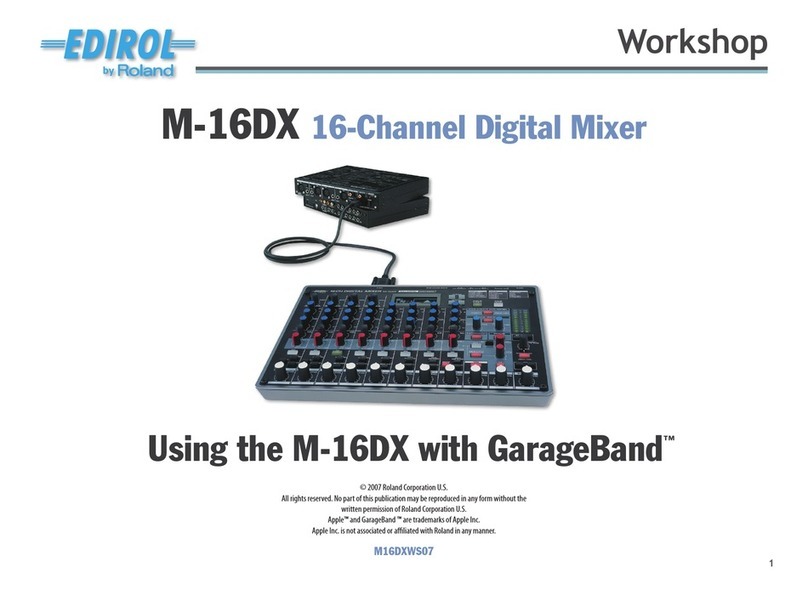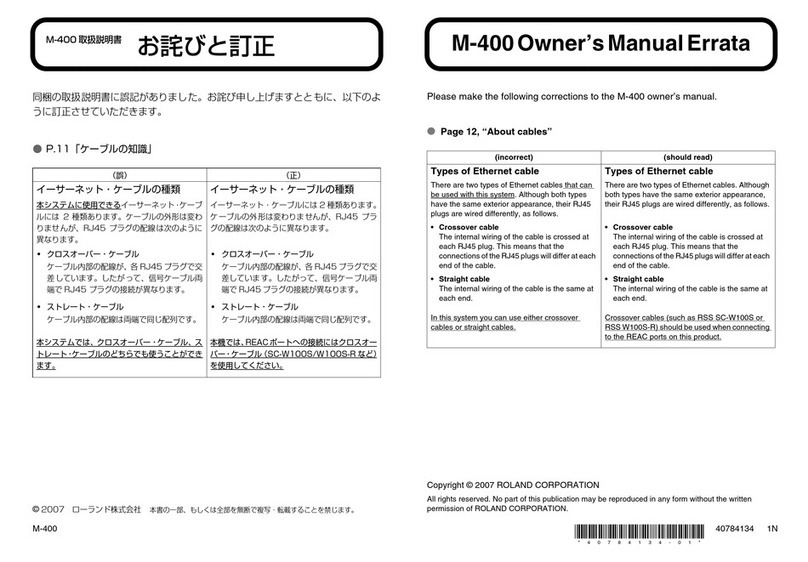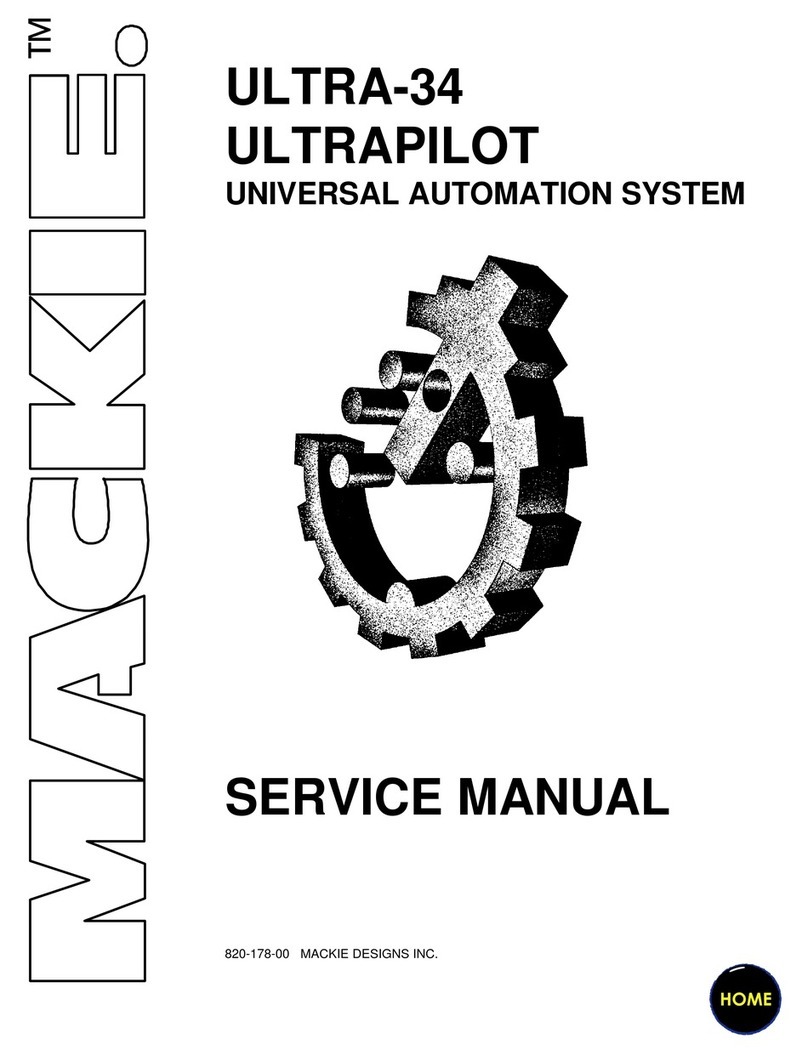Roland M-240R User manual
Other Roland Music Mixer manuals

Roland
Roland MC-101 User manual

Roland
Roland VR-400UHD Use and maintenance manual

Roland
Roland U-8ST User manual

Roland
Roland MC-909 Owner's manual
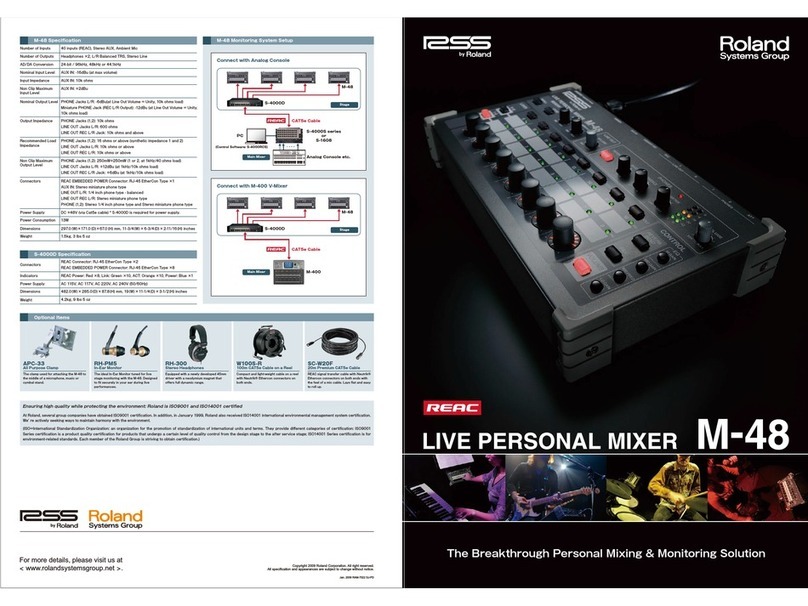
Roland
Roland M-48 User manual

Roland
Roland VS-880EX Operating and maintenance manual

Roland
Roland SYSTEM-500 531 User manual

Roland
Roland M-1000 User manual
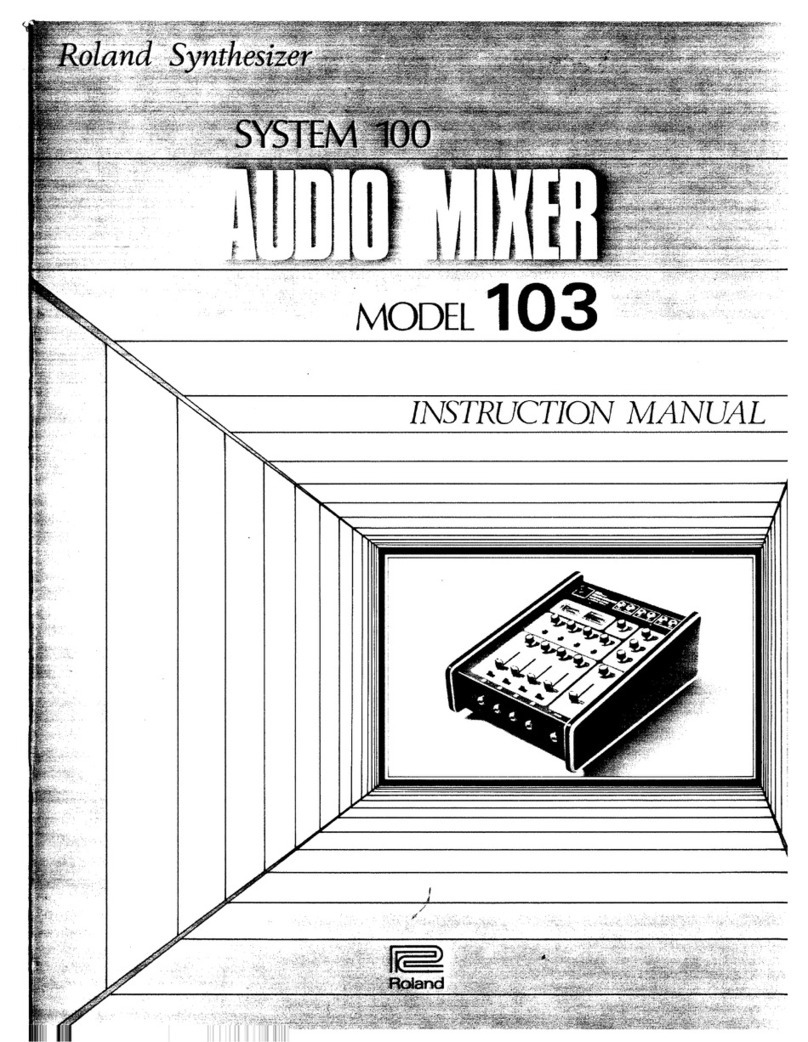
Roland
Roland 103 User manual

Roland
Roland V-Mixer M-300 User manual

Roland
Roland Groovebox MC-505 Operating and maintenance manual

Roland
Roland V-Mixer M-300 User manual

Roland
Roland PG-200 User manual

Roland
Roland Edirol M-16DX User manual

Roland
Roland MC-909 User manual

Roland
Roland RX-82 User manual
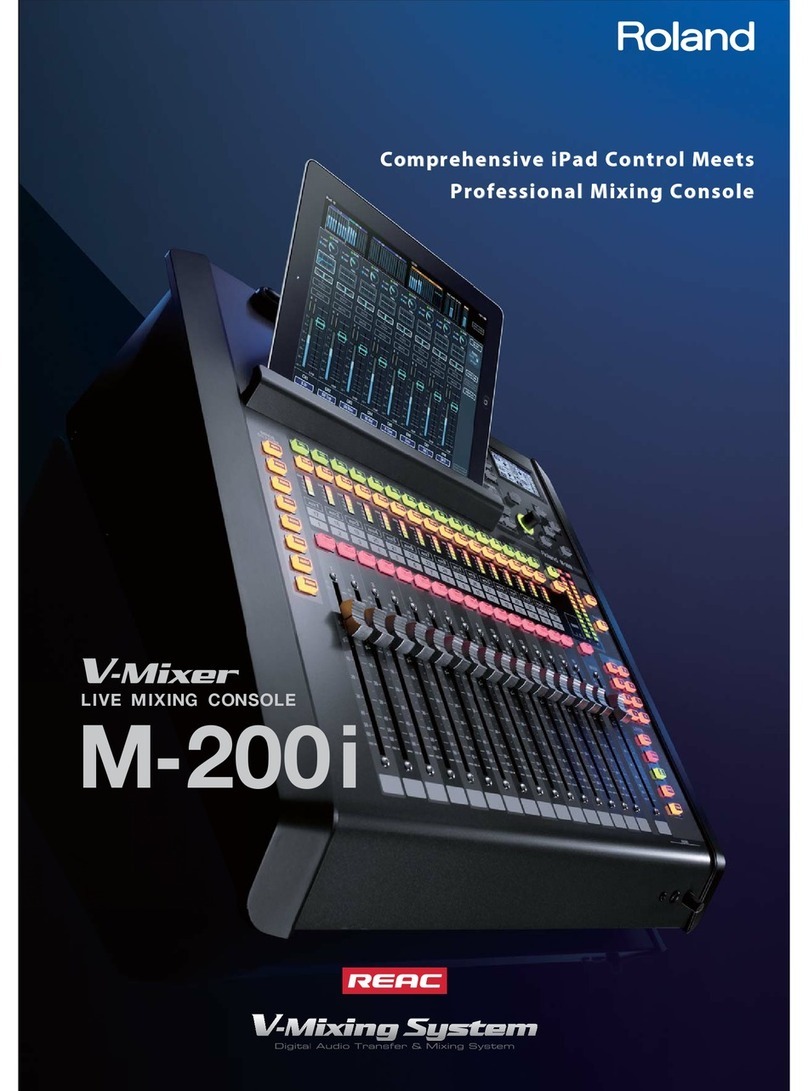
Roland
Roland V-Mixer M-200i User manual
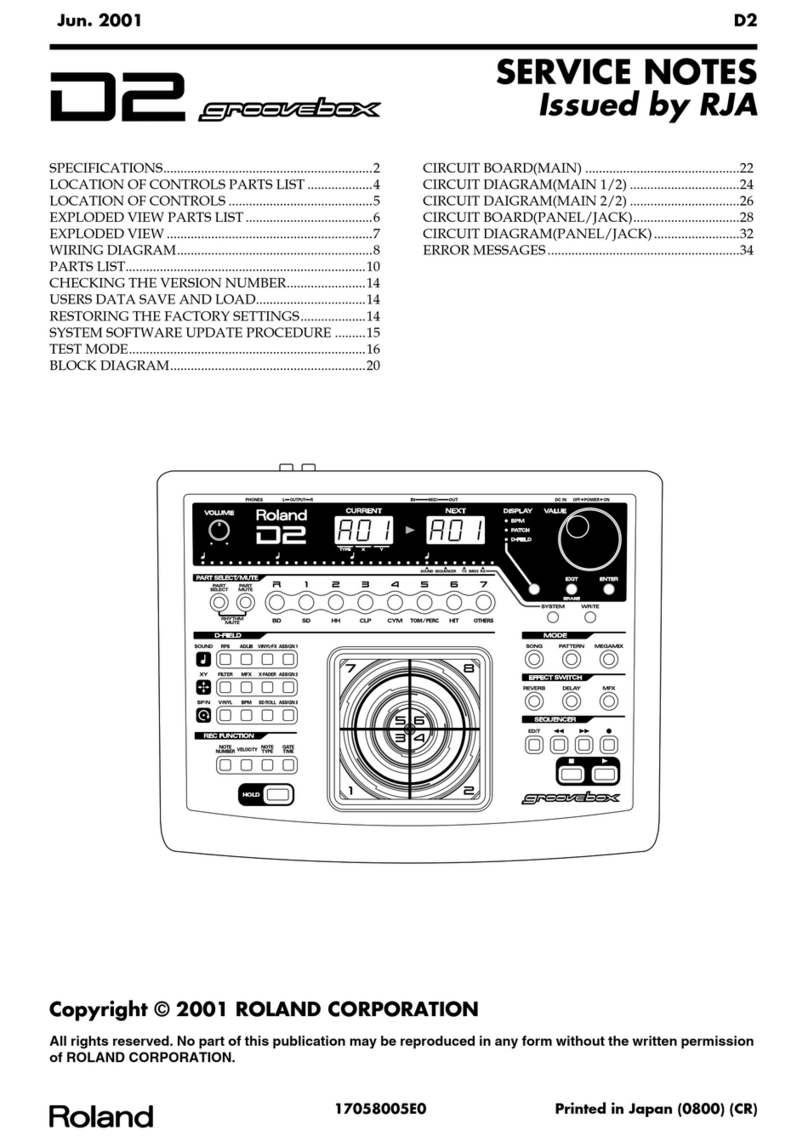
Roland
Roland Groovebox D2 Operating and maintenance manual

Roland
Roland CPM-120 User manual
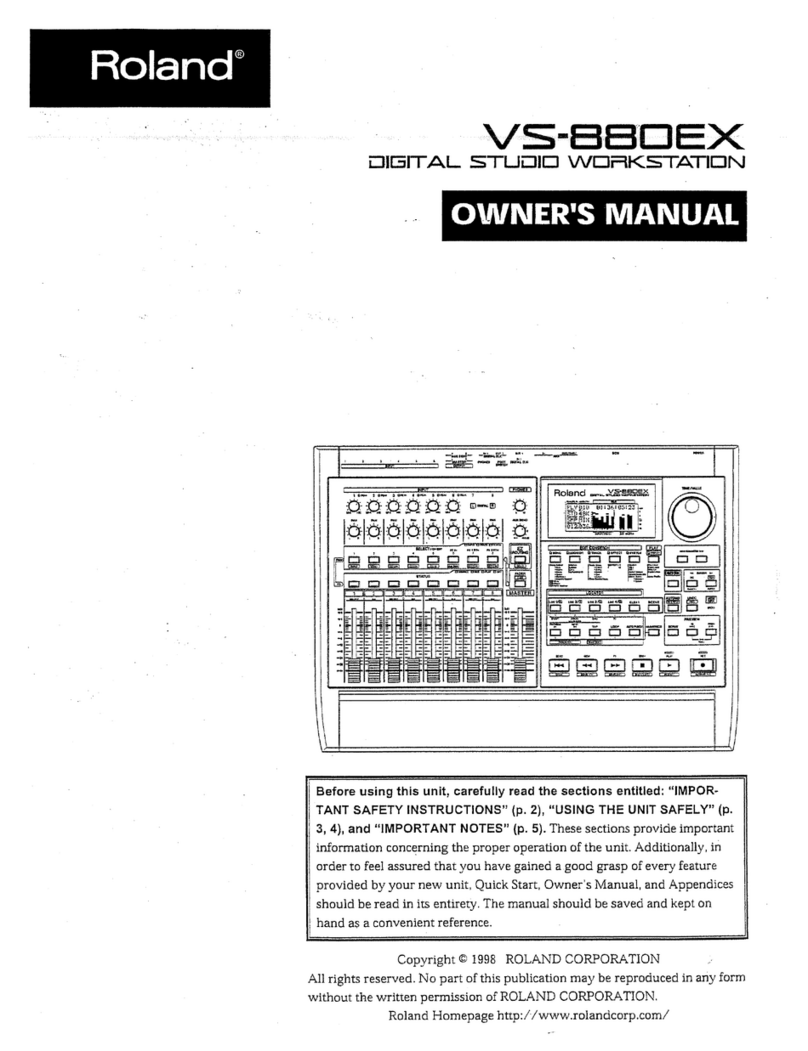
Roland
Roland VS-880EX_OM User manual
Popular Music Mixer manuals by other brands

Studiomaster
Studiomaster Air Pro 24 instruction manual

Pioneer
Pioneer SVM 1000 - Audio/Video Mixer Service manual

Yamaha
Yamaha MR1642 Operation manual

Ecler
Ecler MAC40v user manual

Pioneer
Pioneer DJM 909 - Battle Mixer W/Effects operating instructions

Veeder-Root
Veeder-Root TLS-350 Series System setup manual