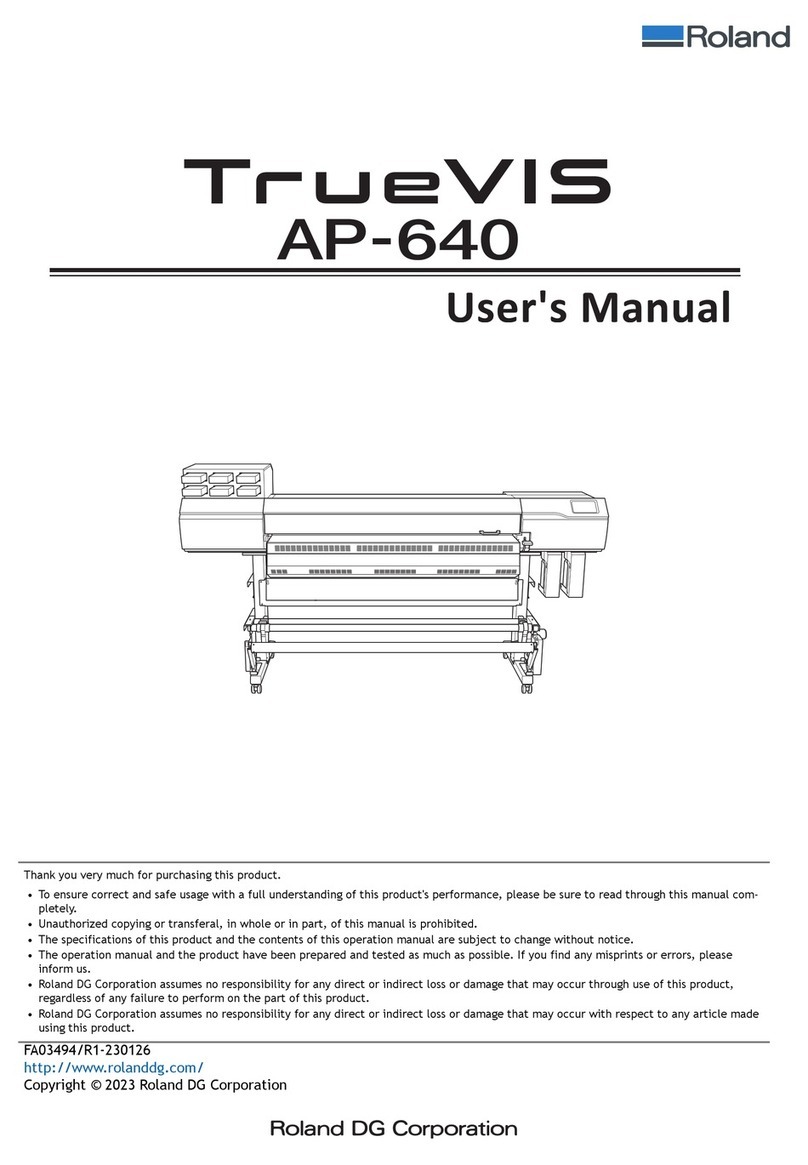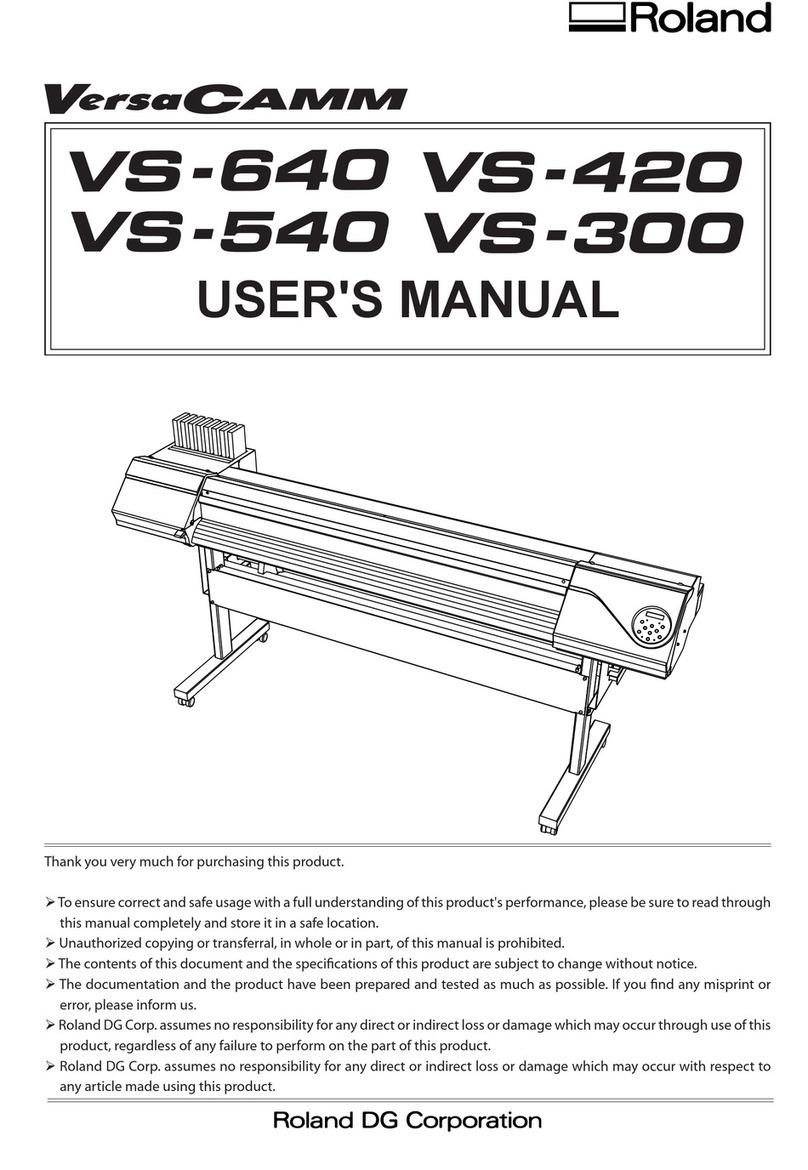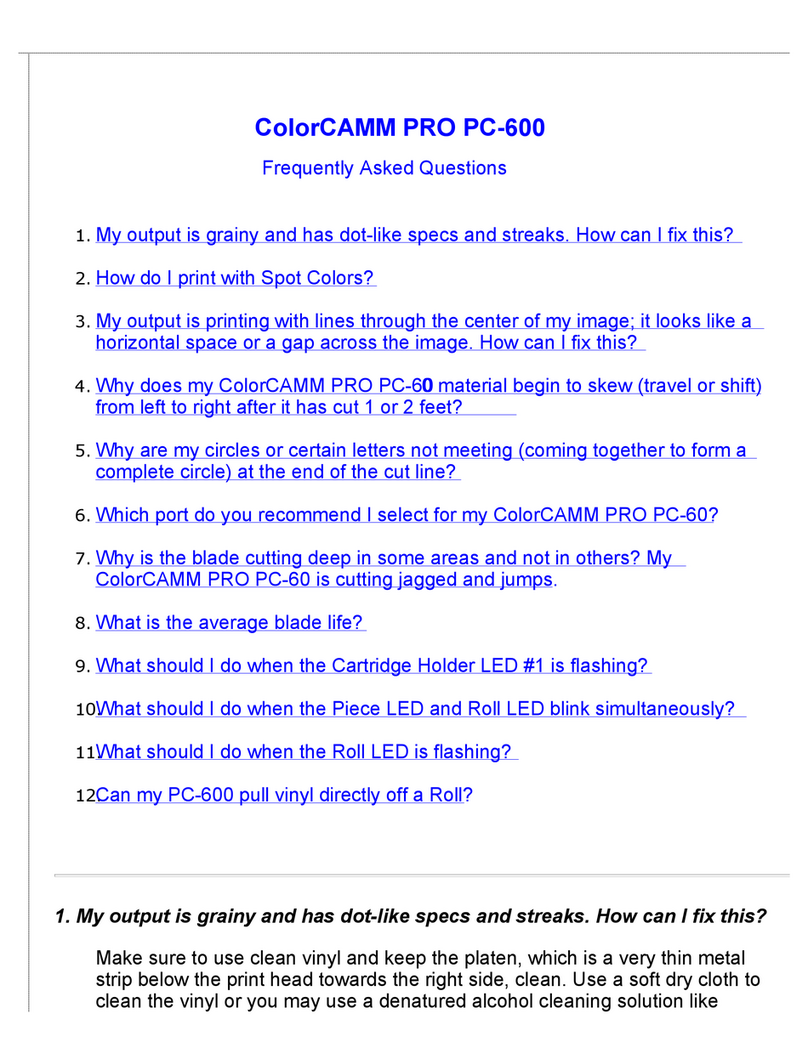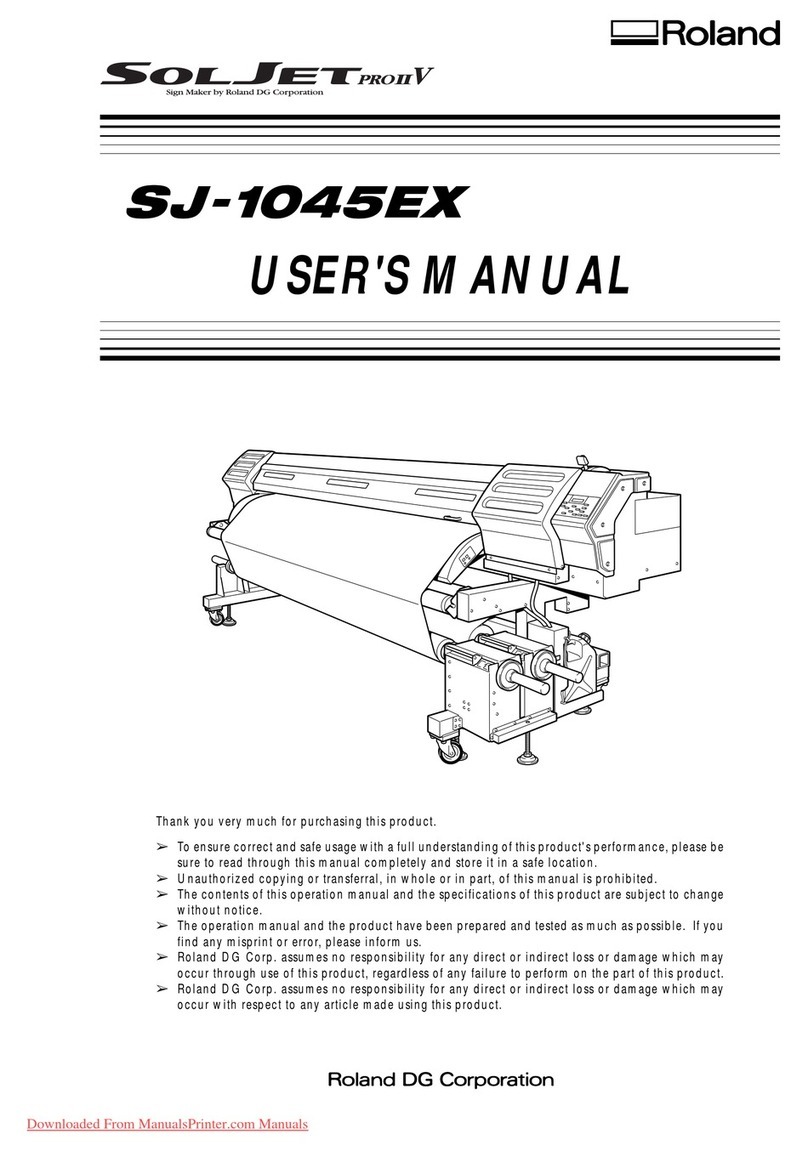1
http://www.rolanddg.com/
Copyright © 2000 Roland DG Corporation
Windows®and Windows NT®are registered trademarks or trademarks of Microsoft®Corporation in the United States and/or other countries.
IBM is a registered trademark of International Business Machines Corporation.
Macintosh is a registered trademark or trademark of Apple Computer, Inc. in the USAand other countries.
Adobe, PostScript and Acrobat are trademarks of Adobe Systems Incorporated.
Netscape and Netscape Navigator are registered trademarks of Netscape Communications Corporation in the United States and/or other countries.
COLORCHOICE®is a registered in the U.S. Patent Office.
Other company names and product name are trademarks or registered trademarks of their respective holders.
2-7 When Not in Use... ........................................... 38
Power Off in Daily Operation .................... 39
When Not in Use for a Prolonged Period... 39
3 Maintenance
3-1 Replacing the Ink Cartridges............................40
3-2 Checking the Remaining Ink Level..................42
3-3 Cleaning the Printing Heads.............................42
If Drop-out Persists Even After Carrying Out
Cleaning Several Times .............................. 43
If Performing Cleaning Several Times at the
[POWERFUL] Menu Does Not Correct the
Drop-out Problem ....................................... 44
Using the Cleaning Kit to Clean the Printing
Heads ..........................................................44
3-4 Changing the Type of Ink.................................55
3-5 Disposing of Discharged Ink............................ 57
3-6 How to Replace the Separating Knife .............. 58
3-7 Cleaning ...........................................................60
3-8 When Moving the Unit.....................................61
4 User's Reference
4-1 Materials...........................................................63
Conditions for Usable Materials.................63
Acceptable Material Widths ....................... 63
4-2 Adjusting the Height of the Printing Head....... 63
4-3 Printing Area .................................................... 65
4-4 Display Menus Flowchart ................................66
4-5 Description of Keys and Display Menus .........70
Description of Keys ....................................70
Description of Menus .................................72
4-6 Network Connection ........................................ 75
How to View the Manuals (PDF Files) ...... 75
Setup ...........................................................76
4-7 What to Do If... ................................................82
What to Do If.............................................. 82
Messages.....................................................90
4-8 Specifications ...................................................92
Table of Contents
To Ensure Safe Use ..........................................2
About the Labels Affixed to the
Unit.............................................................4
Pour utiliser en toute sécurité ...................5
À propos des étiquettes collées
sur l'appareil ........................................ 8
1 Introduction
1-1 Part Names .........................................................9
Front View .................................................. 10
Rear View .................................................. 10
Side View................................................... 11
Inside the Front Cover ................................ 11
Operation Panel .......................................... 12
1-2 Making the Connections .................................. 13
Connecting the Power Cord........................13
Connecting the Cable .................................14
When You're Finished Making the
Connections ................................................15
2 Basic Operation
2-1 Installing Ink Cartridges...................................16
Turn Over the Plate..................................... 18
Install the Ink Cartridges ............................19
2-2 Powerup............................................................20
2-3 Loading the Material ........................................21
Loading Roll Material ................................ 21
Loading Sheet Material .............................. 23
2-4 Test Printing .....................................................25
2-5 Printing ............................................................. 26
About Roland COLORCHOICE®.............. 26
Downloading Printing Data ........................26
Setting the Printing Mode...........................29
Printing at the Desired Location................. 31
Making Corrections for Printing ................35
2-6 Ending Printing Operations.............................. 37
Remove the Material .................................. 37
Separating the Printed Portion.................... 37