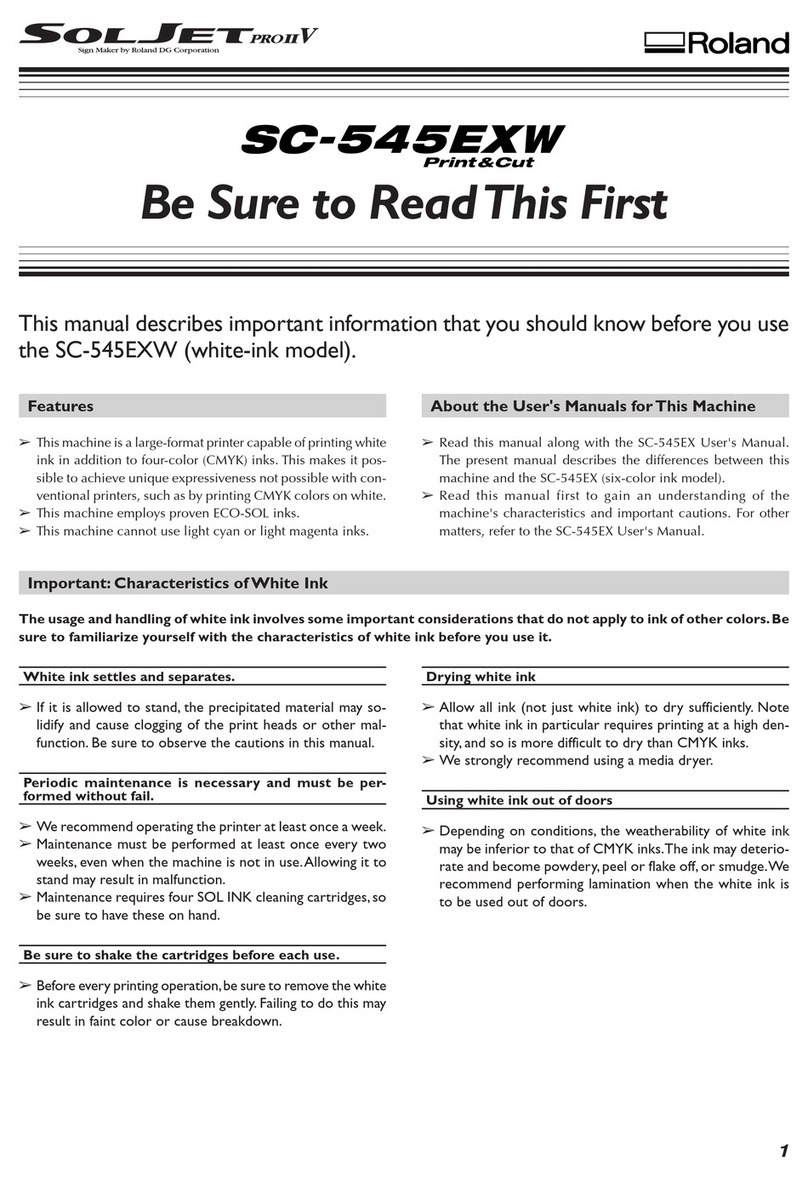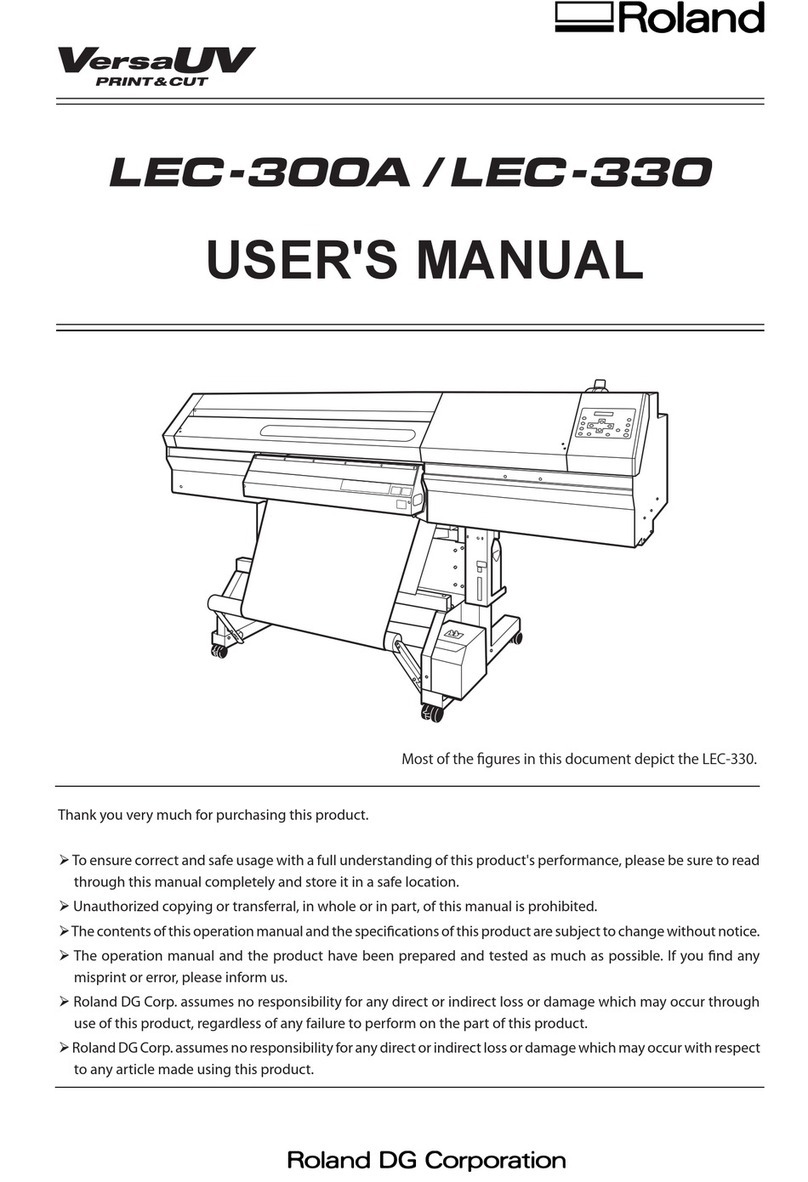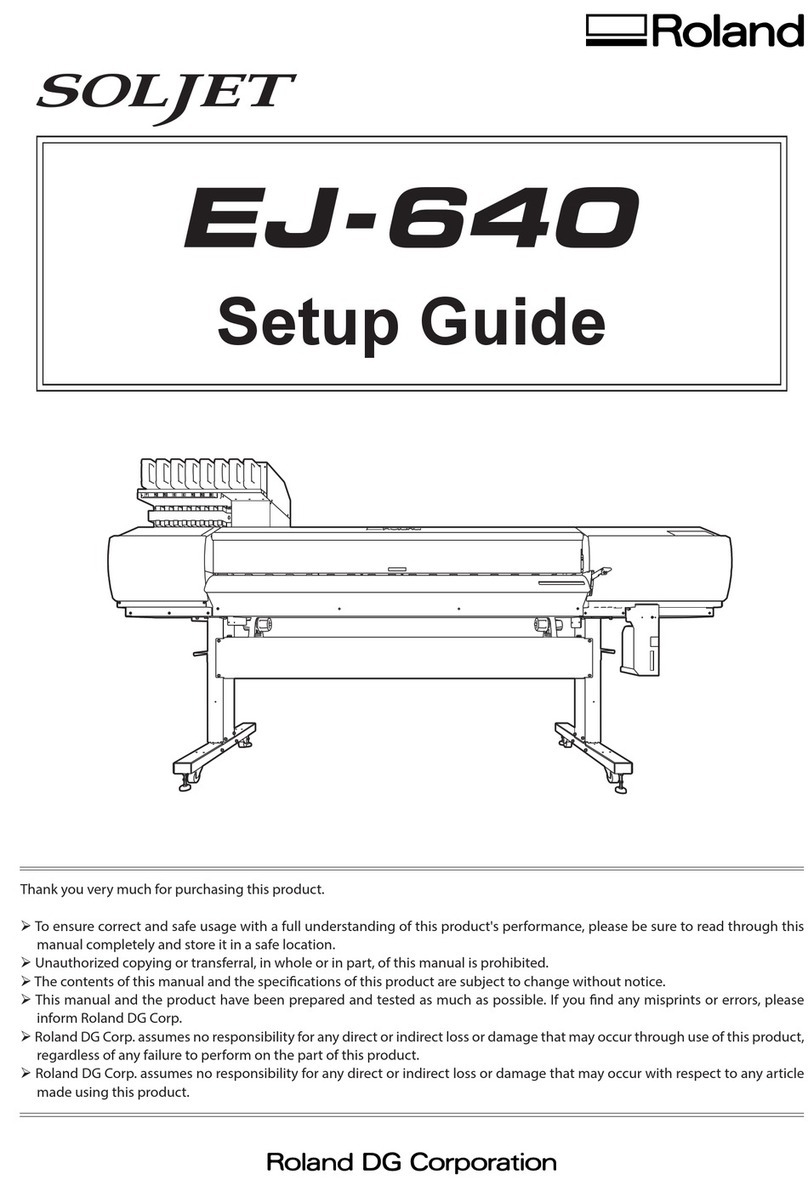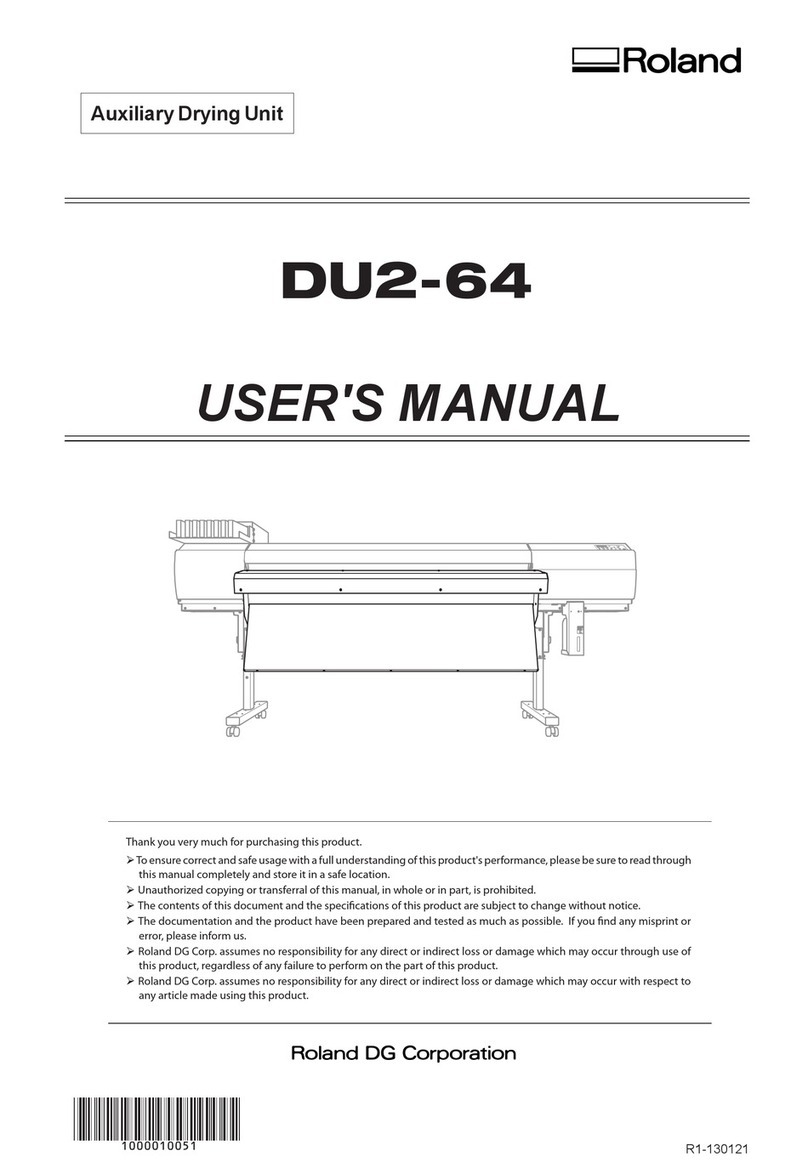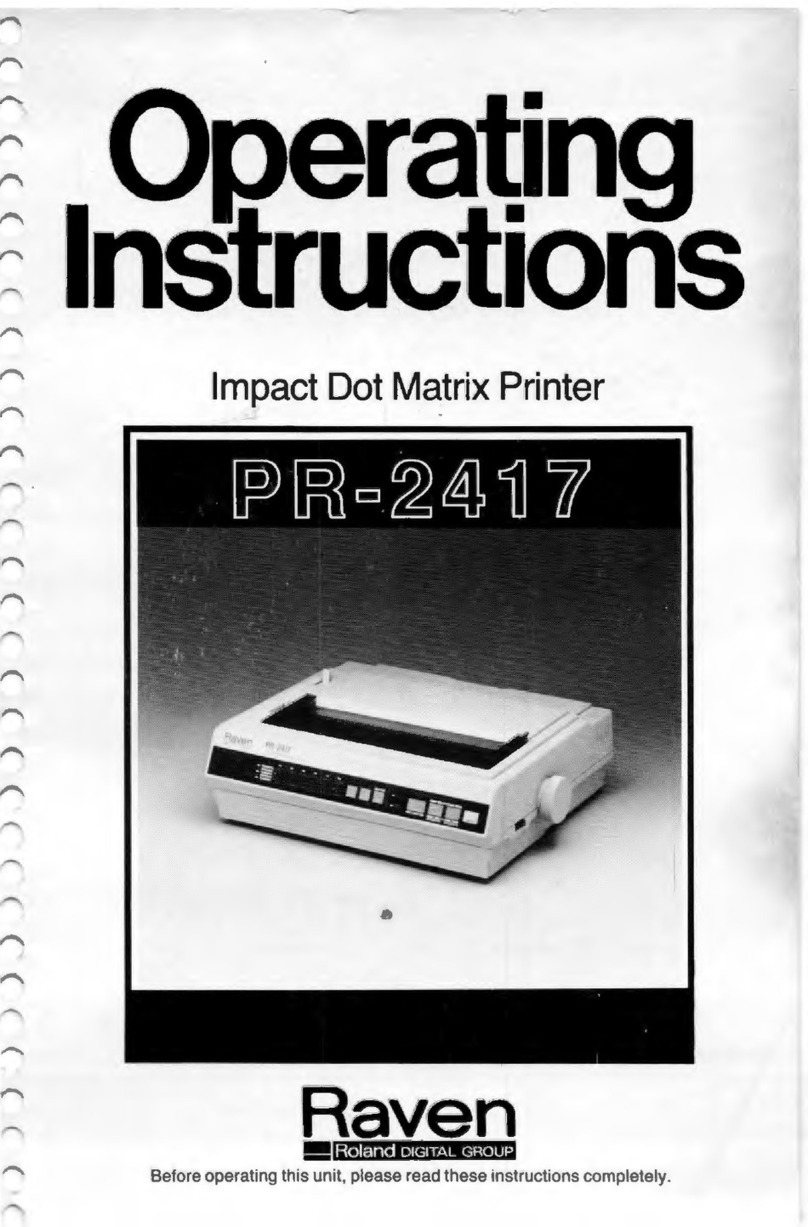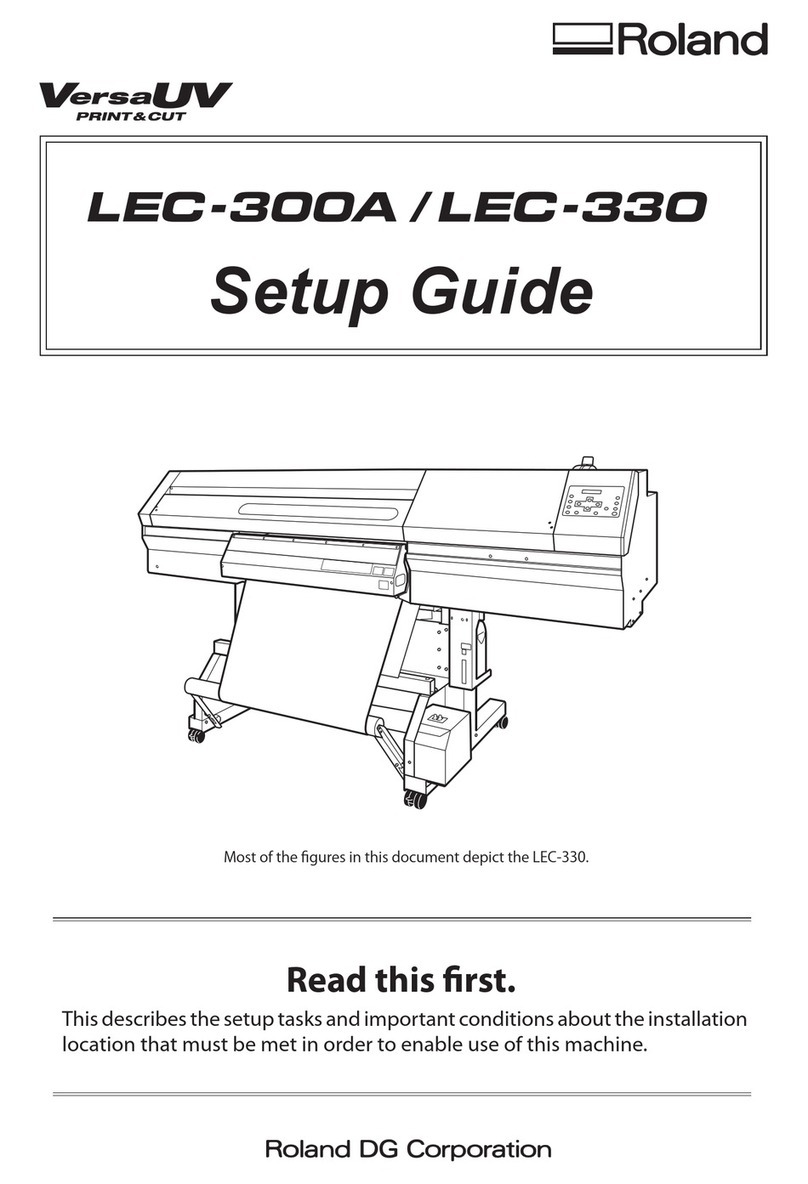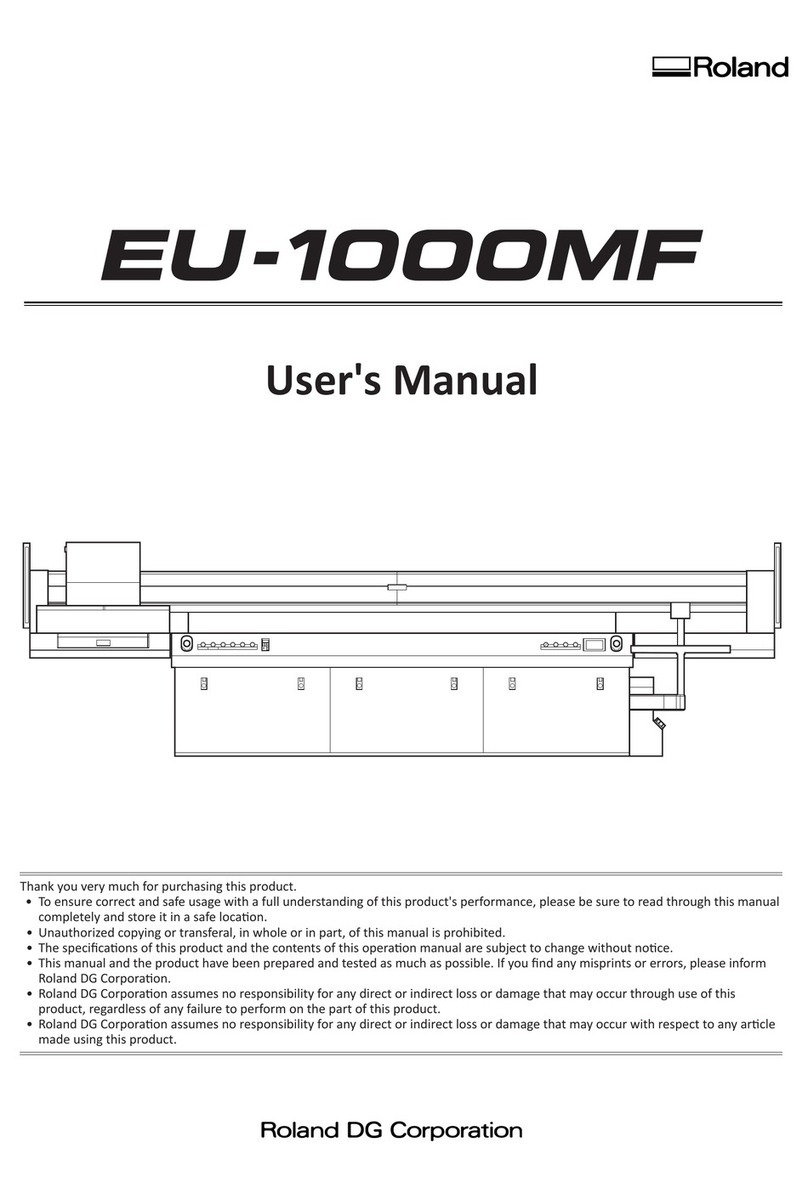Contents
2
Copyright © 2007 Roland DG Corporation
Windows®is a registered trademark or trademark of Microsoft®Corporation in the United States and/or other countries.
Company names and product names are trademarks or registered trademarks of their respective holders.
http://www.rolanddg.com/
Landscape or Fan Layout ............................................................................................................... 50
Adjusting Laid-out Text .................................................................................................................. 51
Laying OutText along a Shape ...................................................................................................... 53
Changing the Format of Text .......................................................................................................... 55
4-3Adjusting Brightness and Contrast .................................................................................................................. 56
Checking the Finished Results in the Preview Window ................................................................. 56
Adjusting an Image in the Preview Window.................................................................................. 57
4-4 Creating Data for Printing on a Curved Surface ......................................................................................... 58
Step1 : Decide on the Printing Area (Workpiece Size)................................................................... 58
Step2 : Enter Text and Adjust the Layout........................................................................................60
4-5 Printing Materials of aWideVariety of Shapes ............................................................................................. 62
How to Register New Material ...................................................................................................... 62
4-6 Other Handy Features........................................................................................................................................ 63
A WideVariety of OperationsYou Can Accomplish with METAZAStudio...................................... 63
4-7 Driver Settings...................................................................................................................................................... 64
Viewing the Documentation for the Driver Settings ...................................................................... 64
Viewing the Online Help for the Driver ........................................................................................ 65
4-8 SFEdit2.................................................................................................................................................................... 66
What's SFEdit2 ? ............................................................................................................................ 66
Starting SFEdit2 ............................................................................................................................. 66
Chapter 5 Maintenance andAdjustment .........................................................................................67
5-1 Daily Care.............................................................................................................................................................. 68
Daily Care ..................................................................................................................................... 68
Cleaning the Adhesive Sheet ......................................................................................................... 68
Cleaning the Body and Cover........................................................................................................ 68
The Replacement Cycle for the Head Cap..................................................................................... 69
5-2 Maintenance of the Head and the Marking Pins........................................................................................... 70
Starting MPX-80 Head Manager ....................................................................................................70
Head Cleaning .............................................................................................................................. 71
Checking the State of the Marking Pins ......................................................................................... 72
Changing the Pin Used for Marking .............................................................................................. 73
Adjusting the Striking Force of the Pins ......................................................................................... 74
5-3 Head Replacement .............................................................................................................................................. 75
Replacing the Head....................................................................................................................... 75
5-4Adjustment of the Origin-point Location ...................................................................................................... 76
Adjusting the Location of the Machine's Origin Point ................................................................... 76
5-5 Composition Registration and Striking-forceAdjustment......................................................................... 78
Registering a Composition and Adjusting the Striking Force.......................................................... 78
Chapter 6Appendix ...........................................................................................................................81
6-1What to Do If ....................................................................................................................................................... 82
The machine doesn't run even when printing data is sent............................................................. 82
Striking is performed, but nothing is printed. ................................................................................ 82
The image is unattractive............................................................................................................... 82
The image is uneven...................................................................................................................... 83
The image is always faint at the same location.............................................................................. 83
The printed location isn't where desired ....................................................................................... 83
6-2When Moving the Machine................................................................................................................................ 84
6-3 Head Life................................................................................................................................................................ 86
6-4 Locations of the Power Rating and Serial Number Labels........................................................................ 87
6-5 Main Unit Specifications ..................................................................................................................................... 88
Main Specifications ....................................................................................................................... 88
System Requirements for USB Connection.................................................................................... 88