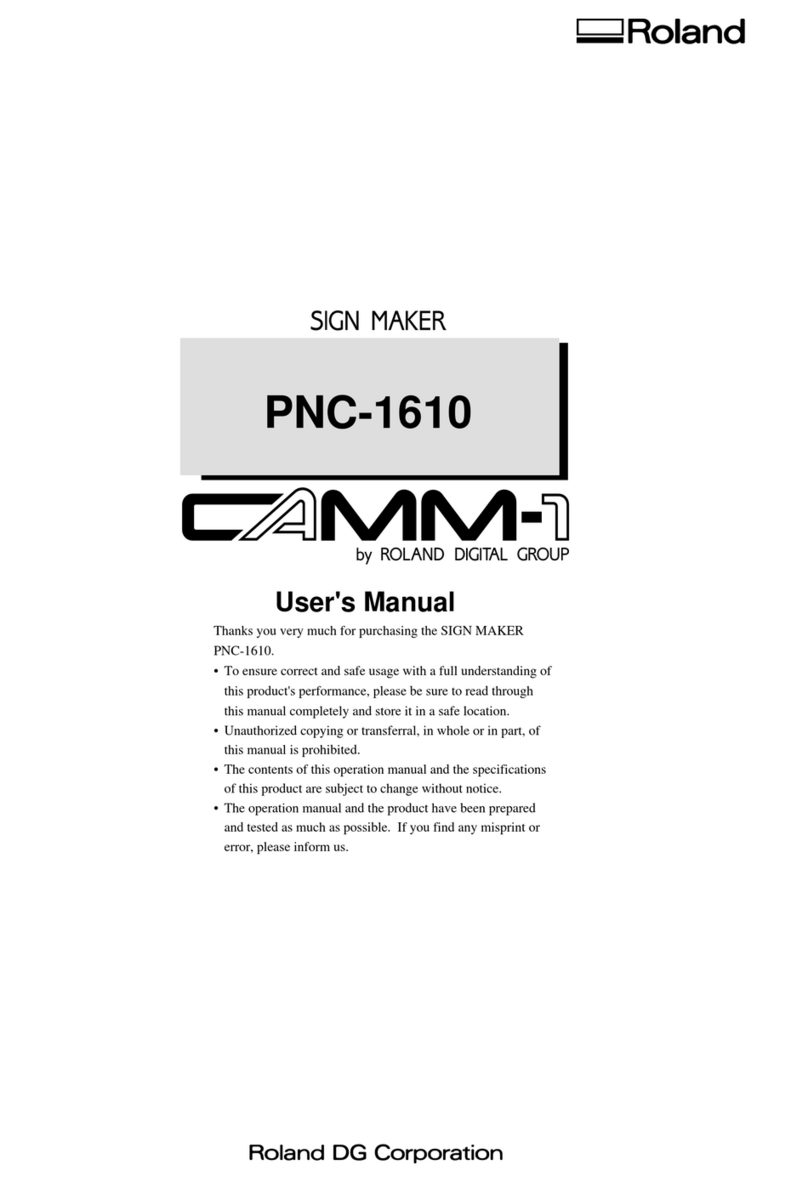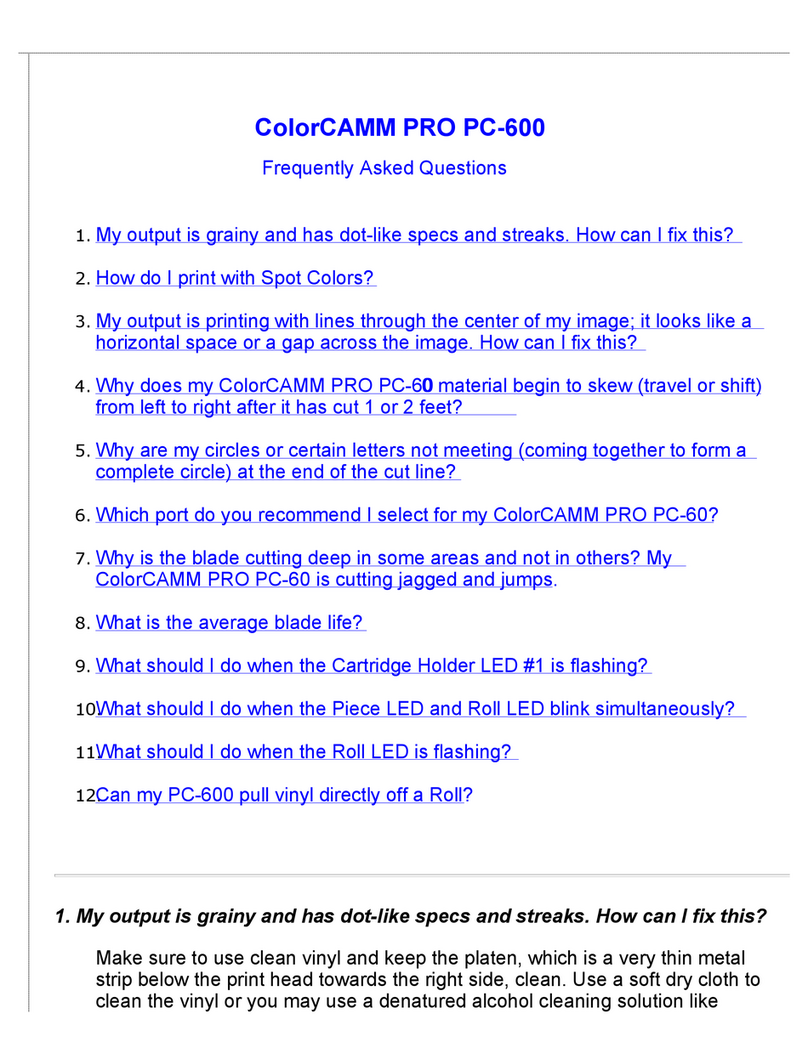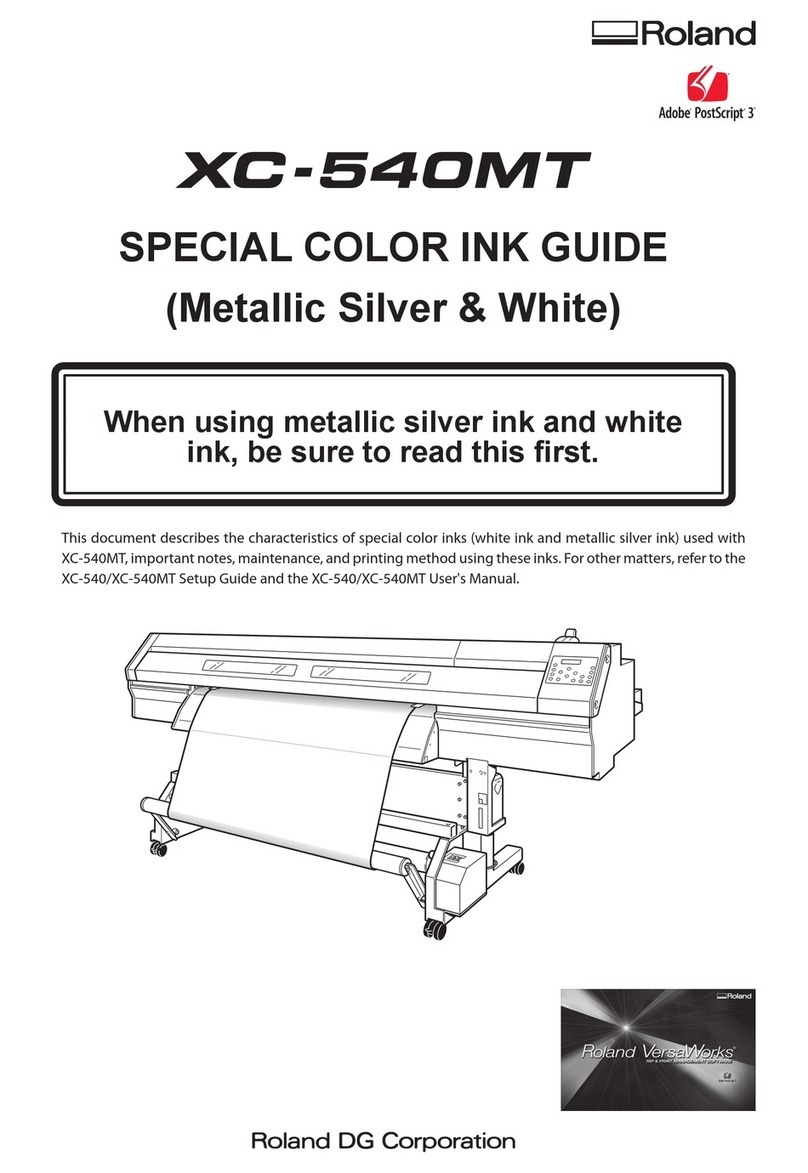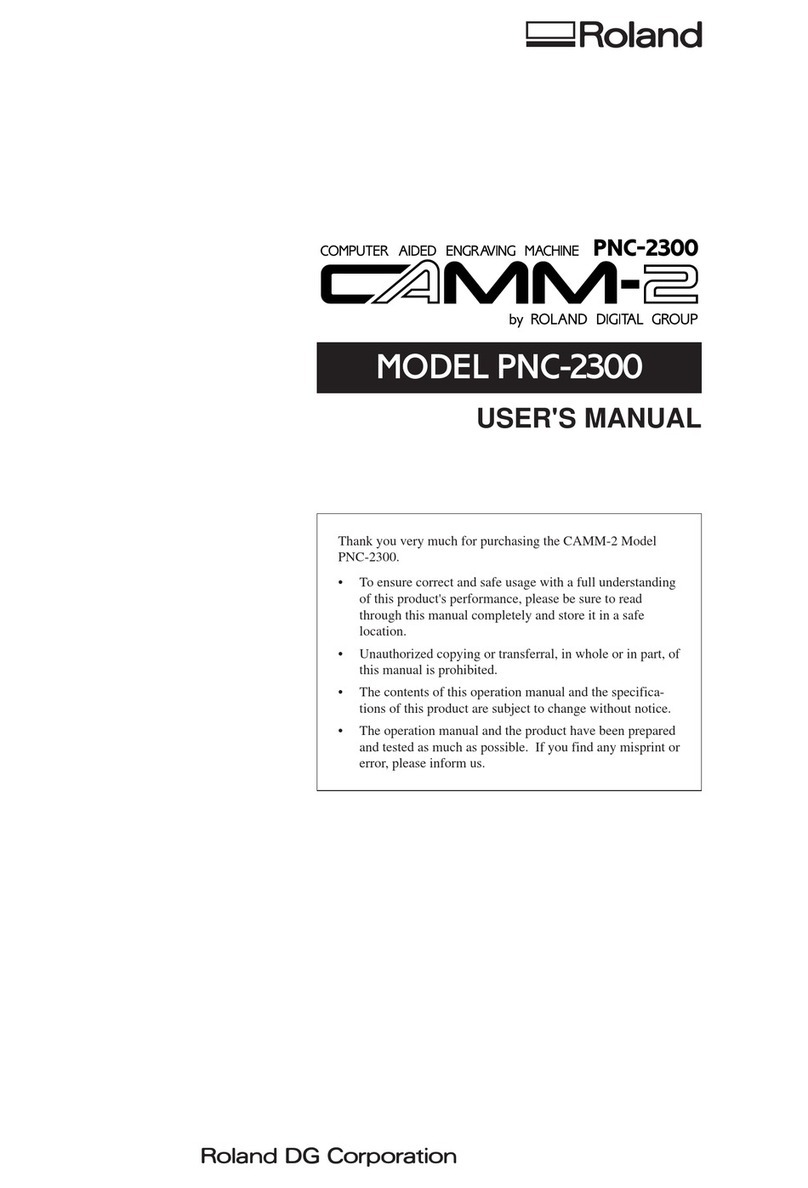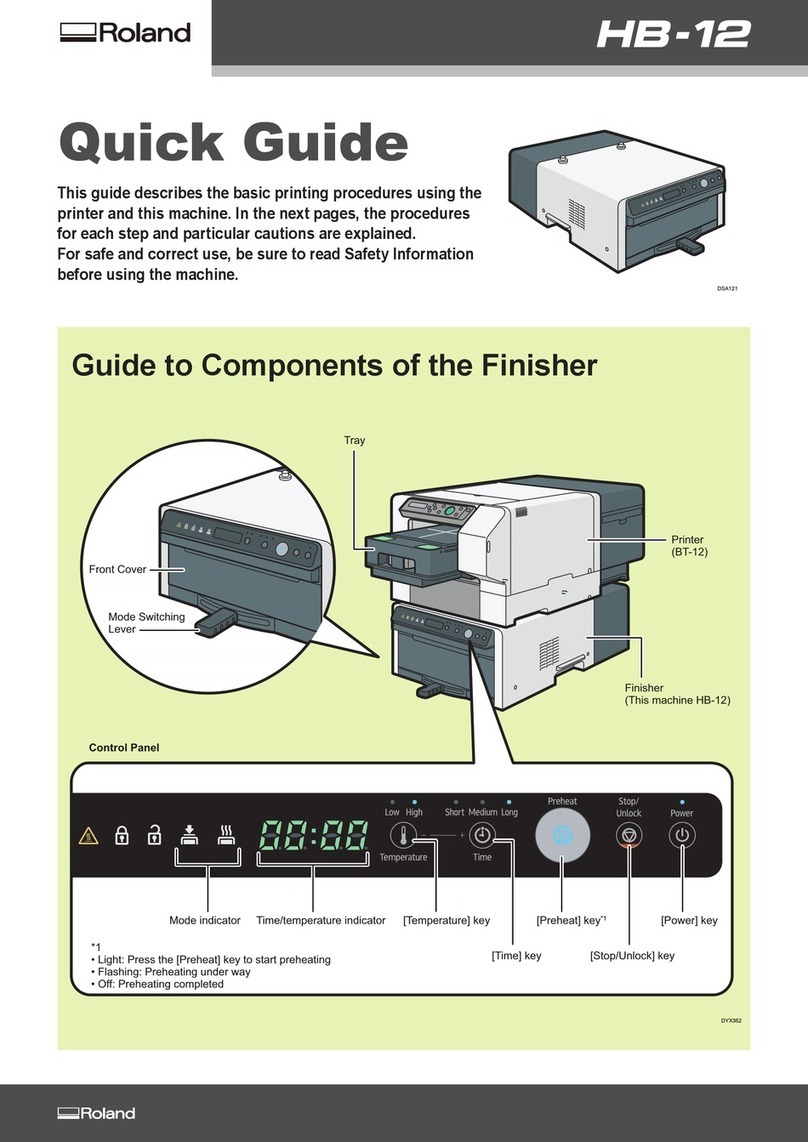11
Table of Contents
To Ensure Safe Use..............................................................................................................................2
About the Labels Affixed to the Unit....................................................................................4
1 Checking Accessories ..............................................................................................................................6
2 Part Names and Functions ......................................................................................................................6
3 Setting Up and Connection......................................................................................................................8
Setting Up ....................................................................................................................................................8
Connection ...................................................................................................................................................9
4 Five Modes.............................................................................................................................................. 10
5 For Details on the Drain Tank ...................................................................................................11
6 Installing Ink Cartridges......................................................................................................................... 11
7 Installing the Cutter ................................................................................................................................ 13
Adjusting the Cutter Blade ....................................................................................................................... 14
8 Powerup................................................................................................................................................... 14
9 Loading the Material .............................................................................................................................. 15
10 Printing Test ............................................................................................................................................ 19
11 Cutting Test............................................................................................................................................. 20
12 Downloading Printing/Cutting Data ..................................................................................................... 21
13
Ending Cutting and Printing Operations
................................................................................................. 21
14 When Not in Use.................................................................................................................................... 22
When Not in Use for a Prolonged Period... .............................................................................................. 23
15 When Moving the Unit........................................................................................................................... 23
16 Other Functions ...................................................................................................................................... 24
To Perform Long Printing/Cutting ........................................................................................................... 24
Remove the Printed Material, then Reload the Material and Perform Cutting......................................... 25
Align the Printing and Cutting Positions
......................................................................................................... 26
Performing Cutting or Printing at the Desired Location........................................................................... 29
17 Maintenance............................................................................................................................................ 30
Replacing the Ink Cartridges .................................................................................................................... 30
If the "INK EMPTY" message appears while printing................................................................................ 31
If the "INK EMPTY" message appears during setup .................................................................................. 31
Replacing the Blade .................................................................................................................................. 31
Cleaning the Ink Heads............................................................................................................................. 32
Cleaning .................................................................................................................................................... 32
18 Acceptable Media Widths ..................................................................................................................... 33
19 Blades and Materials ............................................................................................................................. 35
20 About the Printing/Cutting Area ........................................................................................................... 36
21 Display Menus Flowchart...................................................................................................................... 37
22 Description of Keys and Display Menus............................................................................................. 40
23 What to Do If........................................................................................................................................... 43
What to Do If... ......................................................................................................................................... 43
Messages ................................................................................................................................................... 45
24 Specifications.......................................................................................................................................... 46
Windows is registered trademark or trademark of Microsoft Corporation in the United States and/or other countries.
Copyright © 1997 ROLAND DG CORPORATION