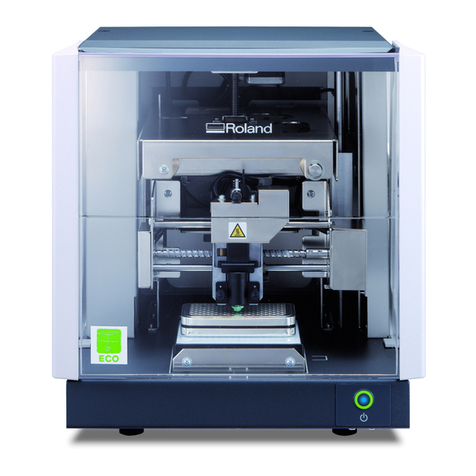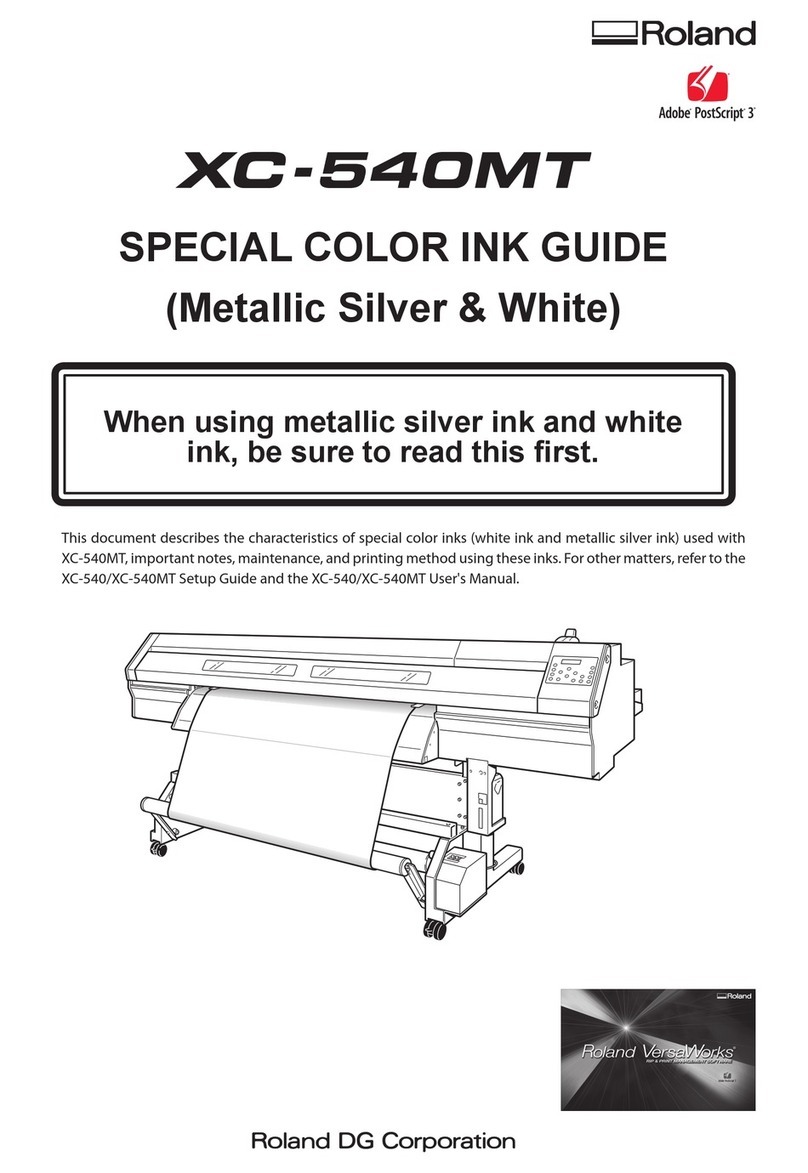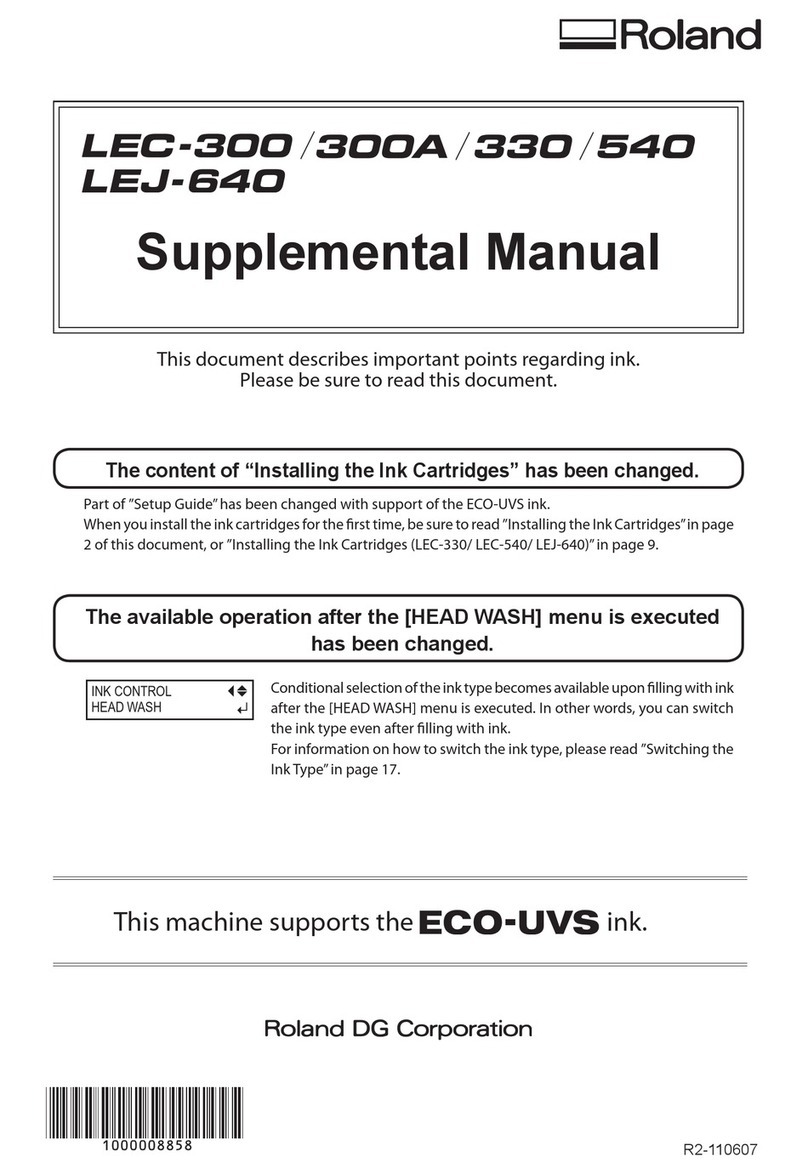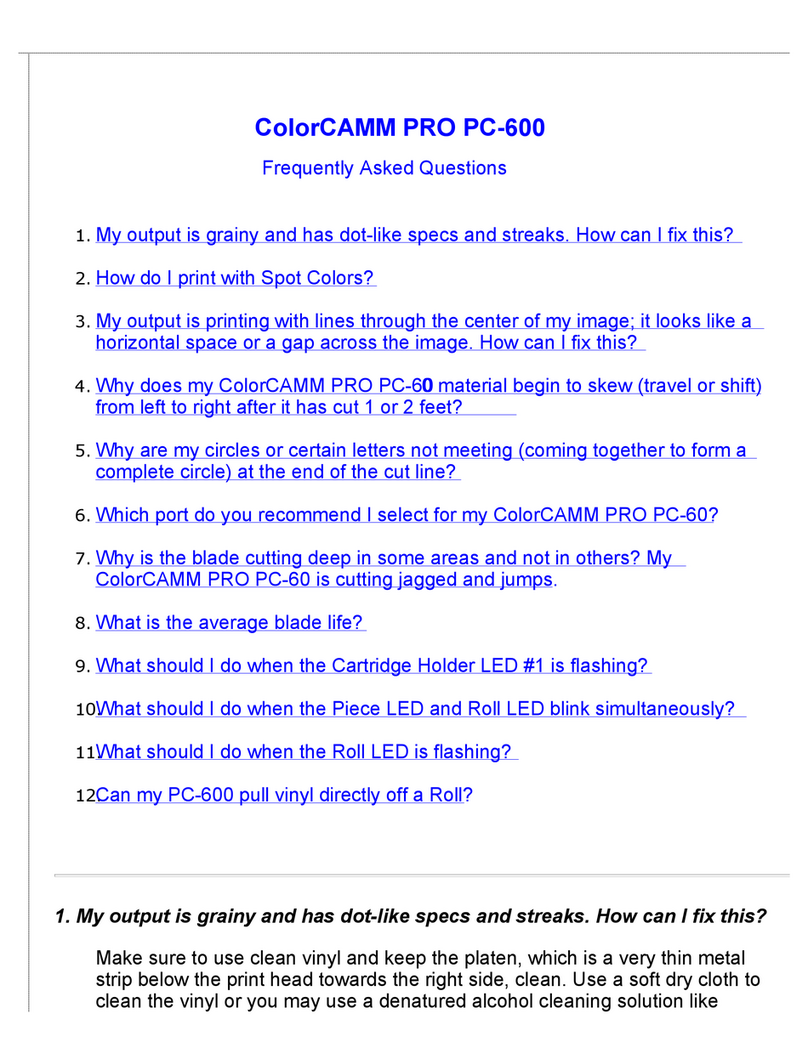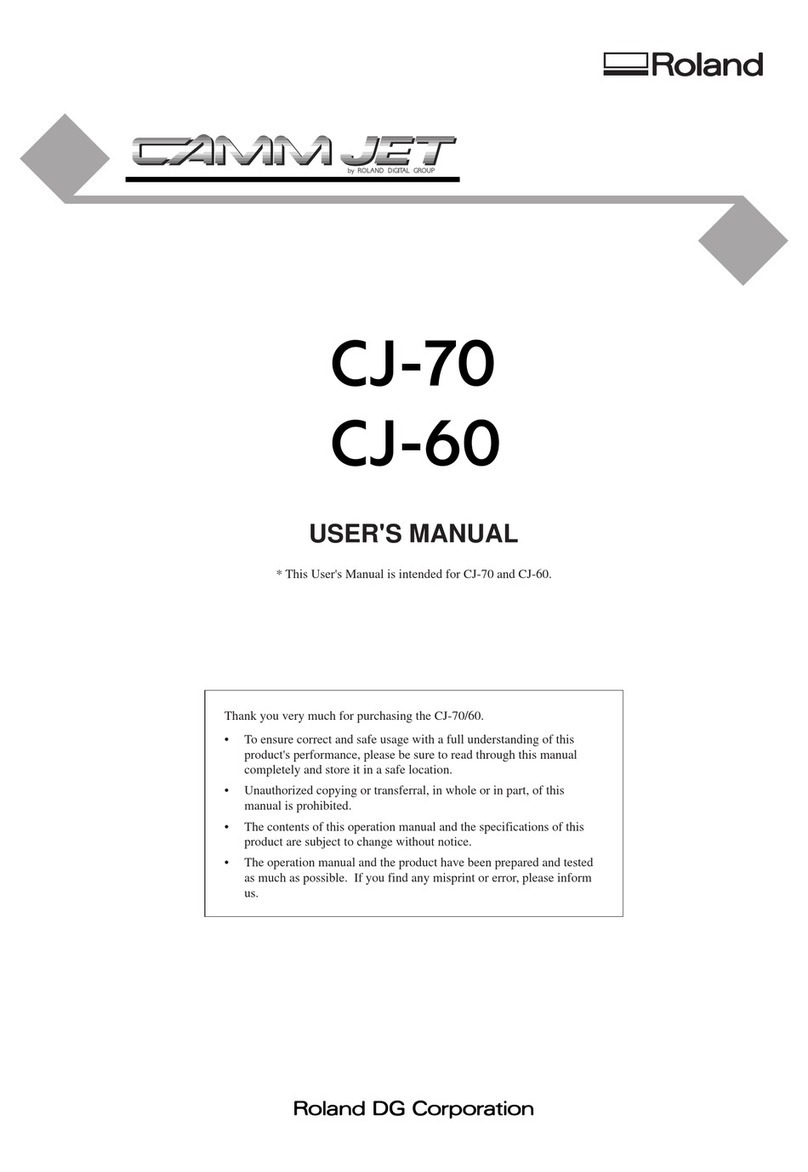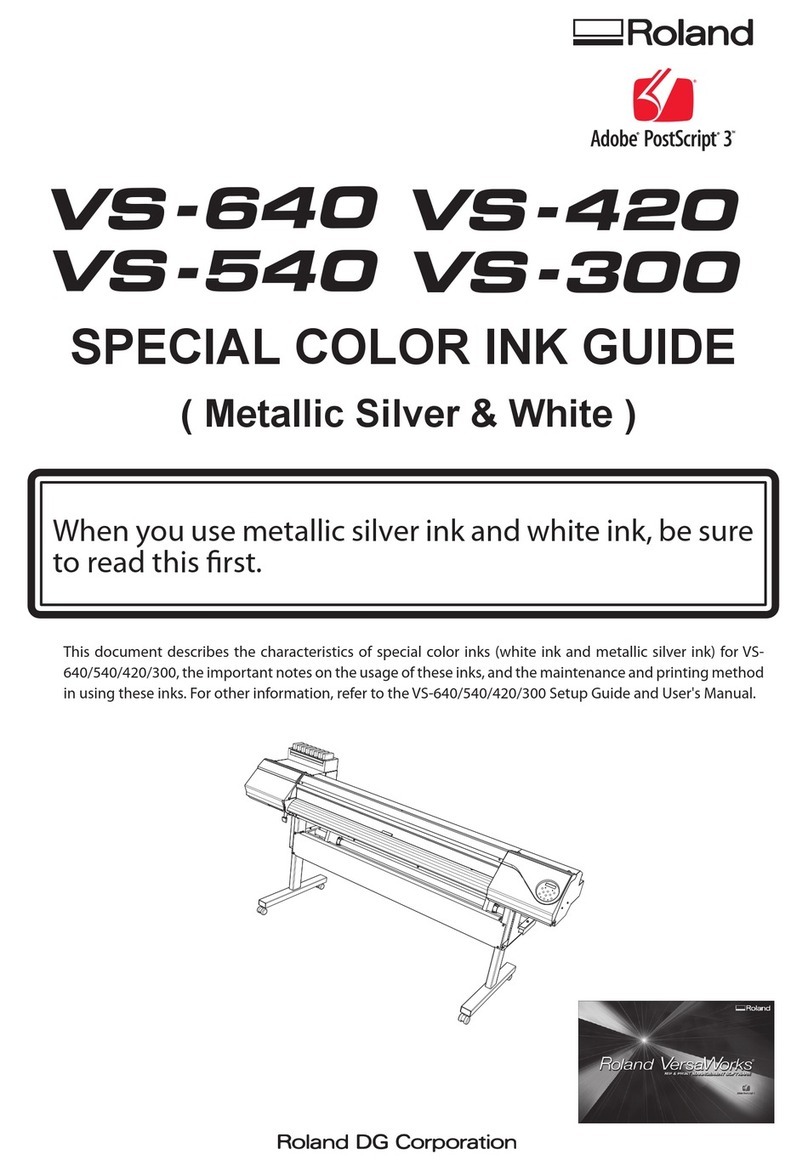Basic Usage of the Finisher
CAUTION:
• A parent or guardian must be present if infants, children, or people who need assistance use the ma-
chine, and they should be very careful when using it. Otherwise, injury or burns may result.
The finisher has “Standard mode”, “Professional mode”, and “Professional 2 mode”.
◆Standard mode
The factory-default setting is standard mode. The finisher has the following functions
to prevent children from touching the inside of the finisher accidentally when it is very
hot.
• When the inside of the finisher exceeds 70 °C (158 °F), the front cover locks. To
open the front cover, press the [Stop/ Unlock] key for at least 1 second.
The surface of the heater and the fabric are not in contact with each other during the
fixing process, so the surface of the heater does not become dirty.
◆Professional mode
To use this mode, switch from standard mode.
As this mode is for users who are accustomed to using the finisher, the front cover
does not lock even when the temperature of the inside of the finisher exceeds 70 °C
(158 °F).
However, during press processing and fixing processing, the front cover locks regard-
less of whatever mode is used to prevent erroneous operations.
The surface of the heater and the fabric are not in contact with each other during the
fixing process, so the surface of the heater does not become dirty.
◆Professional 2 mode
This mode minimizes the loss of color when T-shirts are washed.
To use this mode, switch from professional mode.
As this mode is for users who are accustomed to using the finisher, the front cover
does not lock even when the temperature of the inside of the finisher exceeds 70 °C
(158 °F).
However, during press processing and fixing processing, the front cover locks regard-
less of whatever mode is used to prevent erroneous operations.
The surface of the heater and the fabric are in contact with each other during the fixing
process, so regular cleaning of the surface of the heater is necessary.
* Refer to Operating Instructions for cleaning frequency and precautions.