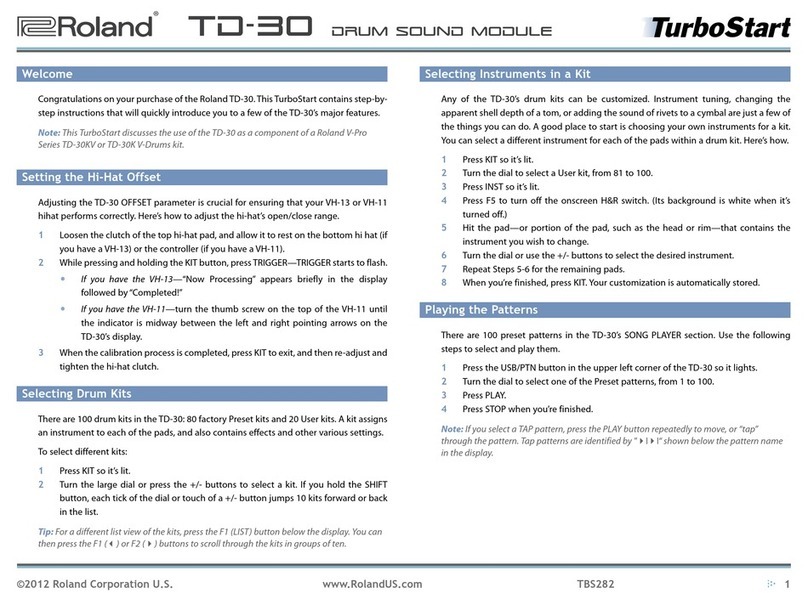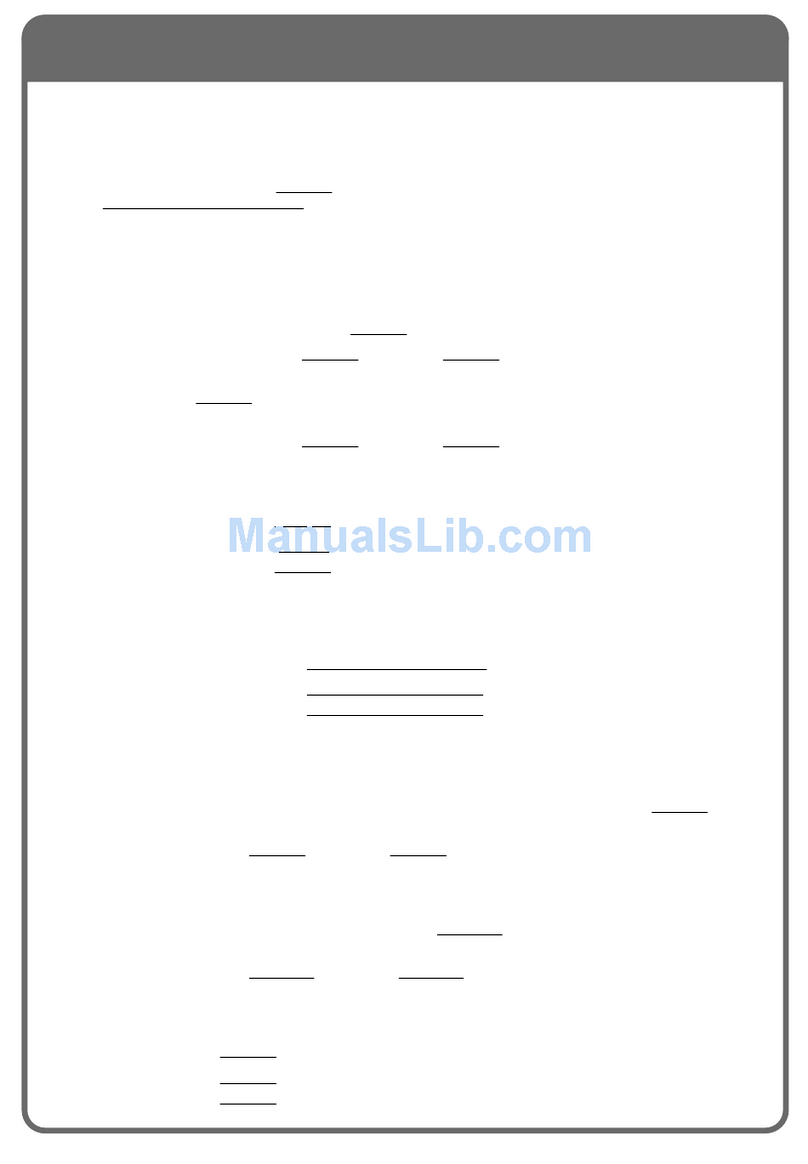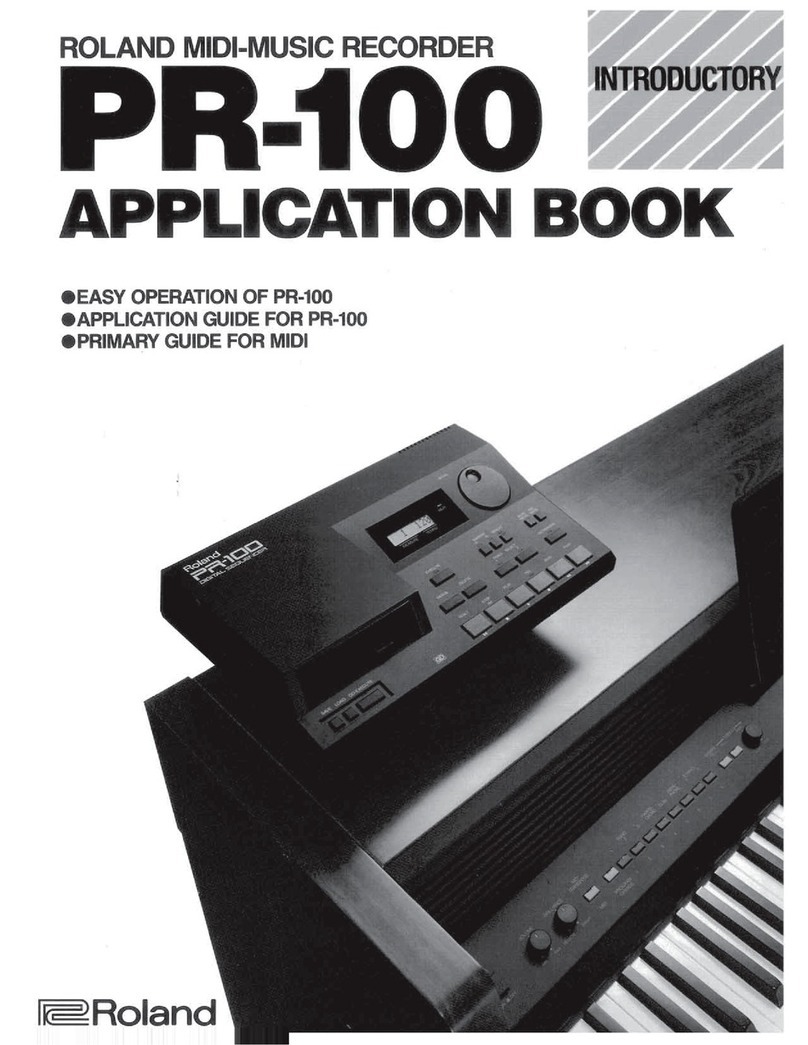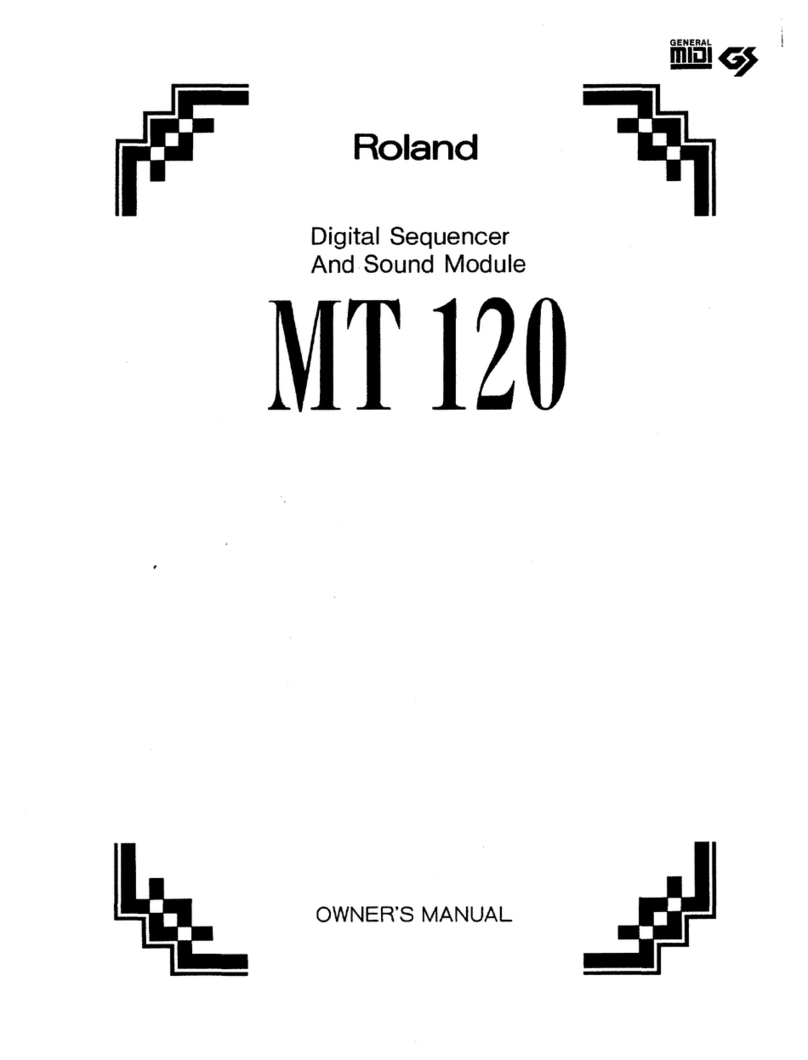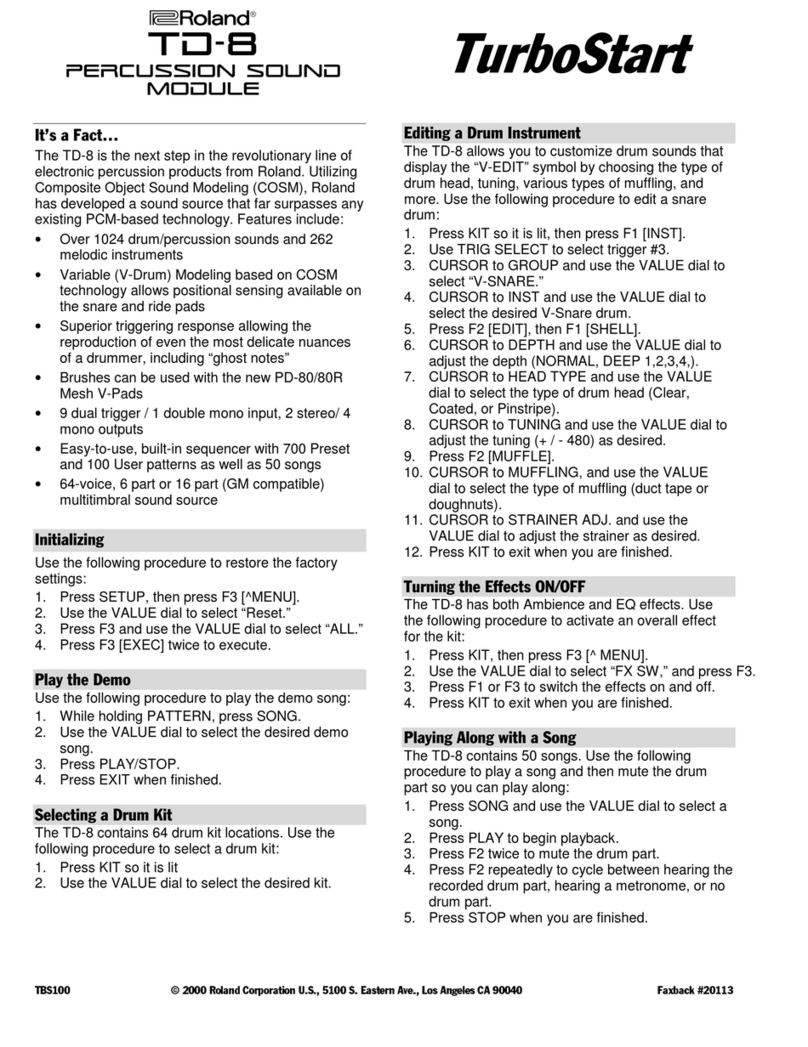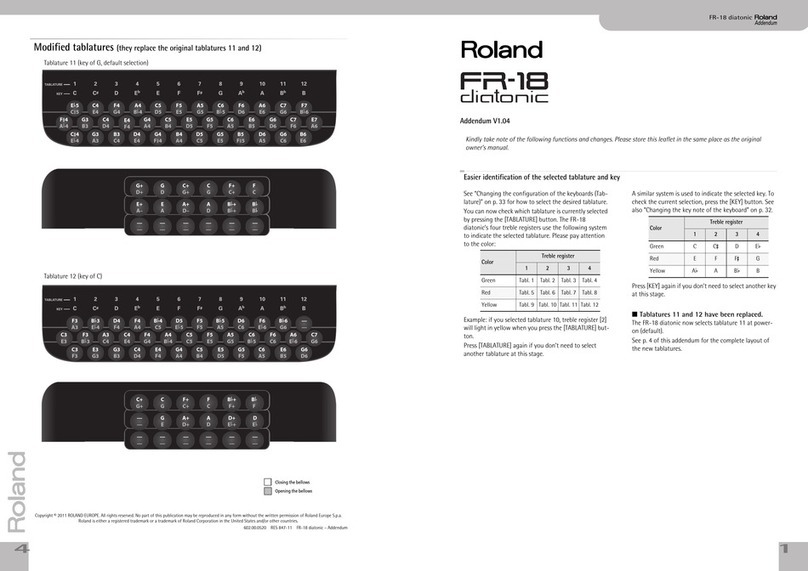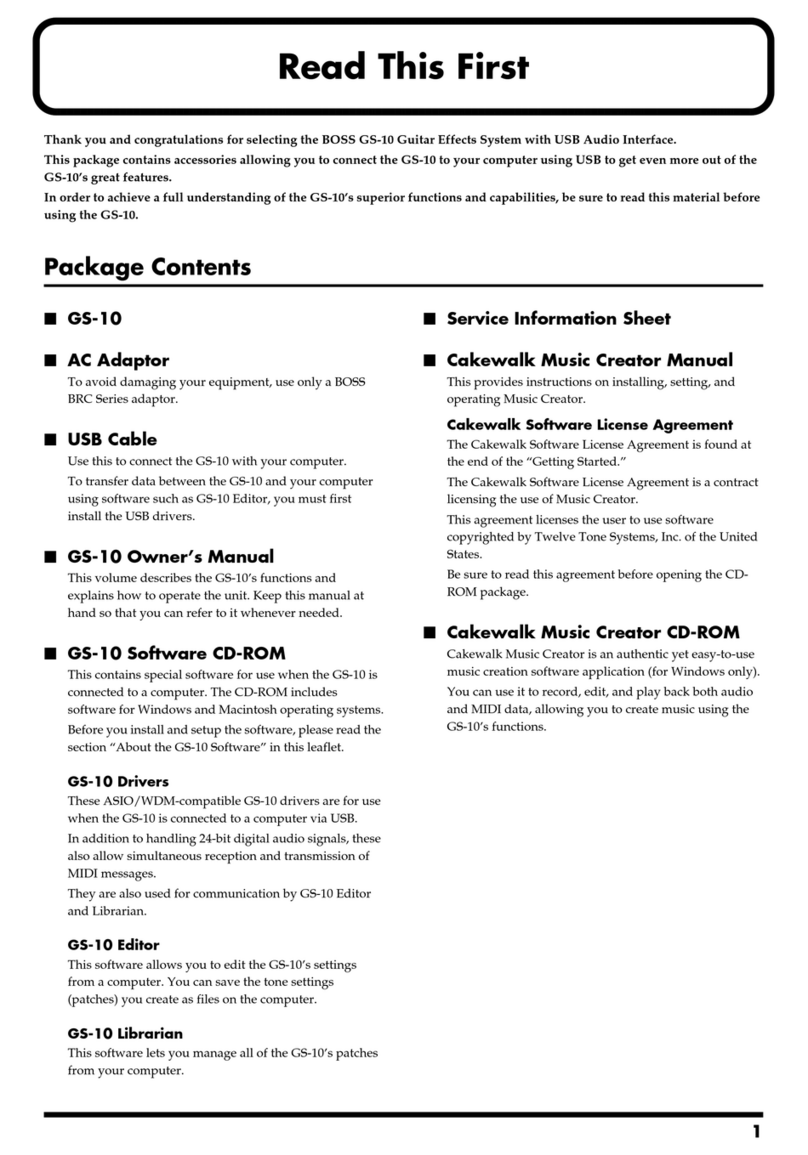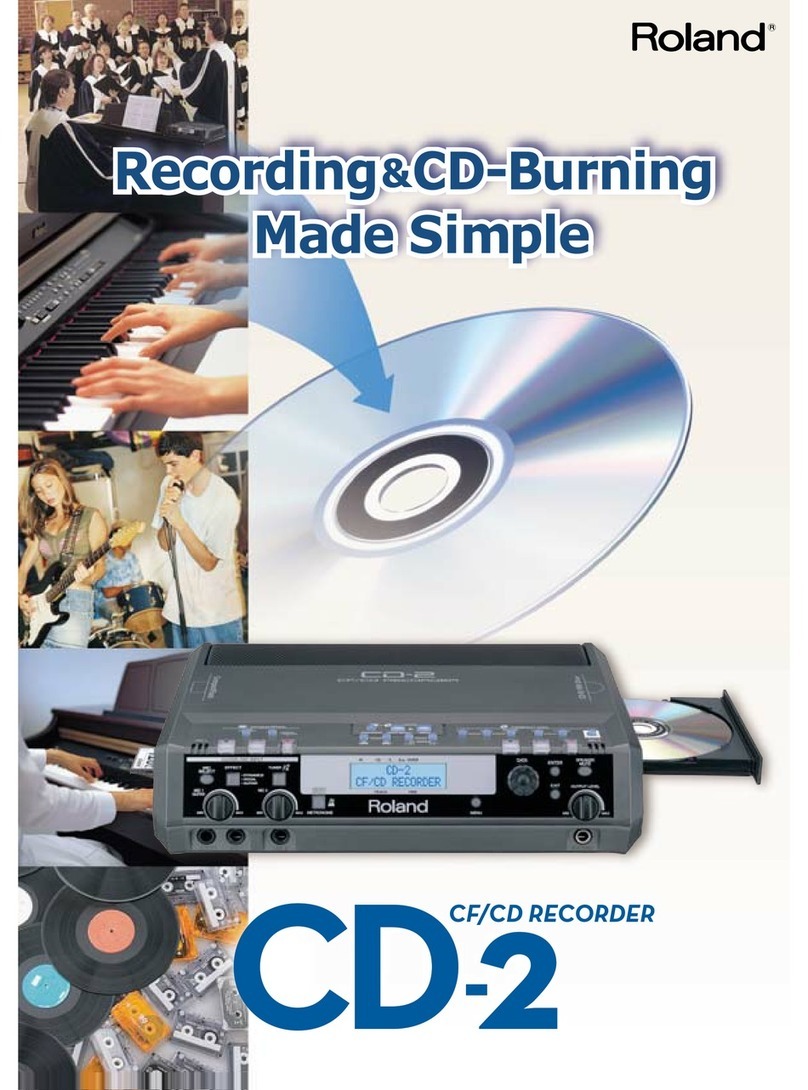5
Jan. 2014 ME-80
Location of Controls Parts List
No. Part Code Part Name Description Q’ty
1 5100037540 TOP COVER 1
2 03344934 R-KNOB (75D522N0R0) 1
5100037572 ROTARY POTENTIOMETER RD901F-40-125F-B50K-09D 1
3 03344934 R-KNOB (75D522N0R0) 1
5100001449 POTENTIOMETER (F3279804R0) RD901F-40-125F-B50K-06D 1
4 03344934 R-KNOB (75D522N0R0) 4
5100001455 ROTARY POTENTIOMETER RD901F-40-125F-B50K-0DD 4
5 03344934 R-KNOB (75D522N0R0) 23
5100037380 ROTARY POTENTIOMETER RV09BDF-40E1-125F-B50K-00D 23
6 03344934 R-KNOB (75D522N0R0) 1
5100001452 POTENTIOMETER (F3229205R0) RD901F-40-125F-B50K-0BD 1
7 5100037543 KEYTOP UNIT 1
01780101 TACT SWITCH SKQKABD010 4
8 5100001581 LED BL A-552SR-A B/W (F5029412R0) 1
5100001582 LED BL L-323SRDT (F5229810R0) 2
5100002398 7 SEG COVER (G2567172R0) 1
9 5100037545 SW PEDAL FRONT 4
5100003910 PEDAL FOOT H=7.6 (G2357126R0) 4
04560712 SUPPORT SPRING (G2177103R0) 4
10 5100037546 SW PEDAL REAR 4
5100003910 PEDAL FOOT H=7.6 (G2357126R0) 4
04560712 SUPPORT SPRING (G2177103R0) 4
11 5100037544 SW PEDAL ESCUTCHEON 4
12 05015956 LED BL L-7104SRT (F5229820R0) 16
5100003409 LED SPACER LEDS-8S 16
13 05015967 LED L-7104SGT 1
5100003409 LED SPACER LEDS-8S 1
14 5100011395 PEDAL PLATE 1
15 5100011392 VR PEDAL 1
16 5100001342 6.5MM JACK HTJ-064-12IMP (13449155R1) 2
5100003918 JACK NUT M9X12X2 NI RTC(H5039510R0) 2
5100003926 PLAIN WASHER 9X13.5X0.5T NI(H5039158R0) 2
17 5100001342 6.5MM JACK HTJ-064-12IMP (13449155R1) 1
5100003918 JACK NUT M9X12X2 NI RTC(H5039510R0) 1
5100003926 PLAIN WASHER 9X13.5X0.5T NI(H5039158R0) 1
04783901 JACK COVER (G2257203R0) 1
18 5100006474 3.5MM JACK HTJ-035-10ABZ(F3439911R0) 2
19 5100017587 USB CONNECTOR UBR23-4K5100(F3439933R0) 1
20 5100018071 POWER SW ESCUTCHEON G2207430R1 1
21 12499175 BUTTON JSPUE0011A 1
01899989 PUSH SWITCH SPUP19-2N-LB2 1
22 04908701 ADAPTOR JACK KM02018ABM1P(F3439875R0) 1
23 22360712 CORD HOOK 236-712 1
40019123 SCREW 3X8 BINDING TAPTITE S BZC 1
24 40342712 SCREW M3X6 PAN MACHINE W/SW+SMALL PW BZC 2
25 40019123 SCREW 3X8 BINDING TAPTITE S BZC 1
03129878 DC JACK HOLDER 1