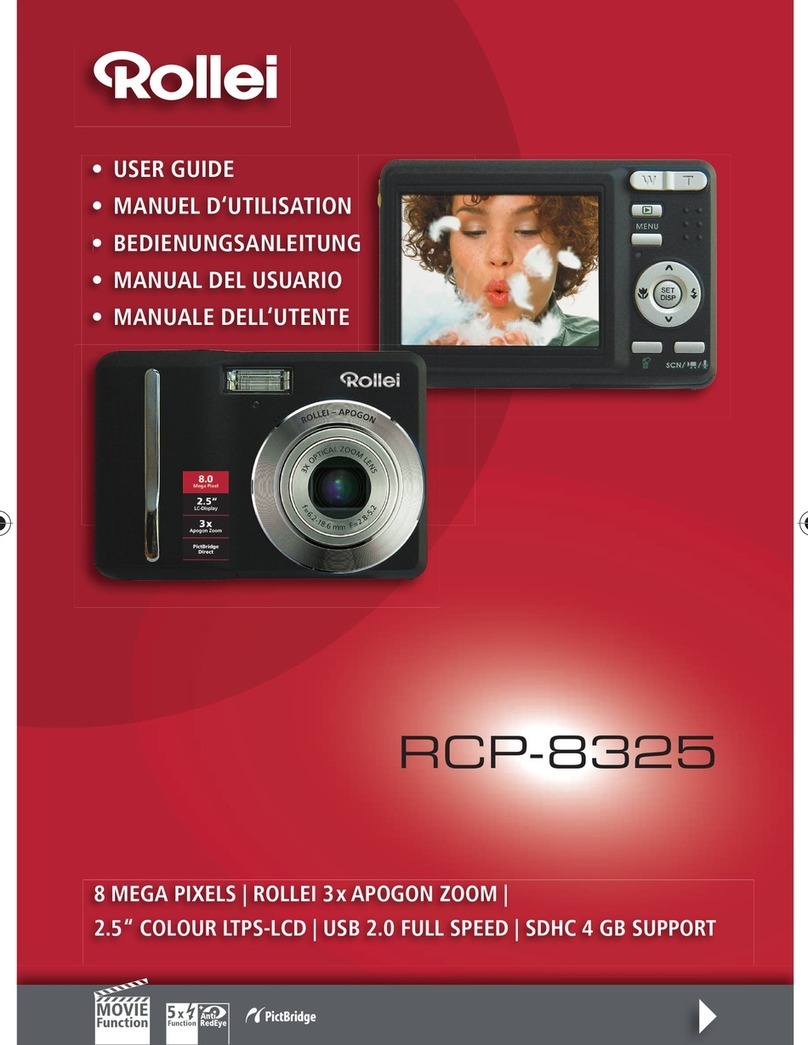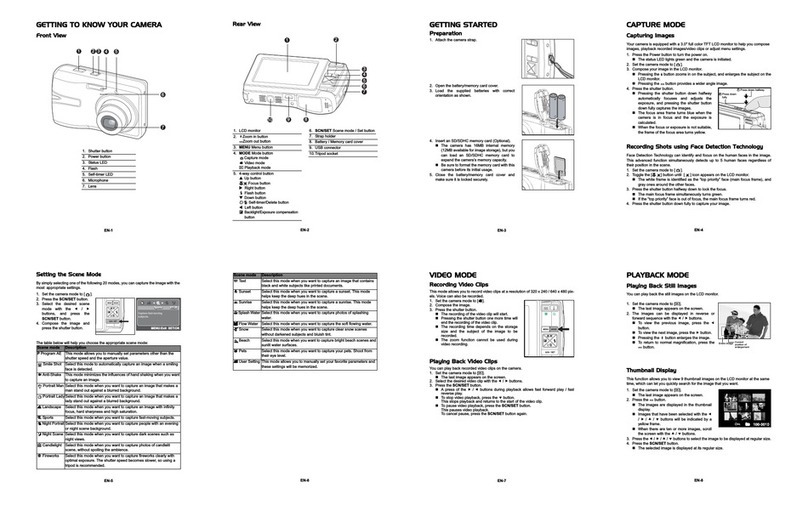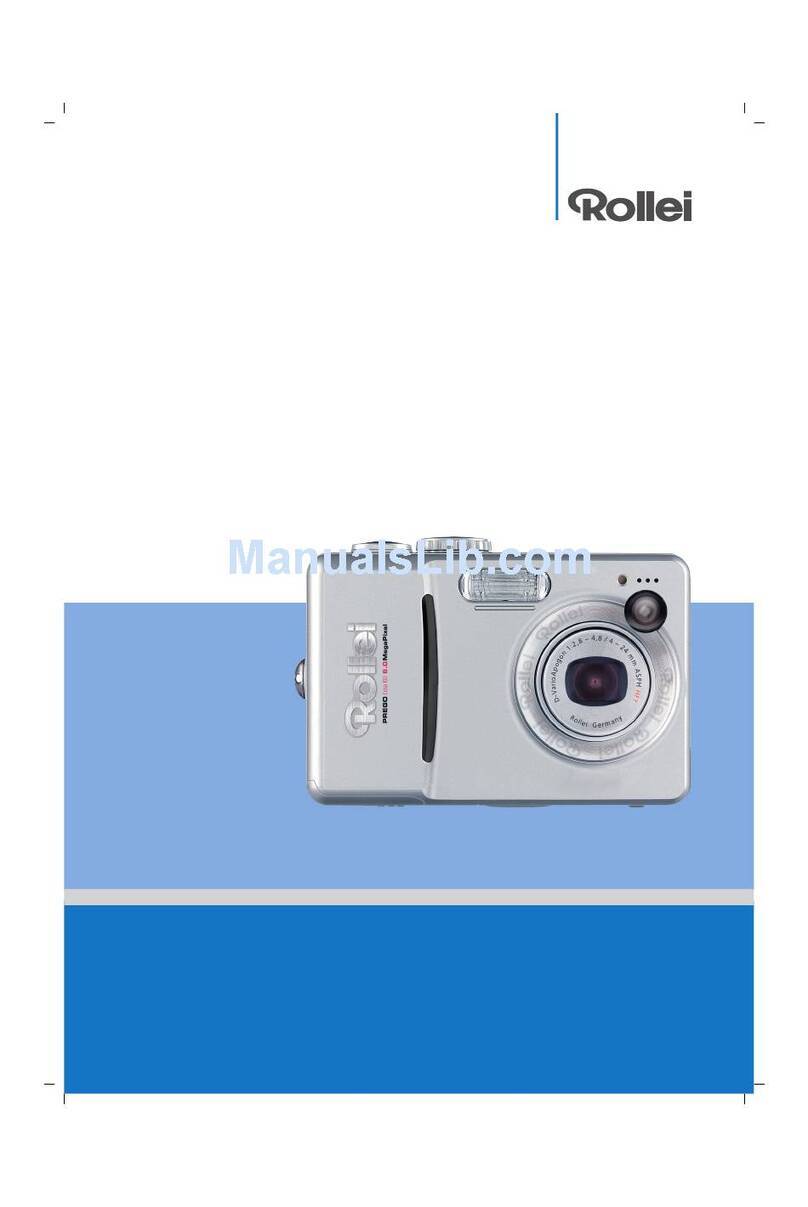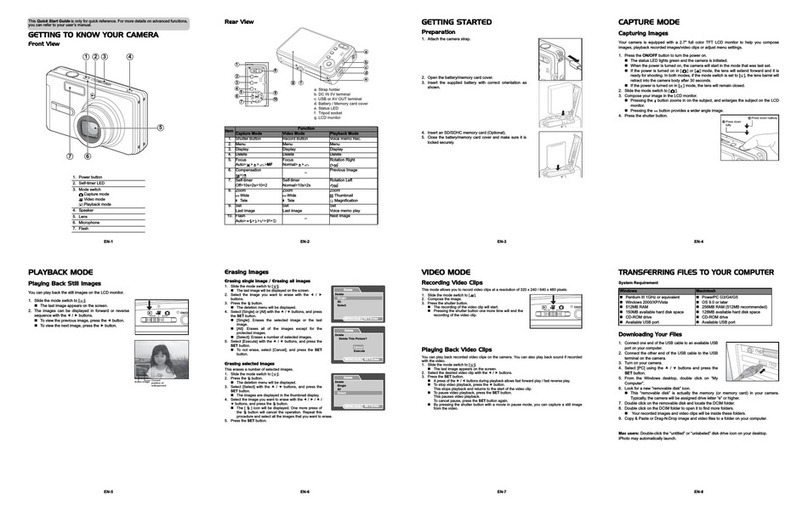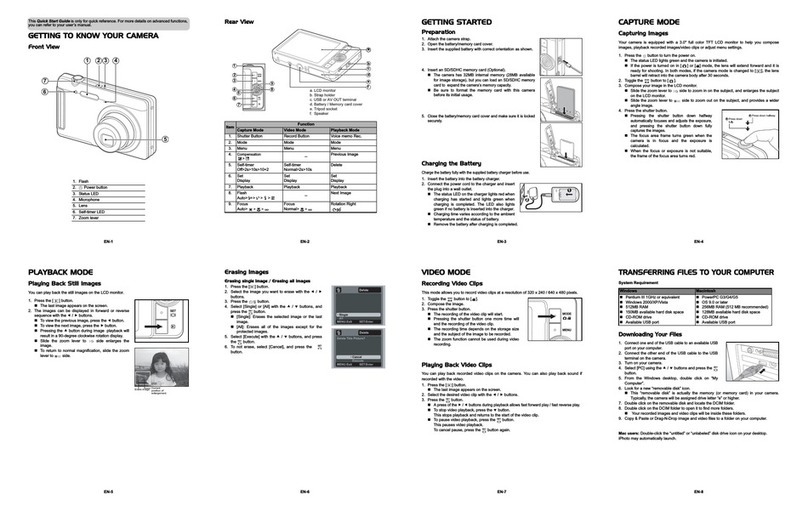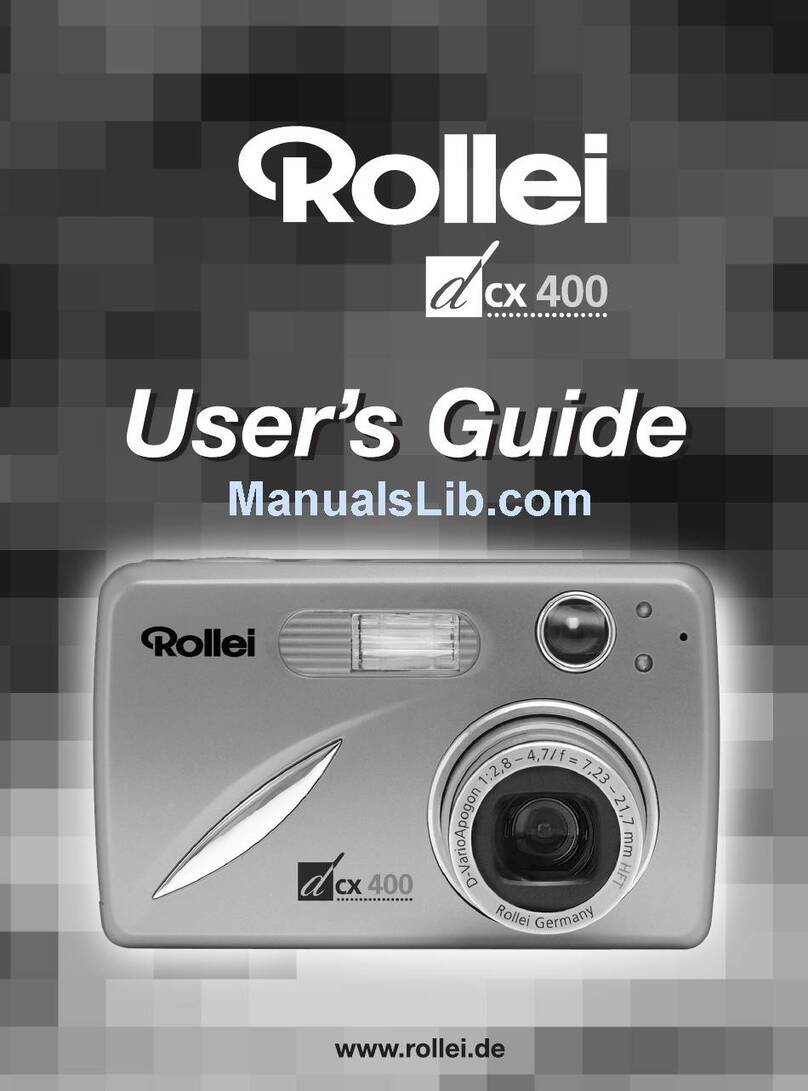4
Rollei Fototechnic GmbH, Salzdahlumer Strasse 196, D-38126 Braunschweig, Tel 0531-6800-0, Fax 0531-6800-243, eMail info@rollei.de
5
Rollei
Fototechnic
GmbH,
Salzdahlumer
Strasse
196,
D-38
1
26
Braunschweig,
Tel
053
1-6800-0,
Fax
0531-6800-243,
eMail
inf
[email protected]Contents Contents
Proper and safe use ----------------------------------------------------------------------------------------------- 2
Before you start ---------------------------------------------------------------------------------------------------- 3
Contents
Names of parts and controls, camera front ------------------------------------------------------ 8
Names of parts and controls, camera back ------------------------------------------------------ 9
Terminals, bottom plate -----------------------------------------------------------------------------10
LCD monitor -------------------------------------------------------------------------------------------11
Viewfinder ---------------------------------------------------------------------------------------------12
Focus/flash-ready indicators ------------------------------------------------------------------------13
Brief instructions --------------------------------------------------------------------------------------14
Getting ready -----------------------------------------------------------------------------------------14
Shooting -----------------------------------------------------------------------------------------------14
Playback -----------------------------------------------------------------------------------------------16
Deleting images --------------------------------------------------------------------------------------17
Power supply
Loading the alkaline or rechargeable batteries -------------------------------------------------18
Checking battery power -----------------------------------------------------------------------------19
Automatic cutoff -------------------------------------------------------------------------------------19
Using the optional power-supply unit ----------------------------------------------------------- 20
Memory card
Inserting and removing the CF memory card ---------------------------------------------------21
Basic functions
The TFT screen in Camera mode ------------------------------------------------------------------ 22
Screen settings --------------------------------------------------------------------------------------- 23
Taking pictures
Focusing ---------------------------------------------------------------------------------------------- 24
Focus lock --------------------------------------------------------------------------------------------- 24
Special focusing situations ------------------------------------------------------------------------- 25
Digital zoom ------------------------------------------------------------------------------------------ 26
Shooting digital images----------------------------------------------------------------------------- 28
Autofocus photography ---------------------------------------------------------------------------- 29
Switching to spot autofocus ----------------------------------------------------------------------- 30
Switching from autofocus to manual focusing---------------------------------------------------31
Switching to macro autofocus -------------------------------------------------------------------- 32
Using the built-in flash unit ------------------------------------------------------------------------ 33
More details about flash photography ---------------------------------------------------------- 34
Using the different shooting modes ------------------------------------------------------------- 36
Automatic exposure control ----------------------------------------------------------------------- 38
Exposure compensation ---------------------------------------------------------------------------- 39
Selecting resolution / file size --------------------------------------------------------------------- 40
Selecting the compression level -------------------------------------------------------------------41
Selecting pixel sharpness -------------------------------------------------------------------------- 42
Selecting white balance----------------------------------------------------------------------------- 43
Resetting camera functions to default settings ----------------------------------------------- 44
Default camera settings ---------------------------------------------------------------------------- 44
Selecting screen brightness ------------------------------------------------------------------------ 46
Image playback
Displaying individual images ---------------------------------------------------------------------- 48
Displaying several images (Index Mode) -------------------------------------------------------- 49
Magnified playback --------------------------------------------------------------------------------- 50
Slide show ---------------------------------------------------------------------------------------------51
Playback via TV set or video beamer ------------------------------------------------------------ 52
Deleting images
Deleting images one by one ----------------------------------------------------------------------- 54
Deleting all the images on your memory card ------------------------------------------------- 55
Image printout
Preparing images for direct printout in DPOF format ----------------------------------------- 56