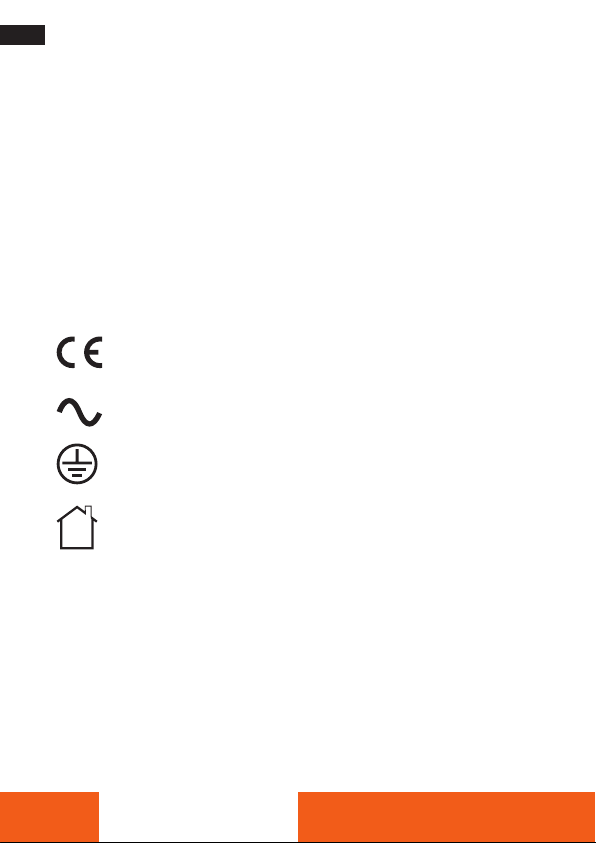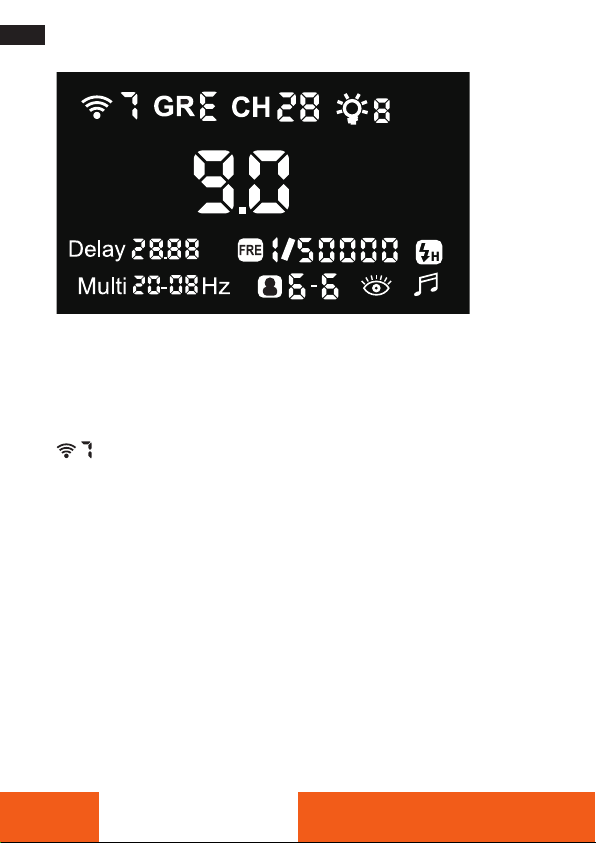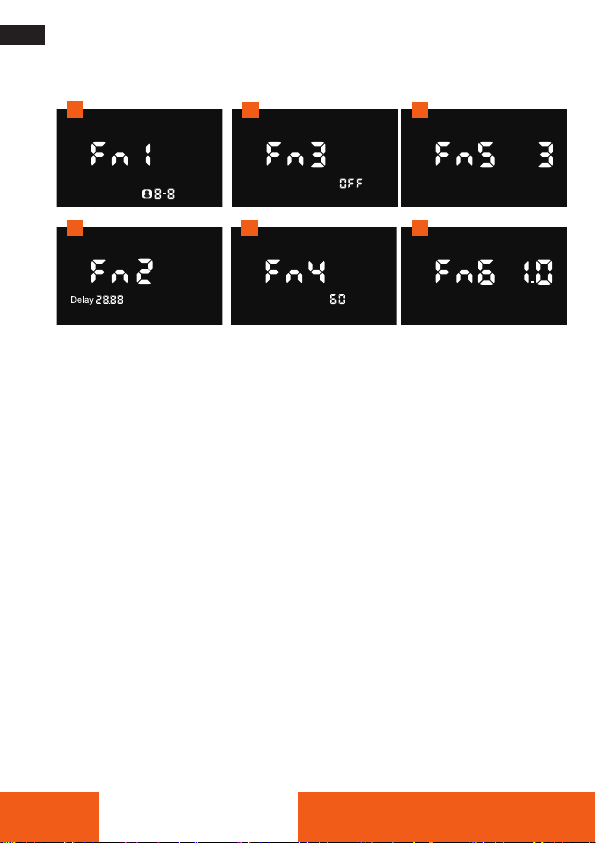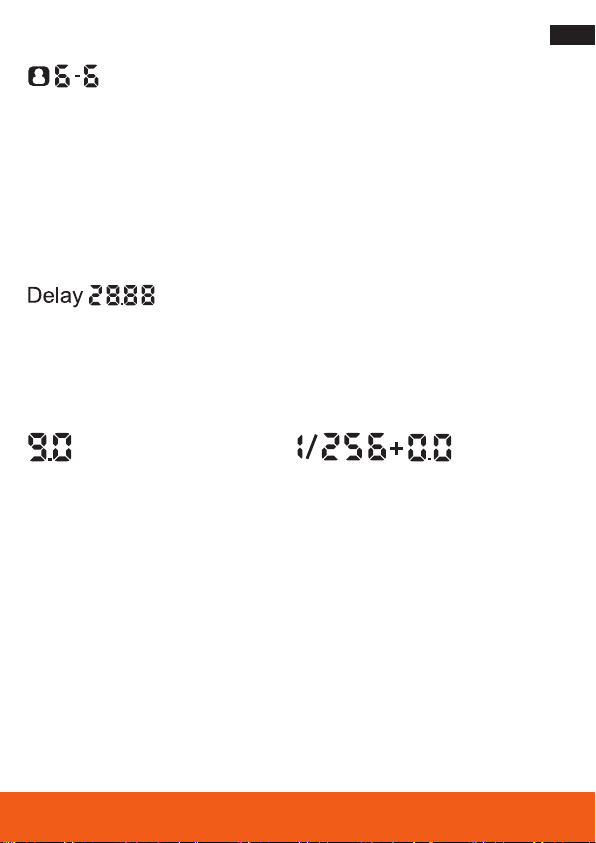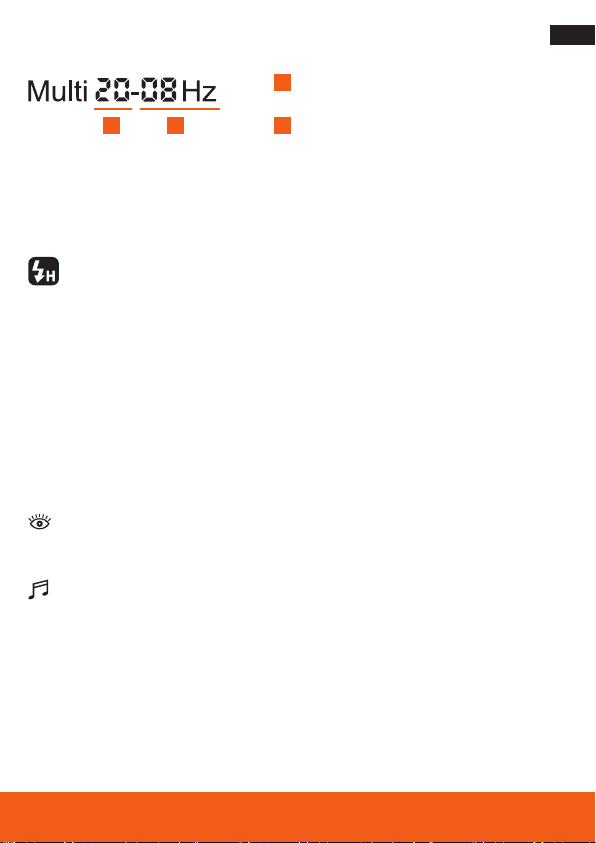24
ENGLISH
Operation
Freeze
Briefly press the flash mode button once to activate the freeze
mode. At the camera‘s standard flash sync speed (Canon 1 / 250s /
Nikon 1 / 320s / Sony 1 / 250s), you can freeze fast movements.
Table of the output power and flash duration:
9.0 (1/1) : 1/900s 8.0 (1/2) : 1/1000s 7.0 (1/4) : 1/2000s
6.0 (1/8) : 1/4200s 5.0 (1/16) : 1/8300s 4.0 (1/32) : 1/12000s
3.0 (1/64) : 1/20000s 2.0 (1/128) : 1/42000s 1.0 (1/256) : 1/56000s
Multiple mode (Multi)
• Press and hold the multi-mode key for about 2 seconds to activate multi-mode.
• After switching on, briefly press the multi-mode button to set the flash times.
• When the ” “ symbol flashes, turn the adjustment knob to set the flash
times.
• Press the multi-mode button twice and turn the control knob to set the flash
frequency per second: 01 ~ 30 Hz.
• Depending on the output power, the flash times and the flash frequency
per second are changed.
• The multi mode allows you to take several pictures of the movement of an object
on a single photograph by continuous flash according to the setting.
• During the multiple flash cycle, the camera shutter should remain open until the
end of the flash.