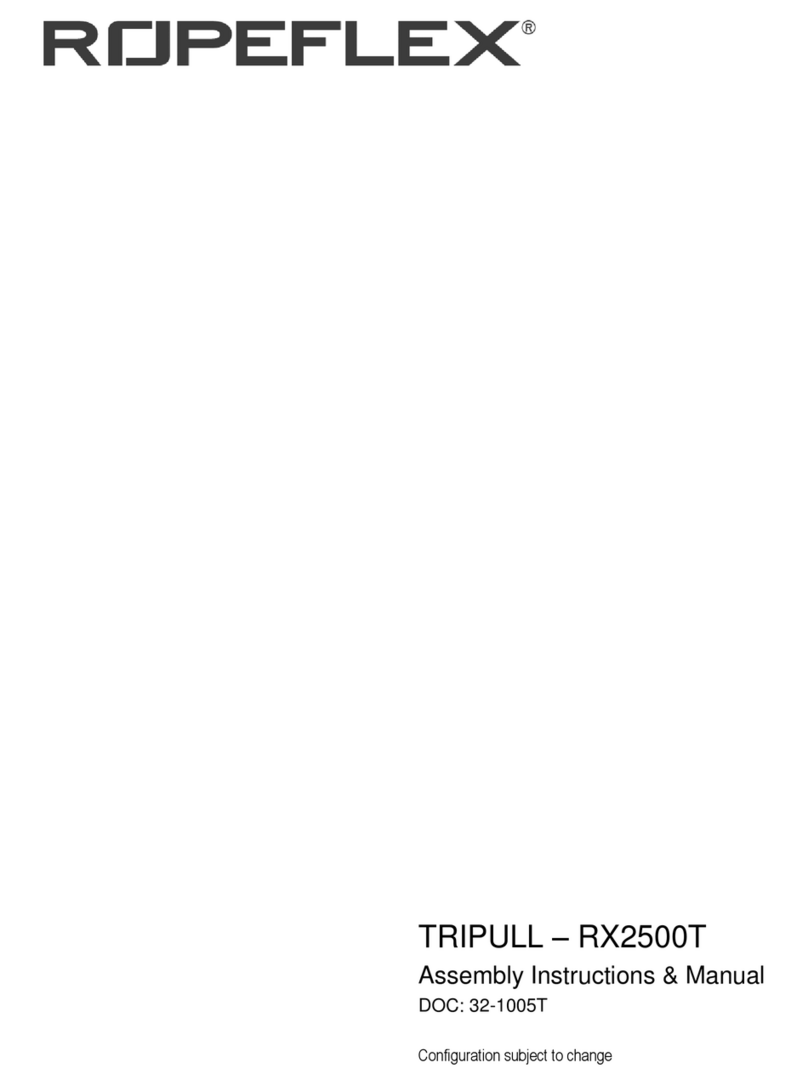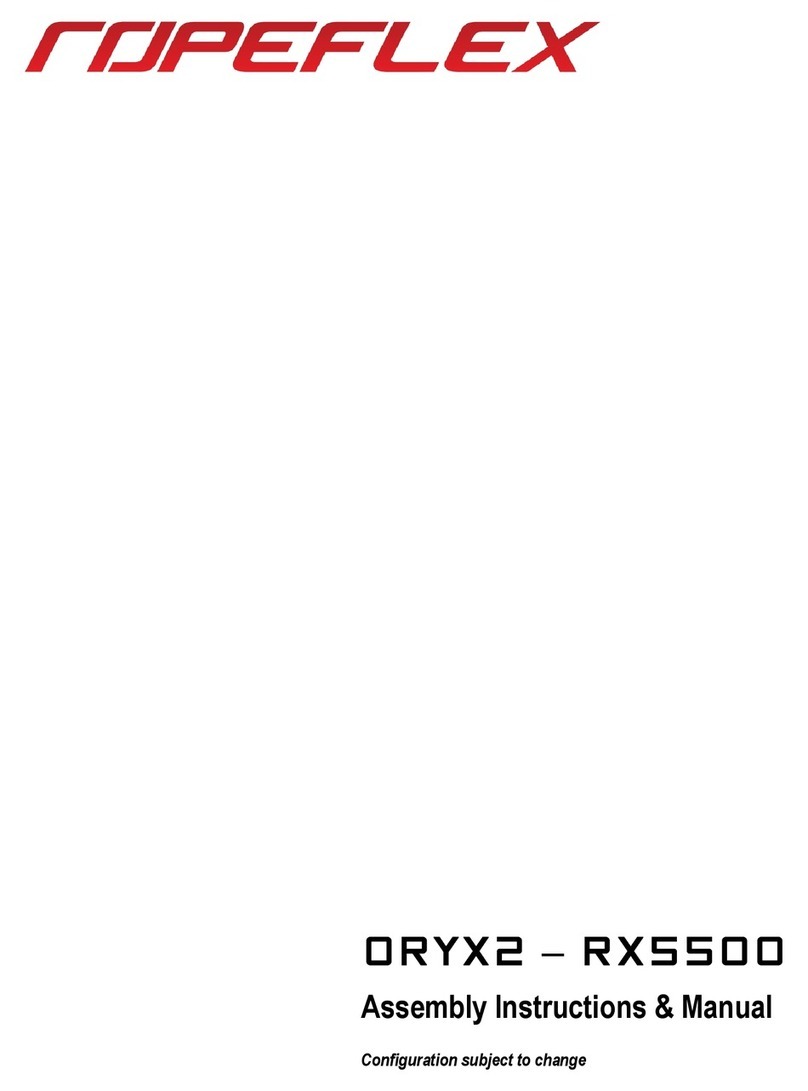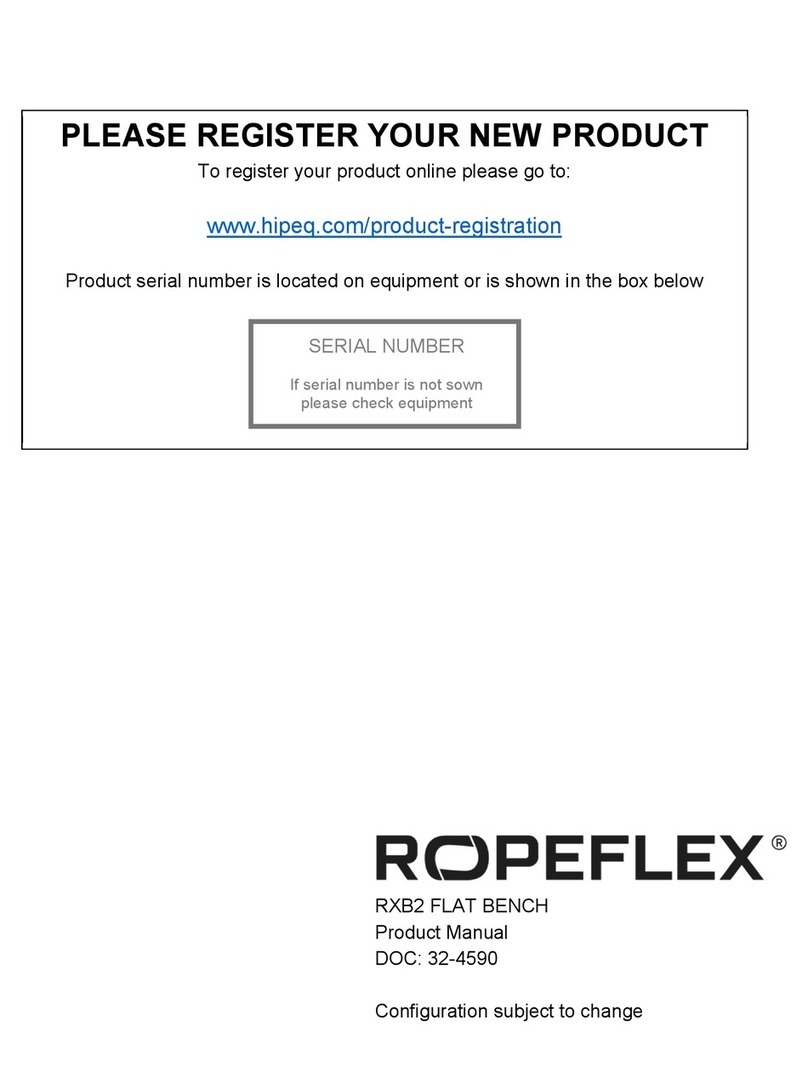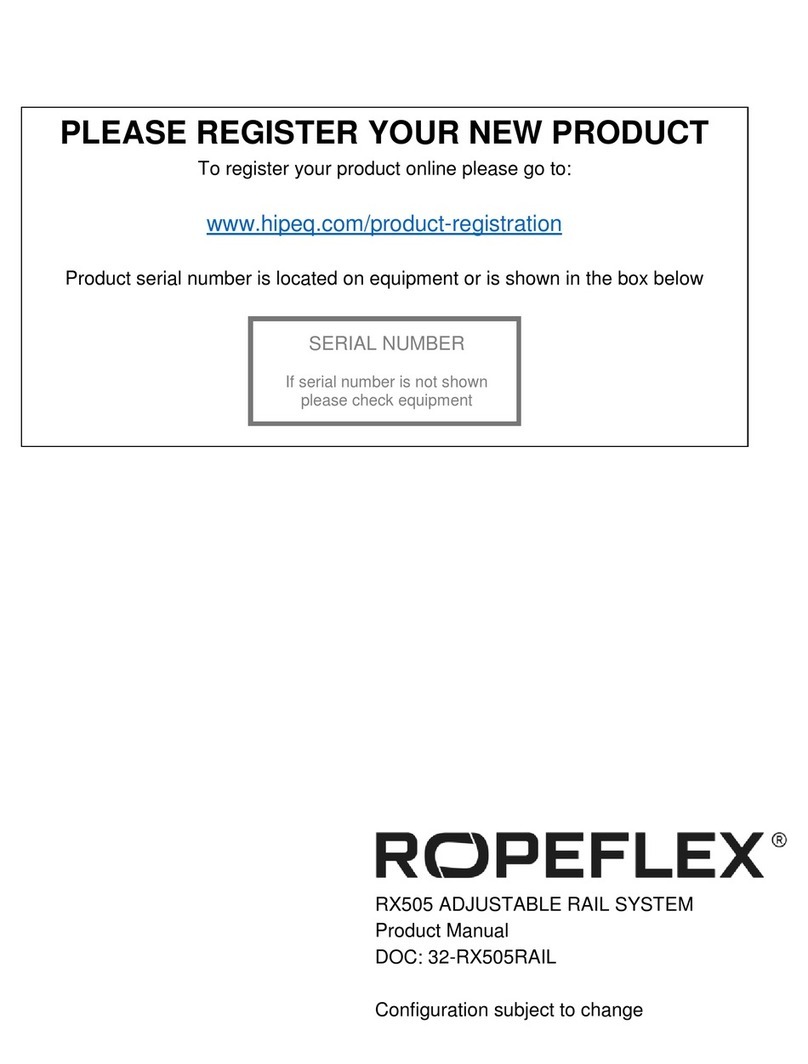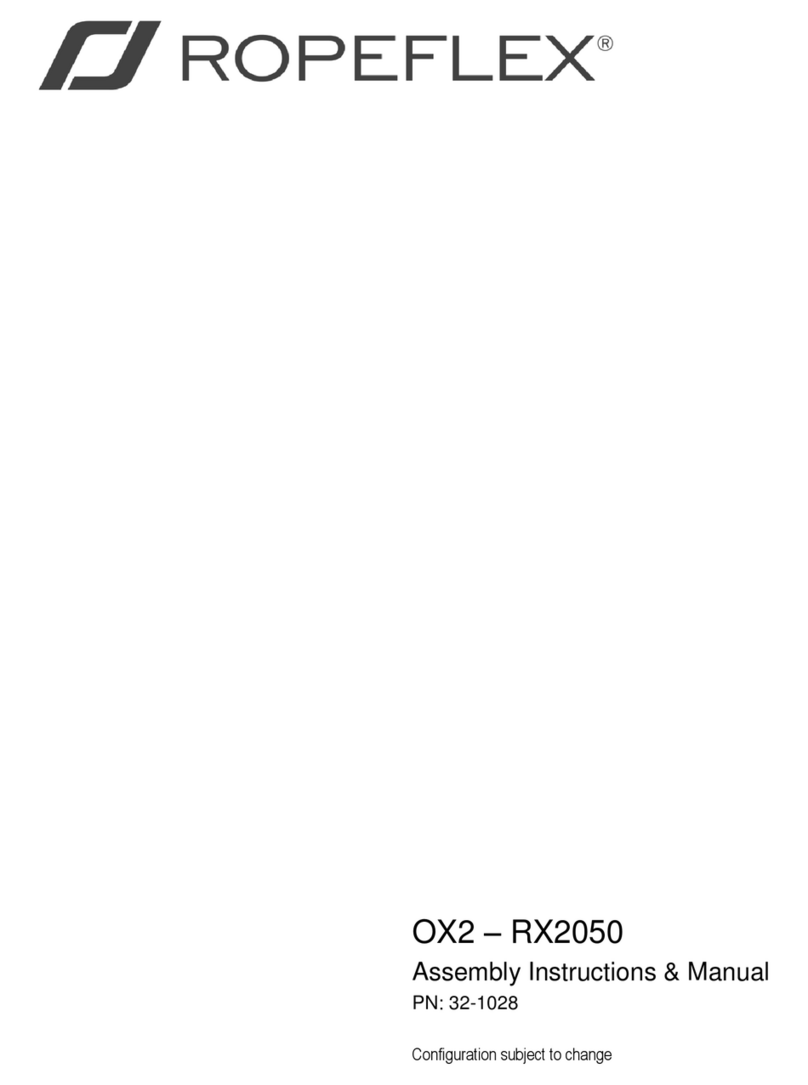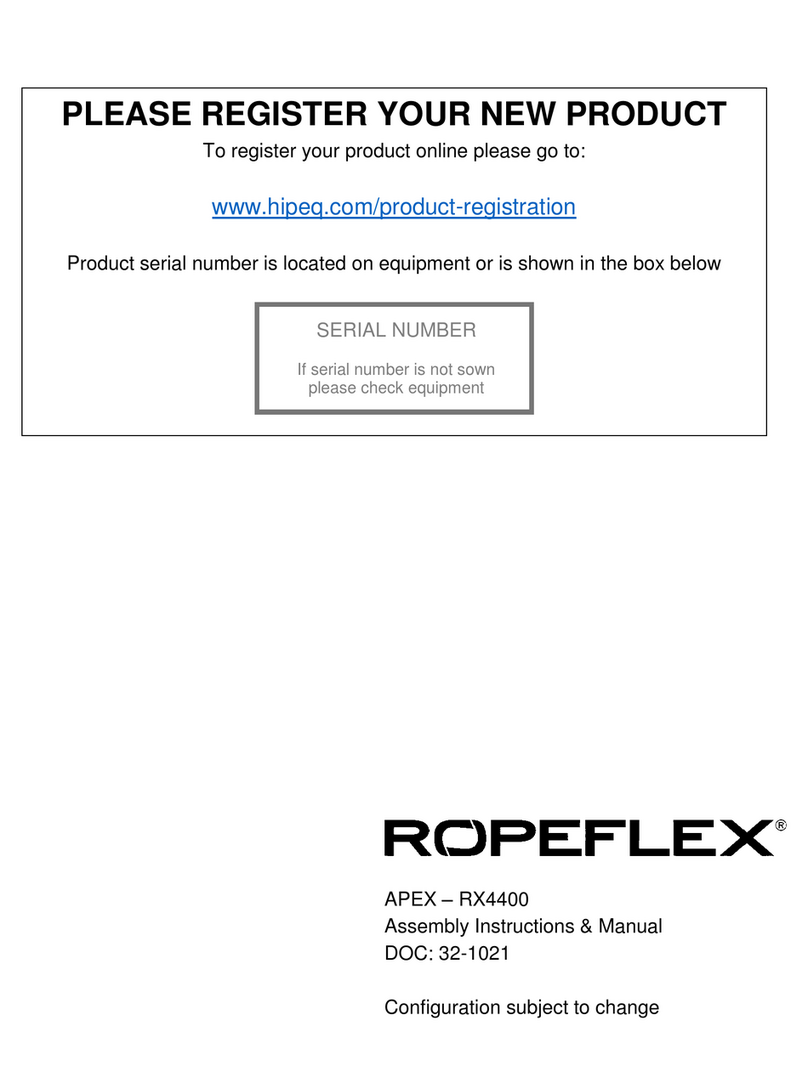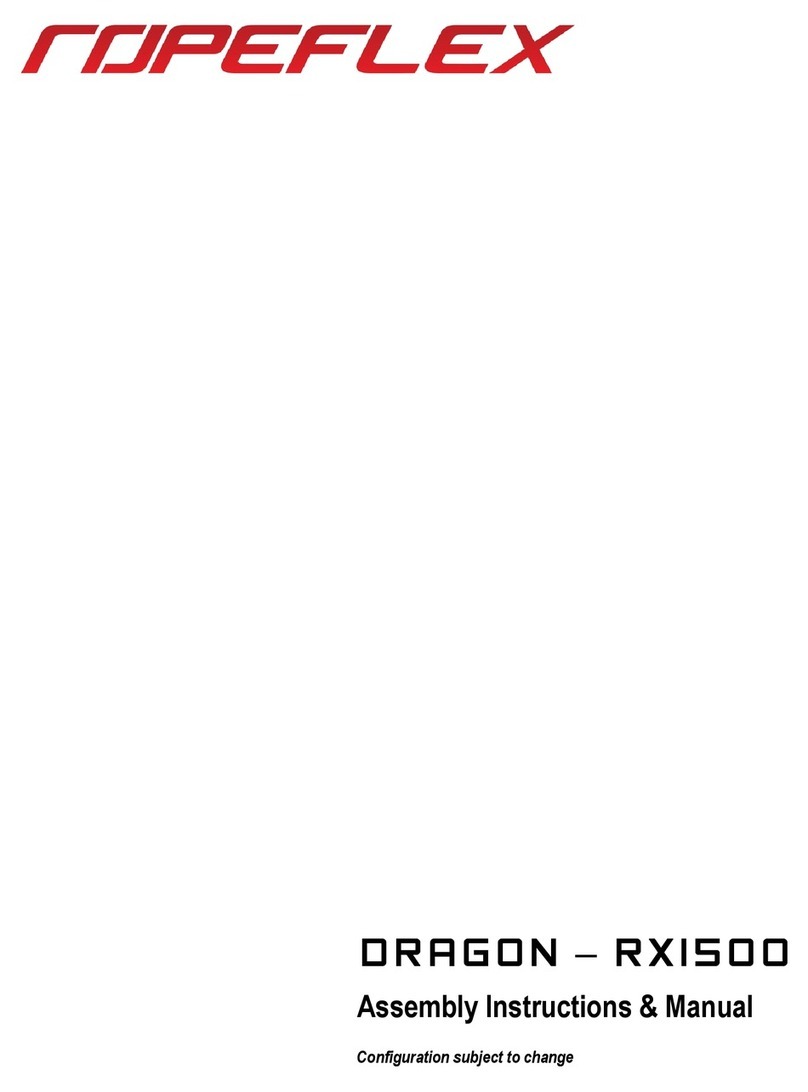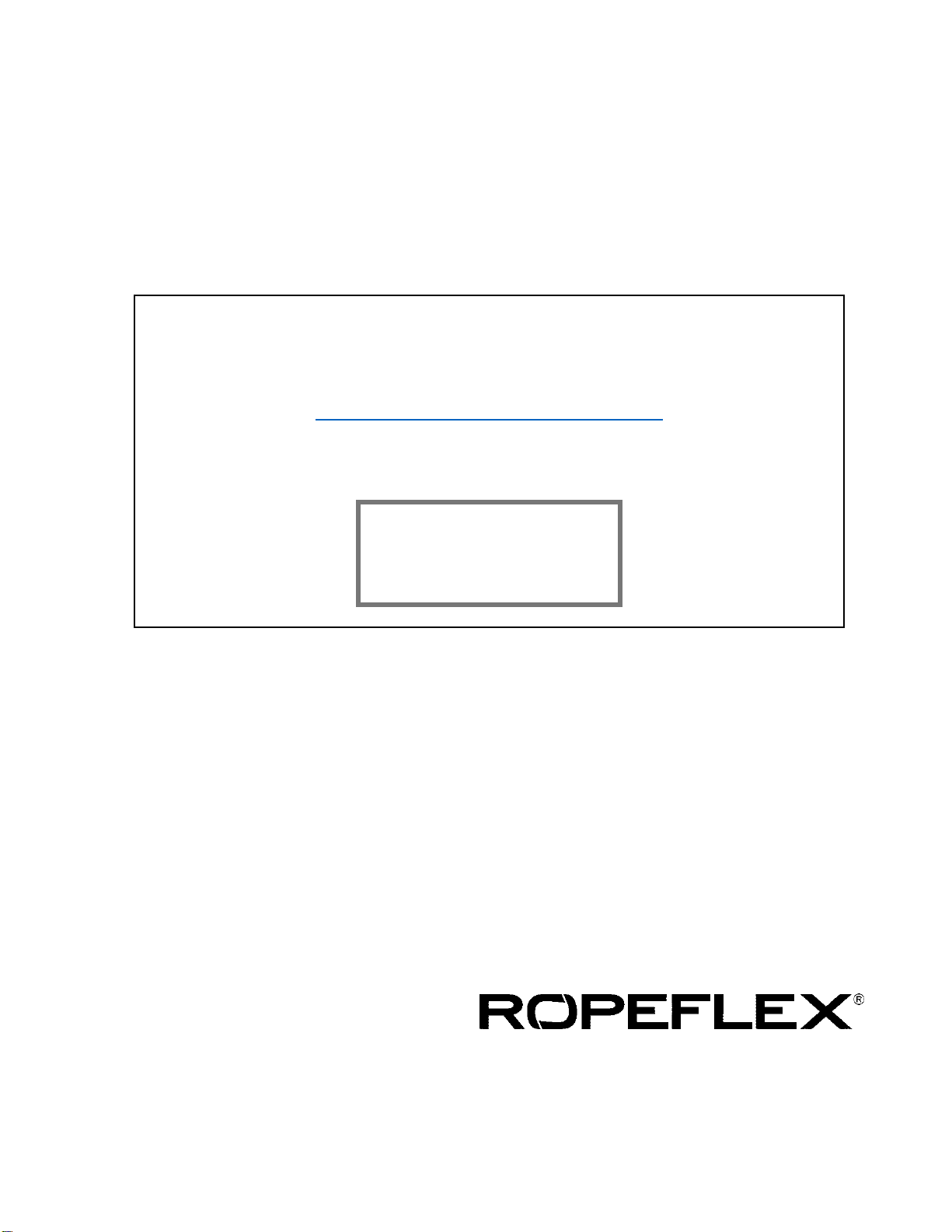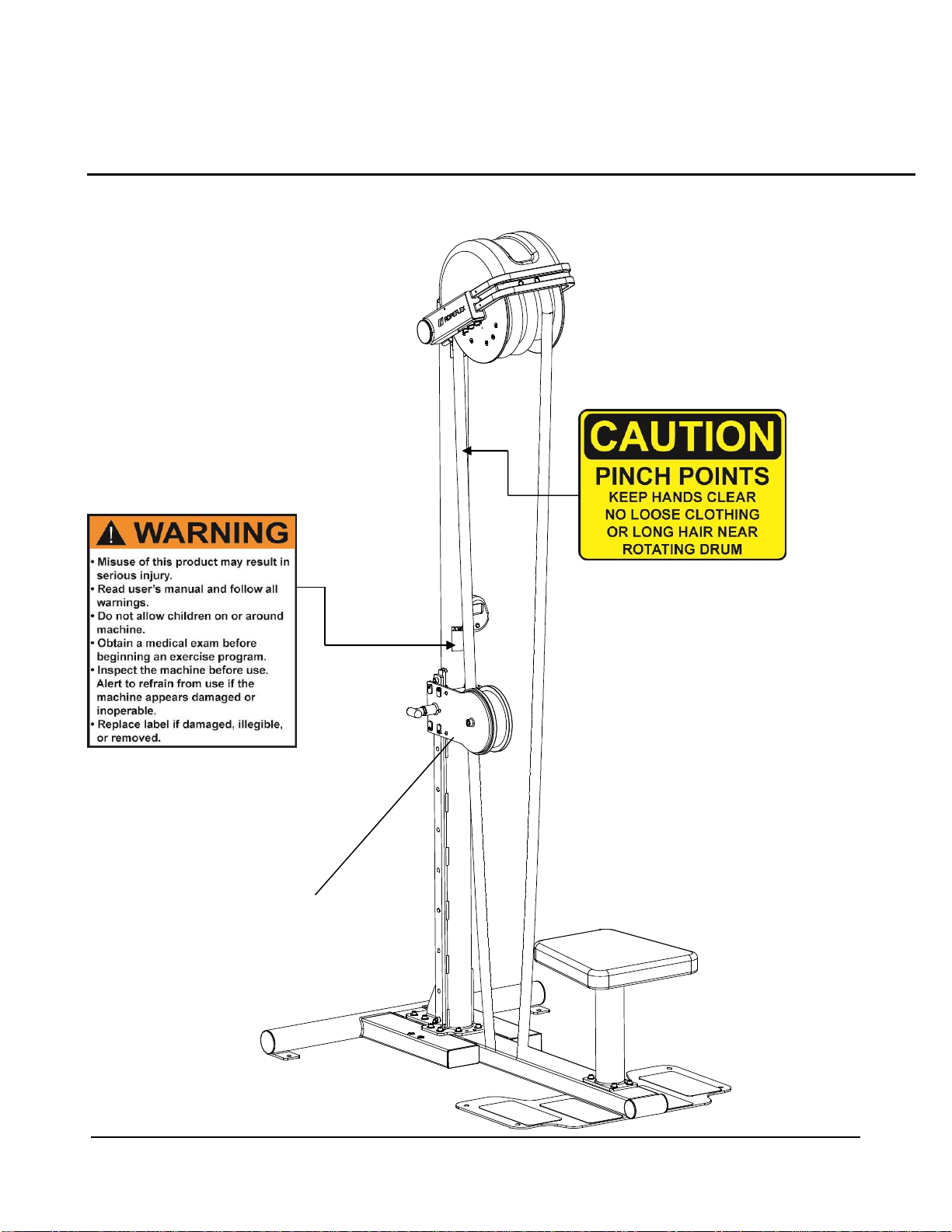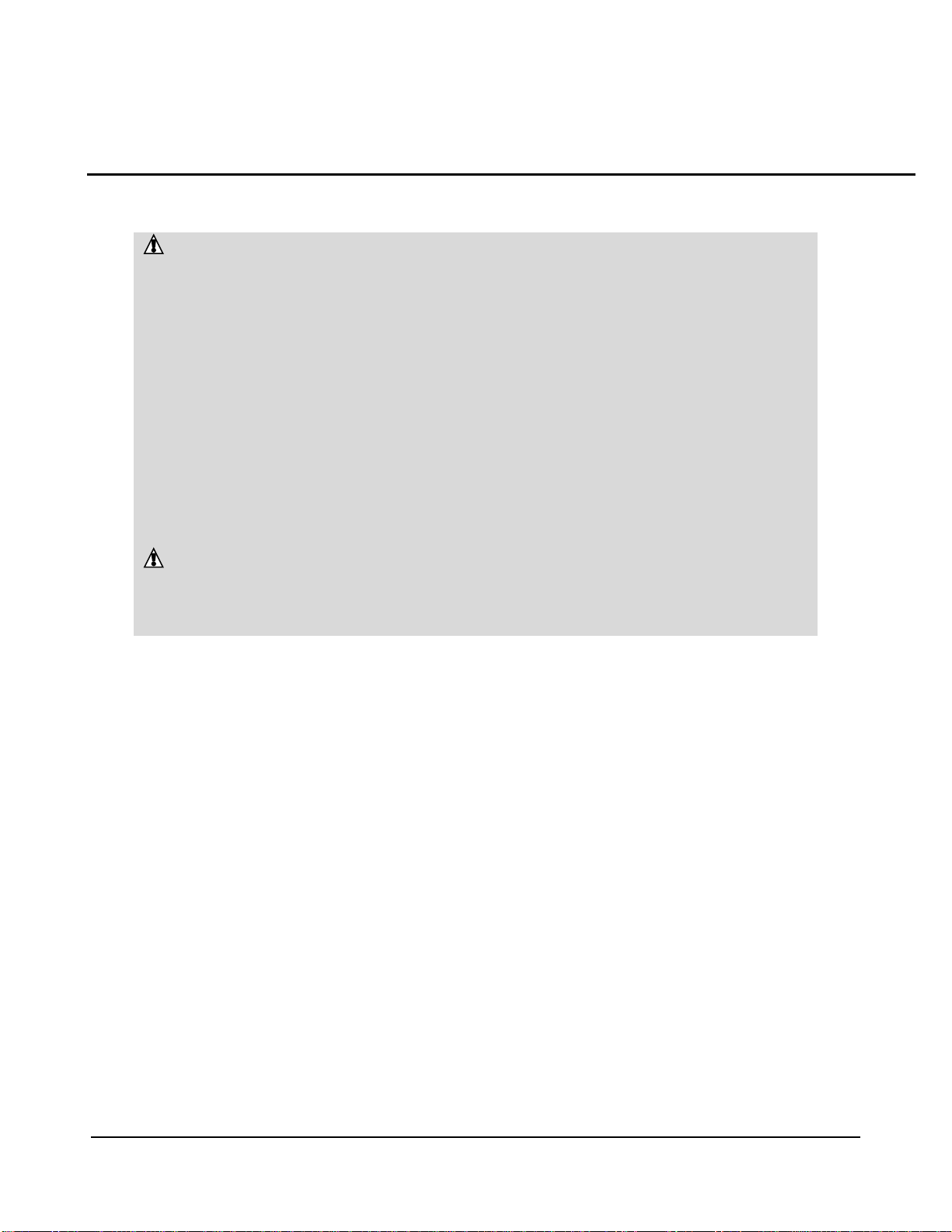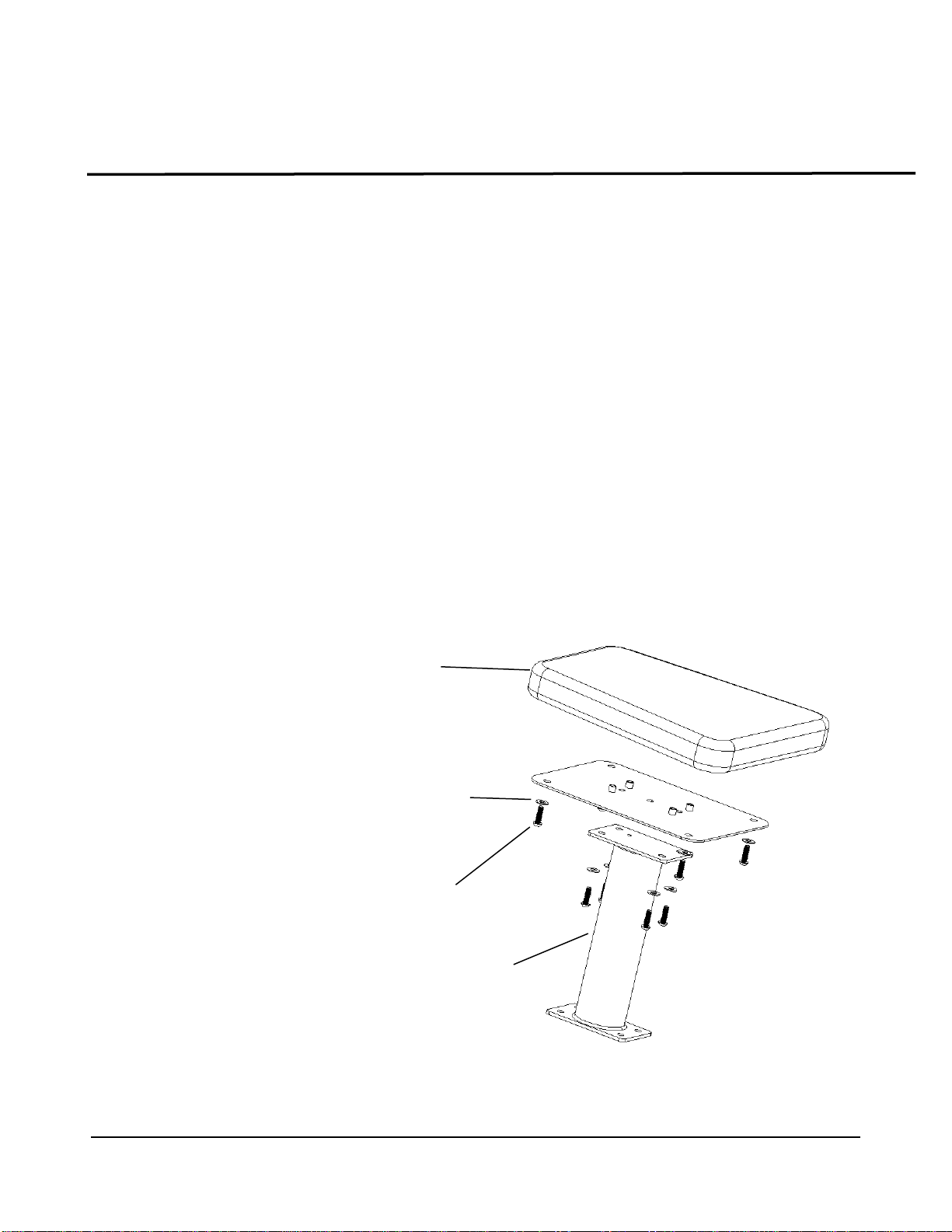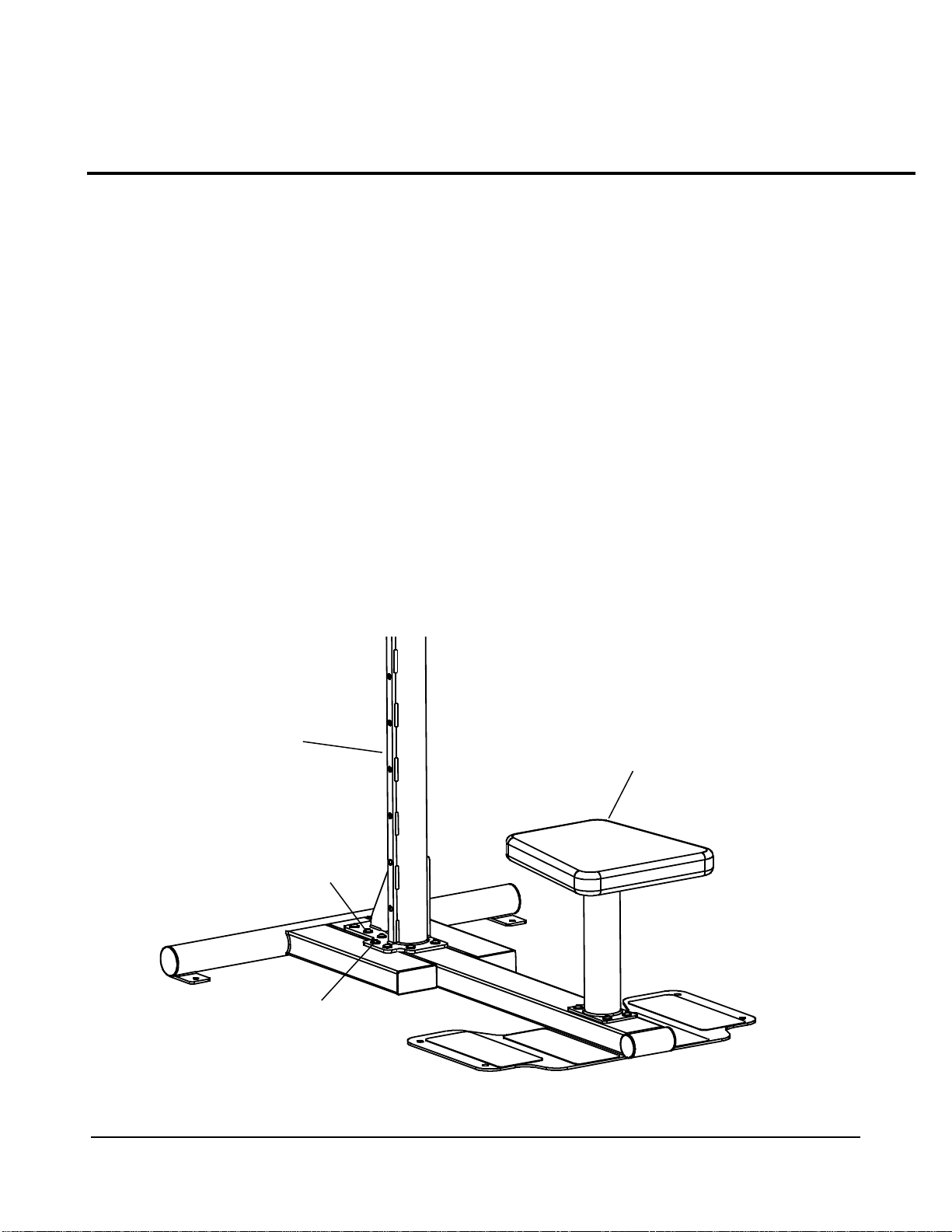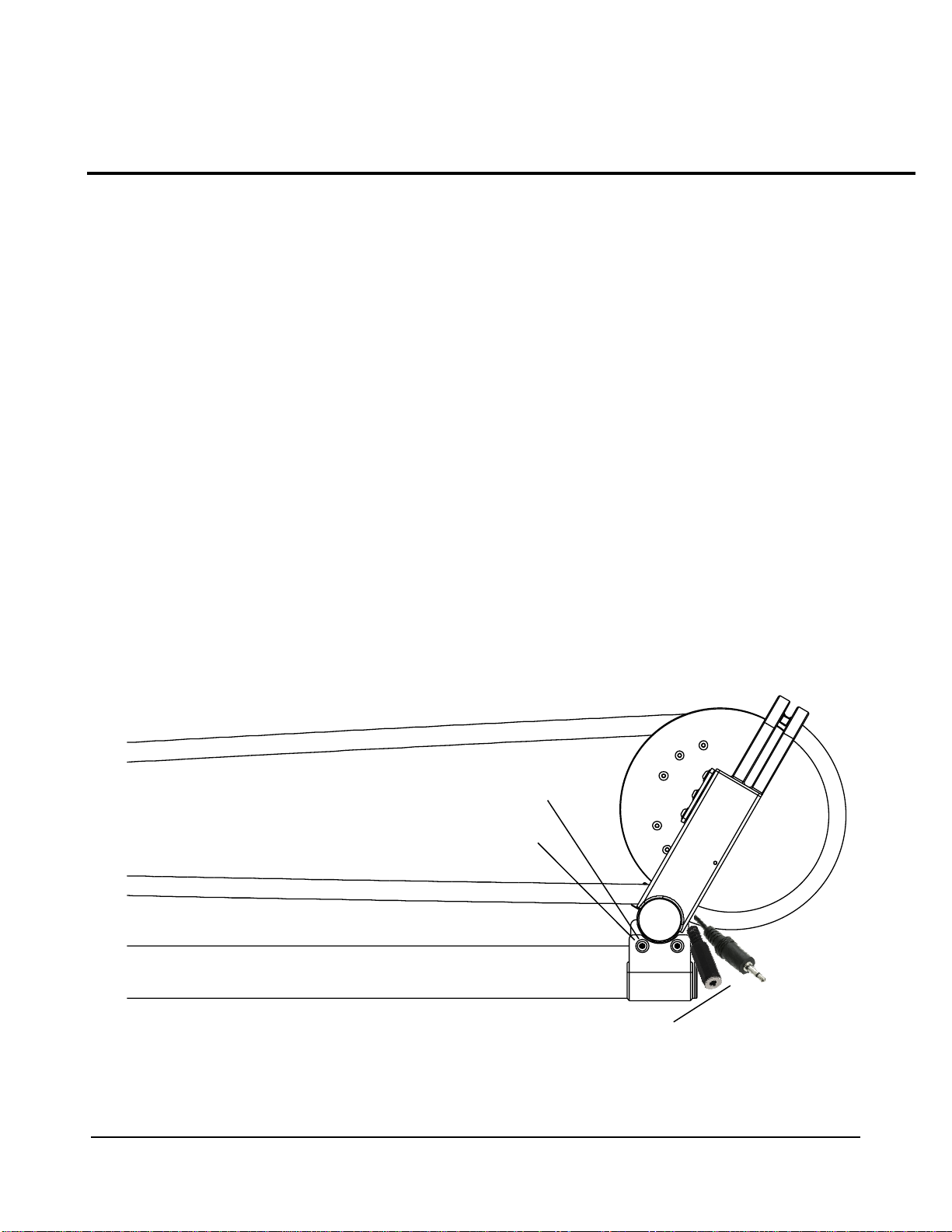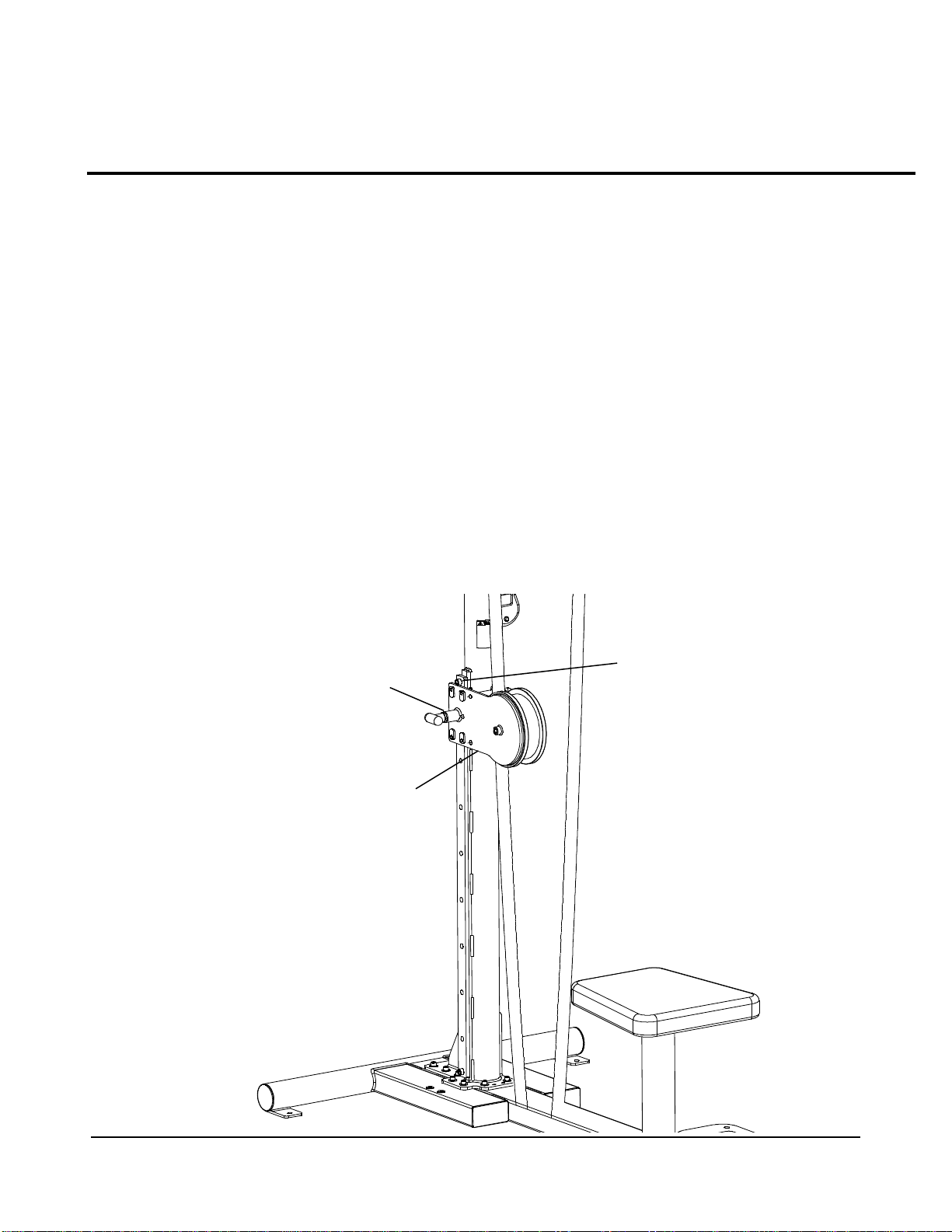R X 2 5 0 0 A S S E M B L Y I N S T R U C T I O N S & M A N U A L 32- 0 0 1 6 R E V . B
2
IMPORTANT PRECAUTIONS
WARNING: To reduce the risk of serious injury, read the following important precautions
before using this equipment.
1. Read all instructions in this manual and
assemble as described before using this
equipment.
2. It is the responsibility of the owner to ensure
that all users of this equipment are
adequately informed of all precautions.
3. Use this equipment only on a level surface.
Cover the floor beneath to protect the
surface.
4. Keep children under 12 and pets away from
the equipment at all times.
5. Make sure all parts are properly tightened
each time you use this machine. Replace
any worn parts immediately.
6. Make sure the adjustment knobs are fully
engaged / disengaged before using the
equipment.
7. Always wear athletic shoes for foot
protection while exercising.
8. This equipment is designed to support a
maximum user weight of 300 pounds.
9. Pull on one the rope only and never grab a
rope in a way that prevents the drum from
rotating. Never attempt to hang on the rope.
Pull rope with hands only.
10. If you feel pain or dizziness at any time
while exercising, stop immediately and
begin cooling down.
WARNING: Before beginning this or any exercise program, consult your physician. This is
especially important for persons over the age of 35 or persons with pre-
existing health problems. Read all instructions before using. HIPEQ assumes
no responsibility for personal injury or property damage sustained by or
through the use of this product.