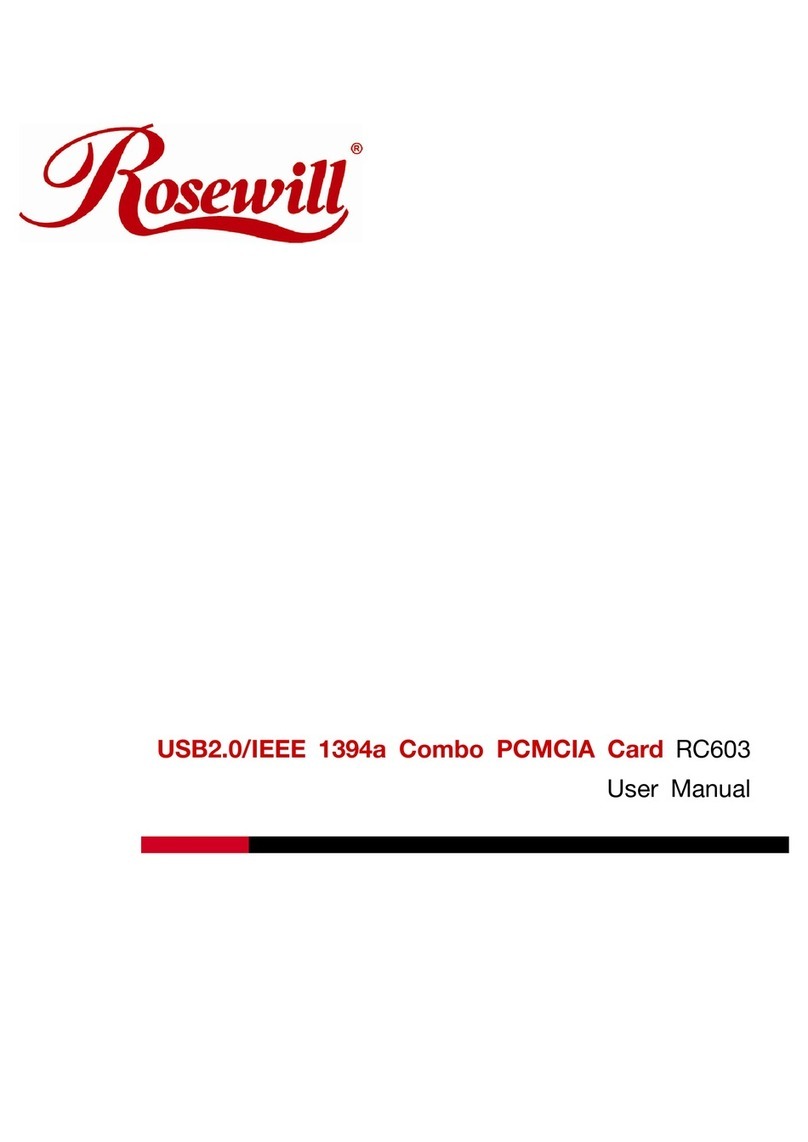Rosewill RCX-Z775-LX User manual
Other Rosewill Computer Hardware manuals
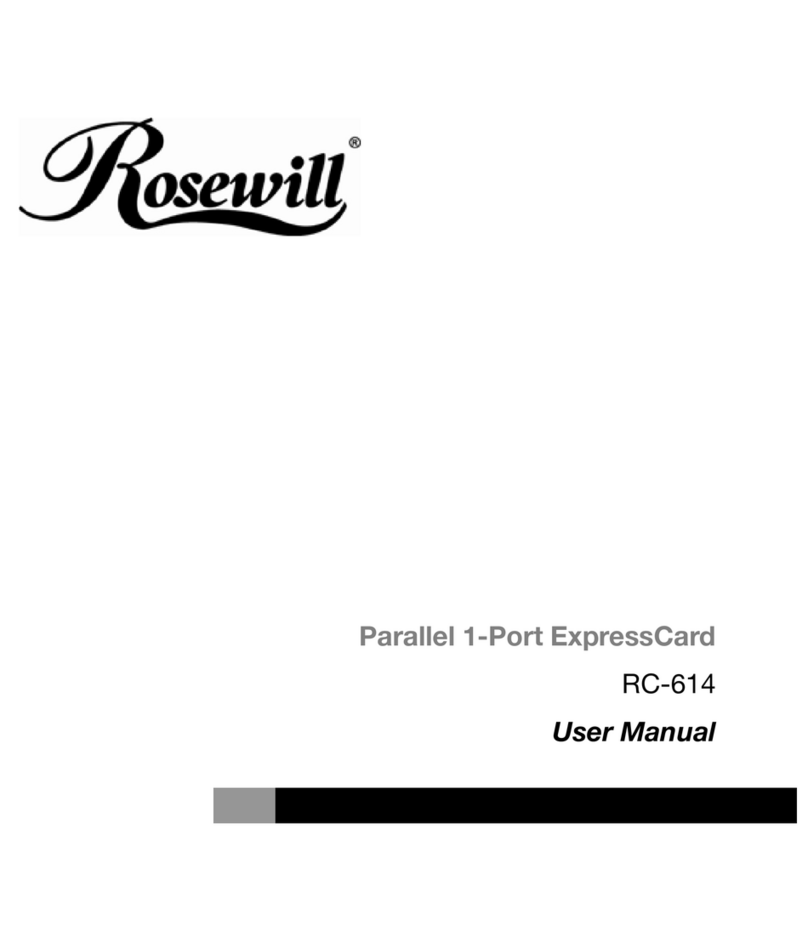
Rosewill
Rosewill RC-614 User manual

Rosewill
Rosewill PB120-RGB User manual

Rosewill
Rosewill RC-NIC413 User manual
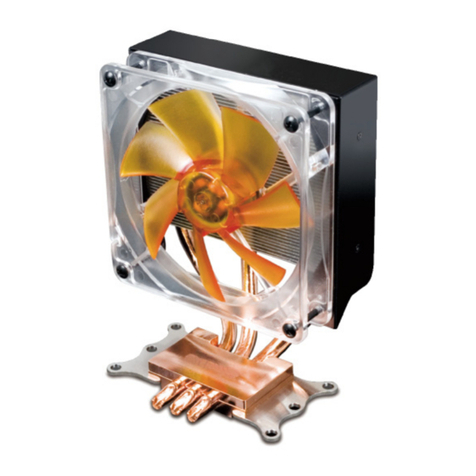
Rosewill
Rosewill RCX-Z4 User manual
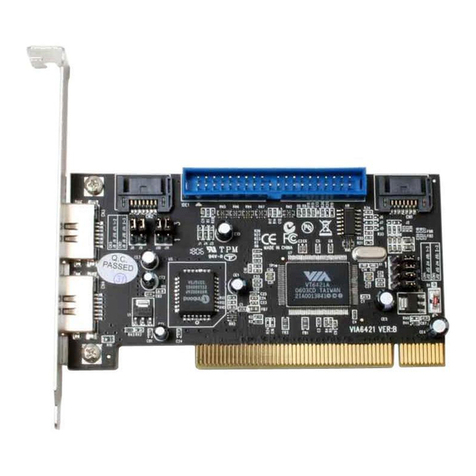
Rosewill
Rosewill RC212 User manual

Rosewill
Rosewill RC218 User manual

Rosewill
Rosewill RC605 User manual
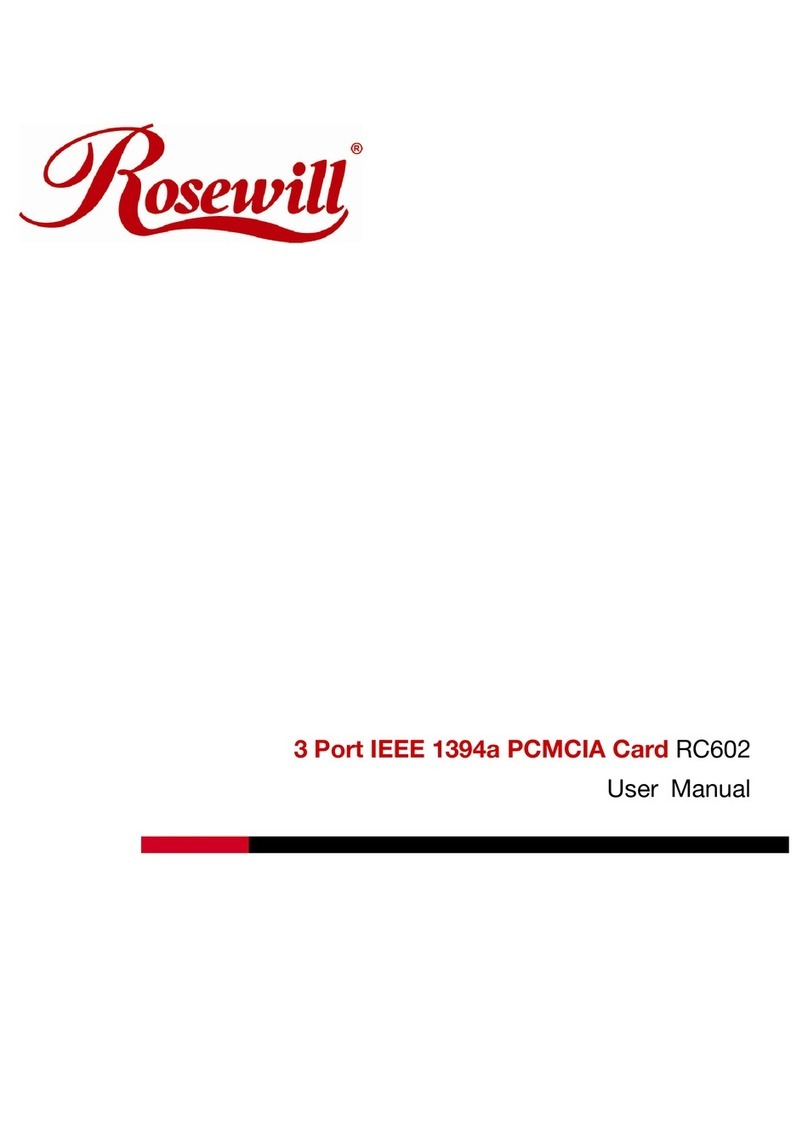
Rosewill
Rosewill RC602 User manual
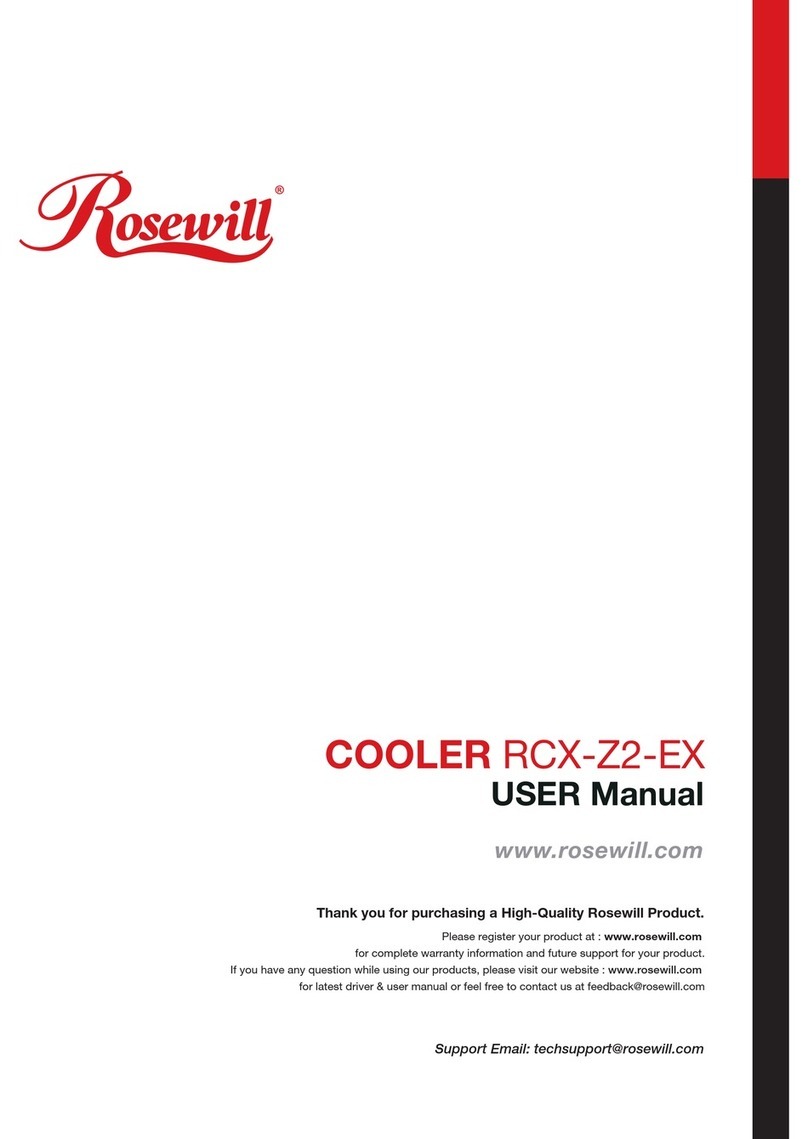
Rosewill
Rosewill RCX-Z2-EX User manual

Rosewill
Rosewill PB360-RGB User manual

Rosewill
Rosewill RC-506E User manual

Rosewill
Rosewill RC-404 User manual

Rosewill
Rosewill RC200 User manual

Rosewill
Rosewill RFHD-50BK/BL User manual

Rosewill
Rosewill COOLER RCX-Z3 User manual
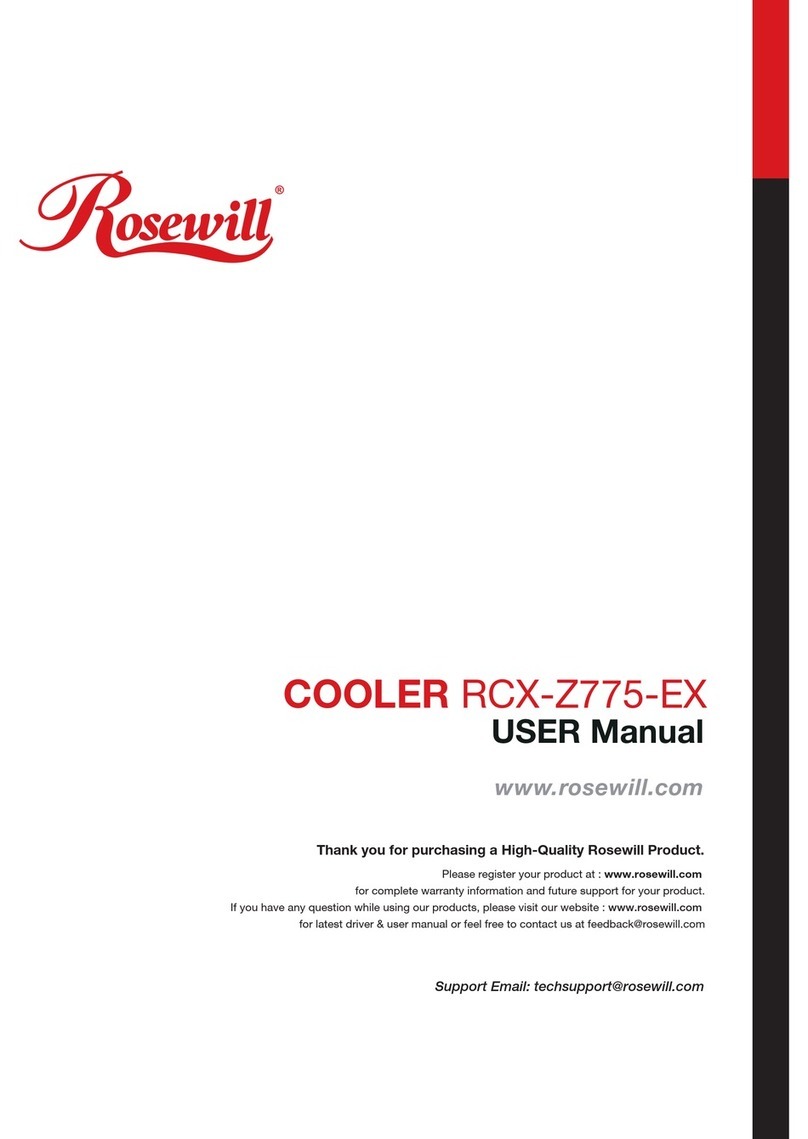
Rosewill
Rosewill RCX-Z755-EX User manual
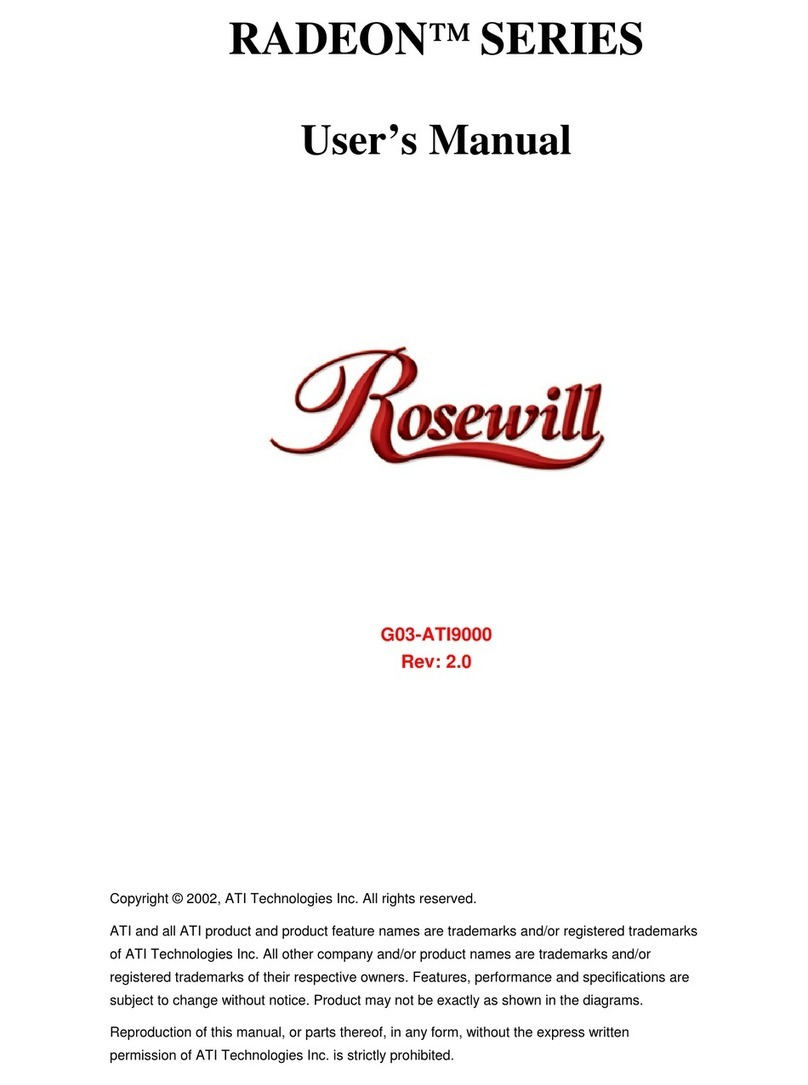
Rosewill
Rosewill RADEON G03-ATI9000 User manual

Rosewill
Rosewill PB240-RGB Instruction manual
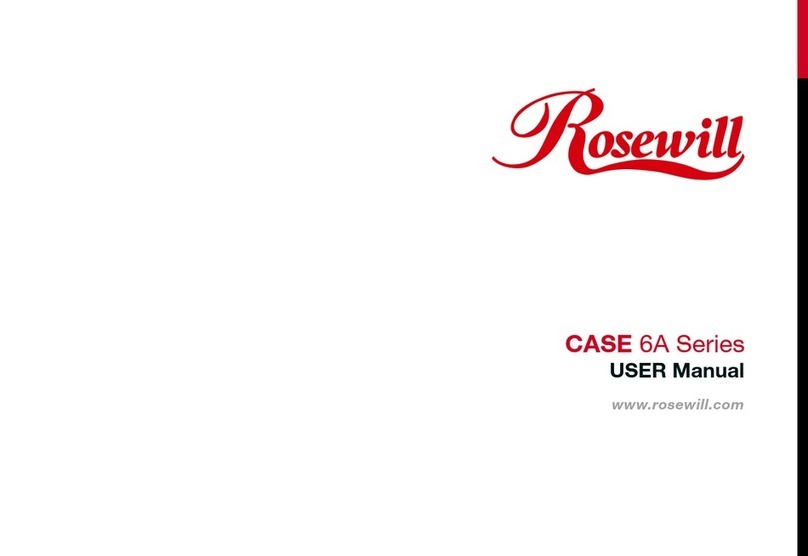
Rosewill
Rosewill CASE 6A Series User manual

Rosewill
Rosewill RCX-Z940-SL V1.1 RCX-Z940-SL User manual
Popular Computer Hardware manuals by other brands

EMC2
EMC2 VNX Series Hardware Information Guide

Panasonic
Panasonic DV0PM20105 Operation manual

Mitsubishi Electric
Mitsubishi Electric Q81BD-J61BT11 user manual

Gigabyte
Gigabyte B660M DS3H AX DDR4 user manual

Raidon
Raidon iT2300 Quick installation guide

National Instruments
National Instruments PXI-8186 user manual