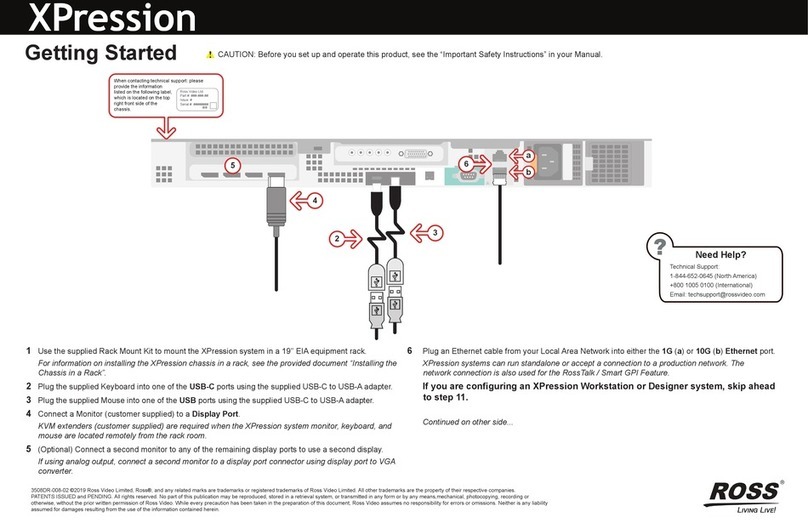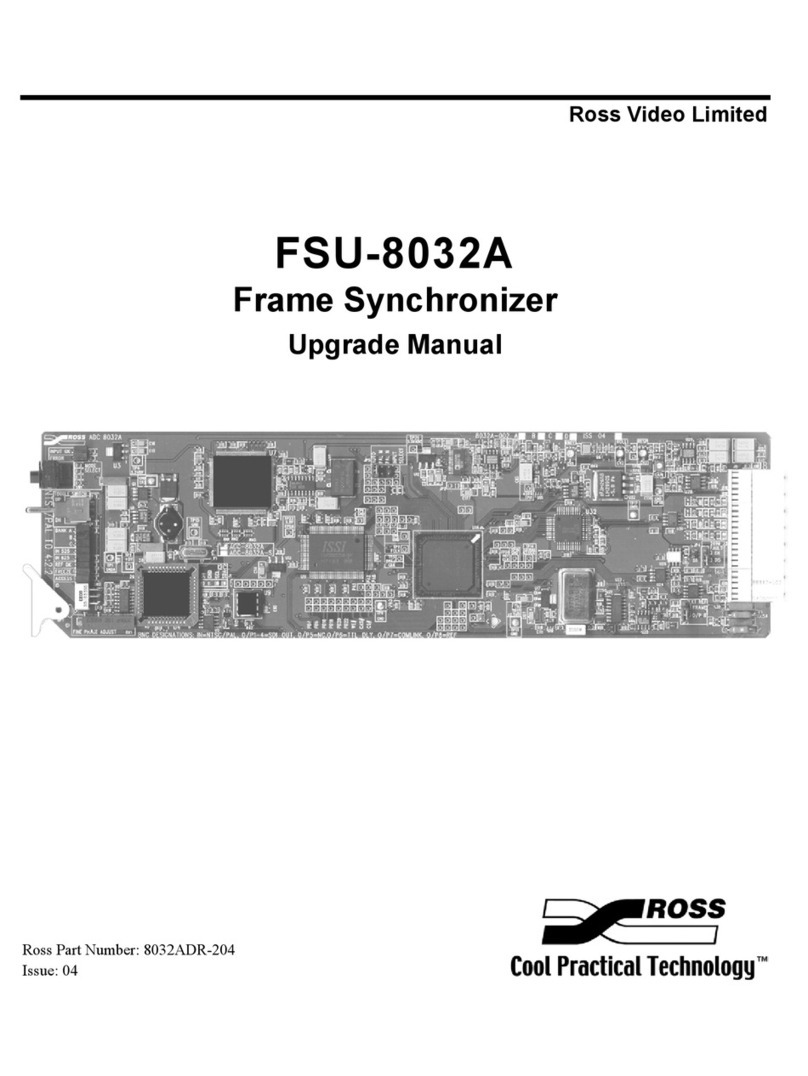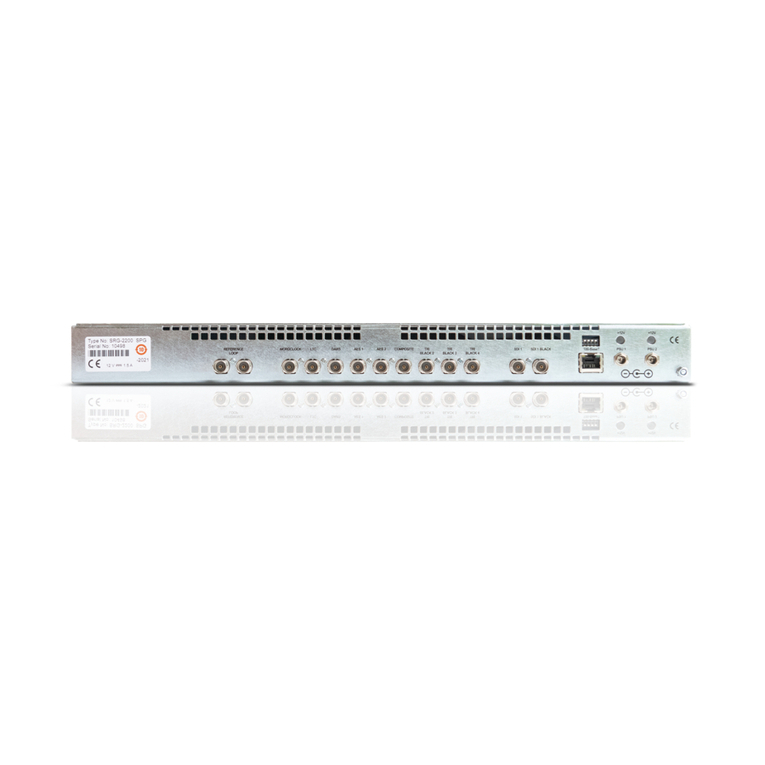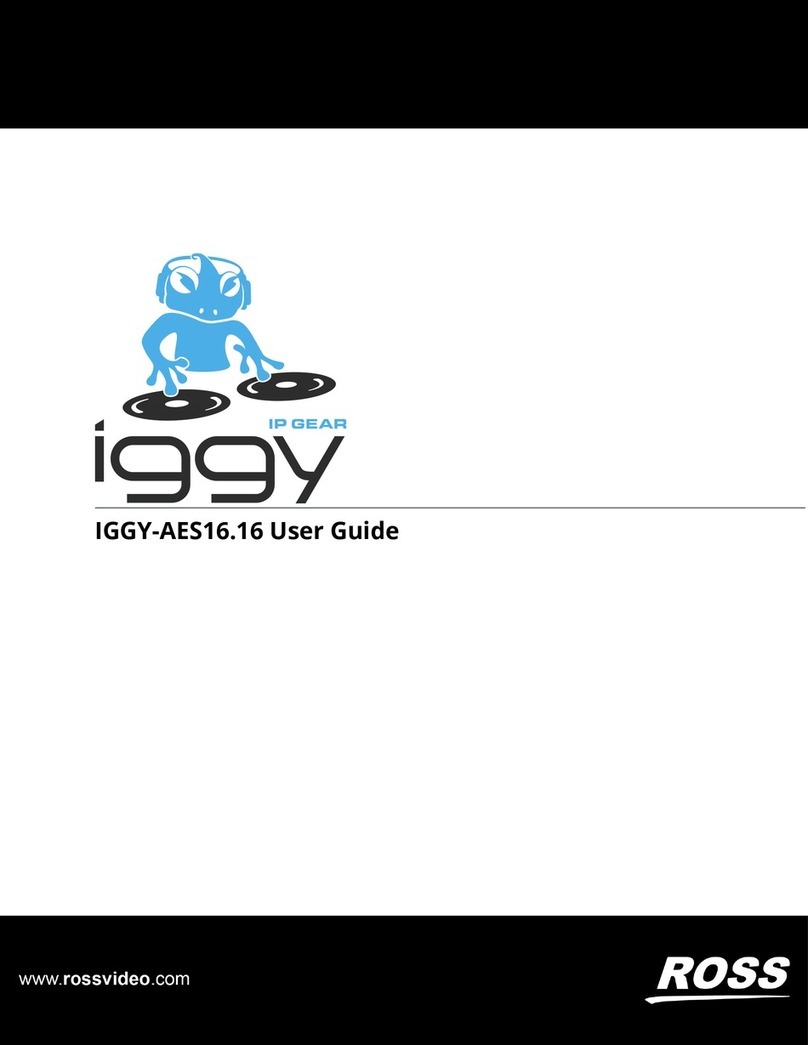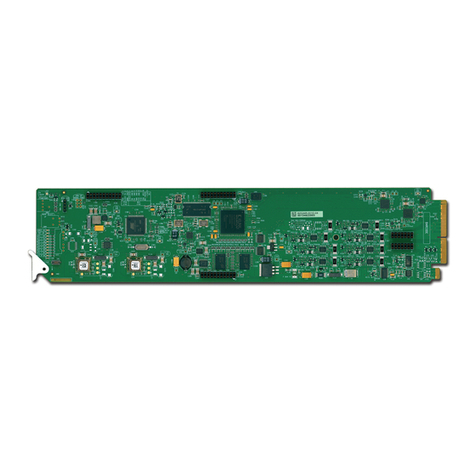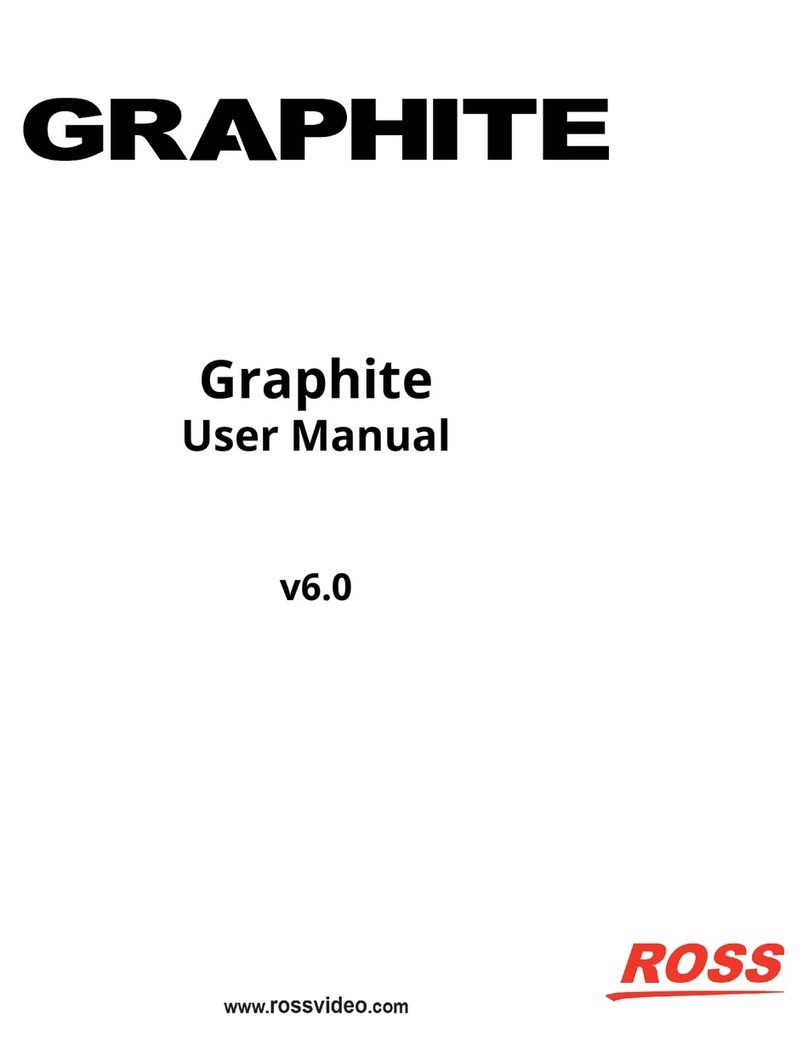3801DR-002-01 ©2019 Ross Video Limited, Ross®, and any related marks are trademarks or registered trademarks of Ross Video Limited. All other trademarks are the property of their respective companies.
Phone: +1 613-652-4886 • Technical Support: +1-844-652-0645 (North America) • +800 1005 0100 (Internatioal) • 3808DR-202-01 © 2021 Ross Video Limited, Ross®, and any related marks are trademarks or registered
trademarks of Ross Video Limited. All other trademarks are the property of their respective companies. PATENTS ISSUED and PENDING. All rights reserved. No part of this publication may be reproduced, stored in a
retrieval system, or transmitted in any form or by any means, mechanical, photocopying, recording or otherwise, without the prior written permission of Ross Video. While every precaution has been taken in the preparation
of this document, Ross Video assumes no responsibility for errors or omissions. Neither is any liability assumed for damages resulting from the use of the information contained herein.
assumed for damages resulting from the use of the information contained herein.
Ross Video Ltd.
Part #: ###-###-##
Issue: #
Serial #: ########
#/#
When contacting
technical support, please
provide the information
listed on this label.
8
8
7
7
6
b
a
a
a
5
4
3
2
1
1
1Attach the handles to the front rack-mount tabs by aligning the handle with the round holes and
fastening from the rear with the supplied screws.
Use the supplied Rack Mount Kit to mount the Voyager system in a 19’’ EIA equipment rack.
For information on installing the Voyager chassis in a rack, see the provided document “Installing
the Chassis in a Rack”.
2Plug an Ethernet cable from your Local Area Network into one of the Ethernet ports.
Voyager systems can run standalone or accept a connection to a production network. The
network connection is also used for the RossTalk / Smart GPI feature.
3Plug the supplied Keyboard into a USB port.
4Plug the supplied Mouse into a USB port.
5Connect a monitor (customer supplied) to any of the three display ports (a).
A monitor may also be connected to the USB-C port (b). When using display ports, ensure the
correct display port to DVI adapters are used (DVI-D or DVI-I).
KVM extenders (customer supplied) are required when the Voyager system monitor, keyboard, and
mouse are located remotely from the rack room.
6
Use CAT-6 UTP Ethernet cables to connect the Frame Lock connectors
of each Voyager engine in
a multiple display network. It does not matter which connector you use. Make the master node in
the network the timing master to control the timing on all other nodes.
If possible, set up an isolated 10 GBps network using the secondary network interfaces available in
Voyager machines.
7Insert a small form-factor pluggable (SFP) (customer supplied) into SFP cage 1 and attach the
necessary networking cable.
8If using redundancy, insert a small form-factor pluggable (SFP) (customer supplied) into SFP cage
2 and attach the necessary networking cable.
Continued on other side...
CAUTION: Before you set up and operate this product, see the “Important Safety Instructions” in your Manual.
Getting Started