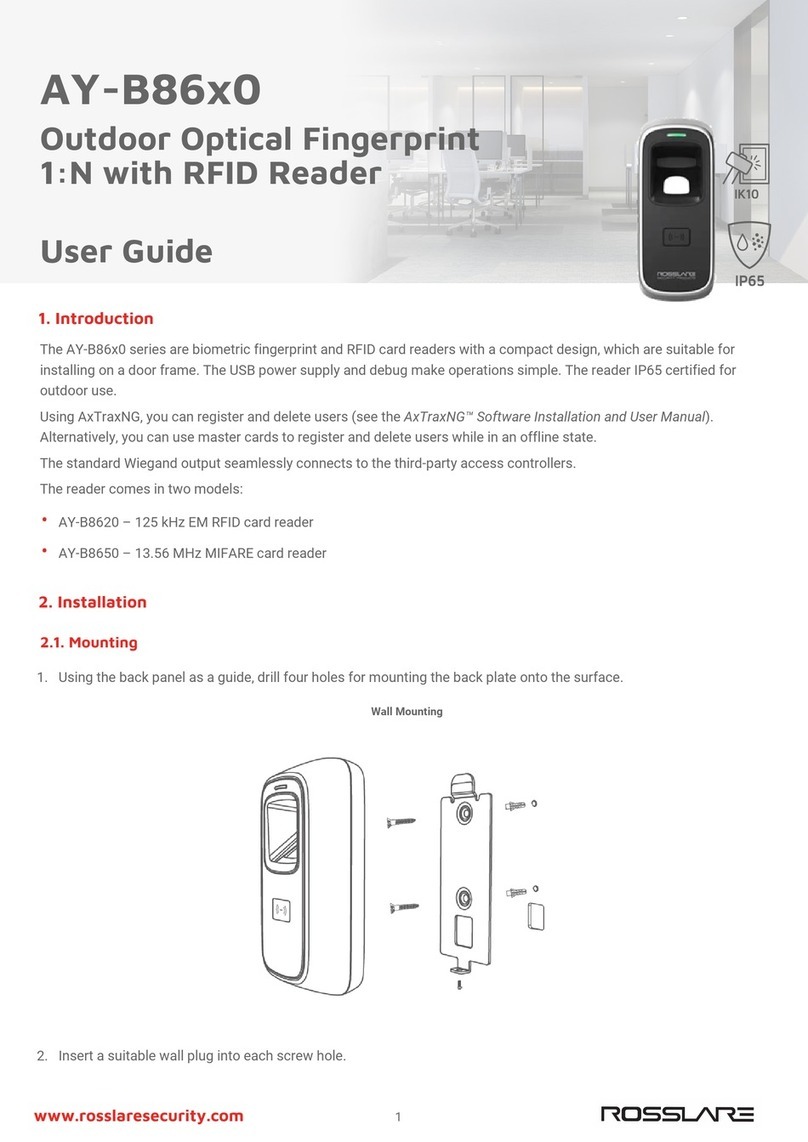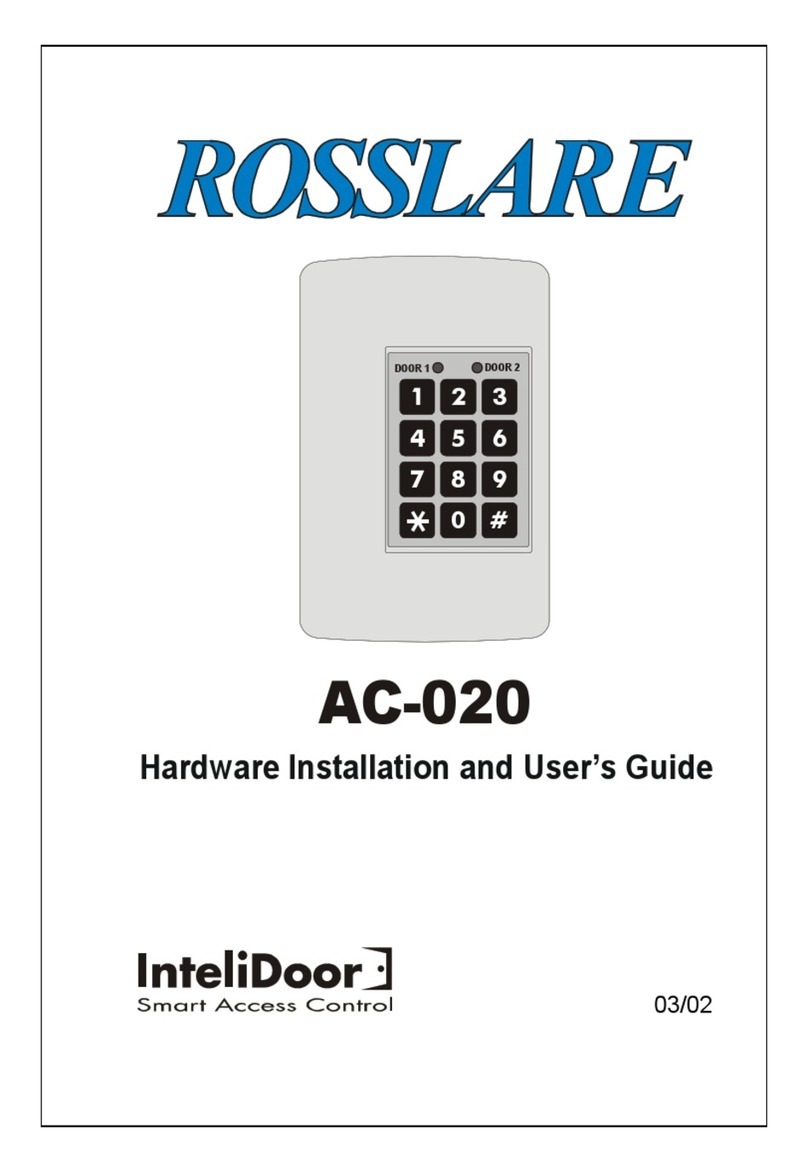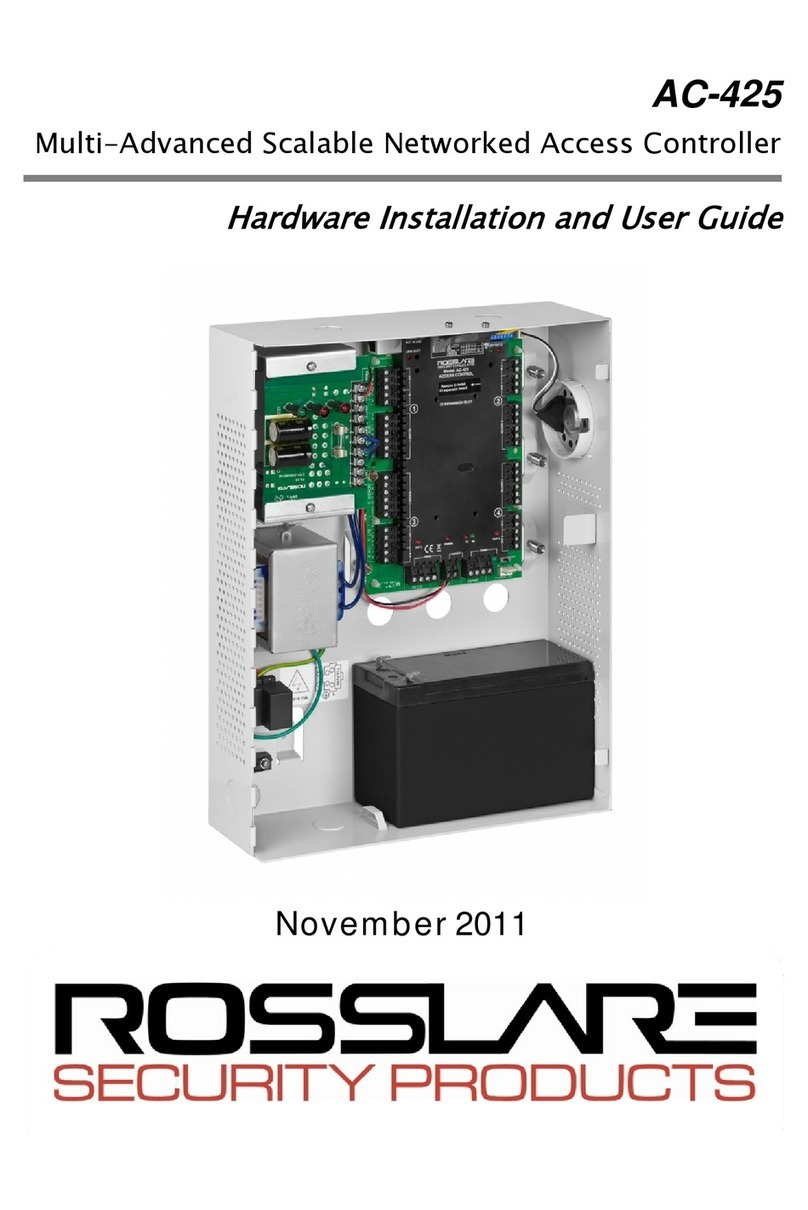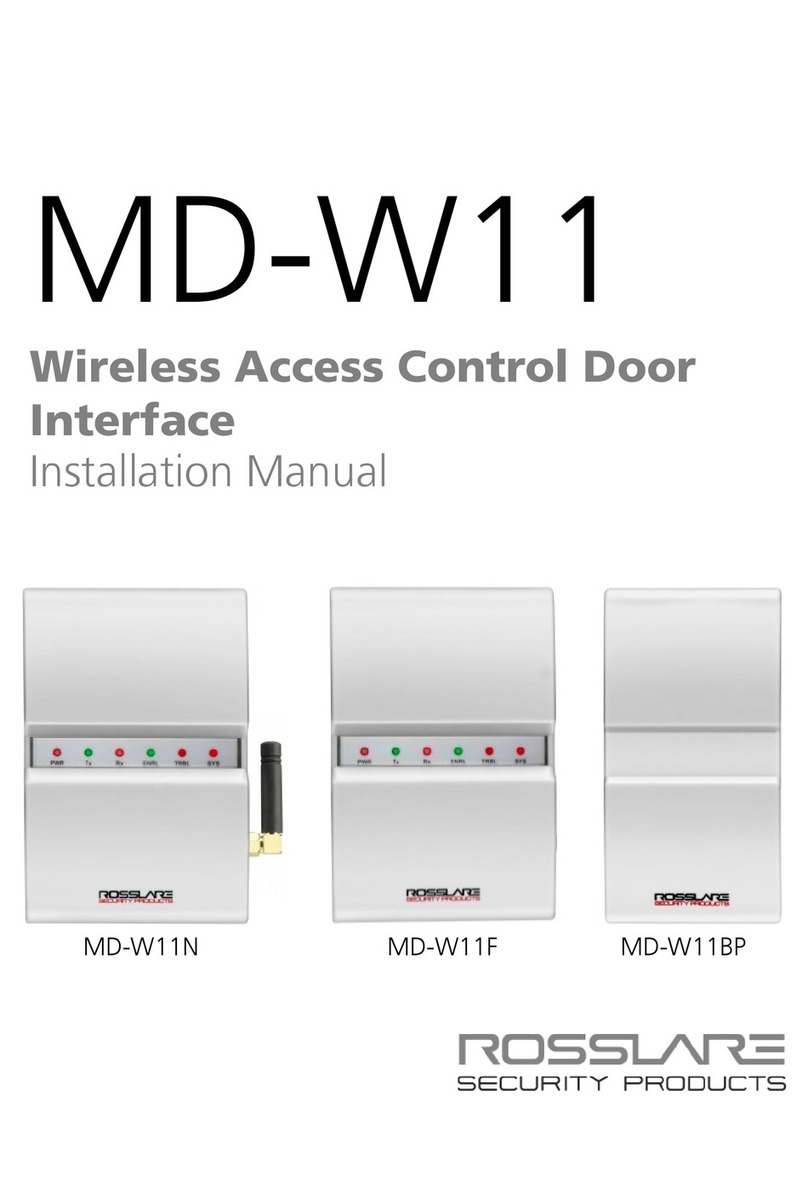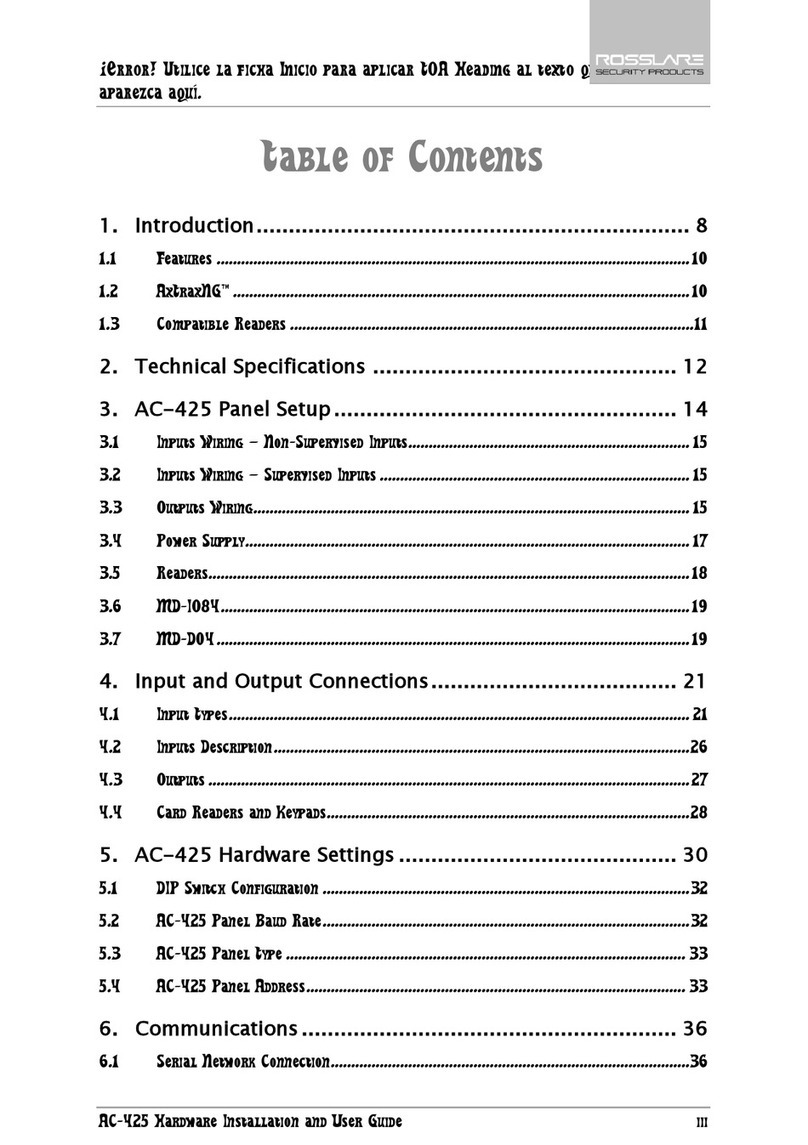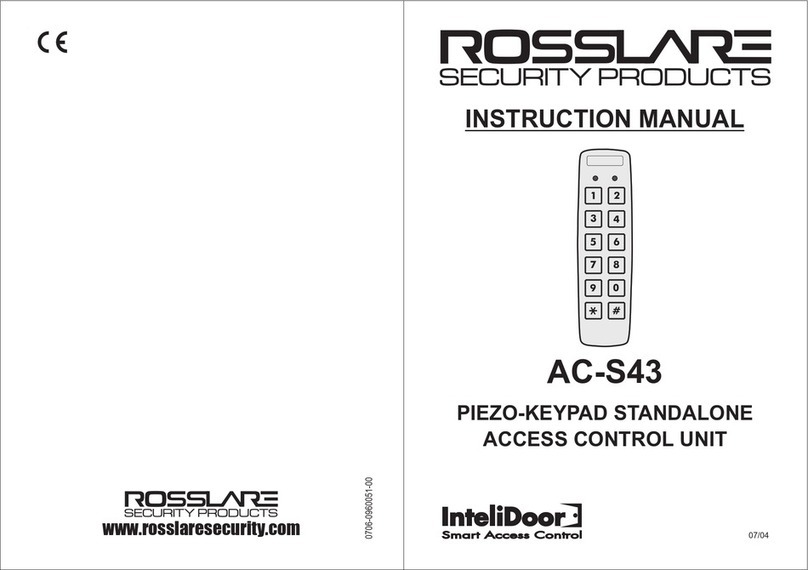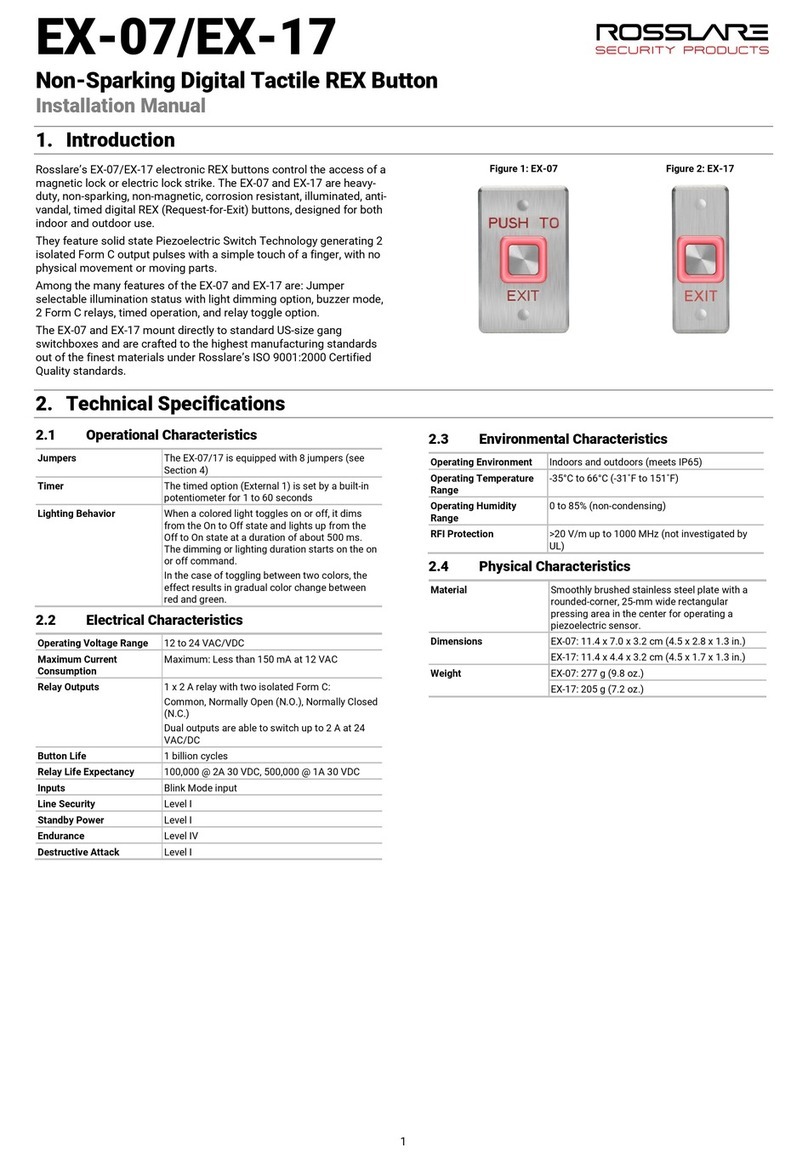AYC-Qx4 family manual Page ii
Table of Contents
1.General Information...........................................................4
1.1Introduction.......................................................................................... 4
1.2Reader/Controller Types...................................................................... 4
1.3Box Content......................................................................................... 5
1.4Ancillary Equipment............................................................................ 5
2.Technical Specifications ...................................................7
2.1Key Features ........................................................................................ 8
Reader..................................................................................................................... 9
Controller................................................................................................................ 9
3.Installation.........................................................................10
3.1Mounting the AYC- F/G/M60........................................................... 10
4.Wiring Instructions ............................................................11
5.Reader Functionality........................................................14
5.1Transmit Mode................................................................................... 14
5.2Programming the AYC-F/G/M60 Series........................................... 14
Programming Menu.............................................................................................. 15
Entering Programming Mode............................................................................... 16
Exiting Programming Mode................................................................................. 16
Selecting Keypad Transmission Format............................................................... 16
Keypad Transmission Format Option Number.................................................... 17
Selecting Proximity Card Transmission Format.................................................. 22
Changing the Programming Code........................................................................ 25
Changing the Facility Code.................................................................................. 25
Setting the Backlight and Format the Reader....................................................... 26
Return to Factory Default Settings....................................................................... 26
Replacing a Lost Programming Code .................................................................. 27
6.Controller Functionality....................................................28
6.1Normal, Secure, and Master Users.................................................... 28
Normal User......................................................................................................... 28
Secure User........................................................................................................... 29
Master User .......................................................................................................... 29
6.2Modes of Operation ........................................................................... 29
Normal Mode ....................................................................................................... 29
Bypass Mode........................................................................................................ 29
Secure Mode......................................................................................................... 30