rough country 921077300 User manual
Other rough country Automobile Accessories manuals

rough country
rough country 92705360 User manual

rough country
rough country 99003 User manual
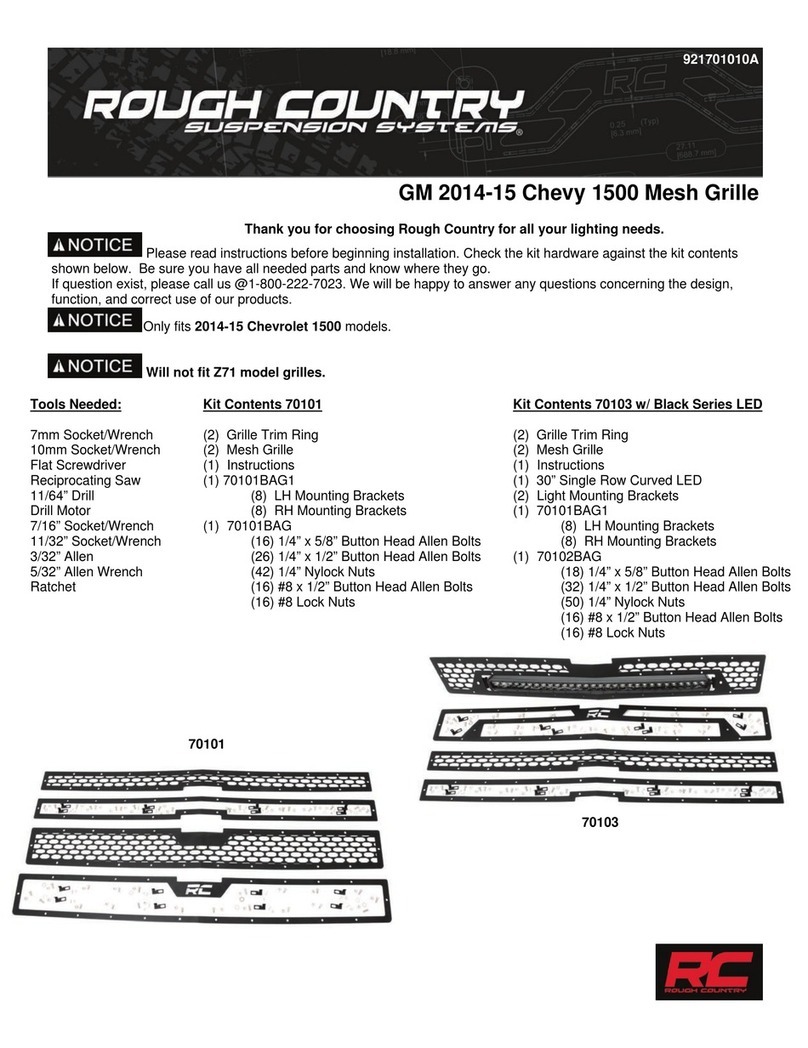
rough country
rough country 70101 User manual

rough country
rough country 11826 User manual

rough country
rough country RC-O5 User manual

rough country
rough country 31007 User manual

rough country
rough country Slim Line LED Light Grille Kit User manual

rough country
rough country 47120580 User manual

rough country
rough country RC-X5 User manual

rough country
rough country RC-Z5 User manual

rough country
rough country 10538 User manual

rough country
rough country 921707820 User manual
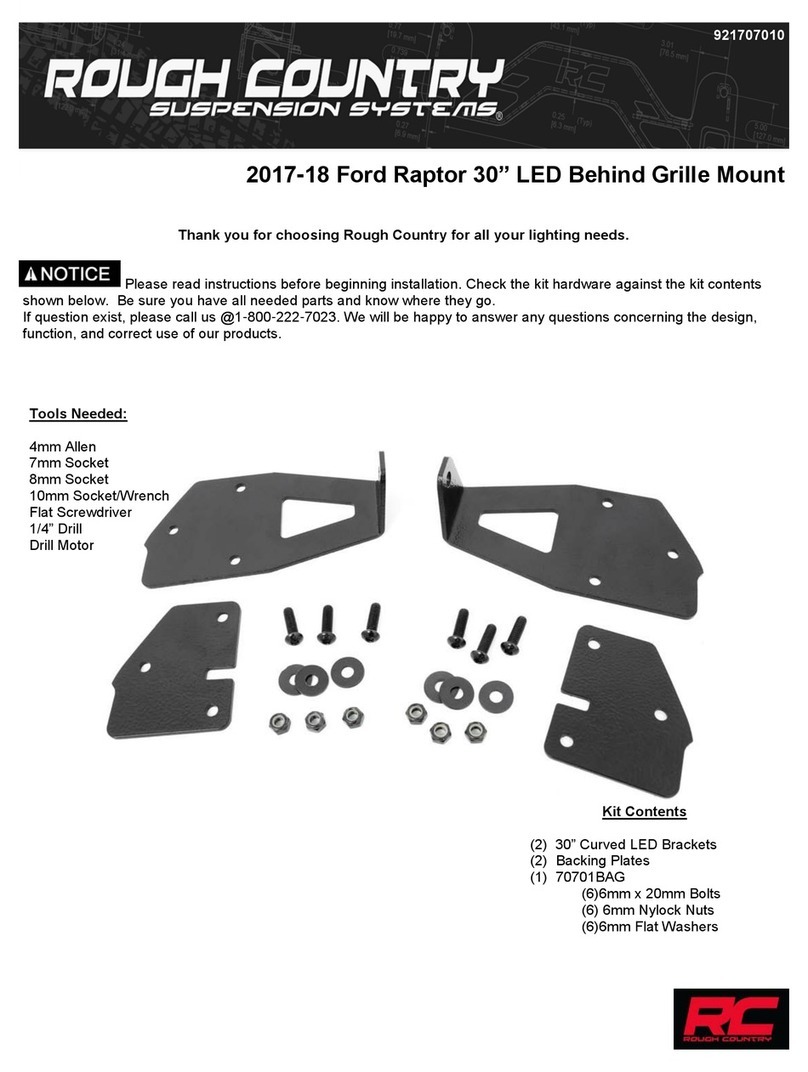
rough country
rough country 921707010 User manual

rough country
rough country 921510090 User manual

rough country
rough country 92PERF1641 User manual
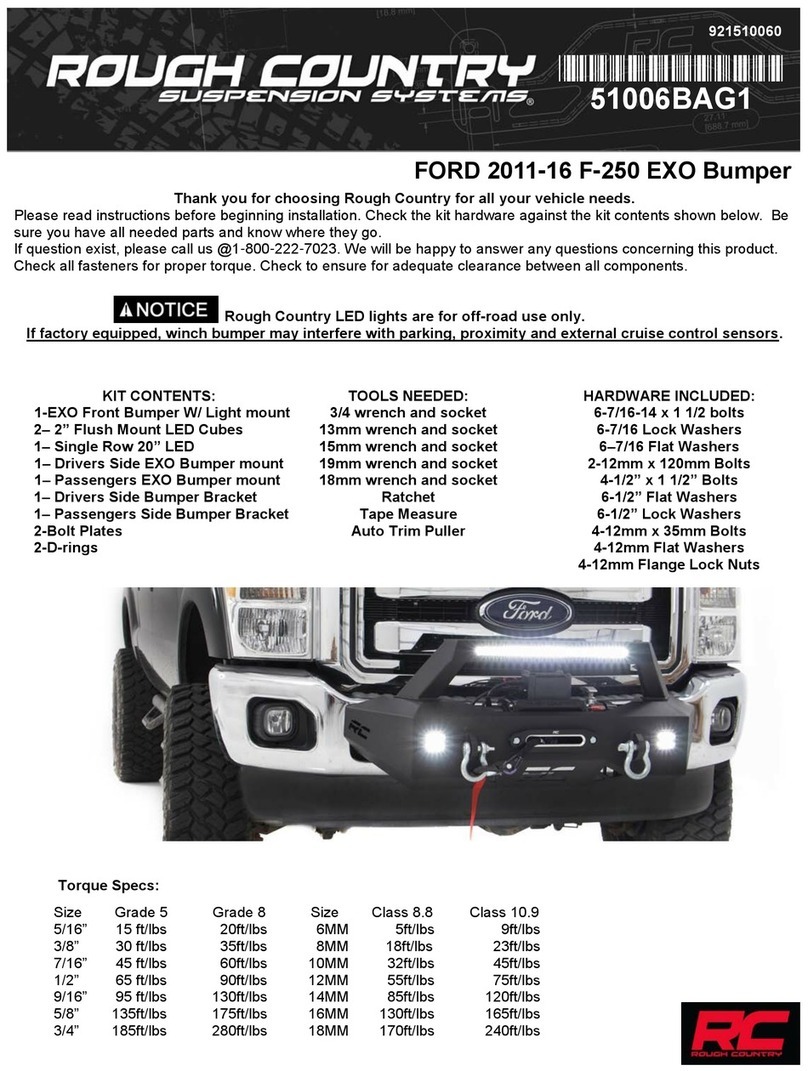
rough country
rough country 51006BAG1 User manual

rough country
rough country 1118517 User manual

rough country
rough country RC-P5 User manual
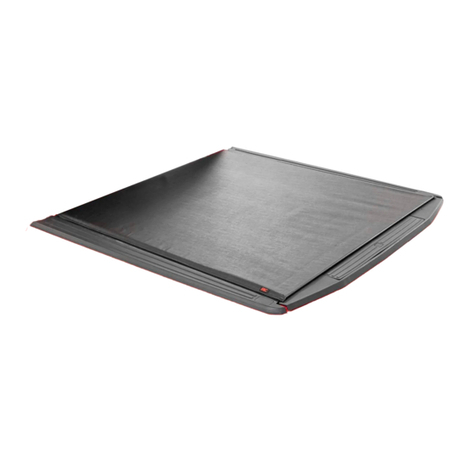
rough country
rough country SOFT ROLL UP TRUCK BED COVER User manual
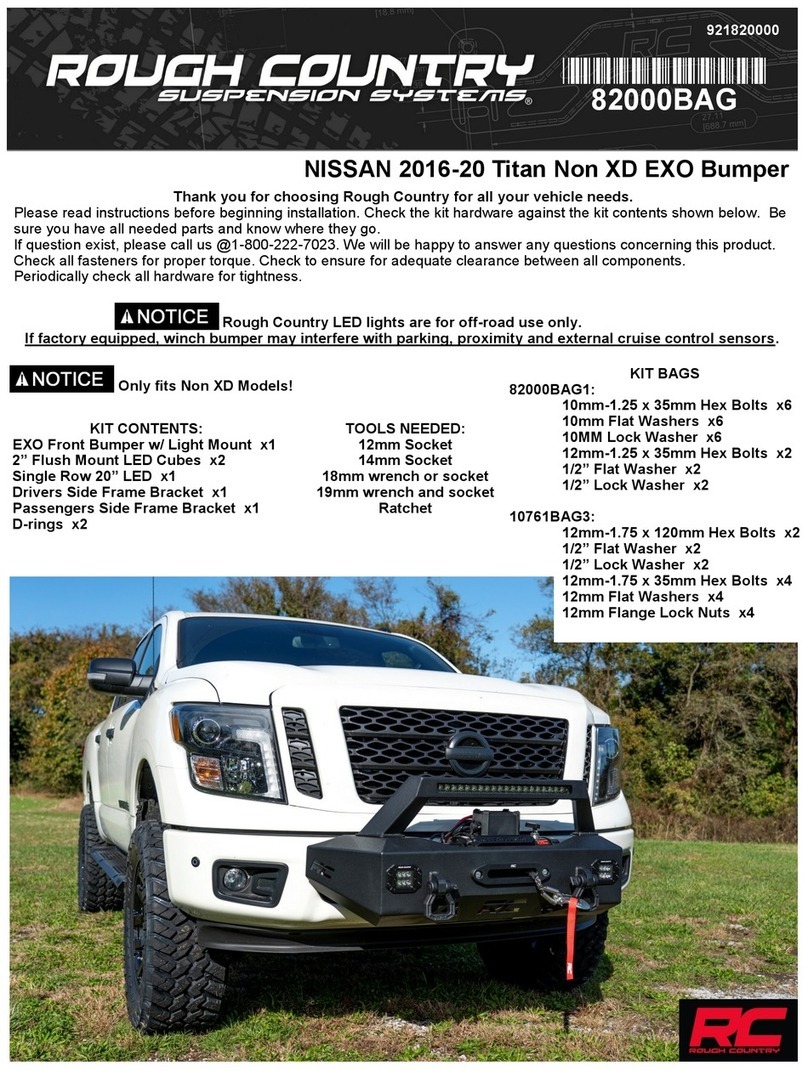
rough country
rough country 82000BAG1 User manual

























