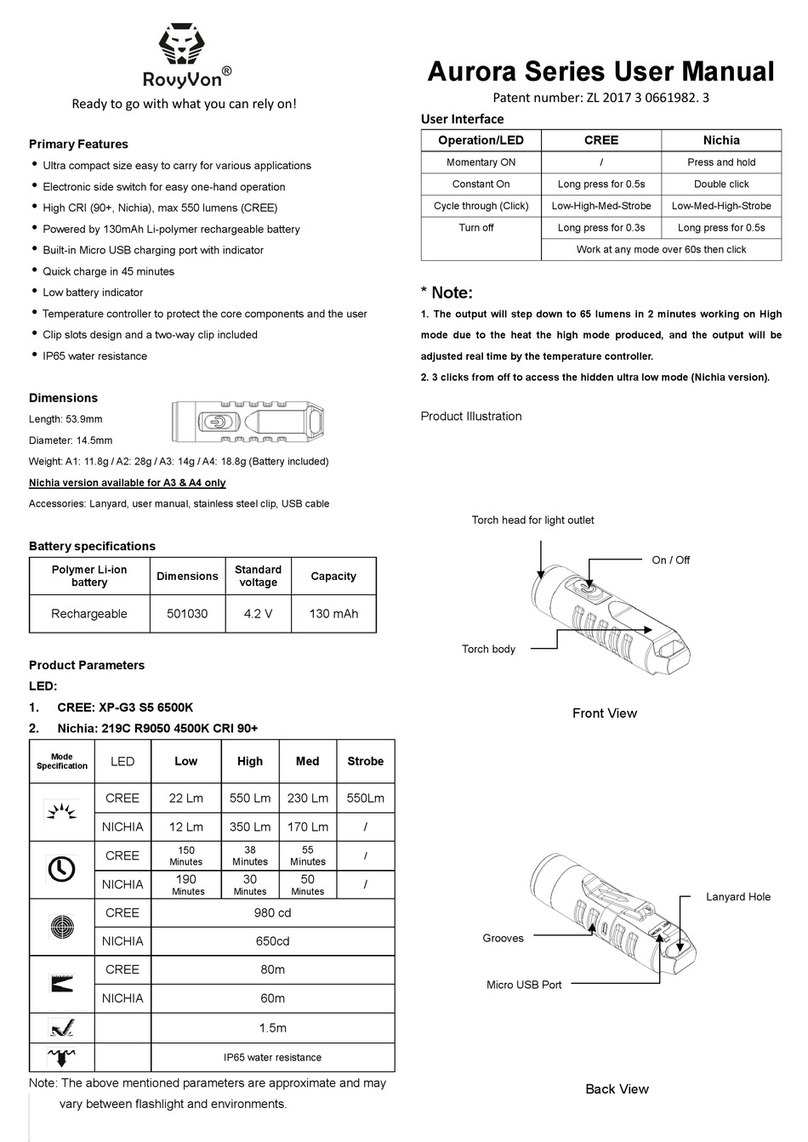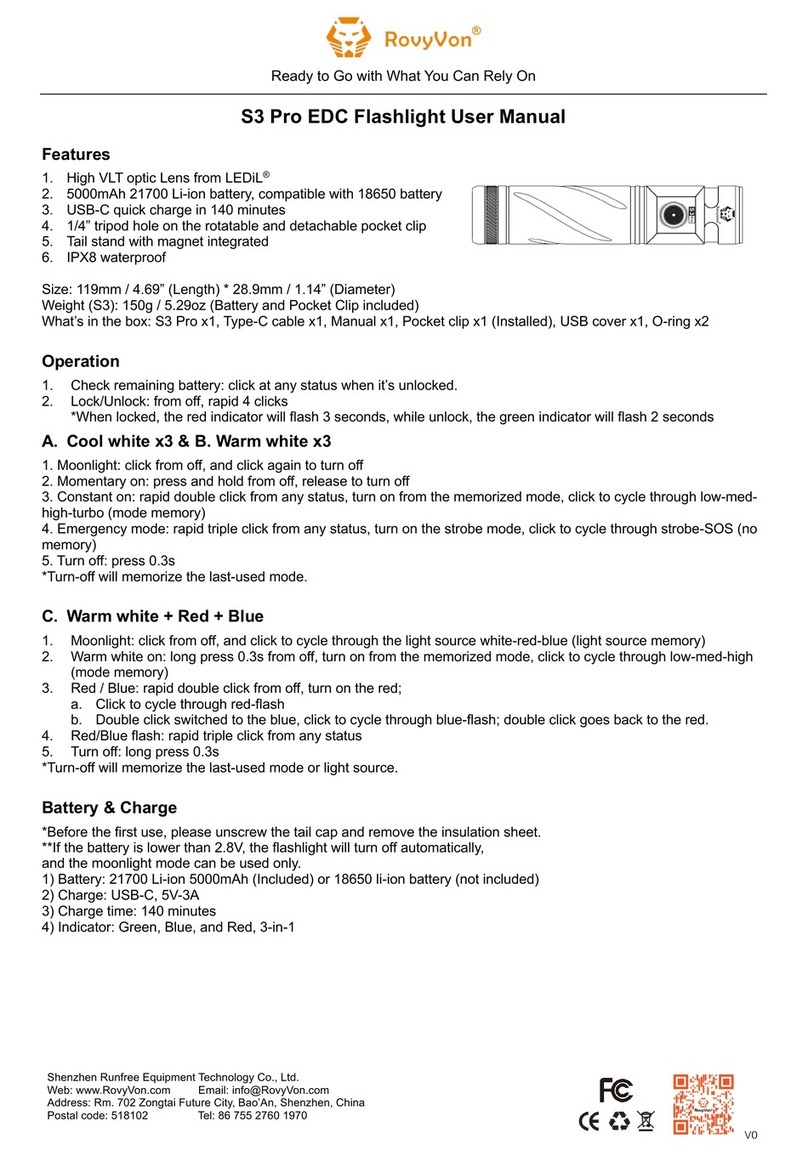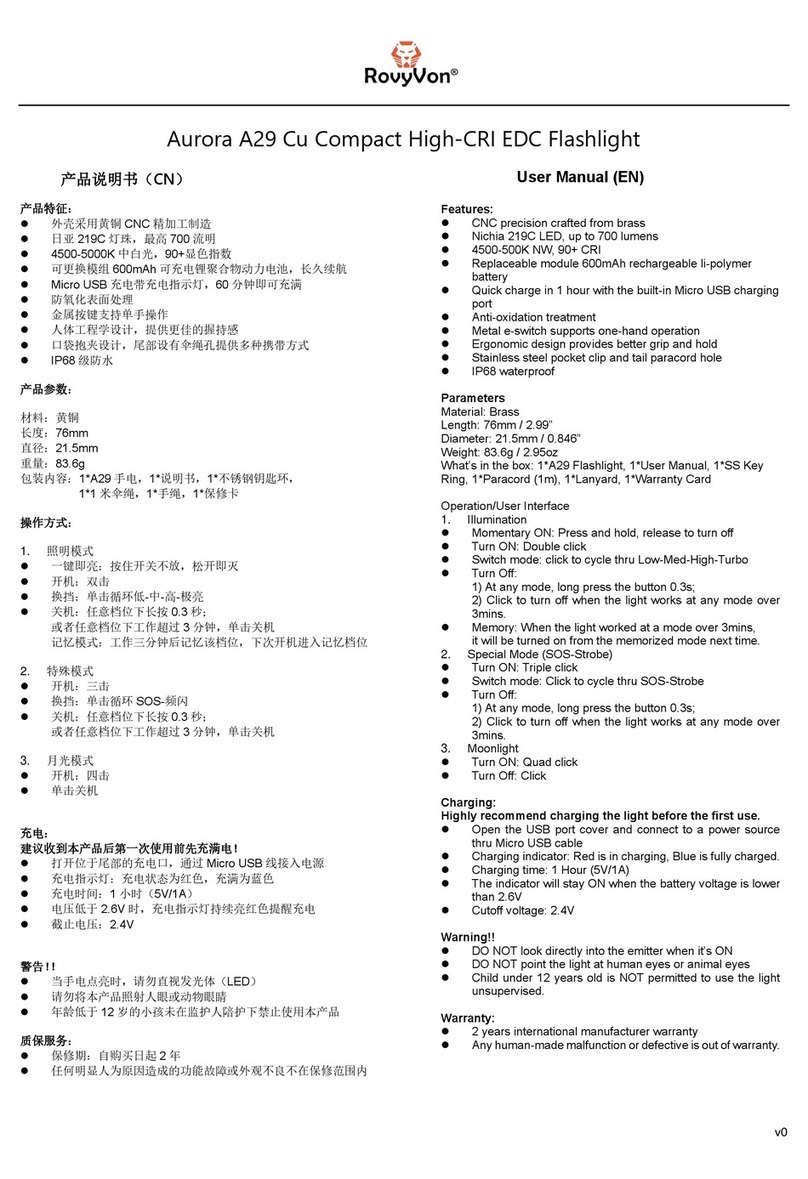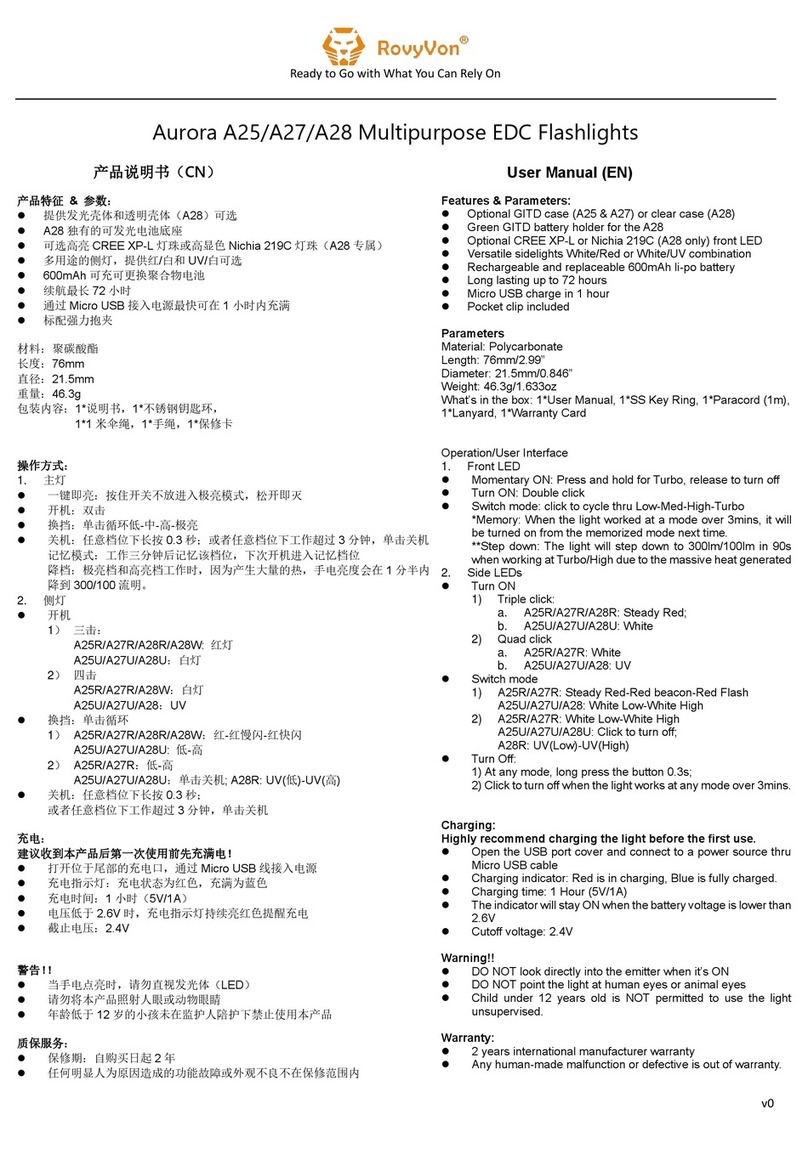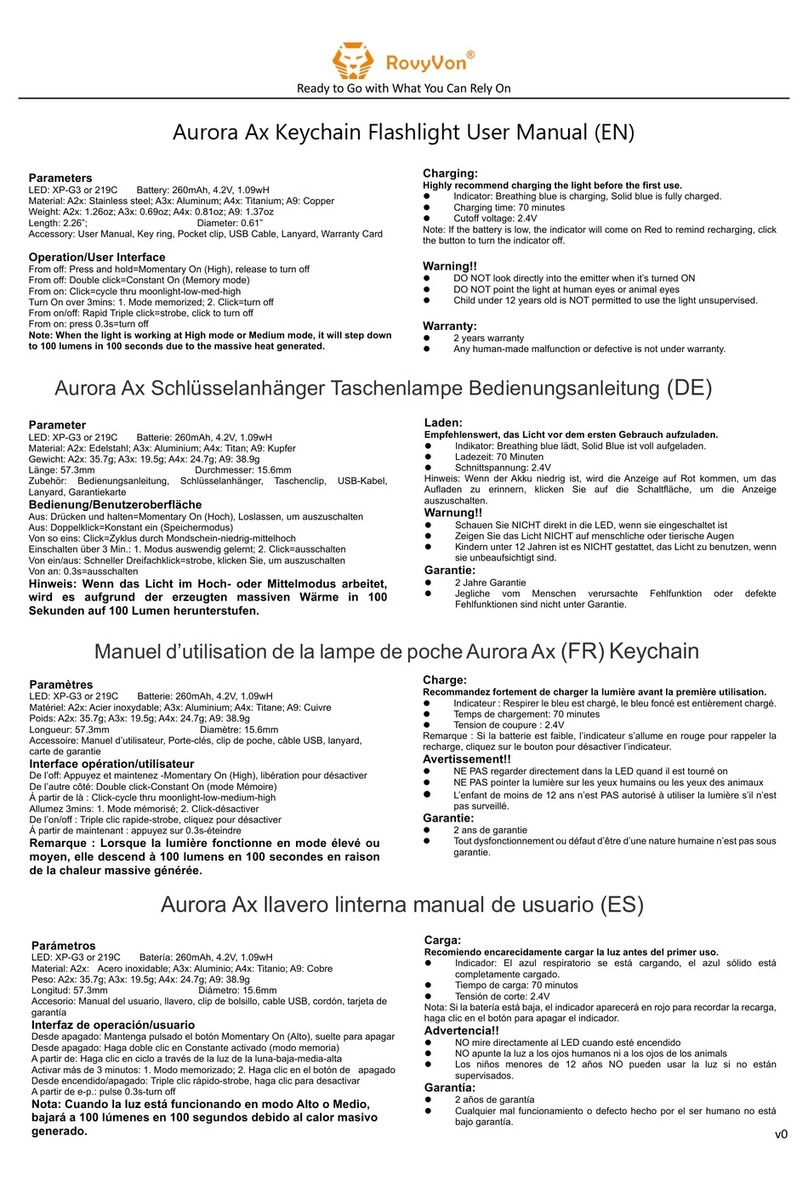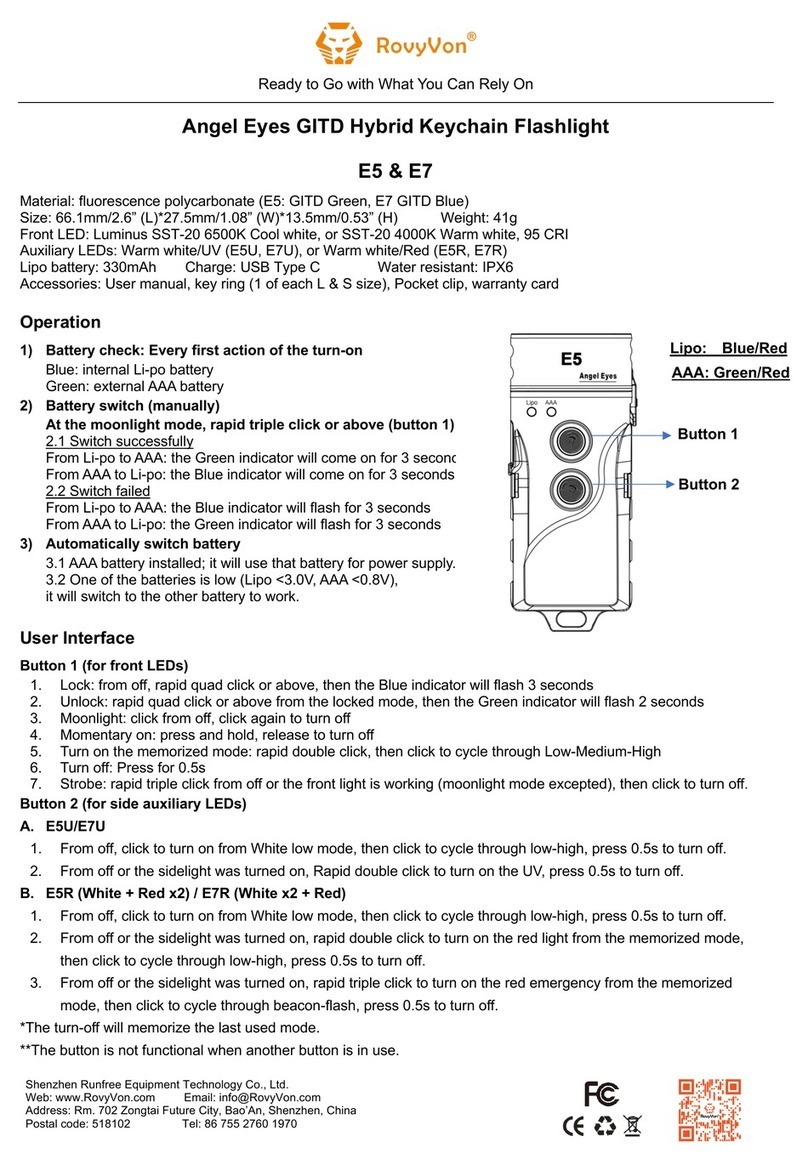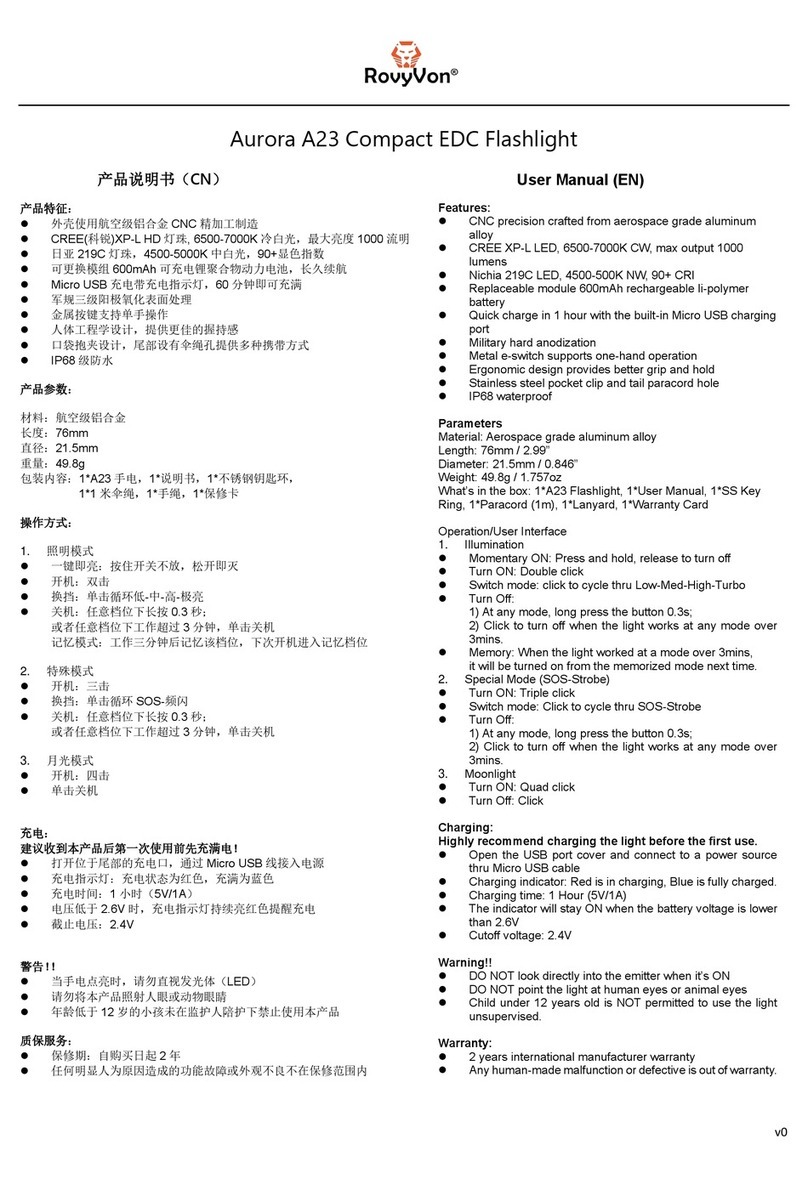Angel Eyes E300S User Manual
User Interface
Top switch
1. Press and hold for Momentary ON (Turbo mode),
release to turn off
2. Double click for strobe, on strobe mode,
click to cycle through Strobe-SOS-Signal light
3. On any mode, long press (0.3s) to turn off
Side switch
MODE 1: Starting from moonlight
1. Long press (0.5s) to turn ON from Moonlight (5 lumens)
2. Click to cycle through Low-Med-High-Turbo
3. Working on any mode over 180 seconds, click to turn off
4. On any mode, long press (0.3s) to turn off
NOTE: Other side switch modes are inactive when the light is on one mode.
Step down:
1. Turbo: the output will step down to 350 lumens in 2 minutes or if the internal temperature is over 80 degrees depending
on which criteria comes first.
2. High: the output will step down to 250 lumens in 2 minutes or if the internal temperature is over 80 degrees depending
on which criteria comes first.
Pocket clip (Stainless steel)
Charging
Charging voltage: 5V
Charging current: Max 2.2Ah
Charging time: 90 minutes
Low battery indicator
When the battery is low, the indicator will turn red reminding to charge the battery.
*The indicator could be manually turned off with click the side switch once when the light is not working, and after 5 minutes
the indicator will turn red again to remind low battery. If the light is working, the indicator can’t be turned off.
Charging indicator
Breathing between red & blue: charging
Solid blue: charging complete
Warning!
Do not look directly into the light when it is switched on.
Do not point the light at human or animal eyes.
Do not permit children to use the flashlight unsupervised.
Warranty Service
Two year international warranty.
After the free maintenance period has expired, the maintenance service will
charge for material expense only, free of labor expenses.
Runfree Equipment Technology (Hong Kong) Co., Limited
Website: www.rovyvon.com
E-mail: info@rovyvon.com
Address: Address: UNIT 04, 7/F, BRIGHT WAY TOWER, NO. 33 MONG KOK ROAD, KOWLOON, HONGKONG.
MODE 2: Infinite variable brightness adjust
1. Double click to turn on at 250 lumens
2. Press (0.3s) and hold to infinitely adjust
brightness with a cycle of 250-2000-60-2000
lumens, Release to stay the brightness you need
3. Click to turn off
4. Memory: working on any brightness for over 3
minutes, it will come back to the brightness when
turned on next time.
MODE 3: Sole Medium
1. Triple click for Medium (500 lumens)
2. Click to turn off