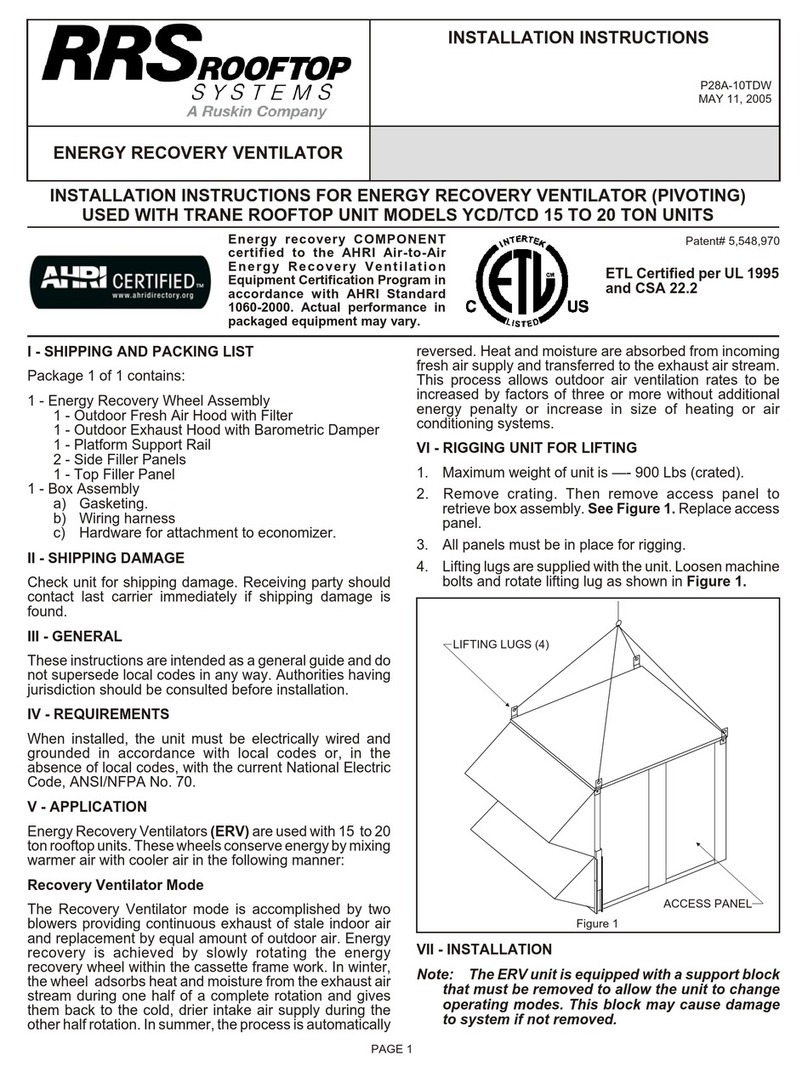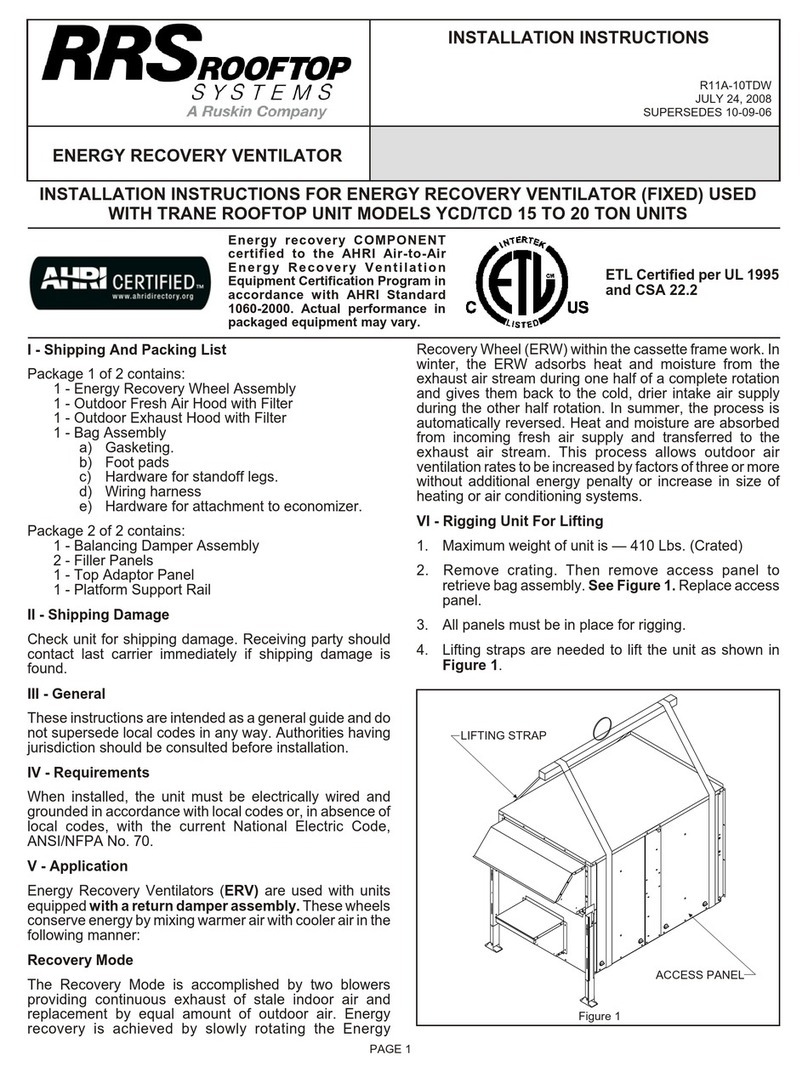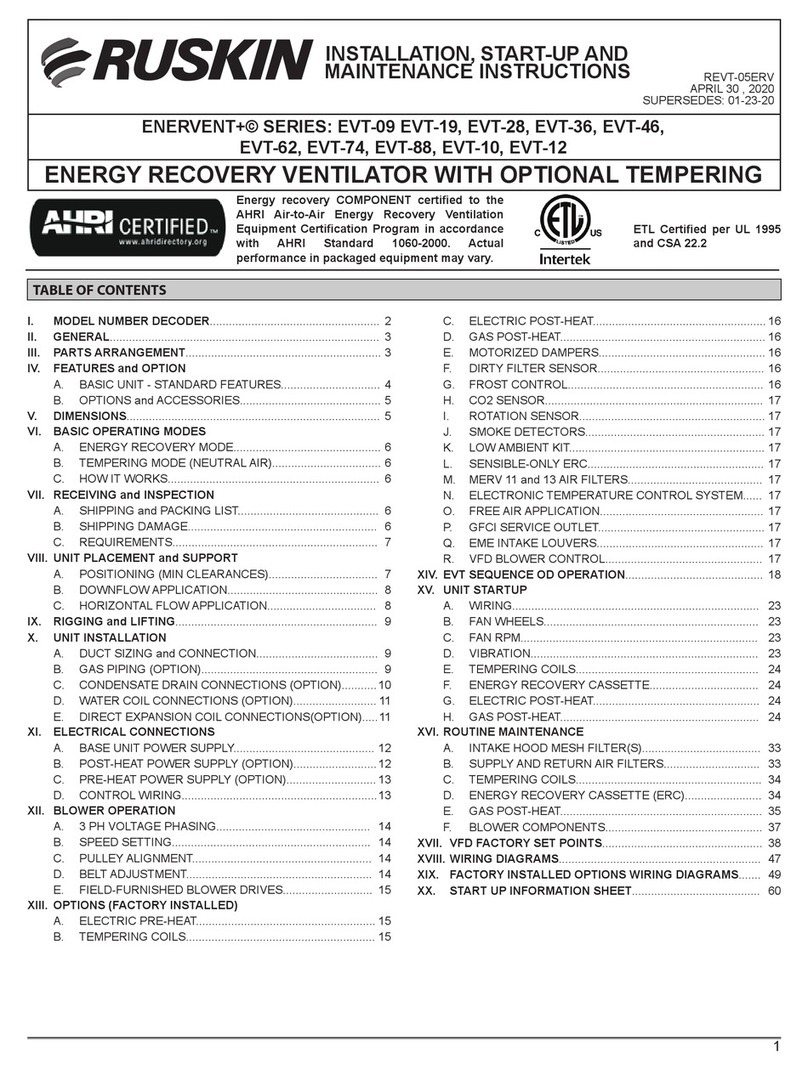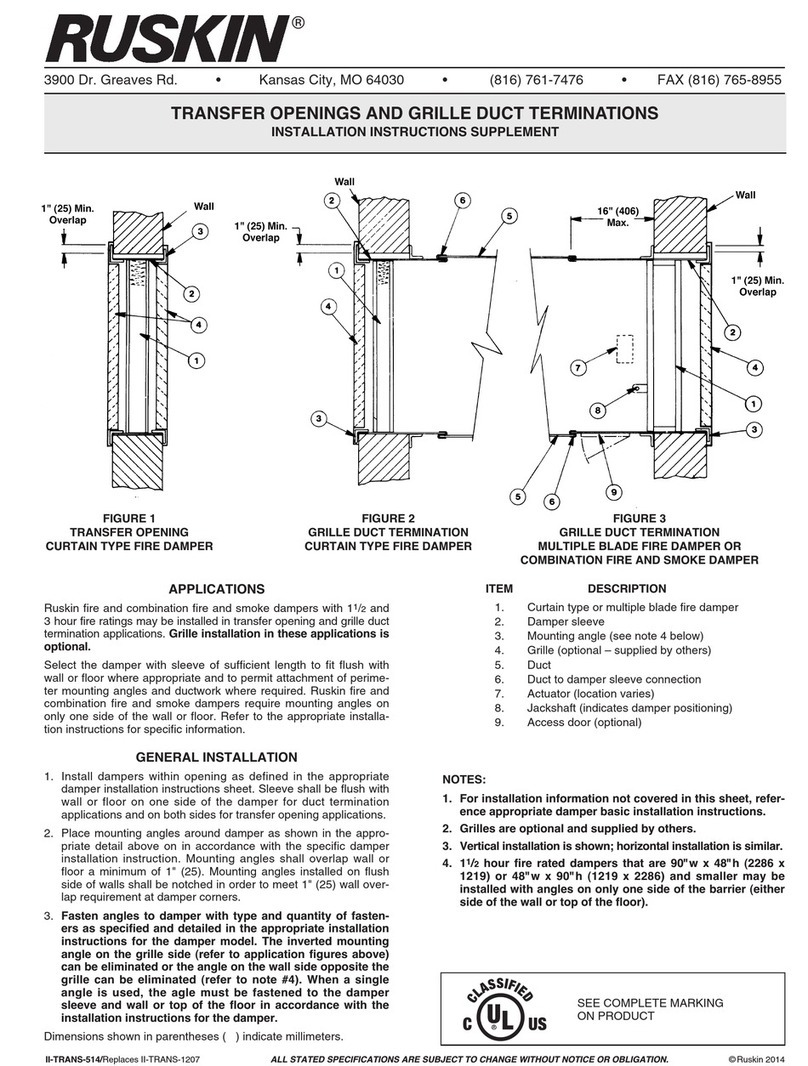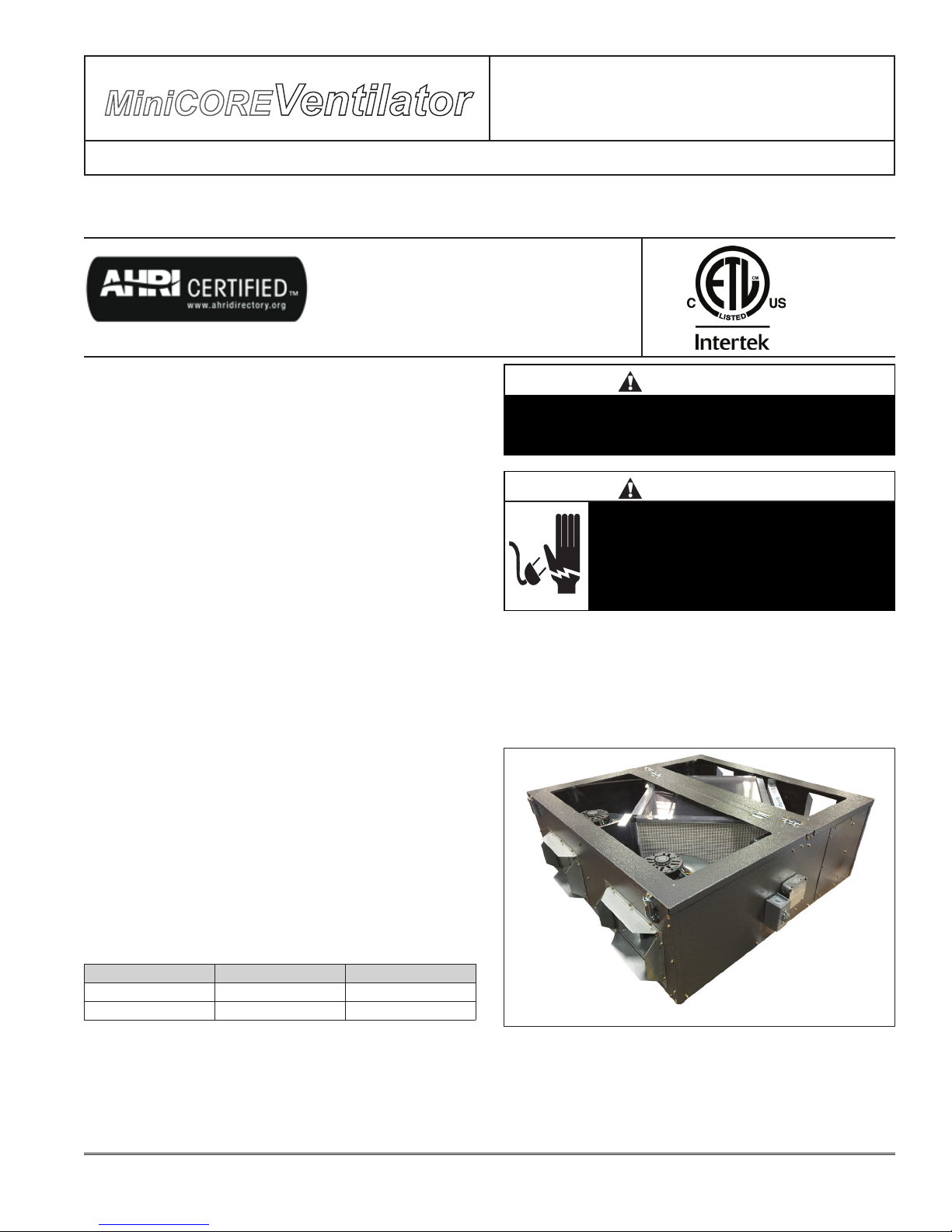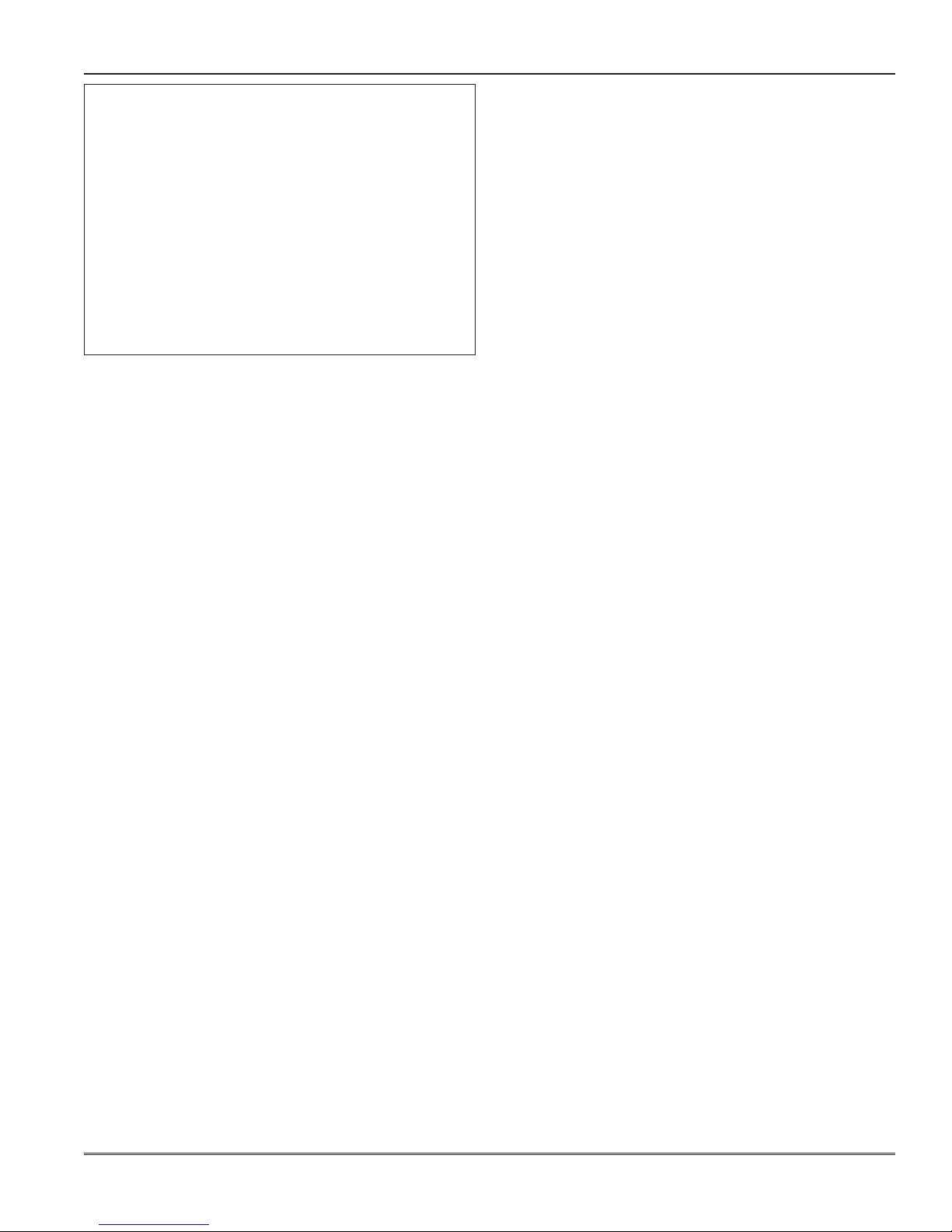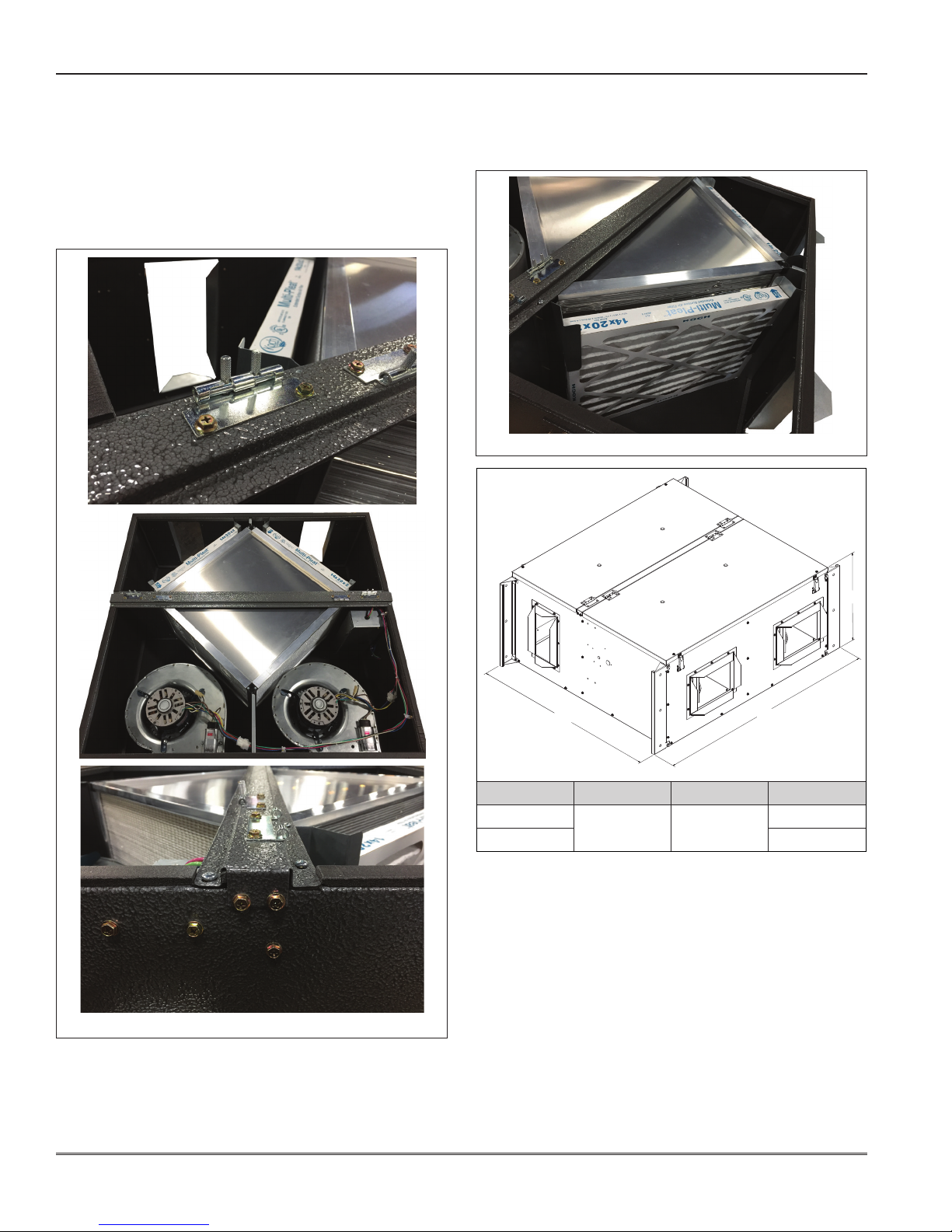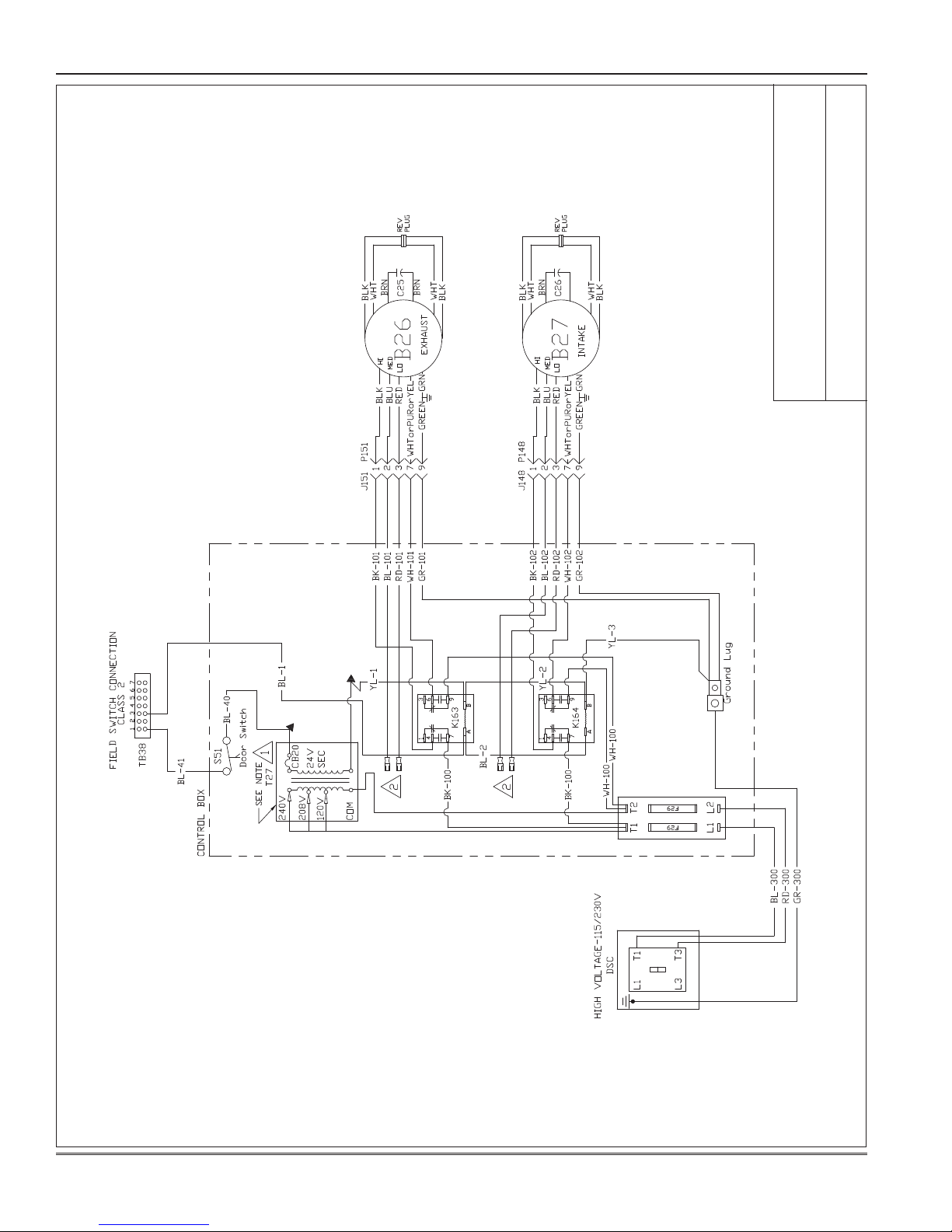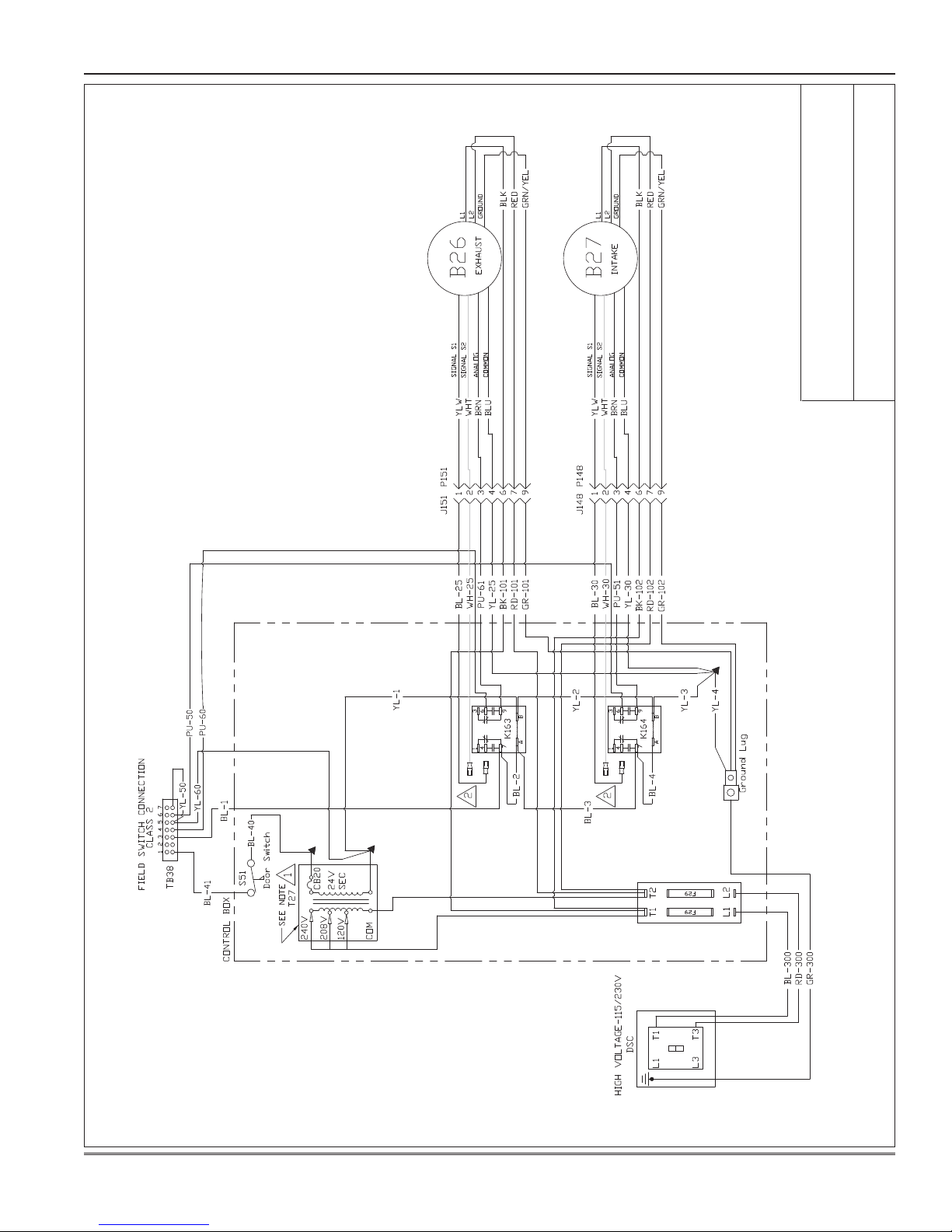MC500-1ERV 3
VIII - Operation
How It Works
The unit uses a dPoint polymer based ERV core which
offers latent and sensible energy recovery with no cross
contamination and no moving parts. In the summer
outside heat and humidity is rejected from the incoming
outside airstream and exhausted out the building, while
in the winter the same process works to conserve wasted
heat and humidity making the building more efcient,
healthier and more comfortable.
The dense polymer membrane uses selective transfer
technology to allow heat and water vapor to permeate
through, while blocking contaminant compounds. The
transfer is driven by temperature and humidity differentials
between the airstreams. This allows you to reduce the
size of the cooling system by 30% while still meeting
outside air requirements.
The Cores material is designed to prevent mold and
bacteria growth – the material was ISO 846 tested with
a rating of 0 –, is designed to avoid virus transfer –ASTM
Method F-1671 tested with 0 penetration –, and eliminate
cross contamination from exhaust air – 0% EATR certied
to AHRI 1060. It’s polymer construction also means that it
is washable with water for easy cleaning.
IX - System Check
1. Turn off power to the unit
2. Remove access cover for the terminal strip access
box and add a jumper to terminals 1 & 3.
3. Restore power to the unit. Observe that both blower
motors are running.
4. Adjustments to the speed of the motors can be made
by changing the input on the multi tap blower motors,
the speed control on EC Motors or by adjusting the
optional speed control.
A - Blower Speed Adjustment
MCV500/1000 - Both fresh air and exhaust air blowers
are direct drive multi-tap motors. Both blowers are factory
set at "high" speed for maximum airow. To determine air
ow setting, external static pressure readings will need to
be read across the MiniCore.
Figure 4
B - Air Balancing Adjustment
1. Remove plastic plugs in access panels (4 total).
2. With a manometer measure pressure drop [inches of
water column] diagonally across the MiniCore. Unit
CFM for 3 speed PMC motors is determined then by
referring to Table #1 on Page 5.
3. Repeat the same process for the other airow vector
of MiniCore.
4. System can be balanced by adding dampers to
ductwork or by adjusting blower speed.
C - Adjusting Blower Speed
3 speed PCM motors: Standard units have 2 terminal
blocks available (TB39 for exhaust and TB40 for supply)
where the speed taps on the 3 speed motors can be
changed. Move the Black wire from terminal #1 to terminal
#2 (med) or #3 (low) to lower blower speeds. An additional
115 or 230 volt speed control is available (part #s?) to
balance each blower with in these ranges. The speed
control is wired in line on the Black BK-102 or BK-101
wires before the terminal block, and is mounted externally
in a 2 gang work box on or near the MiniCore. Speed is
reduced by turning the knob counter clockwise until cfm is
met. See Table #1 on Page 5 for balancing data..
Variable speed ECM units: MiniCore Ventilators with
electronically commutated motors are shipped with blue
(BL-25 and BL-30) wires attached to terminal #1 of TB39
and TB40 in the blower compartment (See Figure ?)
locking the ECM in low speed mode, to switch to high speed
move the Blue wires to terminal #2. To use the Variable
speed option these blue wires need to be disconnected
from the relays (K163 & K164?) they are attached to and
0-10 VDC control wiring should be connected to terminals
4 through 7 detailed in the Low Voltage connections on
Page 2. See Wiring Diagram on Pages 7.
X - Maintenance
1. All motors use prelubricated sealed bearings; no
further lubrication is necessary.
2. Make visual inspection of lters, motor assemblies
and MiniCore Ventilator’s Heat exchange core during
routine maintenance.
3. Filters should be checked periodically and replaced
when necessary. Filters are located in front of Core
in the unit.