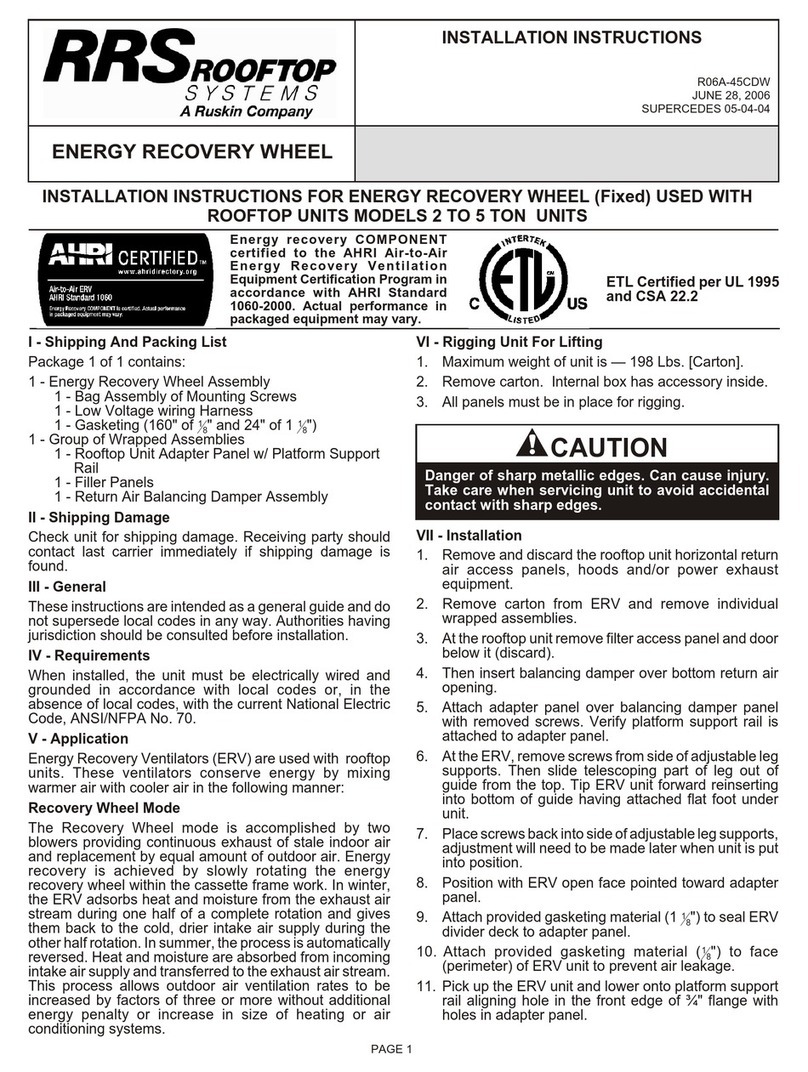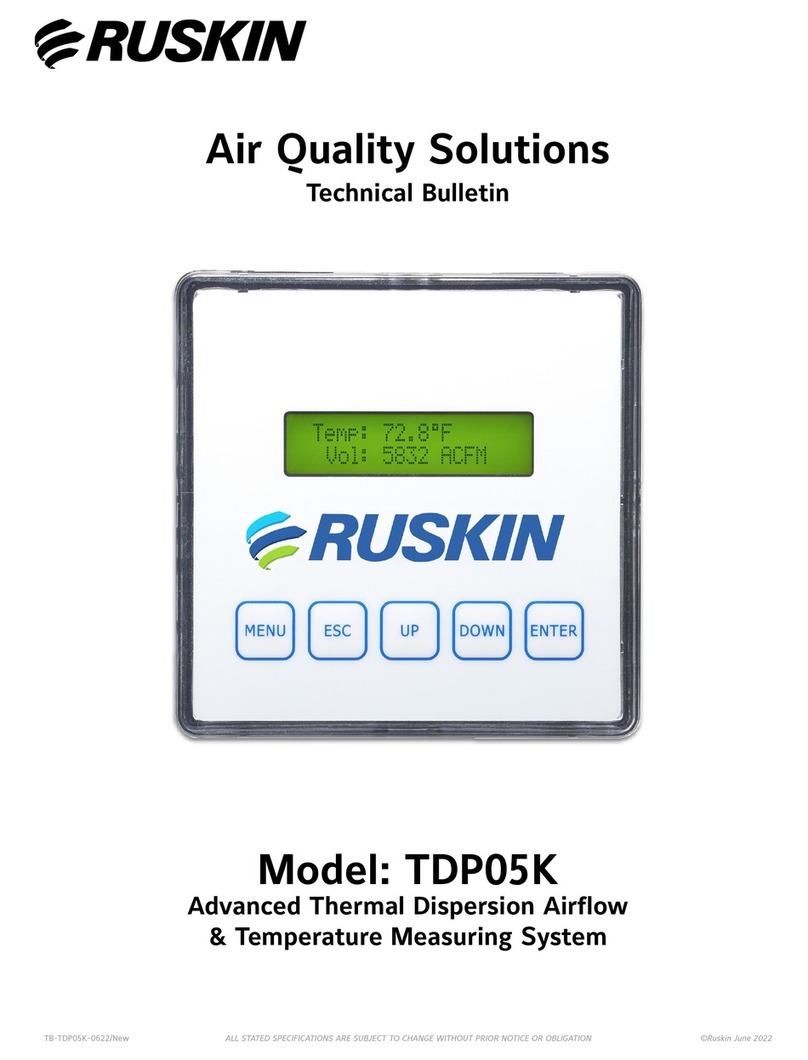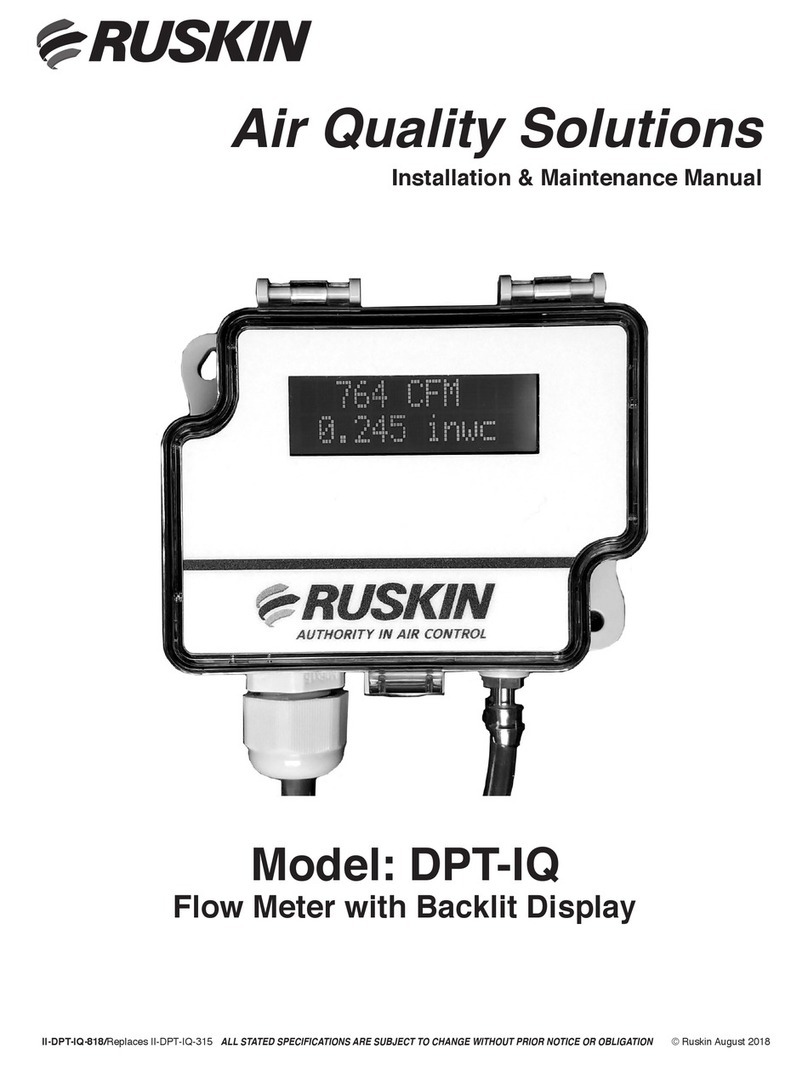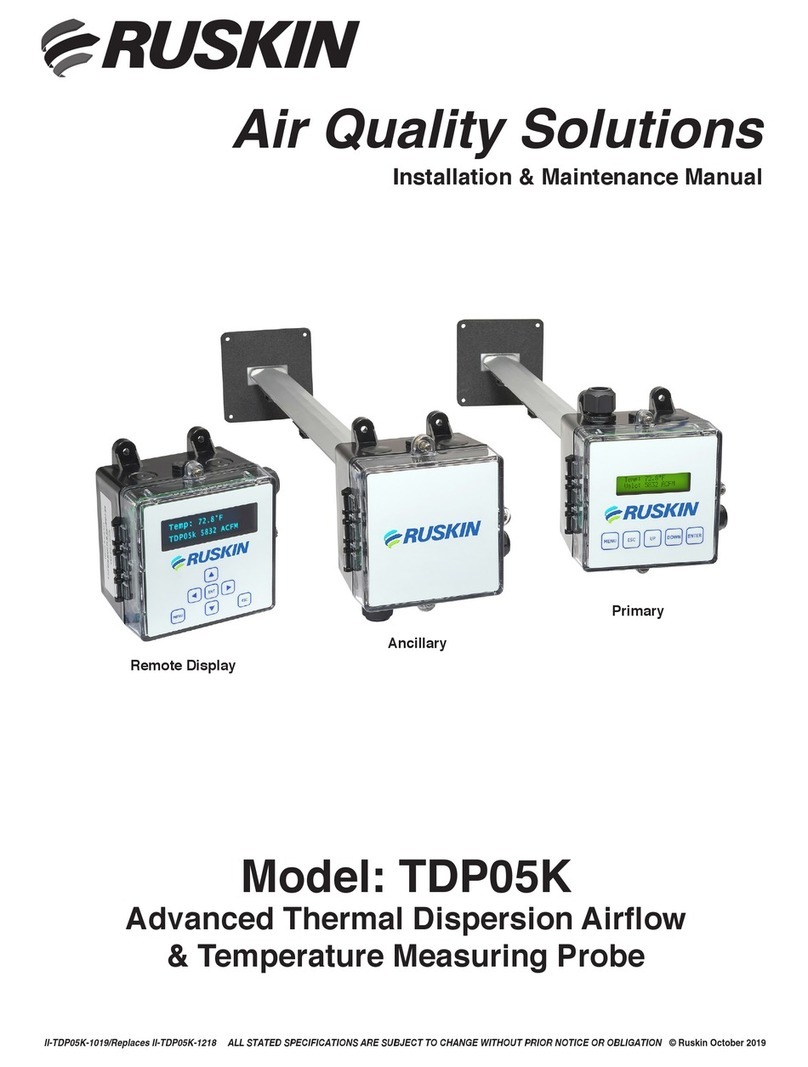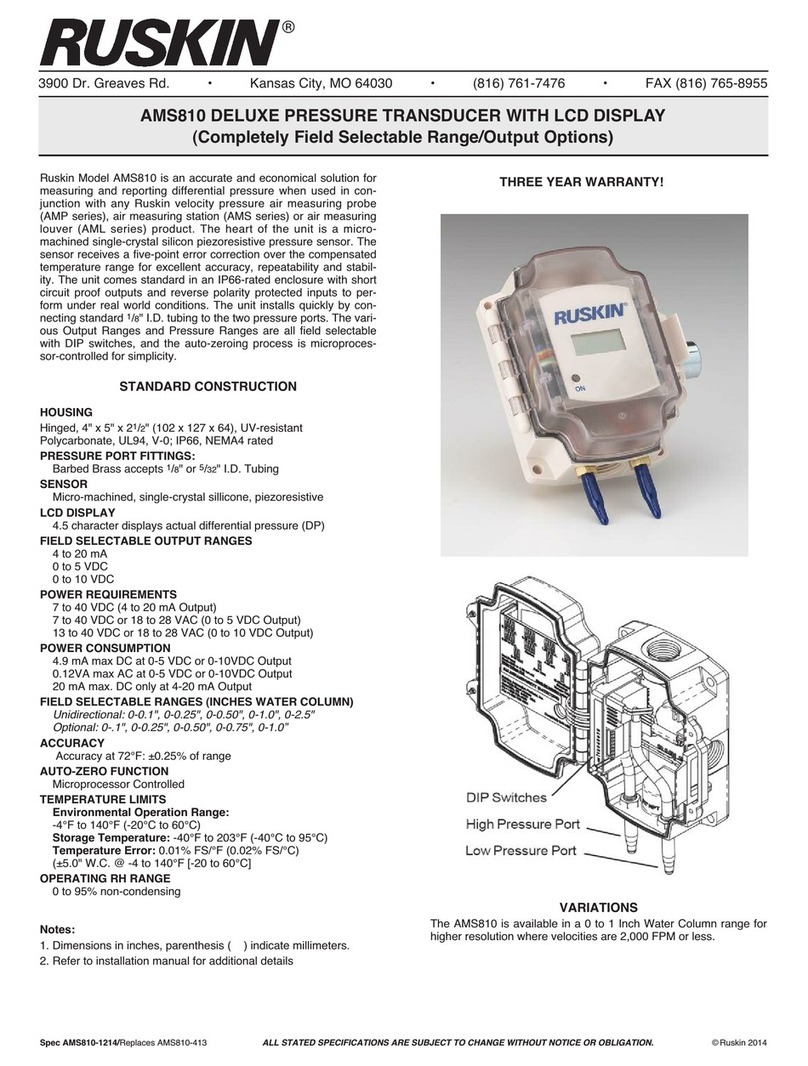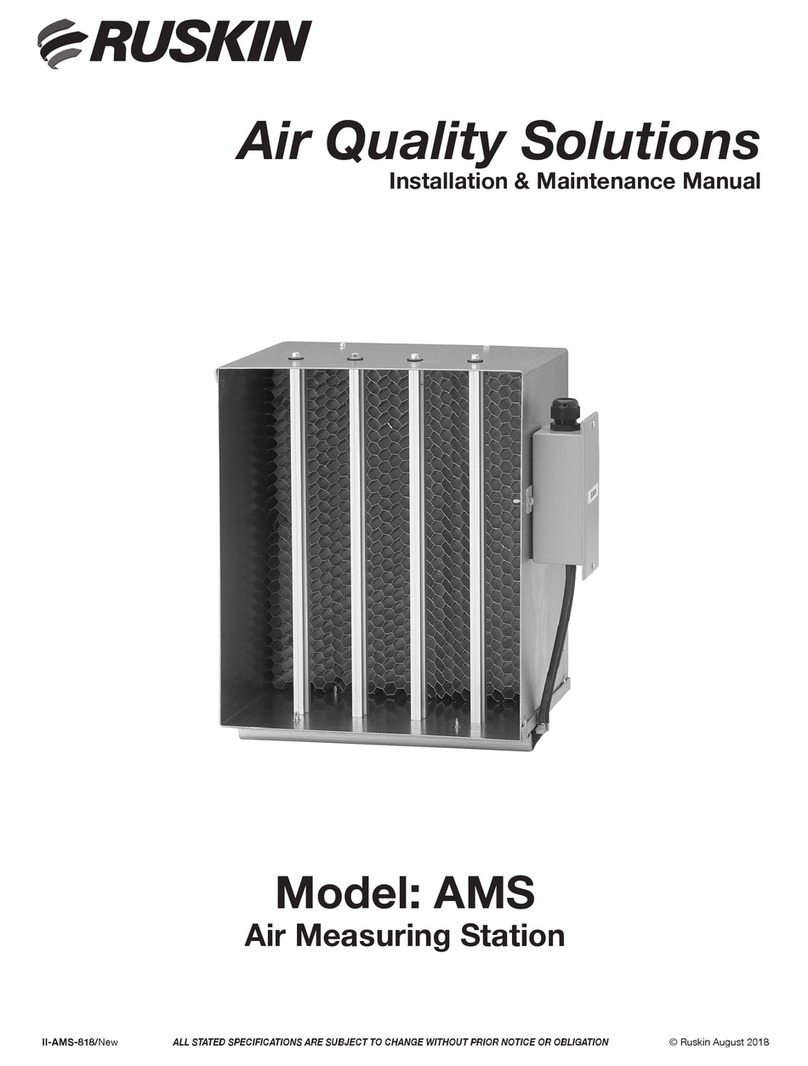10
IDENTIFYING LOCATION TO MOUNT HOST MONITOR BOX (REMOTE OR LOCAL HOST)
Once it is determined that all components are accounted for, the first step is to select the location where the HOST Monitor box (User
Interface) will be mounted. This location must be external to the fan plenum area so that the user interface is easily accessible and viewed
while the fan(s) are in operation. Access doors that would affect airflow through the fan(s) must be closed and all fan guards and safety
guards must be in place during the calibration process while the fan(s) are in operation.
The menu buttons on the HOST Monitor box (User Interface) must be accessible during the setup and calibration process while the fan(s)
are run through their full range of airflows. If the airflow measurement station was supplied with a local HOST monitor box with either
one (1) or two (2) sensor cable assemblies, select a location for the HOST monitor box that is within the length of sensor cable(s) supplied
with the sensor cable assembly. The local HOST will come with sensor cable assembly lengths of 25ft, as Standard.
Unlike a HOST monitor box, a CLIENT monitor box can be installed inside the fan plenum area (in closer proximity to the fans). Depending
on the number of fans and the equipment supplied, the TDFi-RT can be installed with one or two sensors per fan for any number of fans
that make up an array. Use two sensors on a single inlet fan (SWSI) or a dual inlet fan (DWDI). On dual inlet fans (DWDI), only two sensors
are required and are to be mounted on the “non-pulley” side of the fan.
A REMOTE HOST, when supplied with CLIENT box(es) can be installed remotely up to 500ft away and connected to the CLIENT using
a twisted shielded pair network wire suitable for Modbus type networks or use Connect-Air part number W24182P-2306BL with
communications and power in one cable.
LOCATING THE BOOM ARM AND SENSOR ON THE FAN INLET
Inspect the fan inlet opening to ensure no obstructions or irregularities interfere with installation of the sensors. When the TDFi-RT
configuration includes a HOST and CLIENT monitor box(es), the CLIENT monitor box(es) are intended to be installed in the fan plenum
areas and wired to a local or remote HOST monitor box. All monitor boxes (HOST and CLIENT) must be mounted away from VFD drives
and as far as possible from high voltage wiring. Boxes must be mounted on on a solid, secure surface that is free from vibrations.
Mount the boom arm onto the face of the fan (inlet bell/flare) using the vibration dampening loop clamps supplied (two clamps included
per sensor cable assembly). Space the clamps on boom arm according to the table below to minimize to minimize effects of vibration on
the sensor housing assembly.
NOTICE: Locate the local HOST within reach of the sensor cable assembly that is mounted to the fan inlet. Sensor cable assembly
lengths of 25 ft are provided as Standard for the local HOST monitor box.
WARNING
Do NOT install HOST or CLIENT monitor boxes near VFD drives or near high voltage wiring.
!
Fan Inlet Diameter (D) 10" up to 22" Above 22"
thru 28"
Above 28"
thru 34"
Above 34"
thru 40"
Above 40"
thru 46"
Above 46"
thru 48"
Minimum / Default
Boom Arm Length (L) 6" 8" 10" 12" 14" 16"
Minimum Clamp Spacing 3" 3" 4" 4" 5" 6"