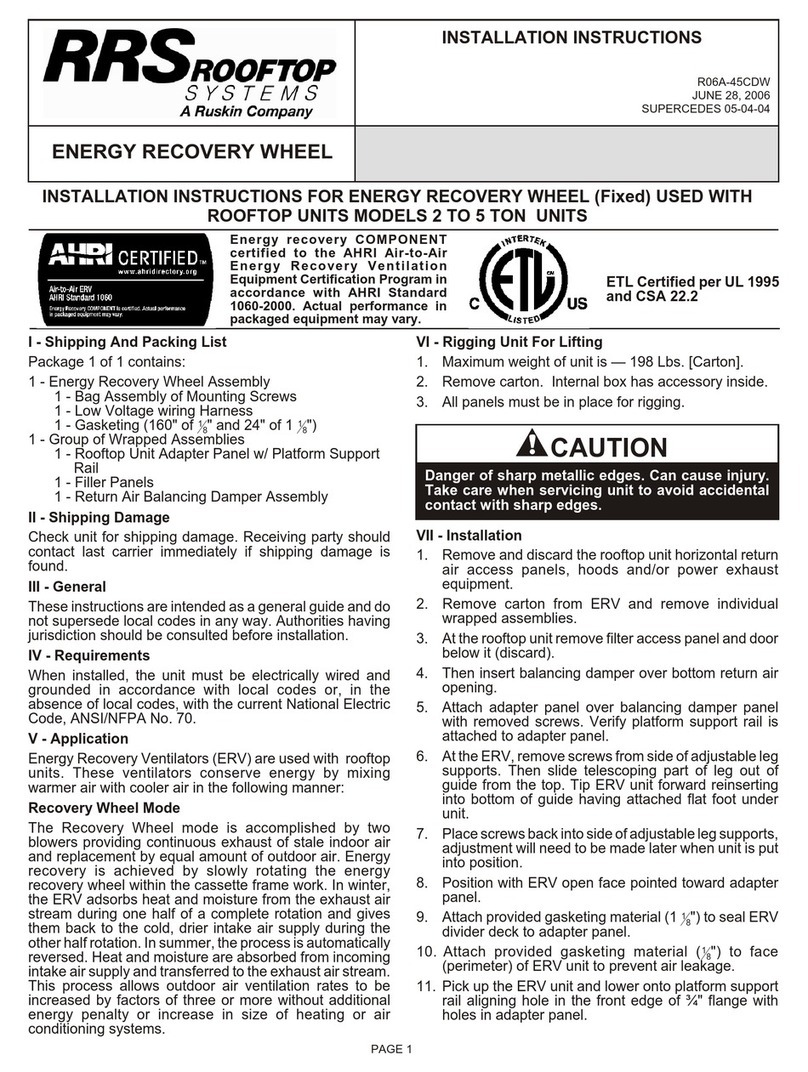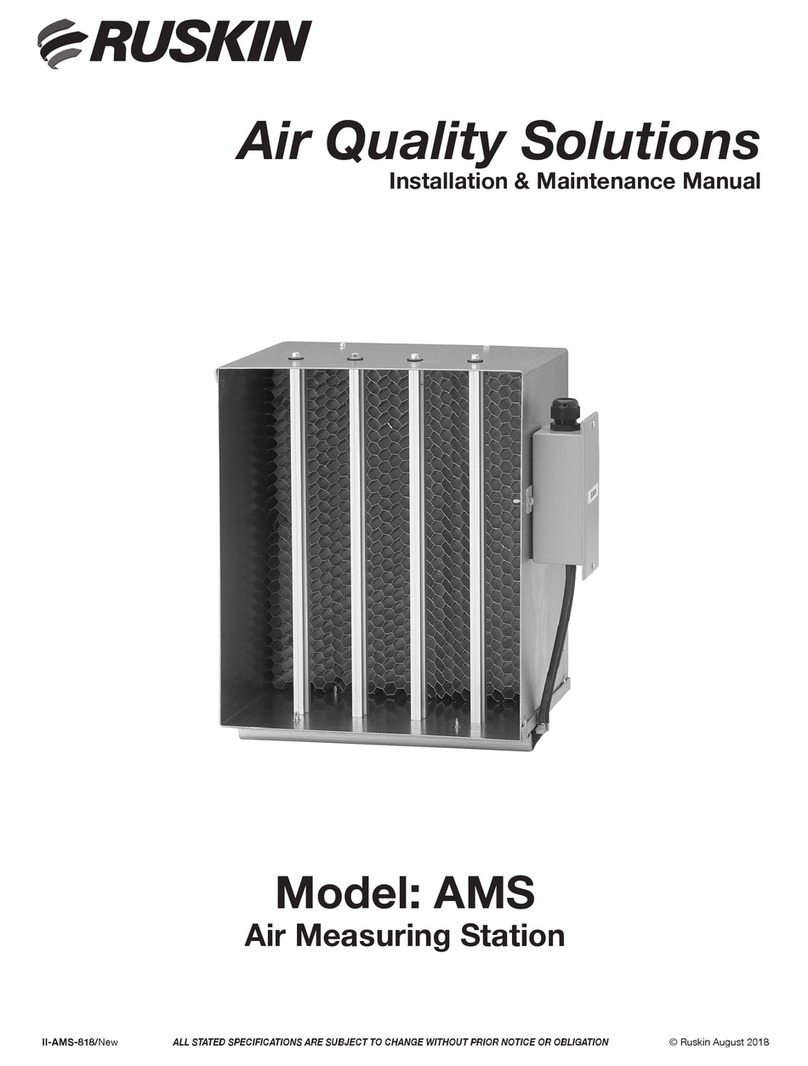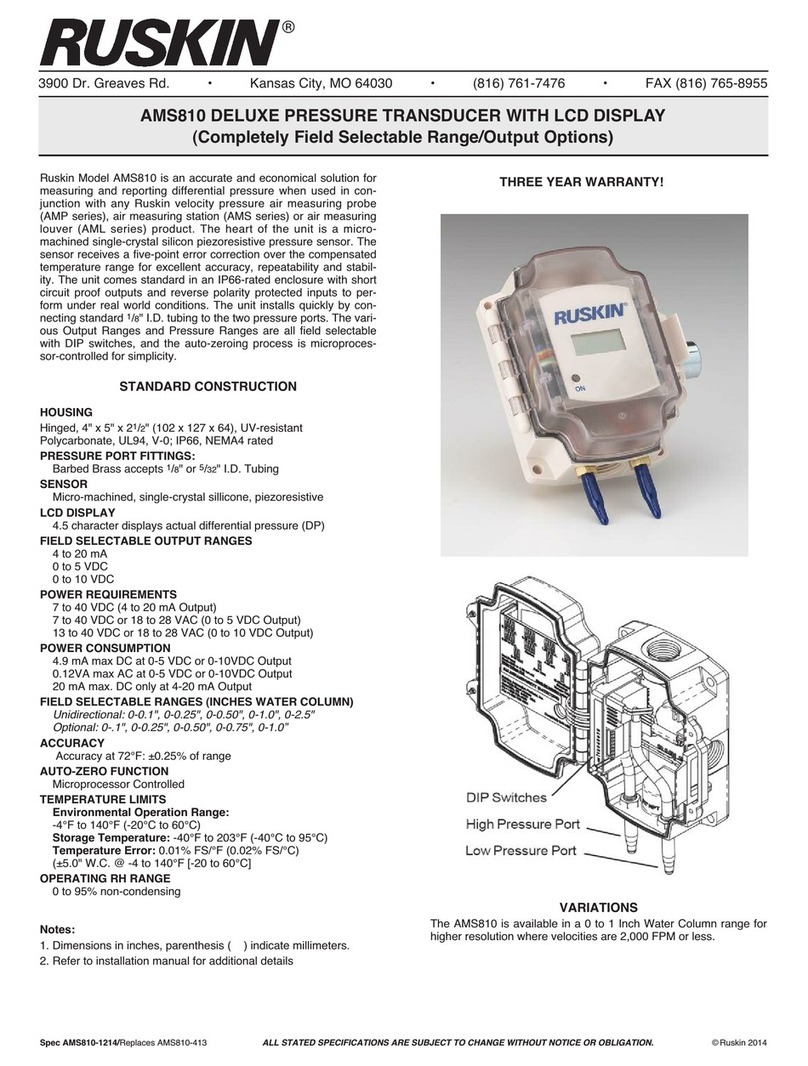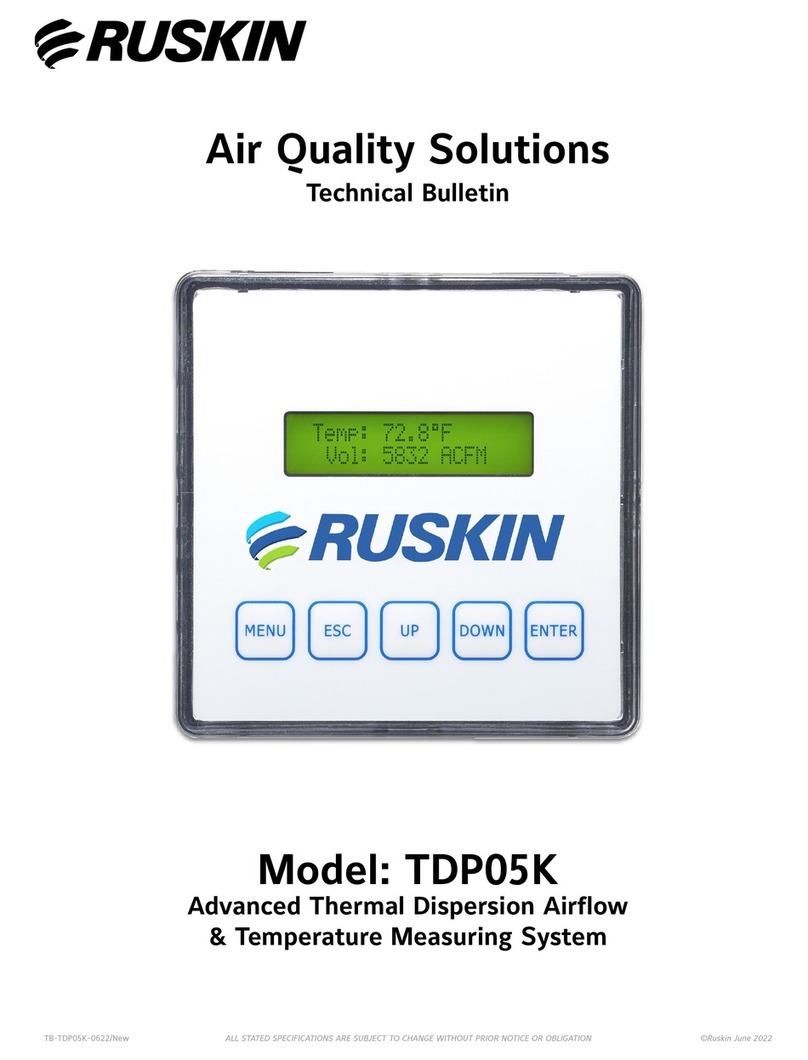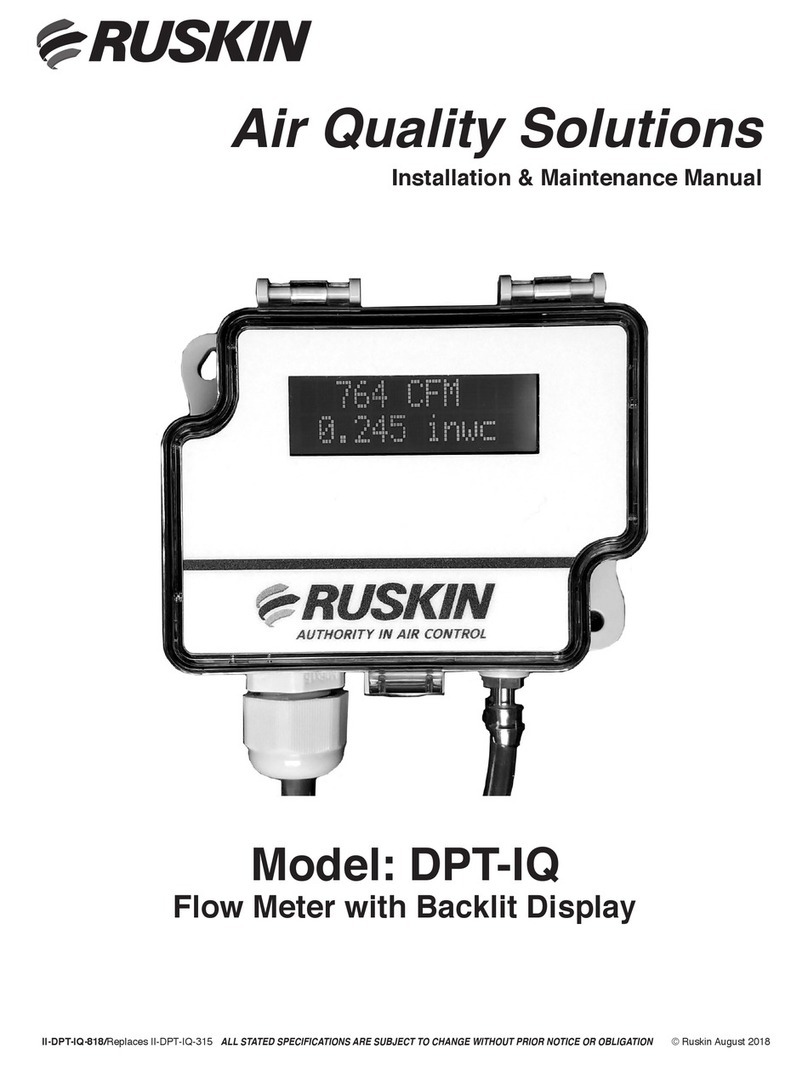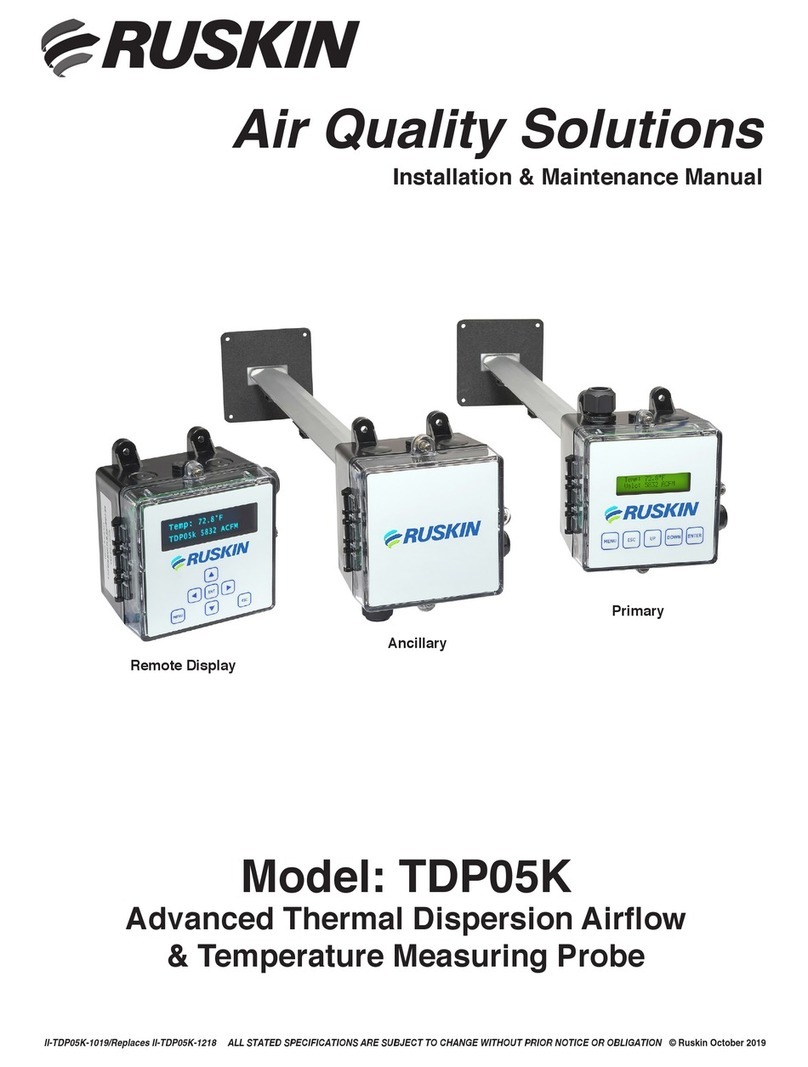preliminary—this information may change
TDP05K Advanced Thermal Dispersion Probe Airflow Measuring System Technical Bulletin
(1) Enter the 4-digit PIN to access the Operator Menu. PIN entry is made one digit at a time beginning with
the leftmost digit. Press UP or DOWN to scroll through the numbers 0 through 9.
(2) When the correct number is displayed, press ENTER to select the digit. The cursor automatically
moves to the next position. If an error is made after you press ENTER, press ESC to go back and
change the digit.
Note: If the PIN is not correctly entered, the display returns to normal operation.
b. If the Operator PIN is not enabled, the Operator Menu selections display.
Note: See Enable, Disable, and Change the Operator PIN for more information about enabling the PIN.
3. Press UP or DOWN to scroll through the available menu selections. See Table 1 for a list of Operator Menu
submenus and their descriptions.
Note: Each Operator Menu submenu has submenu selections to access the configurable options.
Table 1: Operator Menu Submenus
Operator Menu
Submenus (Actual
Display Name)
Submenu Description
Enable Operator PIN
(Enable Oper PIN)
Allows user to select a PIN to access the Operator Menu and prevents unauthorized access
of the Operator Menu
Change Operator PIN
(Change Oper PIN)
Allows user to change the Operator Menu PIN.
Flow Configuration
(Flow Config)
Configures system variables including duct size and shape, elevation, process type, and
process maximum/units.
Display Configuration
(Display Config)
Selects LCD display parameters.
Analog Output 1
Parameters
(Output 1 Param)
Selects Analog Output 1 parameters including temperature, flow, or none.
Analog Output 2
Parameters
(Output 2 Param)
Selects Analog Output 2 parameters including temperature, flow, or none.
Temperature Low Pass
Filter
(Temp LPF)
Selects the amount of filtering applied to the analog output for temperature.
Flow Low Pass Filter
(Flow LPF)
Selects the amount of filtering applied to the analog output for flow.
Analog Output Calibration
(Output Cal Menu)
Adjusts the span for the analog outputs to match the input expected values.
Temperature Balance
Menu
(Temp Bal Config)
Selects an offset to apply to the reported average temperature including front panel display,
BACnet®, and Analog Outputs 1 and 2.
K-Factor Configuration
(KFactor Config)
Turns the K-Factor on and off and allows for the calculation or selection of gain and offset
values.
Menu Inactivity Timeout
(Menu Timeout)
Selects a time period after which the backlight on the front panel display turns off when no
menu activity is detected and automatically returns to normal operation.
BACnet Configuration
(Network Cfg)
Configures BACnet settings and turn BACnet on and off.
BACnet Flow Alarm
Configuration
(Flow Alarm Cfg)
Configures high and low setpoints, deadband, and alarm delay settings and turns the BACnet
flow high and low alarms on and off.