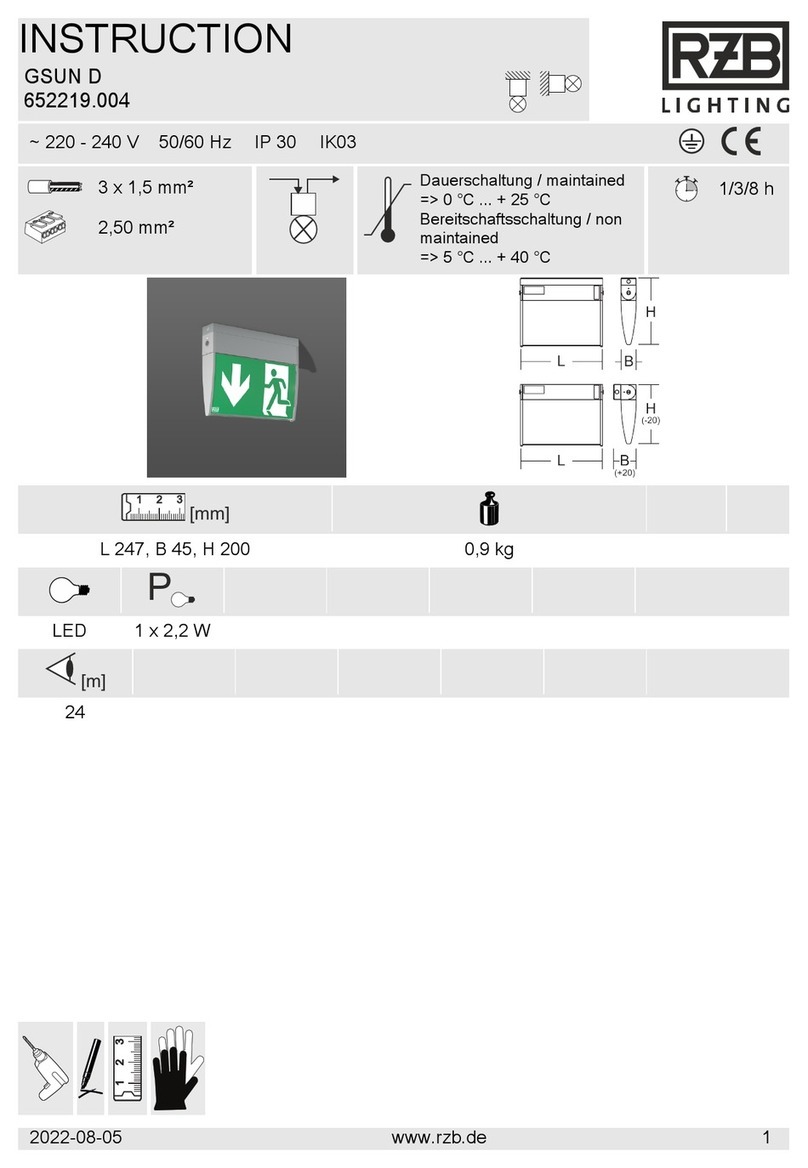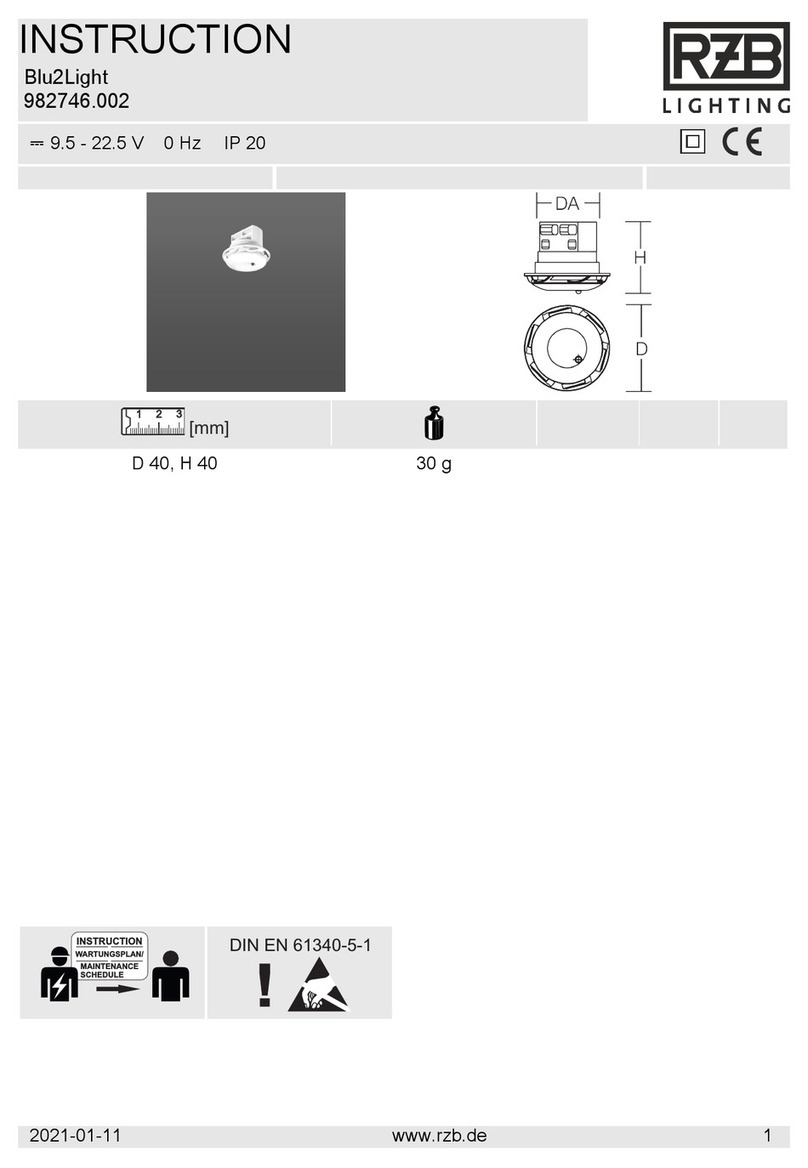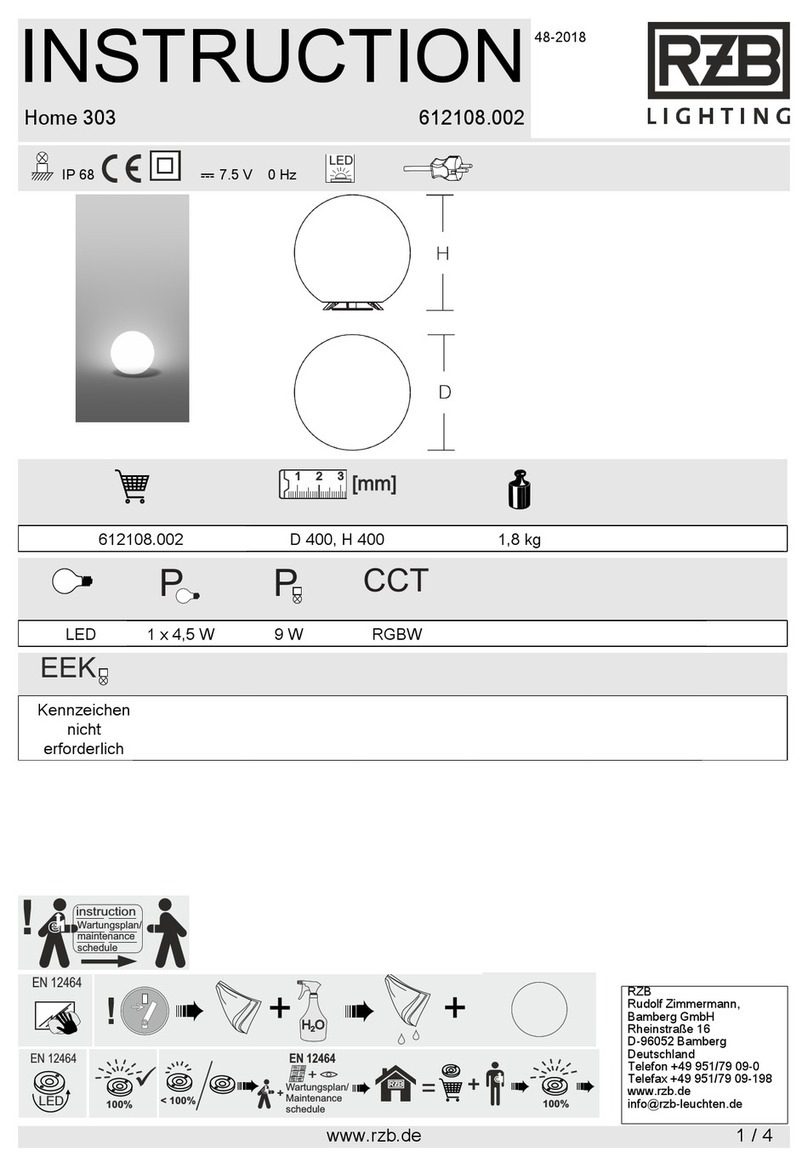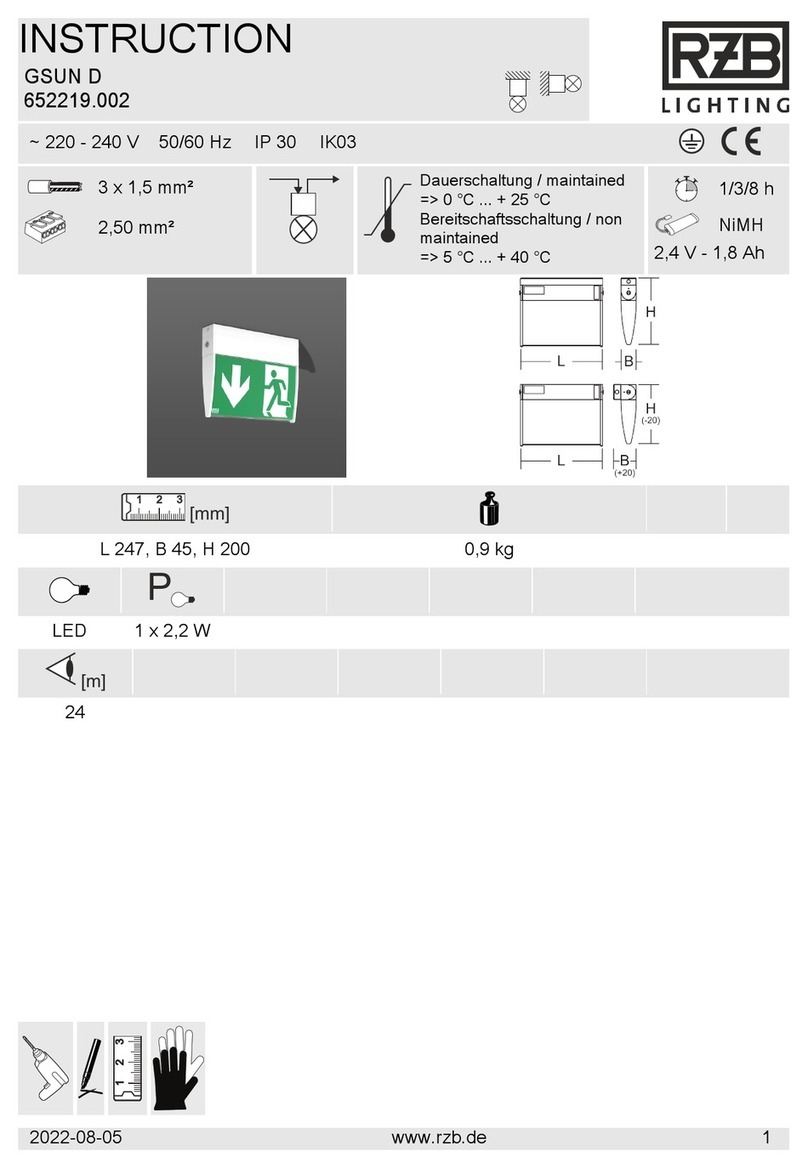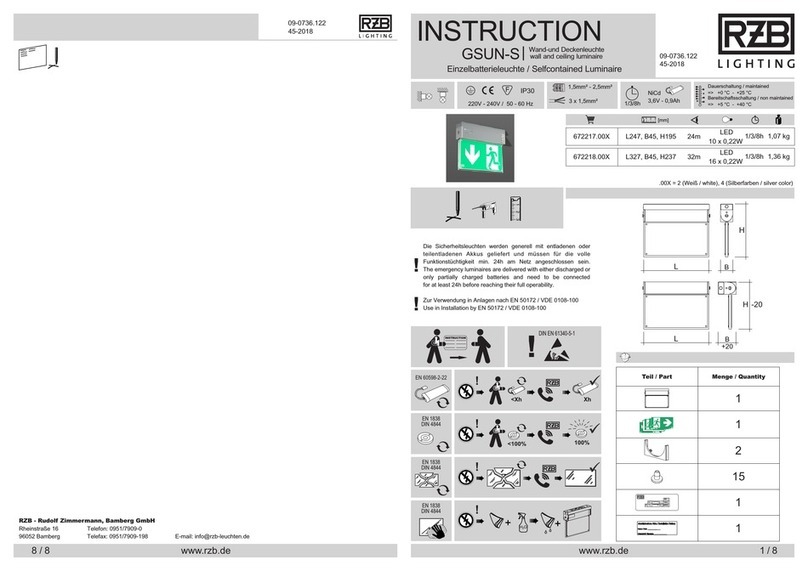RZB Lighting light control +3 User manual

INSTRUCTION
light control +3
982754.002
∼ 220 - 240 V 50/60 Hz IP 20
[mm]
L 106, B 91, H 62 250 g
INSTRUCTION
WARTUNGSPLAN/
MAINTENANCE
SCHEDULE
DIN EN 61340-5-1
2021-01-29 www.rzb.de 1

INSTRUCTION
982754.002
!Disposal Instructions
In line with EU Directive 2002/96/EC for waste electrical and electronic equipment (WEEE),
this electrical product must not be disposed of as unsorted municipal waste.
Please dispose of this product by returning it to the point of sale or to your local municipal
collection point for recycling.
Entsorgungshinweis
Gemäß EU-Richtlinie 2002/96/ EG für Elektro- und Elektronik-Altgeräte (WEEE), darf dieses
elektrische Produkt nicht mit dem gewöhnlichen unsortierten Hausmüll entsorgt werden.
Bitte entsorgen Sie dieses Produkt, indem Sie es dort zurückgeben, wo Sie es erworben
haben, oder bei einer kommunalen Recycling-Sammelstelle in Ihrer Nähe.
10 – 12 mm
0,5 – 1,5 mm² / 0,5 – 2,5 mm²
Technische Daten:
Netzeingang
Spannungsbereich: 220 - 240 V
Frequenz: 50/60 Hz
Leistung: 20 W
Schutzart IP 20
Steuerung über LAN, WLAN
Dimmbar ja
Dimmschnittstelle DALI-2
Anzahl der Steuerausgänge 2 (A,B)
Betriebsbedingungen
Umgebungstemperatur, Ta 0°C - +40°C
Anschlussleitung
Querschnitt (flexibel und starr): 0,5 - 1,5 mm2 2
/2,5 mm
Abisolierung: 10 - 12 mm
Technical Data:
Mains Input
Voltage range: 220 - 240 V
Frequency: 50/60 Hz
Power: 20 W
Type of protection IP 20
Control via LAN, WLAN
Dimmable yes
Dimming interface DALI-2
Number of control outputs 2 (A,B)
Operating conditions
Ambient temperature, Ta 0°C - +40°C
Connectors
Wire cross section range
(stranded and solid): 0.5 - 1.5 mm2 2
/2.5 mm
Stripping: 10 - 12 mm
10 – 12 mm
0.5 – 1.5 mm² / 0.5 – 2.5 mm²
Tasten: /
Buttons:
DA D
A
N
C N
C N
L
MODE
WiFi
POWER
ONLINE
PLUG & PLAY
ERROR
LAN
DALI
SELECT
RESET
ON/OFF/DIM
LAN
10-12 mm
2 www.rzb.de 2021-01-29

INSTRUCTION
982754.002
Description
Beschreibung
Der DALI PRO 2 IOT ist ein Steuergerät, das funktionsreiches lokales Lichtmanagementsystem .
und Lichtsensoren. So steuert der Lichtregler das Lichtniveau der angeschlossenen Leuchten
eine bessere Energieeffizienz gewährleistet wird.
Der enthaltene USB WiFi-Dongle muss in den USB-Slot des Steuergeräts eingeführt und über den
Der WiFi-Modus ermöglicht dem Betreiber Zugriff auf die Browser-basierte Schnittstelle zur Inbetriebnahme.
Informationen zur Verbindung mit dem WiFi-Netzwerk sind auf das Steuergerät gedruckt.
Scannen Sie den auf das DALI Pro 2 IoT-Steuergerät gedruckten QR-Code. Ihr Smart Device verbindet
sich mit dem WiFi-Netzwerk und stellt Ihr Passwort bereit.
Manuelle Verbindung mit PC, Notebook oder Tablet:
Hinweis: möglicherweise erscheint eine Warn- und Fehlermeldung. Stimmen Sie zu und fahren Sie fort.
Die Browser-basierte Schnittstelle zur Inbetriebnahme wird aufgerufen.
Sie ermöglicht dem Benutzer ein einfaches und intuitives Programmieren des Steuergerätes mit
vorinstallierten Profilen und Drag & Drop-Funktionalität zum Erstellen von Zonen und Gruppen.
auf Basis von DALI Professional Lighting verwaltet.
Das Gerät arbeitet schnittstellenbasiert und erhält seinen Input über Drucktasten sowie Präsenz-
entsprechend eines im Gerät gespeicherten Programms, wodurch eine hohe Bedienfreundlichkeit und
MODE-Schalter aktiviert werden. Ist das WiFi aktiviert, leuchtet die WiFi-LED auf.
Via QR-Code:
Schritt 1: Suchen Sie nach verfügbaren Netzwerken und identifizieren Sie das Steuergerät über seine SSID.
Schritt 2: Verbinden Sie sich mit dem Netzwerk und geben Sie das Netzwerk-Passwort ein.
Schritt 3: Öffnen Sie Ihren Browser und die URL https://192.168.8.1.
Wi-Fi Connection
The USB Wi-Fi dongle (included) must be placed in the controller’s USB slot and activated by the MODE
button. If activated, the Wi-Fi LED will light up.
Wi-Fi mode will give the user access to the browser-based commissioning interface.
Scan the QR code as printed on the DALI Pro 2 IoT. Your smart device connects to the Wi-Fi network
Step 1: check for available networks and identify the controller by its SSID.
Step 3: open your browser and open the URL https://192.168.8.1.
The browser-based commissioning interface will open.
The DALI PRO 2 IOT is a control device that manages a feature-rich local light management system
based on DALI Professional Lighting.
The device works based on human interface and receives its input via push buttons as well as presence
a program stored in the device, which ensures a high level of user-friendliness and better energy efficiency.
and light sensors. The the light levels of the connected luminaires according toDALI Pro 2 IoT controls
Verbindung mit WiFi
Information required to connect to the Wi-Fi network is printed on the controller.
Via QR-Code:
and provides the password.
Manual connection using a PC, Notebook or Tablet.:
Step 2: connect to the network and provide the network password.
Note: a warning and error message may appear! Please accept and continue.
It allows the user a simple and intuitive programming of the control unit with pre-installed profiles and
drag & drop functionalities to create zones and groups.
2021-01-29 www.rzb.de 3

INSTRUCTION
982754.002
Stellen Sie sicher, dass der Strom ausgeschaltet ist, bevor die Klemmen verdrahtet werden.
2 2
Nur 0,5 - 1,5 mm flexible oder 0,5 - 2,5 mm massive Leitungen verwenden. Am Ende der Leitung
ca 10 - 12 mm der Ummantelung abisolieren. Bei Benutzung flexibler Leitungen müssen Aderend-
Kabel in die entsprechenden Anschlüsse einführen.
Stellen Sie sicher, dass Eingang und Ausgang richtig angeschlossen sind. Der Netzeingang
ist mit den Buchstaben N und L markiert, der Ausgang ist mit den Namen DALI(+A-) und
DALI(+B-) markiert.
Wird die Steuereinheit in einer warmen Umgebung installiert (z.B. in einer Leuchte oder in einem
Deckenauslass über einer Leuchte) muss beachtet werden, dass die Umgebungstemperatur
hülsen verwendet werden.
nicht den angegebenen maximalen Wert überschreitet.
Installation
DALI EVG
Taster
koppler
Bewegungs-
melder /
Lichtsensor
Anschluss-Schema DALI Pro 2 IoT Controller (zum Beispiel: Linie A)
!Hinweis: Ein Anschließen höherer Spannungen als DALI-Spannung führt zur Zerstörung des Gerätes.
Ein Betrieb mit 24 V / 110 V / 230 V ist generell unzulässig!
4 www.rzb.de 2021-01-29

INSTRUCTION
982754.002
Make sure that the mains voltage is switched off when making any connections.
2
Use 0.5 - 1.5 mm 2
stranded or 0.5 - 2.5 mm solid conductor electrical wires. Strip the wire
Insert the wires to the corresponding holes and tighten the connector screw. Make sure
to connect the input and outputs correctly.
10 - 12 mm from the end. When using flexible cables, ferrules must be used.
The mains input is marked with the letters N and L, the output is marked with the names
and .DALI(+A-) DALI(+B-)
Installation
!Note: A connecting higher voltages than DALI voltage leads to the destruction of the device.
Operation with 24 V / 110 V / 230 V is generally not permitted!
If you install the control unit in a warm environment (i.e. inside a luminaire or in a ceiling outlet
box above a luminaire), make sure that the ambient temperature does not exceed the
specified maximum value.
Wiring-diagram DALI Pro 2 IoT Controller (for example: Line A)
DALI ECG
2021-01-29 www.rzb.de 5

INSTRUCTION
982754.002
Link zu weiteren Informationen
Link to more information
Konfiguration und Steuerung der DALI Pro IoT-Geräte /
Configuration and control of the DALI Pro IoT devices
Tasterkoppler /
WLAN
EM/MA
Internet
Router
DALI PRO 2 IoT
WLAN/LAN
Web-
Login
OSRAM
Cloud-Technologie
Dashboard
Leuchten /
luminaires
LED-Treiber /
LED-Driver
Leuchten + LED-Treiber /
luminaires + LED-Driver
Controller
Sensoren /
Sensors Architektur /
Architecture
Push button coupler 982755.002
982757.002
Die DALI Pro IoT Steuerung kann -vorausgesetzt die angeschlossenen Konverter unterstützen die DALI
Parts 251 bis 253 (Leuchteninformation, Energieverbrauch und vorausschauende Wartung) - durch das
integrierte Gateway die Leuchtendaten direkt in eine Cloud abbilden.
Diese Daten können dann bequem per Dashboard abgerufen werden.
Sollten Sie Interesse an diesem Service haben, kontaktieren Sie uns bitte unter:
Provided that the connected LED drivers are prepared for the specification parts 251 to 253 (luminaire
information, energy consumption and predictive maintenance), the built-in gateway can push
these data into the cloud, where they can be viewed via a dashboard.
If you want to use the EM/MA dashboard, please contact us via [email protected].
6 www.rzb.de 2021-01-29
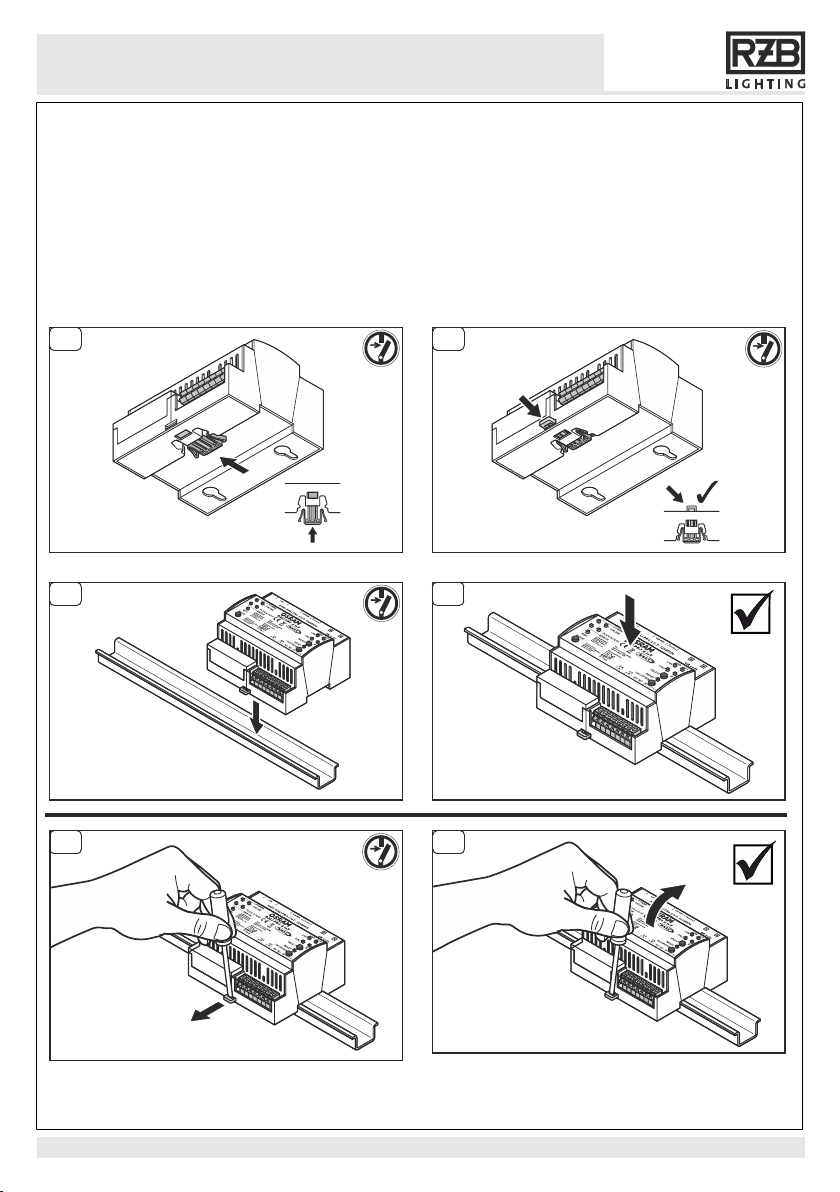
INSTRUCTION
982754.002
Montage und Demontage des Steuergerätes an der Schiene /
The DALI PRO 2 IOT controller is to be mounted on a 35 mm DIN rail inside a switch cabinet as
per DIN 43880 requiring a width of 6 horizontal pitch units.
Mounting and dismounting of the control unit on the rail
Der DALI PRO 2 IOT-Regler ist auf einer 35-mm-DIN-Schiene in einem Schaltschrank gemäß
DIN 43880 zu montieren, wobei eine Breite von 6 horizontalen Teilungseinheiten erforderlich ist. /
“click”
12
34
12
2021-01-29 www.rzb.de 7
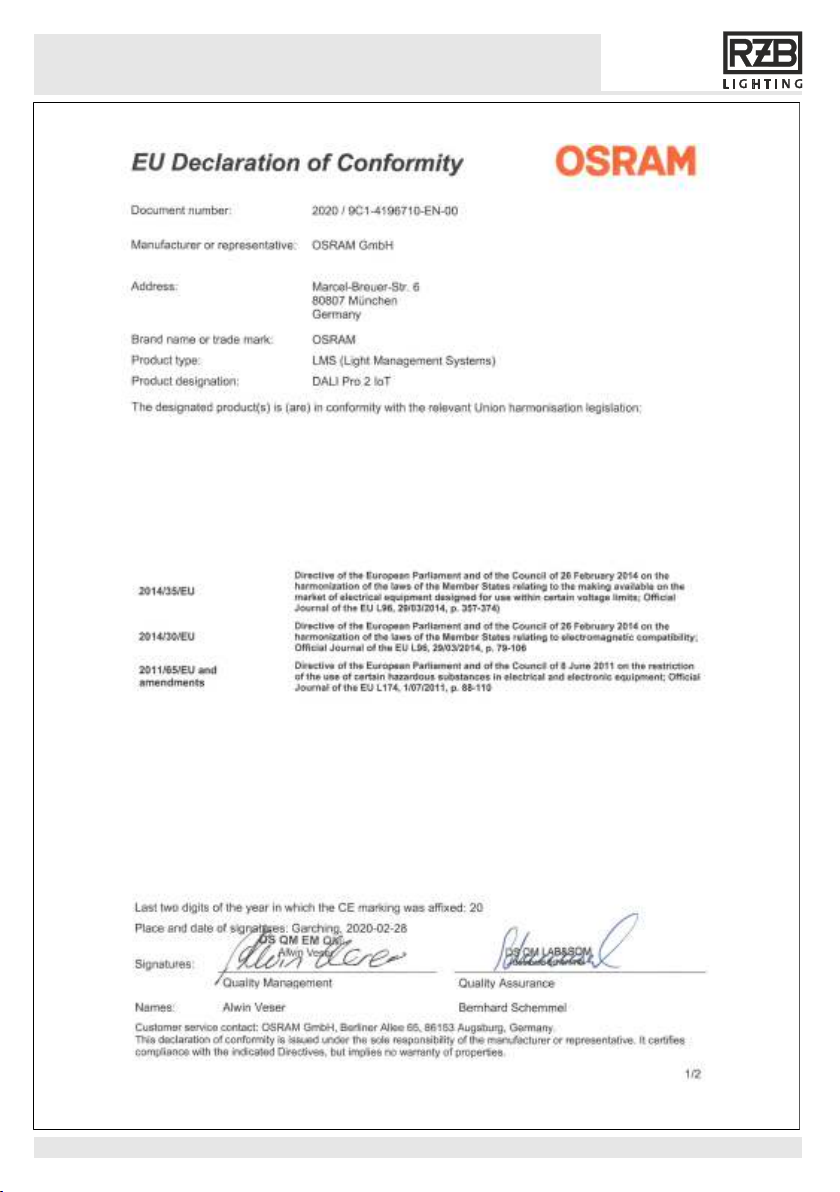
INSTRUCTION
982754.002
EU-Konformitätserklärung / EU Declaration of Conformity
8 www.rzb.de 2021-01-29

INSTRUCTION
982754.002
EU-Konformitätserklärung / EU Declaration of Conformity
2021-01-29 www.rzb.de 9
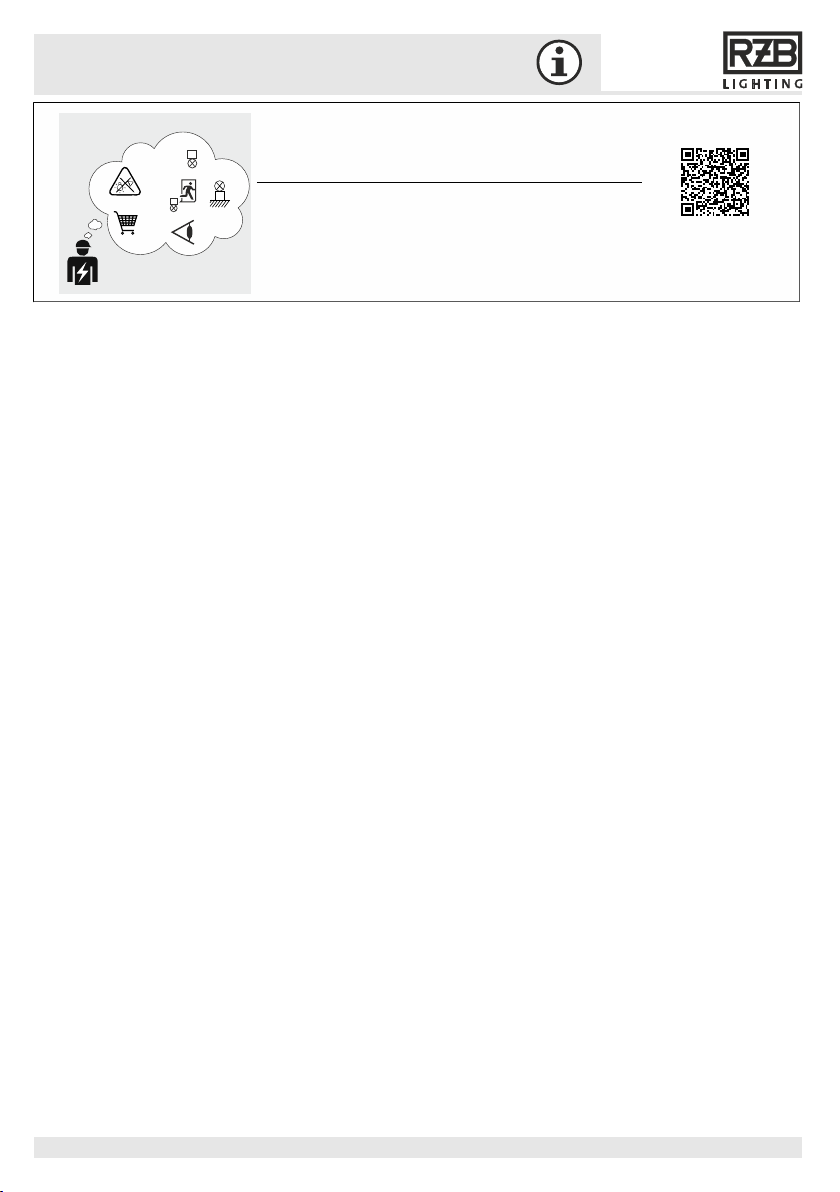
INSTRUCTION
982754.002
?
?
?
+
P
Φ
www.rzb.de/fileadmin/assets/downloads/PDF/RZB_Symbolklaerung.pdf
Bei Fragen zu unseren Symbolen,
besuchen Sie folgende Webseite:
If you have any questions about our
signs, visit the following website:
10 www.rzb.de 2021-01-29
This manual suits for next models
1
Table of contents
Languages:
Other RZB Lighting Lighting Equipment manuals