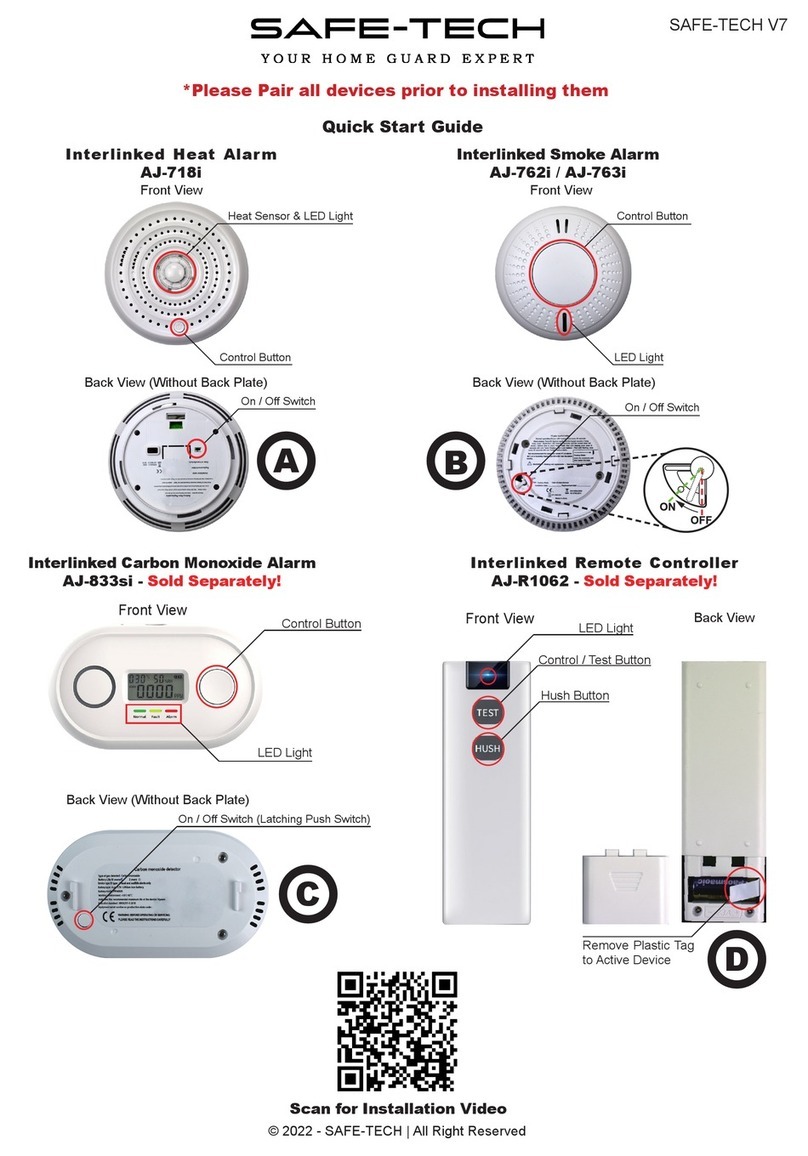Text here
Stop Pairing Mode: After pairing all the devices, go back to the master device and press the test/control button
once to finish pairing.
Ensure alarms are switched on before operation.
Caution : Loud Beeps
Clear Pairing: First, remove pairing on all devices. Press and hold the control/test button and lift your finger
after you see the Green light has flashed four times.
*For adding additional devices to an existing group, you only have to do this step for the new devices
SAFE-TECH V9
*Please pair all devices before installing them
Activate Pairing Mode: This Step is Only for the master device. You can choose any one device to be the master.
*NOTE, the pairing mode on the main deviceonly stays active for 60 seconds, if the main device’s light
stops blinking, repeat the process, go back into pairing mode on main device and pair the rest of the devices to it.
If you need to end the pairing mode, press the button once at your main device.
Interlinking: To link all the devices to the master device, press and hold the control/test button and lift your finger
after the second green light.
Step 2
Step 3
Step 4
Step 5
Step 1
To activate the pairing mode, Press and Hold the control/test button and lift your finger after the green light has
flashed three times.
When you lift your finger after the third green light, you will see a red light flashing, indicating that the pairing mode
is Activated.
Do the same for all the other detectors that you want to interlink. For the remote control, press and hold the test
button till you see the red light flash two times and release your finger right after the second red light.
*If you are pairing additional devices to the group, you only need to use one of the devices already in
the group to link the new device(s) to the existing group.
Pressing the button once will stop the red flashing light.
Testing: Press the button once on any of the alarms, and they should all go off together.
If a detector doesn’t go off with the others, the interlinking has not been successful. So, Activate the pairing mode
again on the master device (Step 2) and add the unpaired device to it (Step 3). You can follow this process for any
additional device you want to add to the interlinked system later.
How to activate different modes
Scan for Installation Video
Please read through all the instructions before starting the interlink setup
Master device: Follow all the steps 1, 2, 3 and 4
All other devices: Only follow steps 1 and 3
SAFE-TECH © -2022 |All Right Reserved