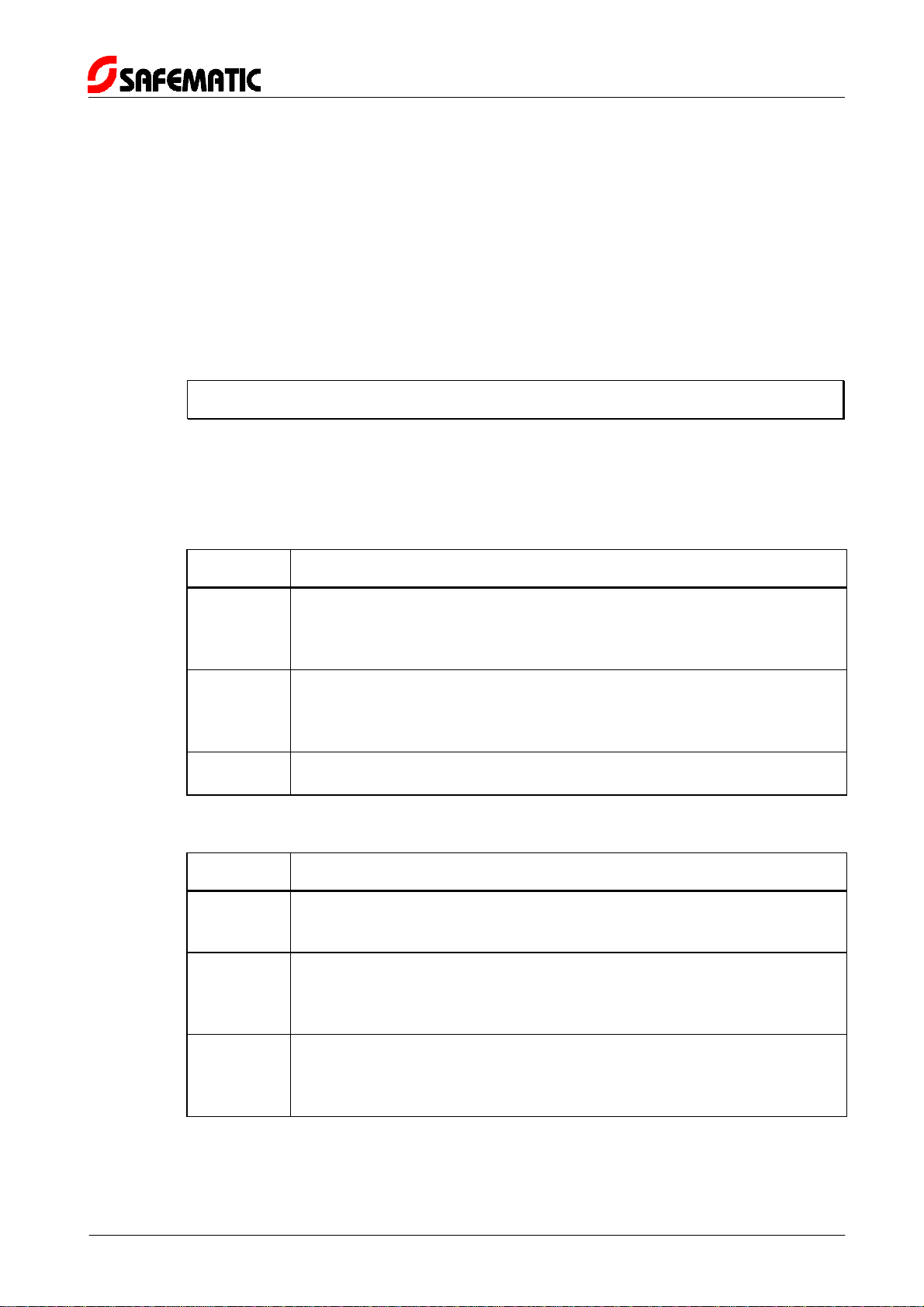MULTILUBE
IF-103
HUIF1BEN.doc 16.06.2004 Rev. 1B
USER INTERFACE IF-103
TABLE OF CONTENTS
1 GENERAL DESCRIPTION................................................................................................................................1
2 DESIGN.............................................................................................................................................................1
2.1 LED-signals.................................................................................................................................................1
2.2 Buttons........................................................................................................................................................1
2.3 Display.........................................................................................................................................................2
3 OPERATION......................................................................................................................................................3
3.1 Normal mode...............................................................................................................................................3
3.1.1 Operation..............................................................................................................................................3
3.1.2 Phase codes for normal mode and alarm mode..................................................................................4
3.1.3 Normal mode displays..........................................................................................................................4
3.1.4 Line pressure displays..........................................................................................................................5
3.2 Power failure ...............................................................................................................................................5
3.3 Alarms.........................................................................................................................................................5
3.3.1 Low level alarm ....................................................................................................................................5
3.3.2 Pressure alarm.....................................................................................................................................6
3.3.3 Alarm from LG-ind doser operation indicator.......................................................................................6
4 SETTINGS.........................................................................................................................................................7
4.1 General........................................................................................................................................................7
4.2 Entering password ......................................................................................................................................7
4.3 Entering settings .........................................................................................................................................7
4.3.1 Lubrication cycle counter......................................................................................................................7
4.3.2 Lubrication cycle...................................................................................................................................8
5 TECHNICAL SPECIFICATION..........................................................................................................................8
5.1 Technical specifications..............................................................................................................................8
5.2 Symbols ......................................................................................................................................................8
1 APPENDICE