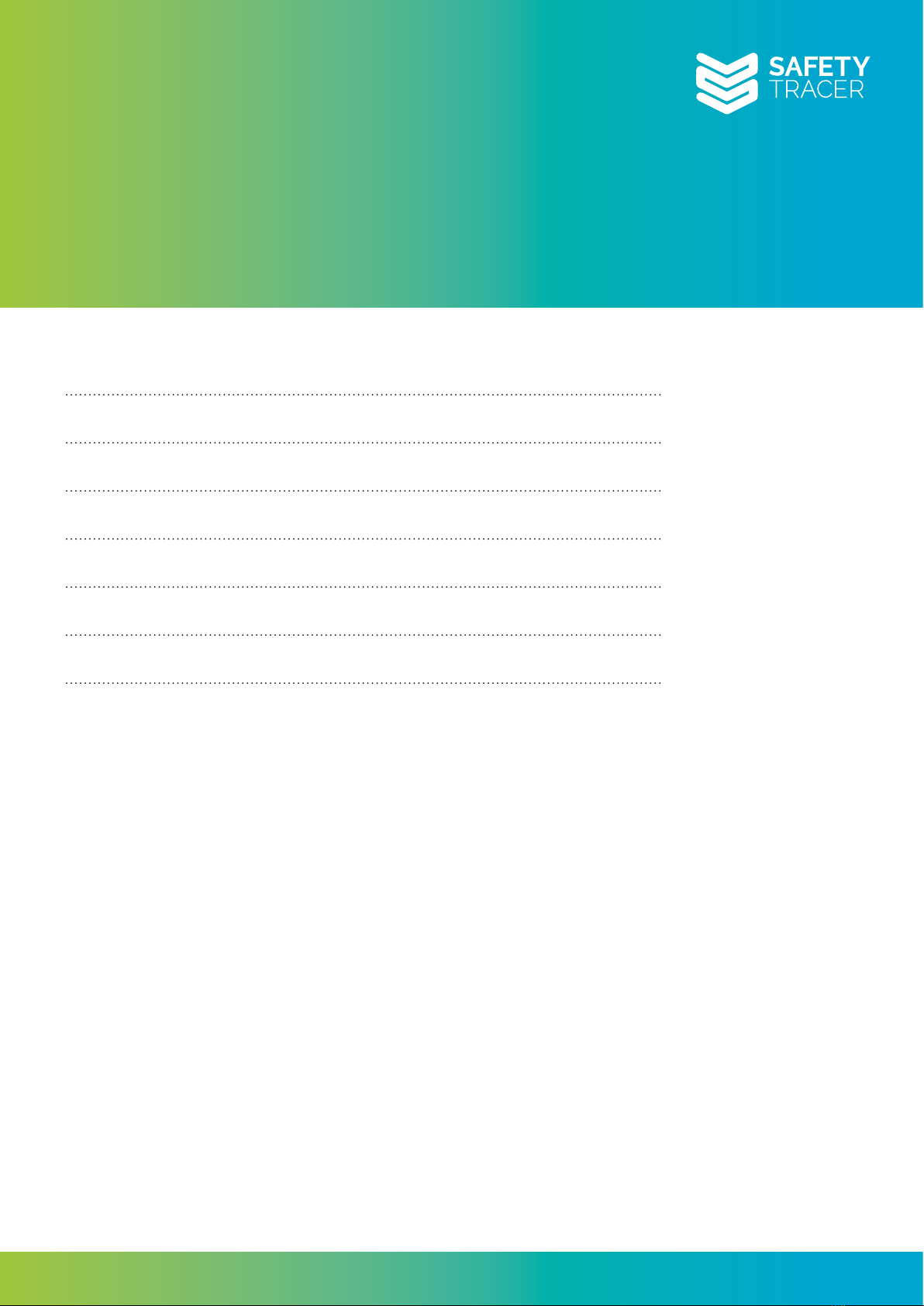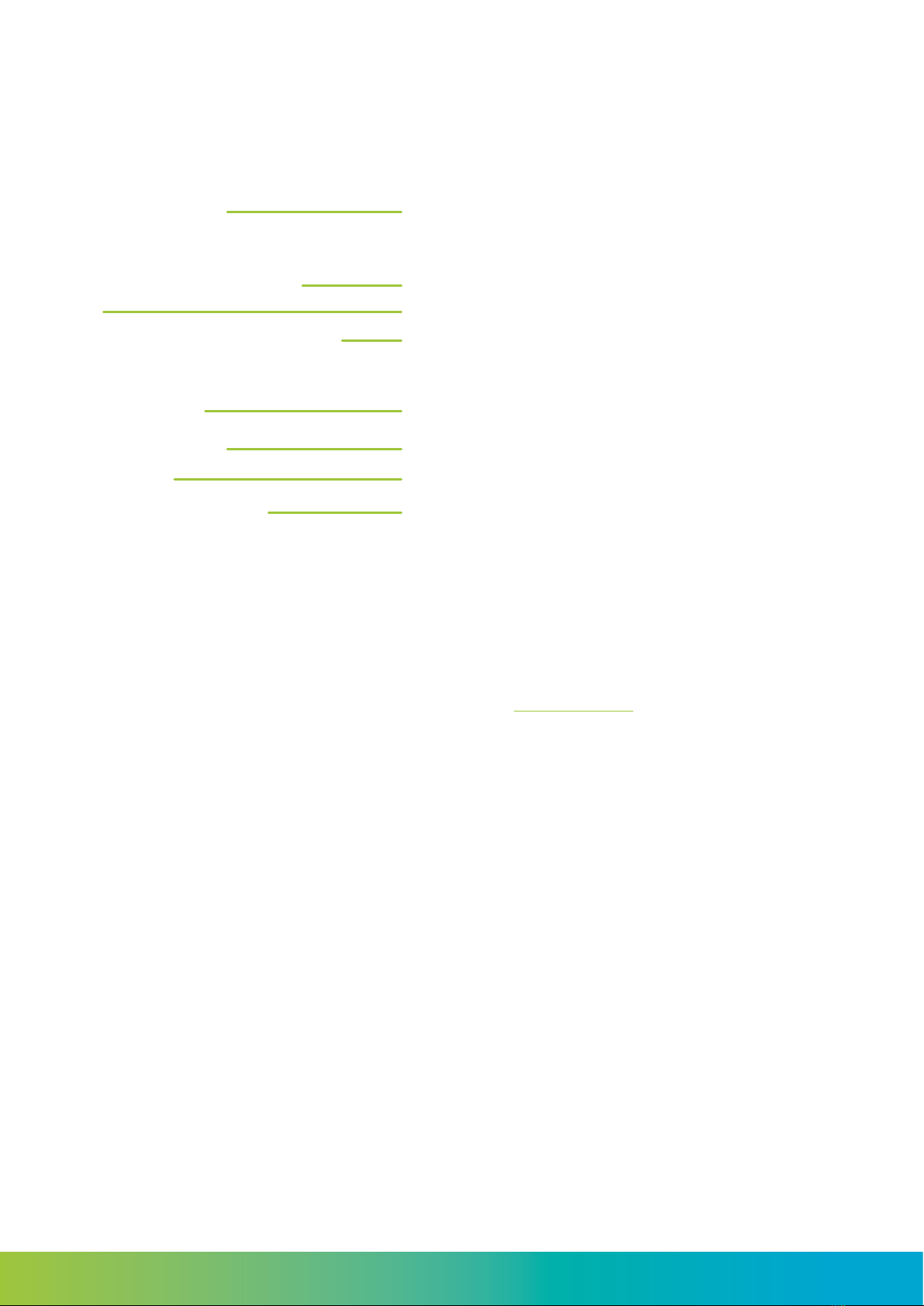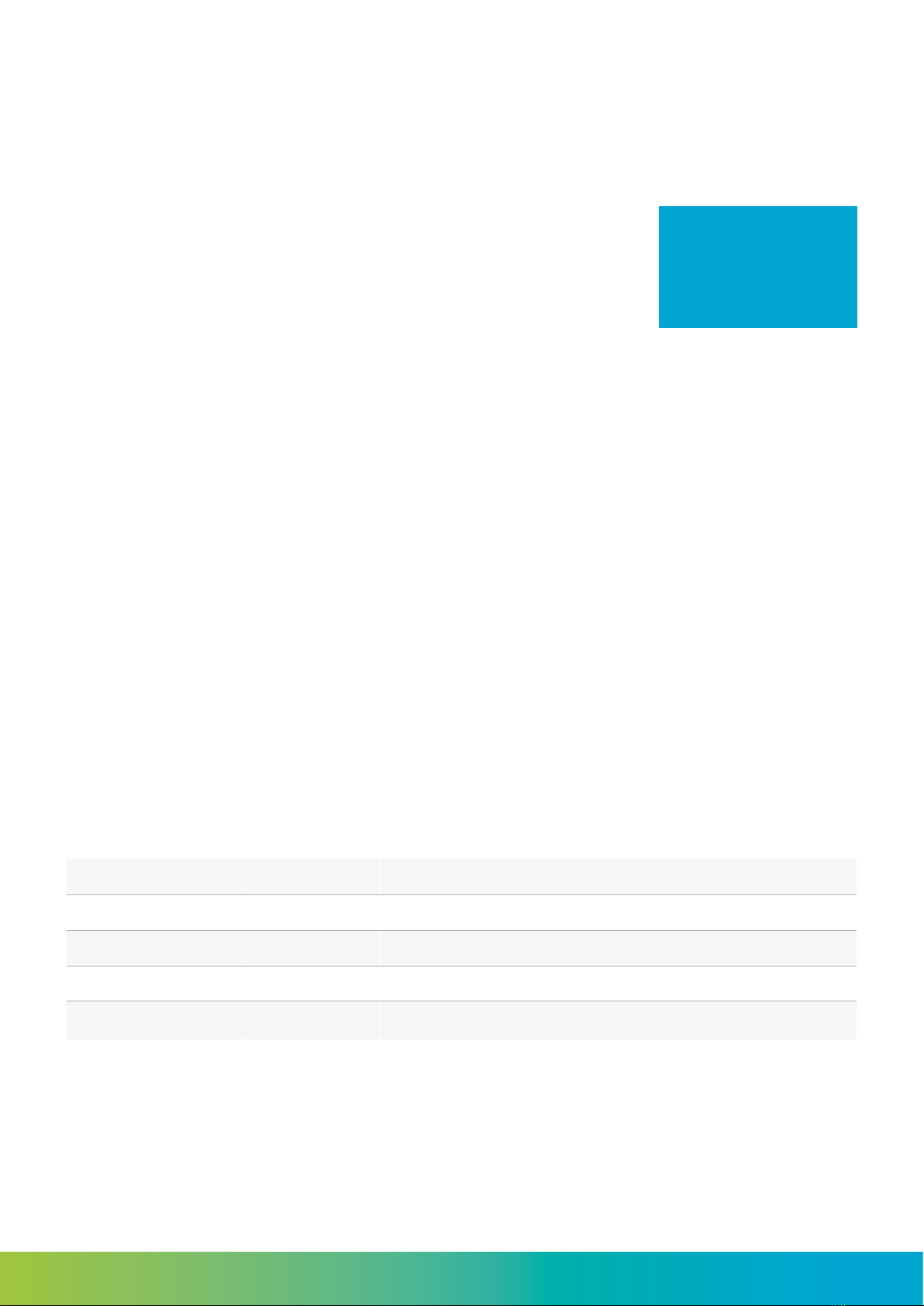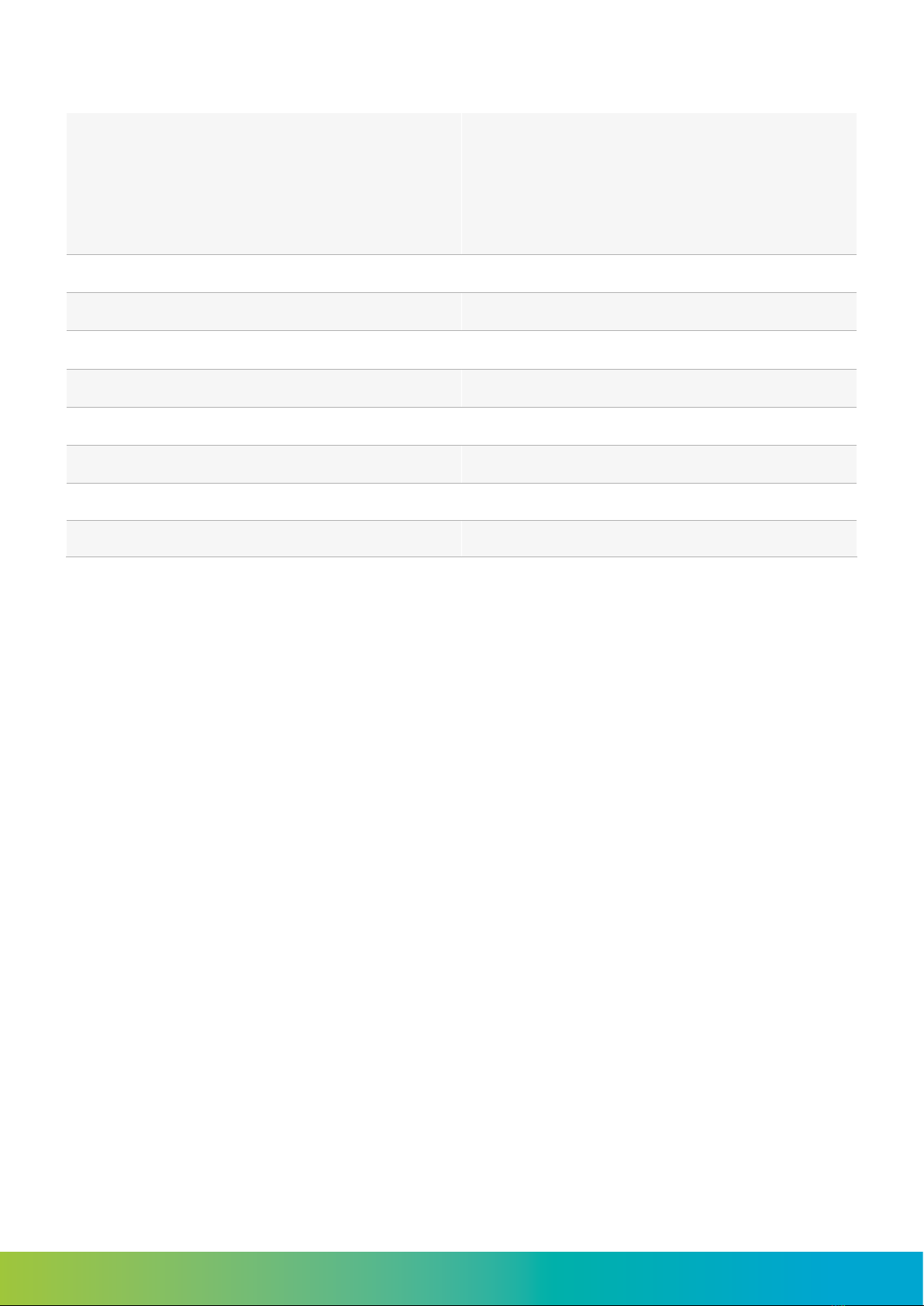www.safetytracer.eu 4
Battery status
Red light on, this means that the device is charging. The blue light is on continuously, here the
device is fully charged. Without intensive use of the device, the battery will last for about 2 days.
4. Alarmeren
To create an alarm, press the SOS alarm button. The alarm button should have two seconds to ac-
tivate the alarm. To conrm that you have set the alarm, a sound will be produced. Also, the device
will vibrate for a short time.
As long as an alarm has not been accepted and handled by a caretaker, the Mopas Lite will remain
in alarm mode. In this alarm phase, no new alarm call is possible.
The alarm is sent from the Mopas Lite tot he Mopas Cloud Monitoring System, which then forwards
it tot he care provider(s). The care provider can then set up a speech/listening connection with the
Mopas Lite. A conversation can then be held as with a normal telephone. When the care provider
calls the Mopas Lite, a conversation is established immediately.
A conversation between the care provider and you is only possible if you have pressed the alarm
button. In all other cases the Mopas Lite cannot be contacted by telephone
5. Incoming calls
Incoming calls can be answered by pressing a button on the front of the device. Except for the on/
o button, it is used to reject a call. When the power button is pressed briey, the time will be read
by the device.
By default, the Mopas Lite is delivered with the option Automatic Answer on on. This means that
an incoming call to verify an alarm call will be automatically answered by Mopas Lite is answered.
When an incoming call comes in, the Mopas Lite will vibrate and make a short sound to alert the
user to the incoming call. After that Once this has happened, the user of the Mopas Lite can talk to
his caregiver.
Optionally, the Automatic answer function can be disabled.
6. Status overview Mopas Lite
The Mopas Lite has two lights at the front. One red and one blue. Below a description of the most
common combinations.
Attention!
After handling the alarm
it is wise to put the device
on the charger immedi-
ately.
LED Description Meaning
Flashes blue GPS indicator GPS searches for the device’s location
Flashes red Network indicator The device is searching for a network connection
Flashes accelerated blue GPS indicator GPS location is found
Flashes accelerated red Network indicator Network connection has been found