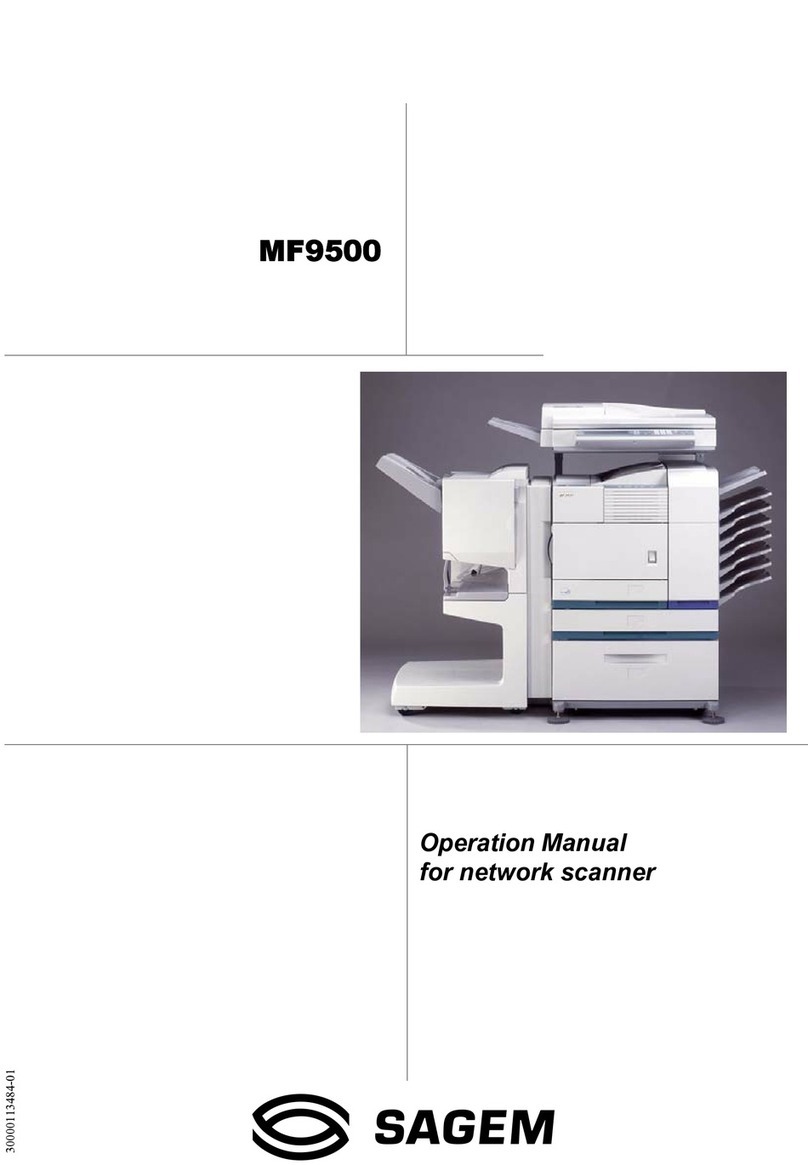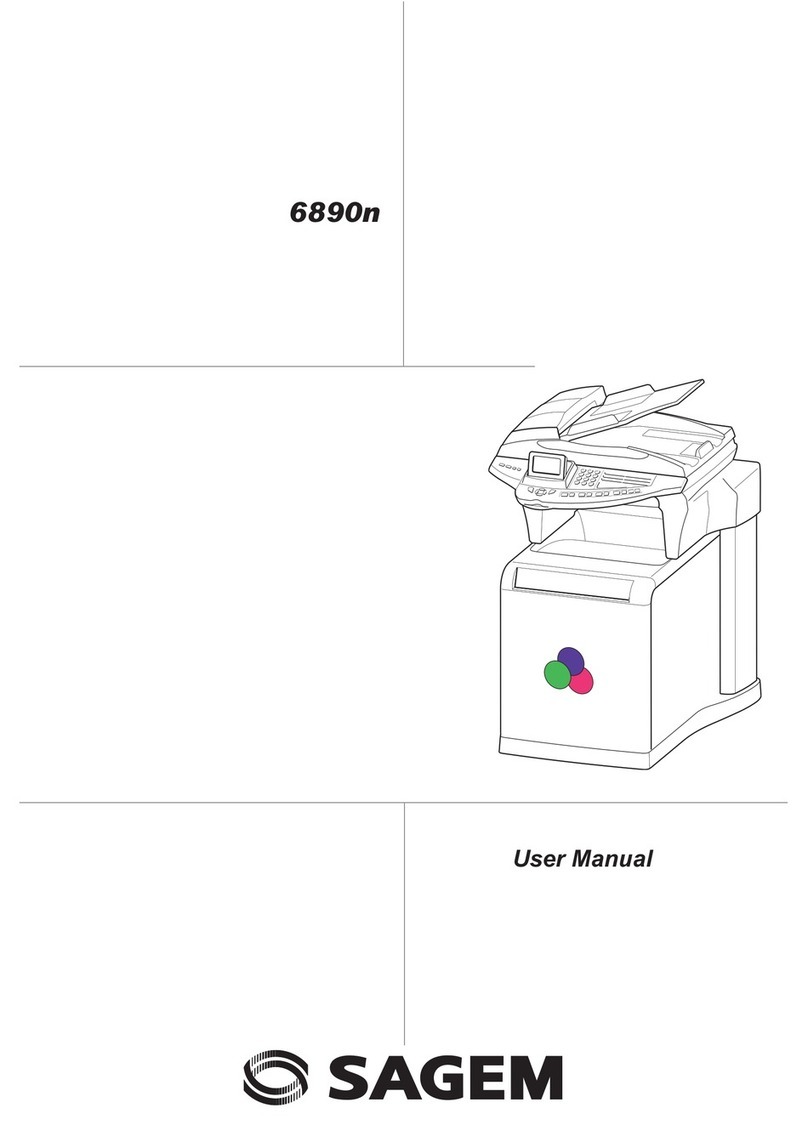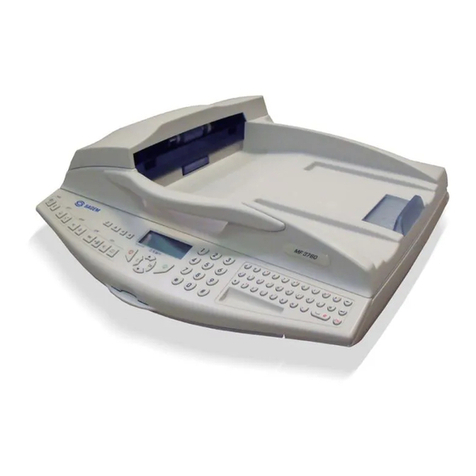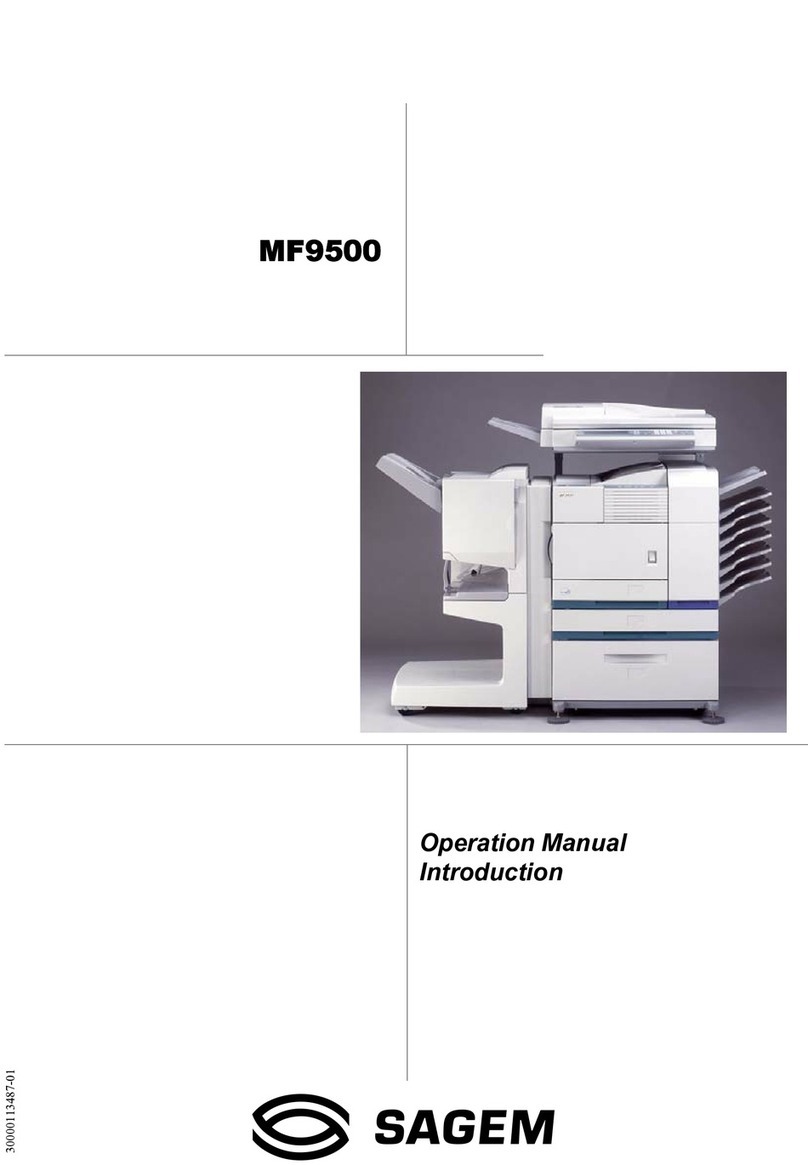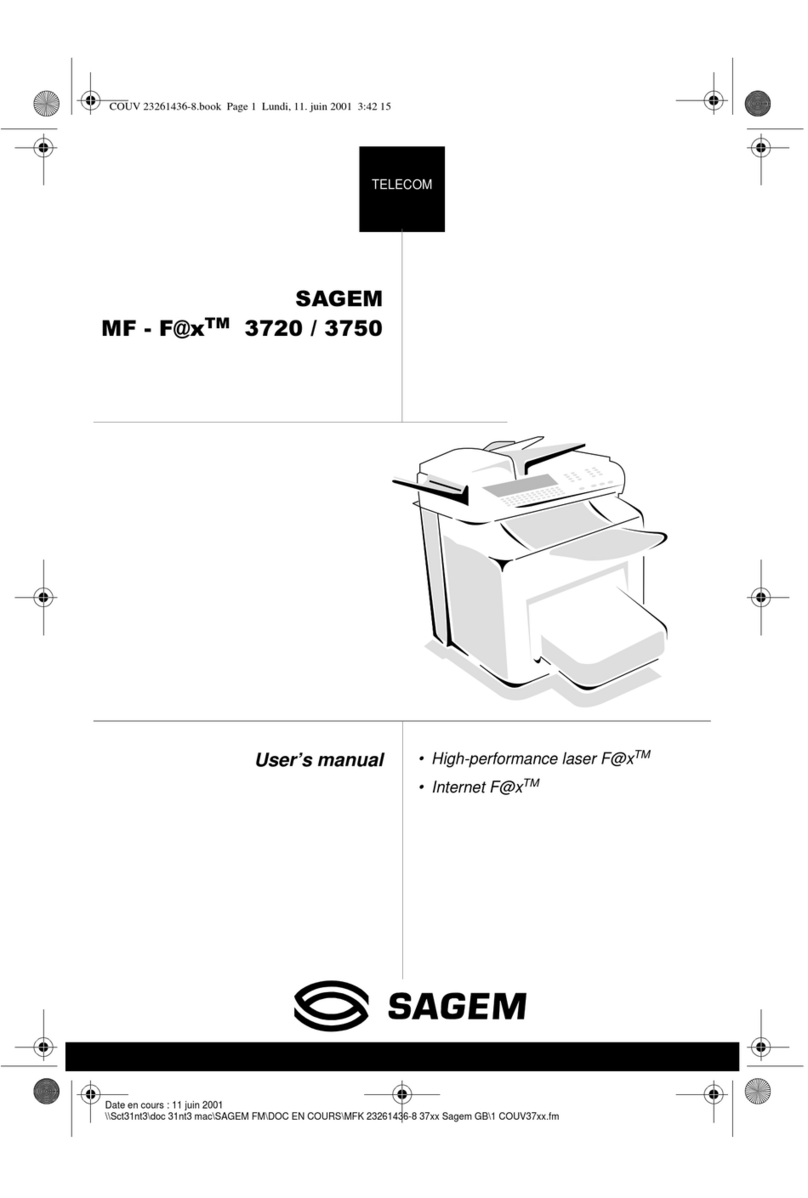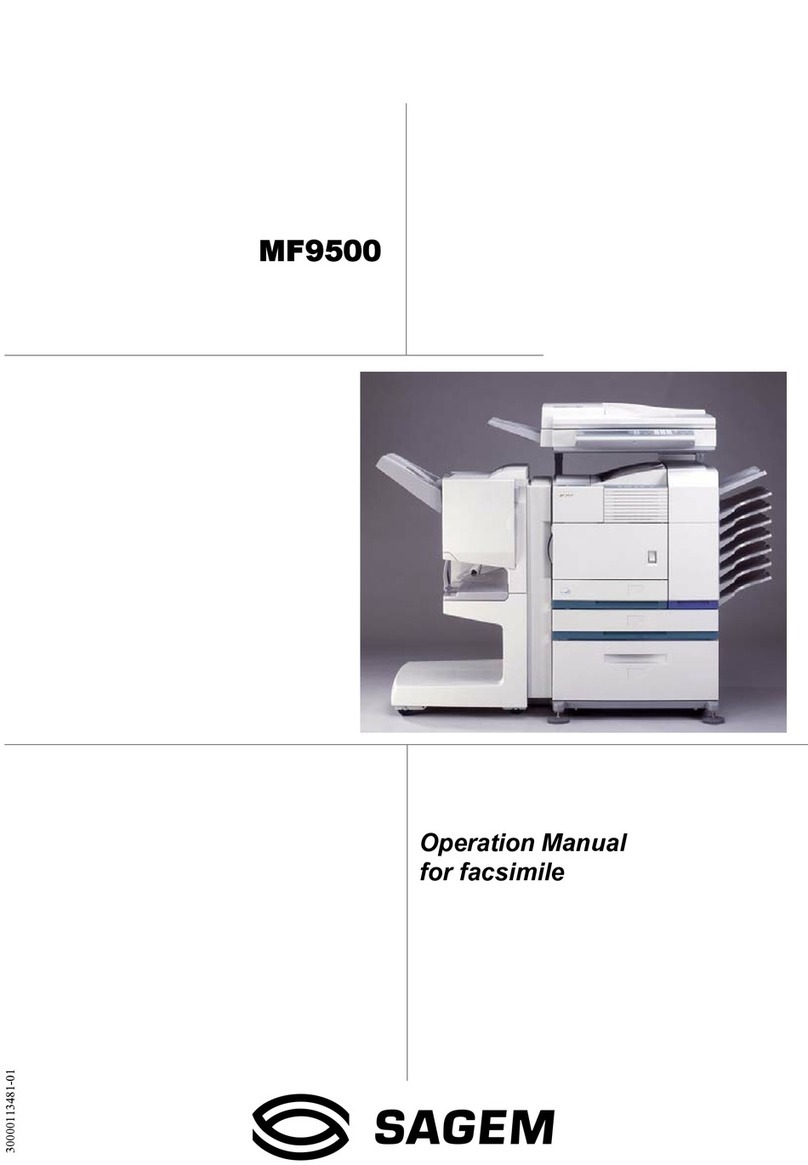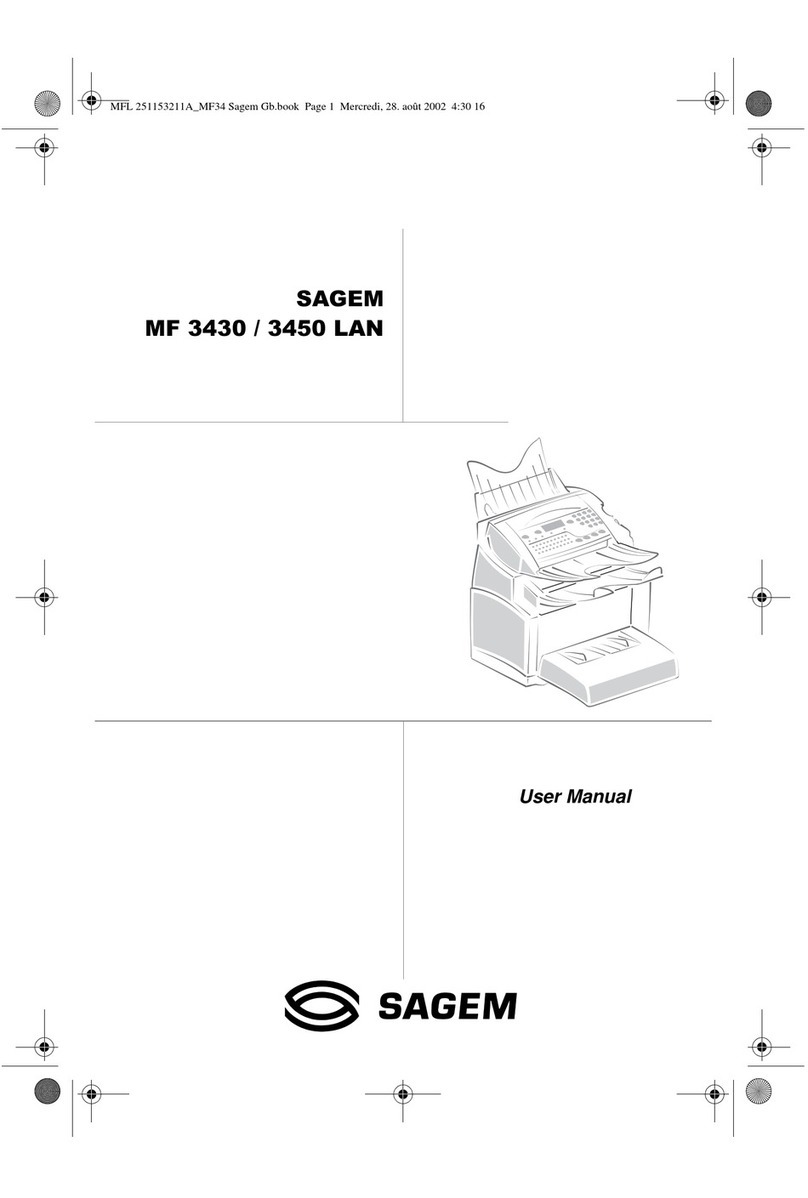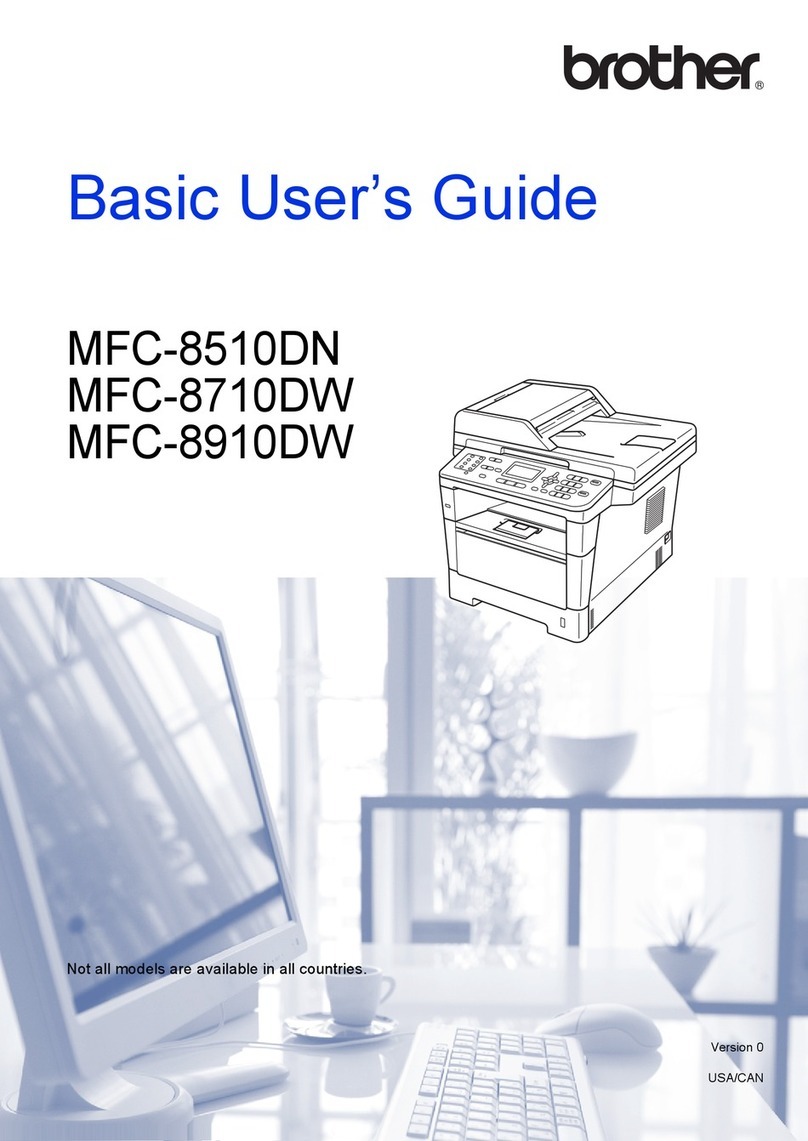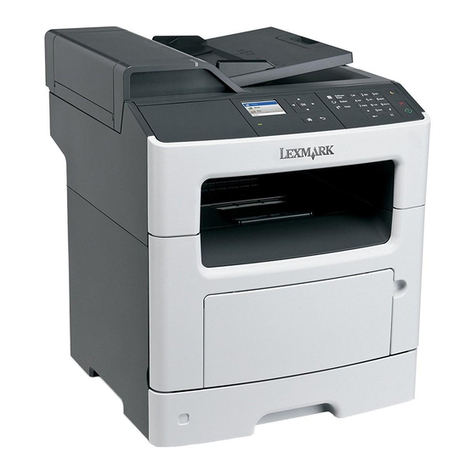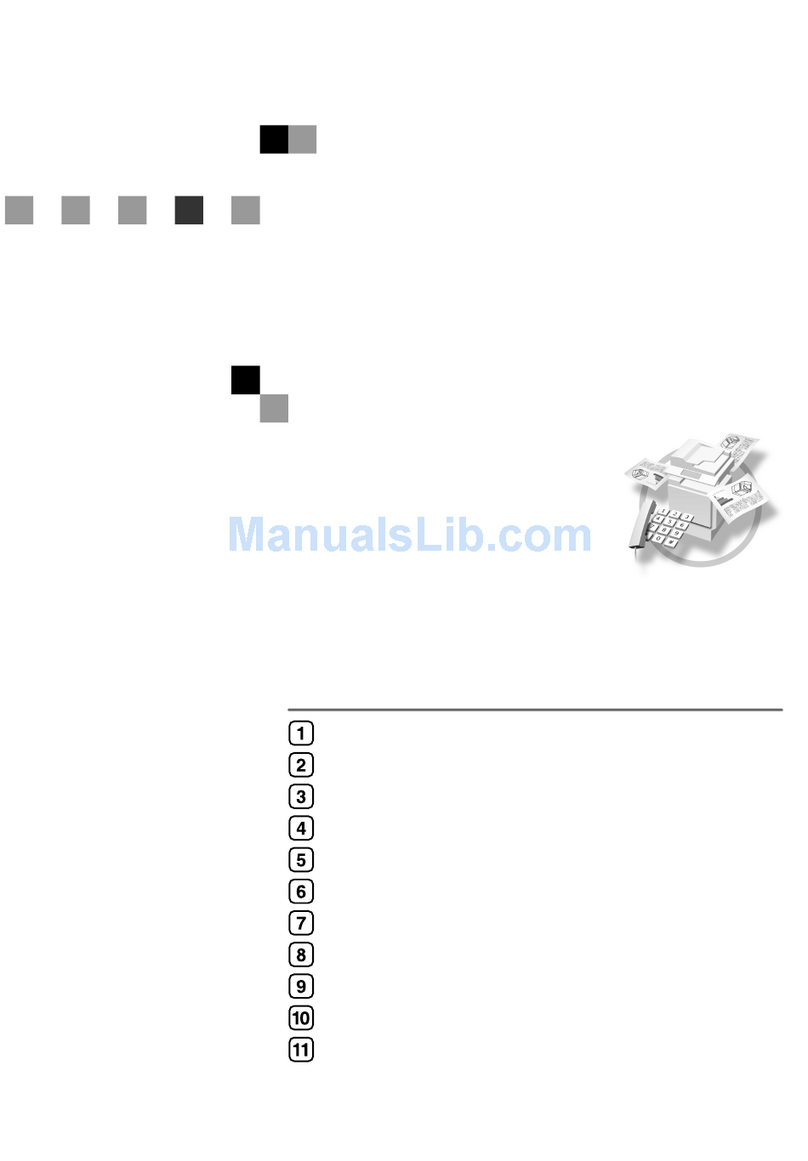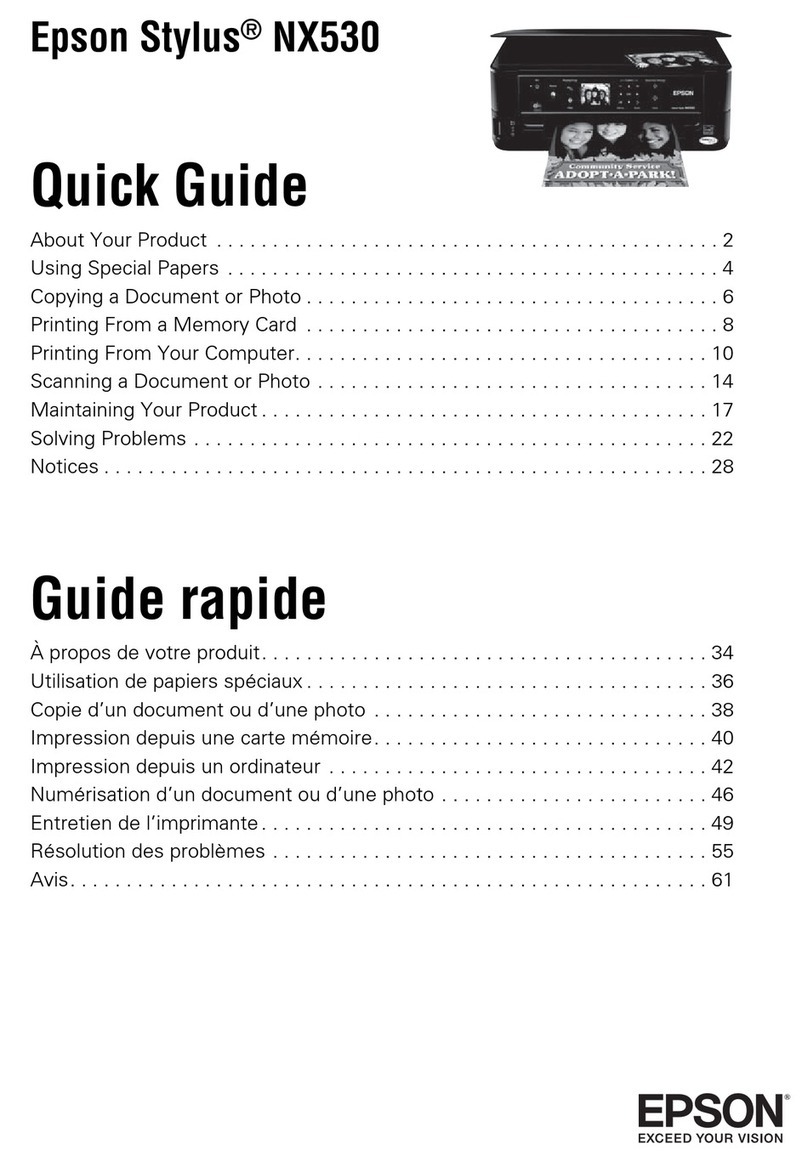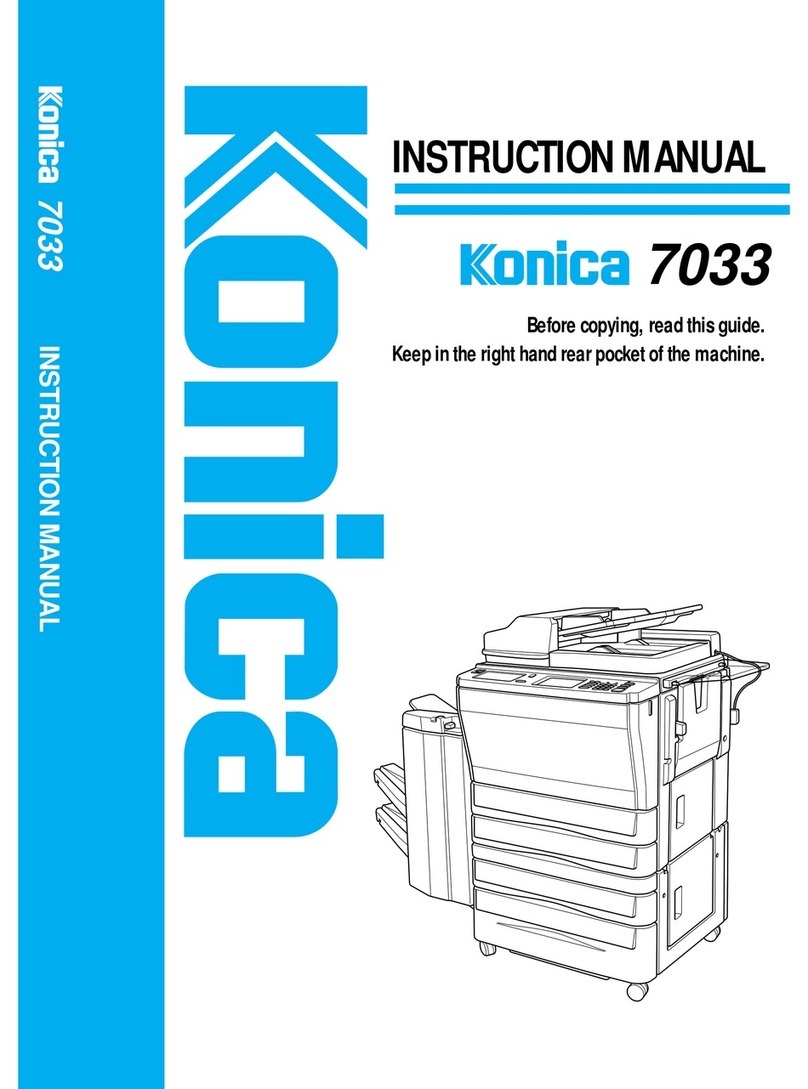- 4 -
MF 5990dn - Agoris M943dn
Duplex photocopying ..........................................47
Photocopy with toner saving..............................47
Elaborated photocopy.........................................48
Identity card photocopy ......................................49
Faxing documents............................................ 50
Sending faxes.......................................................50
Simple emission........................................................50
Elaborate emission....................................................50
Deferred emission.....................................................52
Stopping an emission in progress.....................52
Receiving faxes....................................................53
Printing received faxes in the memory......................53
Monitoring fax emissions....................................53
Forcing an emission request.....................................53
Editing an emission request......................................53
Deleting a document awaiting emission....................53
Print out a document awaiting emission....................53
Printing documents.......................................... 54
Prerequisites ........................................................54
Choosing print options correctly .......................54
Paper tab...................................................................54
Personalised formats tab...........................................54
Print security tab........................................................54
Advanced tab ............................................................55
Watermarks tab.........................................................55
Overlays tab..............................................................55
Fonts tab ...................................................................55
Device options tab.....................................................55
Settings tab ...............................................................55
Simple printing.....................................................55
Duplex printing.....................................................56
Secure printing.....................................................56
Receiving your fingerprint..........................................56
Launching secure printing.........................................57
Recovering/Releasing secure prints..........................57
Cancelling a print in progress ............................57
Monitoring printing..............................................57
Print out the list of saved print tasks..........................58
Force a print task.......................................................58
Editing a print task.....................................................58
Deleting a print task...................................................58
Using a USB memory key................................ 59
Support compatibility..........................................59
Recommendations for using USB keys.............59
Viewing the content of a USB key......................59
Printing files from a USB key..............................59
Printing photos from a USB key................................59
Printing documents from a USB key .........................60
Saving a document on a USB key......................61
Analyzing the content of your USB key.............62
Scanning and sending documents................. 63
Scan to Key ..........................................................63
Scan to Mail..........................................................63
Scan to FTP ..........................................................65
Scan to SMB.........................................................66
Scan to PC............................................................68
Scan to Archive....................................................68
Stopping an emission in progress.....................69
Receiving emails .................................................69
Monitoring document emissions ....................... 69
Forcing an emission request.....................................70
Editing an emission request...................................... 70
Deleting a document awaiting emission.................... 70
Print out a document awaiting emission.................... 70
Address book ................................................... 71
Creating and managing contacts.......................71
Contact properties..................................................... 71
Creating a contact.....................................................71
Editing a contact .......................................................72
Deleting a contact ..................................................... 72
Creating and managing contact lists.................72
Properties of a contact list.........................................72
Creating a list of contacts..........................................73
Editing a list of contacts............................................ 73
Deleting a list of contacts..........................................73
Printing the address book ..................................73
Accessing contacts on the LDAP server ..........74
Exporting / Importing the address book ...........74
Exporting the address book ...................................... 74
Importing an address book ....................................... 74
Restoring the address book (Directory
card option).......................................................... 74
PC Functions .................................................... 75
Introduction.......................................................... 75
Required configuration....................................... 75
Installing the software.........................................75
Complete installation of the software........................ 75
Installing drivers using the Companion Suite
Pro software.............................................................. 76
Manual installation of the drivers............................... 78
Monitoring the multifunction machine ..............78
Companion Director............................................78
Graphic presentation................................................. 78
Activating utilities and applications............................ 79
Companion Monitor.............................................79
Graphic presentation................................................. 79
Peripheral management............................................ 79
Displaying the status of consumables....................... 81
Links.......................................................................... 82
Companion Suite Pro functions......................... 82
Document analysis.................................................... 82
Printing...................................................................... 83
Fax communications...........................................84
Presentation of the Fax window................................84
Sending a fax............................................................84
Receiving a fax ......................................................... 85
Monitoring fax communications................................. 85
Fax settings............................................................... 86
Cover page ............................................................... 87
Uninstalling the software....................................90
Complete uninstallation of the software.................... 90
Uninstalling the drivers.............................................. 90
Maintenance and incidents ............................. 92
Maintenance.........................................................92
General information .................................................. 92
Cleaning.................................................................... 92
Replacing consumables............................................ 94
Servicing ................................................................... 96