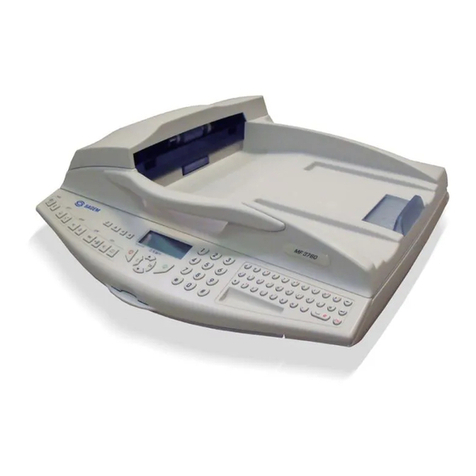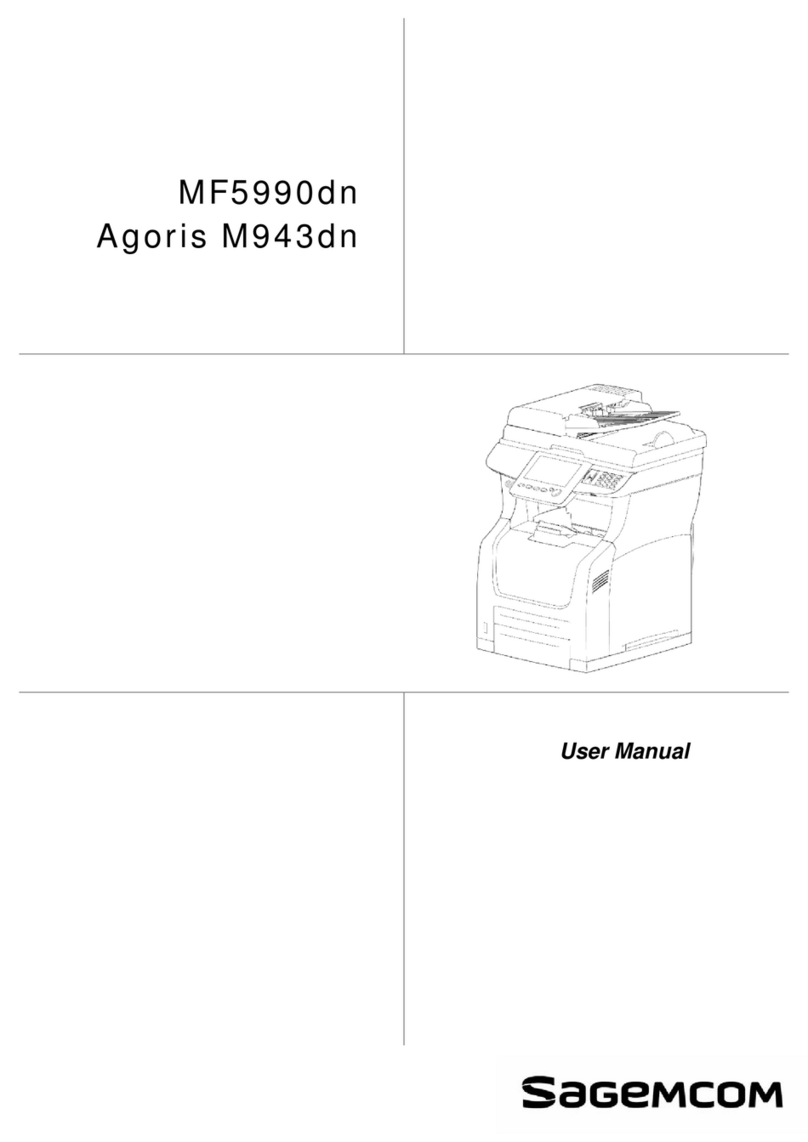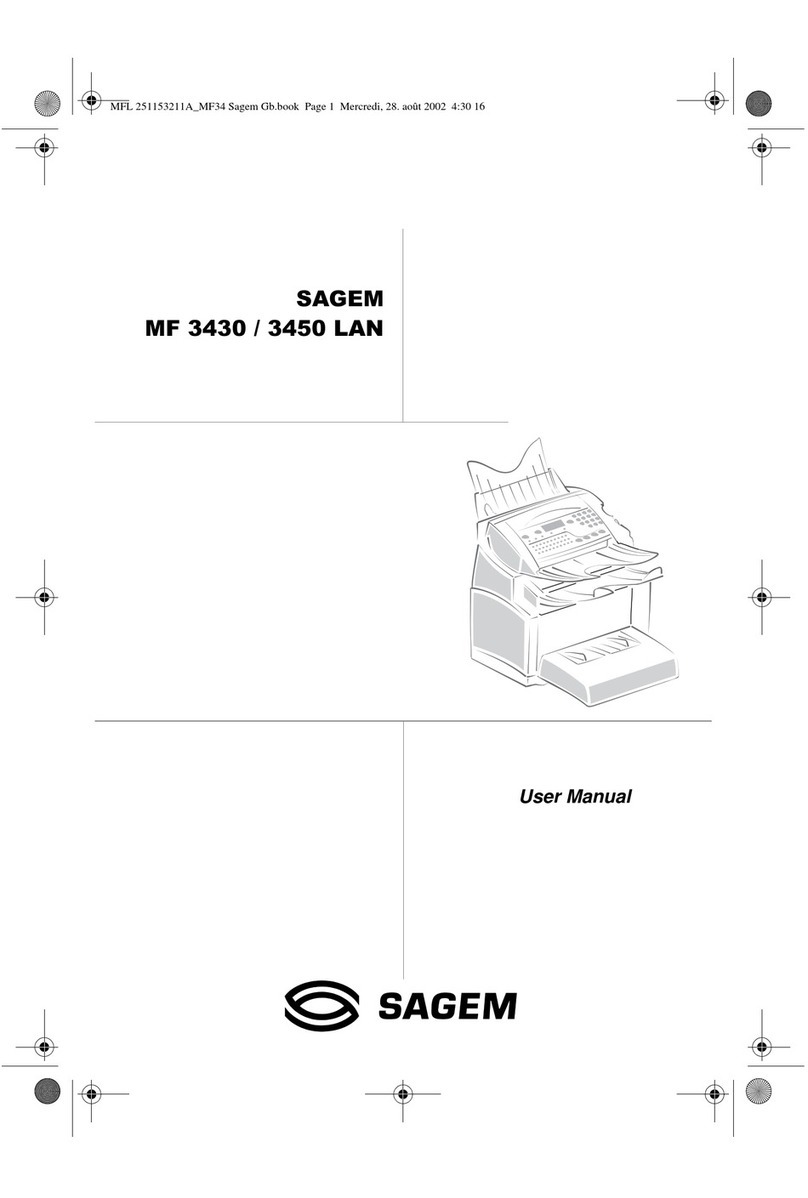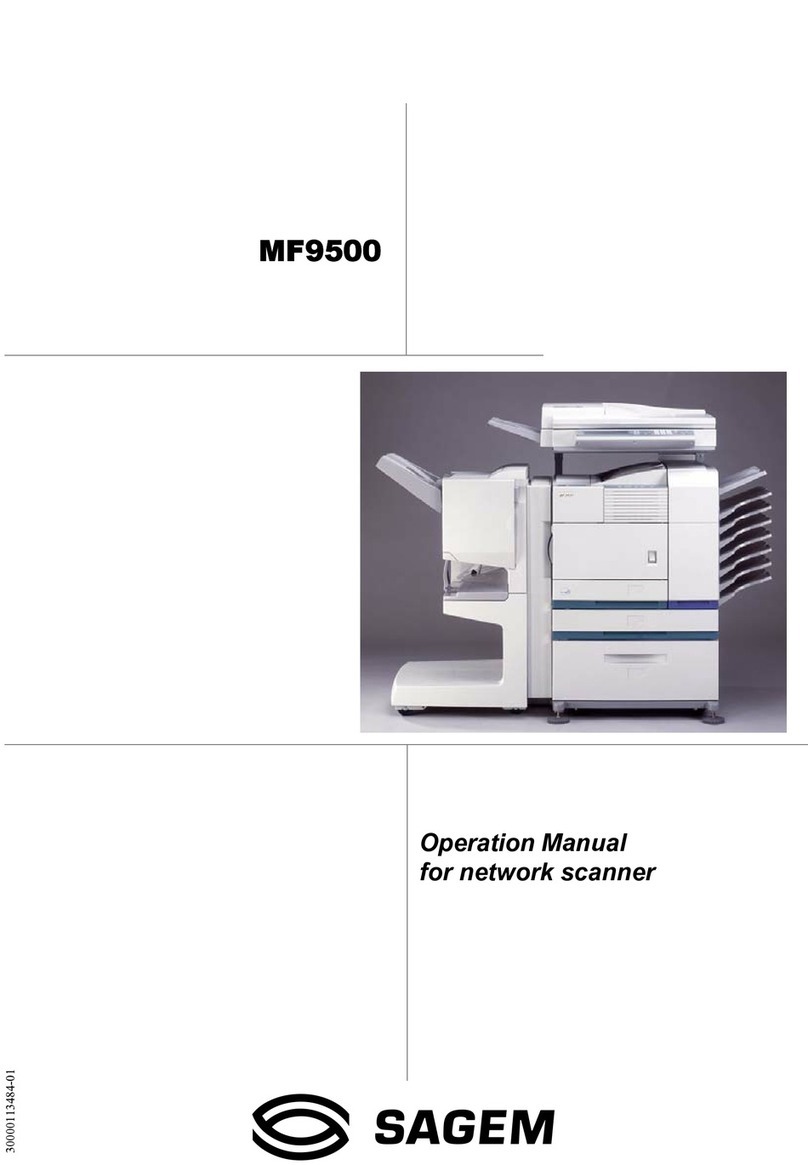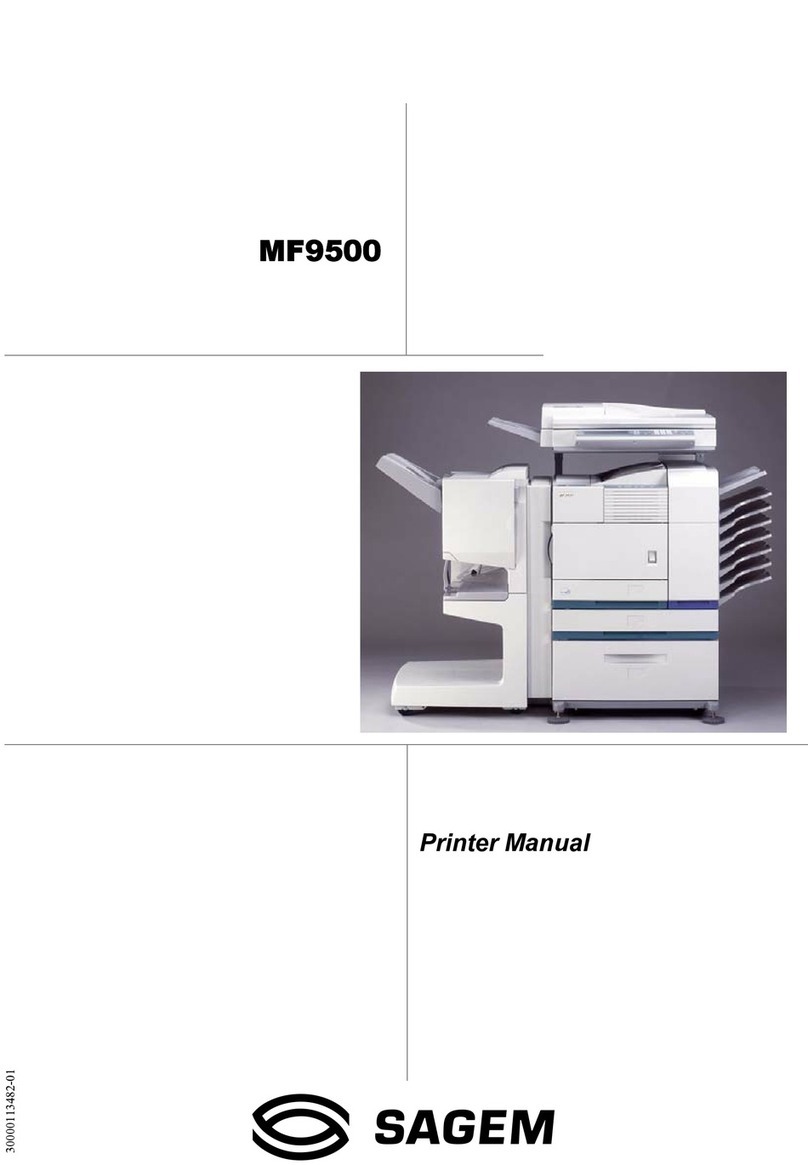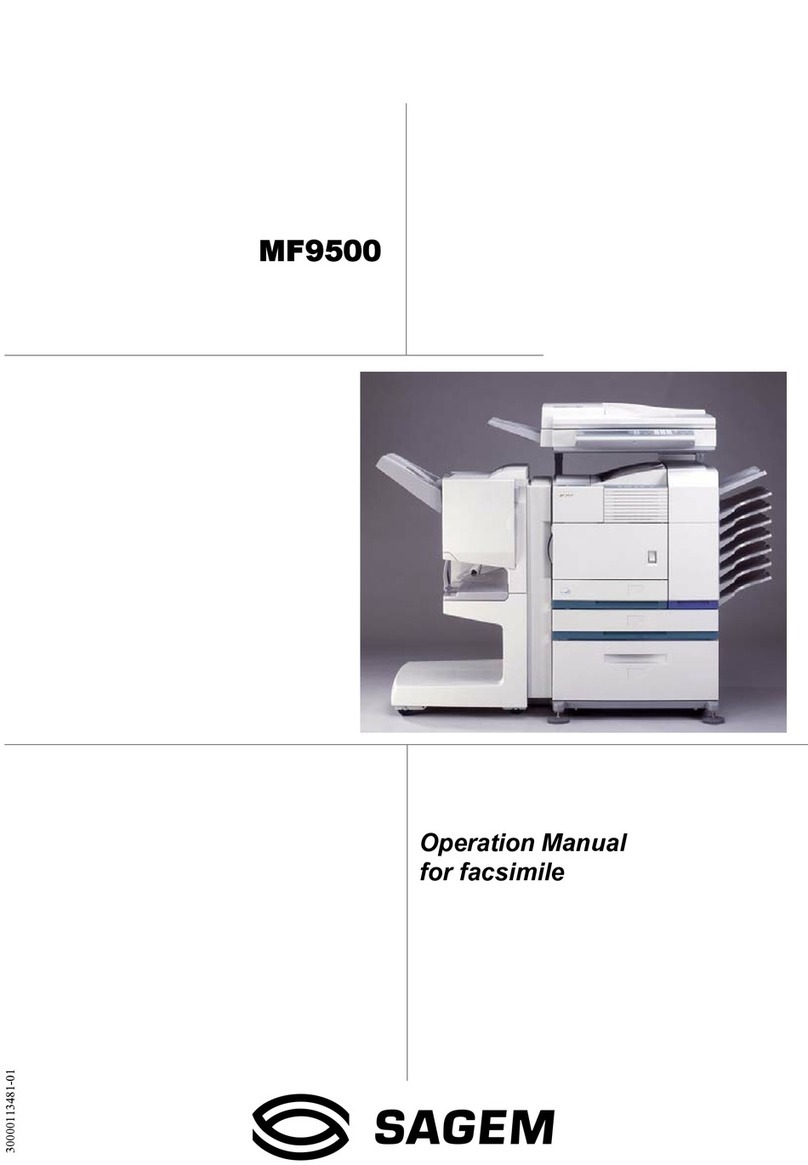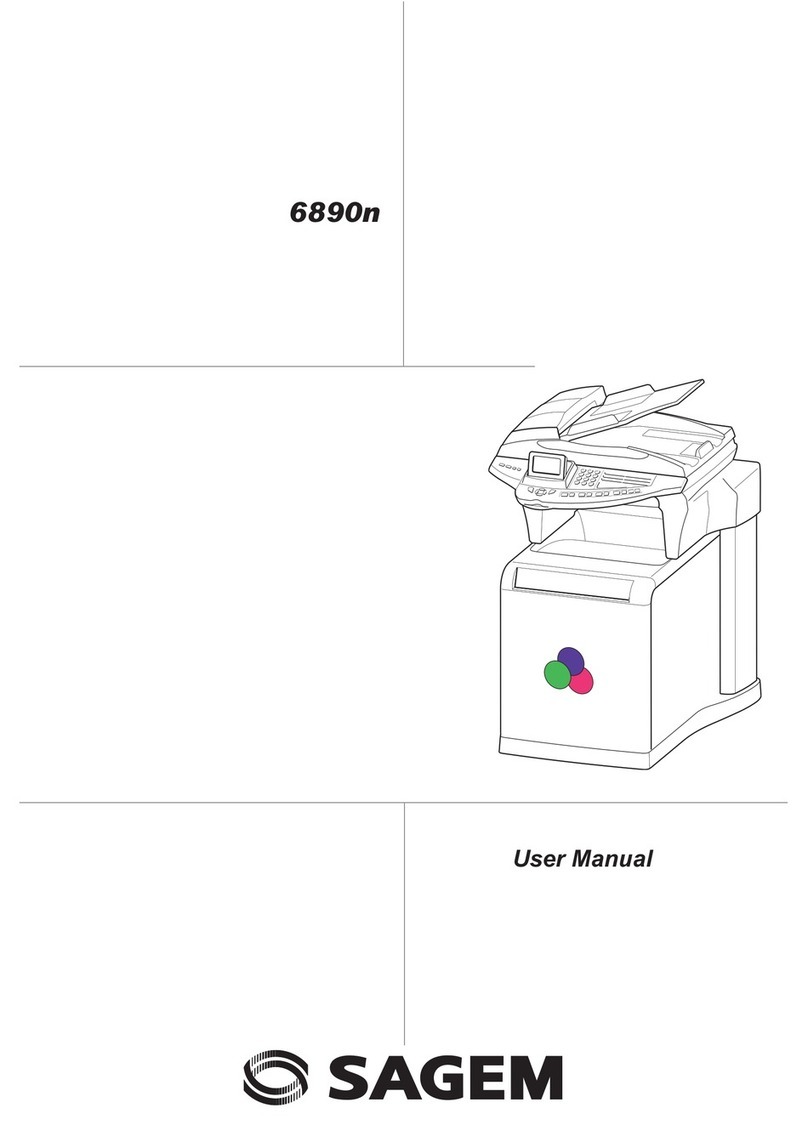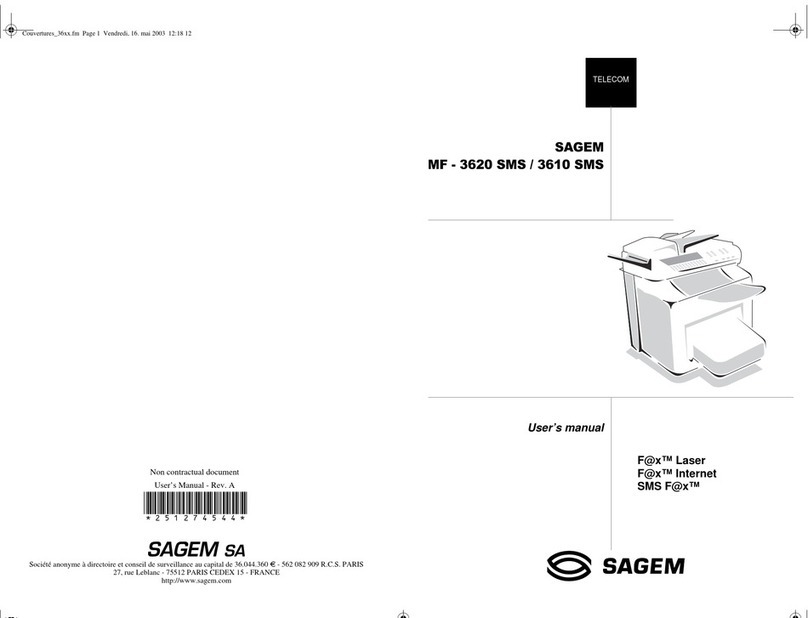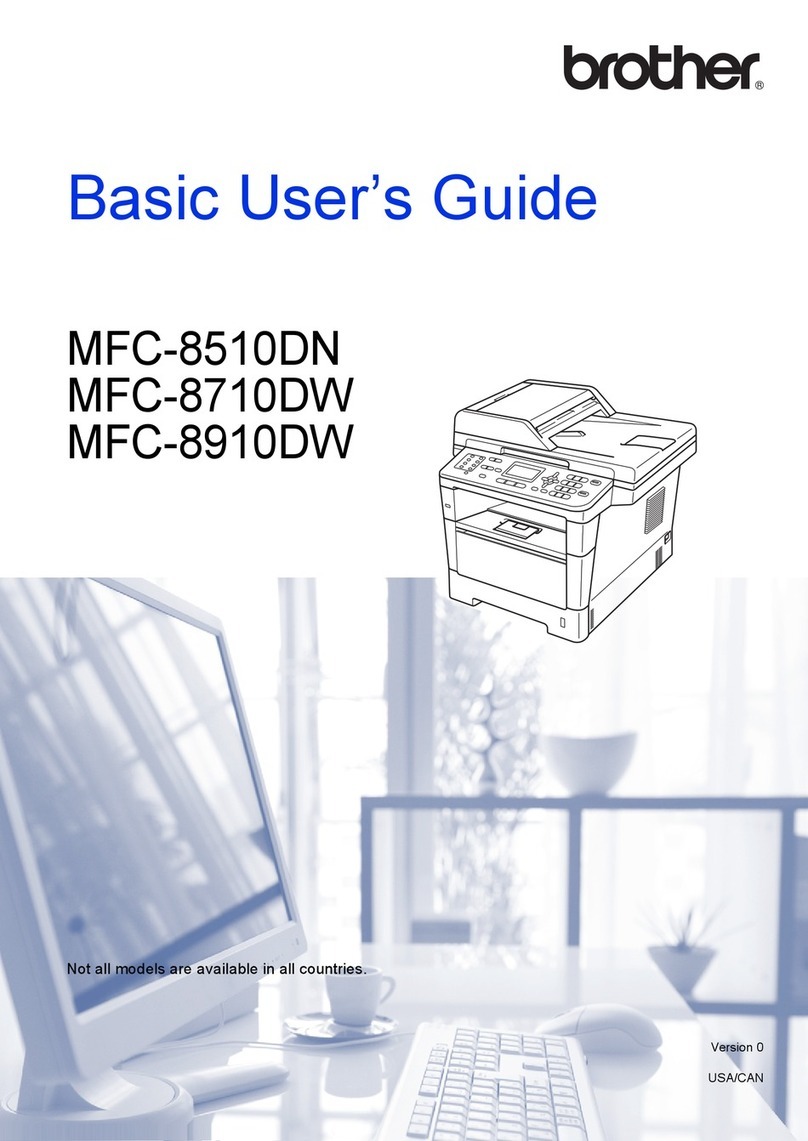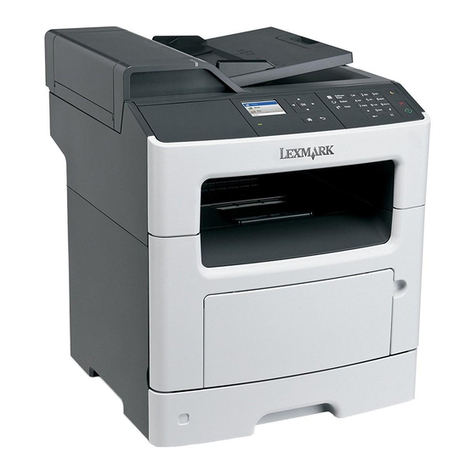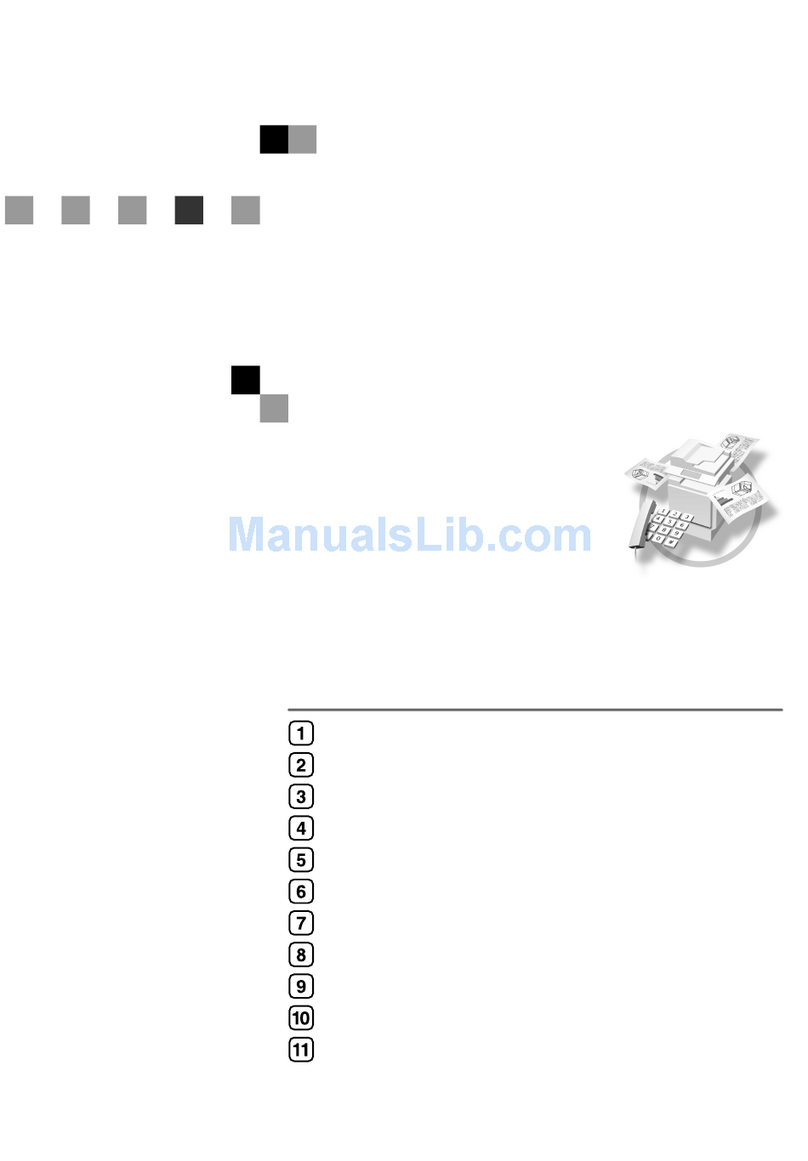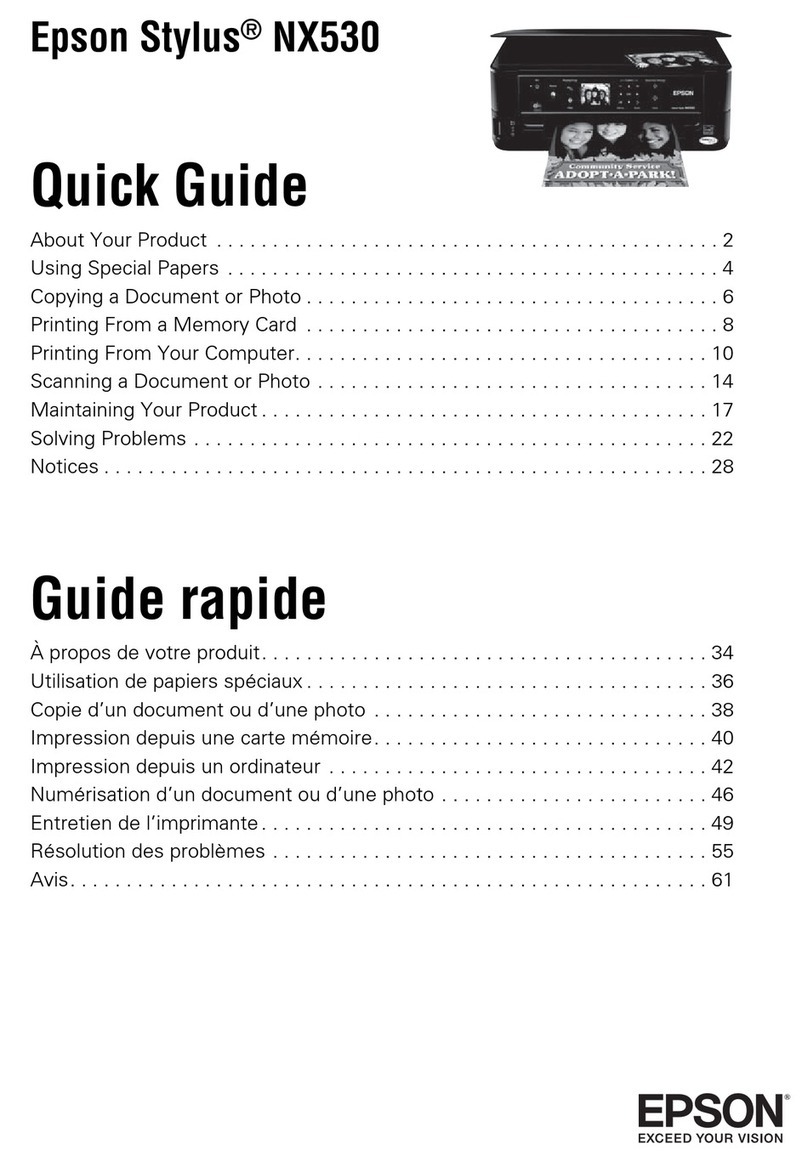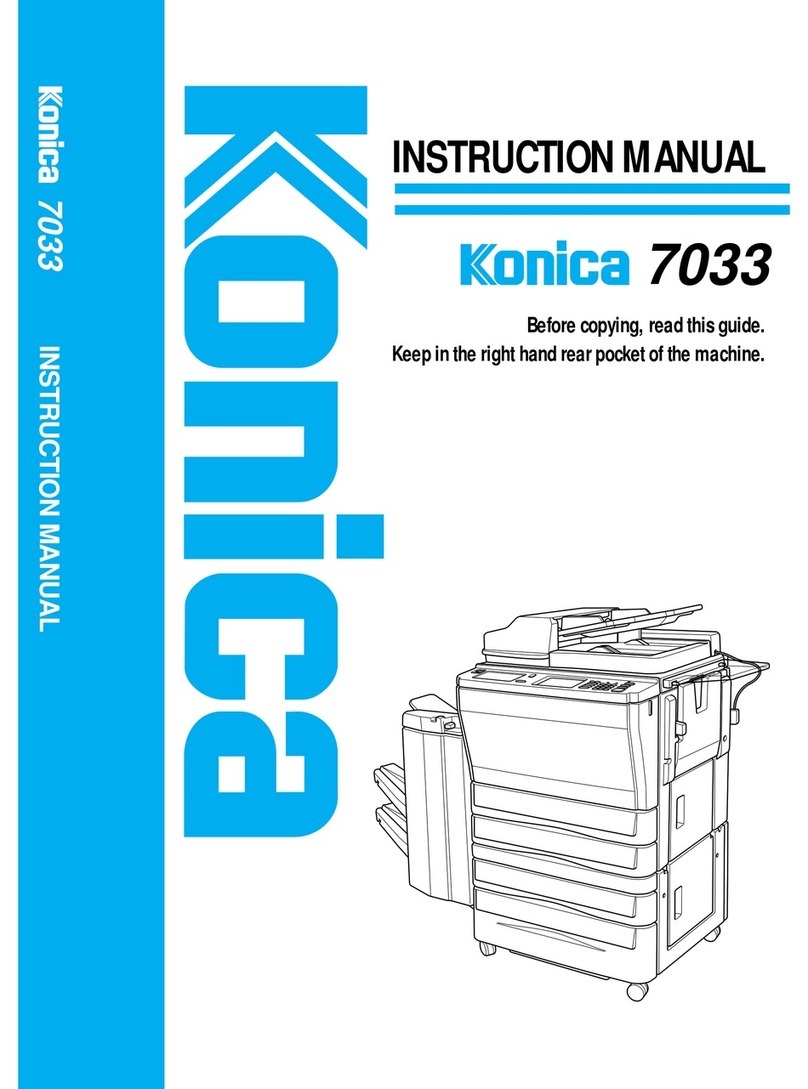2
SOFTWARE LICENSE
PLEASE READ THIS LICENSE CAREFULLY BEFORE USING THE SOFTWARE. BY USING THE SOFTWARE, YOU
ARE AGREEING TO BE BOUND BY THE TERMS OF THIS LICENSE.
1. License. The application, demonstration, system and other software accompanying this License, whether on
disk, in read only memory, or on any other media (the “Software”) and related documentation are licensed to you by
SAGEM. You own the disk on which the Software is recorded but SAGEM and/or SAGEM’S Licensors retain title to
the Software and related documentation. This License allows you to use the Software on one or more computers
connected to a single printer and make one copy of the Software in machine-readable form for backup purposes only.
You must reproduce on such copy the SAGEM copyright notice, the copyright notice of SAGEM’S Licensors and any
other proprietary legends of SAGEM and/or its Licensors that were on the original copy of the Software. You may also
transfer all your license rights in the software, the backup copy of the Software, the related documentation and a copy
of this License to another party, provided the other party reads and agrees to the terms and conditions of this License.
2. Restrictions. The Software contains copyrighted material, trade secrets and other proprietary material which is
owned by SAGEM and/or its Licensors and in order to protect them you may not decompile, reverse engineer, disassemble
or otherwise reduce the Software to a human-perceivable form. You may not modify, network, rent, lease, loan, distribute
or create derivative works based upon the Software in whole or in part. You may not electronically transmit the Software
from one computer to another or over a network.
3. Termination. This license is effective until terminated. You may terminate this License at any time by destroying
the Software and related documentation and all copies thereof. This License will terminate immediately without notice
from SAGEM and/or SAGEM’S Licensors if you fail to comply with any provision of this License. Upon termination you
must destroy the Software and related documentation and all copies thereof.
4. Export Law Assurances. You agree and certify that neither the Software nor any other technical data received
from SAGEM, nor the direct product thereof, will be exported outside the United States except as authorized and as
permitted by the laws and regulations of the United States. If the Software has been rightfully obtained by you outside
of the United States, you agree that you will not re-export the Software nor any other technical data received from
SAGEM, nor the direct product thereof, except as permitted by the laws and regulations of the United states and the
laws and the regulation of the jurisdiction in which you obtained the Software.
5. Government End Users. If you are acquiring the Software on behalf of any unit or agency of the United States
Government, the following provisions apply. The Government agrees:
(i) if the Software is supplied to the Department of Defense (DoD), the Software is classified as “Commercial Computer
Software” and the Government is acquiring only “restricted rights” in the Software and its documentation as that
term is defined in Clause 252.227-7013 (c)(1) of the DFARS; and
(ii) if the Software is supplied to any unit or agency of the United States Government other than DoD, the Government's
rights in the Software and its documentation will be as defined in Clause 52.227-19 (c)(2) of the FAR or, in the
case of NASA, in Clause 18-52.227-86 (d) of the NASA Supplement to the FAR.
6. Limited Warranty on Media. SAGEM warrants the disks on which the Software is recorded to be free from
defects in materials and workmanship under normal use for a period of ninety (90) days from the date of purchase as
evidenced by a copy of the receipt. The entire liability of SAGEM and/or its Licensors and your exclusive remedy will
be replacement of the disk which fails to meet the limited warranty provided by this Clause 6. A disk will be replaced
when it is returned to SAGEM or a SAGEM authorized representative with a copy of the receipt. SAGEM will have no
responsibility to replace a disk damaged by accident, abuse or misapplication.
ANY IMPLIED WARRANTIES ON THE DISKS, INCLUDING THE IMPLIED WARRANTIES OF MERCHANTABILITY
AND FITNESS FOR A PARTICULAR PURPOSE, ARE LIMITED IN DURATION TO NINETY (90) DAYS FROM THE
DATE OF DELIVERY. THIS WARRANTY GIVES YOU SPECIFIC LEGAL RIGHTS, AND YOU MAY ALSO HAVE
OTHER RIGHTS WHICH VARY FROM JURISDICTION TO JURISDICTION.