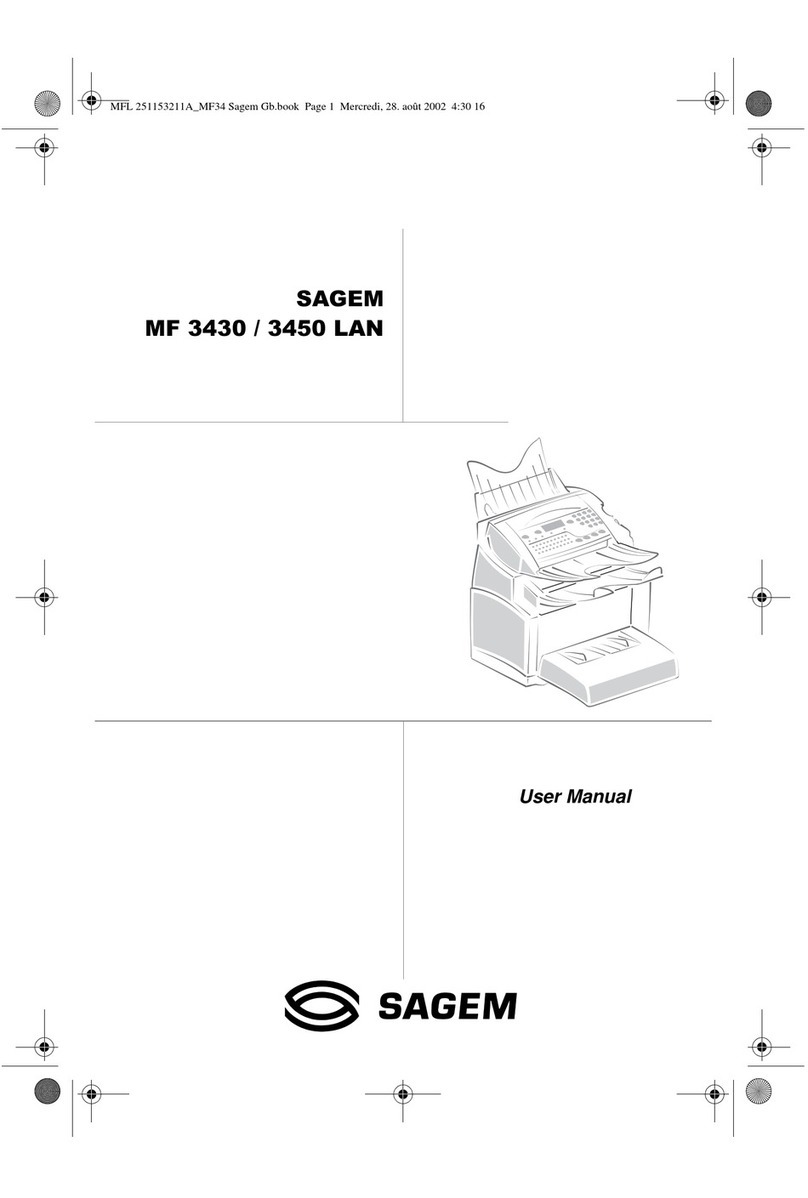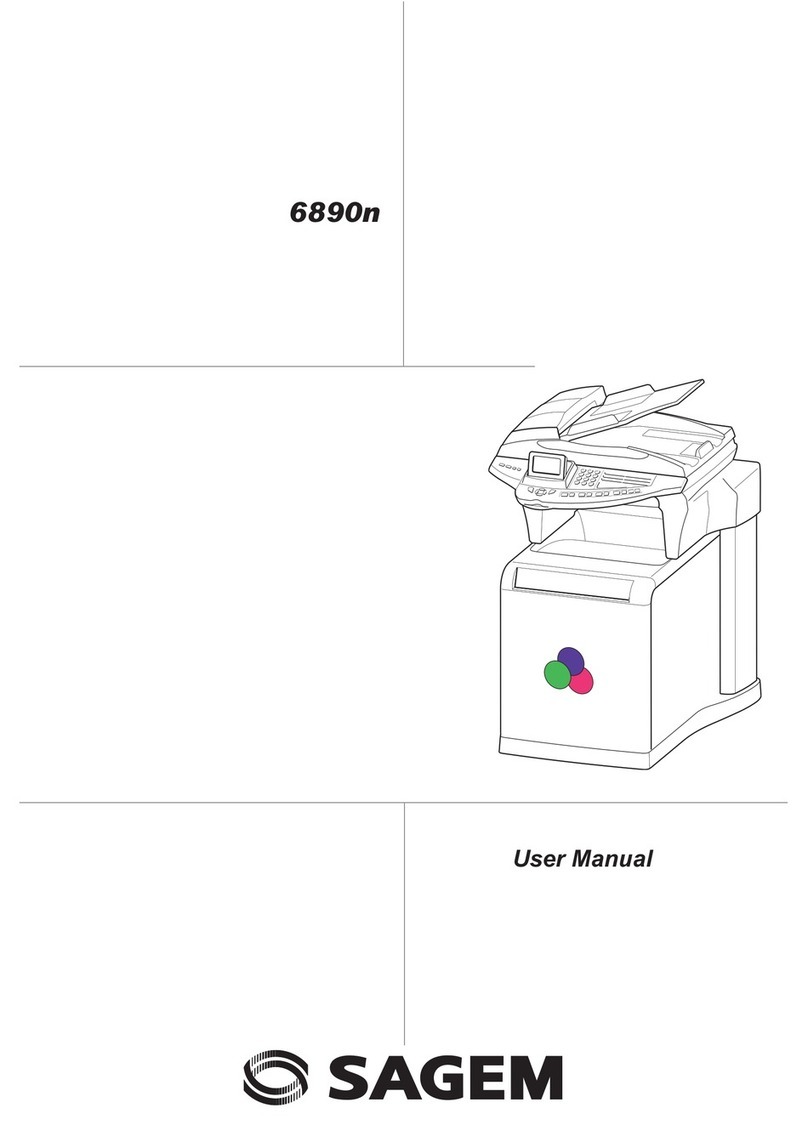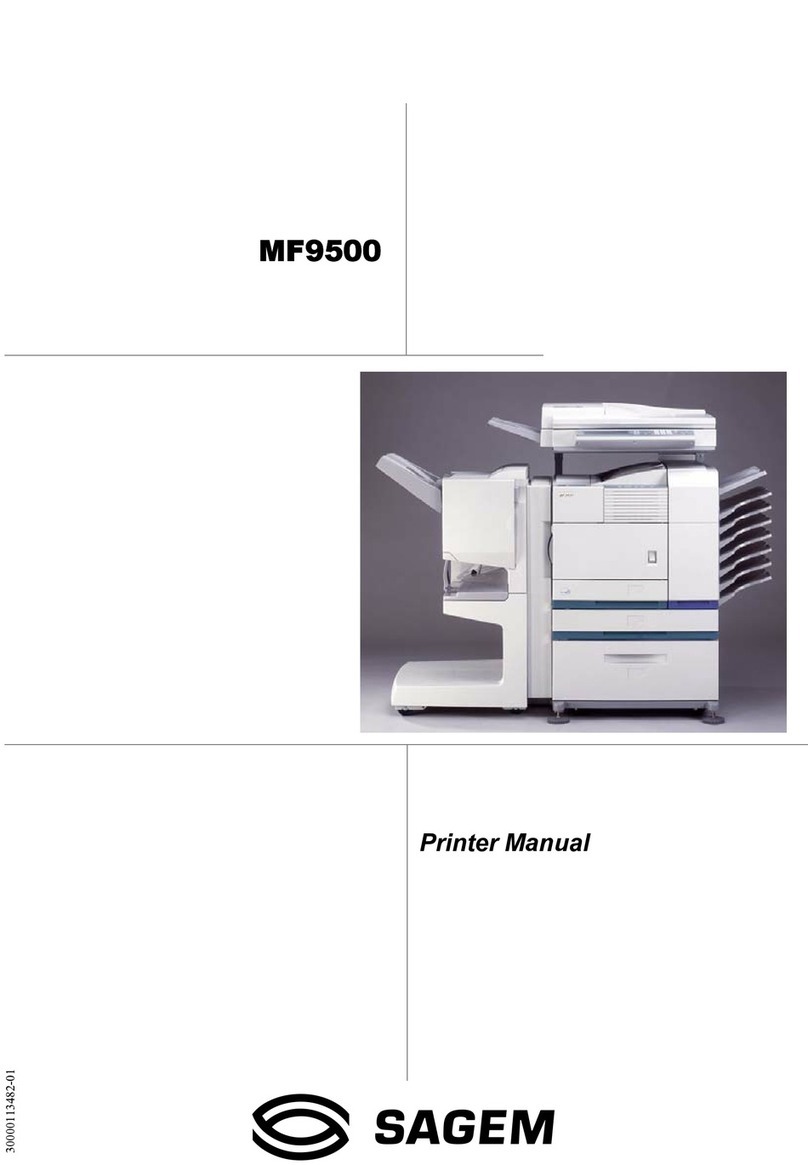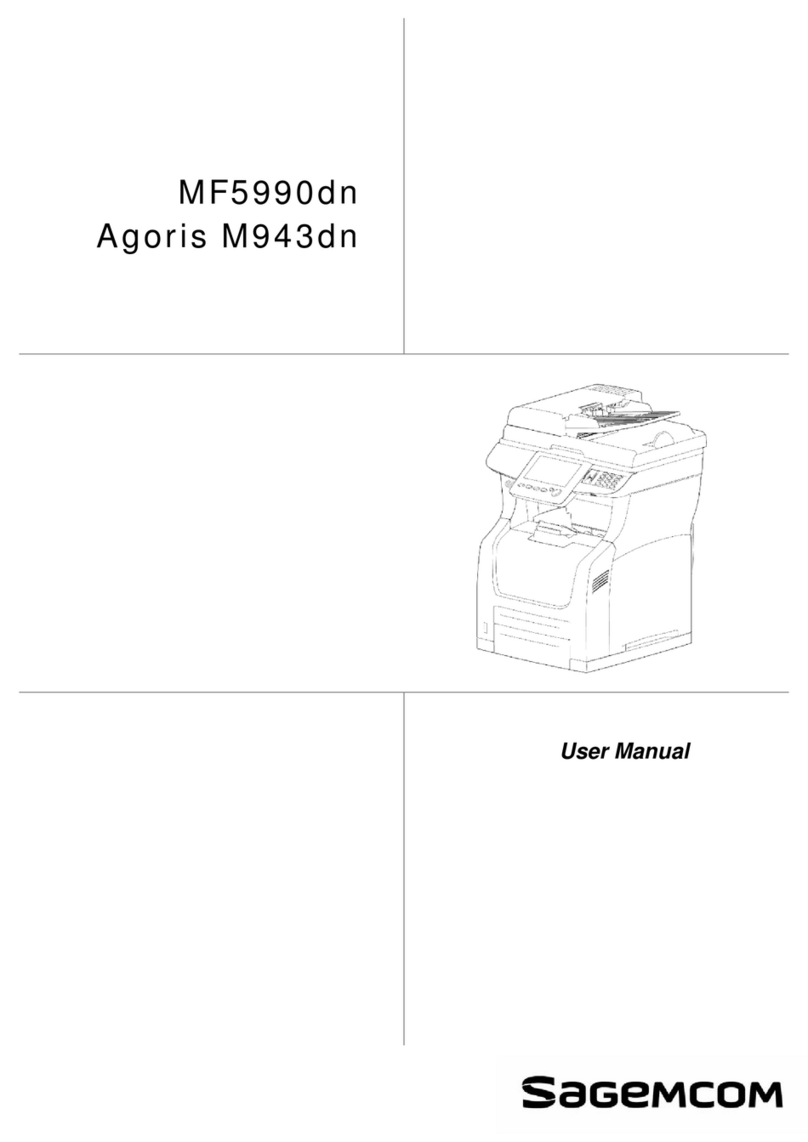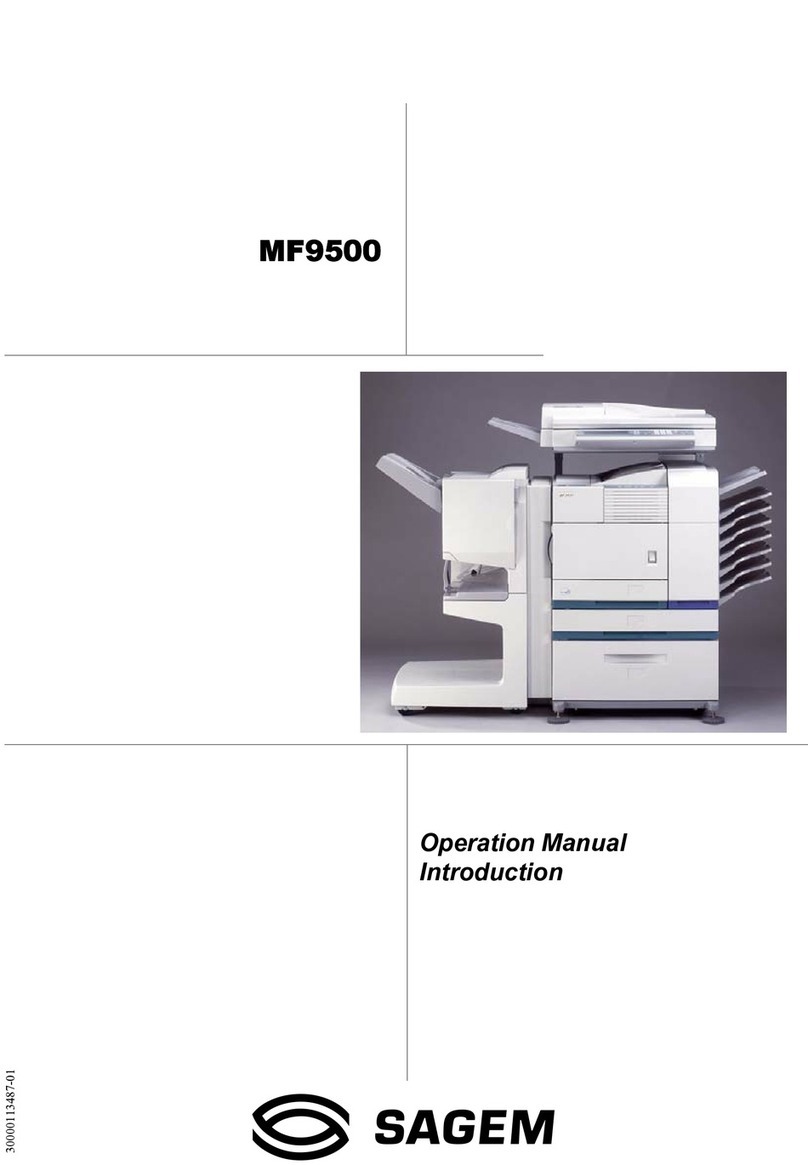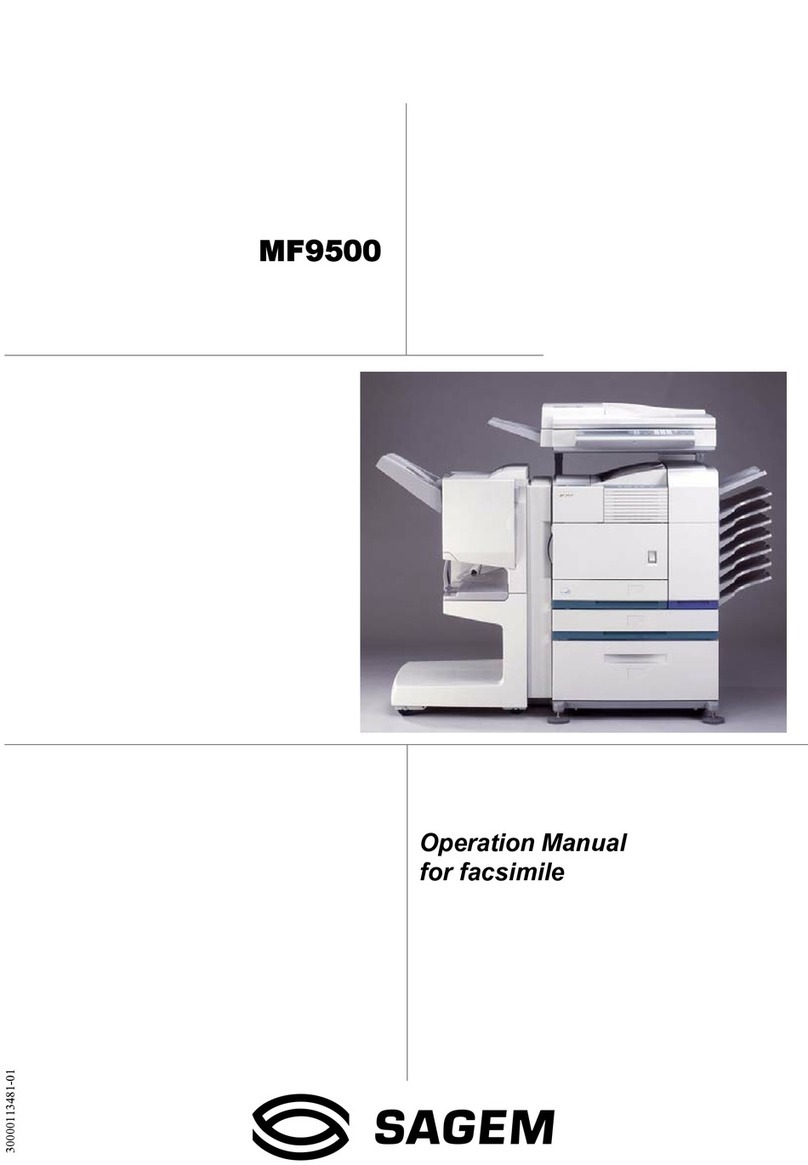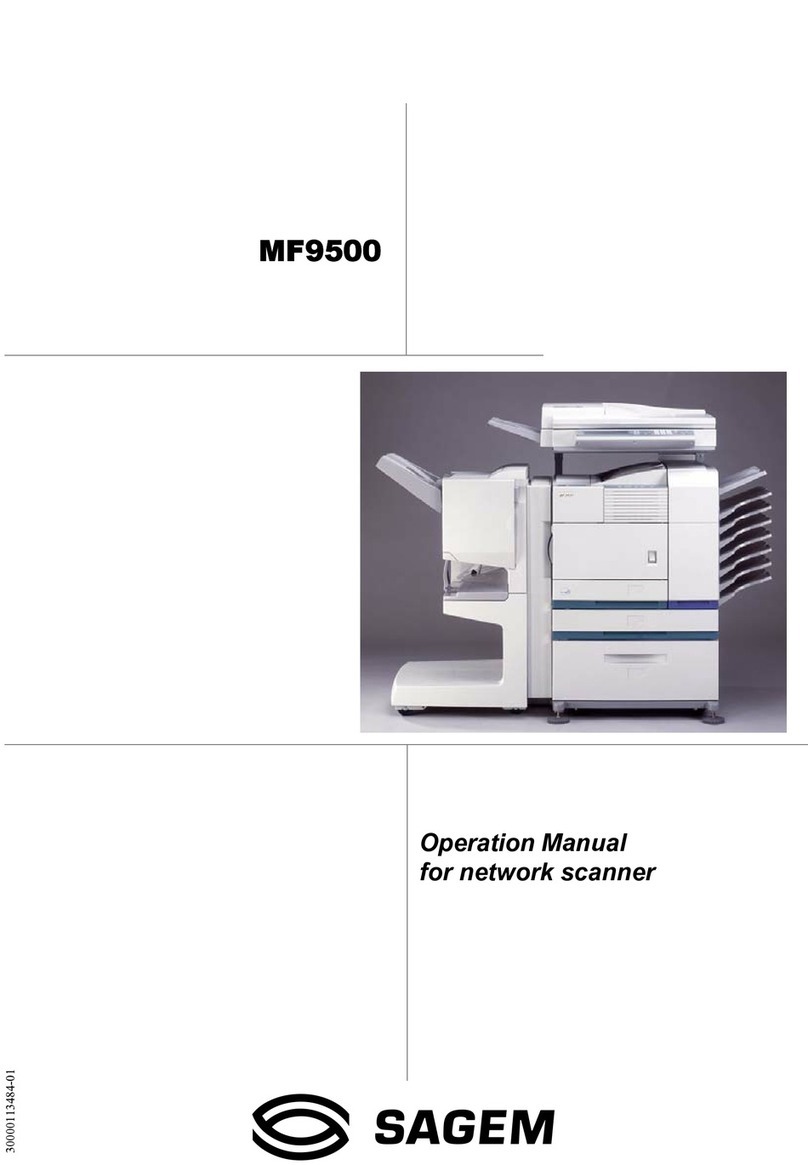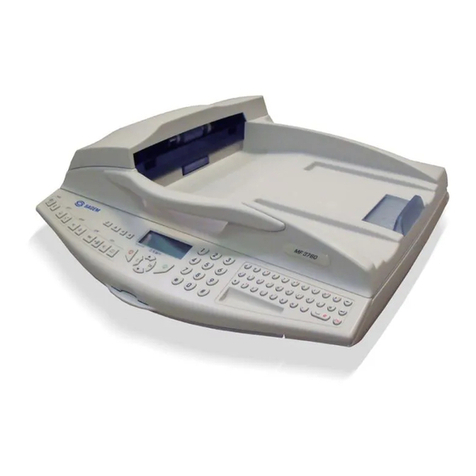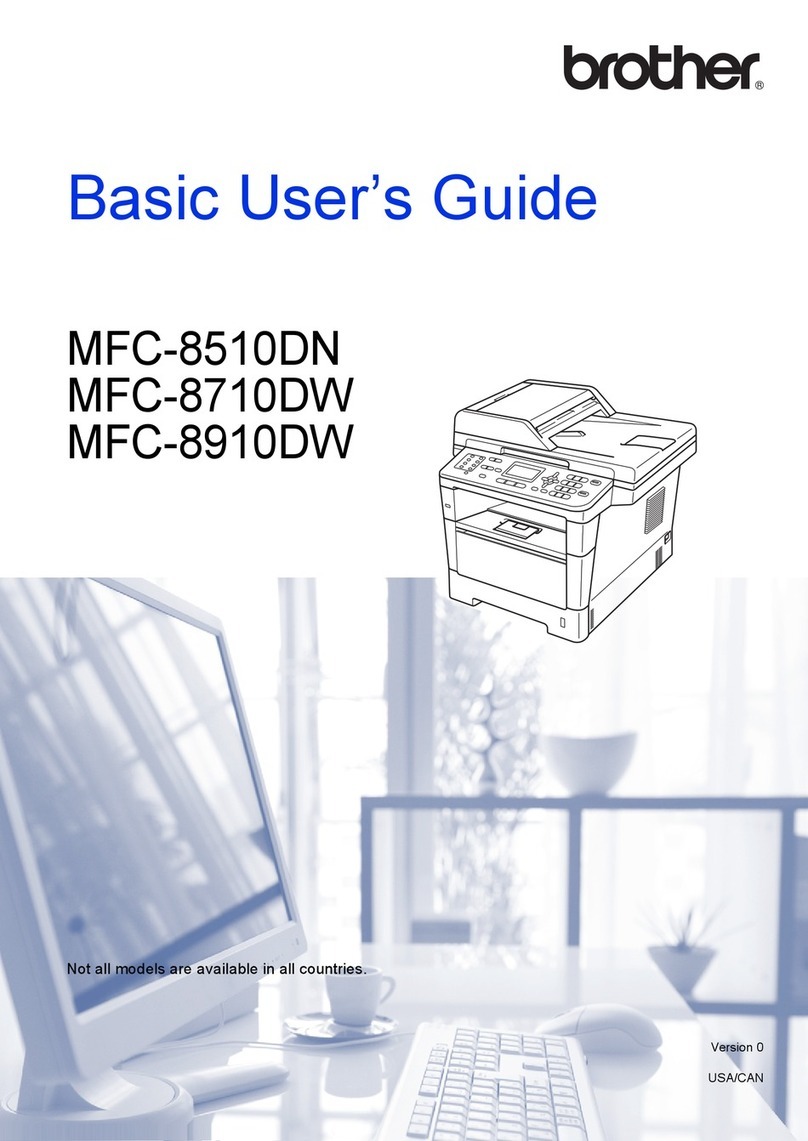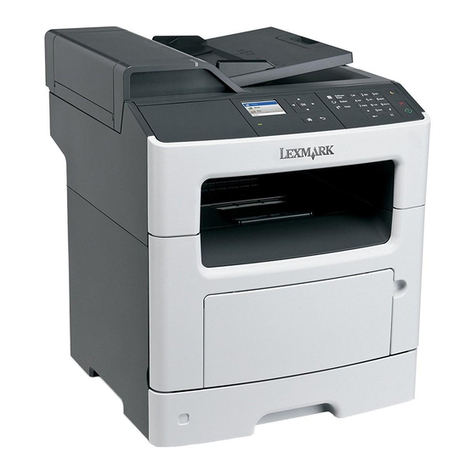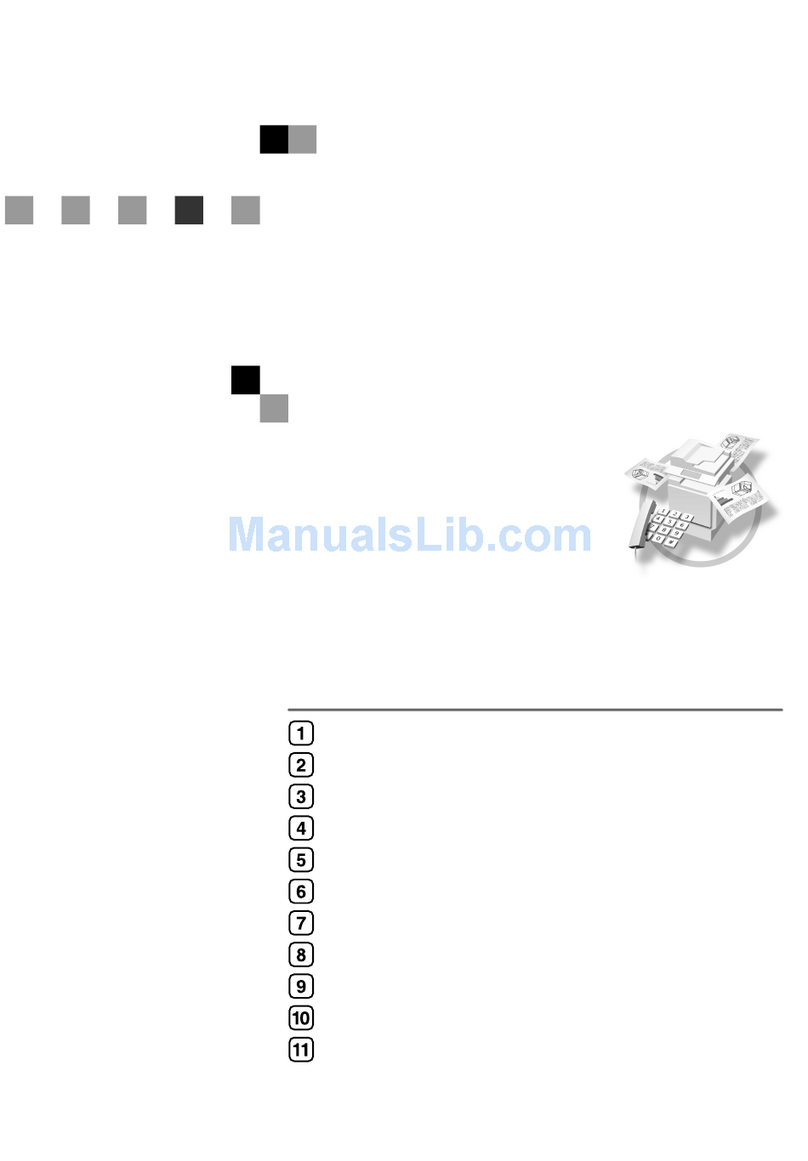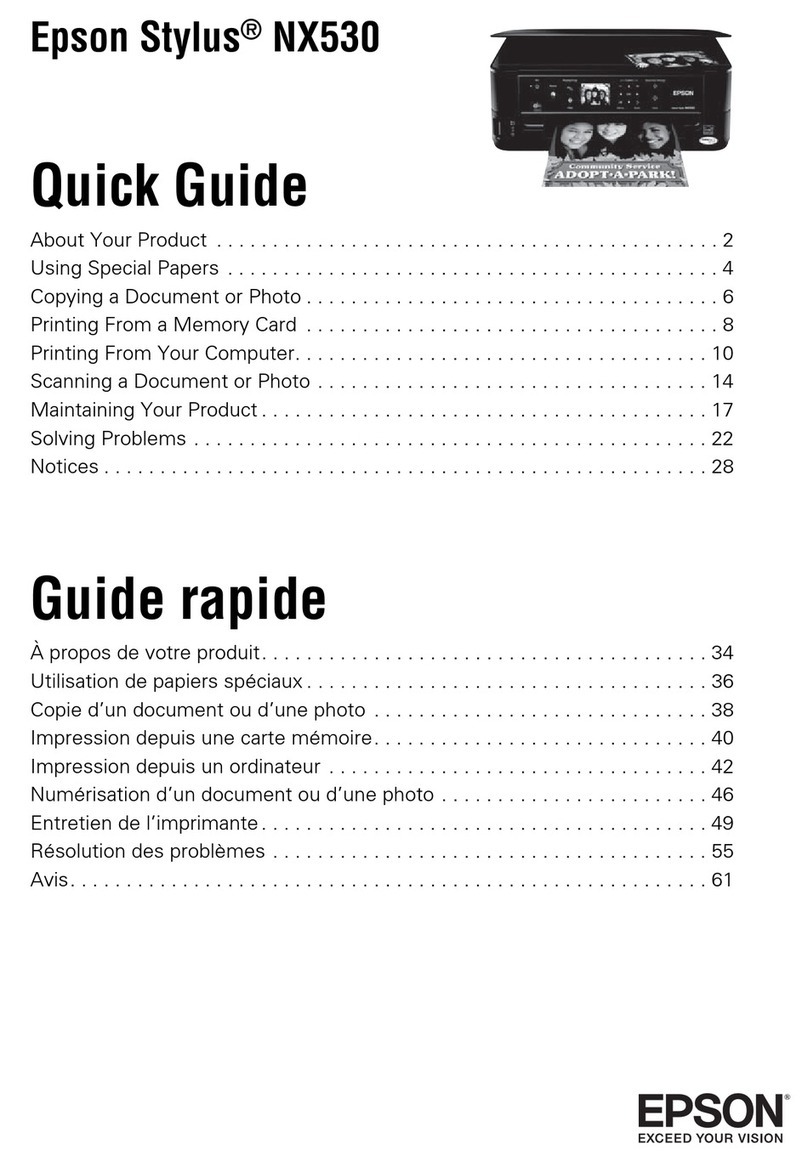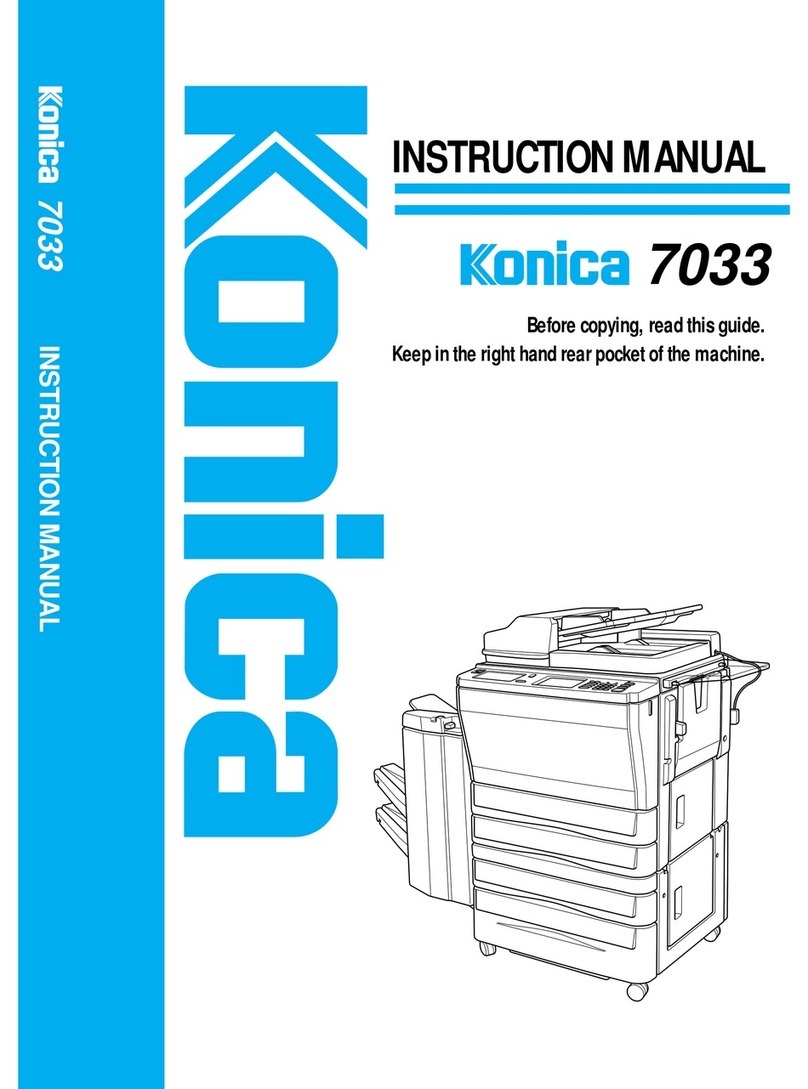Date en cours : 7 mai 2003
\\Sct31nt3\BE31-DOC\DOC 31 - En cours\Travaux en cours\MFL-MFC-MFK\MFC 251274544A_LU MF3610-3620
SMS_Sagem_GB\Bienvenue.fm
:(/&20(
You have acquired a telecommunication terminal device of the newest generation and we would like
to congratulate you on your choice. Both a laser fax machine and a terminal with access to the Internet,
your machine is the answer to all your most demanding professional needs.
In the following user’s manual both models in this product series are described:
It combines power, user-friendliness and simplicity thanks to its navigator, its multitask access and
direct access directory.
The laser printer lets you print all received documents.
Thanks to the two scanners (the sheet-feed scanner and the flat-bed scanner1) you are not only able to
send colour documents, you can also use the device as a conventional black-and-white photocopier.
The flat-bed scanner lets you send portions of bound documents with a better resolution.
Open to the Internet, you can send faxes to E-mails and also receive them thanks to the F@x-to-E-mail
feature.
You can send to traditional fax machines via the Internet at a reduced cost thanks to the F@x-to-Fax
service. This service even gives you the possibility of receiving E-mail attachments thanks to its
attachment conversion function.
With the SMS key and the alphabetic keypad it is very easy to write and send short, so-called SMS
(Short Message Service) messages.
This unit has been designed in accordande with European standards I-CTR37 and CTR21, it is
designed for connection to the Public Switched Telephone Network (PSTN). In case of any problems,
first contact your Supplier.
The mark CE attests that the products comply with the essential requirements of Directive R&TTE
1999/5/EC, for user safety, in accordance with Directives 73/23/EC for electromagnetic interference,
in accordance with Directive 89/336/EC.
And that it makes efficient use of the radio spectrum allocated to terrestrial communications.
The manufacturer declares that the products are manufactured in accordance with ANNEX II of
Directive R&TTE 1999/5/EC.
0RGHO (TXLSPHQW
606 • 1 sheet-feed scanner (CIS type).
• 1 flat-bed scanner (CCD type).
606 • 1 sheet-feed scanner (CIS type).
1. Only on 3620 model.
LIASSE 251274544A.book Page 2 Mercredi, 7. mai 2003 4:01 16