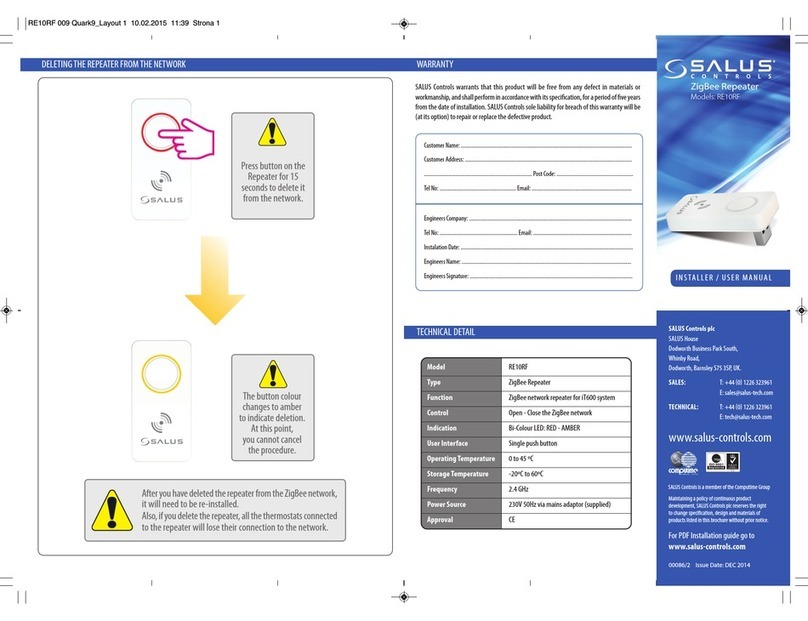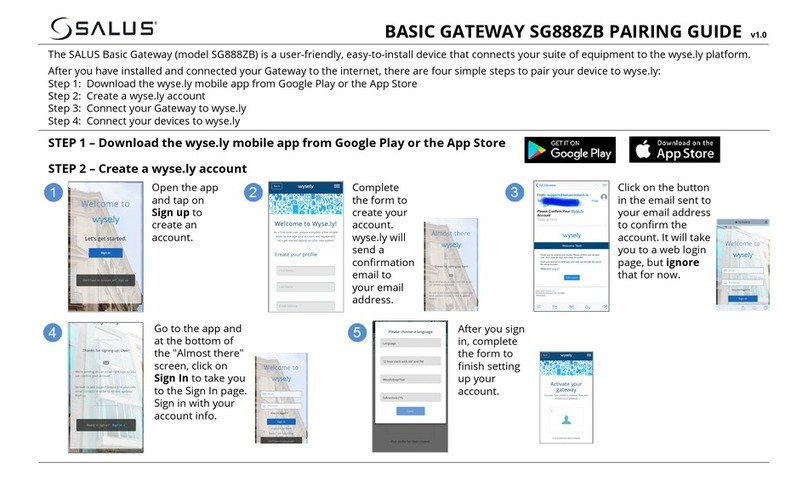Internet Gateway
Model: G30
INSTALLER MANUAL
Contents of the box 1. Remove the CO10RF coordinator
3. Connect the Gateway to the internet using one of the methods below 4. Download the FREE App
Power Adaptor
G30 USB Cable
Screws and Plugs
Manual
KL08RF
Remove CO10RF
OPTION 1 OPTION 2
OR
Power Adapter
Remove CO10RF
Make a note of the gateway number
Connect gateway to the
power supply and router.
Connect gateway
to power supply.
04:30
CANCELLOGIN
Forgot password?
Email Address
Password
Don’t have the iT600 system yet?
Create an Account
iT600 Thermostat
Total control at your fingertips
04:30
iT600 Thermostat
Please complete all sections of this form.
Select language
This will be the email address you use to log
in to your account.
Email Address*
Confirm Email Address*
(
*
) Indicates a required field
Account Registration
Account Information
ENGLISH
........................................................................................
Ethernet Cable
SAH
Using Ethernet Cable
After power up you will see
Amber solid All ash twice Red solid
Booting up
A B
Booted Connecting
Green solid
Connected 4
Press WPS button
on your router
Connected 4
Press on LOGIN Press on Create an Account Complete the Registration
and press SUBMIT
Once registered, you will receive a conrmation email.
@
Amber solid All ash twice Red solid
Booting up Booted Connecting
OR
Using WPS Button on Router
Green solidAmber solid
Connecting
Press and hold the button on
the gateway until the LED
ashes amber
Amber LED ashes
Control the heating, even
when nobody is home...
iT600
LOGIN DEMO
Create an account
www.salusna.com
2. Insert the CO10RF coordinator into the gateway
Go to step 2 if you have bought the wiring centre and G30 gateway together