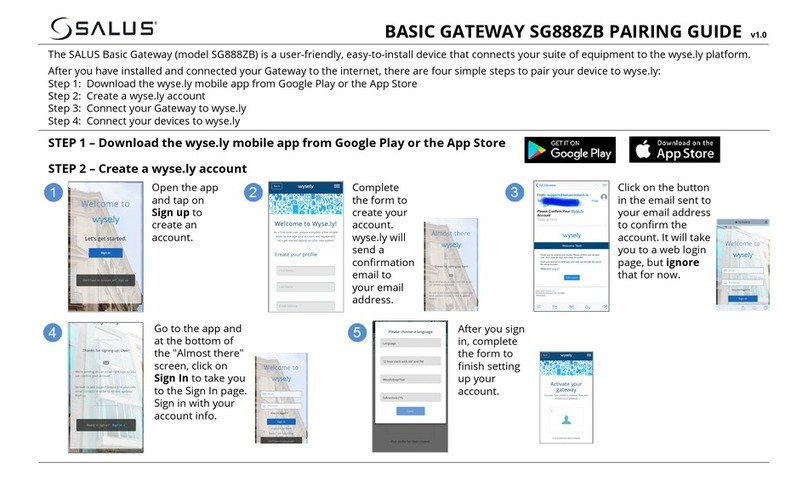INSTALLATION
Product Compliance & Safety Info
Product Compliance
• Electro-Magnetic Compatibility directive
2004 / 108 / EC
• Low voltage Directive 2006/95/EC
Warning
These instructions are applicable
to the SALUS model stated on this
instruction guide.
This product must be tted by a competent
person, and installation must comply with the
guidance, standards and regulations applicable
to the city, country or state where the product is
installed. Failure to comply with the requirements
of the relevant guidance, standards and
regulations could lead to injury, death or
prosecution.
Warning
Always isolate the AC Mains supply before
installing or working on any components that
require 230VAC 50Hz supply.
We hope you enjoy this product...
Box Contents
1 x Installer / User manual
1 x RE10RF
1 x EU Plug Adapter
Press and hold the button on
the Coordinator for ve seconds
to enter pairing mode.The LED
ashes red.
Plug Repeater
Plug the repeater
into the adaptor.
INSTALLATIONSYSTEM OVERVIEW
Press and release the repeater
button. The LED goes solid red
to show it is connected to the
network.
SALUS Wiring Centre
KL10RF or KL08RF
RX10RF
VS10/20RF
Thermostat
CO10RF
INTRODUCTION
If your iT600 system has more than 32 battery-powered devices, alongside
the CO10RF ZigBee coordinator you must add an RE10RF ZigBee repeater.
You must also add an RE10RF repeater if the battery-powered devices in
your iT600 system are too far away from the mains-powered devices.
Refer to individual device
manuals for more information.
The ZigBee repeater must be used with
the iT600 RF range of products below:
6
4
The system installation is now
complete. Press and hold the
button on the Coordinator for
ve seconds to close pairing
mode. The LED goes solid red.
Also refer to the coordinator
and individual device manuals.
7
Plug the repeater into the
mains power. The button
ashes red.
5
Plug in the coordinator as
described in the Coordinator
Instruction Manual. All device
pairing is done through the
coordinator.
1
2
iT600 System
For PDF Installation guide go to
www.salus-controls.com
TRV10RF TRV10RFM
RE10RF
3