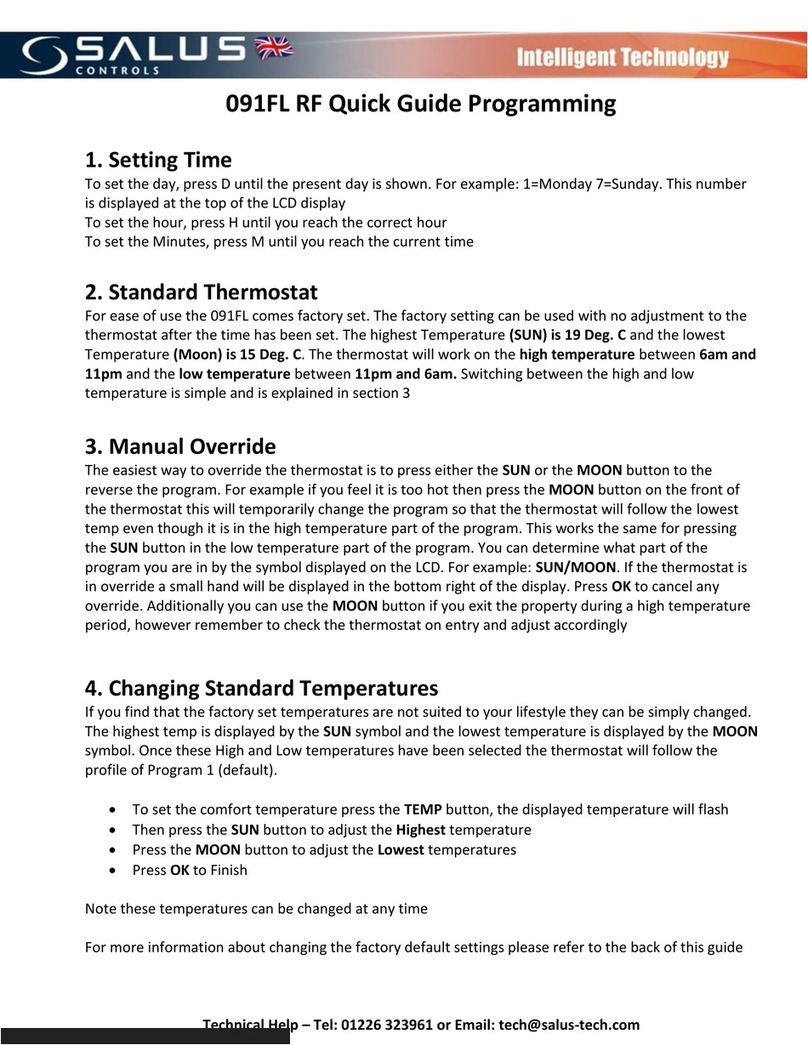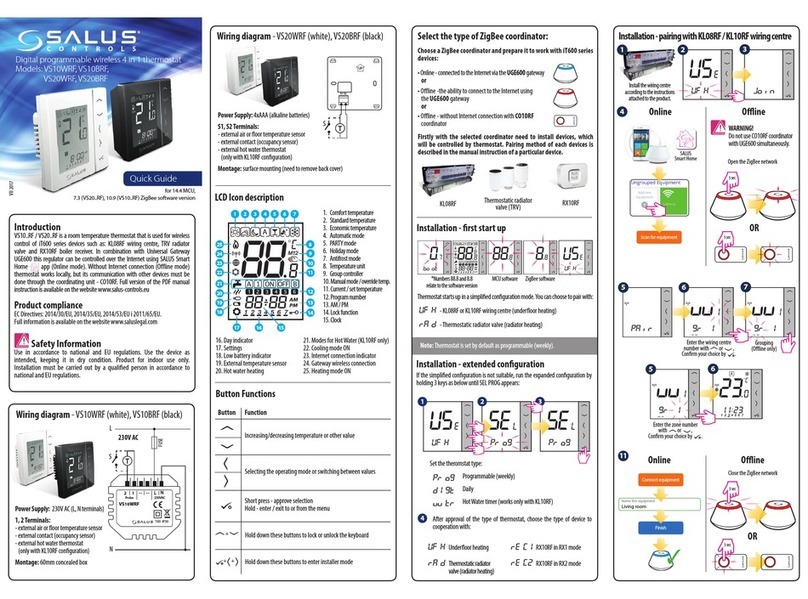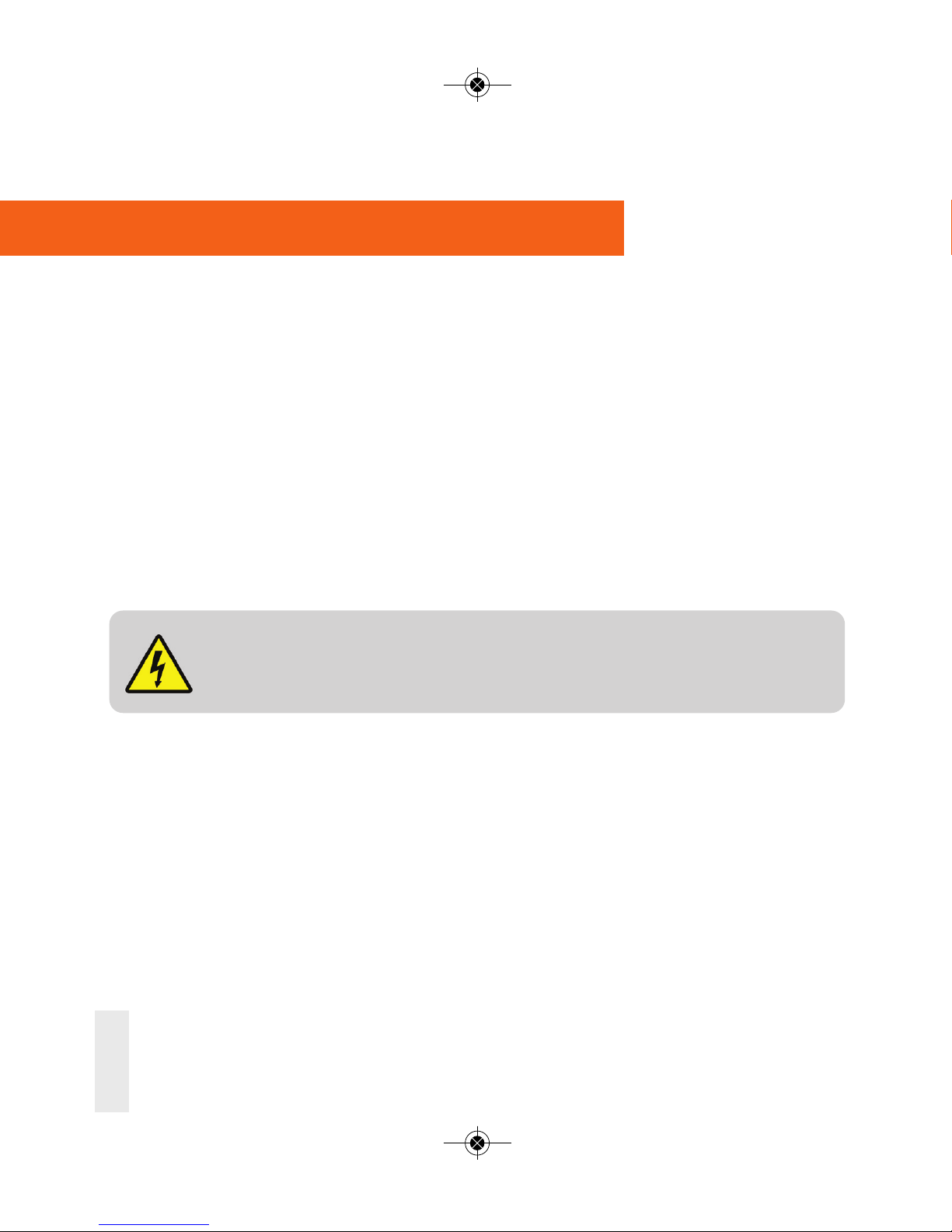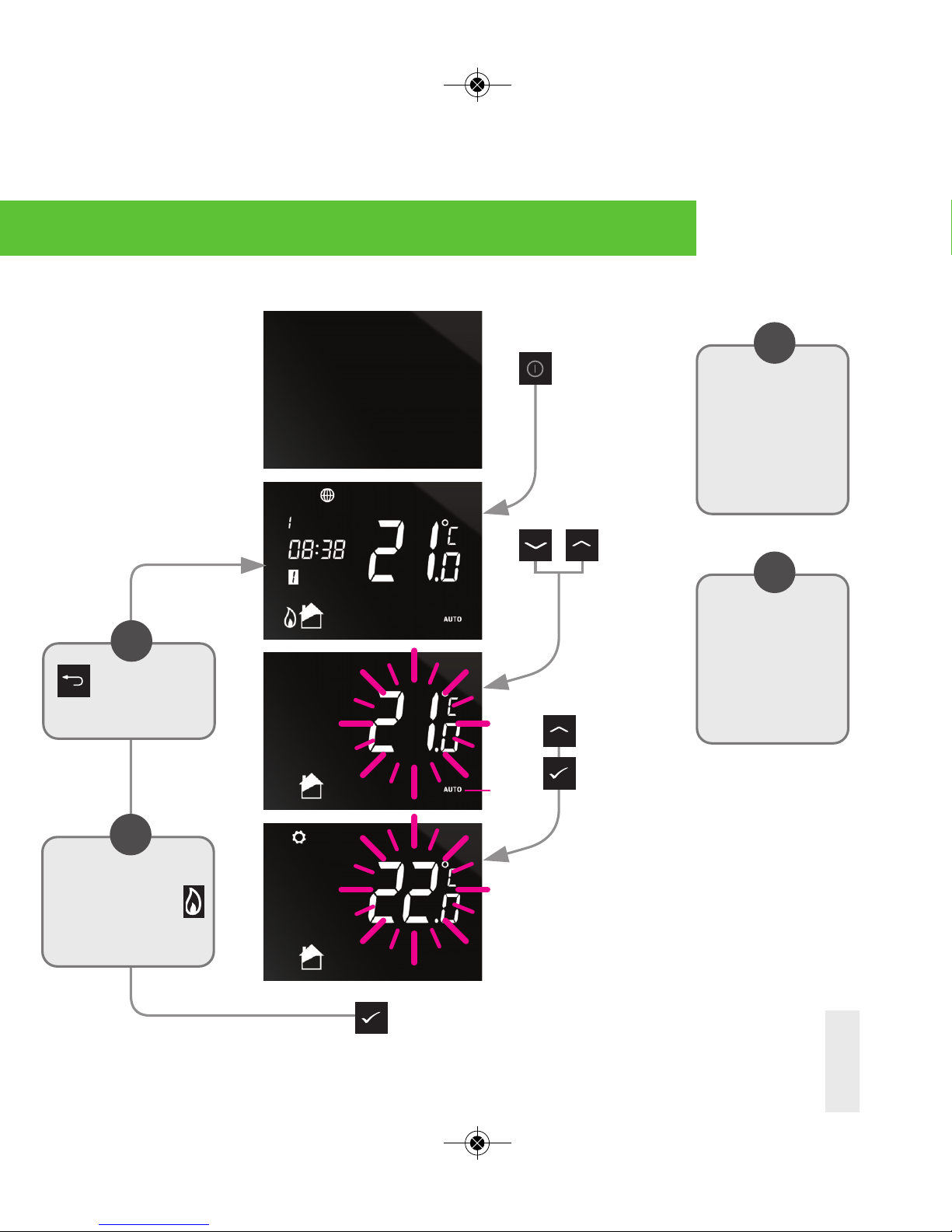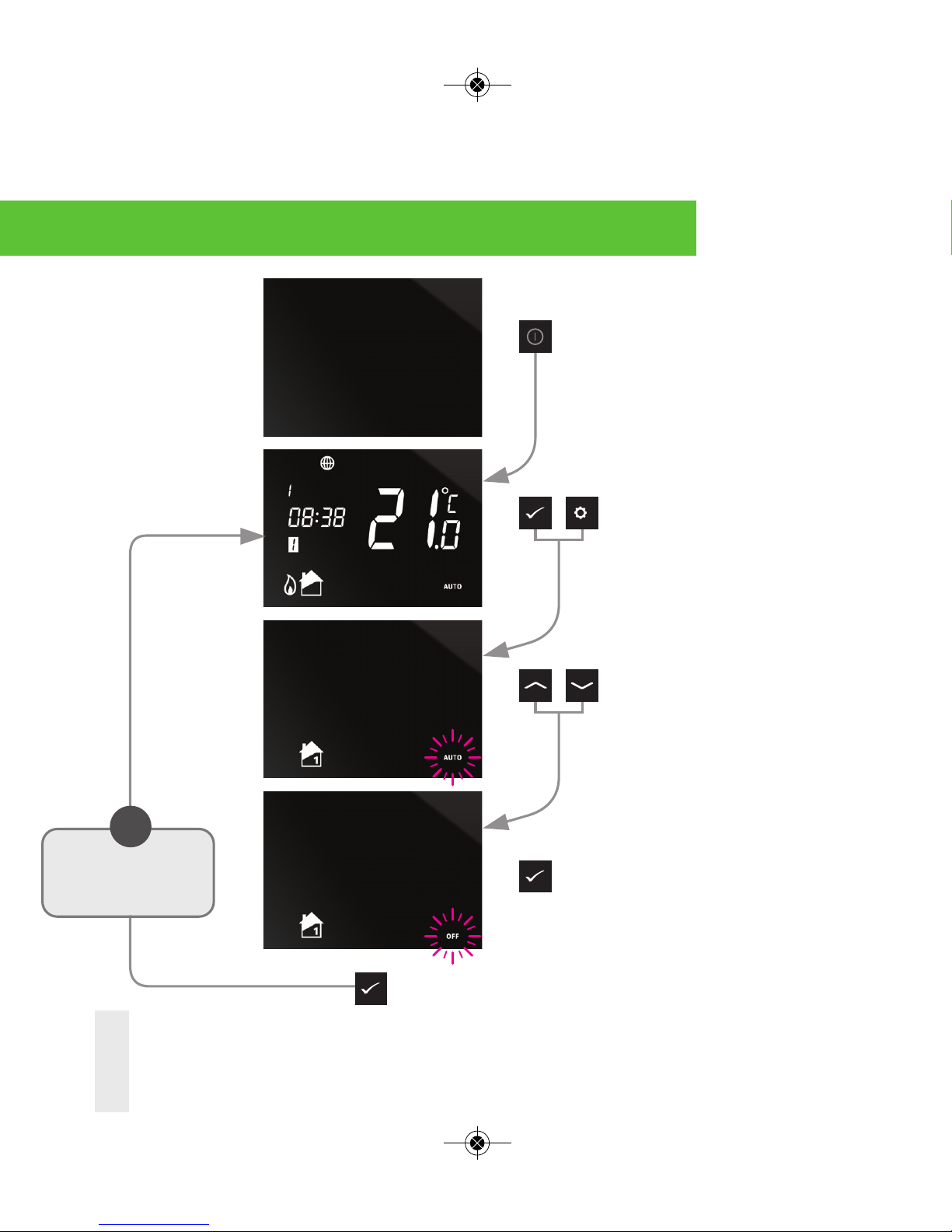Salus iT500 User manual
Other Salus Thermostat manuals
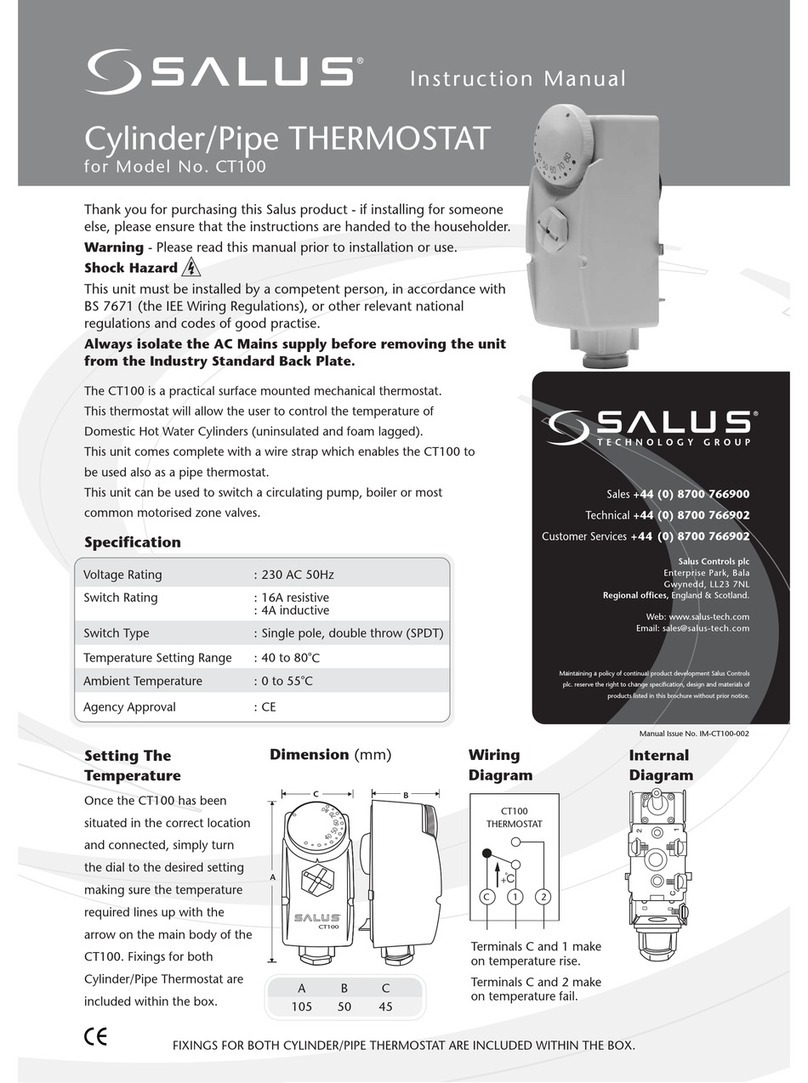
Salus
Salus CT100 User manual
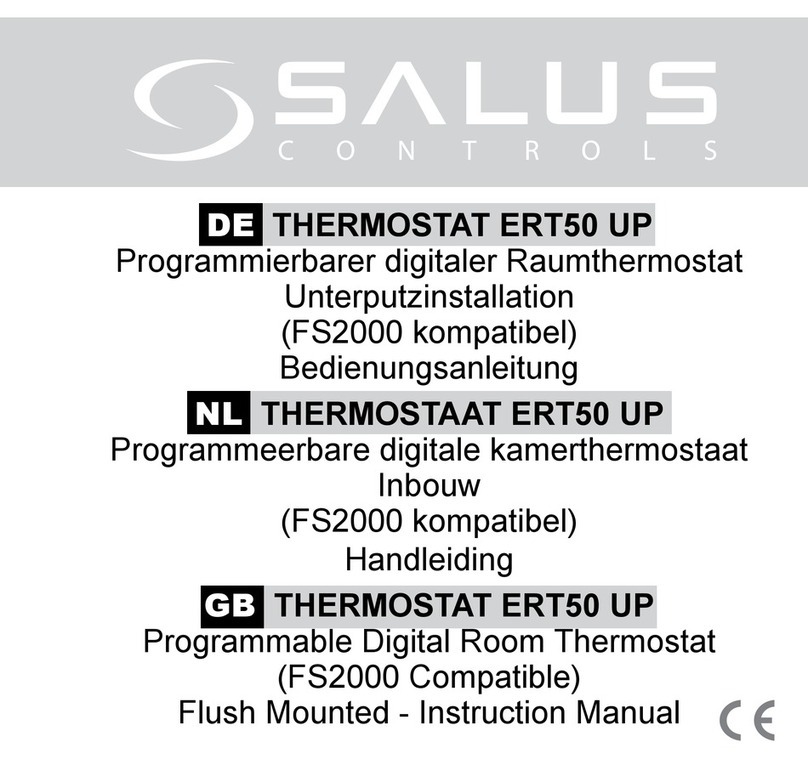
Salus
Salus ERT50 UP User manual

Salus
Salus ERT20 Service manual

Salus
Salus HTR24 User guide

Salus
Salus RT510+ User manual

Salus
Salus ST921WF User manual

Salus
Salus HTRP230V User manual

Salus
Salus iT600 Series Operation and installation manual
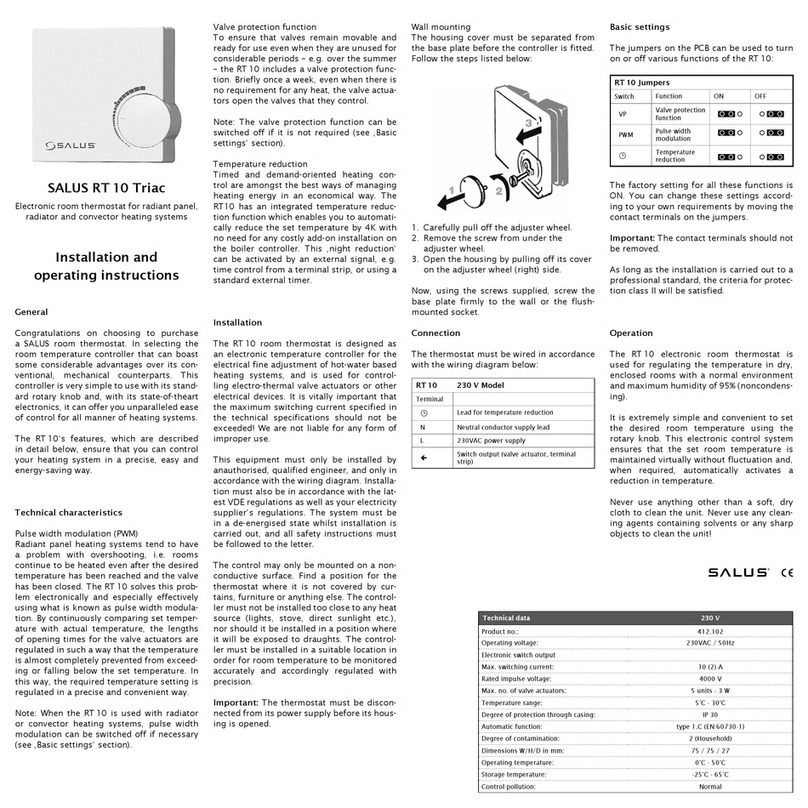
Salus
Salus RT 10 User manual

Salus
Salus RT200 User manual
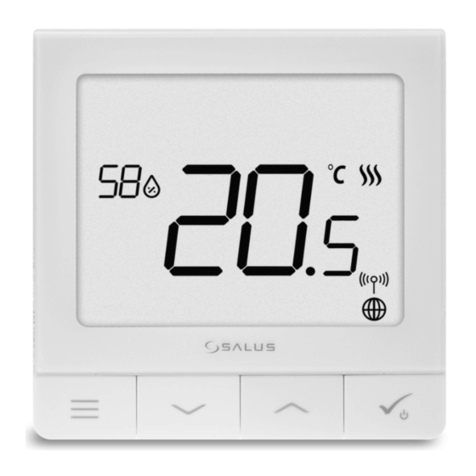
Salus
Salus Quantum SQ610 User manual

Salus
Salus RT300RF User manual

Salus
Salus HTR230 User guide

Salus
Salus VS35W User manual

Salus
Salus ERT20RF User manual

Salus
Salus RT510WBC User manual

Salus
Salus RT510RF Service manual
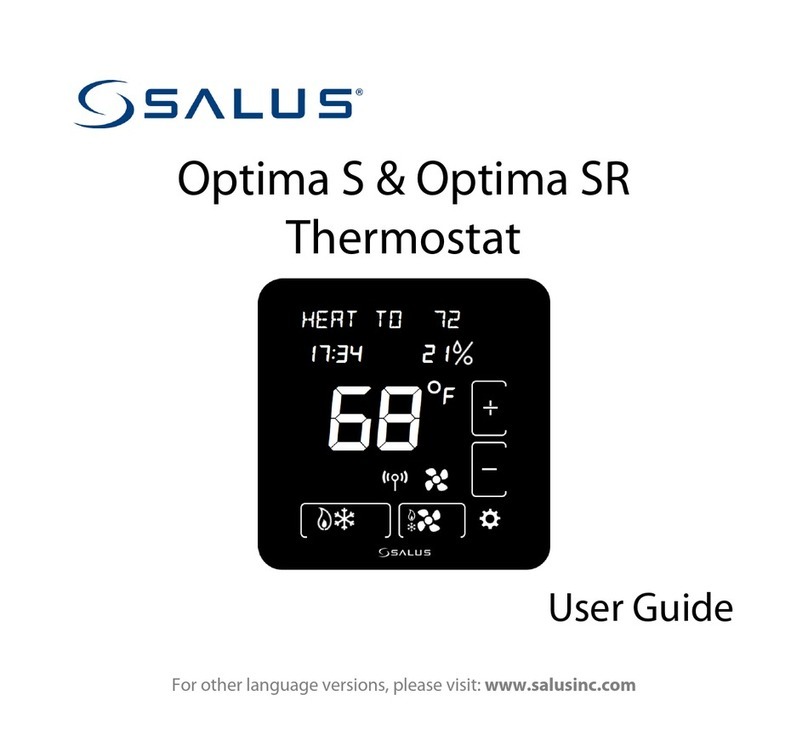
Salus
Salus Optima S User manual

Salus
Salus ST620WBC User manual

Salus
Salus RXRT520 User manual