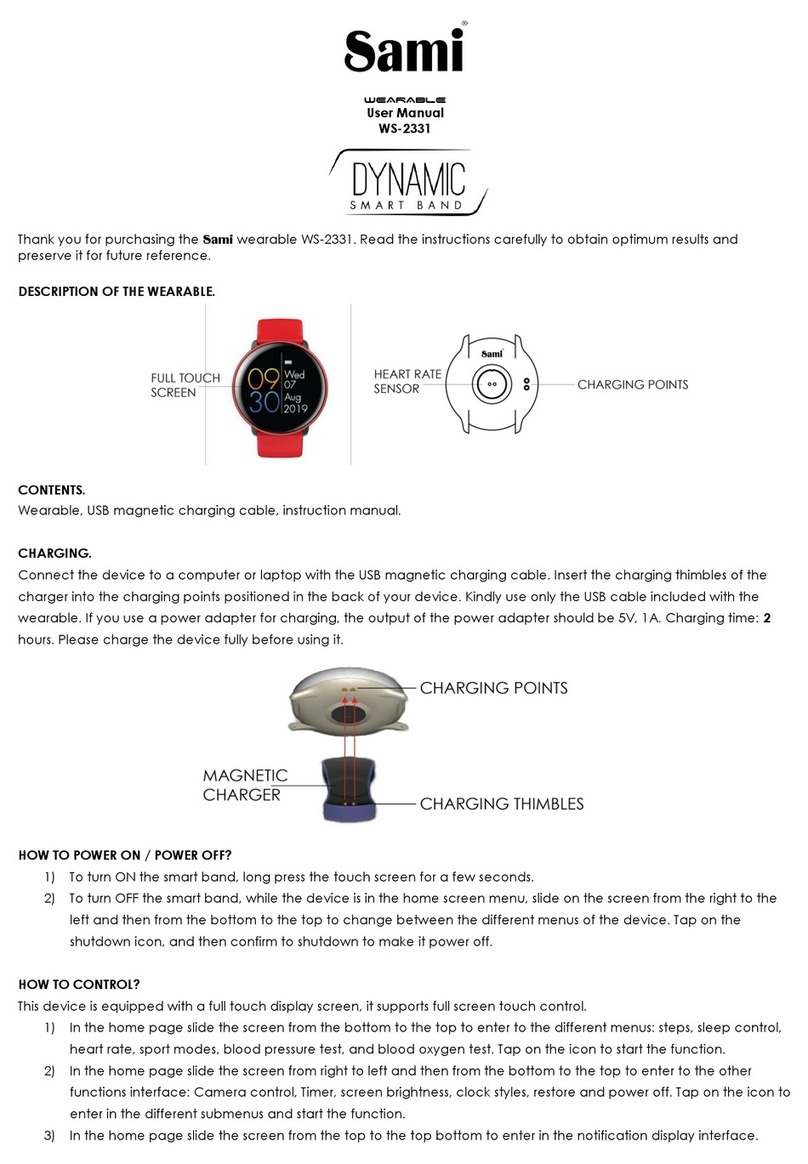PRODUCT DESCRIPTION.
· POWER KEY
Long press Power Key to turn on/off the Power. Short press the
Power Key to light up the display screen or to return.
Tap and slide to right/left to go to next page/previous page of
display screen.
· SPEAKER. The wearable comes with an built in speaker.
· CAMERA. The wearable has a built in camera (0.3 MP).
· TOUCH SCREEN. Capacitive touch screen 1.54"
· BUILT IN MICROPHONE.
· USB PORT.
PRODUCT FEATURES.
The main screen displays information regarding time and date
and displays the dialer and phonebook options.
MAIN MENU:
To access the main menu tap on the lower left hand corner of
the screen.
The wearable comes with the following functions:
· MESSAGING (only for android). THE SUBMENU OF THIS OPTION
CONSIST OF
Write messages, inbox, drafts, outbox, sent messages, service
messages, sms templates, sms settings.
· CALL LOGS:
Missed calls , dialed calls, received calls, all calls.
· BLUETOOTH (V 3.0). You can see the following submenu in the
Bluetooth option of your wearable:
Power: turn on/off the Bluetooth
Visibility: turn on/off the Visibility of Bluetooth
My name: view and change Bluetooth name.
· BT DIALER. (For Android and iPhone).
· REMOTE NOTIFIER (only for android). Once the BT notification
APK has been successfully downloaded the wearable will display
BT notifications.
· REMOTE CAPTURE (only for android).
· ANTI LOST. YOU WILL FIND THE FOLLOWING OPTIONS.
Looking phone, anti-lost.
· SETTINGS: IN THE SUBMENU YOU WILL FIND THE FOLLOWING
OPTIONS
- Common Settings (Time and Date, schedule power on/off,
Language, pref. input method, theme setting, enter stand by,
display ,LCD Backlight, hand writing settings).
- Notification settings ( messaging, call logs, downloads).
- Call settings.
- Connectivity.
- Security settings.
- About watch.
- Restore settings.
· PEDOMETER.
· SLEEP MONITOR.
· SEDENTARY REMINDER.
· QUICK RESPONSE.
· SMART SEARCH.
· ALARM.
· CALENDAR.
· PROFILES.
(General, silent, meting, outdoor).
· THEMES.
· AUDIO PLAYER.
· SOUND RECORDER.
· CAMERA.
· VIDEO RECORDER.
· IMAGE VIEWER.
· VIDEO PLAYER .
· FILE MANAGER.
· CALCULATOR.
· FM RADIO. Connect the earphones (included) to the wearable
to listen to the FM radio.
Restore Setting
HOW TO RESET MY SMART WATCH?
SettingsRestore Settingsthen tap Yes.