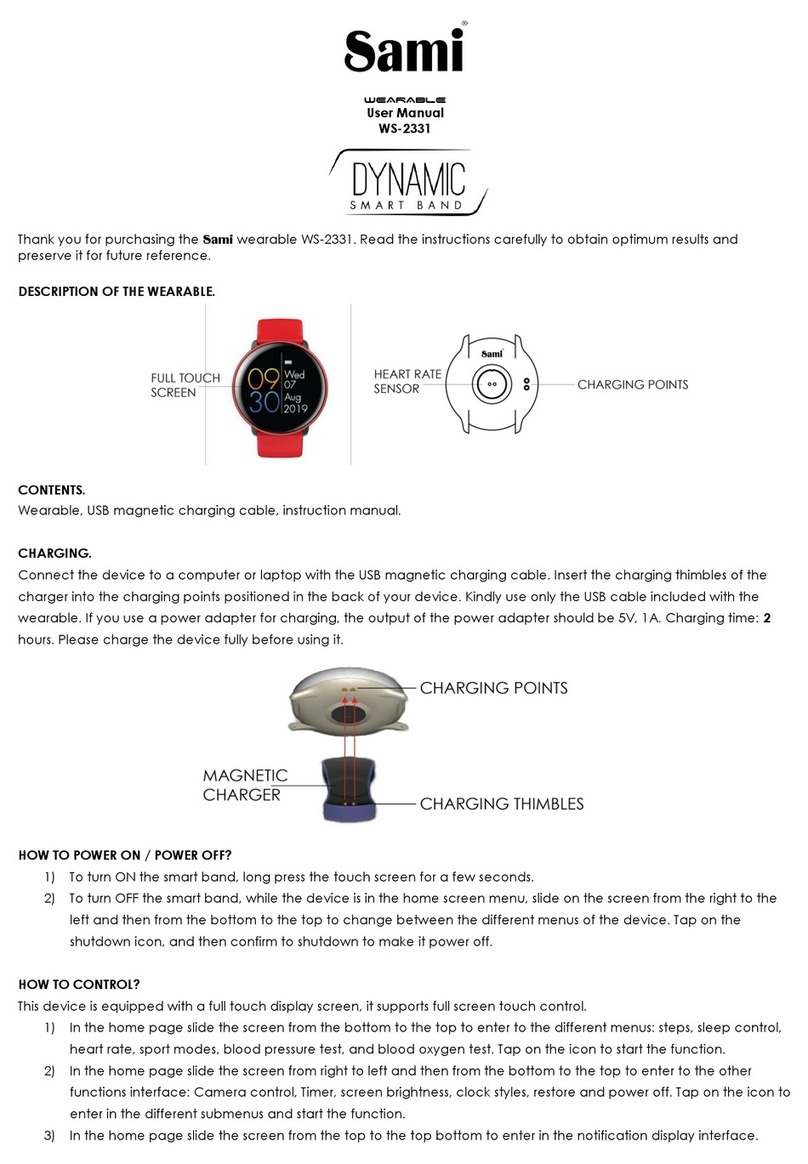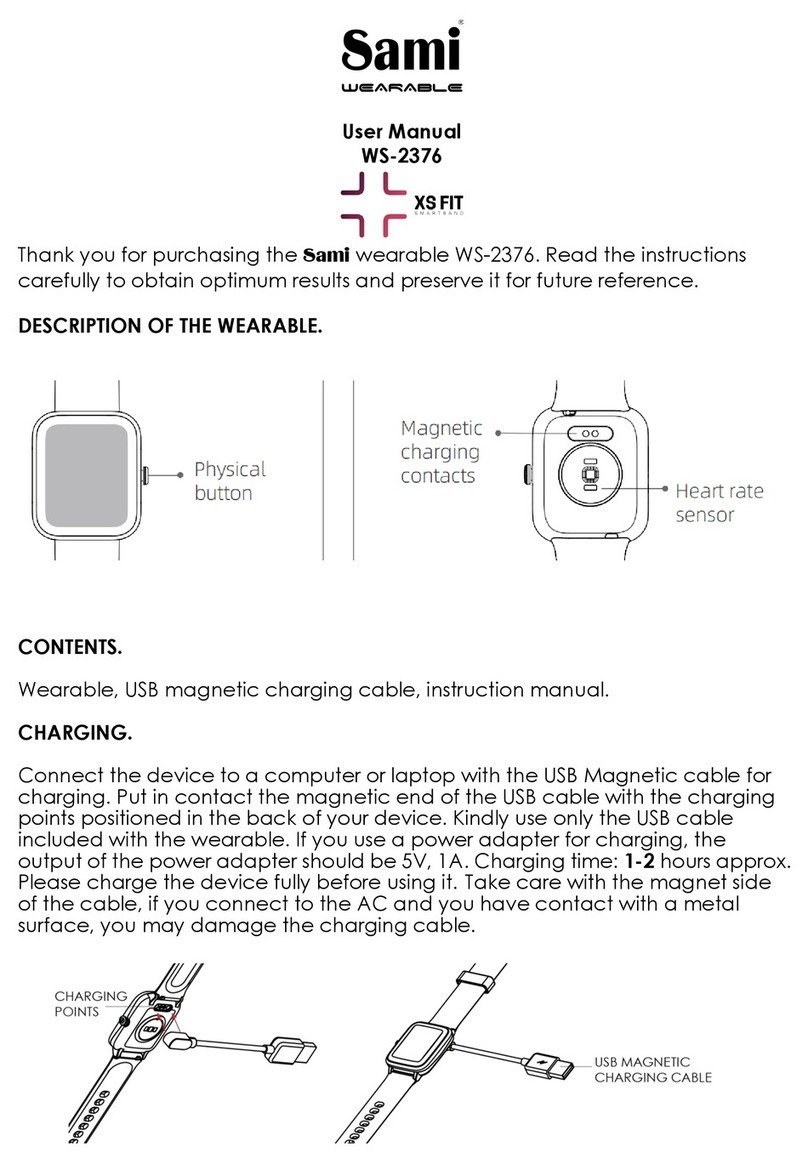2) Installation of the DA FIT APK.
When installing the DA FIT application on your Android, you must allow all the Application Permissions, allow this DA FIT app auto run.
The first time you run this DA FIT, it will ask you to Enable Notifications, please tap OK and tap the DA FIT and confirm OK. You must tap
OK/Allow for any pop-up request. On your Android permission management, allow all application permissions.
3) How to make the wearable pair with your Android smart phone?
*First, turn on the Bluetooth of your Phone.
*Second, run the DA FIT app on your Phone, on the home page of DA FIT, tap “TO ADD”, the APP will search for new Bluetooth device(s),
when the available Bluetooth device displays, please tap f601(the BT name of this device) to make it pair. The pairing will be finished in a
few seconds.
*Tap the menu of the APP to select & turn on/open all the functions inside.
Important: To enable all notifications of different software such as WhatsAPP, Facebook, Skype, Twitter, you will need to turn on the
notification on the APP manually. It may not automatically turn on.
- For iPhone
1) How to obtain the BT Connection APP? (DA FIT)
On iPhone, please go to APP Store and search DA FIT and install the app.
2) How to make the wearable pair with your iPhone?
*First, turn on both the Bluetooth of iPhone
* Run the DA FIT app on the iPhone, on the home page of DA FIT, tap “ADD A DEVICE” the APP will search for new Bluetooth device(s),
when the available Bluetooth device displays, please tap f601(the BT name of this device) to make it pair. The pairing will be finished in a
few seconds.
You must tap OK/Confirm for any pop-up request
Important: To enable all notifications of different software such as WhatsAPP, Facebook, Skype, Twitter, you will need to turn on the
notification on the APP manually. It may not automatically turn on.
PRODUCT FEATURES.
BLUETOOTH (V 4.0)
FIXED-POINT TOUCH CONTROL
Tap to select & view functions, or tap to select to Power On/Power OFF.
TOUCH SCREEN. Fixed-point touch screen 0.96"
BUILT IN VIBRATING MOTOR
BUILD IN HEART RATE SENSOR
BUILD IN GRAVITY SENSOR
GESTURE CONTROL TO LIGHT UP THE DISPLAY SCREEN
DISPLAY SCREEN INTERFACE
1) Time/Date displaying
2) Steps (Pedometer)
3) Heart rate monitor
4) Blood pressure test
5) Blood Oxygen (SPO2) test
6) Weather (displays on the screen, not in the main screen. It will be displayed only after Bluetooth is successfully paired)
7) Remote Shutter (remote control your smartphone’s camera.)
8) Music Player (remote control the playing of your smartphone’s music player)
9) Battery power status (When the display screen returns to the main interface, long touch the fix-point for 1 second, the status will be
displayed)
Data can be sync from the wearable to the smart phone on the DA FIT APK/APP.
Your smart phone will synchronize when the Bluetooth is paired with this device.
FUNCTIONS
PHONE CALL NOTIFICATION - vibrating reminder for incoming phone calls
MESSAGE NOTIFICATION - vibrating reminder for incoming messages, including SM S, WhatsApp, Facebook, Twitter, Skype messages, etc.
CLOCK SCREENS(Different home digital clocks) - supported on the DA FIT APK/APP
PEDOMETER