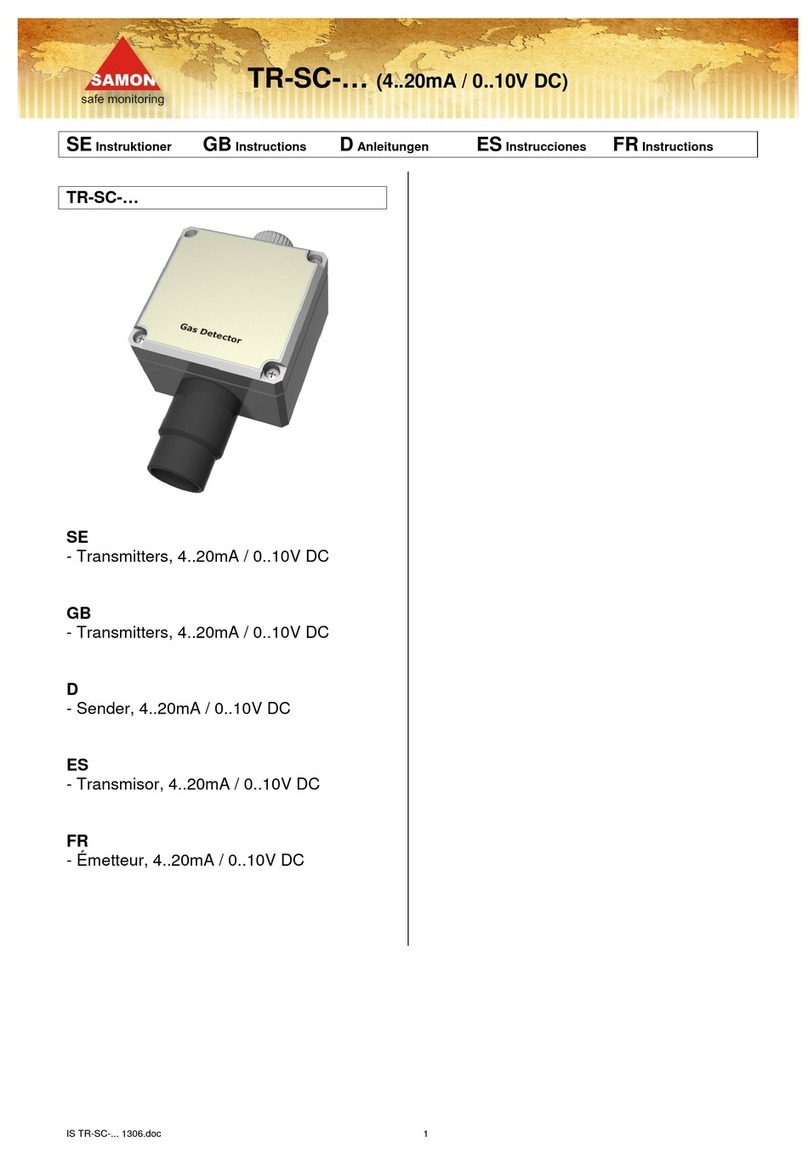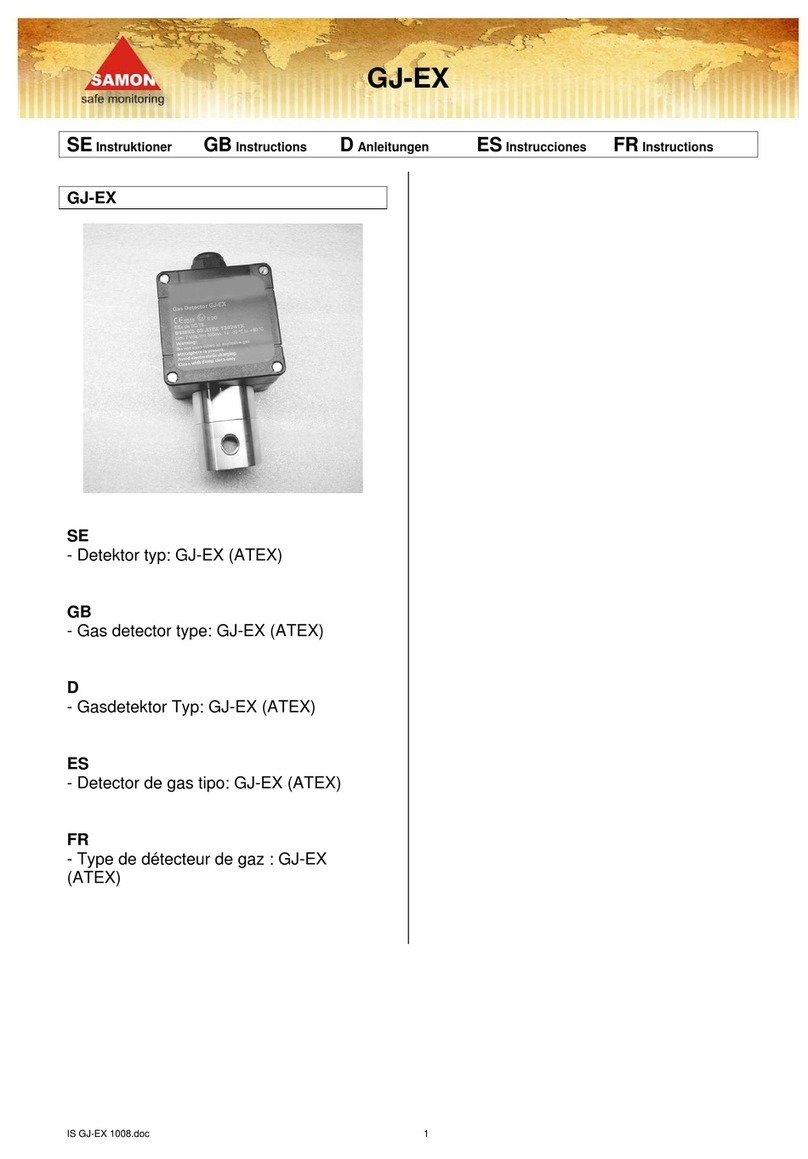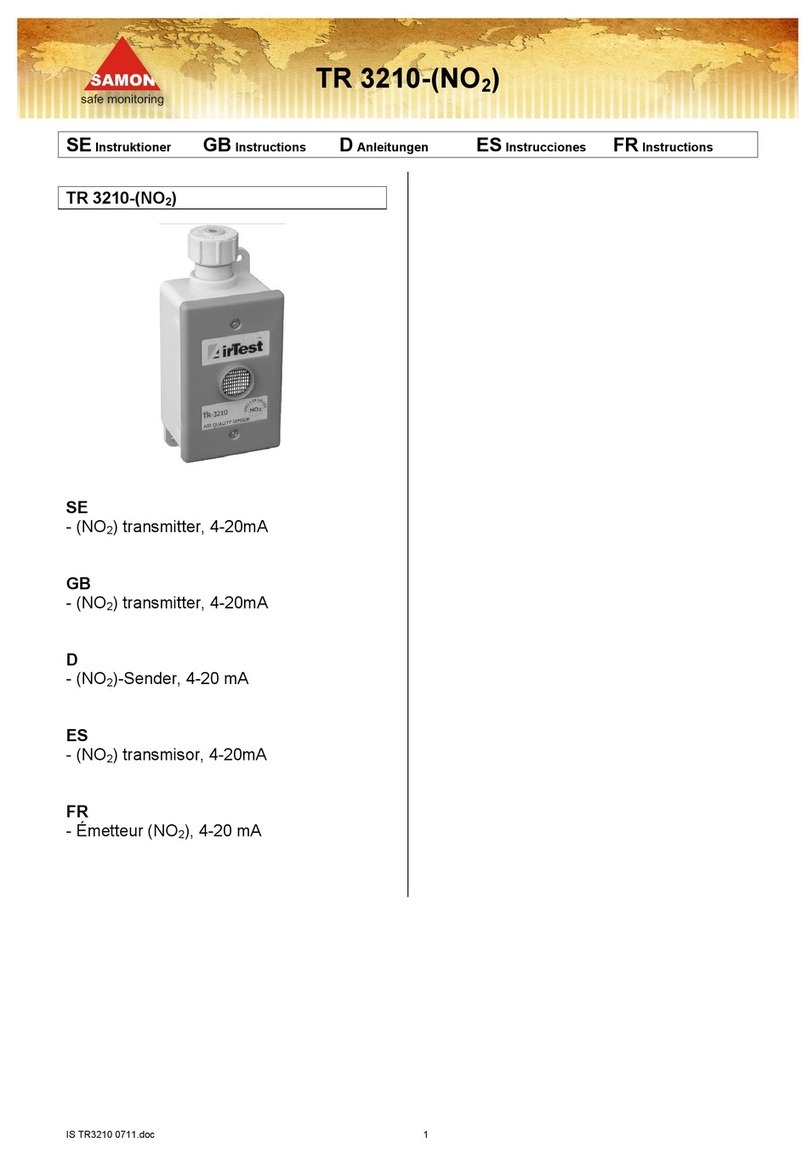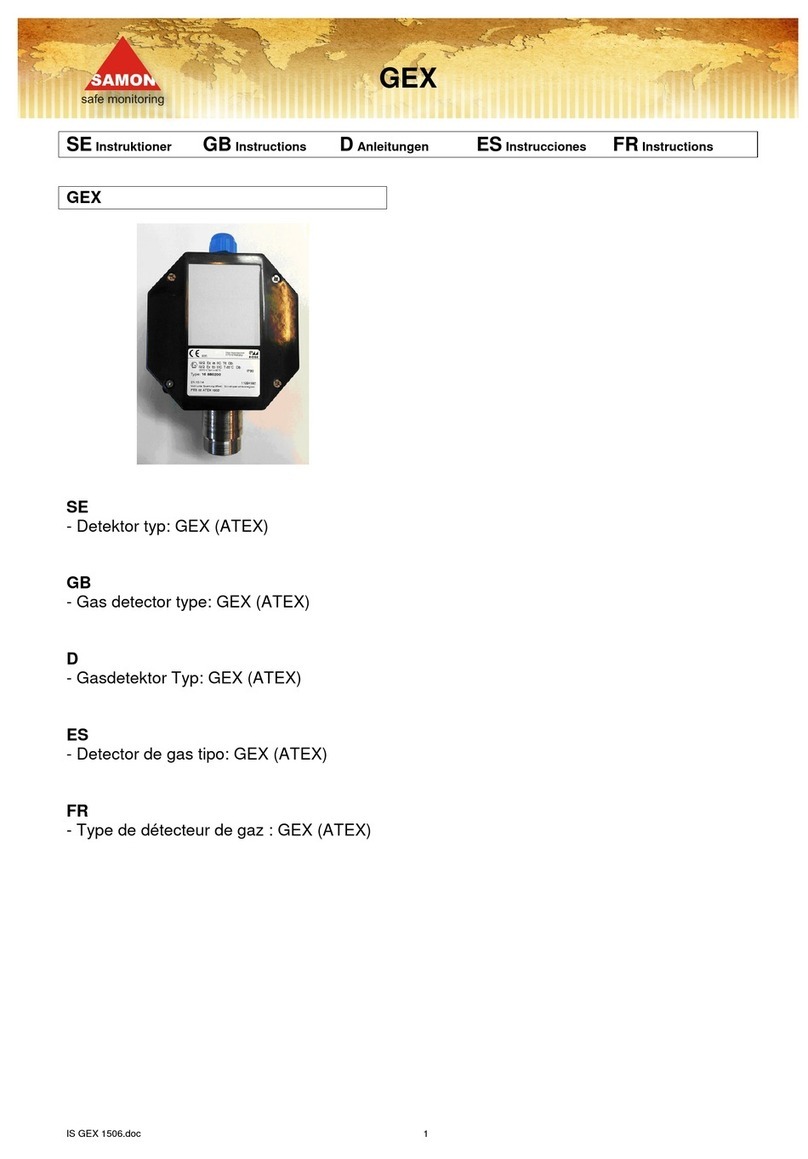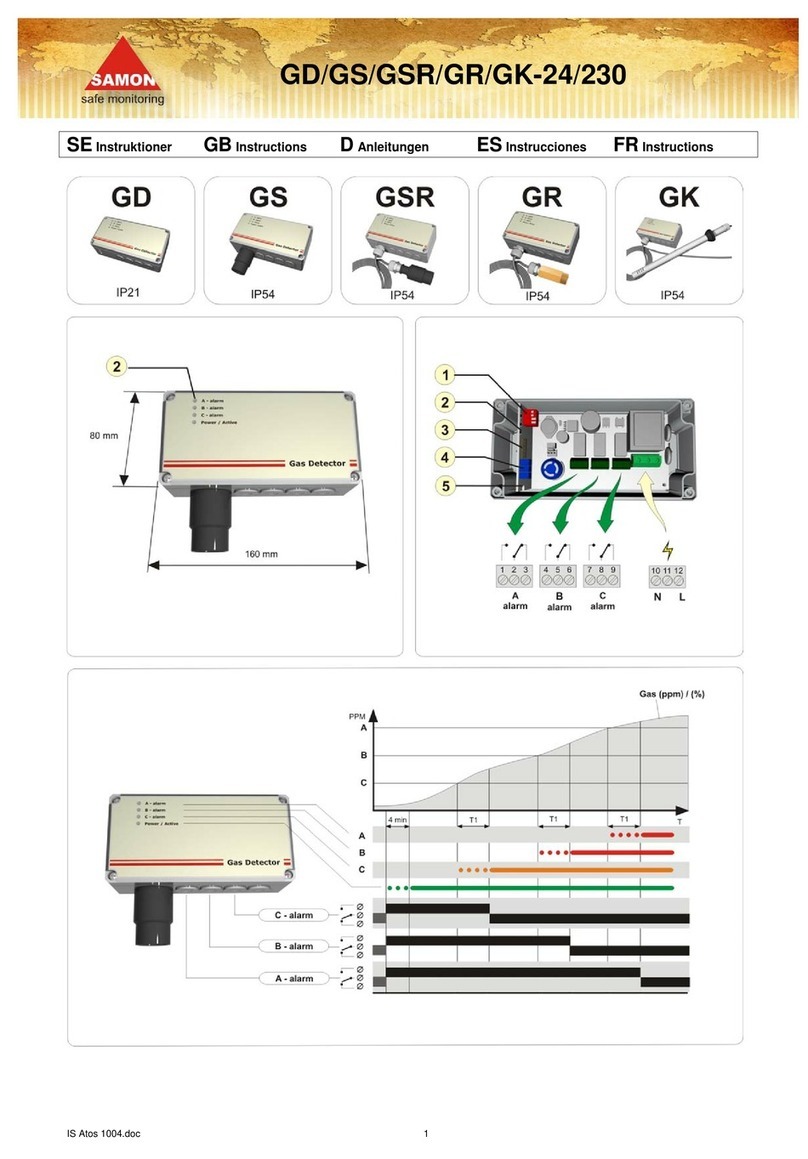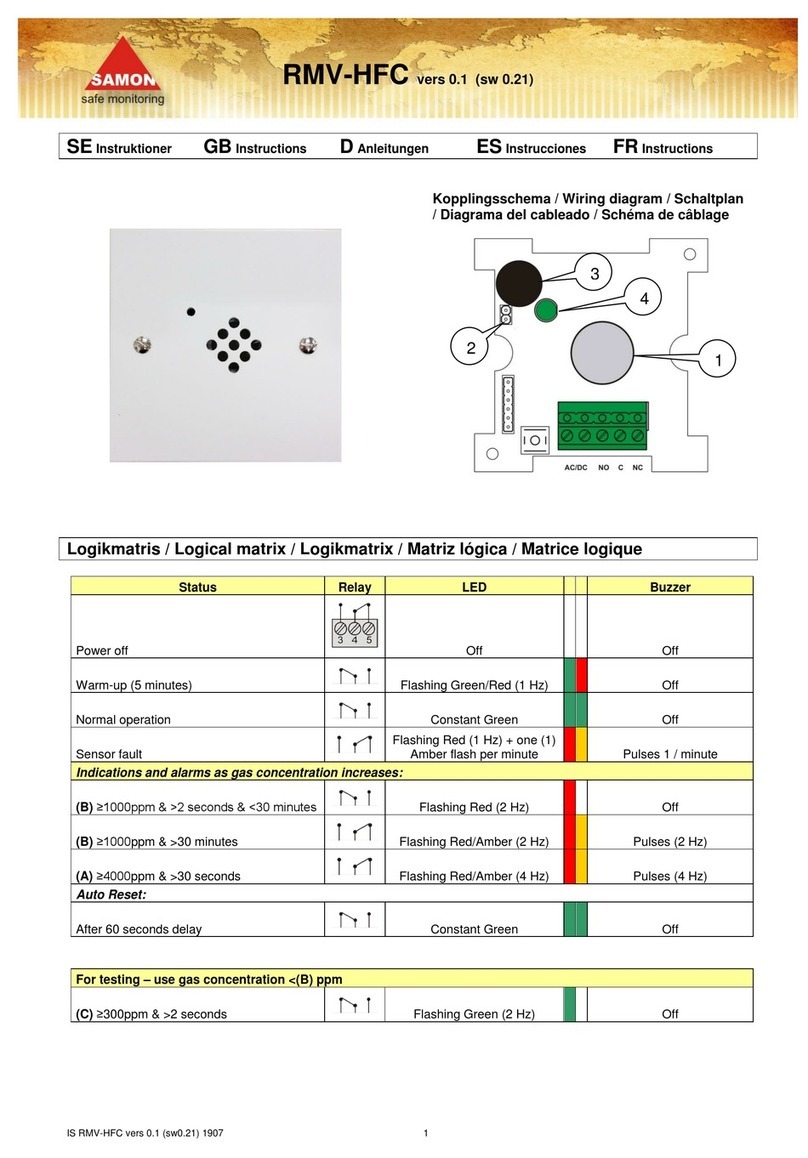1 INDEX
1
INDEX ............................................................................................................................................................................................. 2
2
PRODUCT DESCRIPTIONS............................................................................................................................................................. 4
2.1 INTENDED USES /APPLICATIONS .................................................................................................................................................................... 4
2.2 PHYSICAL DIMENSIONS ................................................................................................................................................................................... 5
3
INSTALLATION............................................................................................................................................................................... 6
3.1 GENERAL INFORMATION................................................................................................................................................................................. 6
3.2 INSTALLATION TIPS .......................................................................................................................................................................................... 6
3.2.1 Equipment rooms........................................................................................................................................................................................................................ 6
3.2.2 Cold rooms .................................................................................................................................................................................................................................. 6
3.2.3 Chillers........................................................................................................................................................................................................................................... 7
3.2.4 Air conditioning - direct VRF/VRV systems........................................................................................................................................................................... 7
3.3 INSTALLATION................................................................................................................................................................................................. 7
Electrical connection ....................................................................................................................................................................................................... 9
3.4 ADDITIONAL INSTALLATION NOTES ................................................................................................................................................................10
4
OPERATION.................................................................................................................................................................................10
4.1 POWER ON ...................................................................................................................................................................................................10
4.2 DEVICE OPERATING STATES............................................................................................................................................................................11
4.3 SETTING THE DEVICE USING THE ROTARY SWITCH .............................................................................................................................................11
Description of the rotary switch LEDs ................................................................................................................................................................................................ 13
Possible configurations ....................................................................................................................................................................................................................... 13
J6 voltage value conversion table / selected function ................................................................................................................................................... 14
4.4 ANALOGUE OUTPUT......................................................................................................................................................................................15
4.5 ALARM MANAGEMENT .................................................................................................................................................................................16
Alarm set points ................................................................................................................................................................................................................................... 16
4.6 MAGNETIC KEY FOR CONFIGURATION ..........................................................................................................................................................17
4.6.1 Bluetooth activation................................................................................................................................................................................................................ 17
4.6.2 Alarm/warning management ............................................................................................................................................................................................. 17
4.7 SAMON GLACIÄRAPP FEATURES ...............................................................................................................................................................18
4.7.1 Connecting the device via Bluetooth ................................................................................................................................................................................. 18
4.8 MODBUS®NETWORK ..................................................................................................................................................................................21
Parameters for RS485 communication selectable via app or rotary switch .................................................................................................................... 21
4.9 TABLE OF MODBUS®VARIABLES .....................................................................................................................................................................22
Function 04 Read Input Registers ...................................................................................................................................................................................................... 22
Function 06 Write Single Register & Function 16 Write Multiple Register .................................................................................................................................. 23
Function 04 Read Input Registers ...................................................................................................................................................................................................... 23
Input register 302 bits......................................................................................................................................................................................................................... 24
Function 05 Write Single Coil & Function 01 Read Coils ............................................................................................................................................... 24
5
MAINTENANCE...........................................................................................................................................................................25
5.1 CALIBRATION PROCEDURE .............................................................................................................................................................................25
5.2 CALIBRATION KIT ...........................................................................................................................................................................................25
5.3 CALIBRATION VIA APP ....................................................................................................................................................................................26
5.4 CALIBRATION VIA MODBUS®COMMUNICATION ..................................................................................................................................................................... 28
5.4.1 Diagram of the calibration procedure............................................................................................................................................................................... 29
5.4.2 Operation of the registers for calibration.......................................................................................................................................................................... 30
5.5 SENSOR REPLACEMENT PROCEDURE .............................................................................................................................................................31
Built-in version...................................................................................................................................................................................................................................... 31
Remote version .............................................................................................................................................................................................................. 31
5.6 CLEANING THE DEVICE ..................................................................................................................................................................................32