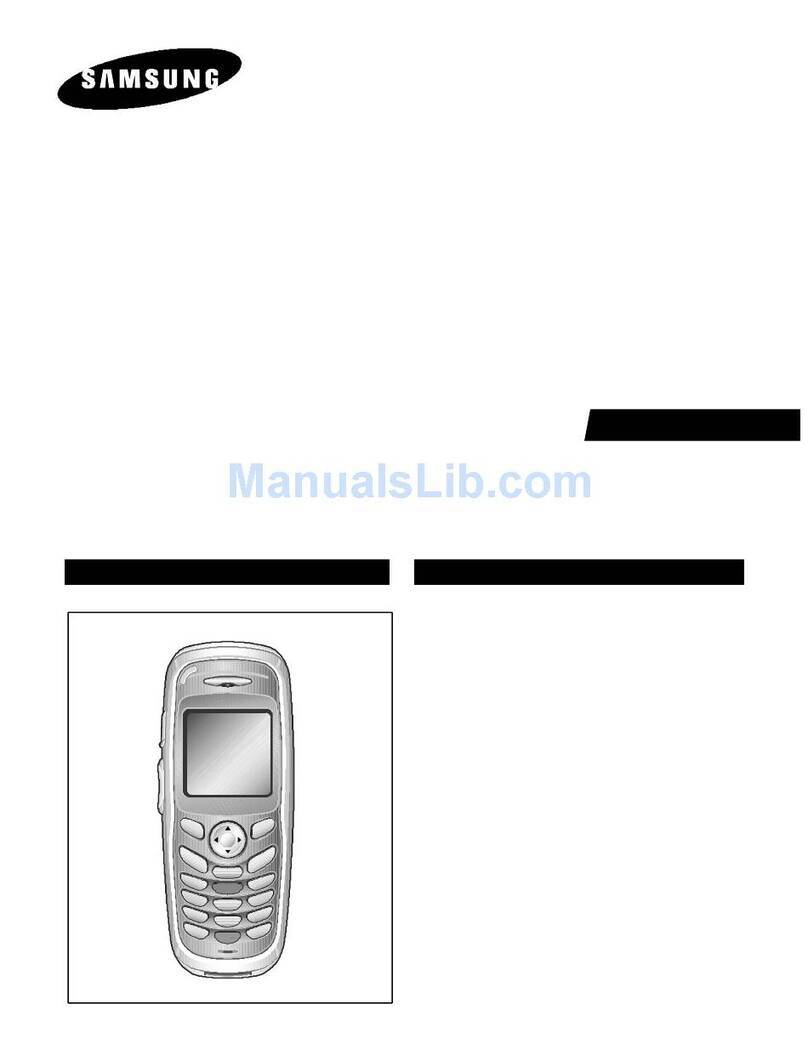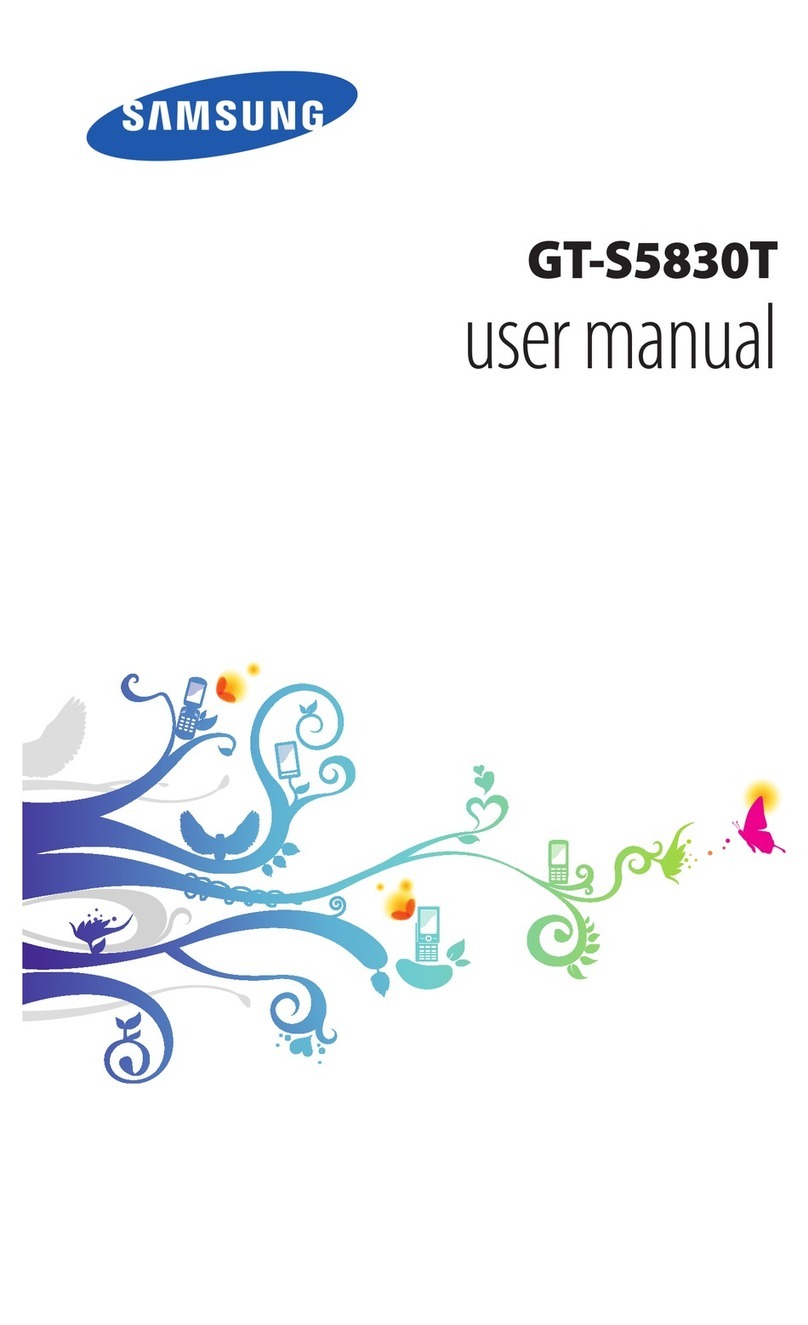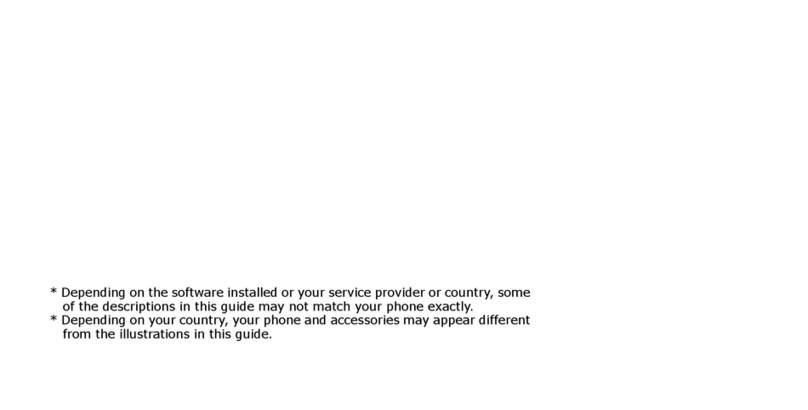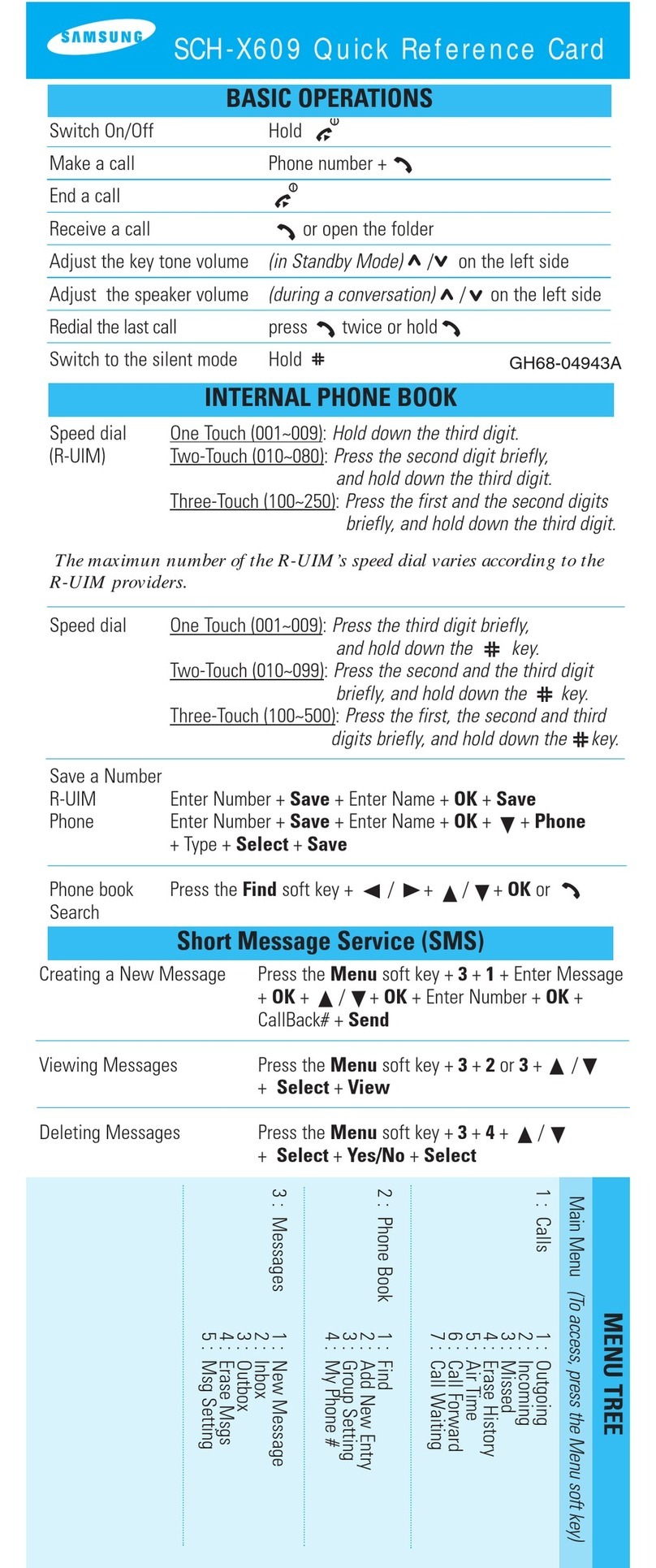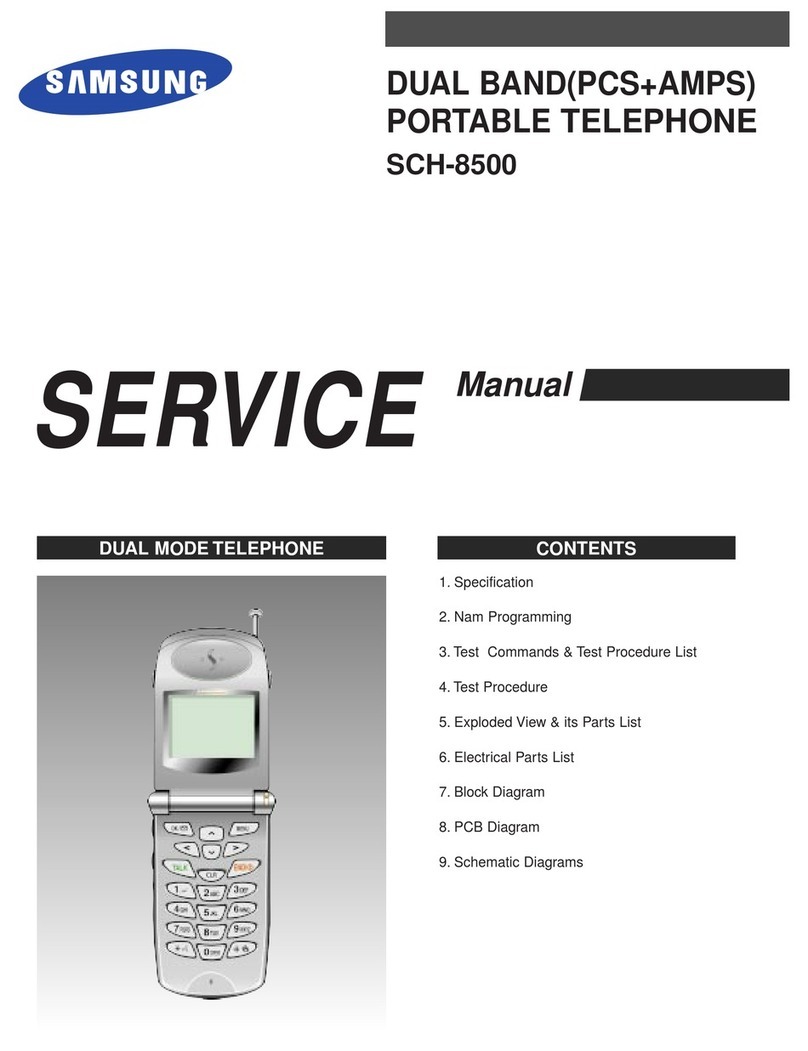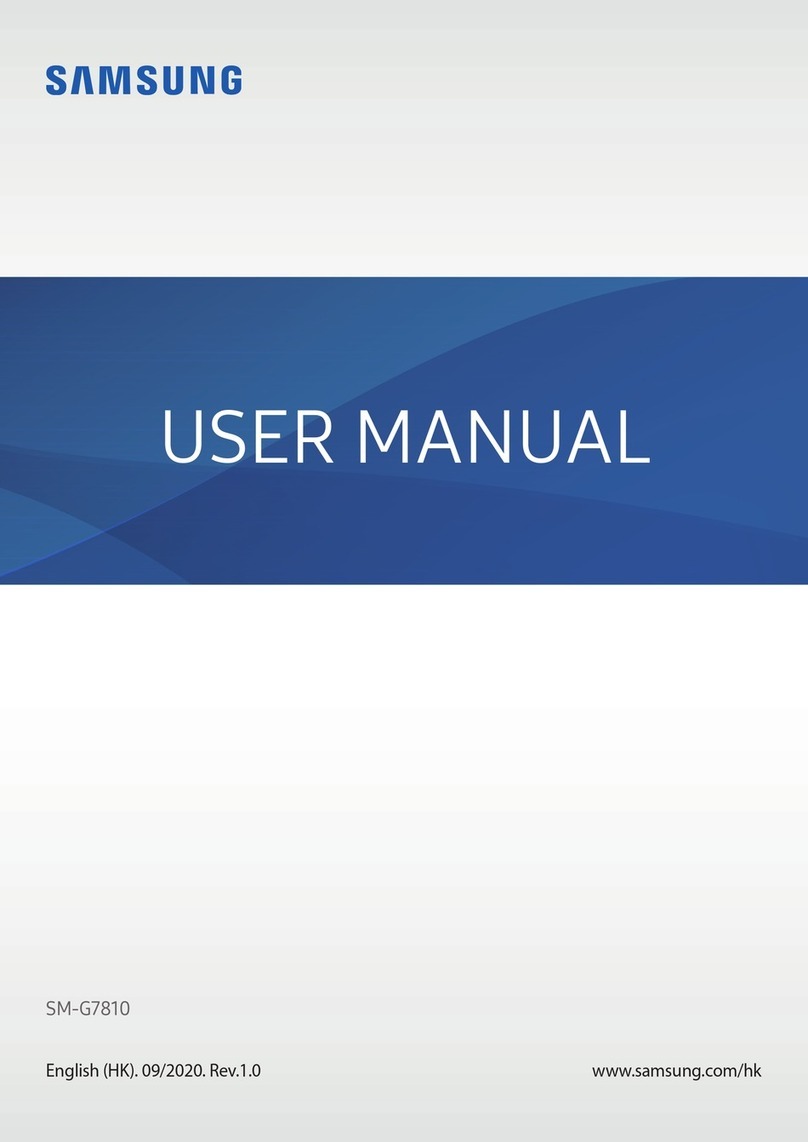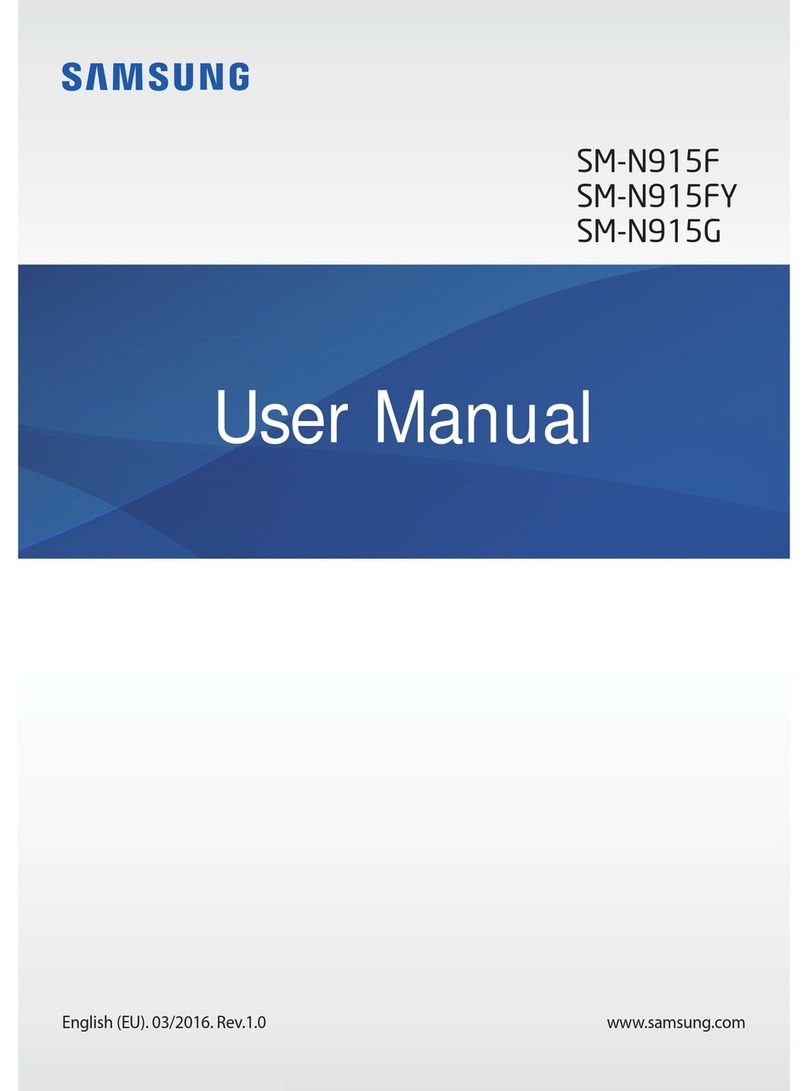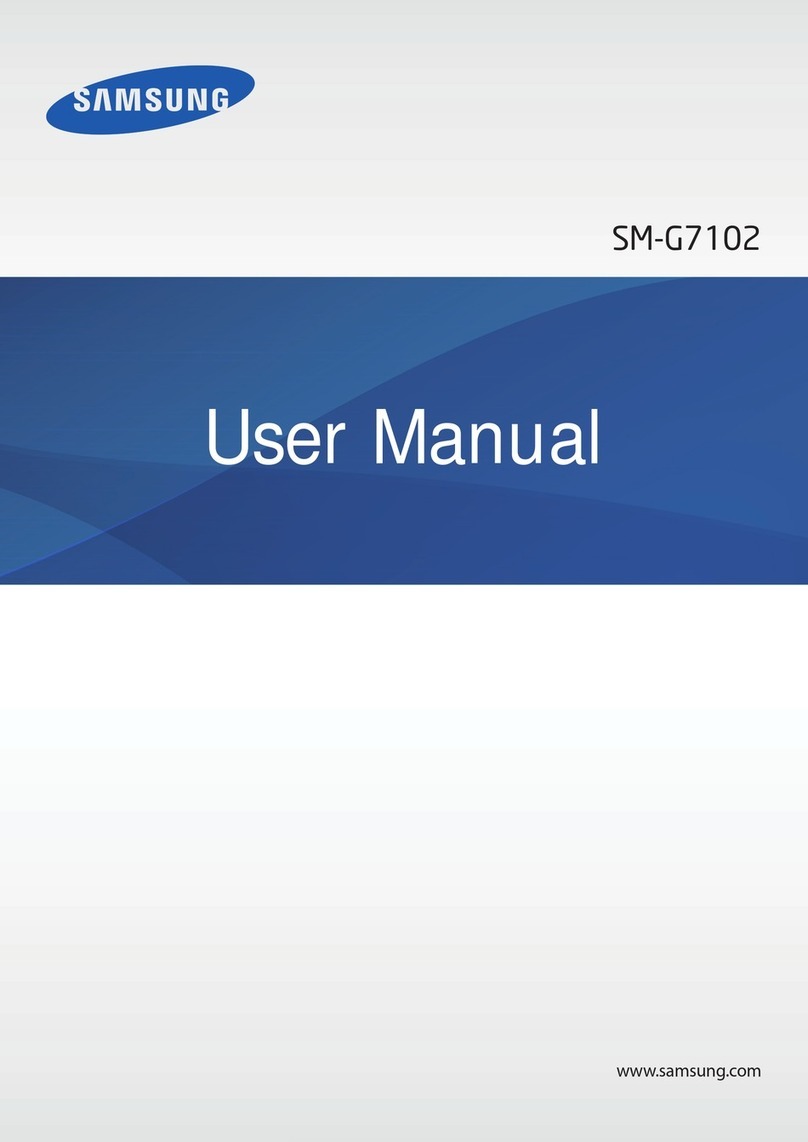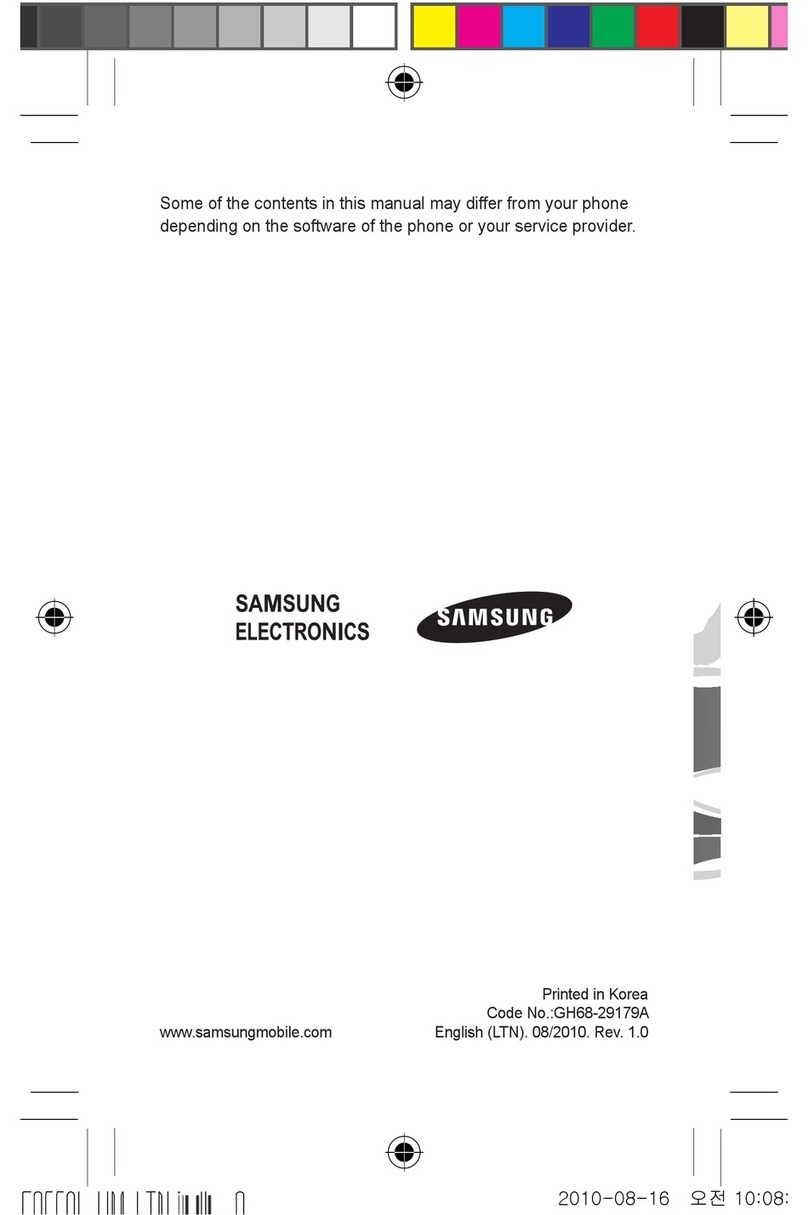DECISION TREE
TIPS & TRICKS
WHY SAMSUNG?
ABOUT SAMSUNG TELECOMMUNICATIONS AMERICA
SamsungTelecommunicationsAmerica,LLC,aDallas-based
subsidiaryofSamsungElectronicsCo.,Ltd.,researches,
developsandmarketswirelesshandsetsandtelecommunications
productsthroughoutNorthAmericaandiscurrently#1inmobile
phonesalesintheU.S.Formoreinformation,pleasevisit
www.samsungwireless.com.
ABOUT SAMSUNG ELECTRONICS COMPANY
SamsungElectronicsCo.,Ltd.isagloballeaderin
semiconductor,telecommunication,digitalmediaanddigital
convergencetechnologieswith2007consolidatedsalesof
US$105billion.Employingapproximately150,000peoplein134
ofcesin62countries,thecompanyconsistsoftwomain
businessunits:DigitalMedia&CommunicationsandDevice
Solution.Recognizedasoneofthefastestgrowingglobalbrands,
SamsungElectronicsisaleadingproducerofdigitalTVs,memory
chips,mobilephonesandTFT-LCDs.Formoreinformation,
pleasevisitwww.samsung.com.
TIP #1: USING MOBILE BANKING
TheSamsungPropel™Proissetupfor
MobileBanking,soyourcustomerscan
paybills,maketransfers,andperform
otherbankingfunctionsfromtheirphone.
GotoStart > Applications > Mobile
Banking.Chooseafinancialinstitution
fromthefollowing:Citi,Chase,
Wachovia,SunTrust,USAA,Regions,Arvest,Synovus,
AmericaFirst,BancorpSouth,FirstBank,CarolinaFirst,and
MercantileBank.Then,followtheinstructions.Thisphone
makesiteasyforyourcustomerstokeepupwiththeir
personalbusinessonthego.
TIP #2: TASK MANAGER SHORTCUT
TaskManagerisasophisticatedtoolthatletsyourcustomers
keeptrackoftheapplicationsrunningontheirphone.To
accessthistoolquickly,pressandholdtheHome Key to
navigatethroughtheapplications.
TIP #3: TURNING PHONE FUNCTIONS OFF
Ifyourcustomerwantstousethe
smartphonefunctions,butmustdisable
thephone(forexample,onanairplane),
presstheOn/Off Button > Wireless
Manager > Phone > Off > Done. To
turnphonefunctionsbackon,select
Wireless Manager > On > Done.
TIP #4: CAMERA SHORTCUTS
Pressthe3/T KeytochangetheScenemode,the4/D Key
tochangetheimageresolution,andthe7/X Keytochange
themeteringsetting,andpressthe8/C Key to add a
specialeffectwheninthePhotoPreviewscreen.Usetheup
anddownvolumekeystozoominandout.Theseshortcuts
makeiteasytoadjustsettingsandtakeapicture.
TIP #5: USING THE QWERTY KEYBOARD FOR
VANITY DIALING
Vanityphonenumbersthat“spellout”aword(like
1-800-SAMSUNG)areabreezeontheSamsungPropel
Pro,withafeaturedesignedexactlyforthispurpose.Select
Start > More > Settings > More > Key Settings > Vanity
Dialing,thenpresstheNavigation Joystickleftorrightto
turnVanityDialingOnorOffandselectDone.Then,turnthe
phoneOff,thenOn–andVanityDialingisactivated.
TIP #6: FINDING FILES
FileExplorermakesiteasytofindandmanagethefileson
theSamsungPropelPro.FromtheHomescreen,selectStart
> More > Applications > File Explorer.Alistoffilesinthe
phone’smemorydisplays.Simplyscrolltothedesiredfolder
andpresstheNavigation Joysticktoopenit.
TIP #7: MESSAGE DELIVERY AND READ REPORTS
Yourcustomerscansetupthephonetogetconfirmationthat
anMMSmessagewasreceivedthroughanoptioncalled
RequestDeliveryReport.TheycanalsosetupaRequest
ReadReport.Whenthisoptionisactivated,thephone
receivesarequestforareadreplyalongwiththemessageto
therecipient.Toactivatetheseoptions,gotoStart >
Messaging > Messages > Menu > Multimedia Msg.
Options > Sending Options > Request Delivery Report or
Request Read Report > Done.
TIP #8: INSERTING A SIGNATURE INTO A MESSAGE
Yourcustomercanspecifyasignaturetobeautomatically
insertedintoanSMSmessageoremail.Fromanymessage
folder,selectMenu > Tools > Options > Signatures and
presstheNavigation Joystick.Selecttheaccountfromthe
Select an AccountfieldandselectUse Signature with This
Account,thenselectInclude when Replying and
Forwarding.TypeinthesignatureandpressDone.
Don’t forget the Samsung
accessories...
CAD300SBEB Car
Charger
microSD™ card
AWEP700JBE
Bluetooth®Headset
Don’t forget...
You will need to have at least a PDA/
Smartphone Nationwide Email &
Messaging 450 plan to get everything
out of the Propel™ Pro. This plan
will give you data access for email,
and unlimited text, picture, video and
instant messaging.
Other than placing voice calls, how will you utilize
your phone the most?
BUILD VALUE
I need a phone that works
like my laptop – something that lets me
view PowerPoint®presentations on the road, and
has WiFi so I can connect anywhere and check email.
I also have to be able to view PDFs and other
attachments. What do you have that does
that and still looks good?
CUSTOMER
FEEDBACK
The Propel™ Pro is the newest Samsung Windows Mobile®6.1 phone.
It’s a smartphone that’s designed to look good. The vertical slider design
means you get all the benefits of a QWERTY keyboard in something
that is easy to use but has a more compact design than most
PDA-type phones.
OFFER SOLUTION
Show customer the Propel Pro and explain the features and benefits.
The slide-out QWERTY keyboard makes it easy to text and reply to email.
Windows Mobile®6.1 Standard operating system provides access to the full
Microsoft®Office Mobile Suite, including Outlook®, Word, PowerPoint®and Excel®.
WHAT DO
WE OFFER
EDUCATE
ASK FOR
THE SALE
So, what do you think about the Propel Pro? Let’s go ahead and get your set up today.
microSD