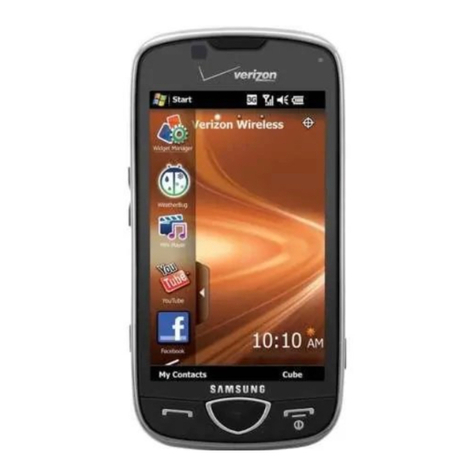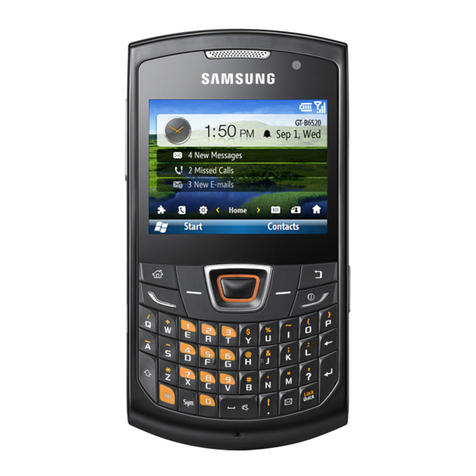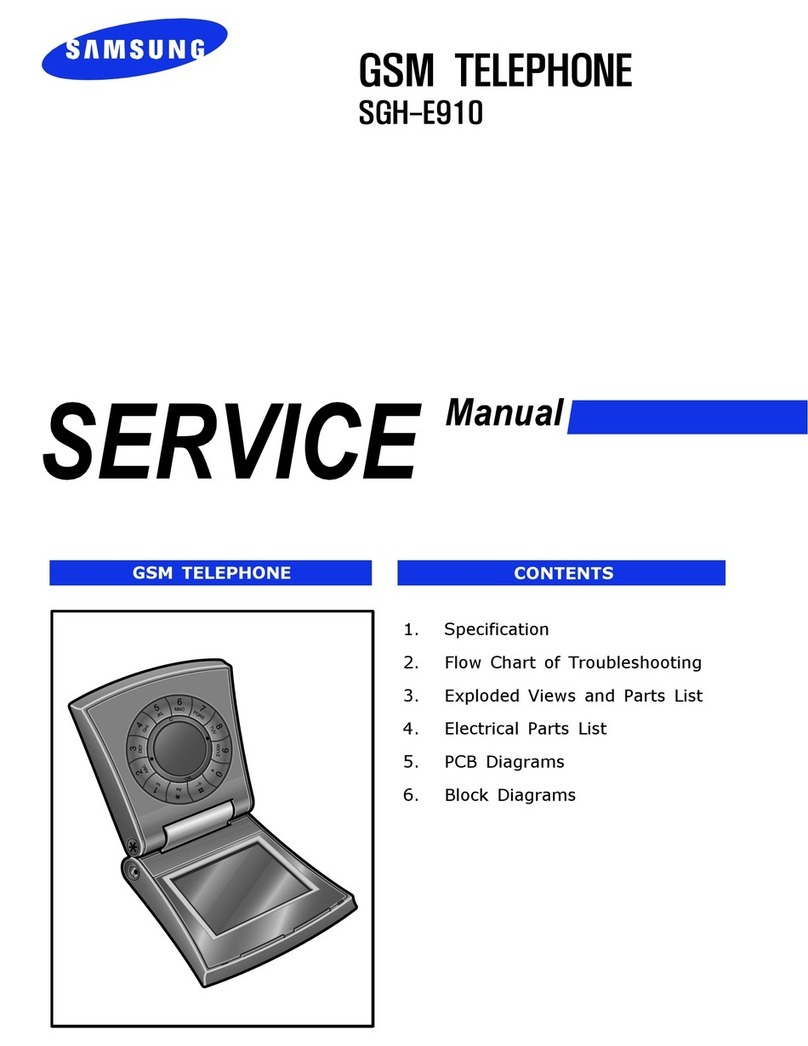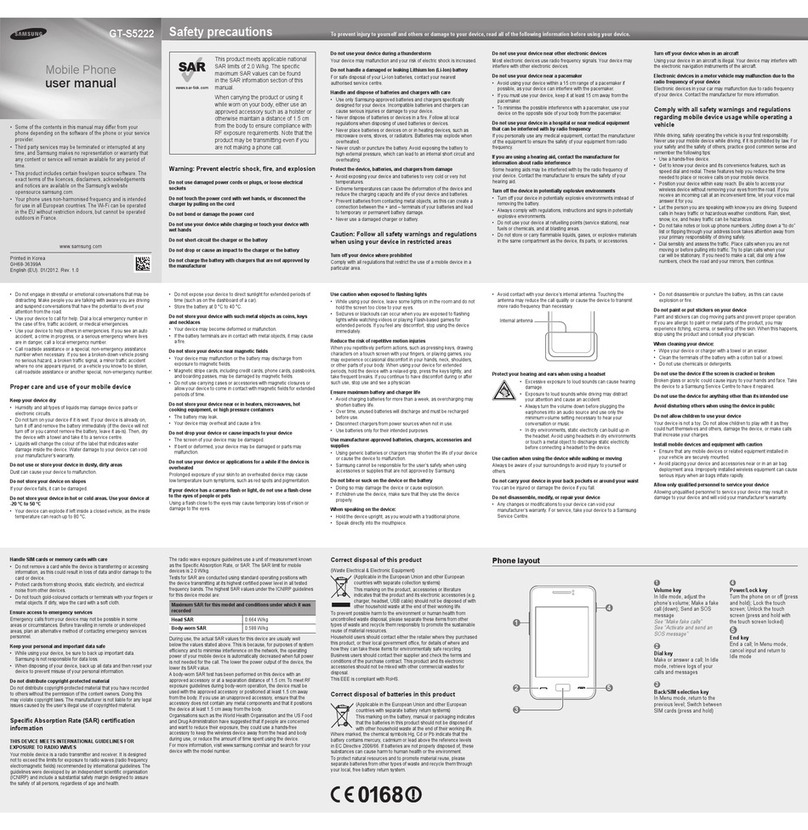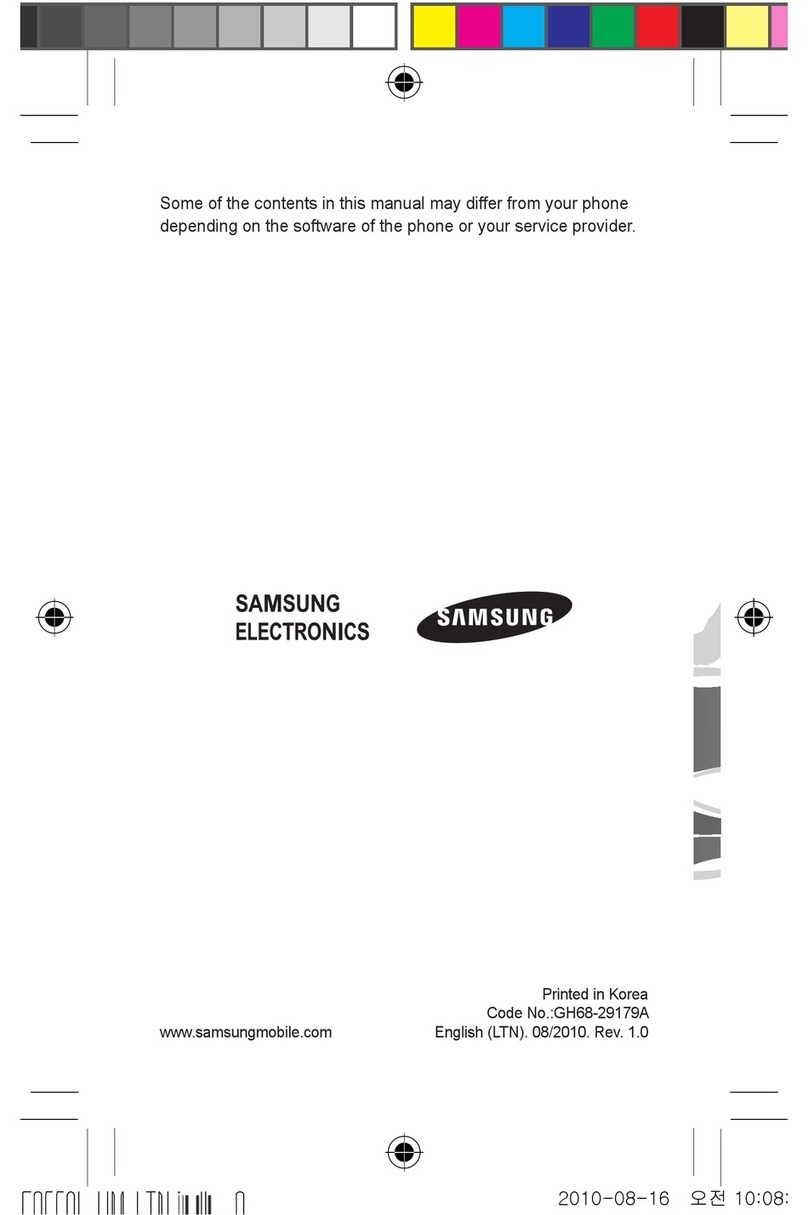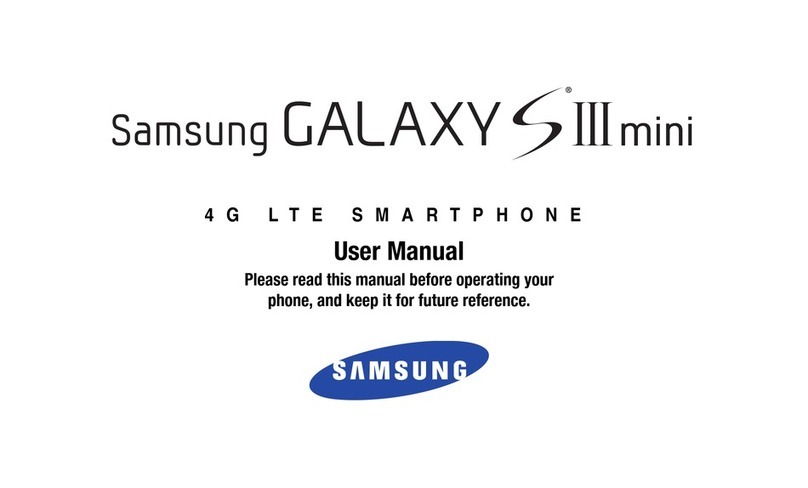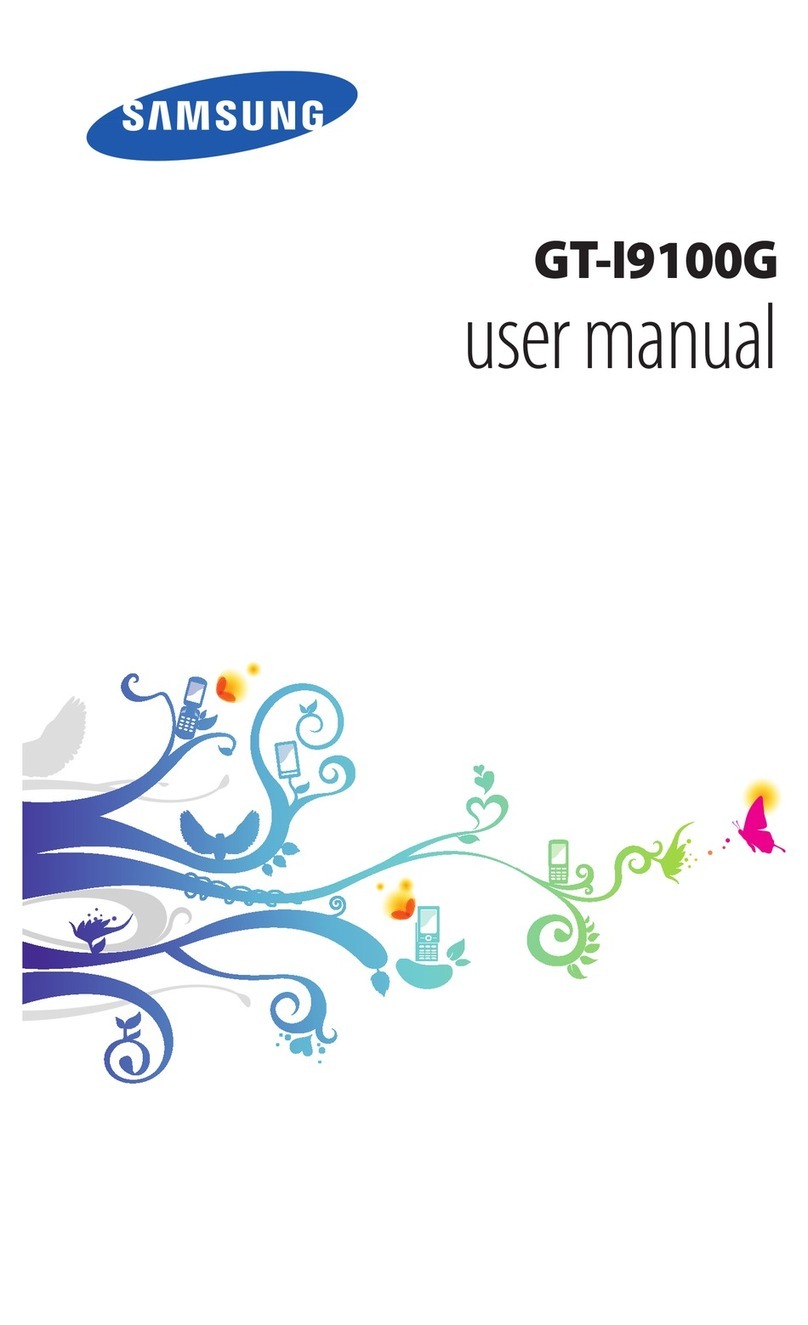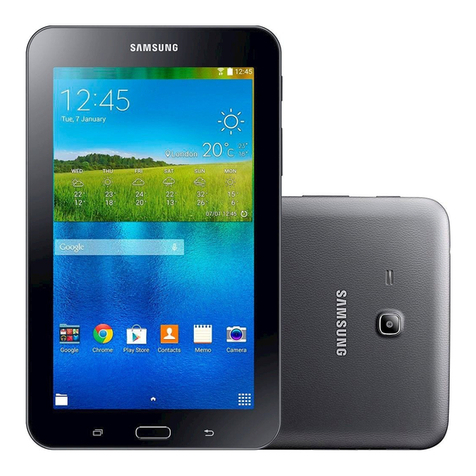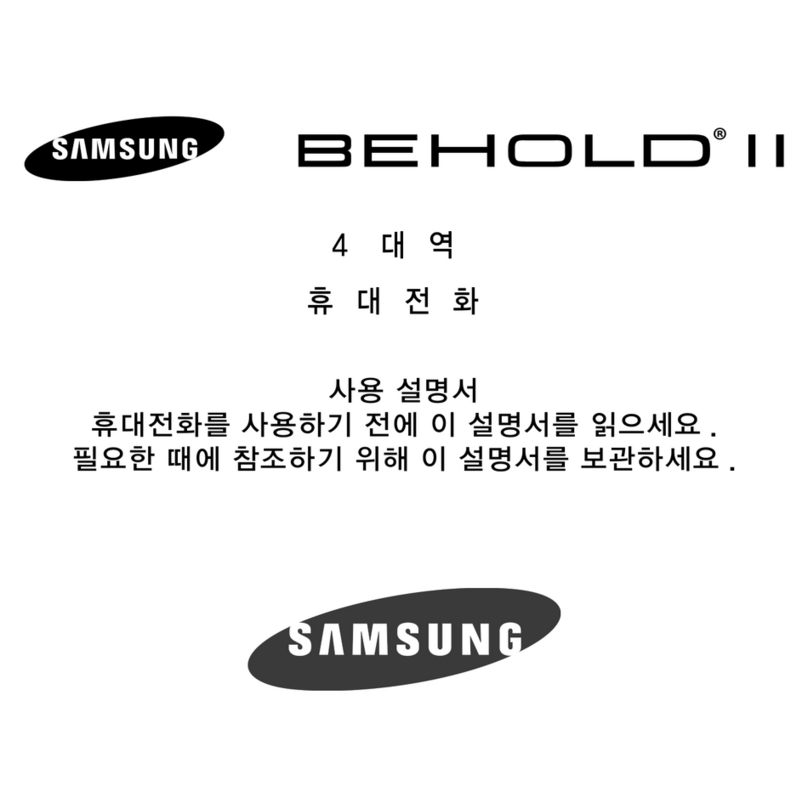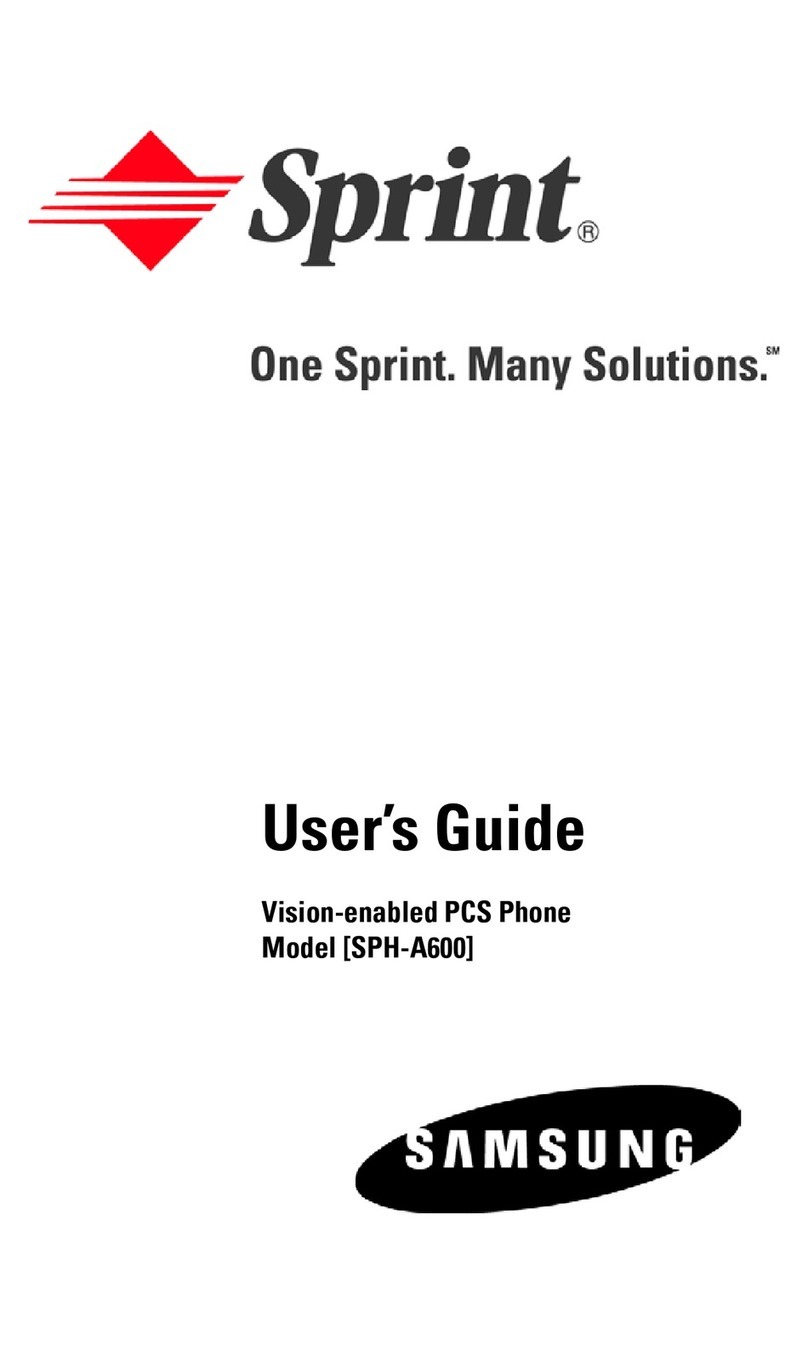1
Getting Started
Parts & Functions .................................................................................. 1-2
Handset.......................................................................................................1-2
Display Indicators.........................................................................................1-3
Touch Panel ........................................................................................... 1-5
Tap..............................................................................................................1-5
Scroll ...........................................................................................................1-5
Hold ............................................................................................................1-5
Drag & Drop.................................................................................................1-5
Swipe ..........................................................................................................1-5
Touch Panel Operations................................................................................1-6
Motion Control ............................................................................................1-7
USIM Card.............................................................................................. 1-7
Before Using USIM Card...............................................................................1-7
USIM Card Installation .................................................................................1-8
Battery & Charger ................................................................................. 1-9
Before Using Battery/Charger .......................................................................1-9
Battery Installation.......................................................................................1-9
Charge Battery...........................................................................................1-10
Reattaching Built-in Stand..........................................................................1-11
Power On/Off....................................................................................... 1-11
Power On...................................................................................................1-11
Power Off ..................................................................................................1-12
My Details ........................................................................................... 1-12
Viewing My Details ....................................................................................1-12
Editing My Details ......................................................................................1-12
Handling Precautions (Touch Panel & Key Lock)................................. 1-13
Standby Display................................................................................... 1-13
Minding Mobile Manners .................................................................... 1-13
OfineMode..............................................................................................1-14
Manner Mode............................................................................................1-14
Changing Mode Settings ............................................................................1-14
Security Codes..................................................................................... 1-14
Phone Password & Admin Password...........................................................1-15
Center Access Code (Network Password)....................................................1-15
PIN Code ...................................................................................................1-15
USIM Password..........................................................................................1-15
Advanced Settings............................................................................... 1-15
My Details..................................................................................................1-15