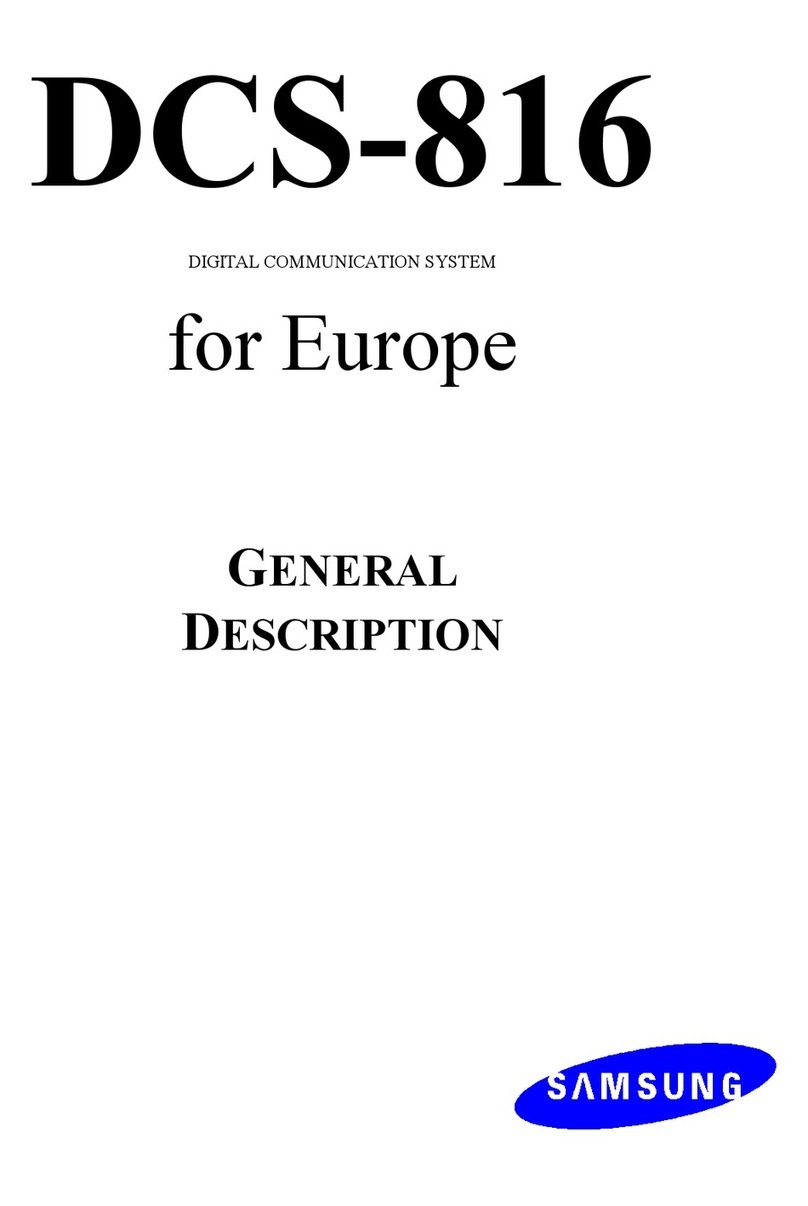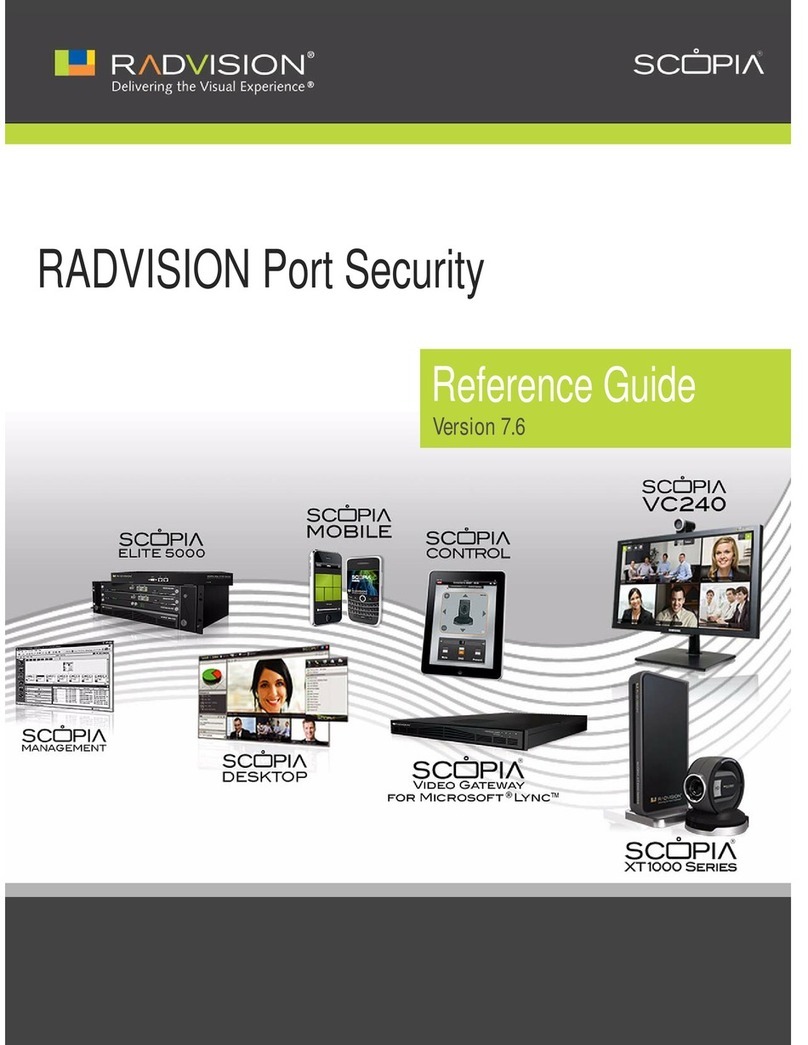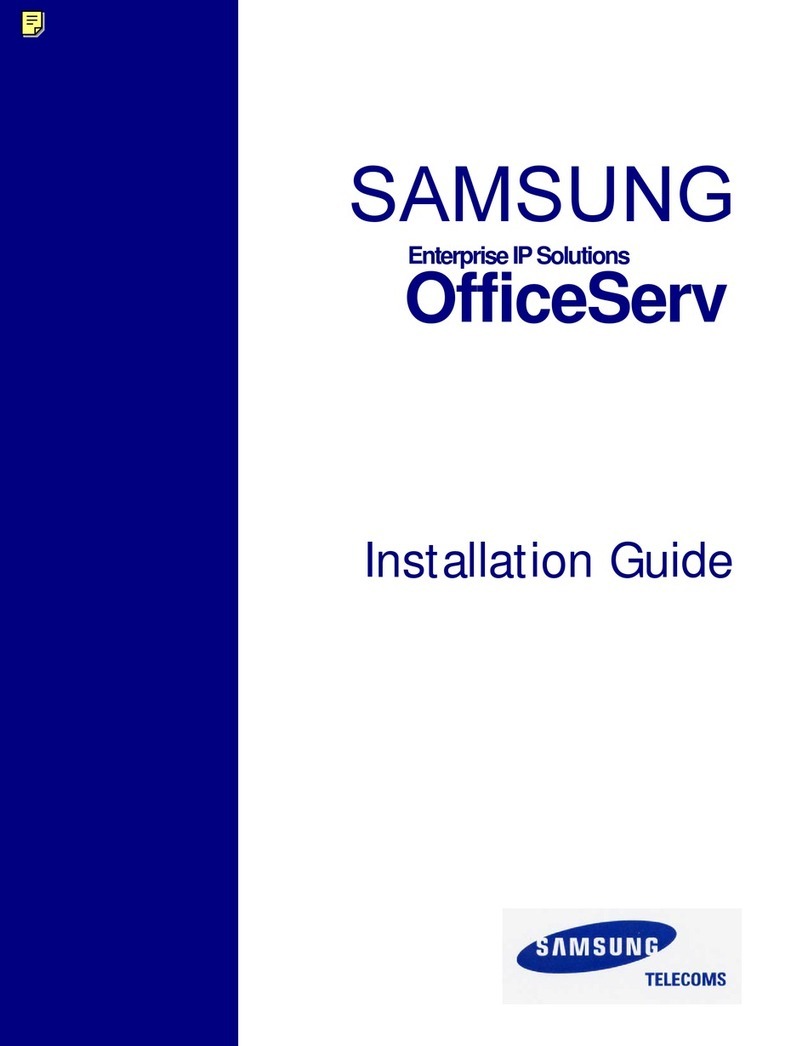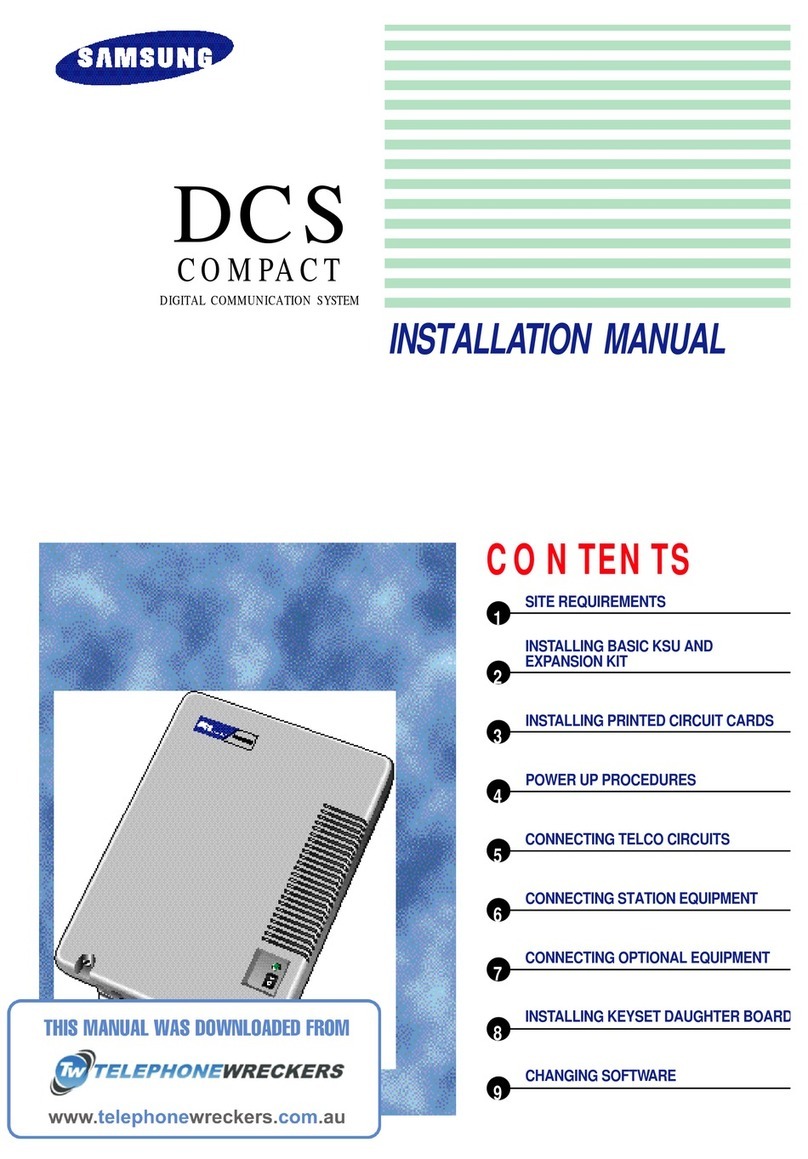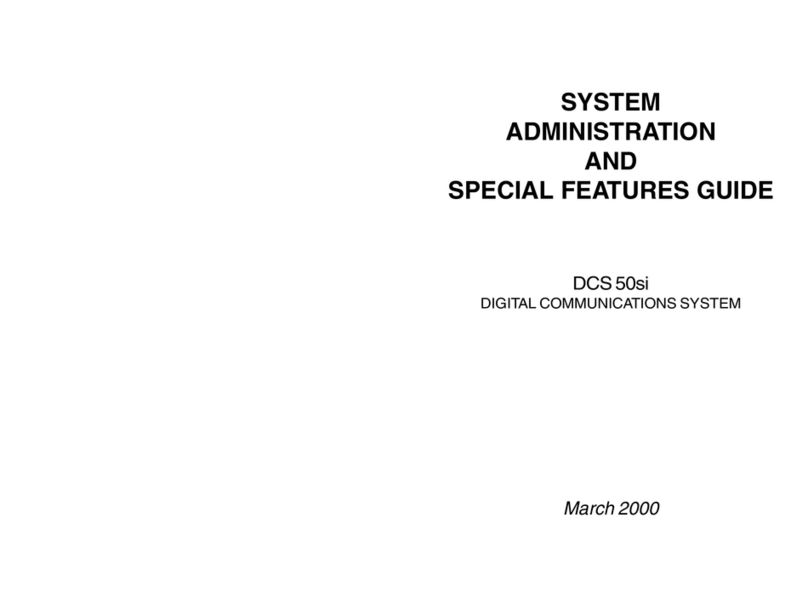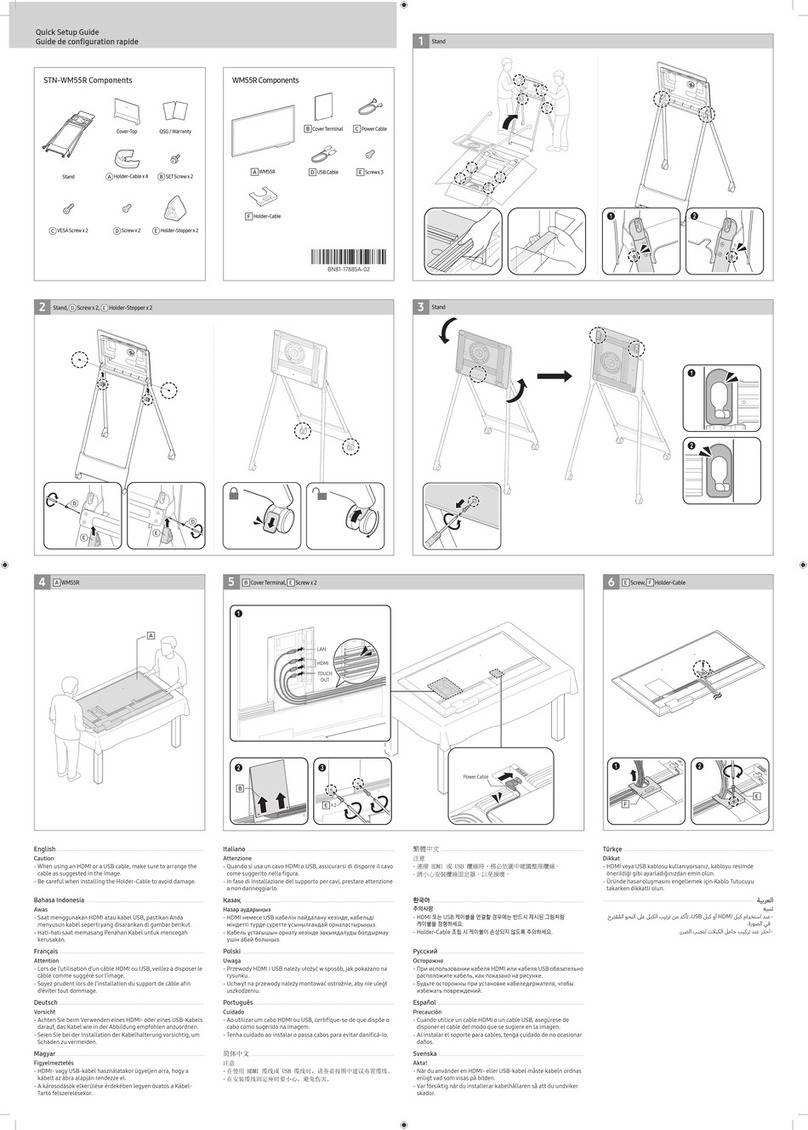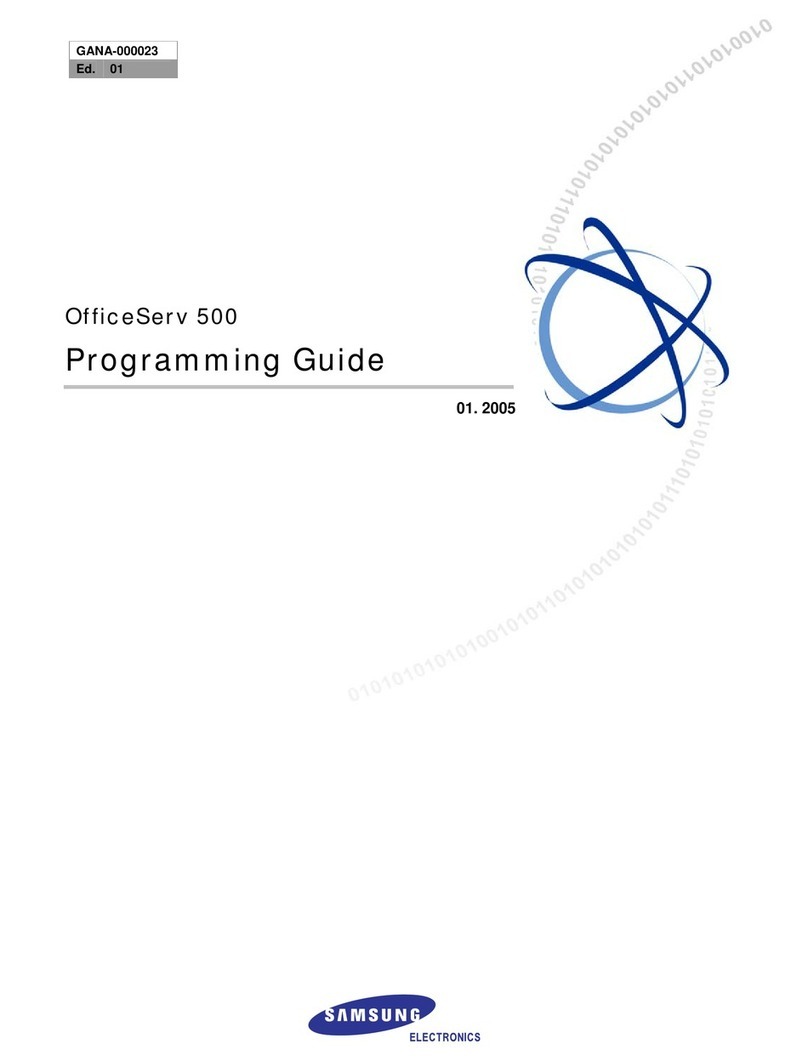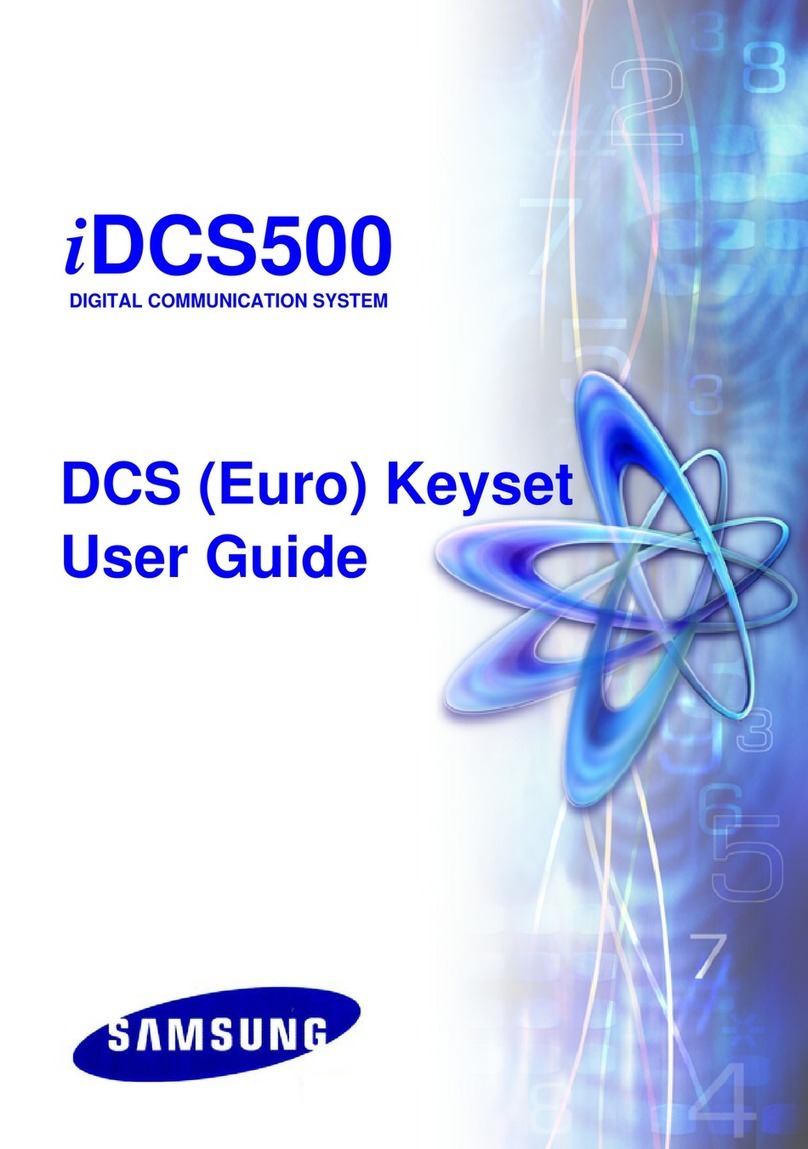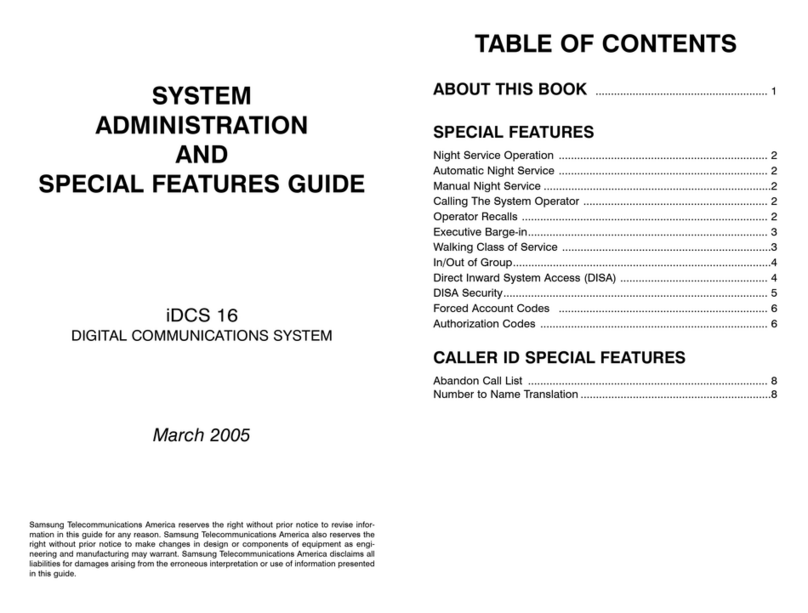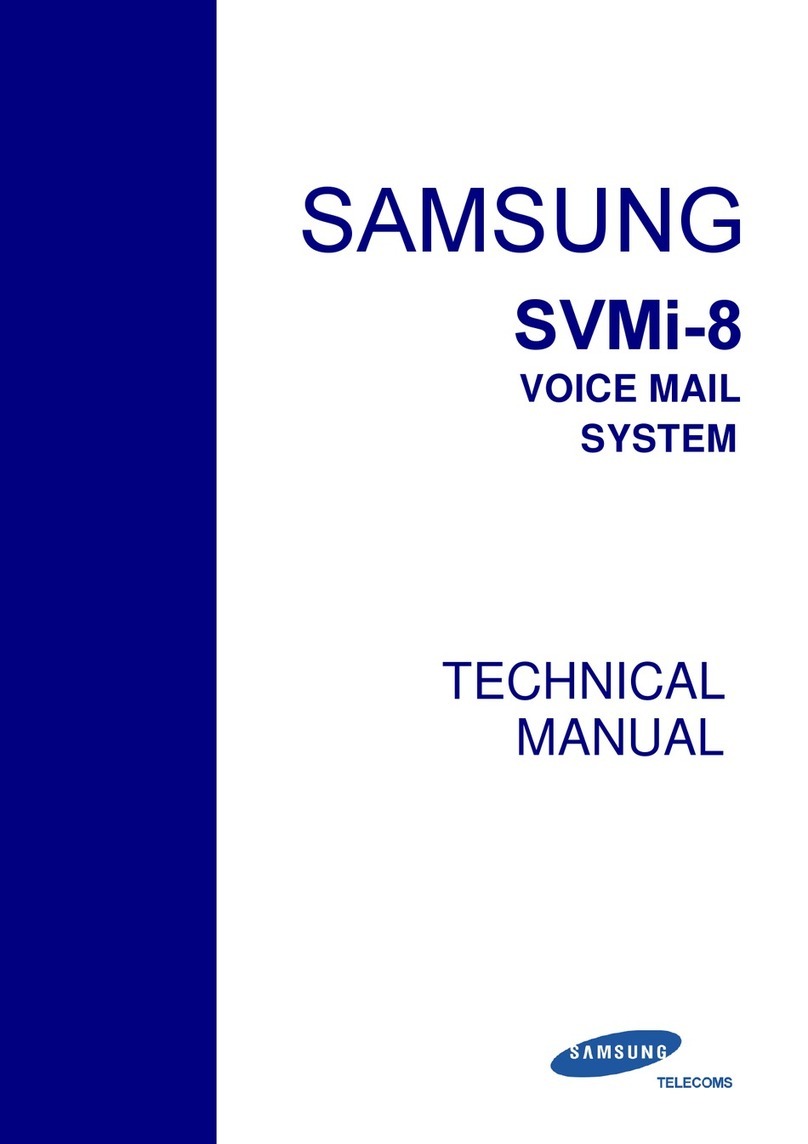vii
Contents
Chapter 1Introduction To System .............................................................. 1-1~1-6
GENERAL DESCRIPTION ......................................................................................................................... 1-1
SIZE AND CONFIGURATION .................................................................................................................... 1-2
TECHNOLOGY .......................................................................................................................................... 1-5
PROGRAMMING ....................................................................................................................................... 1-6
Chapter 2Hardware Descriptions ............................................................. 2-1~2-16
SYSTEM CABINETS ................................................................................................................................. 2-1
COMMON CONTROL CARDS .................................................................................................................. 2-2
PROCESSOR CARDS ................................................................................................................................ 2-2
PROCESSOR CARD DAUGHTER BOARDS ........................................................................................ 2-4
SMARTMEDIA CARDS ............................................................................................................................ 2-6
INPUT–OUTPUT MOUDLE (IOM) BOARD ......................................................................................... 2-6
MODEM DAUGHTER BOARD .............................................................................................................. 2-6
INTERFACE CARDS .................................................................................................................................. 2-7
TRUNK CARDS ......................................................................................................................................... 2-7
STATION CARDS ..................................................................................................................................... 2-8
OTHER CARDS ......................................................................................................................................... 2-9
STATION EQUIPMENT ............................................................................................................................ 2-10
iDCS SERIES EQUIPMENT .................................................................................................................... 2-10
DCS SERIES EQUIPMENT ..................................................................................................................... 2-12
Chapter 3Specifications ............................................................................ 3-1~3-4
ELECTRICAL SPECIF ICATIONS (PSU-B) ............................................................................................... 3-1
ELECTRICAL SPECIFICATIONS (PSU 60) ............................................................................................... 3-1
DIMENSIONS AND WEIGHTS .................................................................................................................. 3-2
ENVIRONMENTAL LIMITS ........................................................................................................................ 3-2
CABLE REQUIREMENTS ......................................................................................................................... 3-2
SYSTEM TONES ....................................................................................................................................... 3-3
KEYSET LED INDICATIONS ..................................................................................................................... 3-4
RESERVE POWER DURATION ESTIMATES (in minutes)* ...................................................................... 3-4
Chapter 4Business Feature Package ......................................................... 4-1~4-51
SYSTEM FEATURES ................................................................................................................................. 4-1
SYSTEM FEATURE DESCRIPTIONS ..................................................................................................... 4-3
STATION FEATURES .............................................................................................................................. 4-24
STATION FEATURE DESCRIPTIONS ................................................................................................. 4-24
DISPLAY FEATURES .............................................................................................................................. 4-31
DISPLAY FEATURE DESCRIPTIONS ..................................................................................................4-31
SAMPLE DISPLAYS ................................................................................................................................. 4-35
SAMPLE CALLER ID DISPLAYS ............................................................................................................. 4-36
SAMPLE UCD DISPLAYS ........................................................................................................................ 4-37
SAMPLE SMDR PRINTOUT (WITHOUT CALLER ID) ............................................................................ 4-38
SAMPLE SMDR PRINTOUT(WITH CALLER ID NUMBER) .................................................................... 4-39
SAMPLE UCD REPORT .......................................................................................................................... 4-40
UCD CALL STATISTICS .......................................................................................................................... 4-41
UCD AGENT STATISTICS ....................................................................................................................... 4-43
SAMPLE TRAFFIC REPORT ................................................................................................................... 4-44
TRAFFIC REPORT OVERVIEW .............................................................................................................. 4-45
SAMPLE ALARM REPORT ..................................................................................................................... 4-51
DECT SERVICE ....................................................................................................................................... 4-52