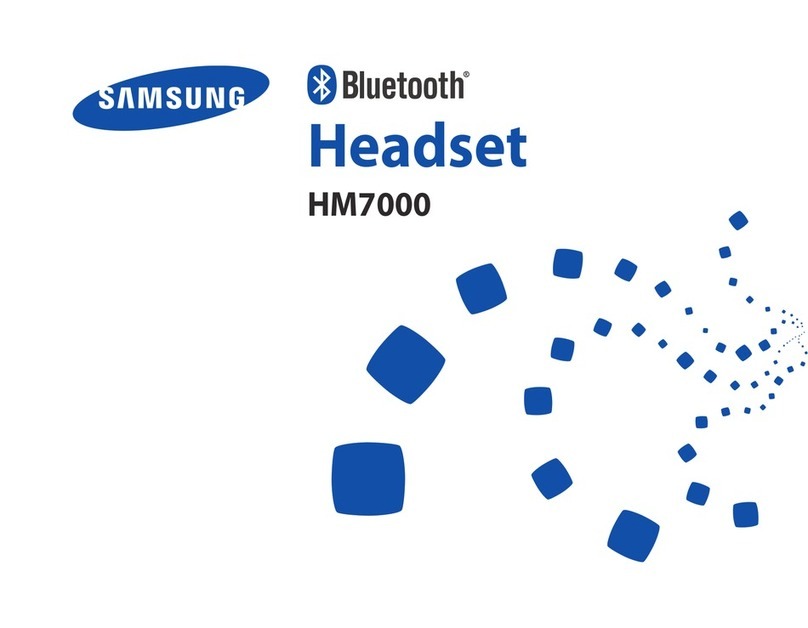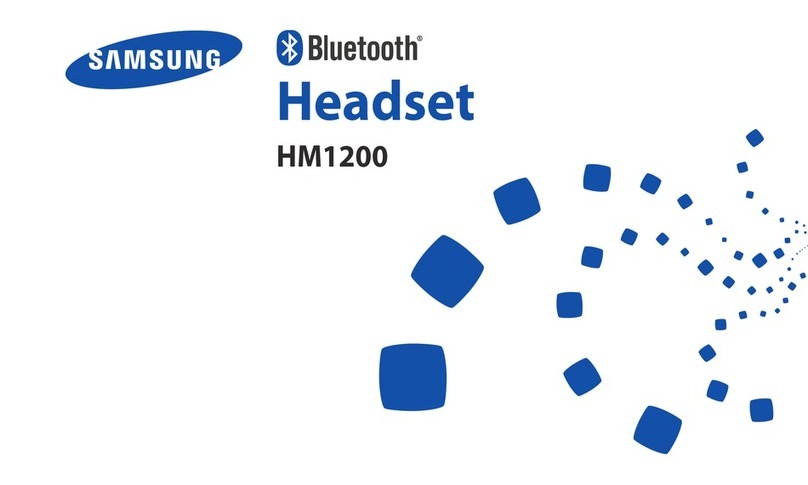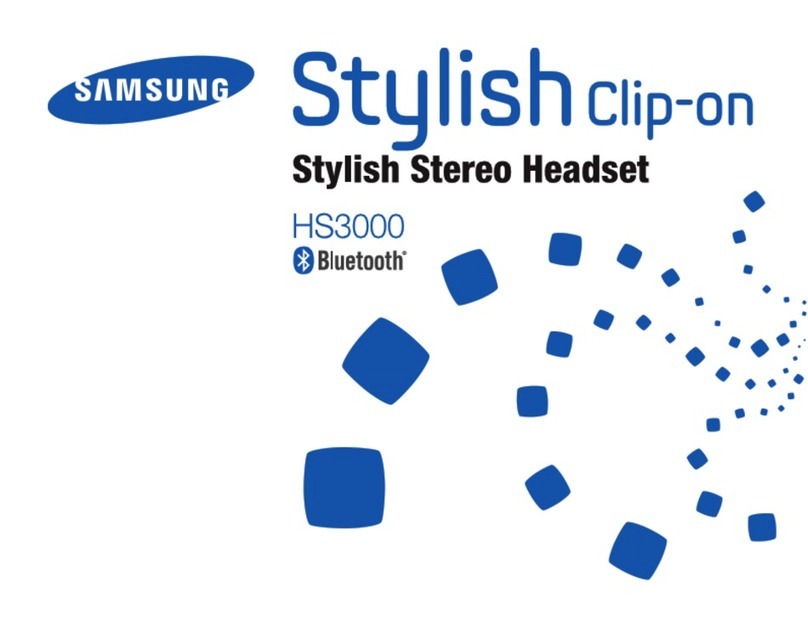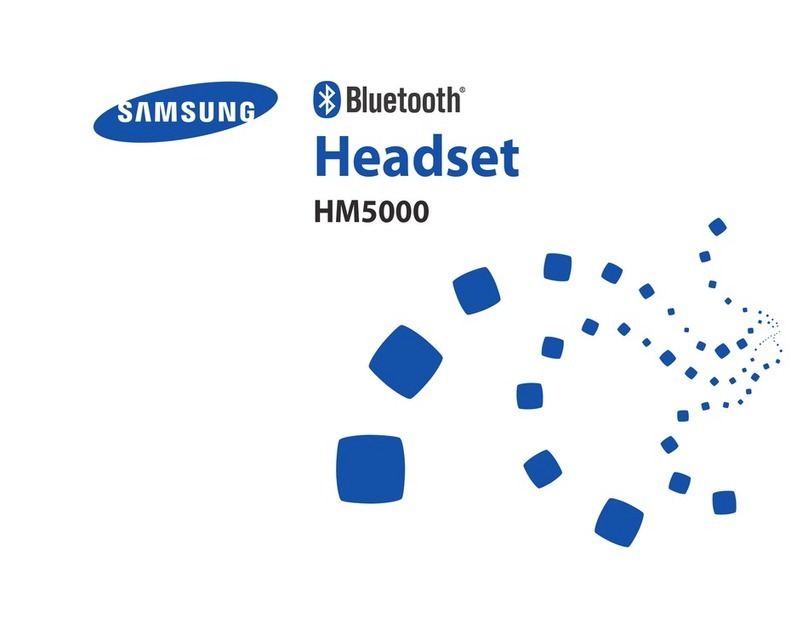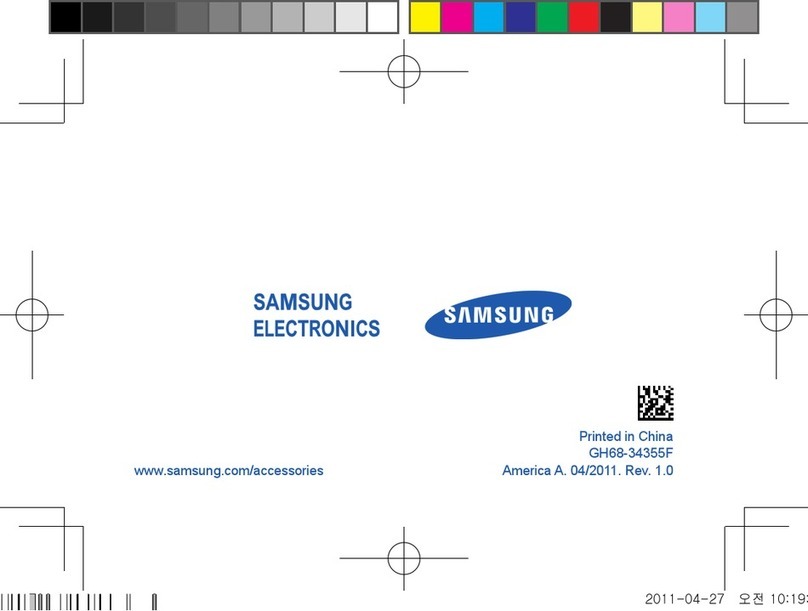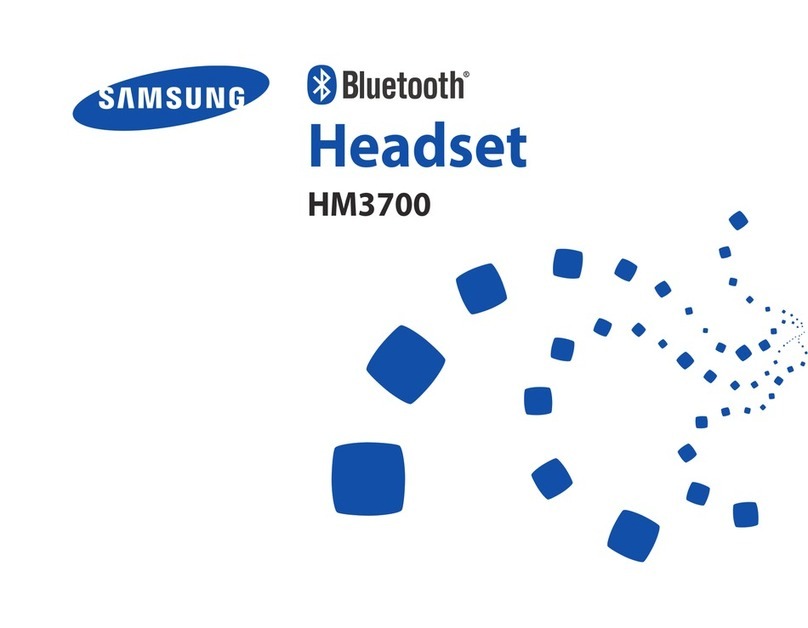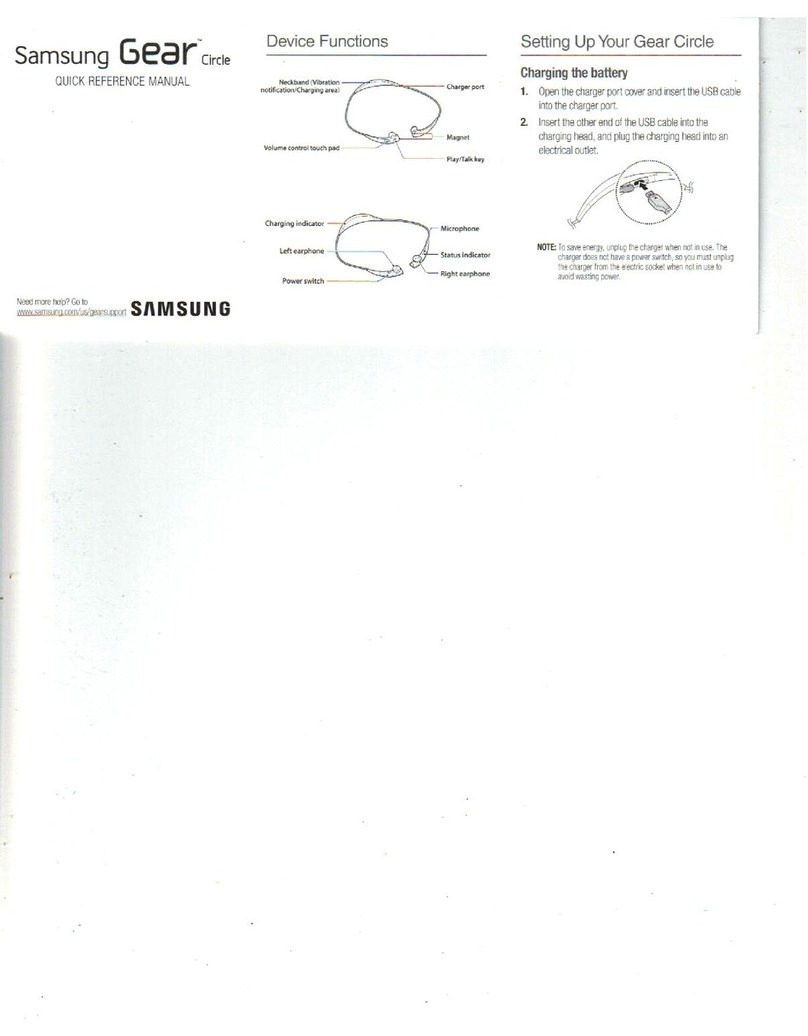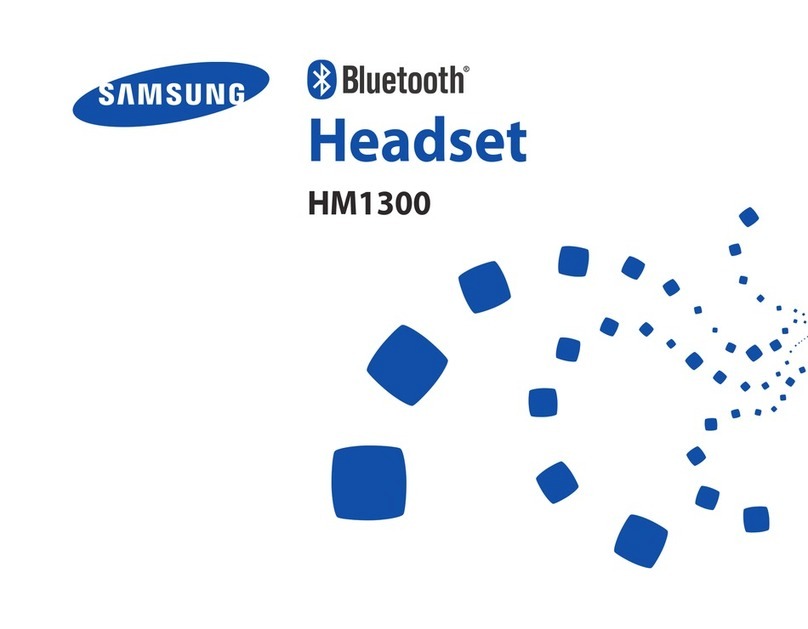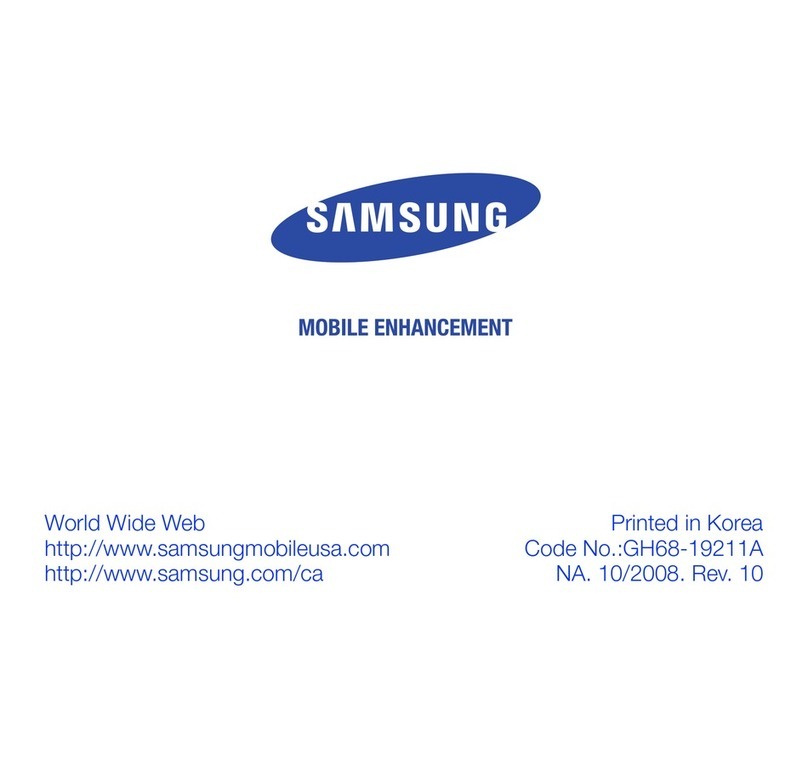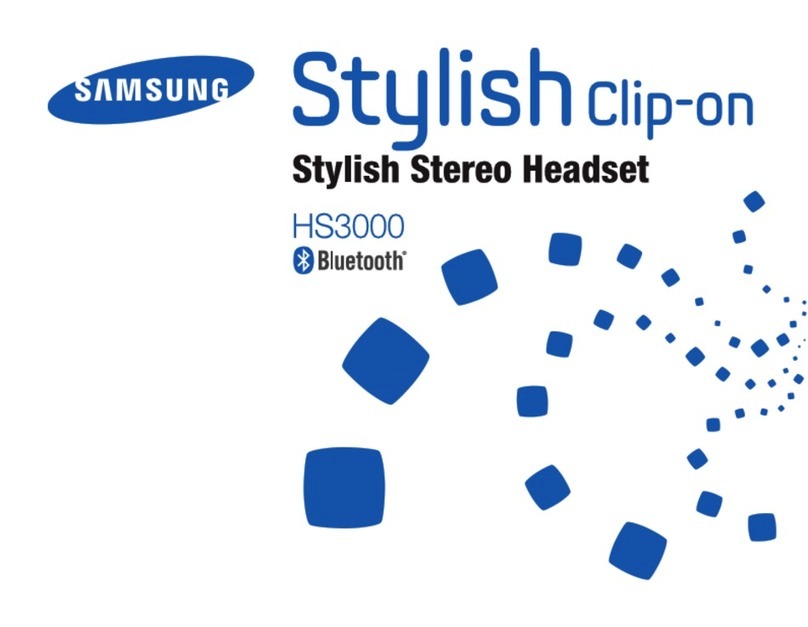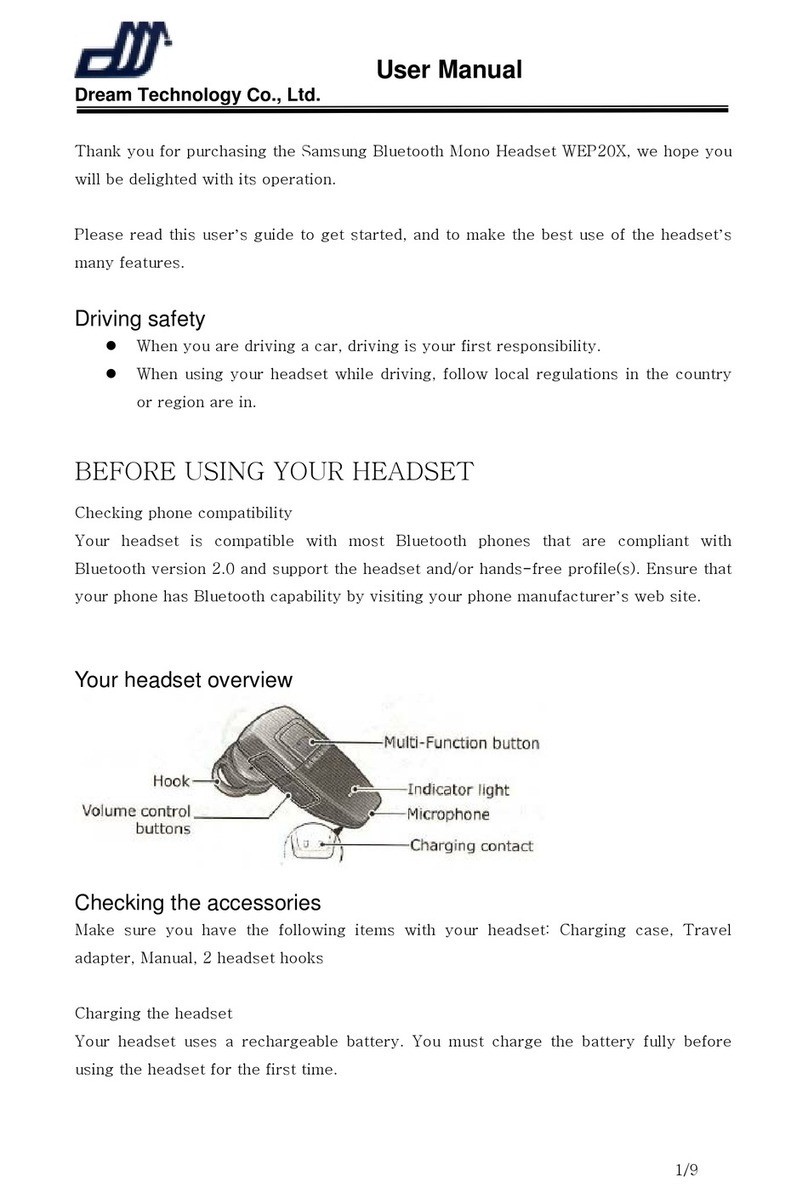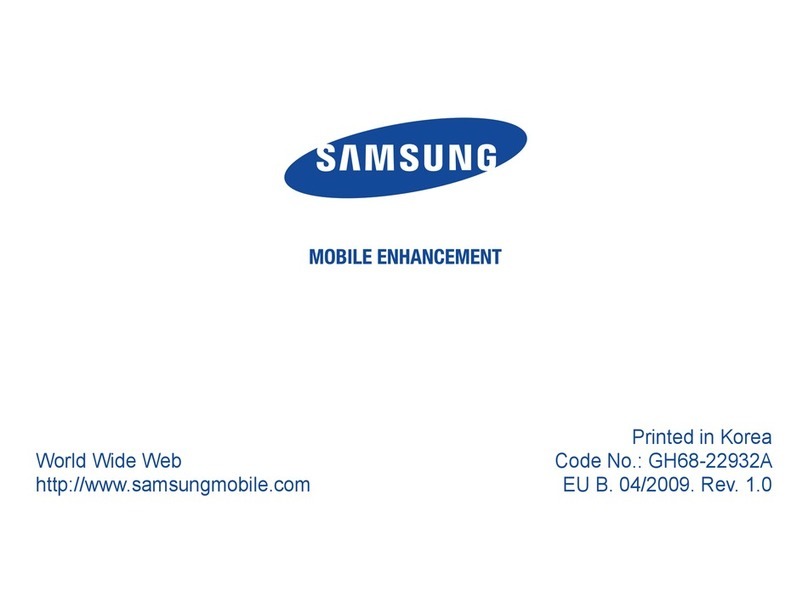- You can see the Bd Address marked on the label if you
take off the speaker cover on the left side.
- If there is no Bluetooth device to be connected in
3 minutes, the blue indicator light will flash per
3 seconds. In that case, turn the headset off and on
again to try pairing from the first step by following
Pairing the headset with a compatible phone section.
Connecting the paired headset to the phone
8
If two Bluetooth Devices are disconnected by being turned off, you need to
reconnect them. When you reconnect a paired headset, you are not asked for
its passkey.
To connect from the phone
> Follow your phone’s user guide
To connect from the headset
> To answer or make a call, press .
– Available only when your Bluetooth phone supports the headset or
Hands-free Bluetooth profile.
To connect from the headset, your phone and the headset have had to be
connected more than once.
3. If connected successfully, you can make or answer a call on the headset.
- The blue indicator light will not flash in active mode.
- If the connection fails, the blue indicator light will flash every 3 seconds. In
that case, try connecting again from the beginning.
1. Turn on the headset.
- The blue indicator light will flash per 3 seconds if it is ready to bepaired.
- The headset can connect to your phone automatically if the pairing is
completed depending on the types of the phone.
2. Choose the connection method you want.
1. Turn on the headset.
- The blue indicator light will flash per second if the headset is ready to
be paired.
2. Prepare your phone according to the phone’s user manual on
Pairing.
3. Your phone will find “Samsung Stereo Headset” and ask if you
want to pair with it. Confirm this by selecting “Yes” or “OK”.
- You can see the Bd Address of the product at the bottom of the LCD
screen. If there are many headsets connected with your phone, choose
the Bd Address of the right one.
4. Enter passkey or PIN
4
= 0000(4zeros).
5. If the headset and the phone are connected successfully,
the blue indicator light will flash per 6 seconds.
Indicator light status
When ready for pairing Flashes per second
When the pairing is completed Flashes per 3 seconds
In standby mode5Flashes per 6 seconds
In active mode6 Not flash