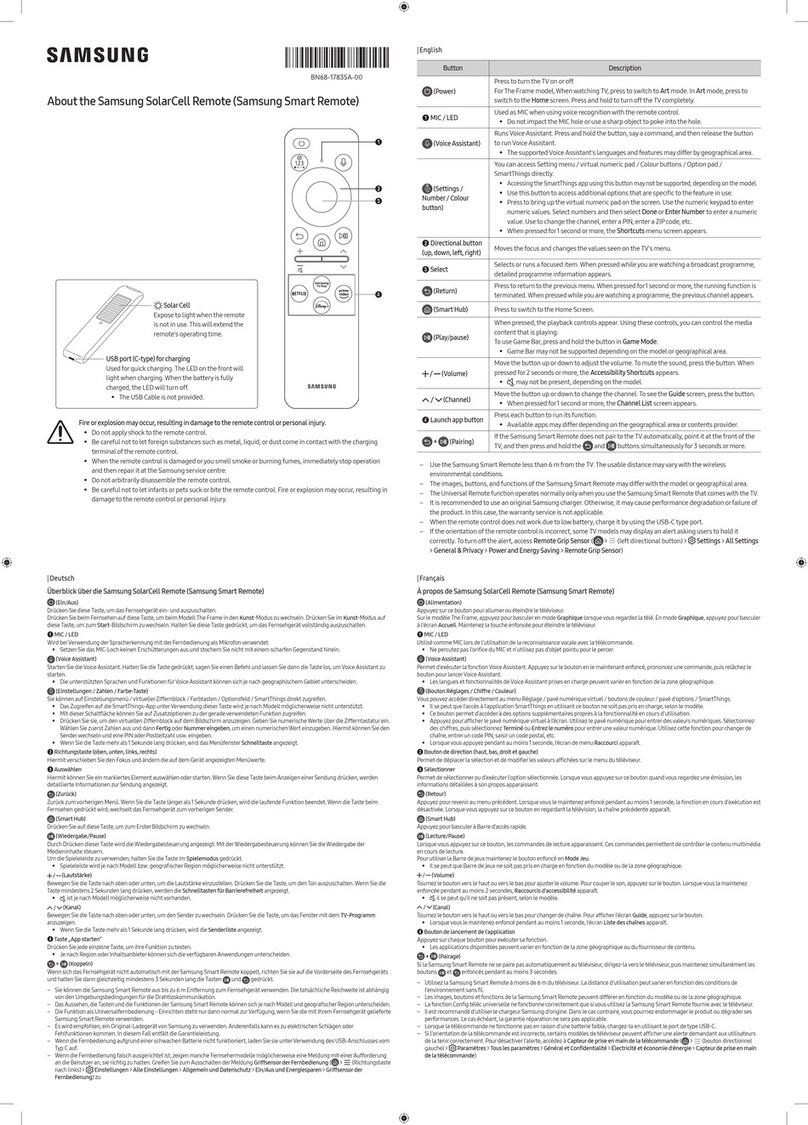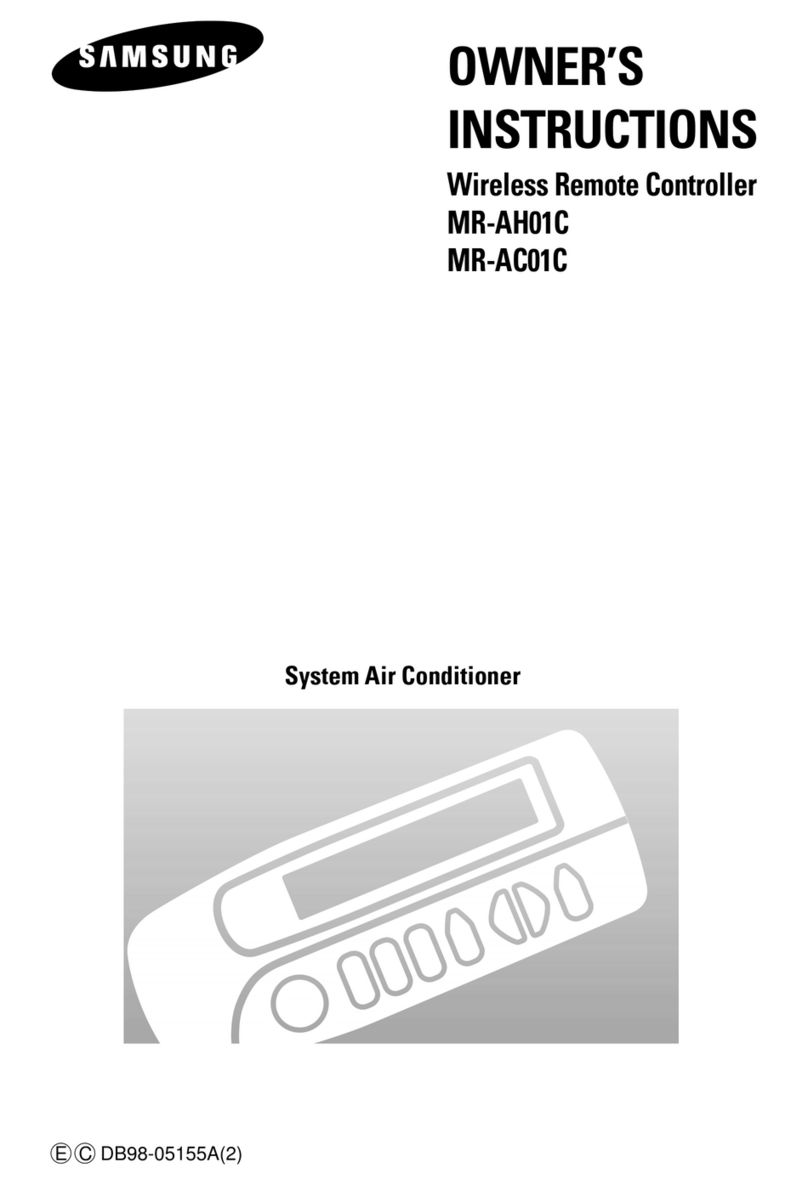Samsung MWR-SH00N User manual
Other Samsung Remote Control manuals

Samsung
Samsung MWR-WE10N User manual

Samsung
Samsung RMC-QTD1 User manual
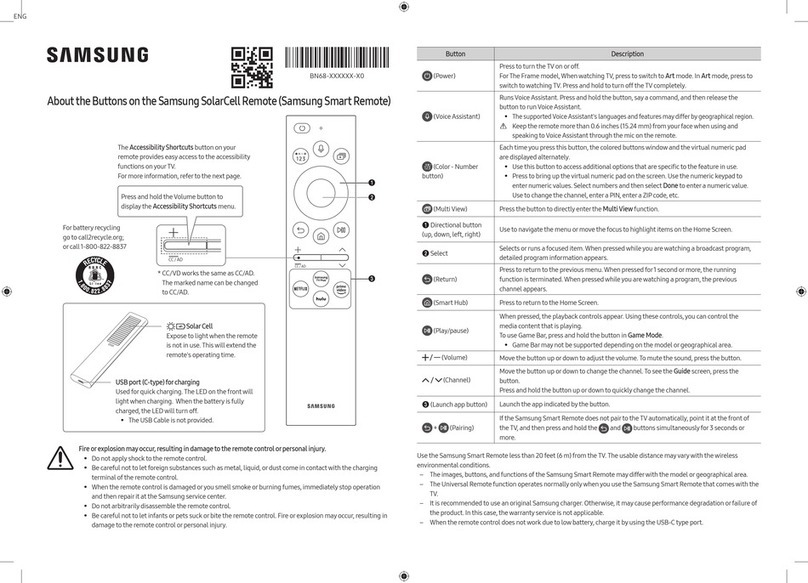
Samsung
Samsung RMCSPB1EP1 User manual

Samsung
Samsung SolarCell Remote User manual

Samsung
Samsung MWR-WW10N User manual

Samsung
Samsung MWR-SH00 User manual
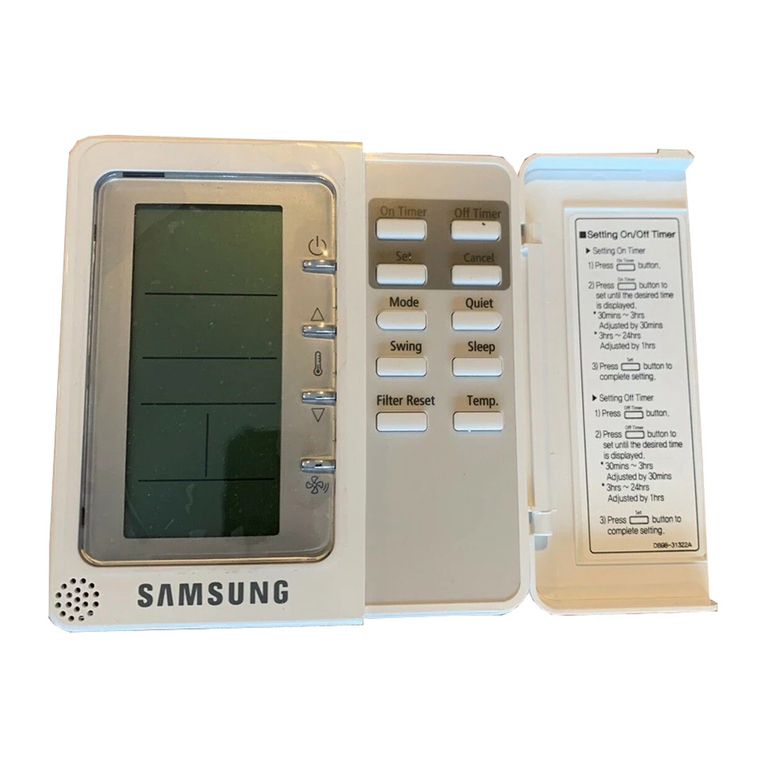
Samsung
Samsung MWR-WH00 User manual
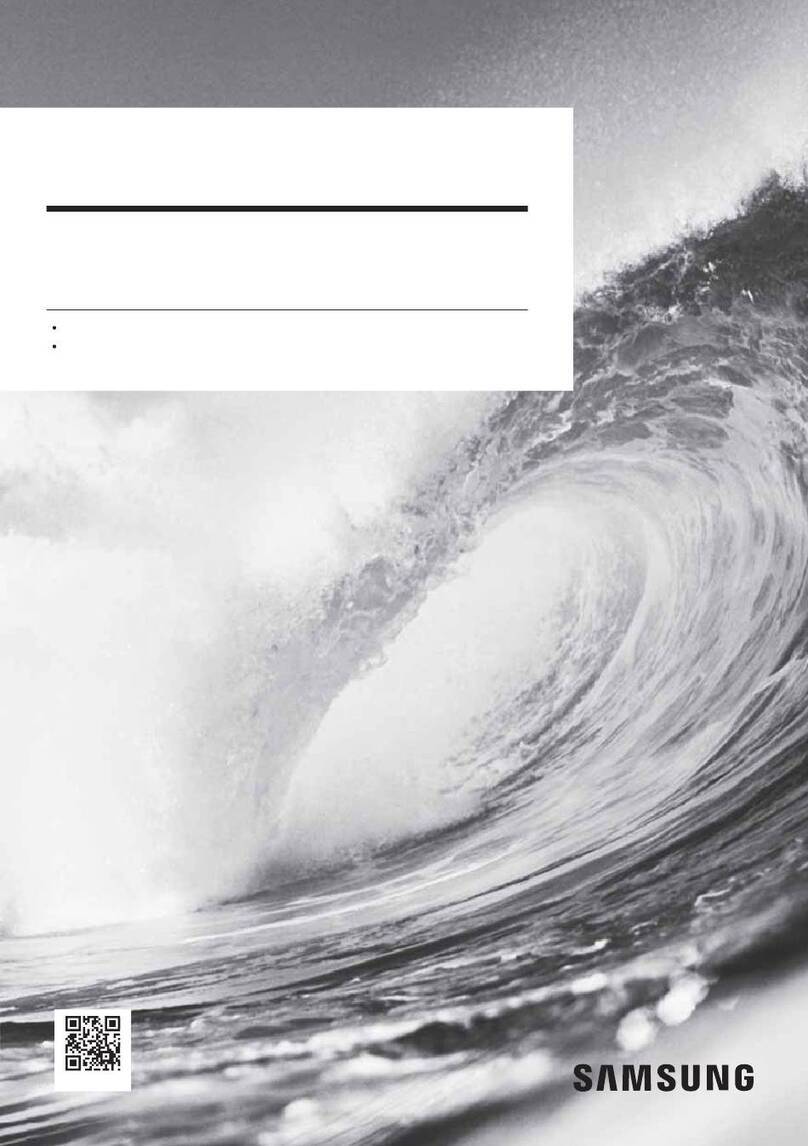
Samsung
Samsung MWR-WE13N User manual
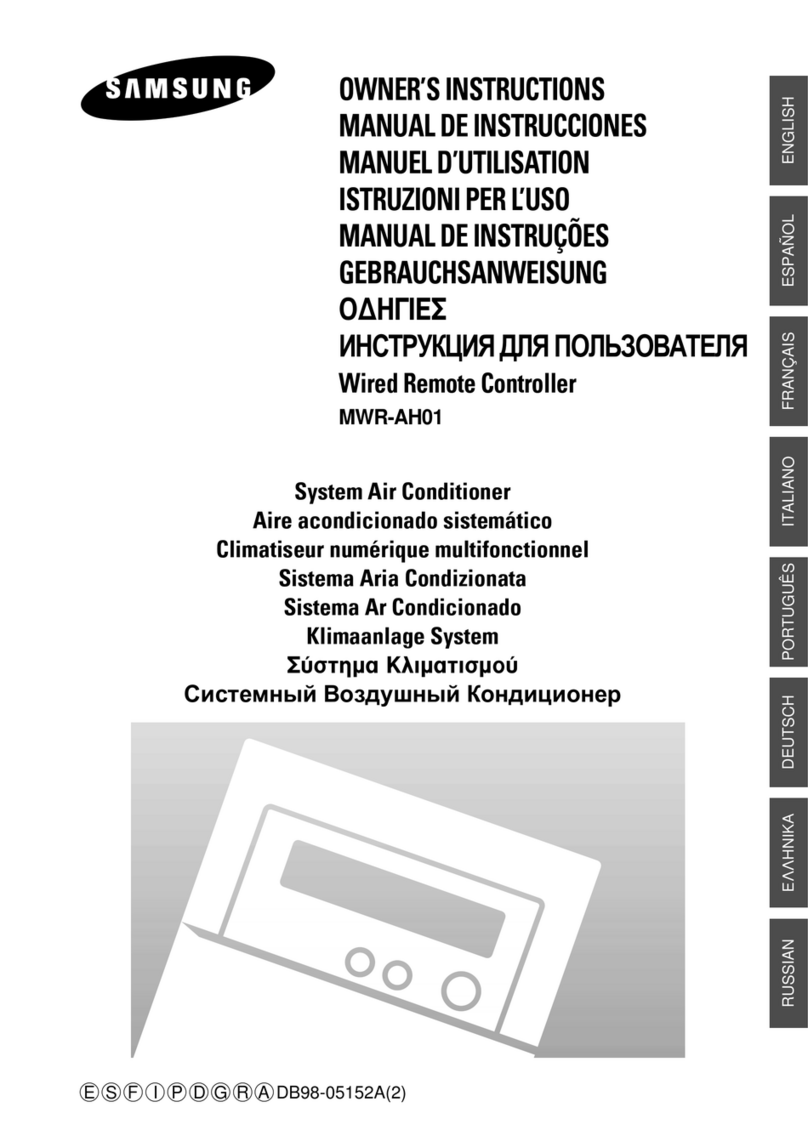
Samsung
Samsung MWR-AH01 User manual

Samsung
Samsung SRF1 Installation guide

Samsung
Samsung SolarCell Remote User manual

Samsung
Samsung SWPZ01-TX User manual

Samsung
Samsung MWR-SH00 User manual
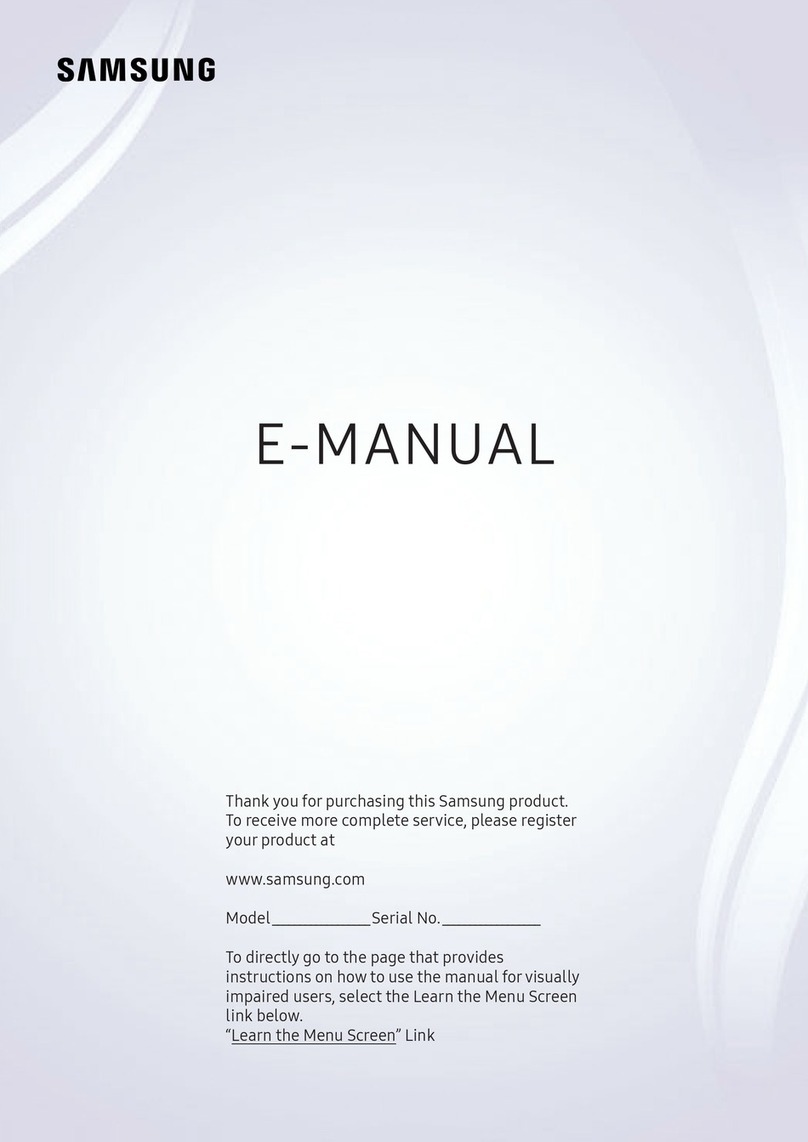
Samsung
Samsung SMART TV Guide

Samsung
Samsung SolarCell Remote User manual

Samsung
Samsung MWR-WE10 User manual

Samsung
Samsung RMCSPM1AP1 User manual

Samsung
Samsung EIRC200 User manual

Samsung
Samsung SWPZ01-RX User manual

Samsung
Samsung AA5900818A User manual