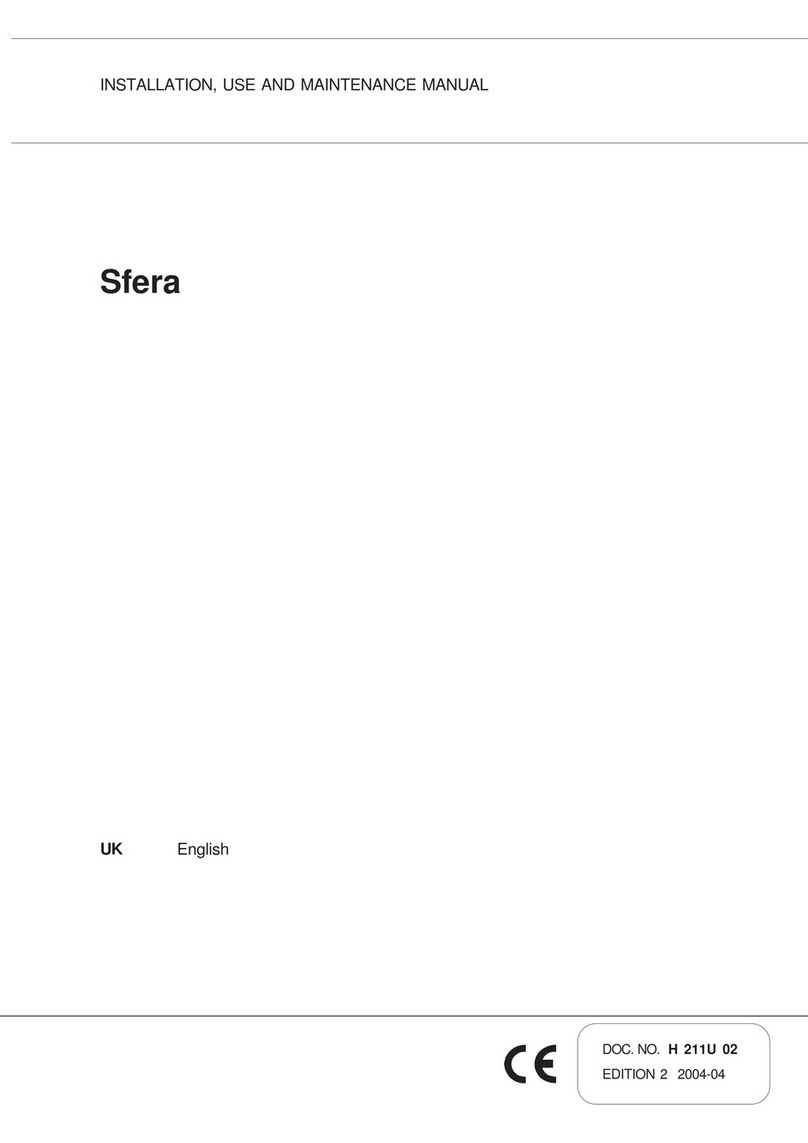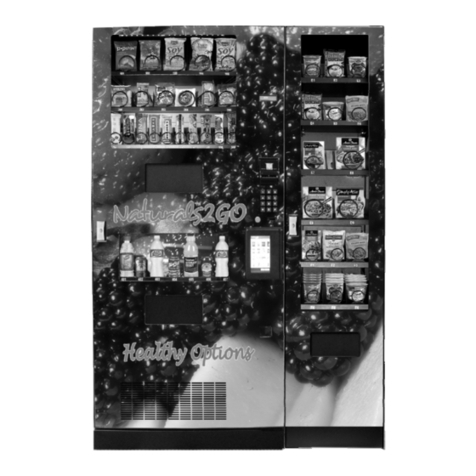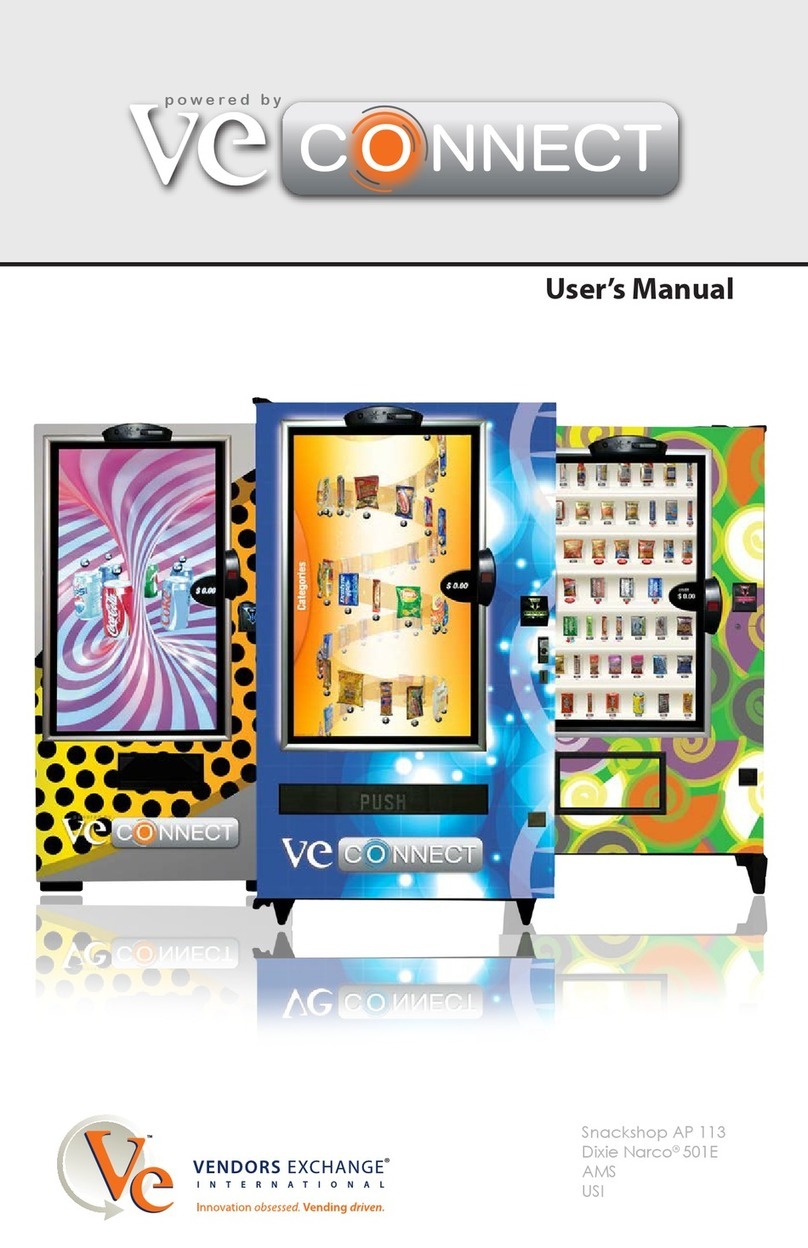Instructions for programming
BB01 Board functions
1
© SandenVendo
1 GENERAL WARNINGS ...................................................................................................3
1.1 Purpose of this manual ...............................................................................................3
1.2 To whom this manual is addressed.............................................................................3
1.3 Responsibility..............................................................................................................5
1.4 Manufacturer...............................................................................................................5
1.5 Service centers ...........................................................................................................6
1.6 Warranty .....................................................................................................................6
1.7 General safety warnings .............................................................................................7
2 SPECIFICATIONS FOR ELECTRONIC BOARD BB01.................................................10
2.1 Hardware Feature .....................................................................................................10
2.2 Software Feature ......................................................................................................10
3 USAGE OF THE SELECTION SWITCHES IN THE SERVICE MODE...........................13
4 SERVICE ROUTINE .......................................................................................................14
4.1 Error routine..............................................................................................................15
4.1.1 Column Jam Error Routine..................................................................................15
4.1.2 Vend Mechanism error routine............................................................................16
4.1.3 Door Switch error routine ....................................................................................16
4.1.4 Selection Switch error routine .............................................................................16
4.1.5 Changer error routine..........................................................................................16
4.1.6 Chute sensor error routine ..................................................................................17
4.1.7 Bill Validator error routine....................................................................................17
4.2 Coin payout routine...................................................................................................17
4.3 Tube fill routine .........................................................................................................17
4.4 Test vend routine ......................................................................................................18
5 PROTECTED MENUS....................................................................................................18
5.1 Cash counter routine.................................................................................................18
5.2 Sales counter routine ................................................................................................18
5.3 Price setting routine ..................................................................................................18
5.4 Space to sales setting routine...................................................................................19
5.5 Machine configuration setting routine .......................................................................19
5.5.1 C1 Single price / Multi price ................................................................................20
5.5.2 C2 Low change equation ....................................................................................20
5.5.3 C3 Low change level...........................................................................................20
5.5.4 C4 Single / Multi vend .........................................................................................20
5.5.5 C5 Post or pre-payment......................................................................................21
5.5.6 C6 & C7 Accepted Coins ....................................................................................21
5.5.7 C8 & C9 Accepted coins in low change condition ...............................................21
5.5.8 C10 Reset to the factory default value ................................................................22
5.5.9 C11 Accepted Banknotes....................................................................................22
5.5.10 C12 Accepted banknotes in low change condition............................................23
5.6 Money counter routine (if available) ..........................................................................23
5.7 Set configuration.......................................................................................................23
5.7.1 ST1 Identification number of VMC ......................................................................24
5.7.2 ST2 Area identification number of VMC..............................................................24
5.7.3 ST3 Message of VMC.........................................................................................24
5.7.4 ST4 Counter Clearing .........................................................................................24
5.7.5 ST5 Language of VMC .......................................................................................24
5.7.6 ST6 Motor Reset After Door Close .....................................................................25
5.7.7 ST7 Coin Changer Keypad Managing ................................................................25
5.7.8 ST8 Machine Type..............................................................................................25