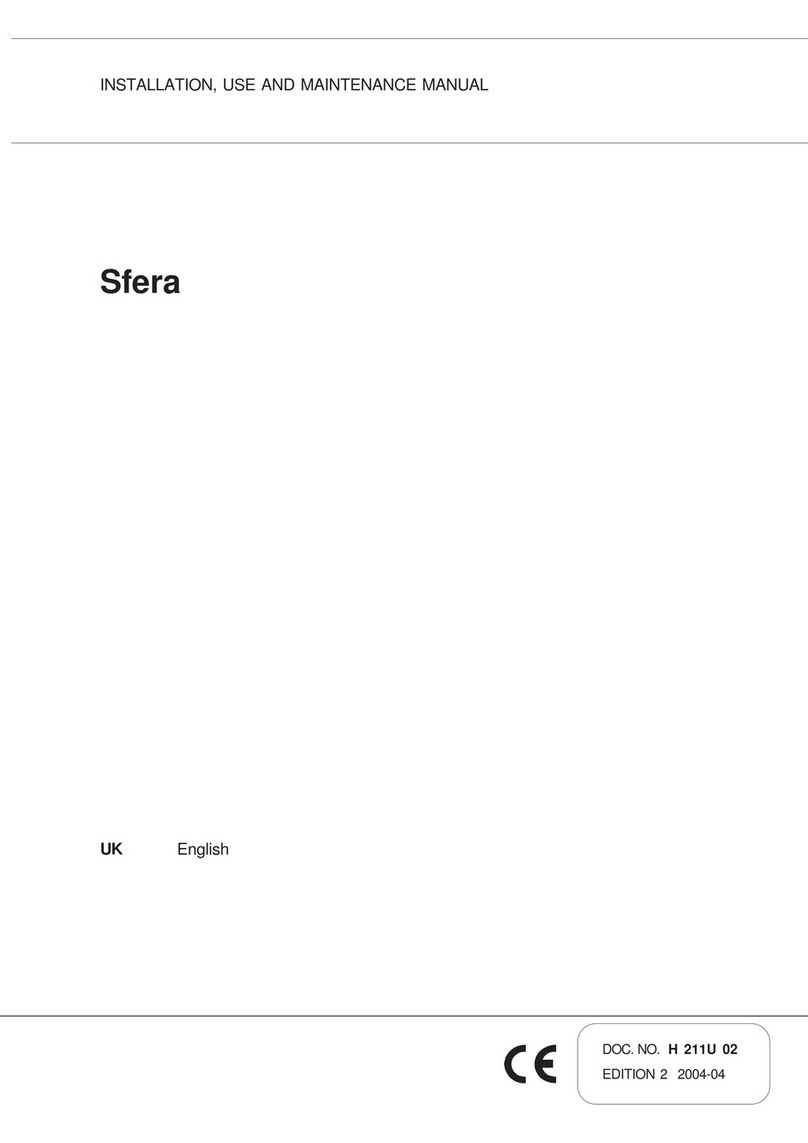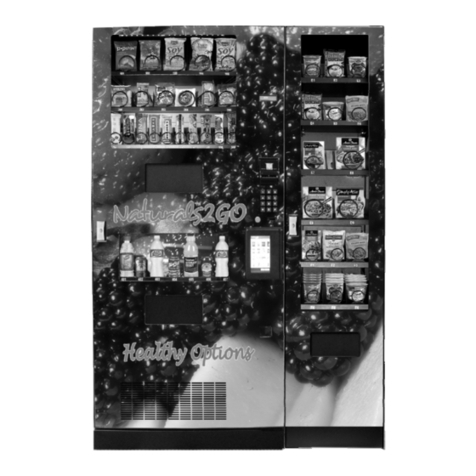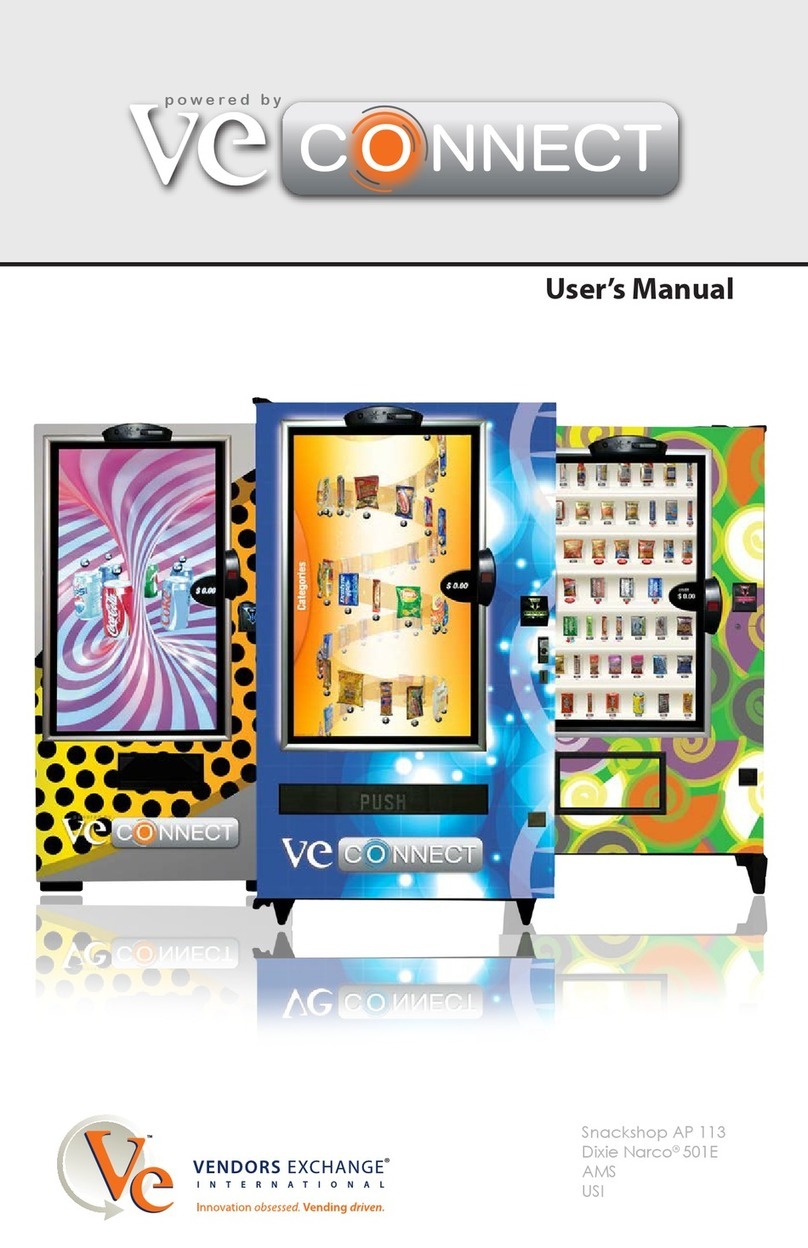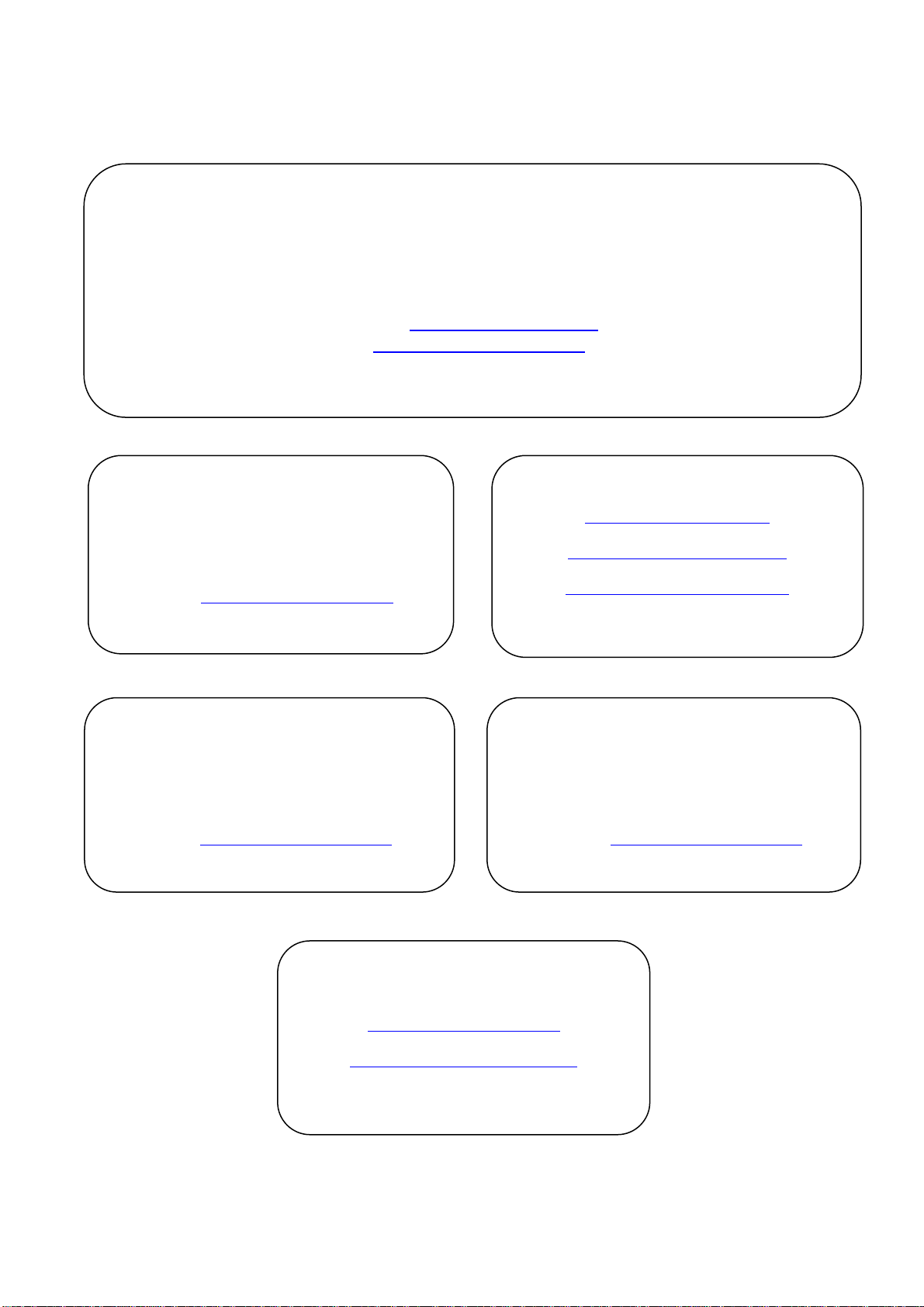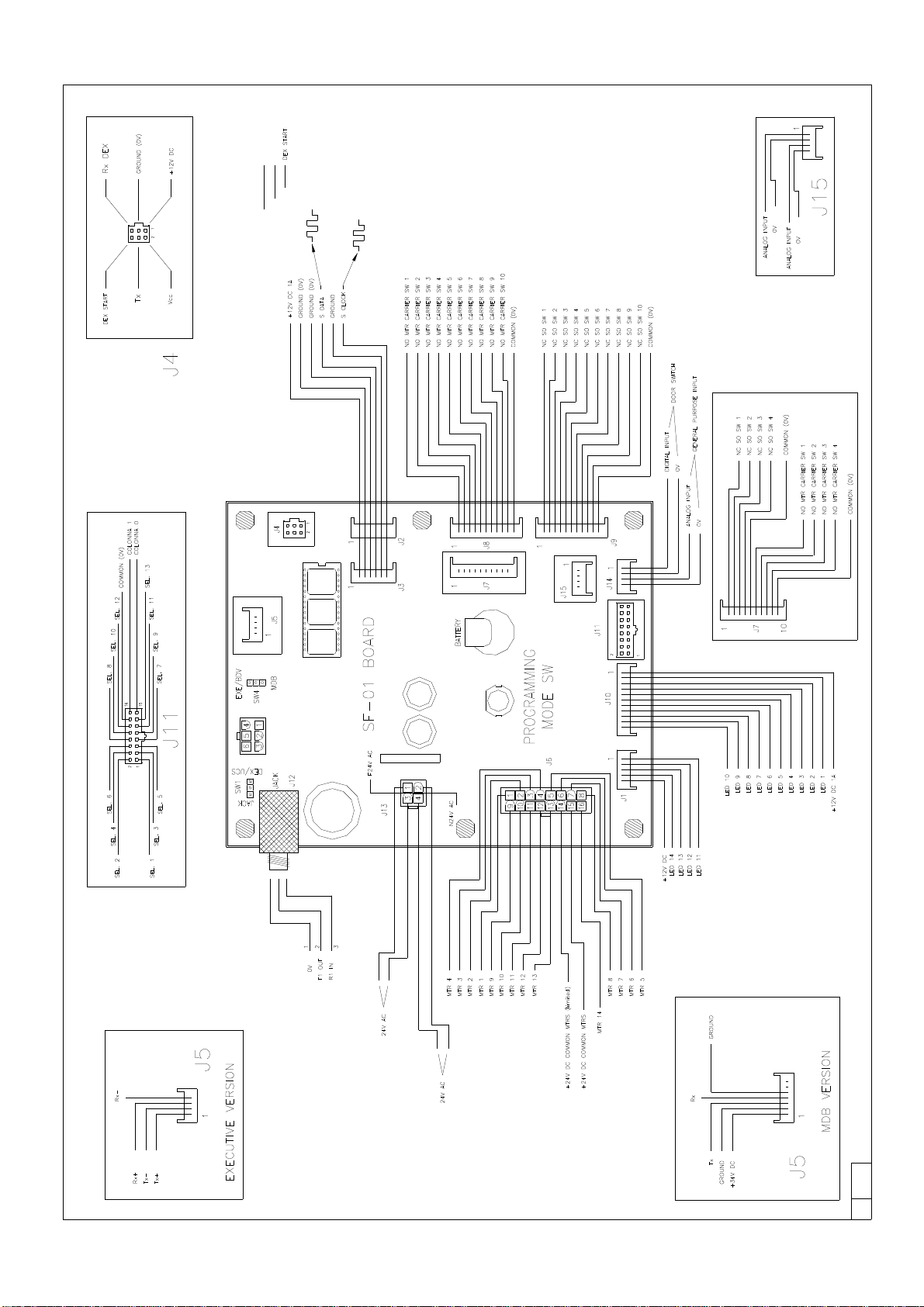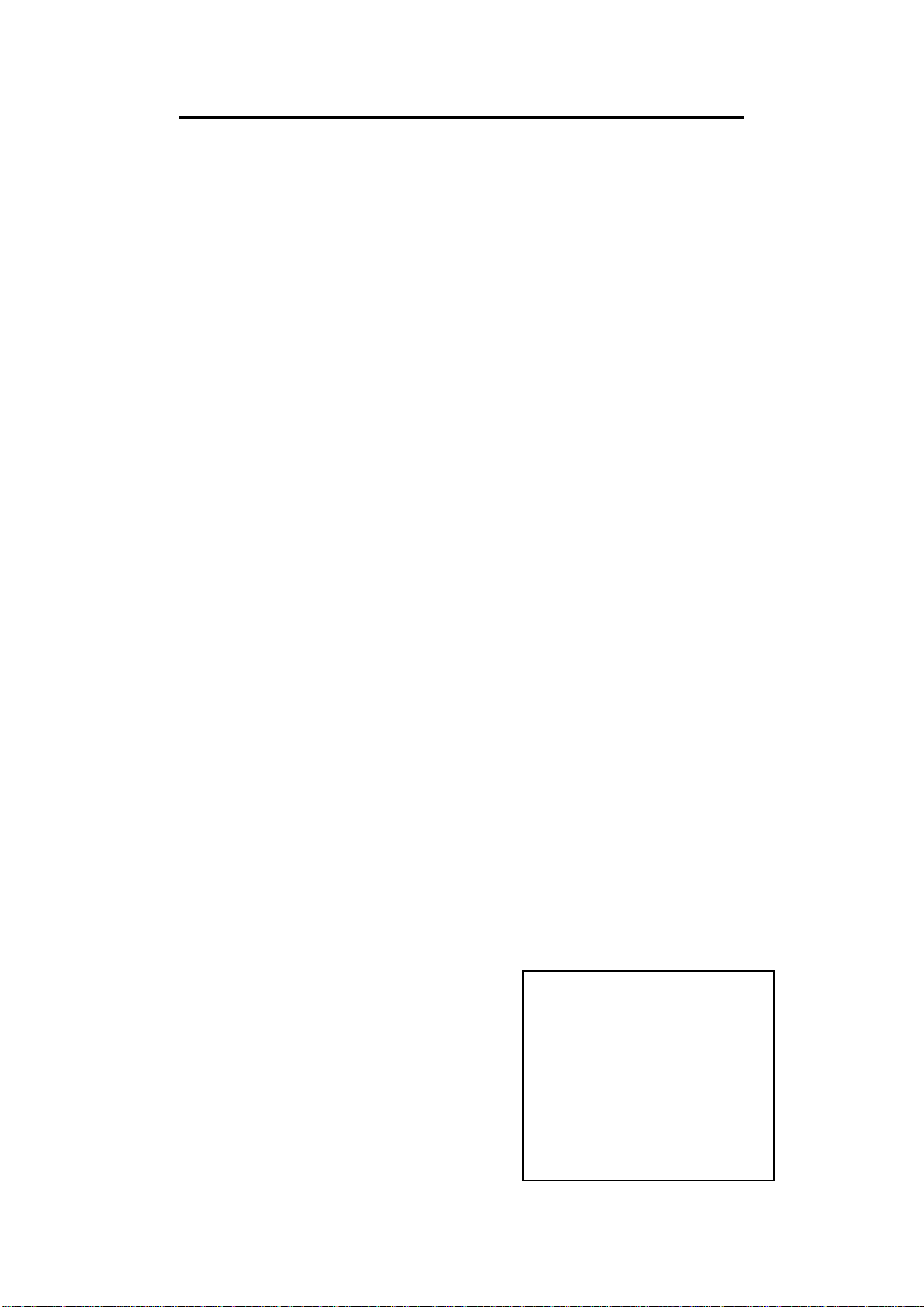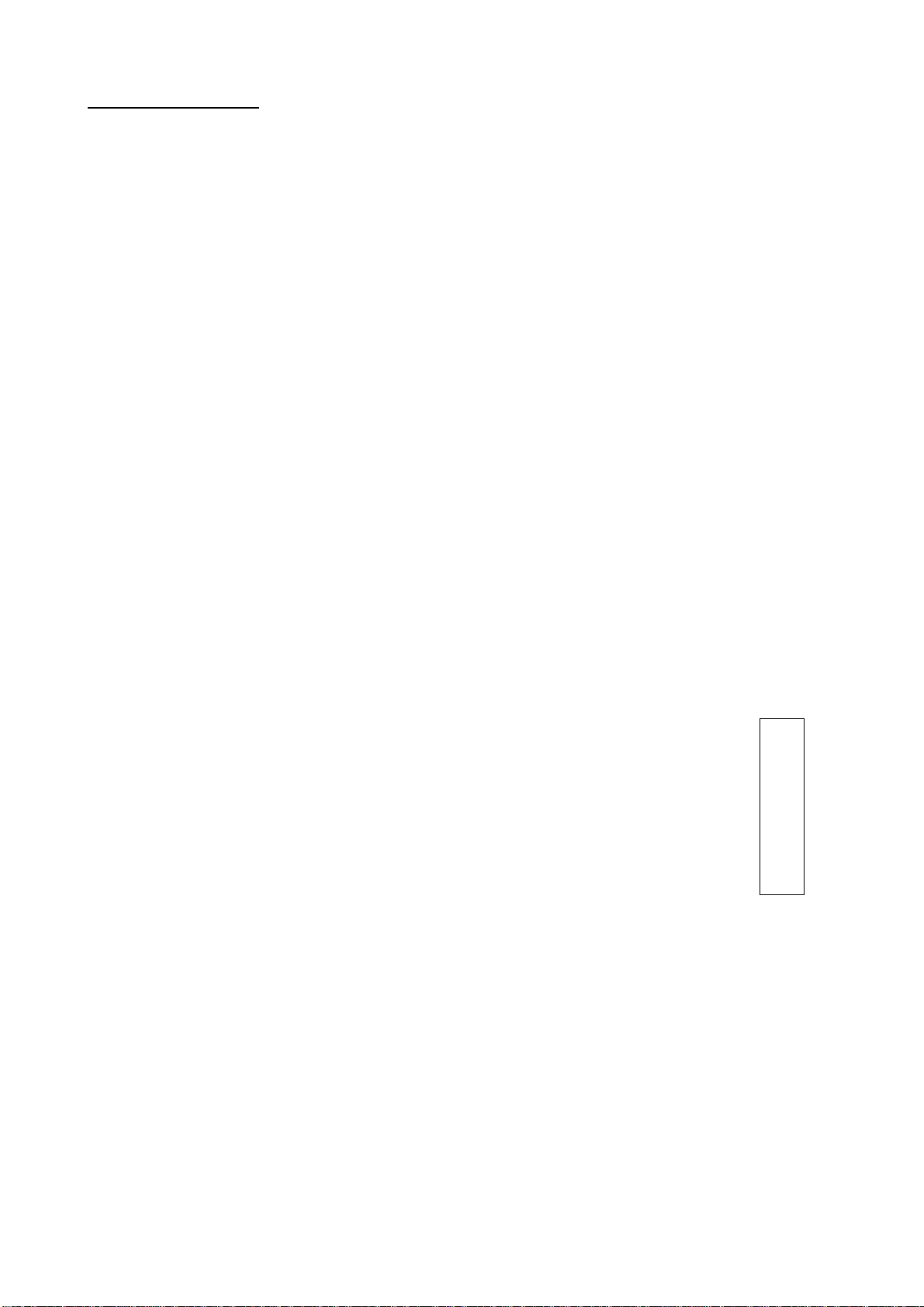8
BILL VALIDATOR ERROR ROUTINE
If the ENTER button is activated at the "BVAL" prompt the VMC will display a "BC"
message indicating a bill validator communication error, a "BFUL" message indicating
that the bill stacker is full, a "BILL" message indicating a defective motor, a "BJ"
message indicating that there is a bill jammed in the bill validator, a "BRCH" message
indicating a checksum error, a "BOPN" message indicating an open cash box, or a "BS"
message indicating a bill sensor error. The first column that has been detected with a
home sense error.
Using the UP or DOWN buttons it is possible to cycle through all bill validators errors. If the
ENTER button is pressed and held for two seconds during the display of any error code
that code will be cleared.
After clearing VMC will display the next existing error, or "NONE" if no other error.
Activation of HOME button will return the VMC to the code level at the "EROR" message.
OPTICAL BARRIER ERROR ROUTINE
If the ENTER button is activated at the "DETEC" prompt the VMC will display a "OPTI M",
or "OPTI S"; this message is indicating an optical barrier error. “m” is the optical barrier on
master machine, and “s” is the optical barrier of slave machine. If the ENTER button is
pressed and held for two seconds the error code will be cleared.
After clearing VMC will display the next error, or "NONE" if no other error.
Activation of HOME button will return the VMC to the code level at the "EROR" message.
This error appears only if the optical barrier is enabled (see menu CCOC - CONFY-C11 for
master and CCOC - CONFY-C12 for slave).
NOTE: If CONFY C11 = 1, this error will disable all selection on master.
If CONFY C12 = 1, this error will disable all selection on slave.
TEMPERATURE ERROR ROUTINE
If the ENTER button is activated at the “RFRG”, one or more of the following error
messages will appear:
“SEN.M” The temperature sensor of the master VMC is not connected
“SEN.S” The temperature sensor of the slave VMC is not connected, will appear only
when slave machine it’s enable.
“T.MAS” The temperature of the master VMC has exceeded the safety level for more
than an hour, and the set selections have been inhibited, see menu “SEC.M”.
“T.SLA” The temperature of the slave VMC has exceeded the safety level for more
than an hour and the set selections have been inhibited, see menu “SEC.S”
Pressing the Entry button for some seconds cancels the error.
After clearing VMC will display the next existing error, or “NONE” if no other error.
Activation of HOME button will return the VMC to the code level at the “EROR” message.