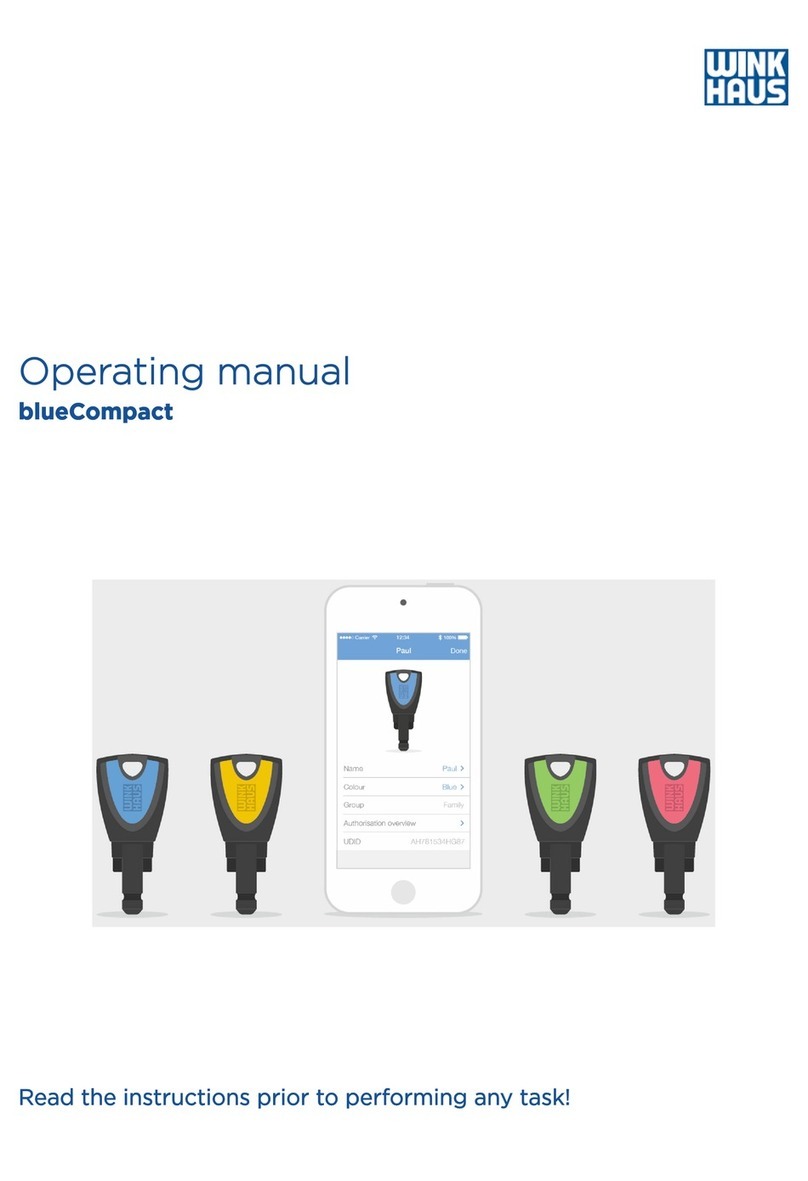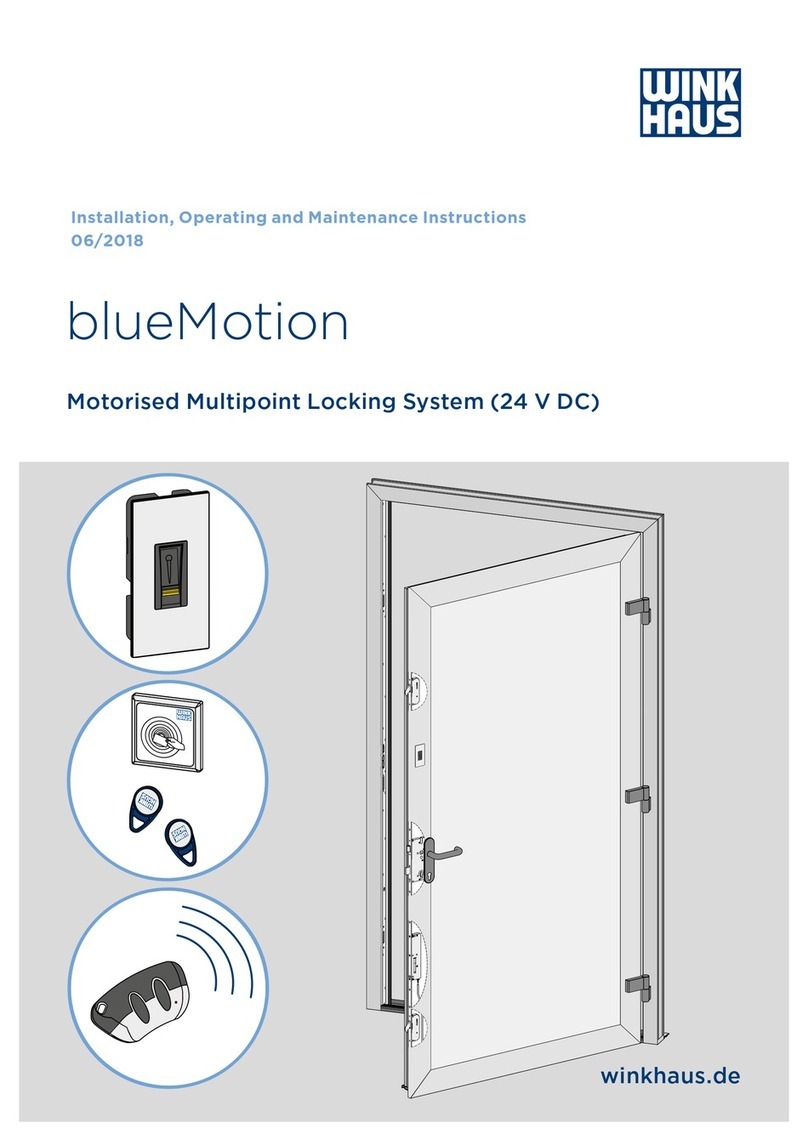blueSmart Rhino
2.3 Responsibility of the operator
The operator of the locking system is obliged to perform func-
tion tests of the key on all relevant door components on a reg-
ular basis, i. e. at least once a year.
Following an enabling operation or an unauthorised locking at-
tempt there may be a signal “battery warning”. After the signal-
ling the key must be removed at short notice (after 6 weeks at
the latest) and it must be replaced by a new key. A missing sig-
nalisation does not mean that the function will persist for more
than several weeks.
There must not be any interfering sources in the fire brigade
safe or in its vicinity that may rouse the electronics. However,
if this happens outside normal use or programming of the key,
it is indicated by a signalisation “active electronics”. Frequent
rousing of the electronics caused by interfering sources results
in a quicker discharge and consequently a reduced life of the
battery.
The operator of the locking system must make sure that the
key is removed from the system and replaced by another key if
the period of use or the admissible number of locking transac-
tions has been exceeded or if it has been exposed to interfering
sources.
3. Parts description
3.1 Signalisation LED
The blueSmart Rhino signalisation LED provides the key user
with the necessary feedback on the current status, selected op-
erating mode or function.
3.1.1 Battery warning
Red flashing at 100 ms intervals
3.1.2 Active electronics
Blue pulse, 10 ms
The electronics of the key is activated in case the key is pro-
grammed, its button is actuated, it is used for locking trans-
actions or in case there are any interfering sources in its close
proximity.
3.1.3 Signalisation after push of the button
Yellow flashing at 250 ms intervals
Search for a cylinder to be opened.
Red-yellow flashing at 333 ms intervals
Error in communication with the cylinder.
Green pulse, 250 ms
Key is authorised.
Red pulse, 750 ms
The key is not authorised.
3.2 Button
The button is needed for activating the key prior to locking pro-
cedures on a passive cylinder or a cylinder with a low battery.
4. Software product, version and extension modules
The key may exclusively be used in combination with the
blueControl Professional software version4.5.
5. Disposal
Empty batteries or keys containing used batter-
ies may not be disposed of in household waste.
Environmental Protection!
Do not dispose of batteries in household
waste.