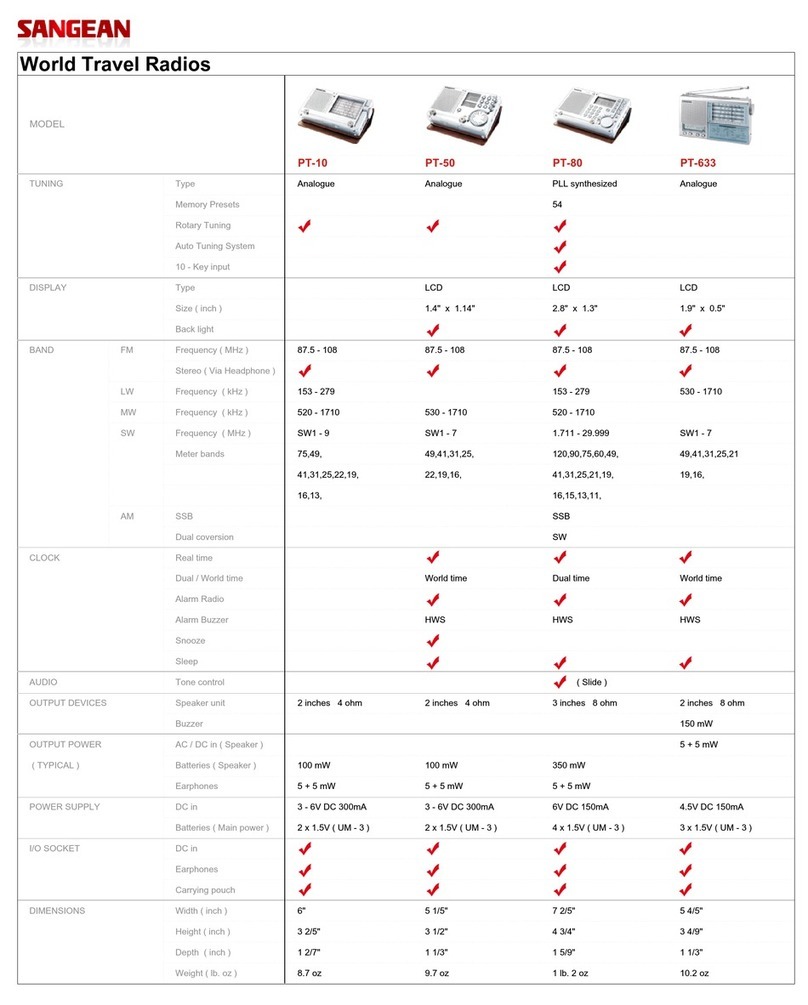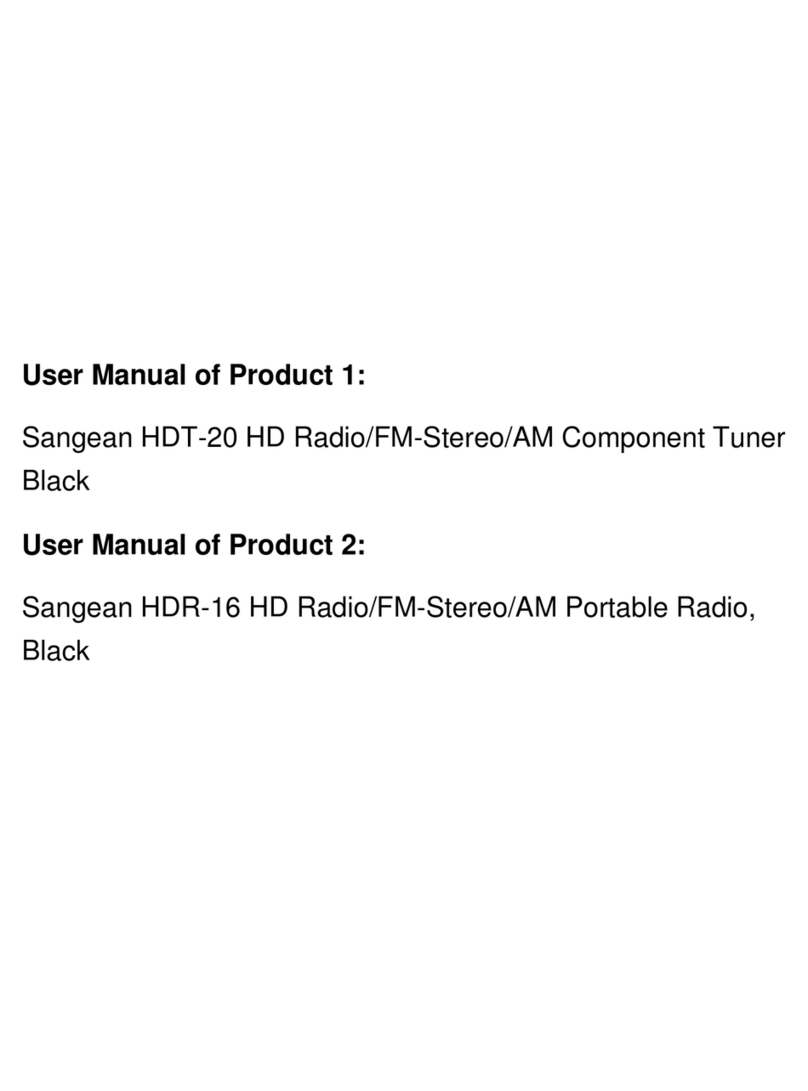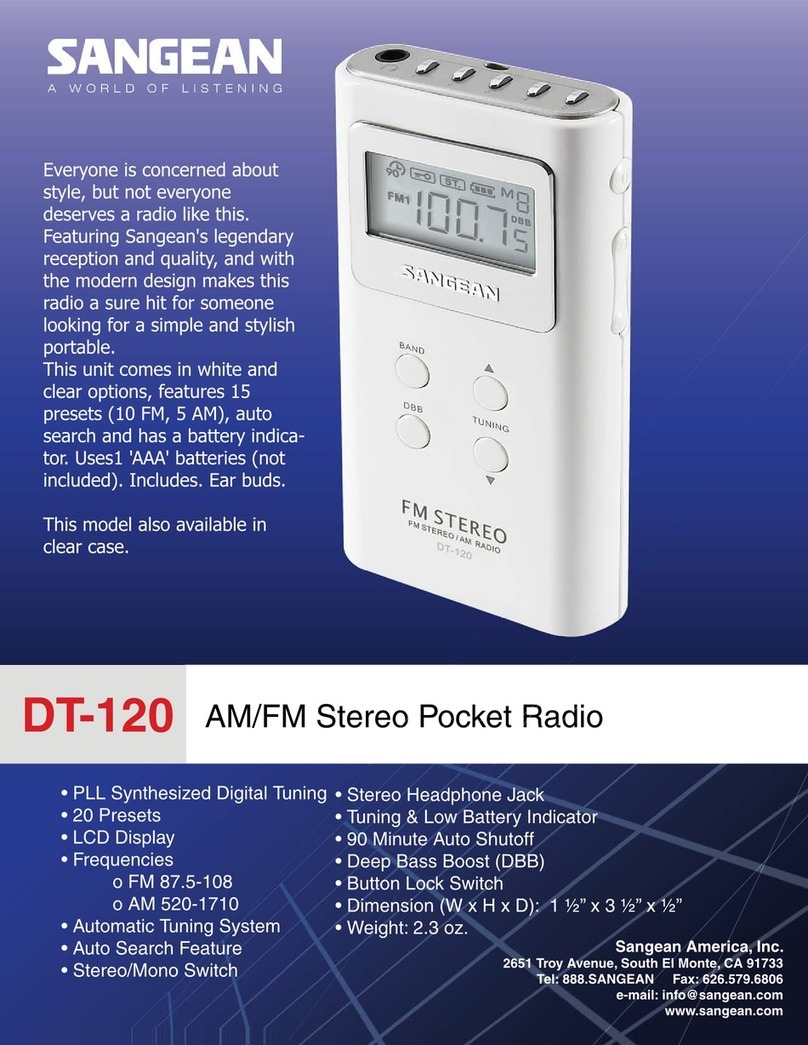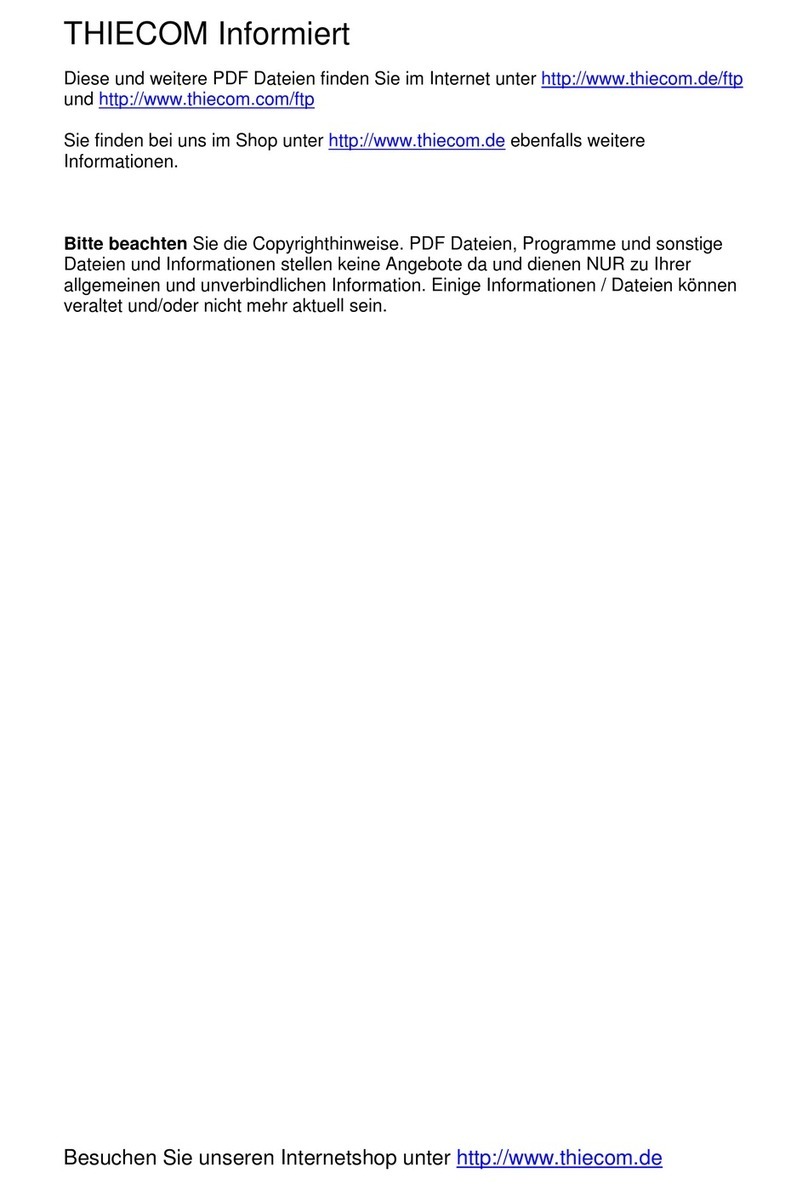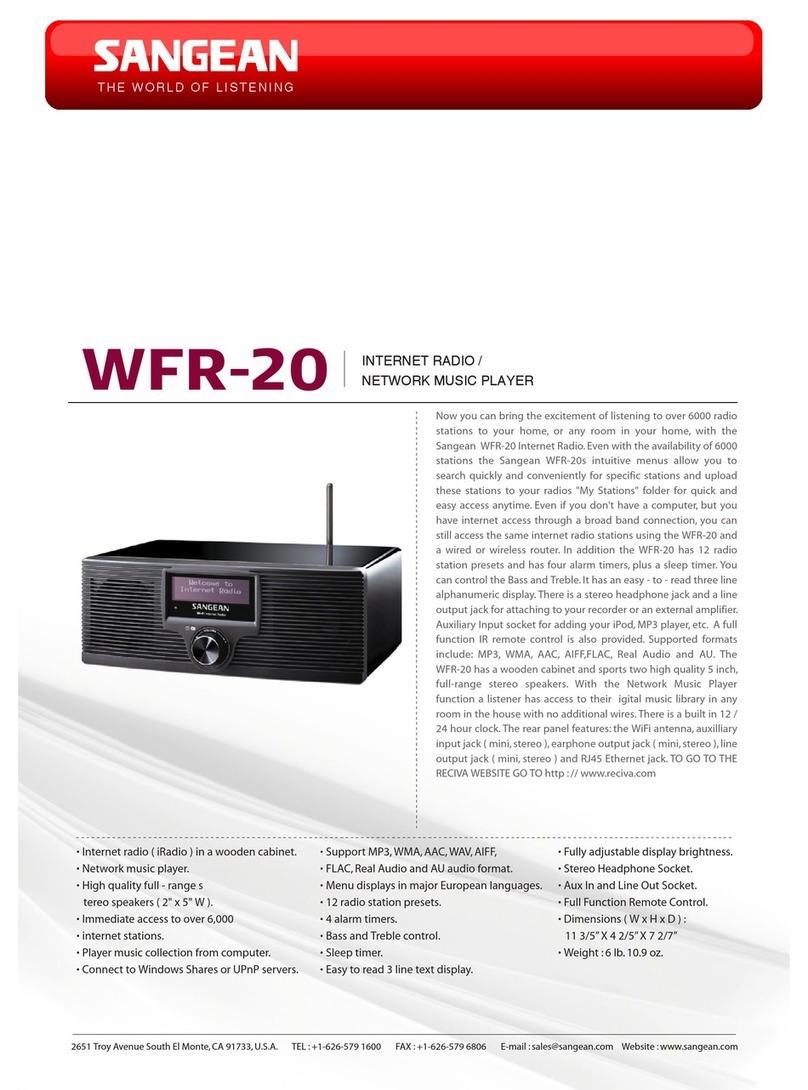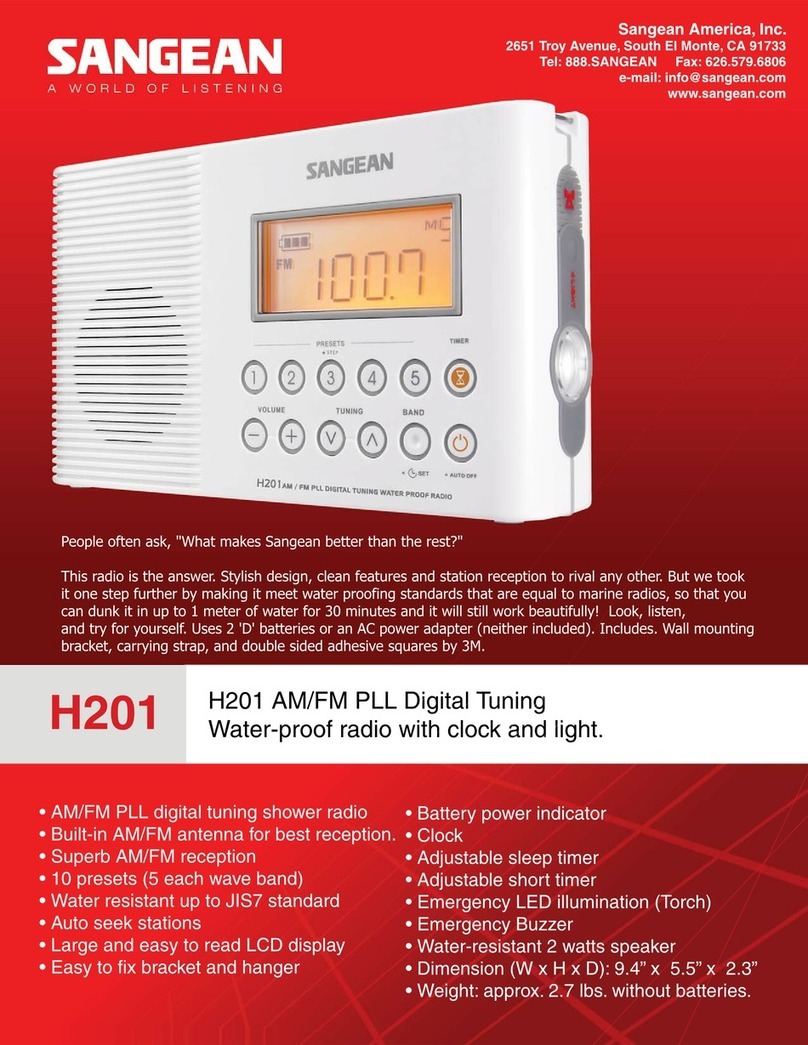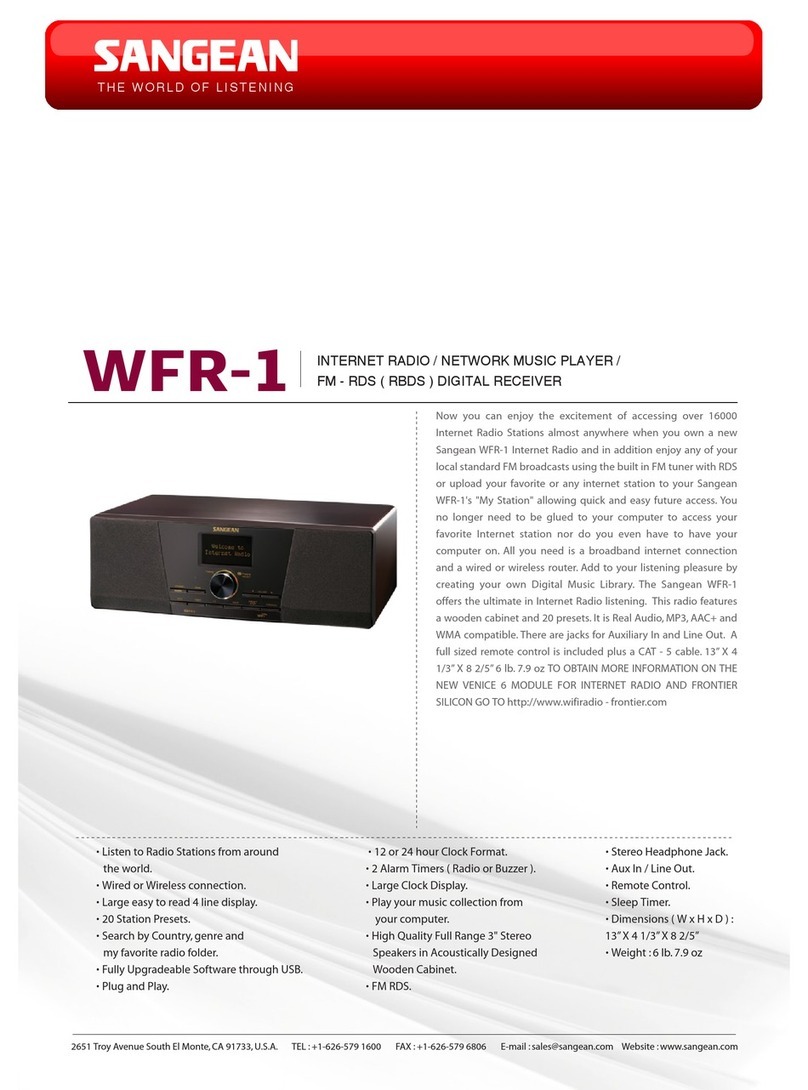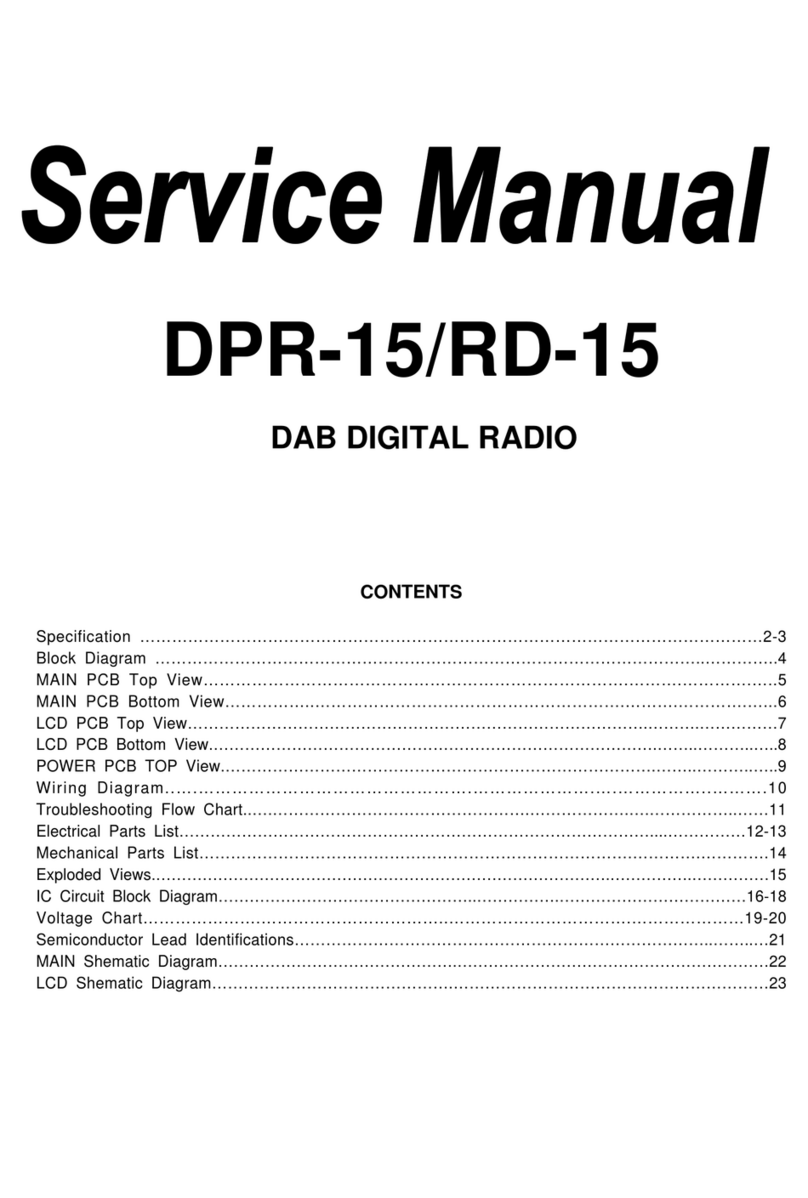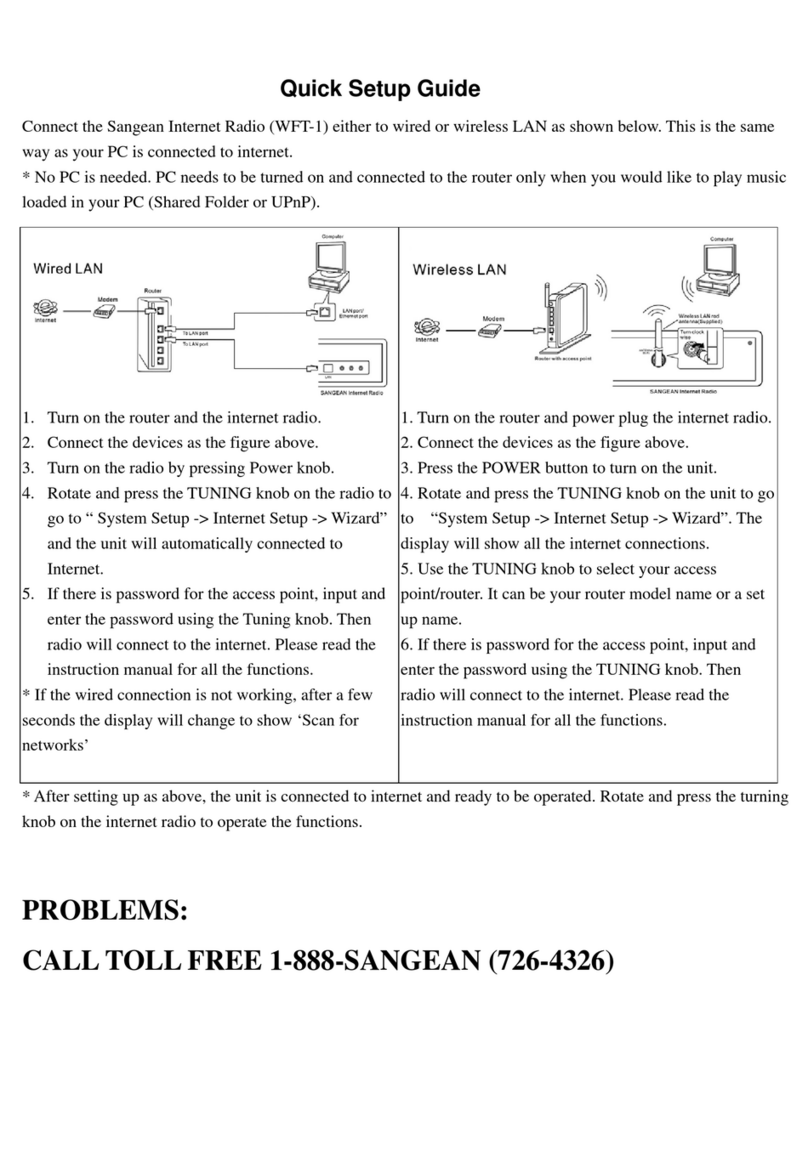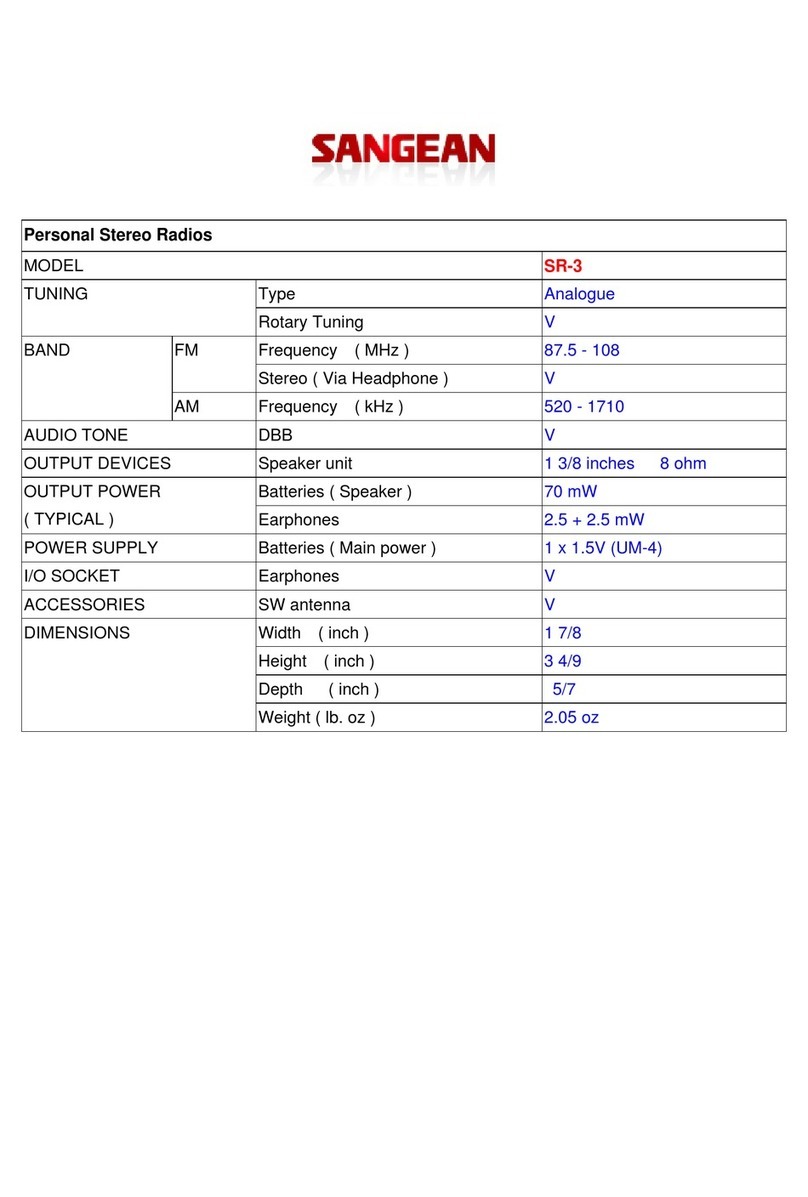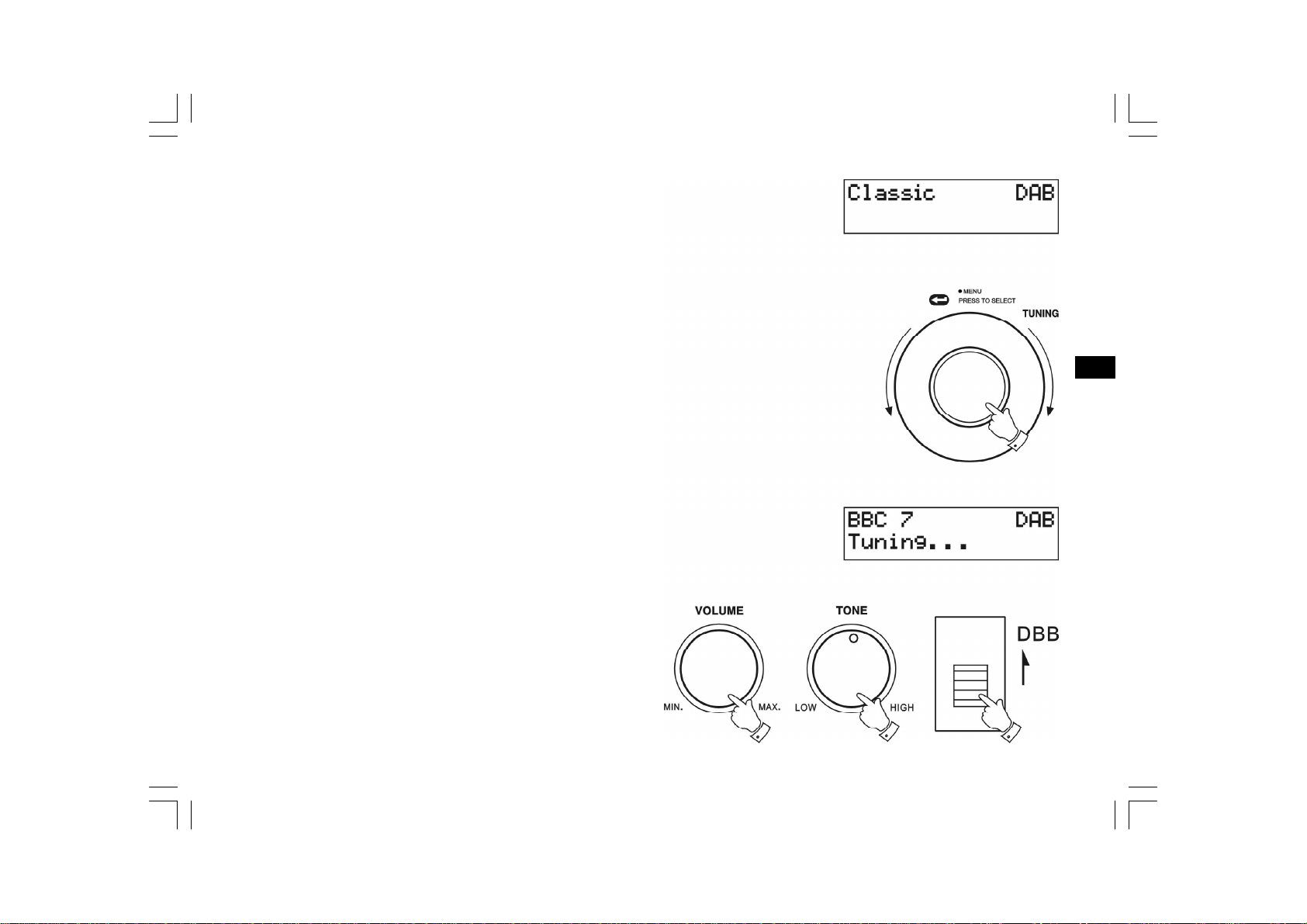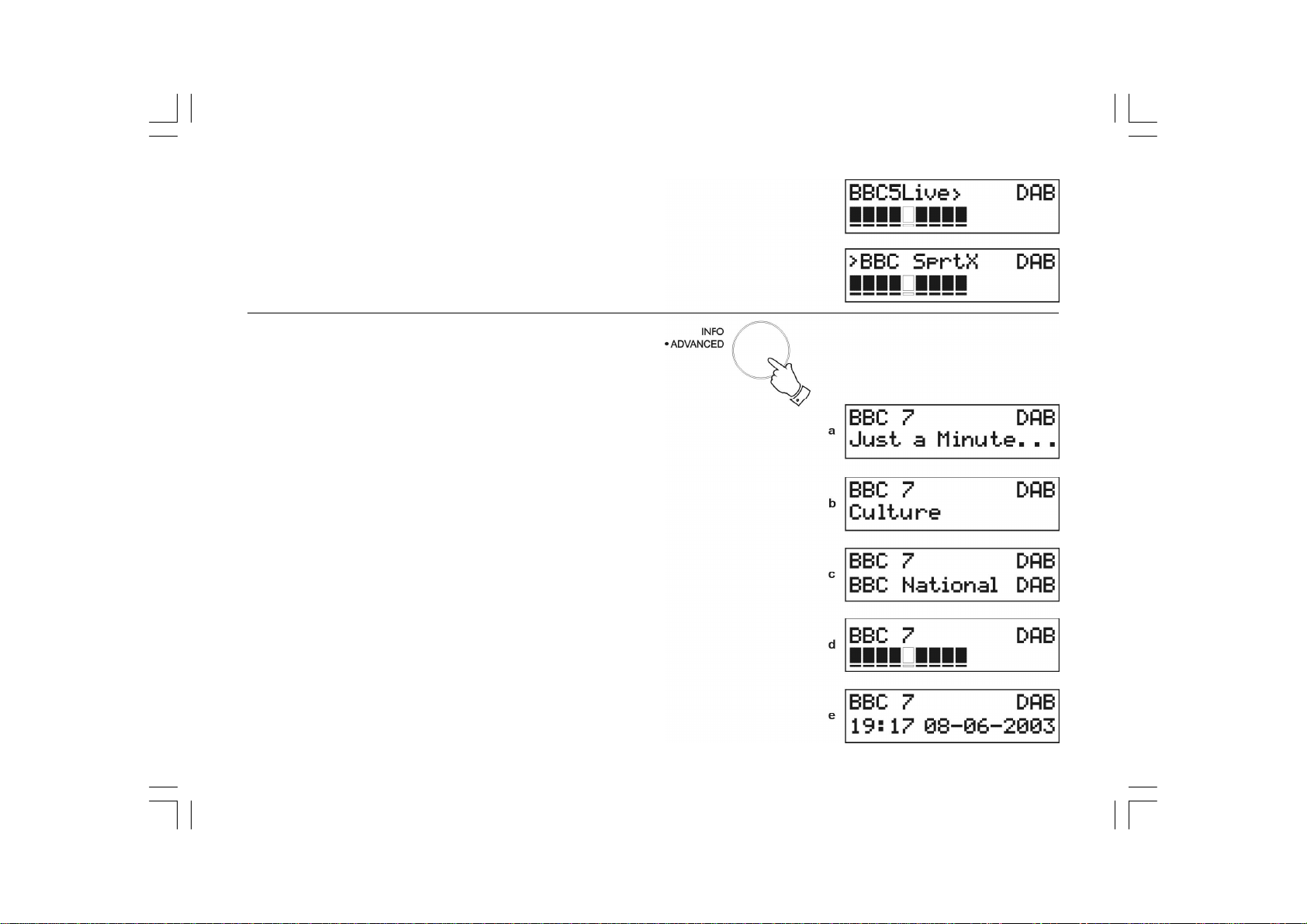Controls........................................................................... 2-3
Batteryoperation ............................................................... 4
Mainsoperation ................................................................. 4
Operating yourradio-DAB ............................................... 5
Selecting astation -DAB .................................................. 6
Secondaryservices-DAB ................................................ 7
Displaymodes-DAB ........................................................ 7
Finding newstations-DAB ............................................... 8
Autoselect-DAB ............................................................... 8
Manualtuning -DAB ......................................................... 9
Signalstrengthdisplay-DAB............................................ 9
Operating yourradio-FM............................................... 10
Manualtuning -FM.......................................................... 11
Displaymodes-FM......................................................... 12
FMstereo/mono............................................................... 12
Presetting stations-FM................................................... 13
Recalling apresetstation -DAB and FM........................ 13
Systemreset.................................................................... 14
Headphone socket........................................................... 15
Displaybacklight.............................................................. 15
General............................................................................ 16
Specifications.................................................................. 16
Contents
Circuitfeatures................................................................. 16
MainsSupply................................................................... 17
1
DPR-2_381K701.p65 2003/11/19, 上午 10:452