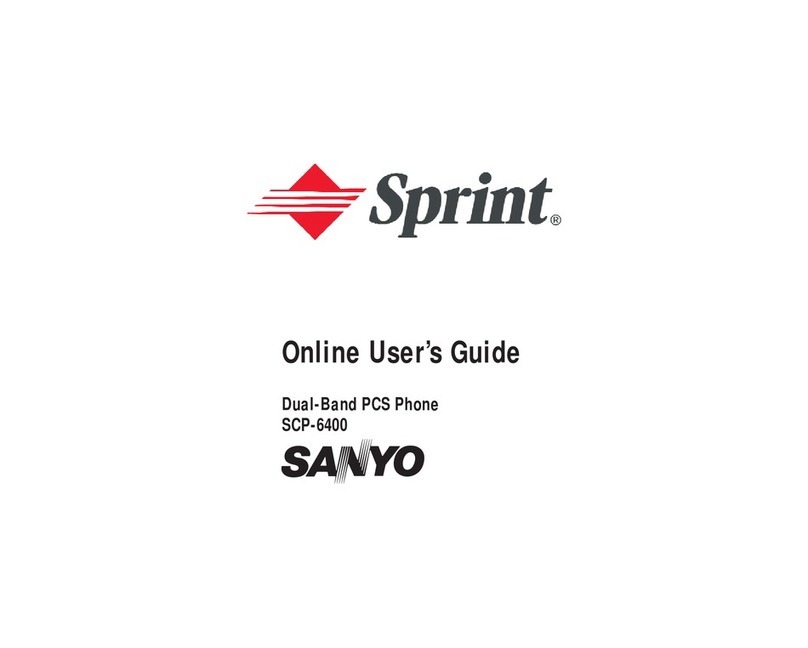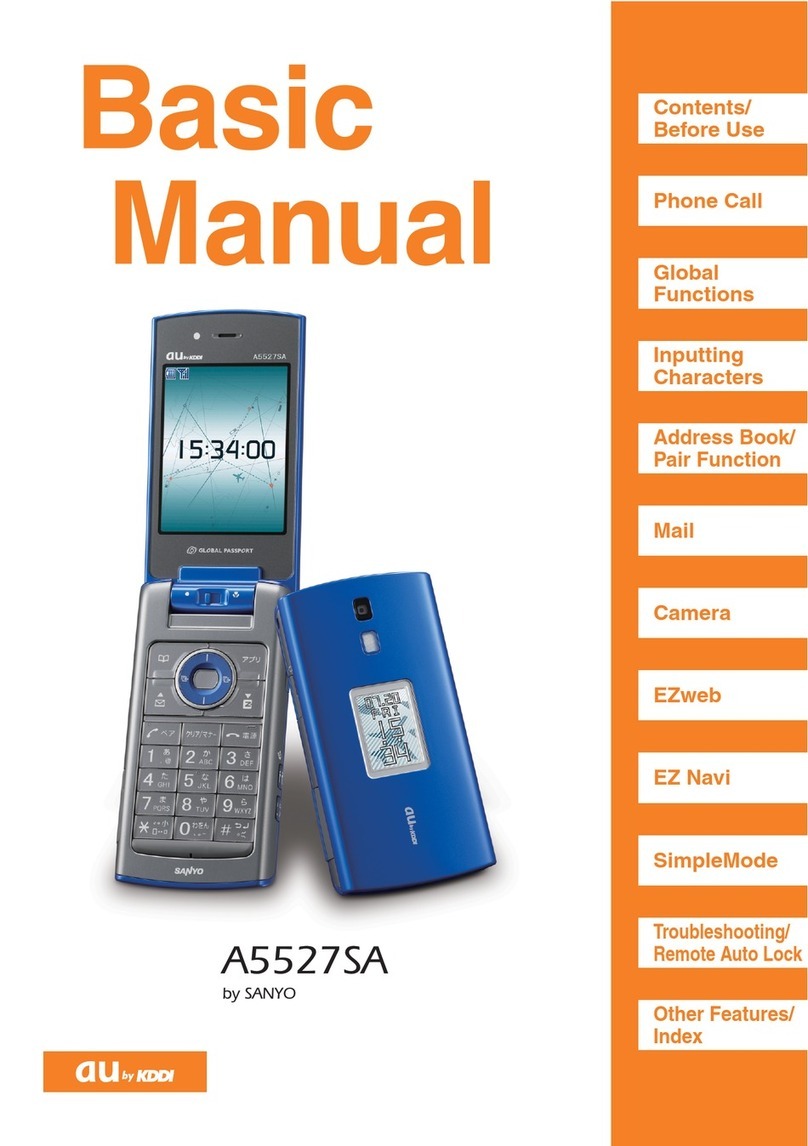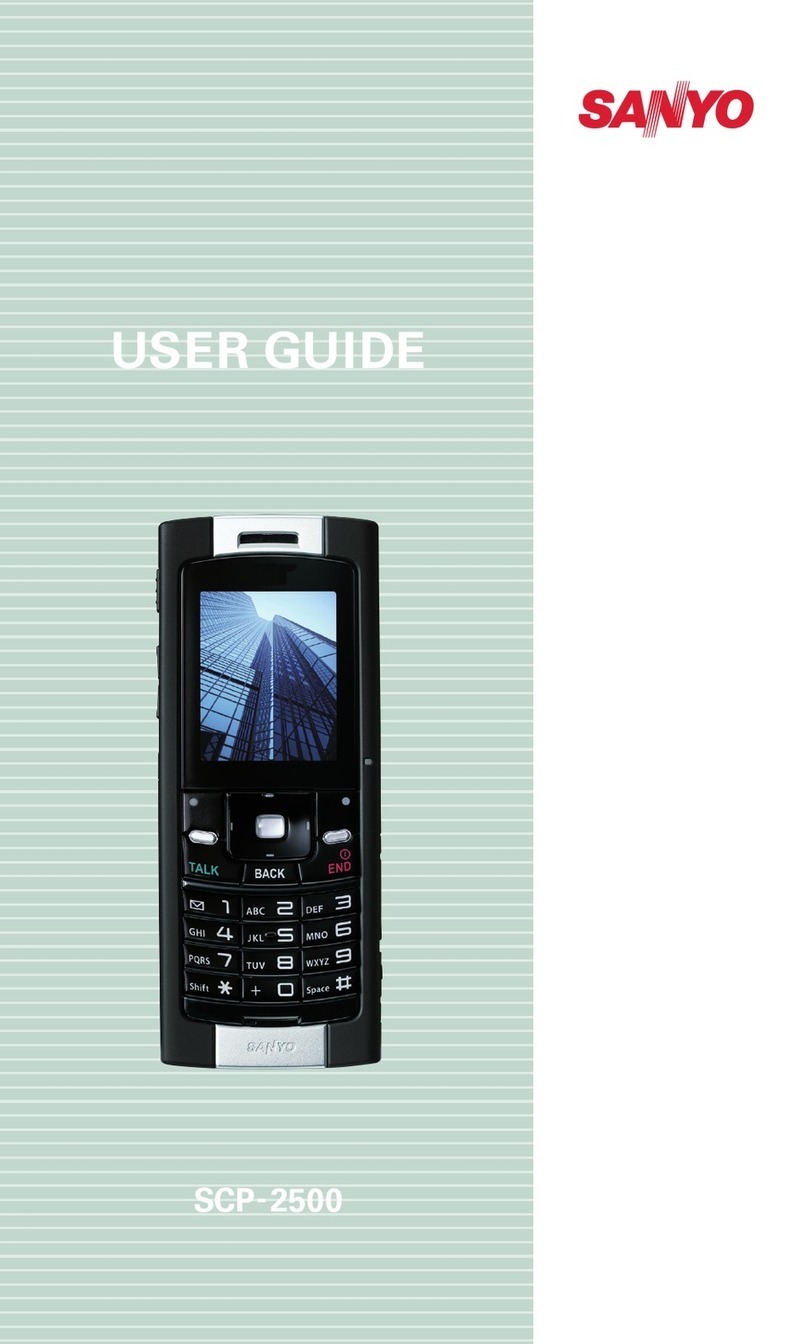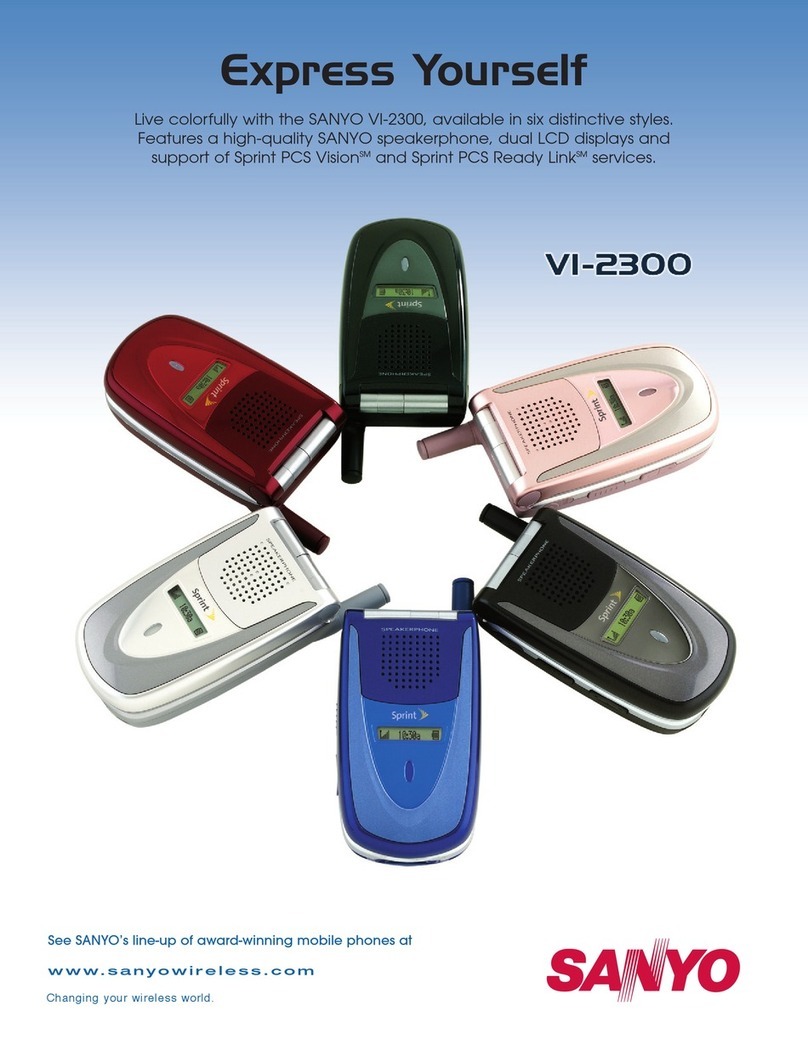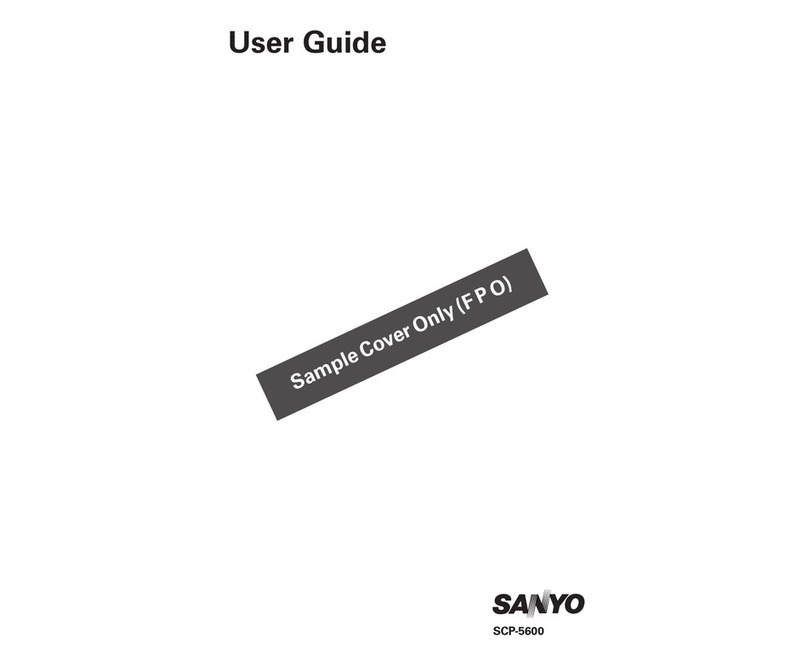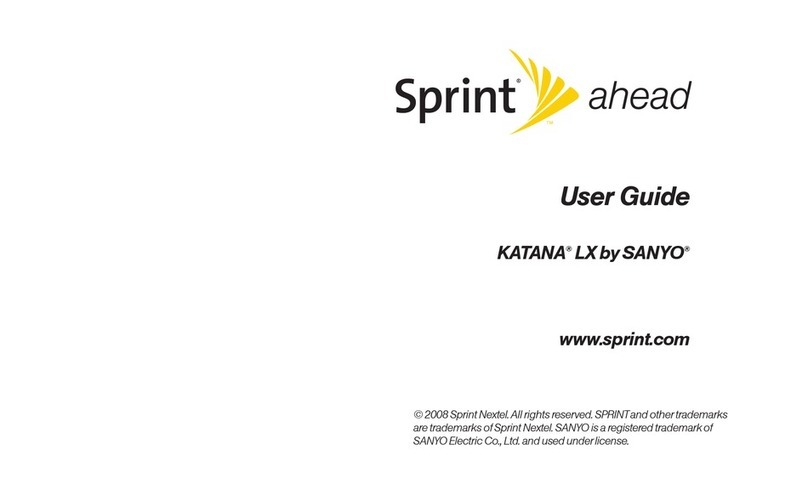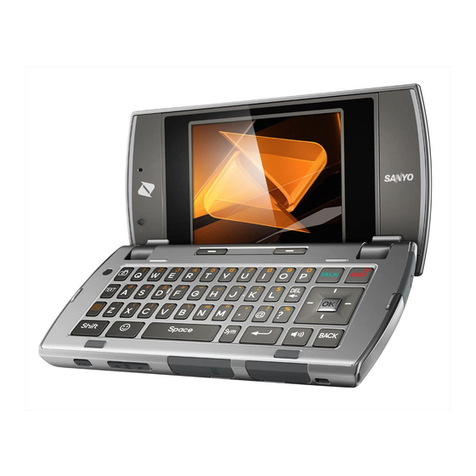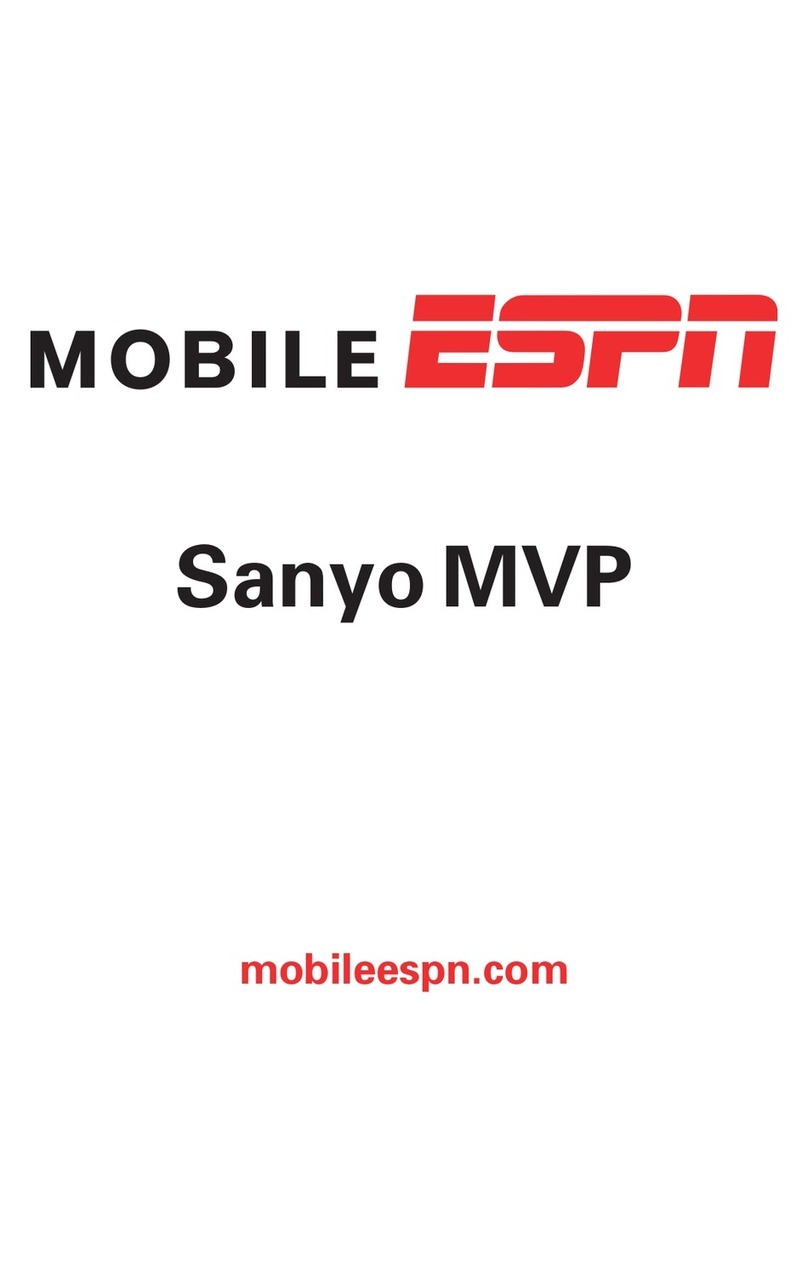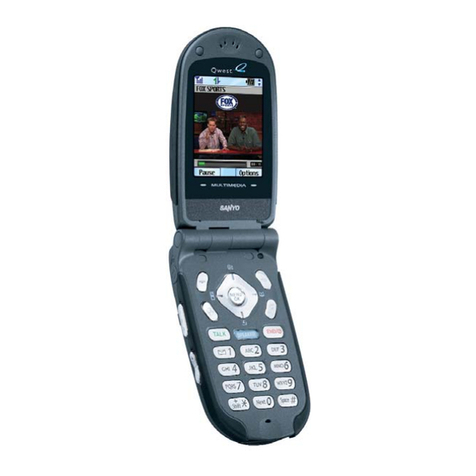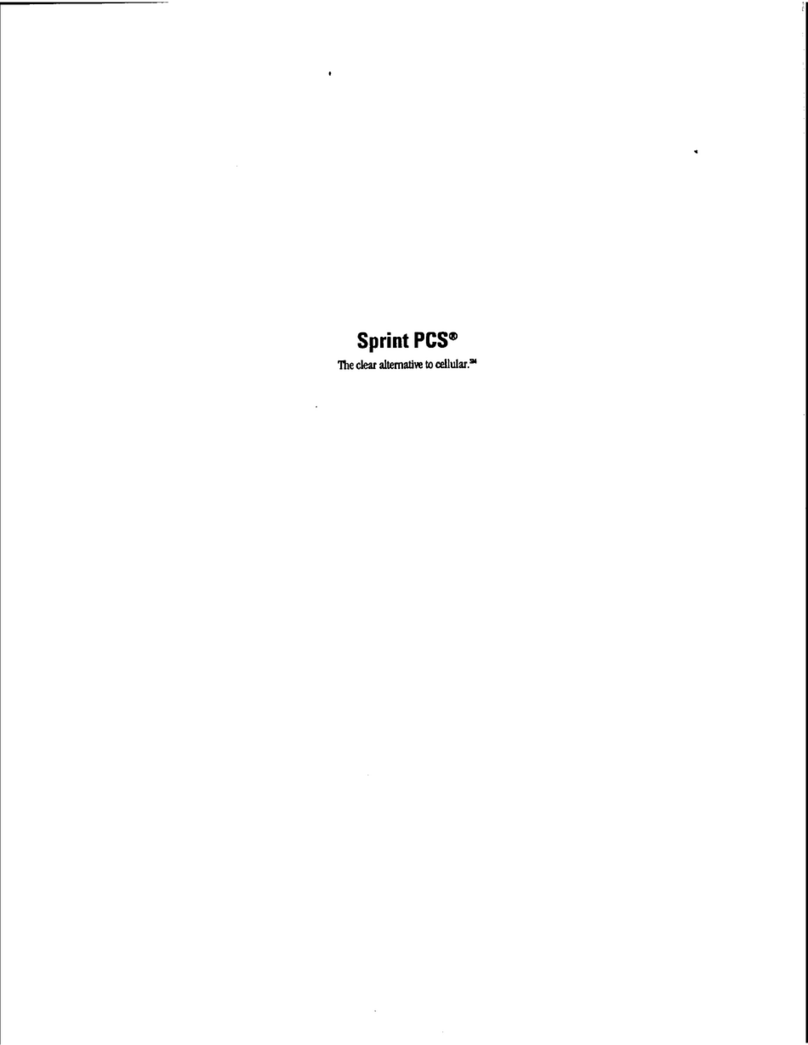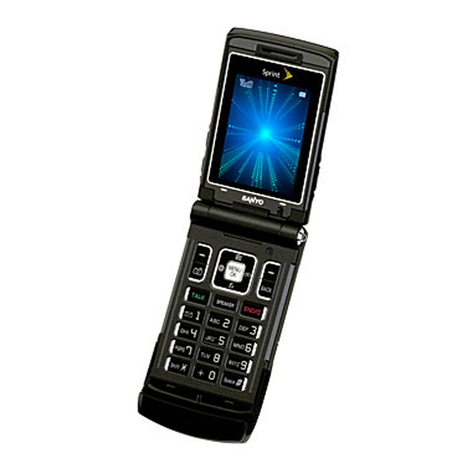Making a Call From the Call Log . . . . . . . . . . . 56
Saving a Number From the Call Log . . . . . . . . 56
Erasing the Call Log . . . . . . . . . . . . . . . . . . . . . . . . 57
2D. Contacts . . . . . . . . . . . . . . . . . . . . . . . . . . . 58
Displaying the Contacts List . . . . . . . . . . . . . . . . 58
Adding a New Contacts Entry . . . . . . . . . . . . . . 58
Contacts Entry Options . . . . . . . . . . . . . . . . . . . . 59
Editing a Contacts Entry . . . . . . . . . . . . . . . . . . . 60
Assigning a Ringer Type for an Entry . . . . . . . . 60
Assigning a Picture to an Entry . . . . . . . . . . . . . 60
Finding Contacts Entries . . . . . . . . . . . . . . . . . . . . 61
Deleting Entries . . . . . . . . . . . . . . . . . . . . . . . . . . . . 61
Adding Entries to Your Favorites . . . . . . . . . . . . . 61
2E. Calendar & Tools . . . . . . . . . . . . . . . . . . . . 62
Calendar . . . . . . . . . . . . . . . . . . . . . . . . . . . . . . . . 62
Clock . . . . . . . . . . . . . . . . . . . . . . . . . . . . . . . . . . . . 65
Calculator . . . . . . . . . . . . . . . . . . . . . . . . . . . . . . . . 66
Updating Your Device . . . . . . . . . . . . . . . . . . . . . . 67
2F. Voice Services . . . . . . . . . . . . . . . . . . . . . . 68
Automatic Speech Recognition (ASR) . . . . . . . 68
Text-to-Speech . . . . . . . . . . . . . . . . . . . . . . . . . . . 69
2G. microSD Card . . . . . . . . . . . . . . . . . . . . . . . 70
Your Device’s microSD Card and Adapter . . . . 70
microSD Card Settings . . . . . . . . . . . . . . . . . . . . . 72
Connecting Your Device to Your Computer . . . 72
Important Connection Information . . . . . . . . . . . 73
2H. Camera . . . . . . . . . . . . . . . . . . . . . . . . . . . . . 74
Taking Pictures . . . . . . . . . . . . . . . . . . . . . . . . . . . . 74
Recording Videos . . . . . . . . . . . . . . . . . . . . . . . . . 77
Opening Gallery . . . . . . . . . . . . . . . . . . . . . . . . . . 79
2I. Bluetooth . . . . . . . . . . . . . . . . . . . . . . . . . . . 81
Turning Bluetooth On and Off . . . . . . . . . . . . . . . 81
Using the Bluetooth Settings Menu . . . . . . . . . . 82
Pairing Bluetooth Devices . . . . . . . . . . . . . . . . . . 82
Section 3: Sprint Service . . . . . . . . . . . . . . . . 85
3A. Sprint Service: The Basics . . . . . . . . . . 86
Voicemail . . . . . . . . . . . . . . . . . . . . . . . . . . . . . . . . . 86
Messaging . . . . . . . . . . . . . . . . . . . . . . . . . . . . . . . 89
Caller ID . . . . . . . . . . . . . . . . . . . . . . . . . . . . . . . . . . 91
Call Waiting . . . . . . . . . . . . . . . . . . . . . . . . . . . . . . . 91
Making a 3-Way Call . . . . . . . . . . . . . . . . . . . . . . . 92
Call Forwarding . . . . . . . . . . . . . . . . . . . . . . . . . . . 92