Sanyo POA-FBOX130 User manual
Other Sanyo Projector Accessories manuals
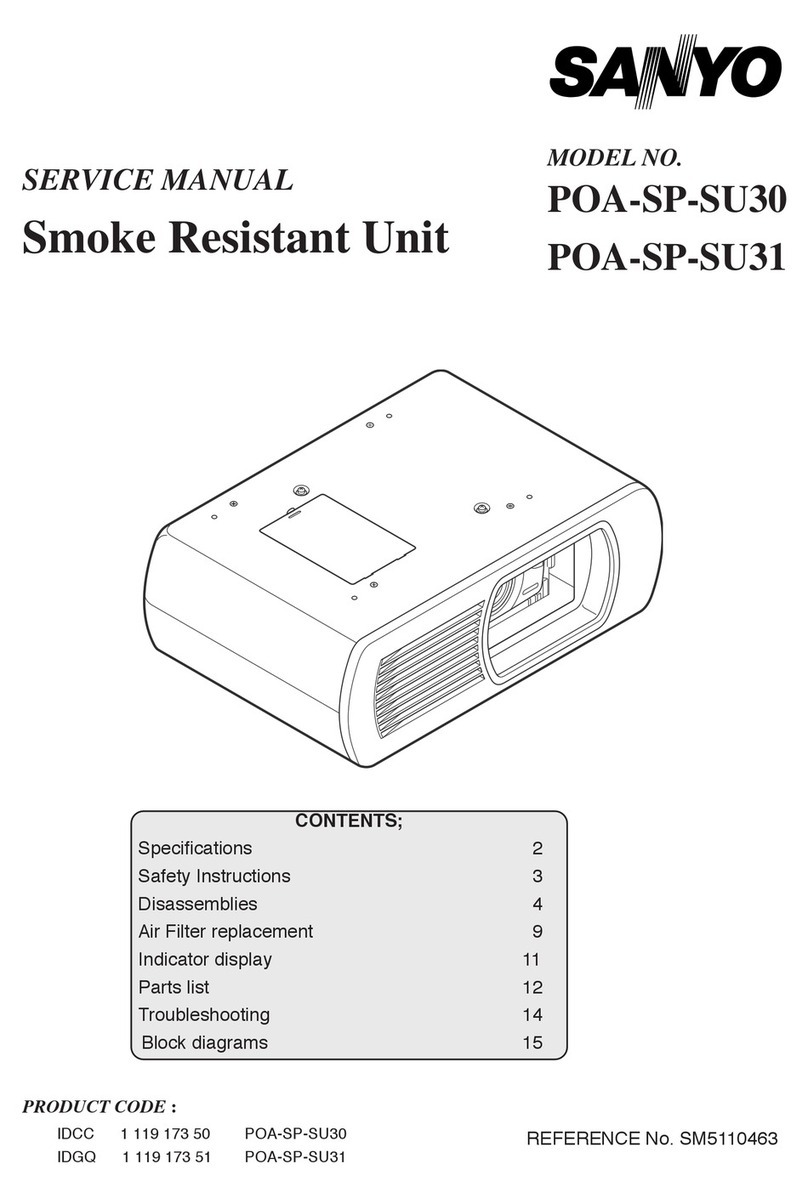
Sanyo
Sanyo POA-SP-SU31 User manual

Sanyo
Sanyo POA-MD18DVI - Projector Terminal Expansion... Parts list manual
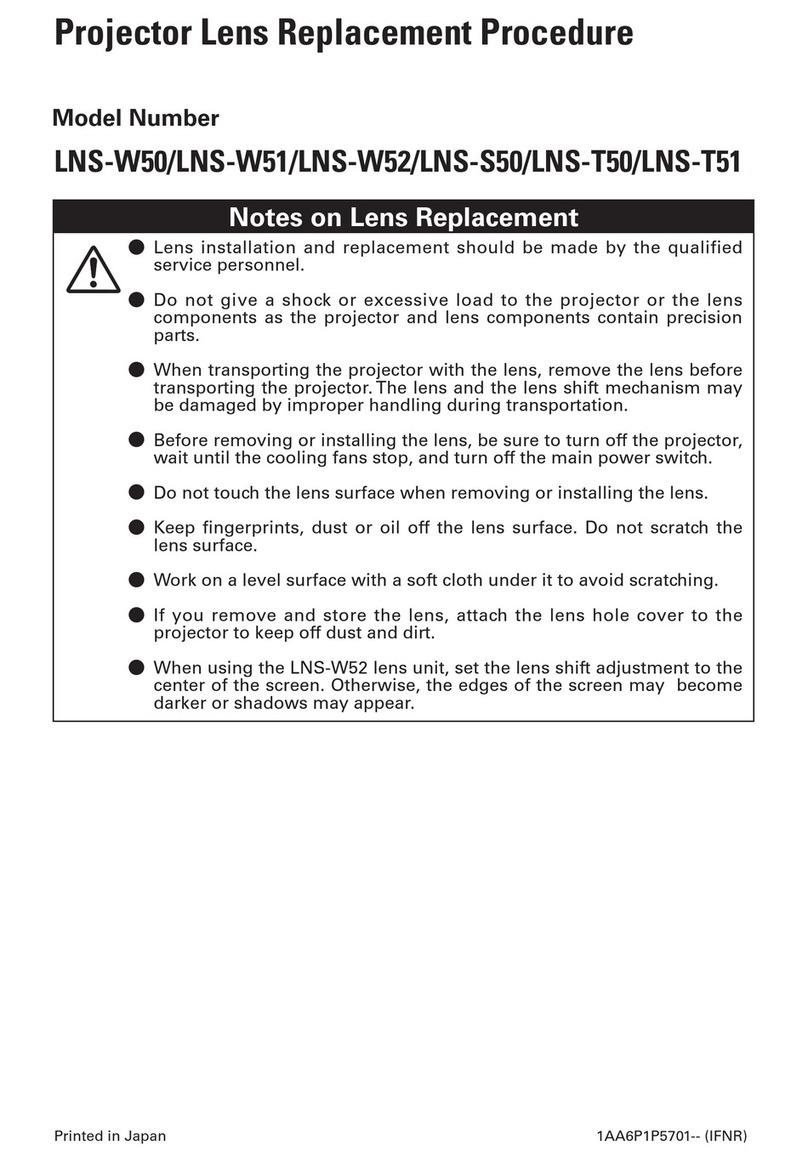
Sanyo
Sanyo LNS-W50 Use and care manual

Sanyo
Sanyo LNS-W10 - Wide-angle Zoom Lens Use and care manual
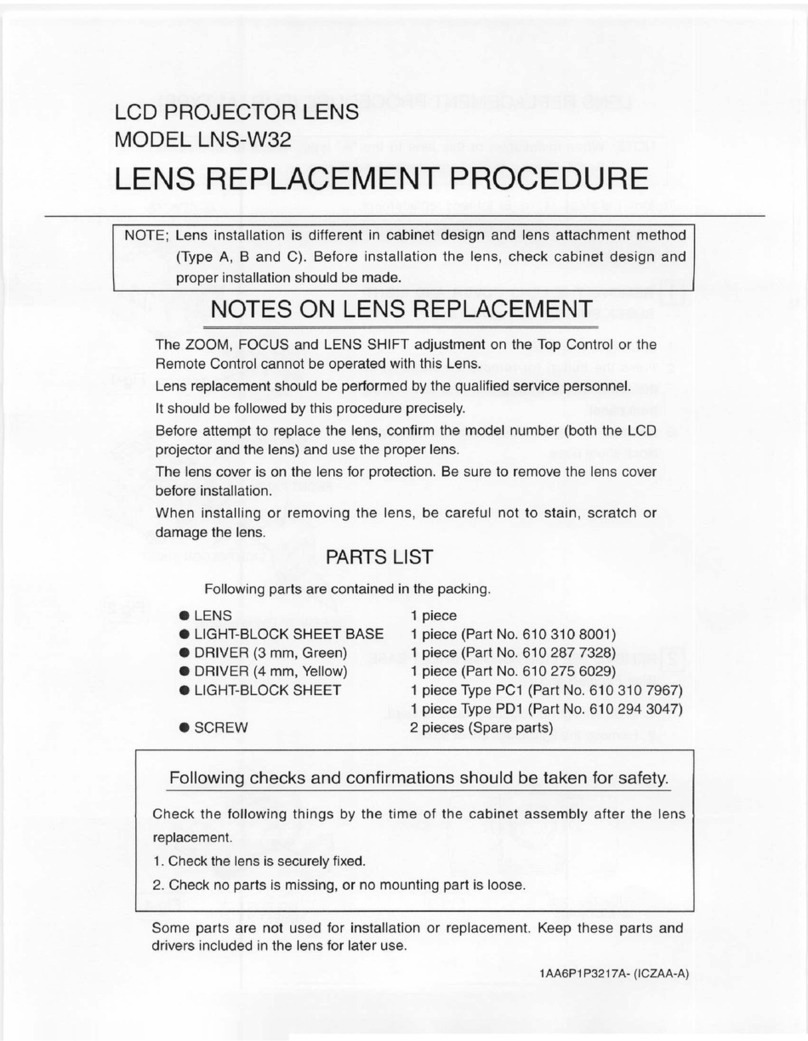
Sanyo
Sanyo LNS-W32 - Wide-angle Lens - 22.3 mm Use and care manual

Sanyo
Sanyo LNS-T03 Use and care manual

Sanyo
Sanyo LNS LNS-W03 Reference guide

Sanyo
Sanyo LNS-W04 Use and care manual

Sanyo
Sanyo LNS-S02Z Use and care manual

Sanyo
Sanyo POA-CH-EX06 User manual
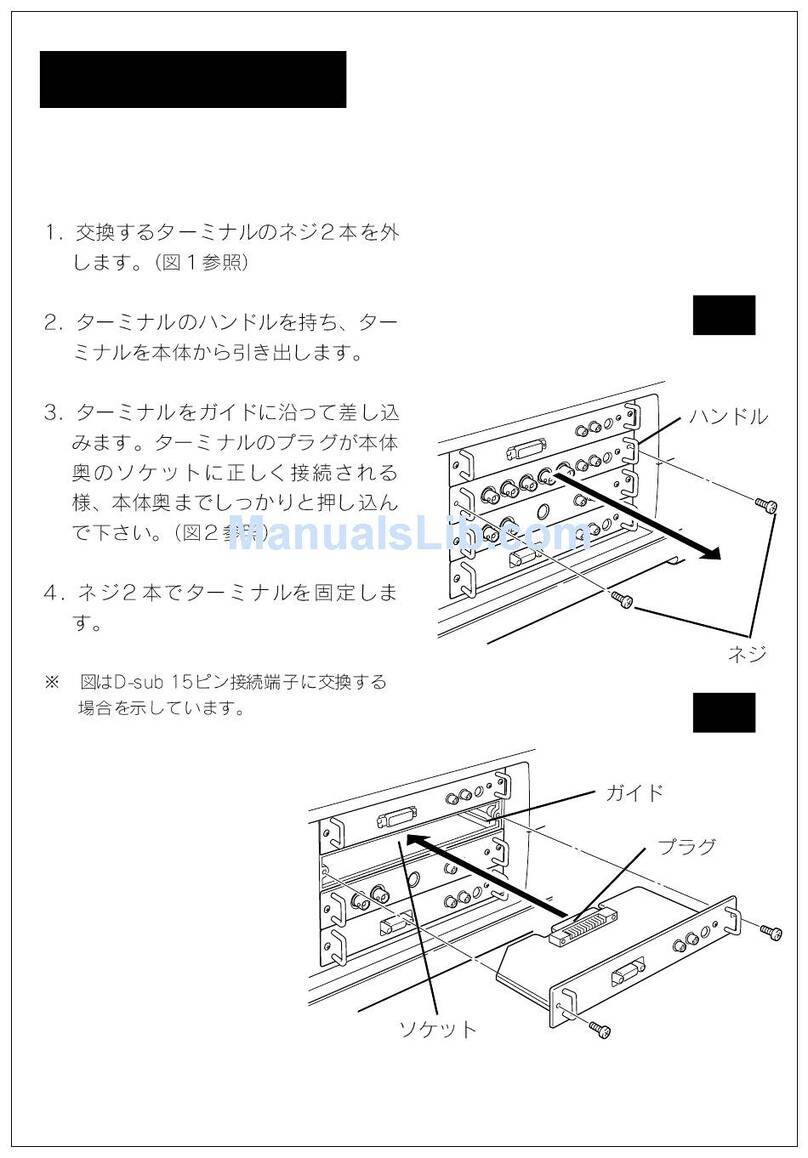
Sanyo
Sanyo POA-MD03VD2A Parts list manual

Sanyo
Sanyo LNS-T01Z Use and care manual

Sanyo
Sanyo LNS-W32 - Wide-angle Lens - 22.3 mm Use and care manual

Sanyo
Sanyo POA-MD17SDID User manual

Sanyo
Sanyo LNS-S30 - Zoom Lens - 48.4 mm Use and care manual

Sanyo
Sanyo LNS-S03 - Zoom Lens - 97 mm Use and care manual

Sanyo
Sanyo LNS-W10 - Wide-angle Zoom Lens User manual

Sanyo
Sanyo LNS-T03 - Telephoto Zoom Lens Use and care manual

Sanyo
Sanyo LNS-S02 Use and care manual
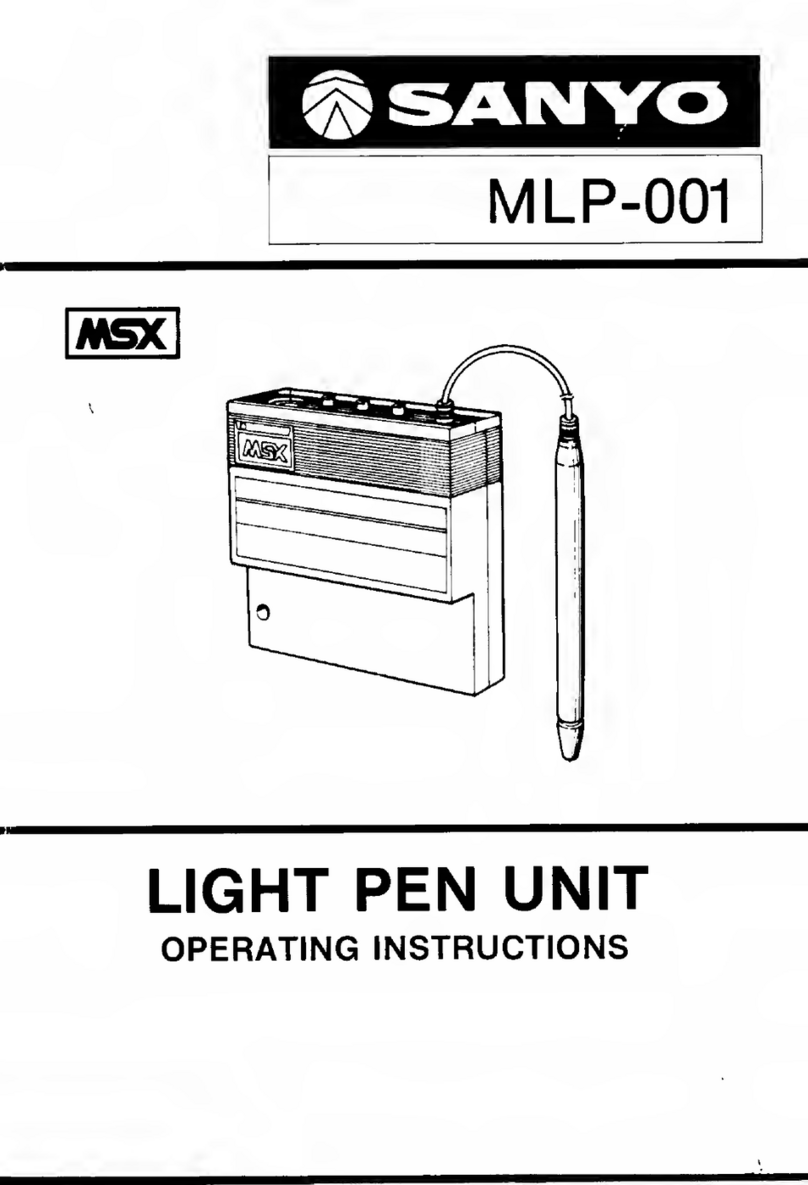
Sanyo
Sanyo MLP-001 User manual
























