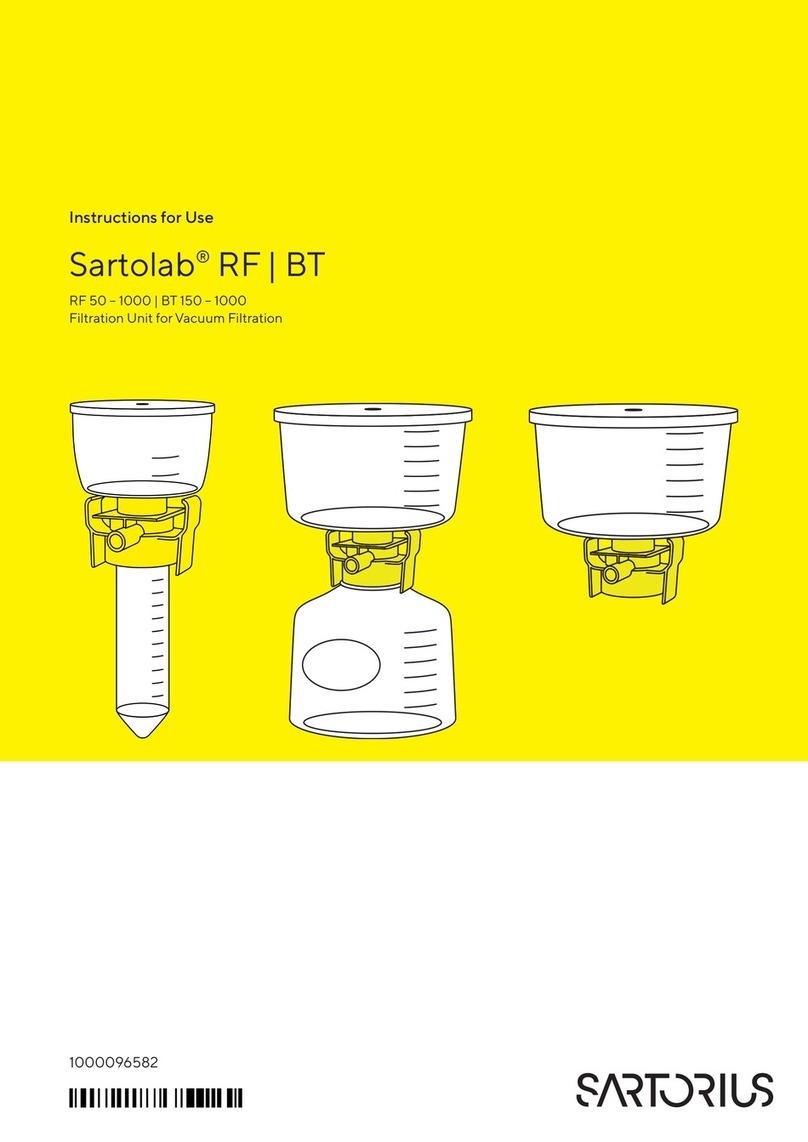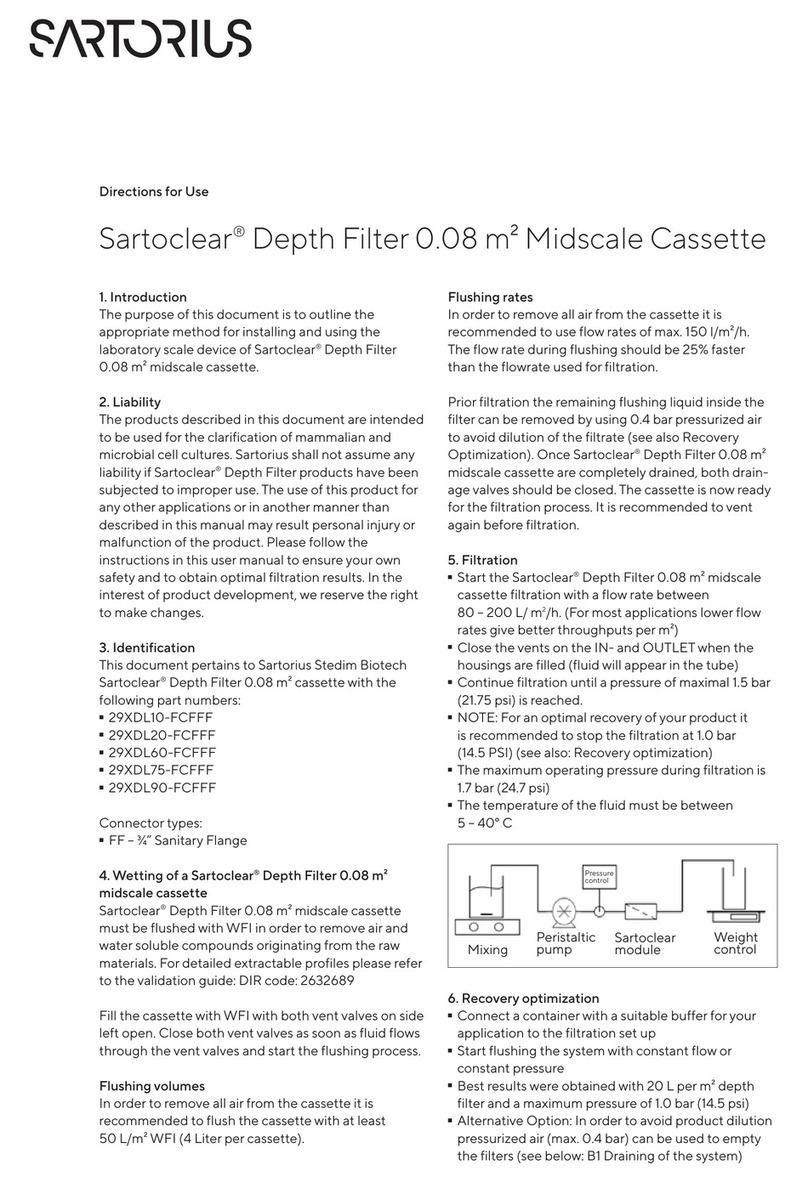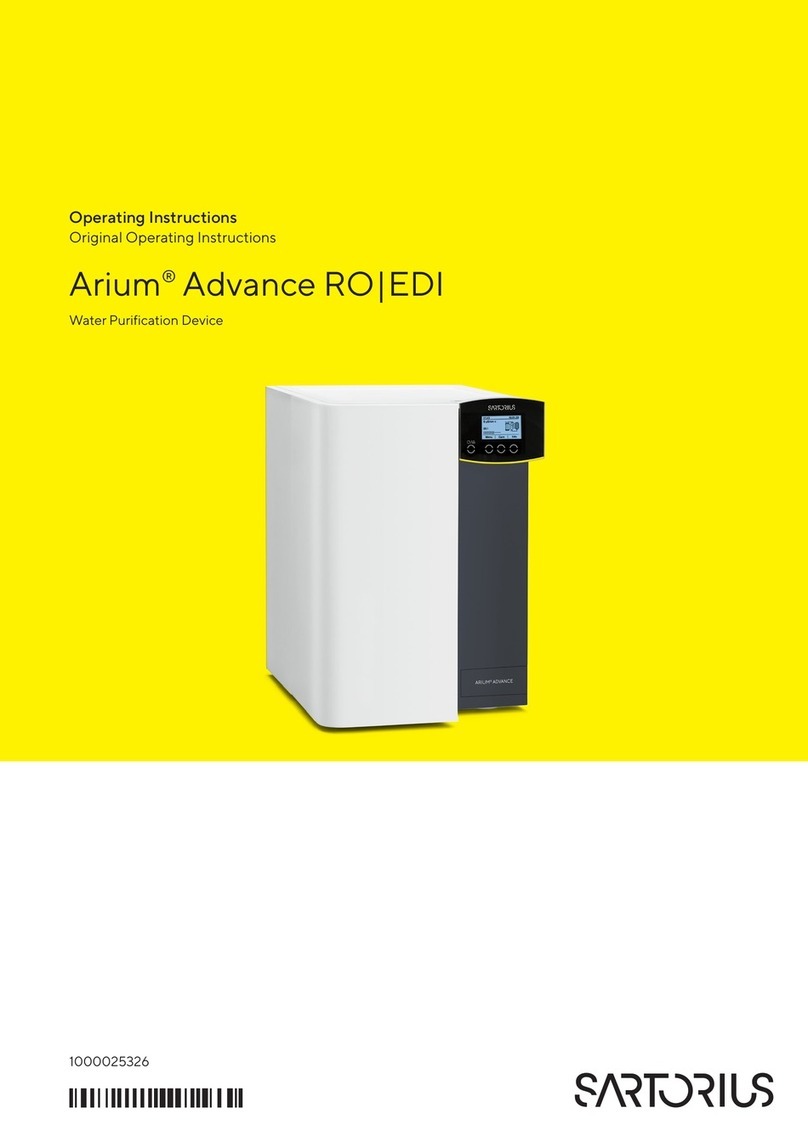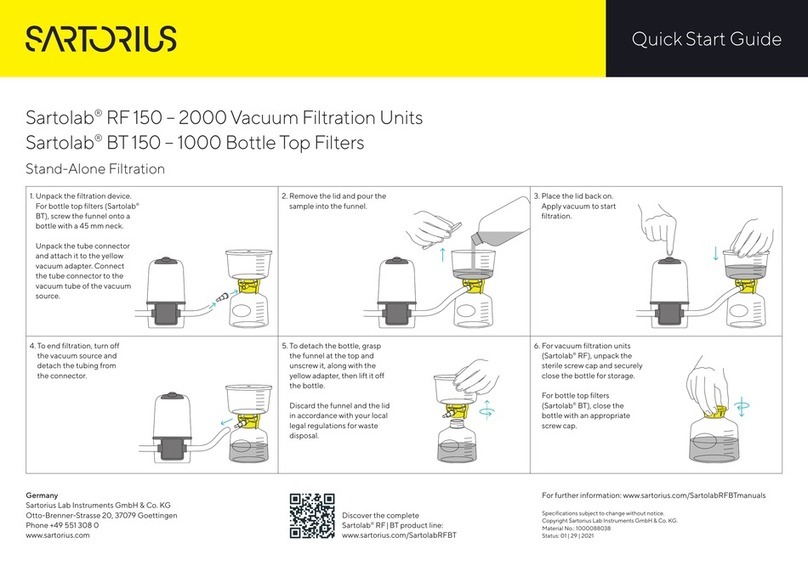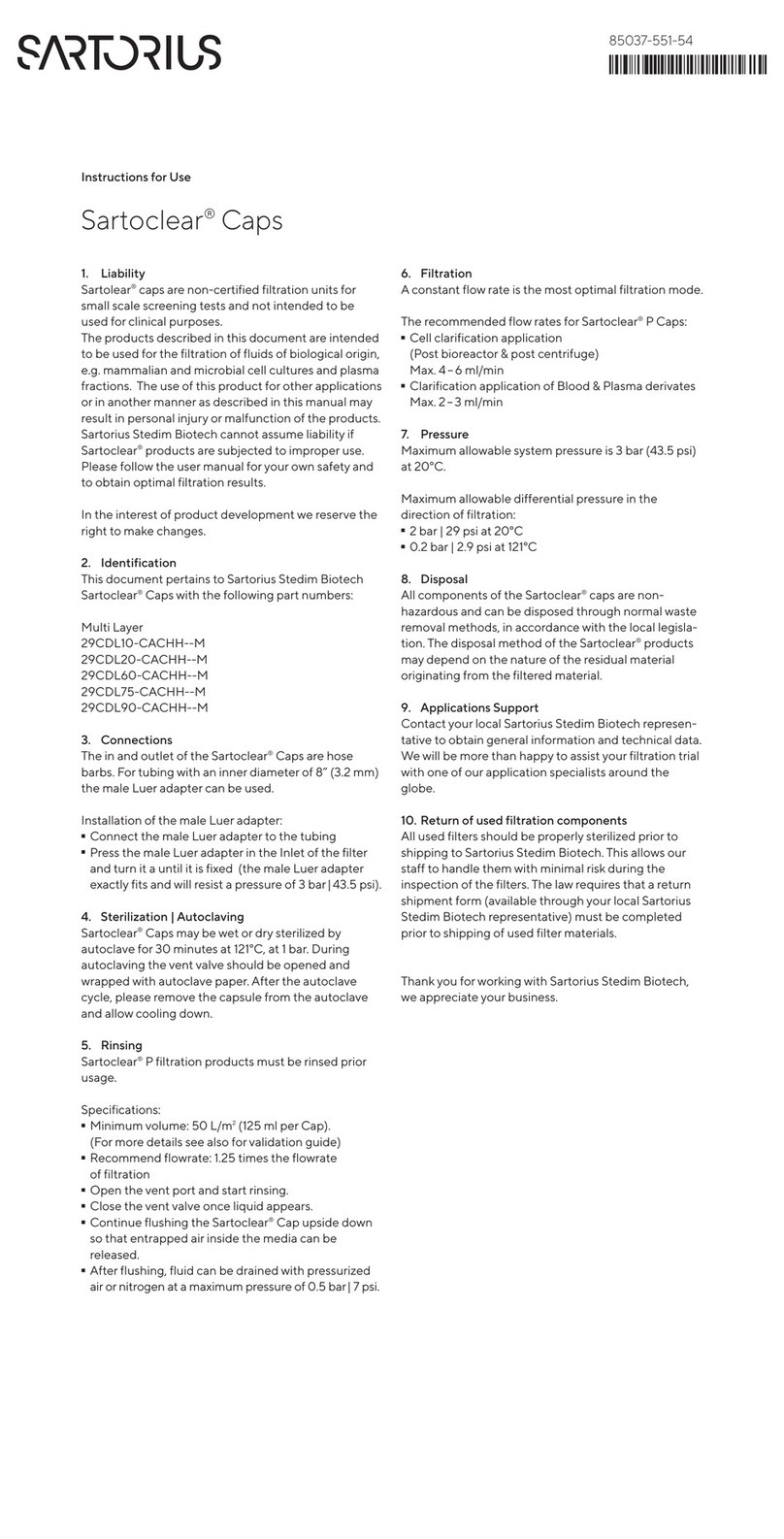Please read the following safety
information thoroughly and follow
the instructions exactly. This
information is designed to ensure
your own safety and will prevent
damaging the arium 611VF unit.
The following symbols are used in
this manual:
Warning!
Warnings alert you to a possibility
of personal injury or property
damage.
Caution!
Caution signs alert you to a
possibility of damage to the
equipment.
Note
Notes alert you to pertinent facts
and conditions that are important
for economic operation of the
equipment.
Warning!
Danger of personal injury!
Servicing and repairs may only be
performed by trained and qualified
personnel.
Warning!
Severe electrical shock hazard
or danger of electrocution!
– Use a properly grounded electrical
outlet of correct voltage and
current handling capacity (100 to
240 V ~, 50/60 Hz) to plug in the
arium 611VF unit.
– Do not locate arium 611VF on top
of electrical equipment. Routine
maintenance of this unit may
involve water spillage and subse-
quent electrical shock hazard if
improperly located.
– Remove the plug from the electrical
outlet prior to maintenance and
servicing of arium 611VF.
3
Safety Information
Warning!
Danger of fire or explosion!
– Do not use in the presence of
flammable or combustible materi-
als; fire or explosion may result.
This device contains components
which may ignite such materials.
– The arium 611VF is to be used
with water feeds only. Sanitizing
cleaning agents should only be
used according to the instructions
in this manual.
Warning!
Danger of injury to eyes and skin!
– Avoid splashing sanitants or
disinfecting solutions on clothing
or skin.
– Ensure all tubing connections are
tight to avoid chemical leakage.
– Turn off feed water and push
the draw-off lever to the right
to depressurize system prior to
changing cartridge packs, sanitizing
or performing any service on the
611 system.
– Allow a defective UV bulb to cool
off before removing it.
– Carefully follow the manufacturer’s
safety instructions on labels of
chemical containers and filter
cartridges.
Caution!
Danger of irreversibly damaging
arium 611VF components!
Be sure to replace defective fuses
with those of the same type and
rating.
When installing a new UV bulb,
do not touch the bulb with your
bare hands.
Finger prints may damage the bulb.
!
!!
!!
!
!
!!