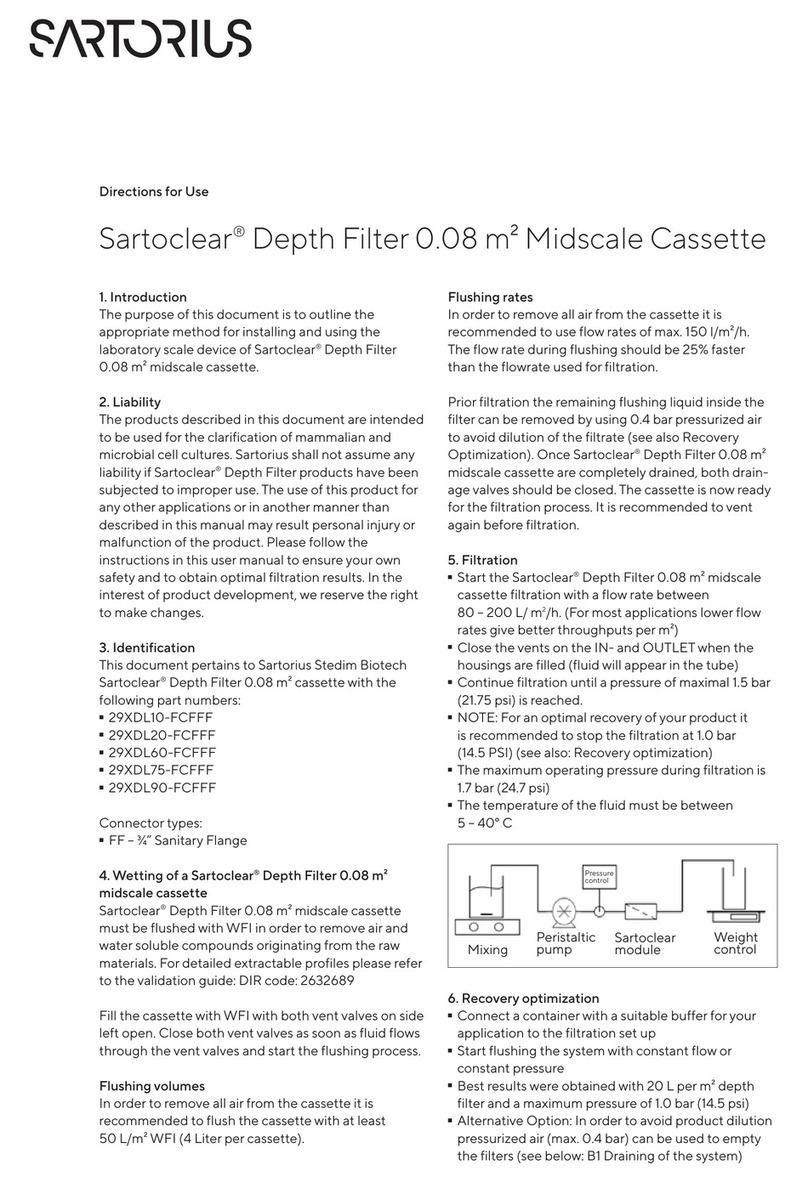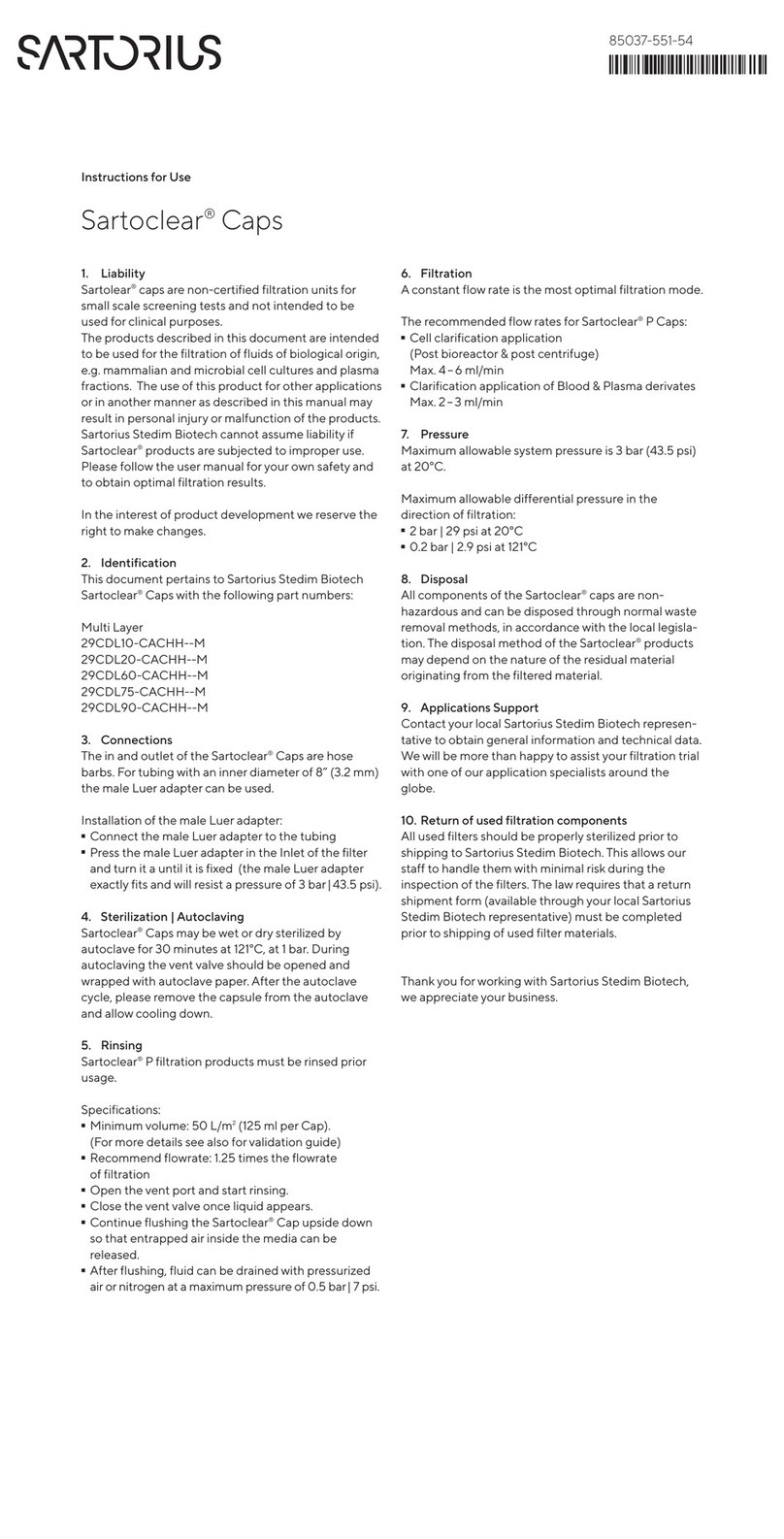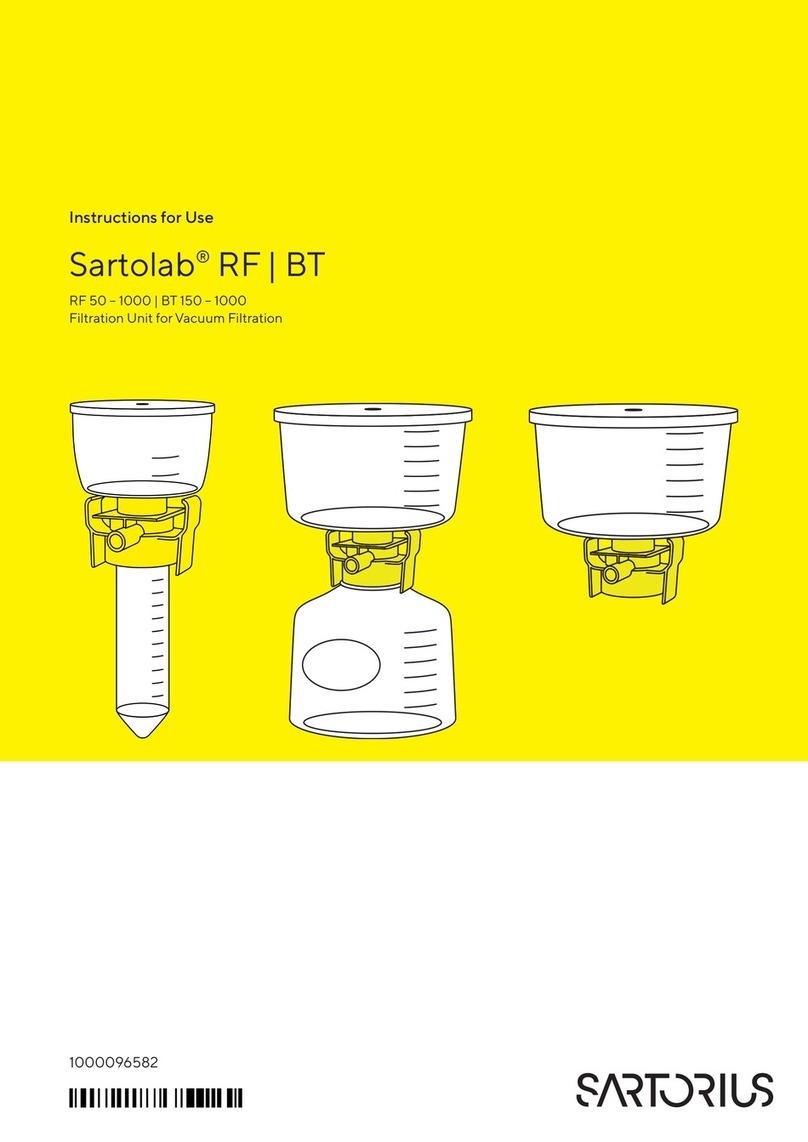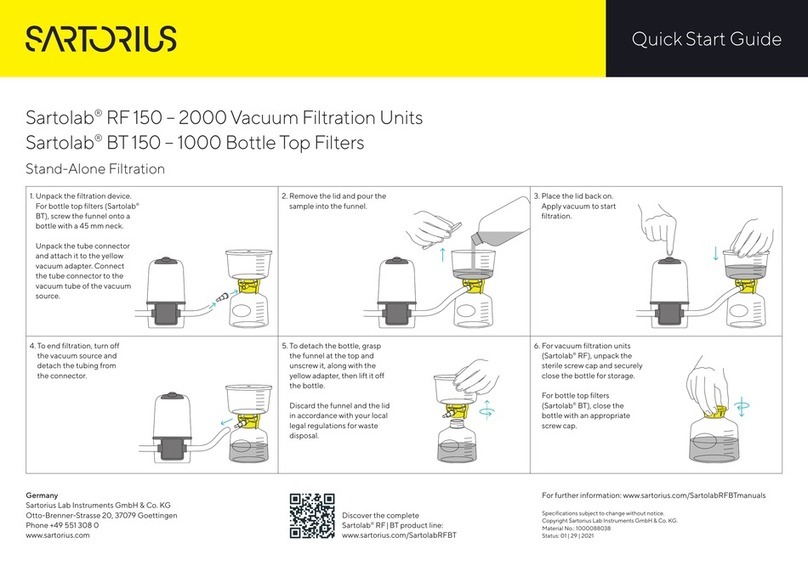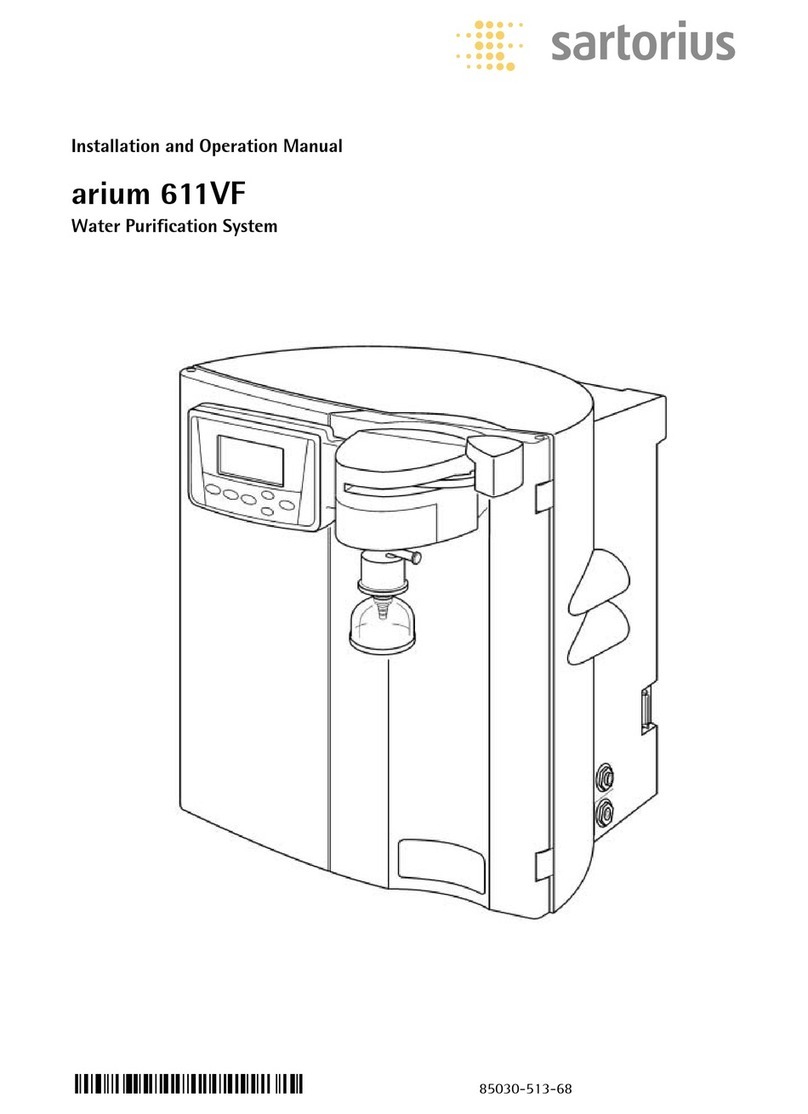Operating Instructions Arium®Advance RO|EDI 3
Contents
Contents
1 User Information..................................................................... 5
1.1 Warning | Danger Symbols.........................................................5
1.2 Explanation of Symbols ............................................................5
2 Safety Information ................................................................... 6
3 Product Description ................................................................. 8
3.1 Flow diagram of theArium®Advance EDI (with 2 RO modules) ...................9
3.2 Flow diagram of the Arium®Advance RO (with 2 RO modules)...................10
3.3 Electrical Connections on theArium®Advance...................................10
3.4 Arium®Advance Tubing Connectors..............................................11
4 Operating Concept ..................................................................12
4.1 Display ............................................................................12
4.2 Operation in the Operating Mode ................................................13
4.3 Navigation in the Menus ..........................................................14
5 Installation ...........................................................................16
5.1 Unpacking ........................................................................16
5.2 Bench Mounting ..................................................................17
5.3 Operation as a Wall-mounted System ............................................18
5.4 Arium®Bagtank ..................................................................20
6 Getting Started ......................................................................21
6.1 System Startup....................................................................21
6.2 Setting the Language .............................................................21
6.3 Setting the Date and Time .......................................................22
6.4 Setting the Measurement Unit...................................................22
6.5 iJust ..............................................................................22
6.5.1 CO2......................................................................22
6.5.2 Water Hardness .......................................................... 23
6.6 Setting up a Bagtank............................................................. 23
6.7 Purification Component Installation ............................................. 24
6.8 System Rinsing...................................................................26
7 Operation...........................................................................28
7.1 Operating Mode .................................................................28
8 System Menu .......................................................................29
8.1 Menu Tree........................................................................29
8.2 Settings ..........................................................................30
8.2.1 Displayed Values..........................................................30
8.2.2 Limit (for the RO version only).............................................31
8.2.3 iJust........................................................................31
8.2.4 Tank Volume ..............................................................32
8.2.5 Date | Time ...............................................................33
8.2.6 Language.................................................................33
8.2.7 Acoustic Signals ..........................................................33
8.2.8 Display ...................................................................33
8.2.9 Pin ........................................................................34
8.2.10 Reset to Default ..........................................................34