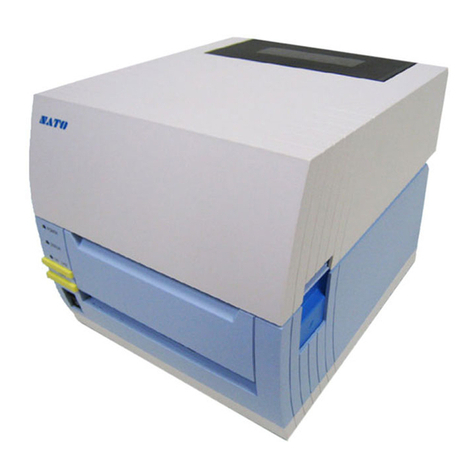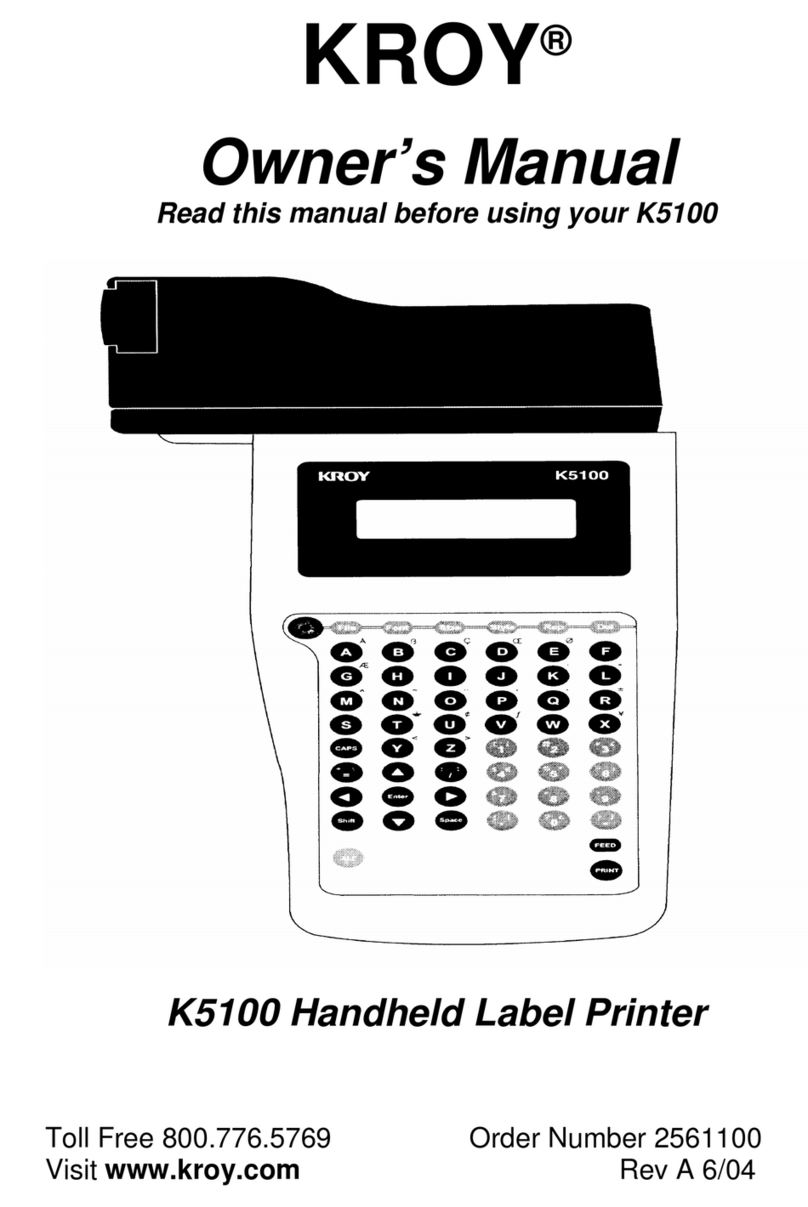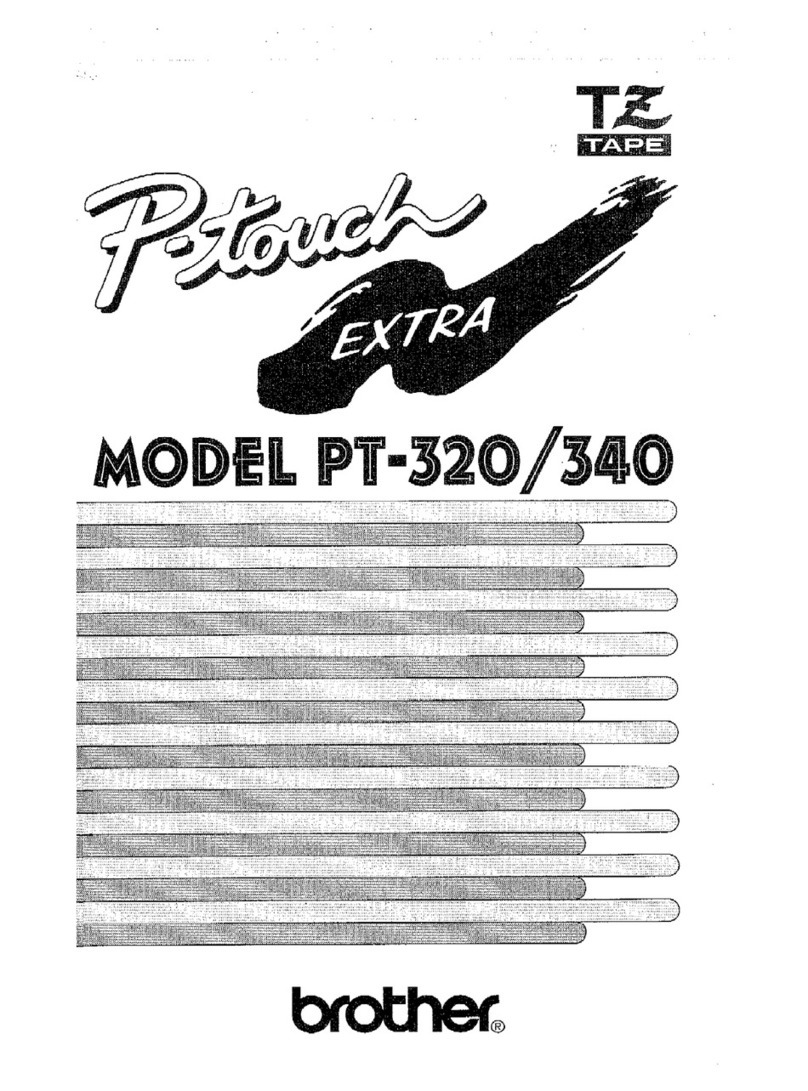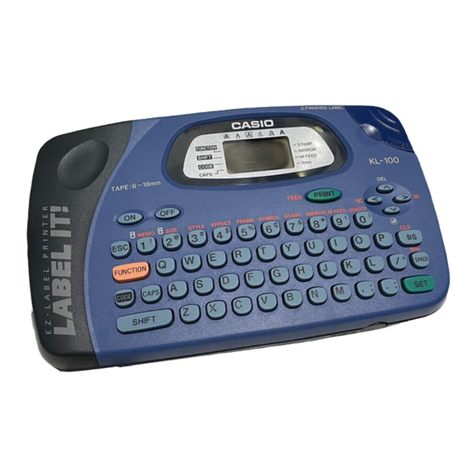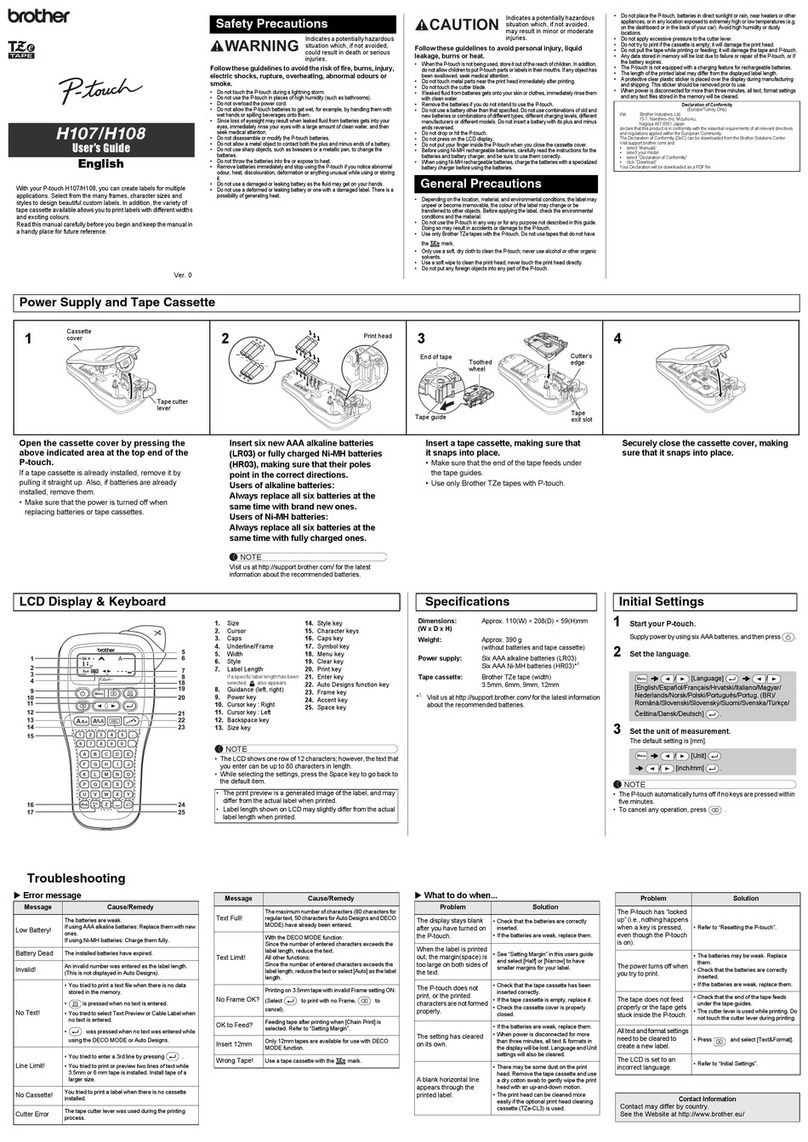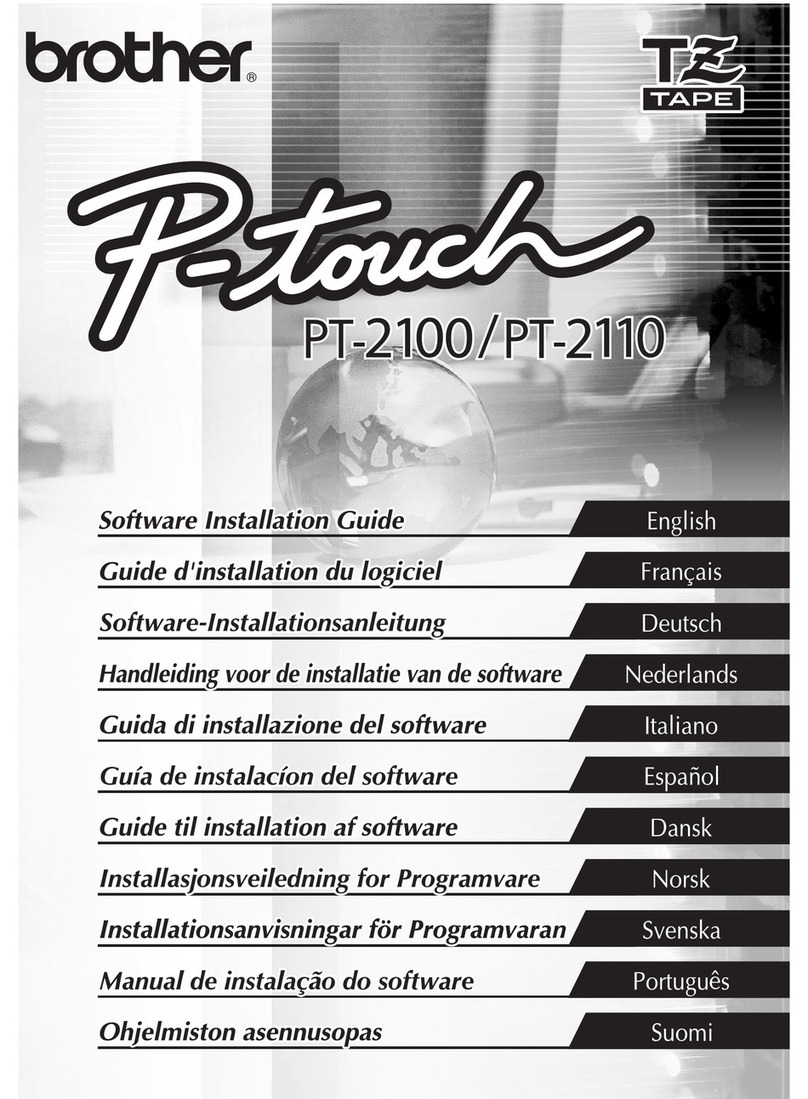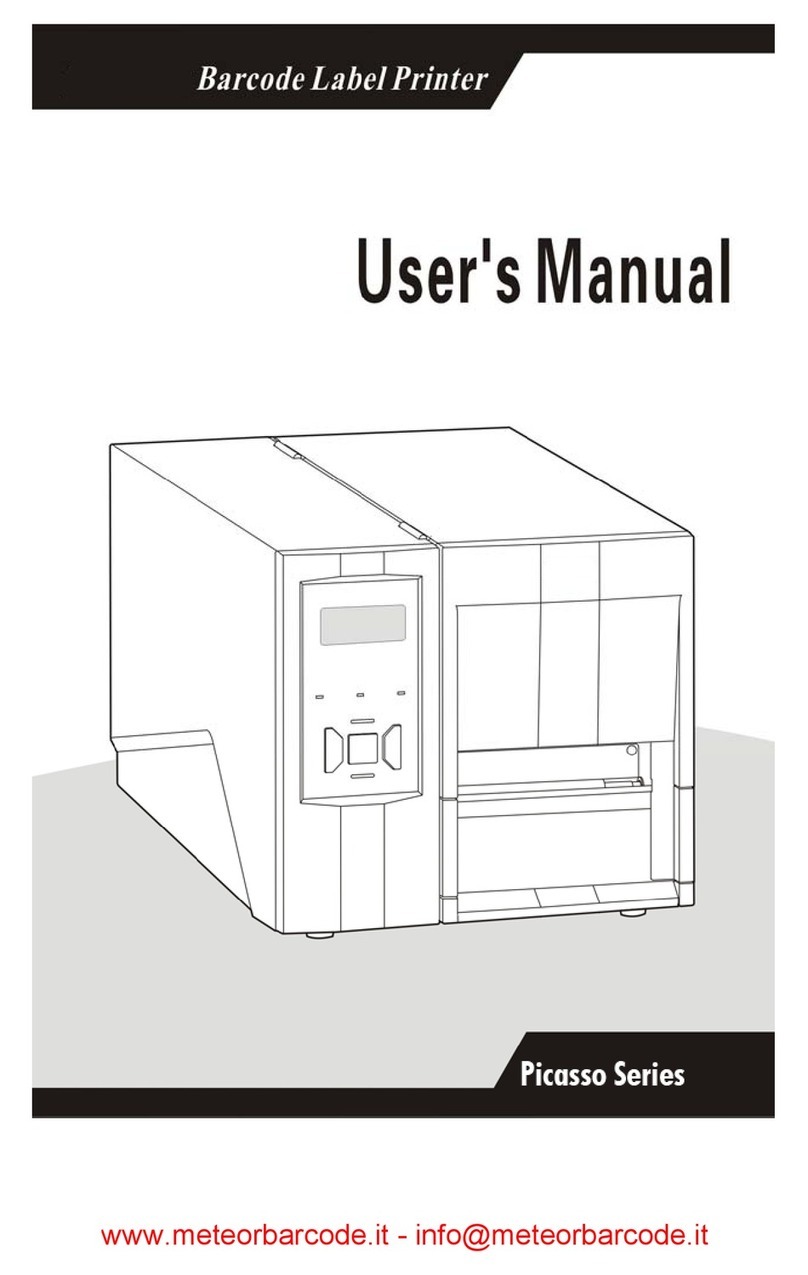SATO CT 400 Instruction Manual

CT400/410 Printer
Frequently Asked Questions

SATO Group of Companies
BARCODE SATO INTERNATIONAL PTE
LT D
438A Alexandra Road #05-01/ 02,
Alexandra Technopark,
Singapore 119967
Tel: +65-6271-2122
Fax: +65-6271-2151
Website: www.barcodesato.com
Email: sales@sato-int.com
SATO EUROPE NV
Leuvensesteenweg 369,
1932 Sint-Stevens-Woluwe, Brussels, Belgium
Tel: +32 (0)-2-788-80-00
Fax: +32 (0)-2-788-80-80
Website: www.sato-europe.com
Email: info@sato-europe.com
SATO UK LTD
Valley Road, Harwich, Essex England
Co12 4RR, United Kingdom
Tel: +44-1255-240000
Fax: +44-1255-240111
Website: www.satouk.com
Email: [email protected]om
SATO DEUTSCHLAND GMBH
Schaberweg 28, 61348
Bad Homburg, Germany
Tel: +49 (0)-6-1726-8180
Fax: +49 (0)-6-1726-818-199
Website: www.sato-deutschland.de
Email: info@sato-deutschland.de
SATO POLSKA SP Z O.O.
Ul Okolna 2, 50-422 Wroclaw
Poland
Tel: +48-71-335-23-20
Fax: +48-71-335-23-25
Website: www.sato-europe.com
Email: info@sato-europe.com
SATO AMERICA INC.
10350 Nations Ford Road Suite A,
Charlotte, NC 28273
Tel: +1-704-644-1650
Fax: +1-704-644-1662
Website: www.satoamerica.com
Email: satosales@satoamerica.com
SATO SHANGHAI CO, LTD
11 Floor, D, Pudong South Road 1111,
Pudong New Area, Shanghai,
China 200120
Tel: +86 (0)-21-58307080
Fax: +86 (0)-21-58307978
Website: www.barcodesato.com
Email: sales@satochina.com
BAR CODE SATO ELECTRONICS (S) PTE
LT D
438A Alexandra Road #05-01/02,
Alexandra Technopark, Singapore 119967
Tel: +65-6271-5300
Fax: +65-6273-6011
Website: www.barcodesato.com
www.satosingapore.com
Email: sales@satosingapore.com
SATO BAR CODE & LABELLING SDN BHD
Suite B-08-11&12, Block B Plaza Mont'
Kiara, No.2, Jalan Kiara Mont' Kiara,
50480 Kuala Lumpur, Malaysia
Tel: +60-3-6203-5950
Fax: +60-3-6203-1209
Website: www.barcodesato.com
Email: sales@satosbl.po.my
BARCODE SATO (THAILAND) CO. LTD
370/8 Supattra Building, 5th Floor, Rama9
Road, Bangkapi, Huay Kwang
Bangkok 10320, Thailand
Tel: +662-719-7780-3
Fax: +662-719-7784
Website: www.barcodesato.com
Email: sale[email protected]o.th

CT400/410 FAQs
SATO EUROPE i
Contents
1. General .......................................................................................... 1
What do I receive when I buy a SATO CT400/410 Printer? ........... 1
What options are available? .......................................................... 1
Do I receive a driver with my CT400/410? ..................................... 1
What type of software do I need for my CT400? ........................... 1
Which languages does my SATO CT400/410 printer support? ..... 1
Can I work from my Windows™ environment? .............................. 1
Can I work from my SAP™ environment? ..................................... 1
Can I print graphics? ...................................................................... 2
Can I print out dates and times? .................................................... 2
Can I connect weighing scales and print out the weight
of my goods? ................................................................................. 2
Can I print on continuous media? .................................................. 2
What is the correct carbon ribbon for my
CT400/410 SATO printer? ............................................................. 2
How often should I clean my CT400/410? ..................................... 2
2. Set Up and Operation .................................................................... 3
How do I connect my CT400/410 printer to my computer? ........... 3
How do I install the carbon ribbon? ............................................... 3
How do I install the labels? ............................................................ 3
How do I feed a blank label? ......................................................... 3
Does the CT400/410 have a last label repeat feature? ................. 3
How can I cancel my print job? ...................................................... 3
3. Troubleshooting ............................................................................. 4
The error light is on or flashing - what is wrong? ........................... 4
The POWER light is not coming on when I turn on the
CT400/410 printer. What should I do? .......................................... 4
The printout quality is poor or the barcodes are not readable.
What could the problem be? ......................................................... 5
How do I get rid of ribbon wrinkles? ............................................... 5

CT400/410 FAQs
SATO EUROPE 1
TOC
1. General
What do I receive when I buy a SATO CT400/410 Printer?
Along side your SATO CT400/410 printer you will receive a power
cable, an external power supply 110-240V/AC, an operation man-
ual, and lapping paper.
What options are available?
The CT400/410 has a dispenser, a guillotine cutter and RS232C,
USB or LAN interfaces as options.
Do I receive a driver with my CT400/410?
The Windows™driver is available for download on the Internet
under:
www.sato-europe.com/software/download.html
What type of software do I need for my CT400?
In principle, because the printer operates with a Windows™printer
driver, it can be used with any Windows™application. However,
only SATO software addresses all the functions of the printer, there-
fore we recommend you work with SATO's Dynamic Xtra, Dynamic
Publisher or Dynamic Aviator label-design software.
Which languages does my SATO CT400/410 printer support?
Driver: The properties and settings in the printer driver are avail-
able in 9 European languages.
Code Page: The middle European standard character map is avail-
able as well as Greek, Turkish, Cyrillic, east European and Hebrew.
Can I work from my Windows™environment?
Yes. A SATO printer can work from with any Windows™system,
as long as the corresponding driver is used.
Can I work from my SAP™environment?
Yes. The SATO Dynamic Aviator and Publisher software includes
an option that makes it possible to export label data to SAP R/3™.

2SATO EUROPE
FAQs CT400/410
TOC
Can I print graphics?
Yes, graphics that correspond to the printer driver can be printed
from every Windows™application. Using the SATO label-design
software you can also print BMP, PCX, GIF, PUT, WMF and JPEG
files.
Can I print out dates and times?
Dates and times can be printed if you work with SATO label-design
software.
Can I connect weighing scales and print out the weight of my
goods?
Yes, if you program electric industry scales to send a message to
the printer, using the SATO programming language and also use a
suitable interface.
Can I print on continuous media?
Yes, if you turn off the label sensor.
What is the correct carbon ribbon for my CT400/410 SATO
printer?
There is not a specific carbon ribbon suitable for SATO printers.
The choice of carbon ribbon must always be made while consider-
ing the label material and application. However, it must be noted
that the CT400/410 carbon ribbon roll has 3 standard widths. Your
local SATO supplier should be able to advise you.
How often should I clean my CT400/410?
SATO printers need very little maintenance other than the occa-
sional clean. By using the SATO Europe Thermal Printer Cleaning
Kit, you will be ensuring the longevity of your printer.

CT400/410 FAQs
SATO EUROPE 3
TOC
2. Set Up and Operation
How do I connect my CT400/410 printer to my computer?
Connect the main unit with the AC adaptor using the power cable.
Remember to place the stopper firmly into the main unit twisting it
in a clockwise direction. The SATO CT400/410 model has an IEEE
1284 parallel interface, however options include Serial RS232C,
IEE 1284, USB and Ethernet LAN.
How do I install the carbon ribbon?
The CT400/410 carbon ribbon must be installed face-out. The core
with the new carbon ribbon is positioned at the back and is then
wound onto the empty core positioned in front of it. When installing
the carbon ribbon on to the spindles please ensure that the ribbon
sits up against the right side of the spindle and that the carbon rib-
bon runs under the print head and between the ribbon roller.
How do I install the labels?
The labels must be wound face-in and placed in the media tray,
which is centre-adjusted. Make sure that the labels pass under the
print head and fall under the sensor.
How do I feed a blank label?
While the printer is offline, press the FEED button. If you have prob-
lems check that the print media is loaded correctly.
Does the CT400/410 have a last label repeat feature?
Yes. Pressing the feed button in online mode reprints the last label.
How can I cancel my print job?
The current print job can be cancelled by turning the printer off and
on, or by using the software to send a command to delete the cur-
rent print job.

4SATO EUROPE
FAQs CT400/410
TOC
3. Troubleshooting
The error light is on or flashing - what is wrong?
When the error light comes on, a number should also be shown on
the Error Number Display.
The POWER light is not coming on when I turn on the CT400/
410 printer. What should I do?
• Check that the AC adapter and power cable are plugged in cor-
rectly.
• Check that the cables are not damaged in any way, if necessary
replace the power cable.
• Check for the possibility of a power cut.
• Make sure the fuse is O.K.
Error
No.
Cause Troubleshooting
1 FLASH ROM Read/Write is full
Exceeds FLASH ROM Write Number
Contact your supplier.
2 PCB Failure Contact your supplier.
3 EEPROM Error Contact your supplier.
4 Thermal Head is broken. Contact your supplier.
5 Head is not locked. Press both sides of the front
head and close it firmly.
6 Out of Paper Replenish paper.
7 The type of sensor or level of sensor
is not appropiate.
Contact your supplier.
8 Cutter is not connected or is not
installed correctly.
Contact your supplier
Only for Cutter/Linerless type
9 Out of ribbon
Ribbon is not installed correctly.
Set ribbon correctly
Only for thermal transfer type.
A Too much data is transferred from a
computer.
There is an error in the communica-
tion condition settings on the compu-
ter.
Turn the power of the printer off
and on. Adjust the amount of
data of the computer software
according to the communica-
tion condition. If you still experi-
ence the error, confirm the
communication condition.

CT400/410 FAQs
SATO EUROPE 5
TOC
The printout quality is poor or the barcodes are not readable.
What could the problem be?
• The darkness levels may be too dark or too light. Using the soft-
ware, adjust the print darkness or print speed.
• The print head or platen roller may not be clean. If necessary
clean the printer using the SATO cleaning kit.
• The label may be moving slightly when passing under the print
head. Ensure that the media is installed properly and that the
label roll is positioned securely.
• Try different print media. Old or inferior quality material will
degrade the print quality.
• Check for wrinkles on the carbon ribbon
• Unreadable barcodes can also occur if the barcode size is too
big or too small. Confirm that they are within specifications.
• Confirm that the barcode scanner is set up to read the barcode
type printed.
• Make sure you are printing a standard barcode symbology and
that the characters you are trying to encode are legitimate.
How do I get rid of ribbon wrinkles?
Raise the print head and confirm that the ribbon cores are correctly
positioned on the spindles. Turn the ribbon take-up knob clockwise,
confirming the ribbon runs smoothly. If the ribbon binds, remove the
ribbon cores and examine the spools, spool springs and gears for
damage.
Other manuals for CT 400
9
This manual suits for next models
1
Table of contents
Other SATO Label Maker manuals

SATO
SATO CG408 DT/TT User manual
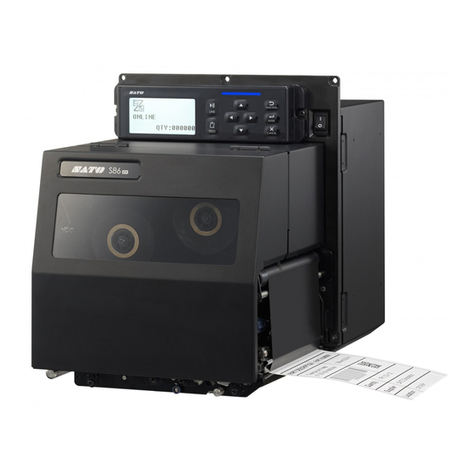
SATO
SATO s84ex User manual
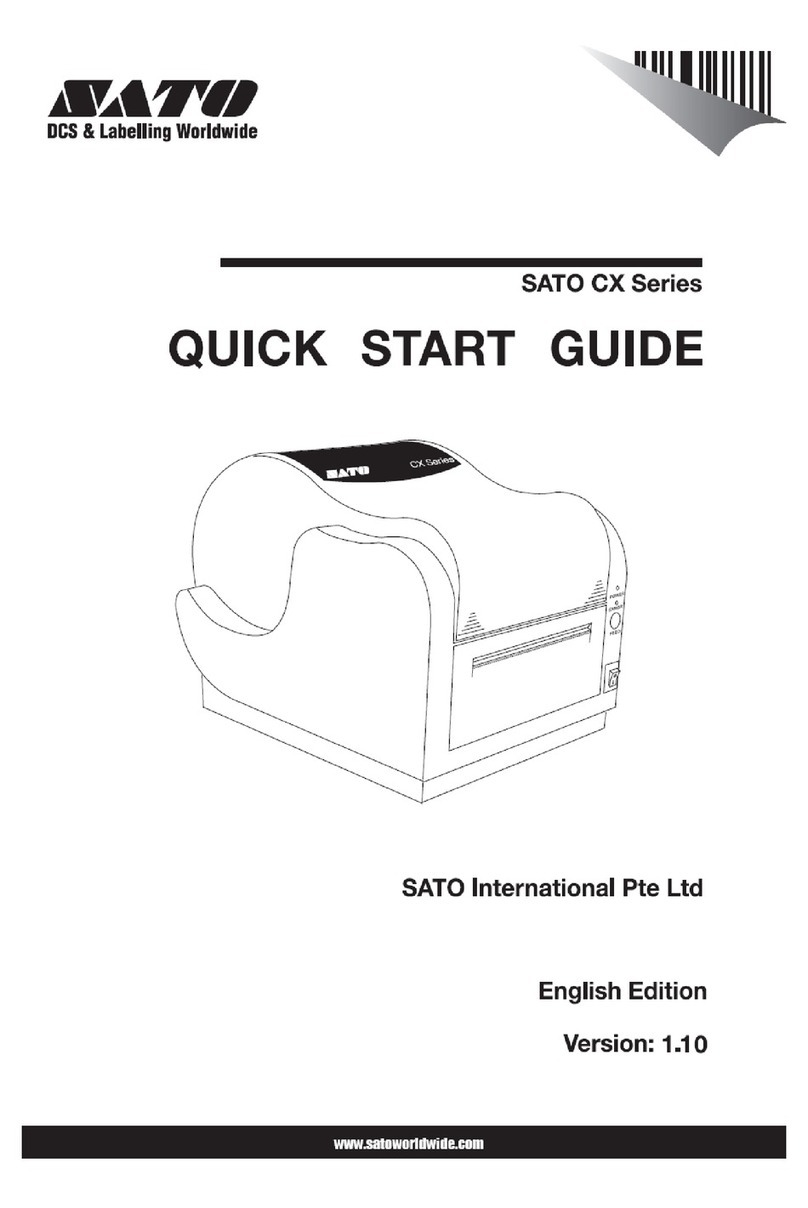
SATO
SATO CX Series User manual

SATO
SATO CX Series User manual
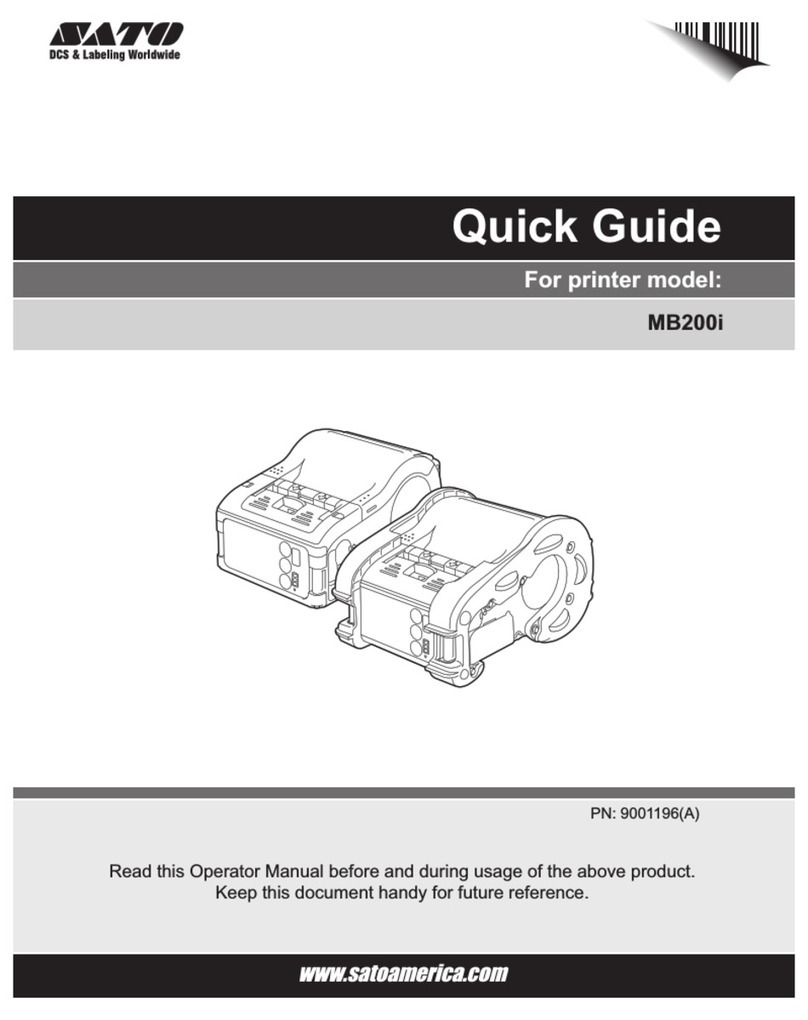
SATO
SATO MB 200i User manual

SATO
SATO CX200 User manual
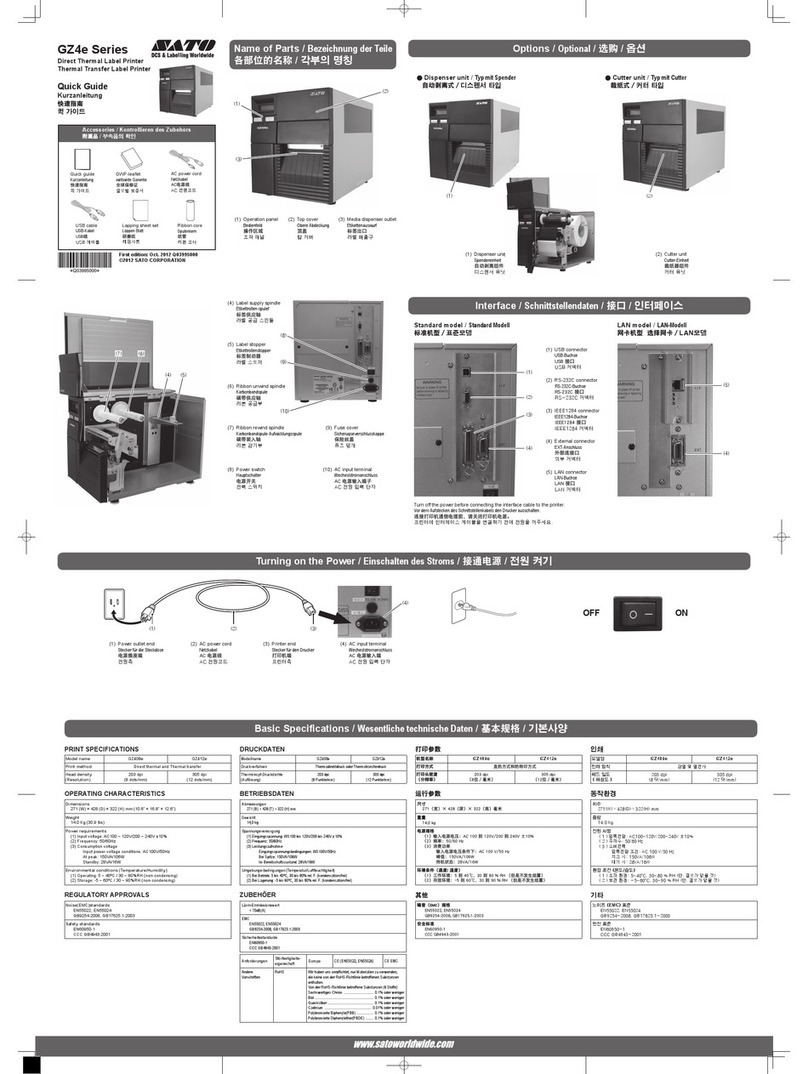
SATO
SATO GZ4e Series User manual

SATO
SATO CL4NX RIDF Instruction sheet

SATO
SATO CLLM Basic 412e User manual

SATO
SATO CL4NX UHF User manual
Popular Label Maker manuals by other brands

Brother
Brother P-touch PT- 97OOPC user guide

Epson
Epson LabelWorks LW-600P quick start guide
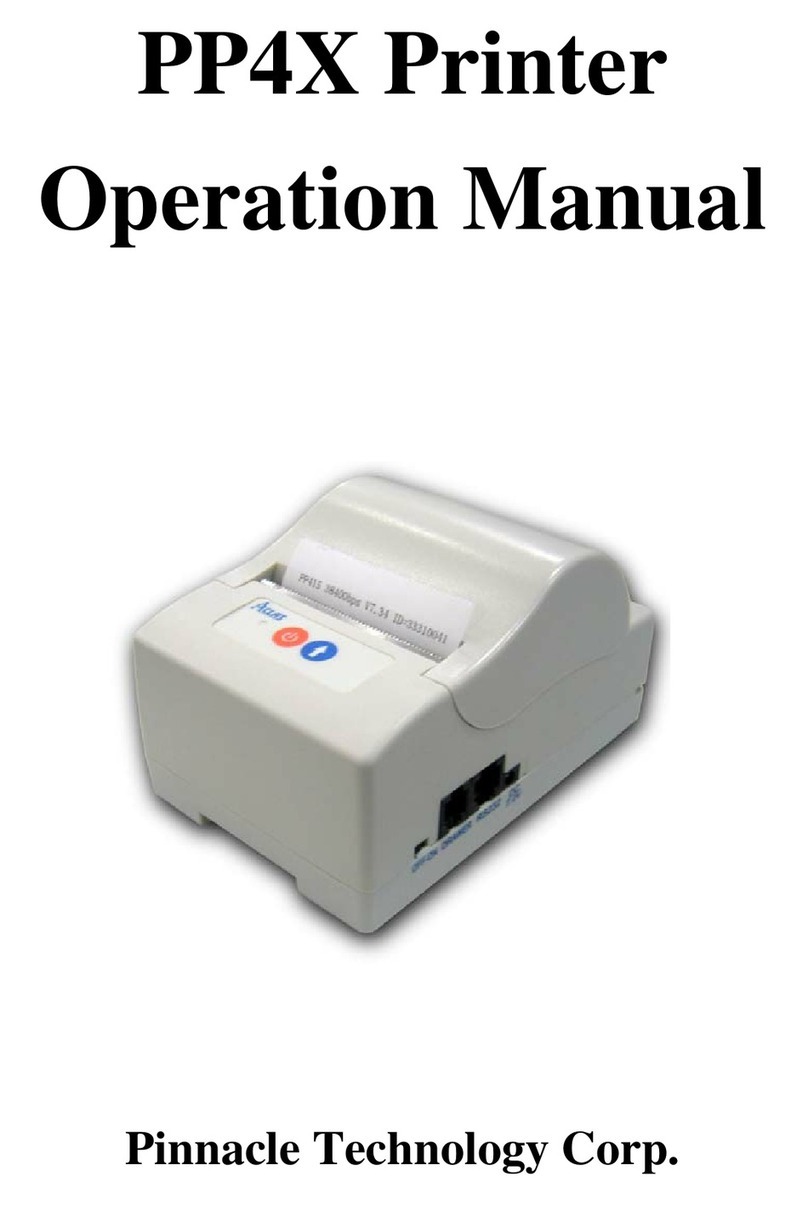
Pinnacle Technology
Pinnacle Technology PP4X Operation manual

Brother
Brother andtrade; QL-570VM Quick reference guide
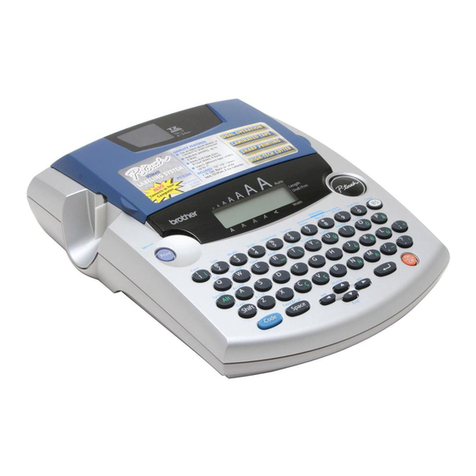
Brother
Brother PT 2300 - P-Touch 2300 Thermal Transfer... user guide
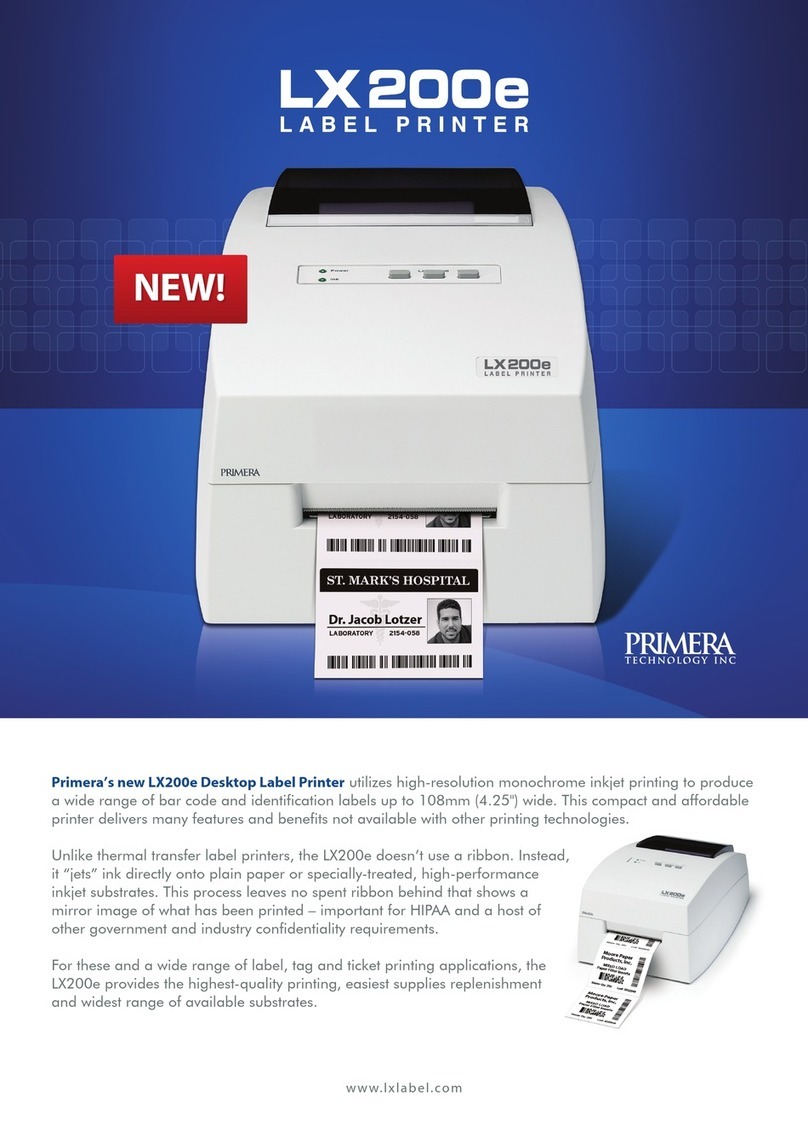
Primera
Primera LX200e Specifications