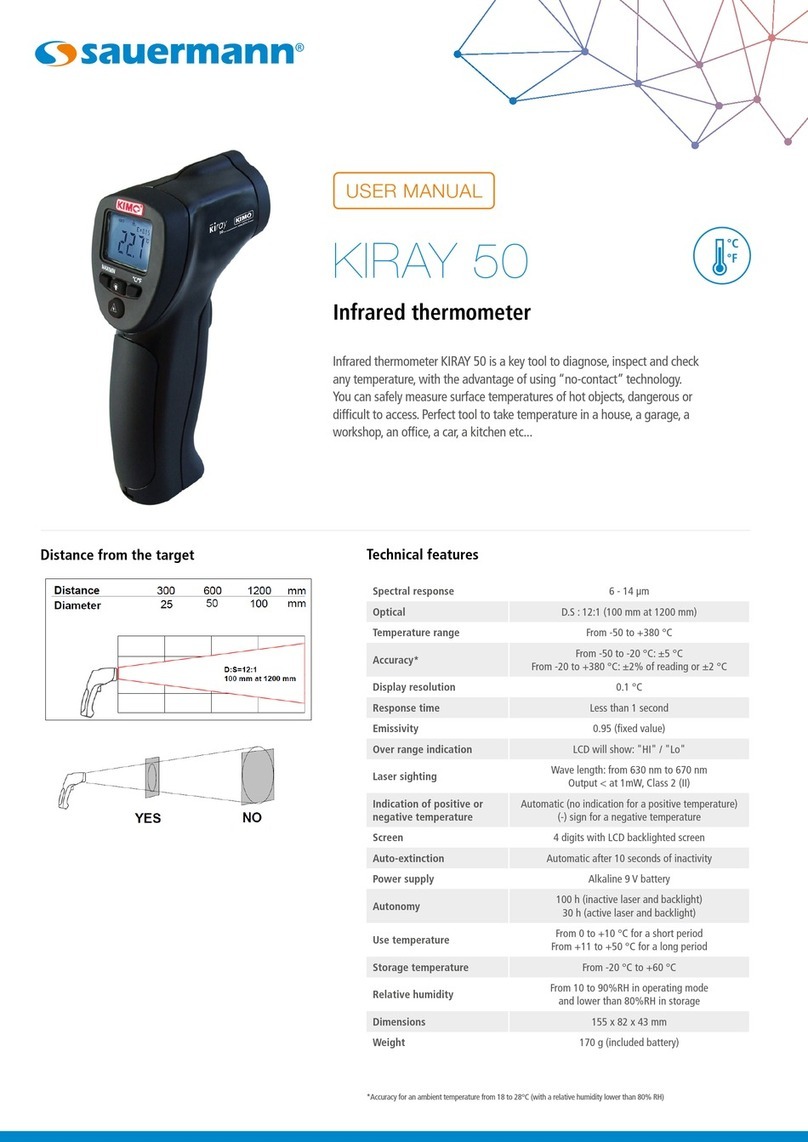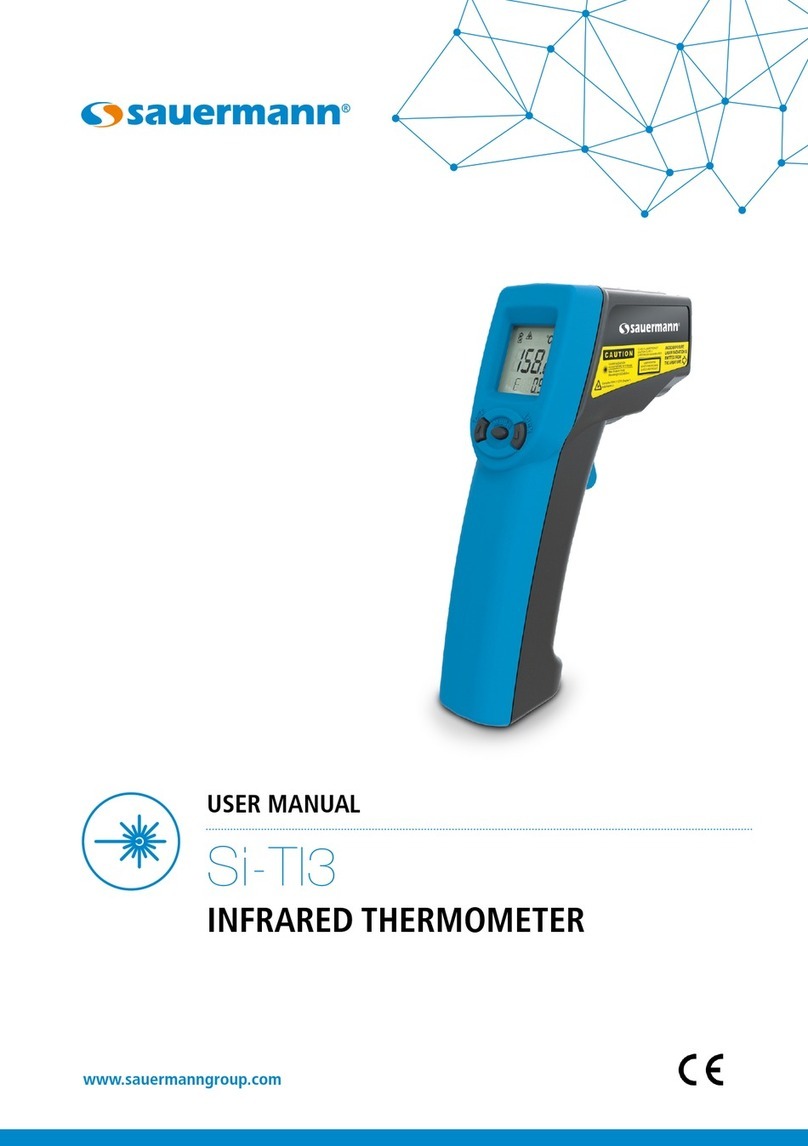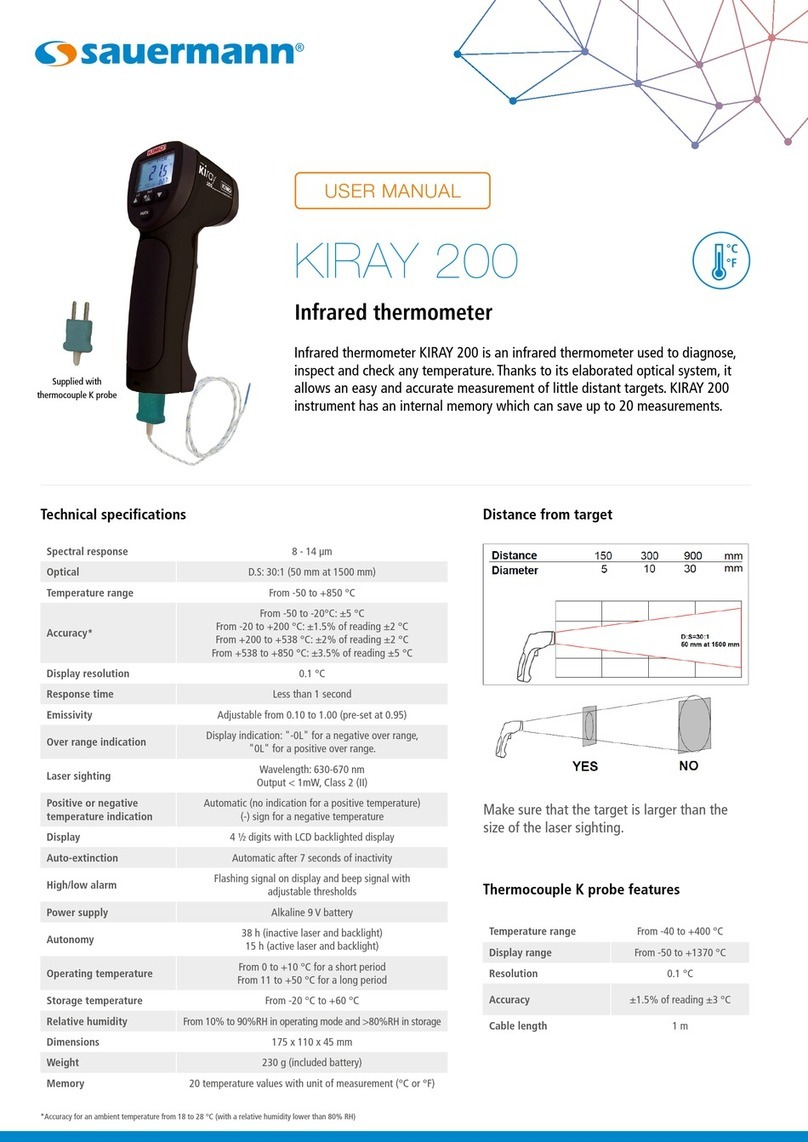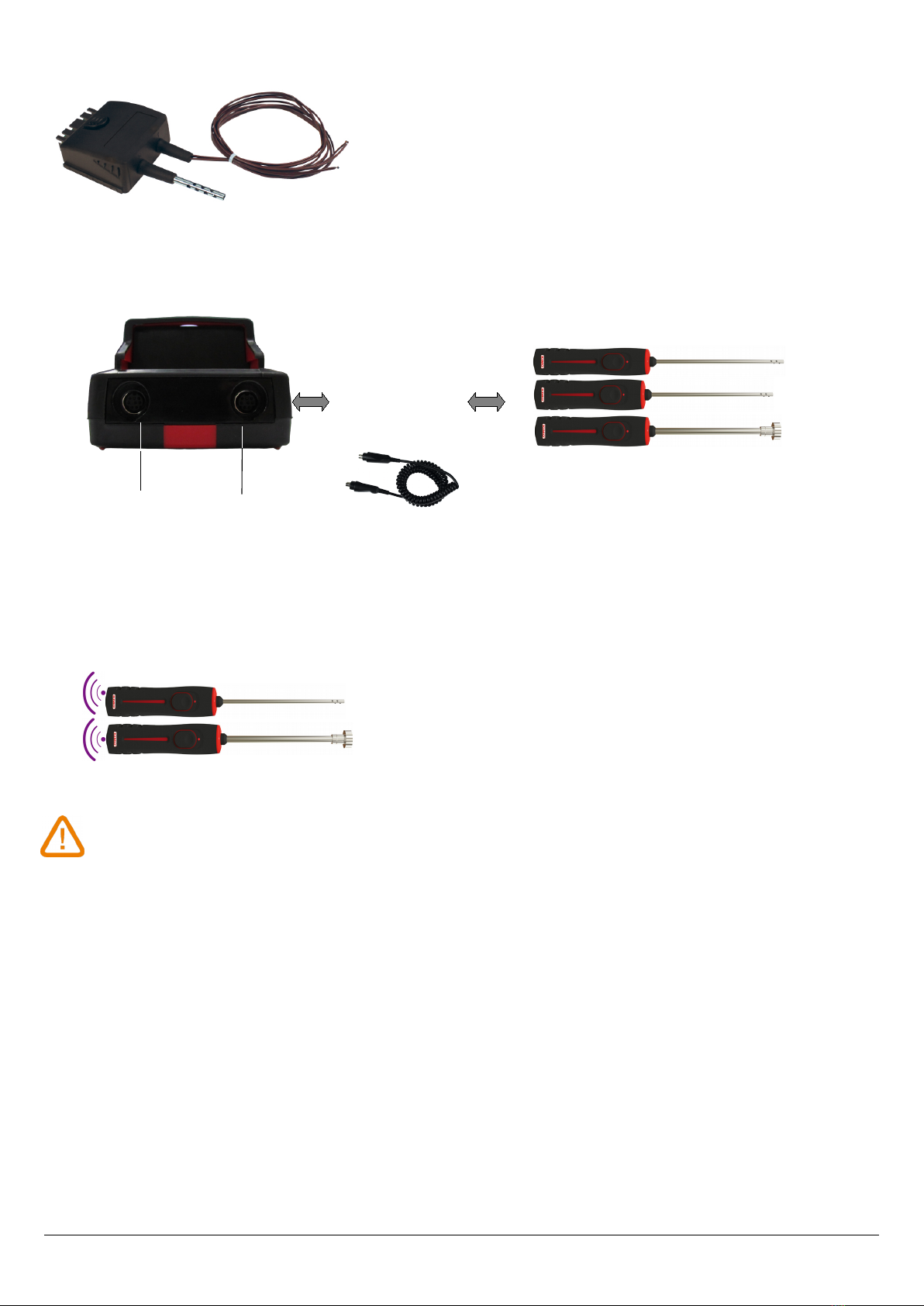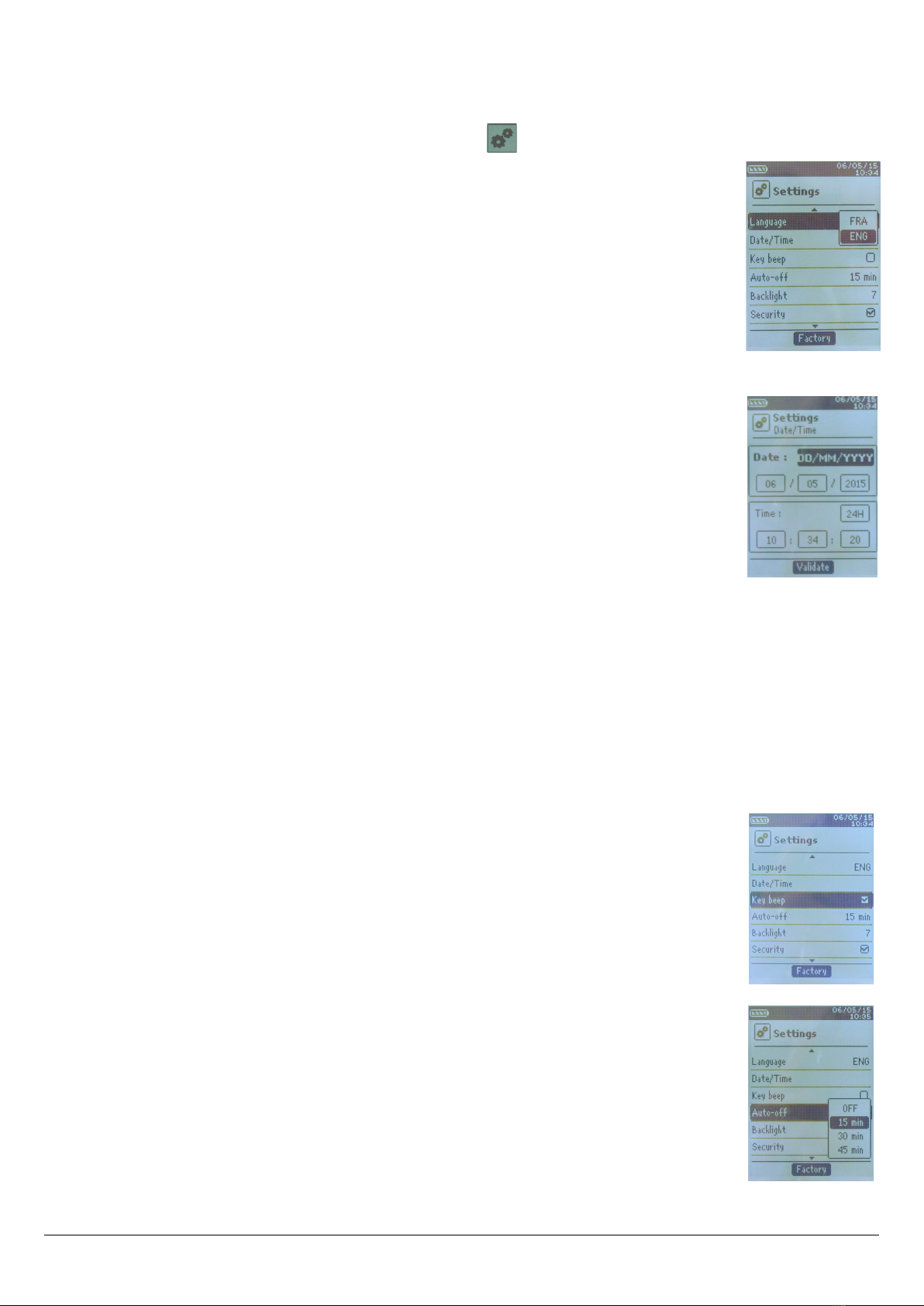Table of contents
1. PRESENTATION............................................................................................................................................................5
1.1 . Instrument description.........................................................................................................................................5
1.2 . Keys description...................................................................................................................................................5
1.3 . Remove b ttery................................................................................................................................................... 6
1.4 . Directive 2014/53/EU..........................................................................................................................................6
2. CONNECTIONS OF THE TM 210....................................................................................................................................7
2.1 . M in fe tures......................................................................................................................................................7
2.2 . Connections........................................................................................................................................................ 7
3. INFORMATION............................................................................................................................................................. 9
4. SET THE INSTRUMENT................................................................................................................................................ 10
4.1 . Set l ngu ge.....................................................................................................................................................10
4.2 . Set d te nd time..............................................................................................................................................10
4.3 . Activ te or de ctiv te the beep key....................................................................................................................10
4.4 . Set uto-off.......................................................................................................................................................10
4.5 . Set b cklight..................................................................................................................................................... 11
4.6 . Set security........................................................................................................................................................ 11
4.7 . Set code............................................................................................................................................................11
4.8 . Set printing.......................................................................................................................................................11
5. SET THE PROBES........................................................................................................................................................ 12
5.1 . Use of the wire probes nd modules..................................................................................................................12
5.2 . Use of wireless probes......................................................................................................................................13
6. CHANNEL CONFIGURATION.......................................................................................................................................14
6.1 . Delt T.............................................................................................................................................................. 14
7. U COEFFICIENT..........................................................................................................................................................15
8. START AND RECORD DATASETS..................................................................................................................................16
8.1 . St rt nd record d t sets...................................................................................................................................16
8.1.1 M nu l d t set..........................................................................................................................................16
8.1.2 Autom tic d t set......................................................................................................................................16
8.1.3 View the recorded d t sets.........................................................................................................................17
8.2 . L unch nd s ve ver ges.................................................................................................................................17
8.2.1 Point/Point ver ge.....................................................................................................................................17
8.2.2 Autom tic ver ge......................................................................................................................................18
8.2.3 Autom tic Point/Point ver ge....................................................................................................................18
8.3 . Hold-Min./M x..................................................................................................................................................19
9. SETTING OF MEASUREMENT PARAMETERS................................................................................................................20
9.1 . Thermocouple nd Pt100...................................................................................................................................20
9.1.1 Unit............................................................................................................................................................ 20
9.1.2 Type (only for thermocouple).......................................................................................................................20
9.1.3 Al rm......................................................................................................................................................... 20
9.2 . U coefcient module..........................................................................................................................................20
9.2.1 Unit............................................................................................................................................................ 20
9.2.2 Al rm......................................................................................................................................................... 20