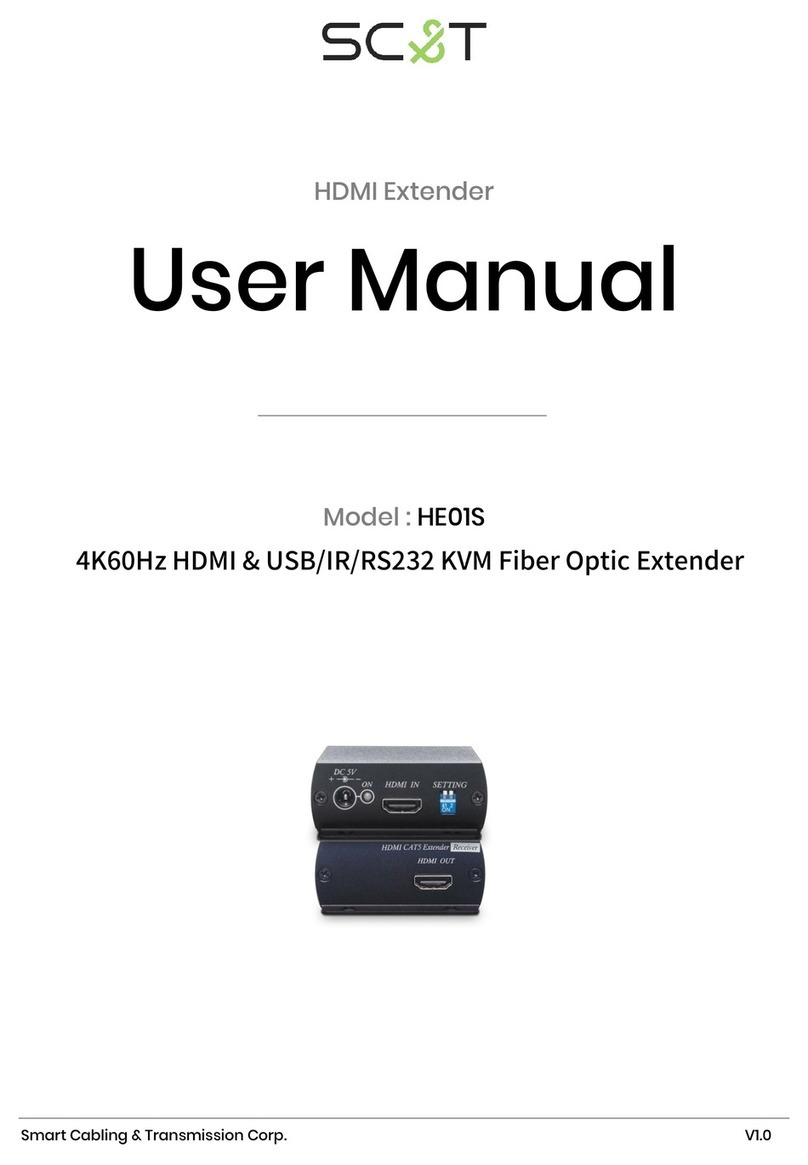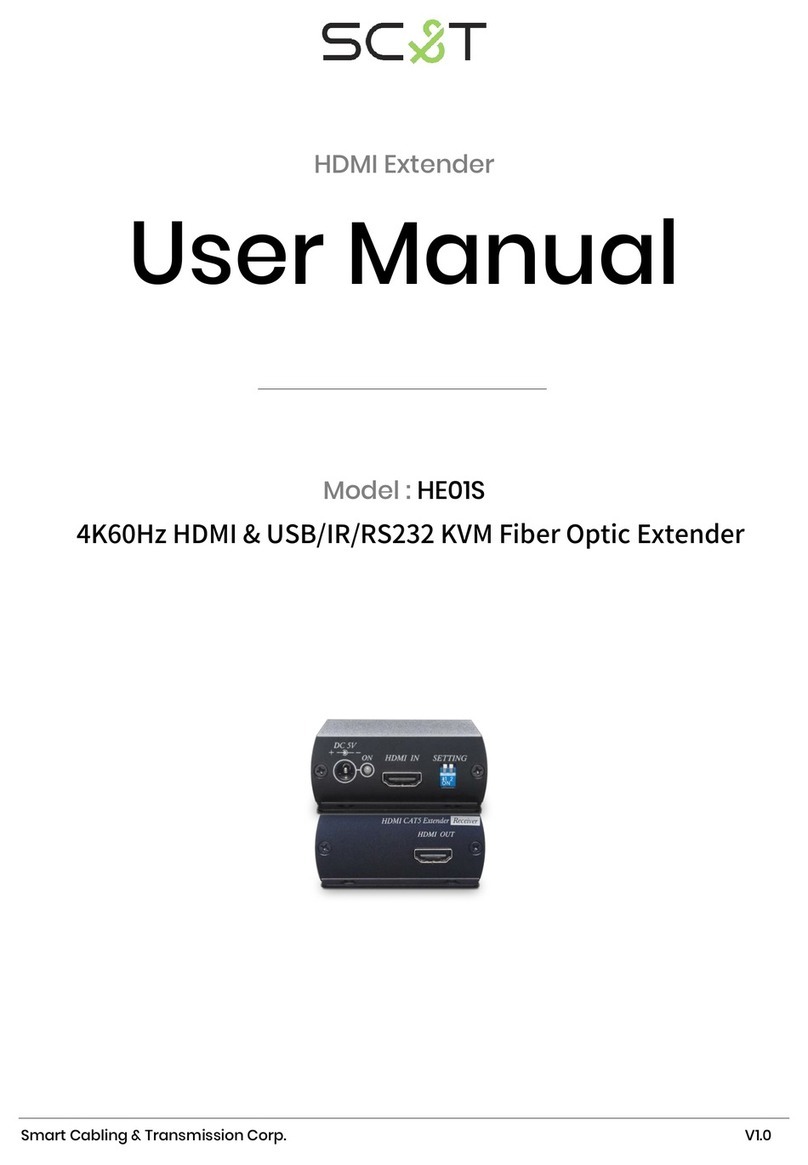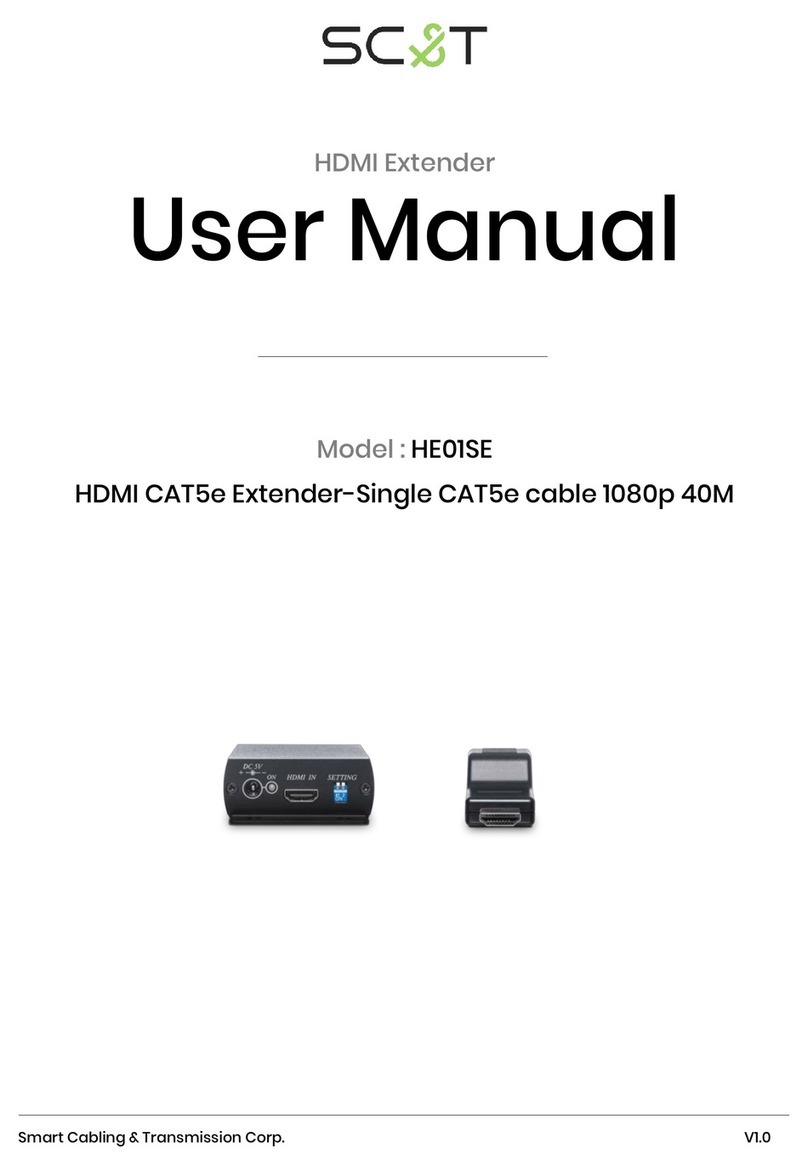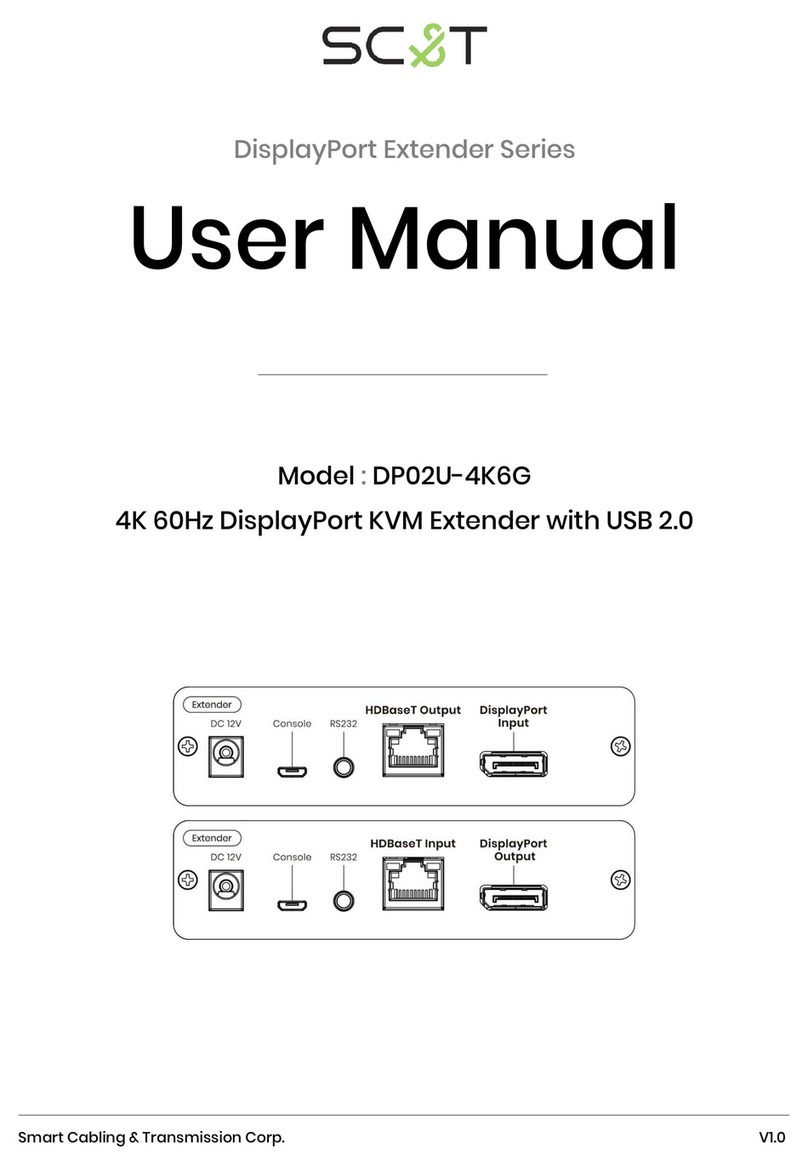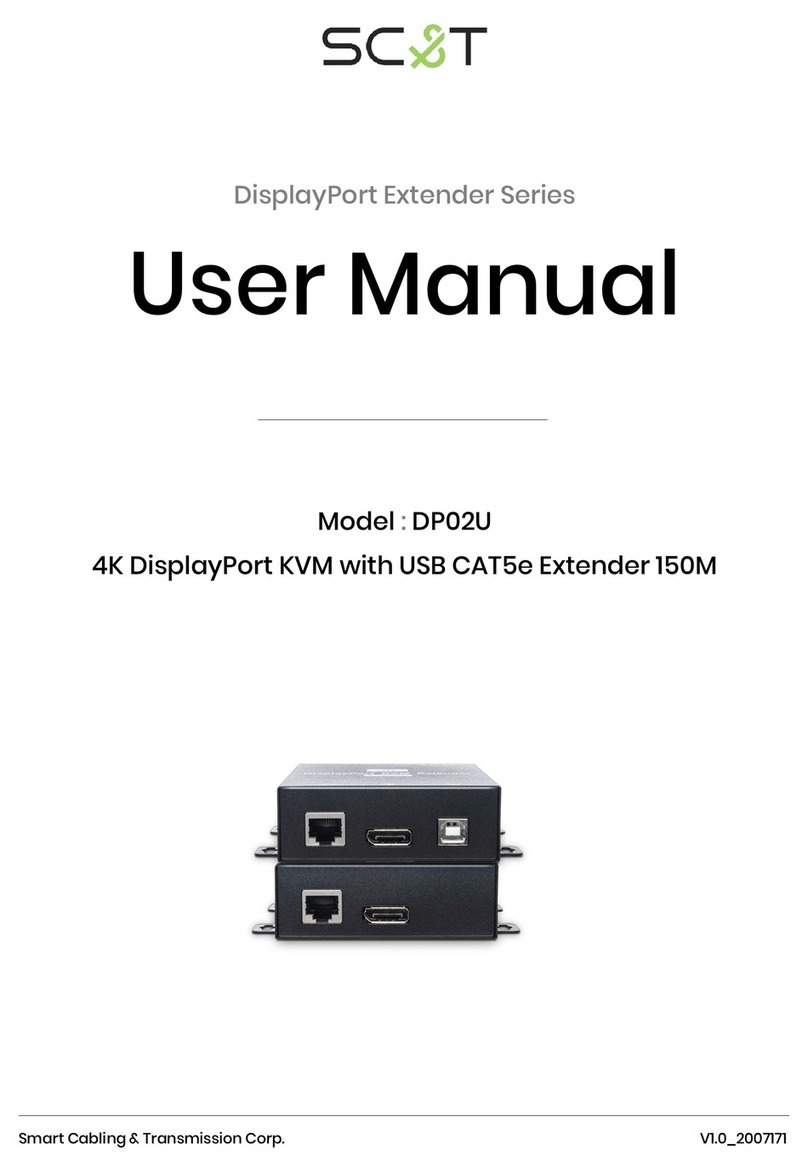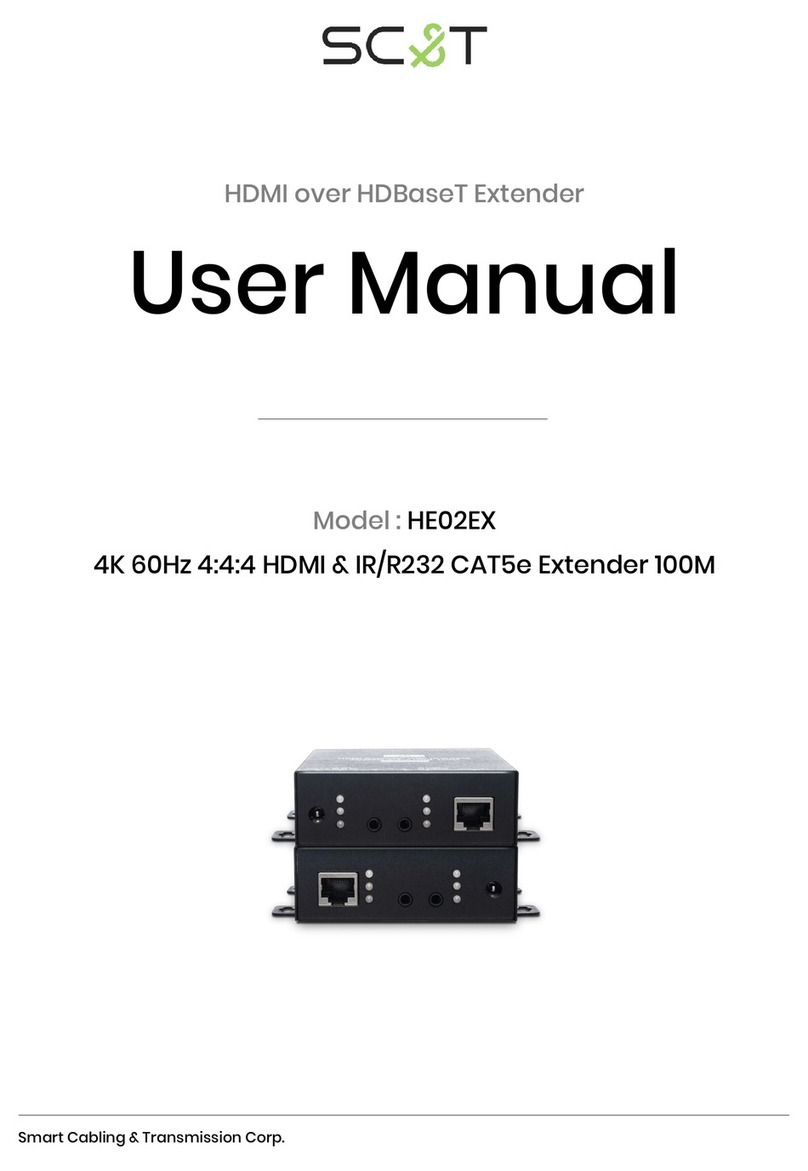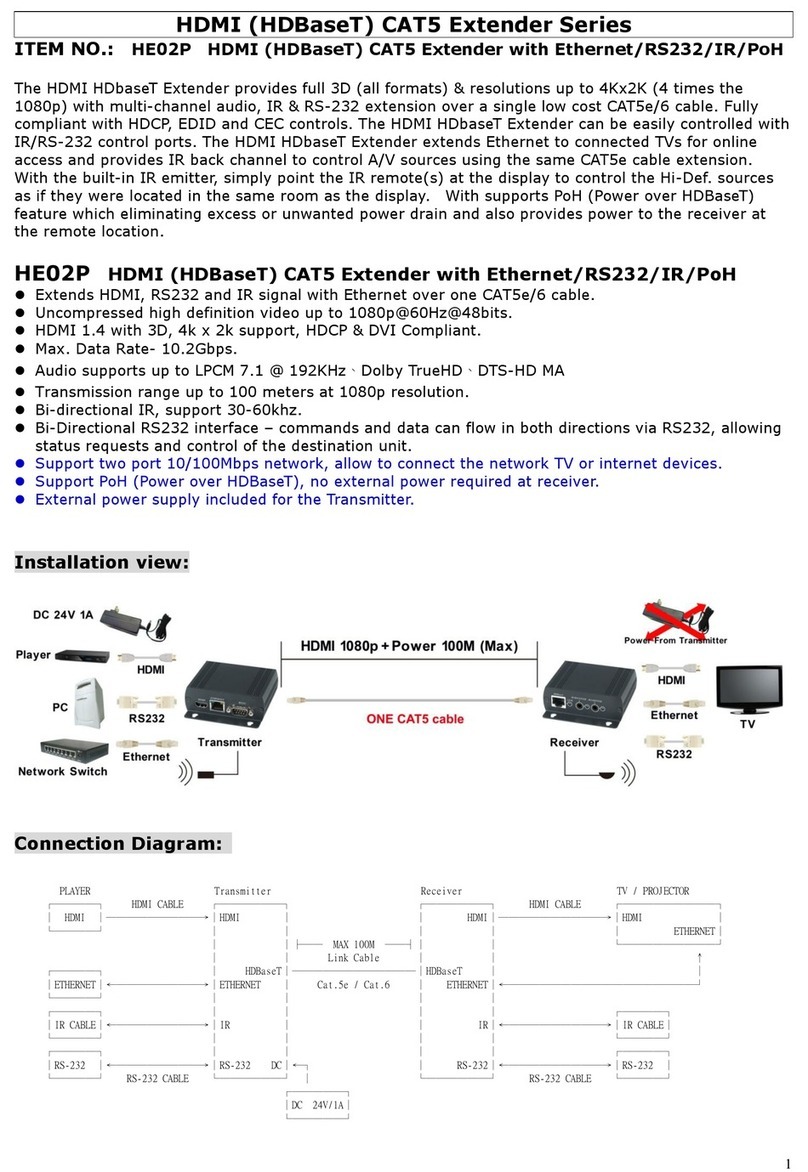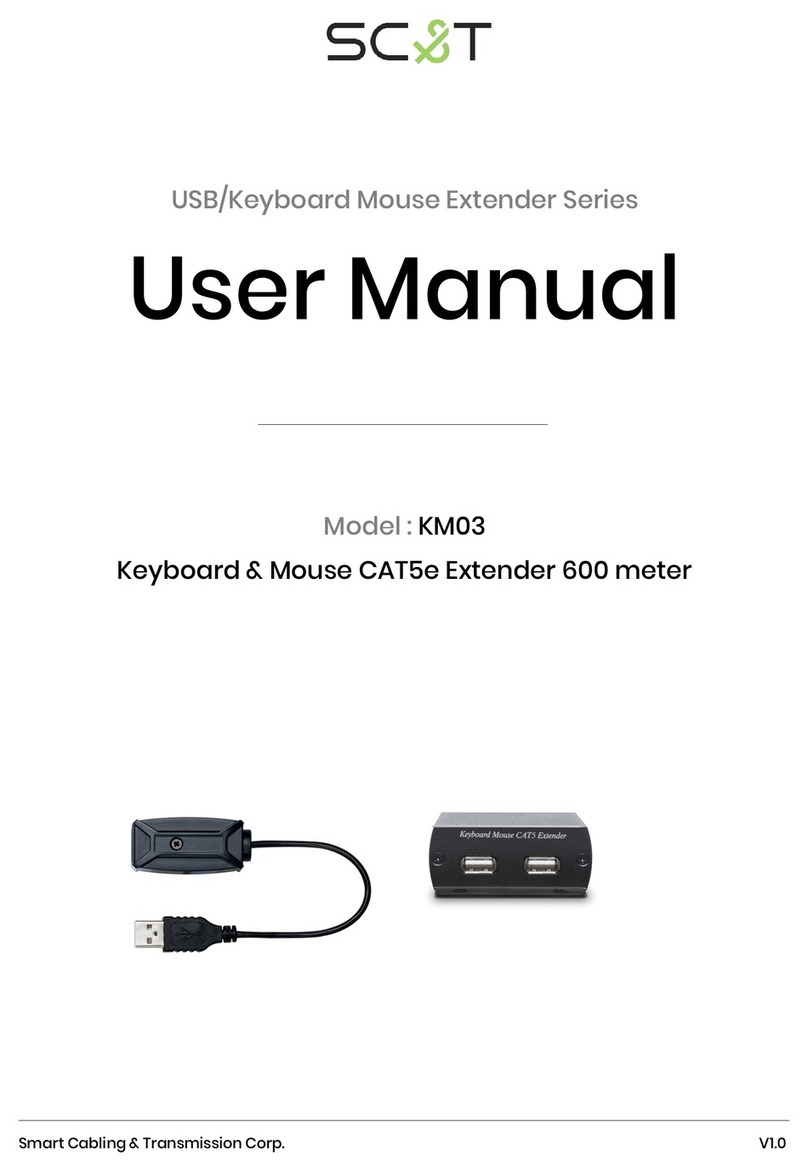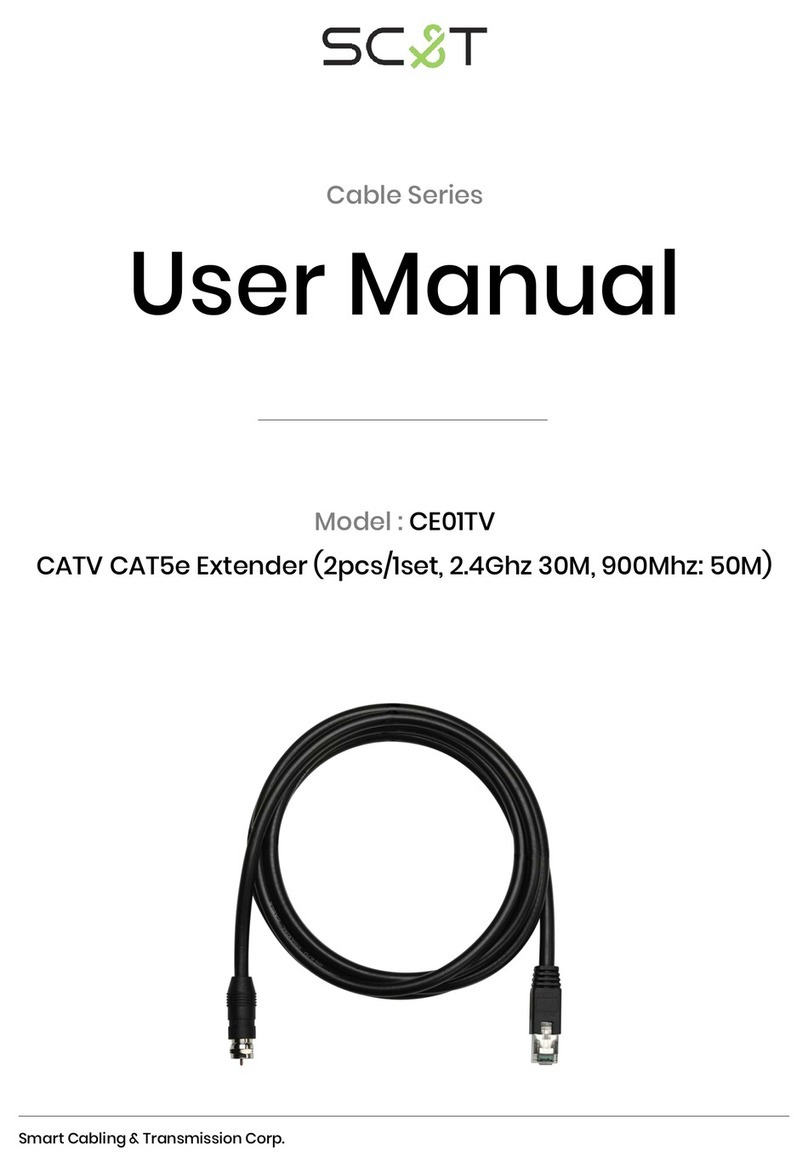4
Installation Guide
The video transmission systems series are preset for use with the data protocol RS-485. Simply connect
the signal, power supply and fiber optic cables between the two units. There are indicator LEDs on the
units for monitoring the real-time status of power and data. The following instructions describe the typical
installation procedure and the function of the LED indicators located on each unit.
1. Connect the video source (camera) to the video input BNC connector on the transmitter unit using
coaxial cable.
2. Connect the video output BNC connector on receiver unit to the video monitor using coaxial cable.
3. Connect the fiber optic cable between the transmitter and receiver.
4. Apply the power supply to both transmitter and receiver.
5. When the power is applied, the POWER LED will light, indicating the presence of operating power.
The VIDEO and the DATA LEDs will give an indication as stated in the following section.
6. The system should now be operational.
LED Indication
RS485 signal transferring
Caution
The transmitter unit contains a light-emitting diode located in the optical connector. This device emits
invisible infrared electromagnetic radiation that can be harmful to human eyes. The radiation from this
optical connector, if viewed closely without a fiber optic cable connected to the optical connector, may
cause instantaneous damage to the retina of the eye. Direct viewing of this LED should be avoided at all
times.
This product is designed for indoor applications. If it is desired for outdoor use, please install
additional equipment for waterproof protection and surge protectors to prevent damages
caused by lightening.
Both transmitter and receiver have to be powered with the appropriate power adaptor.
DO NOT put anything on the power and system cables; place them where they cannot be stepped
on. Please be sure there is nothing resting on any cables.
Avoid using this product close to water places, or near high temperature devices such as radiators,
stoves, etc.
Using certified coaxial cables to transfer high-resolution video is recommended
Using standard and certified optical fiber cables to transfer high-resolution video is
recommended.