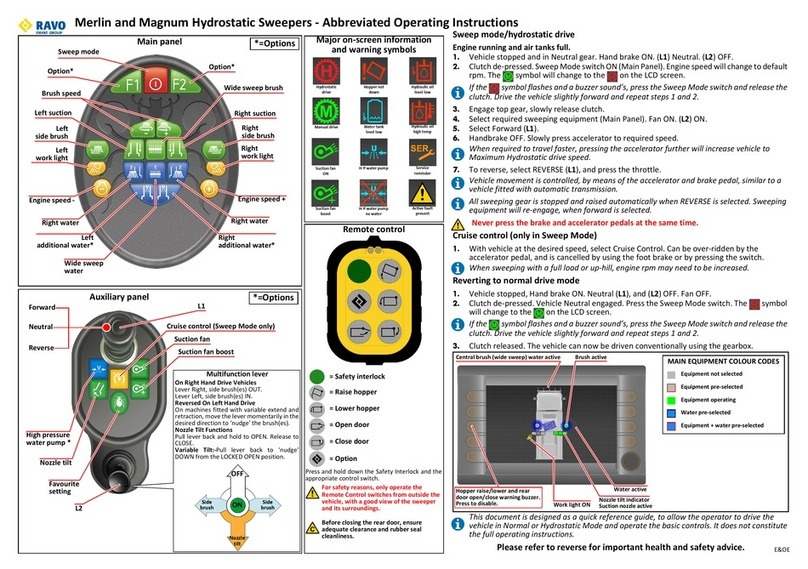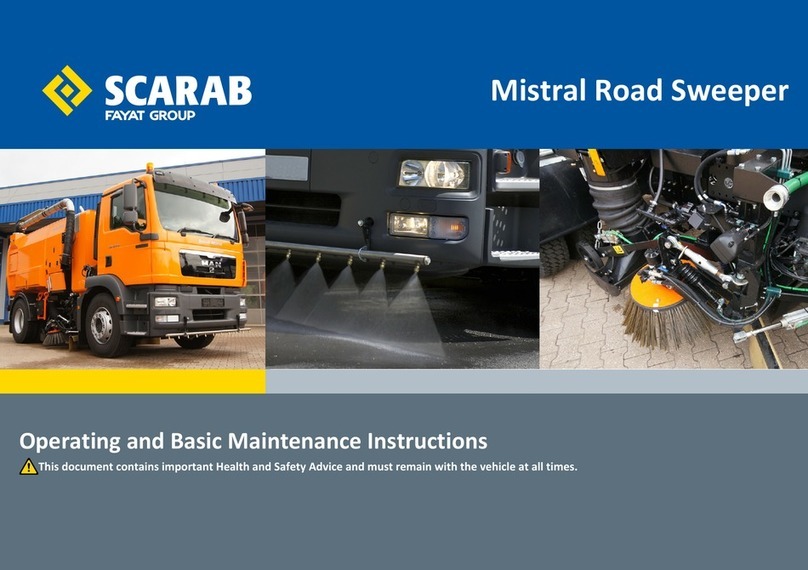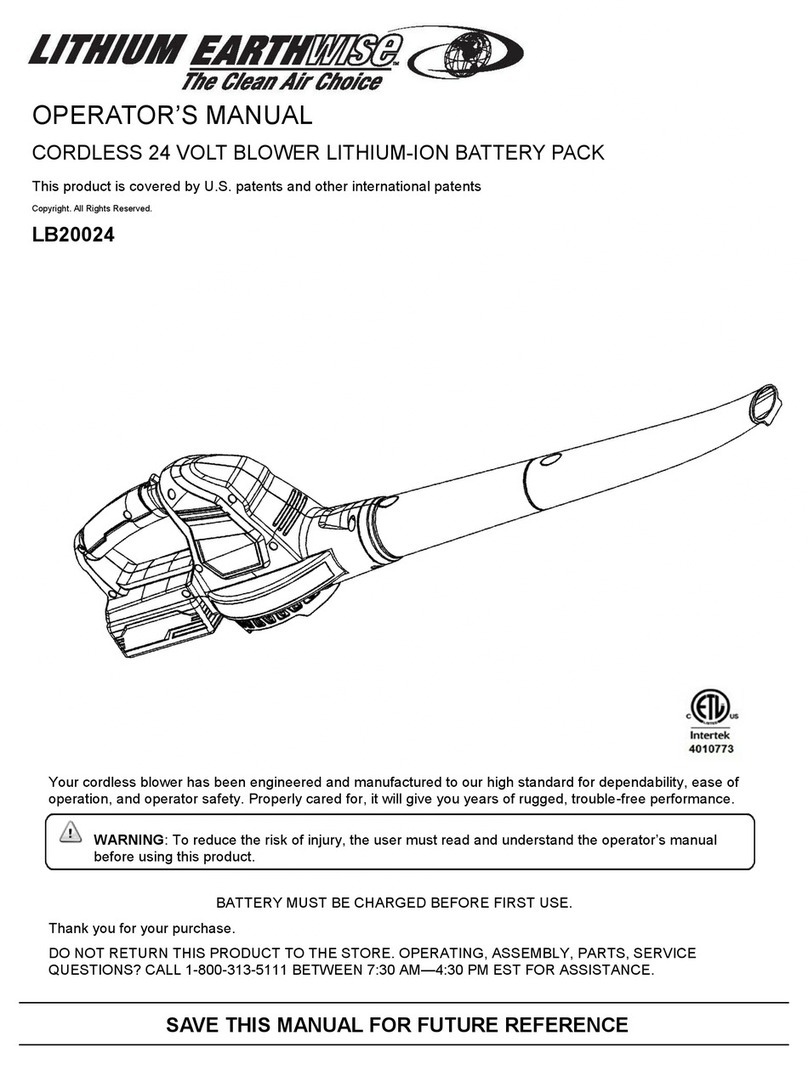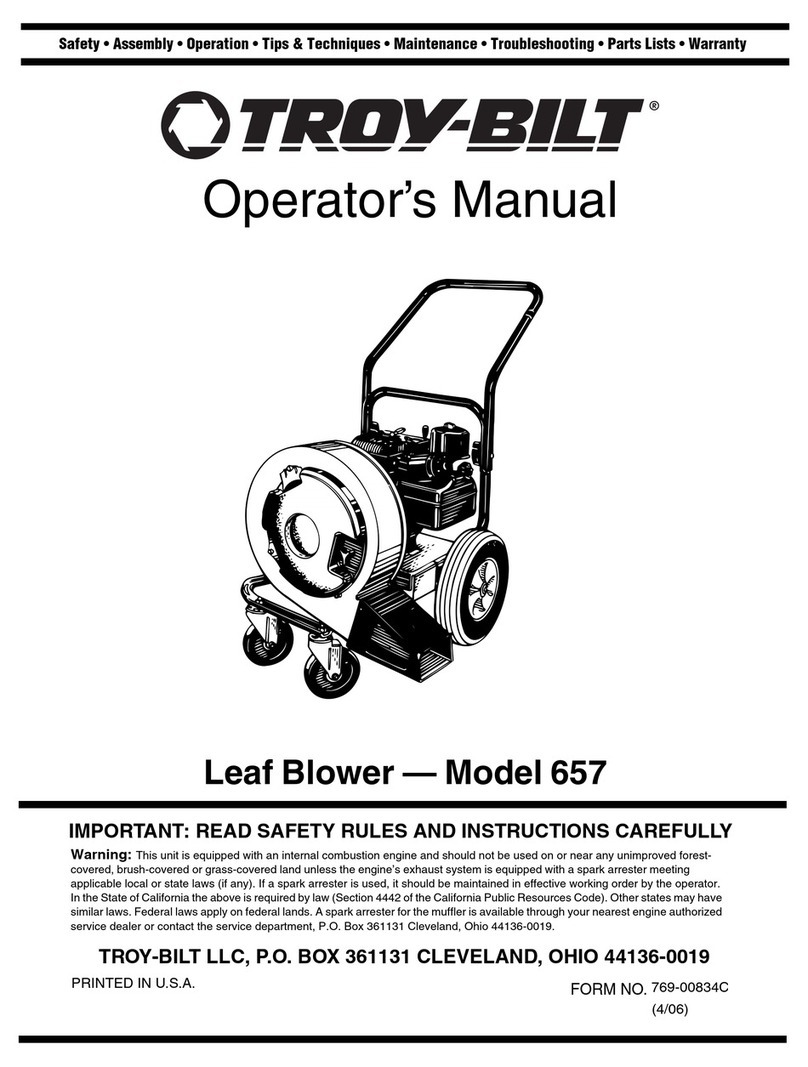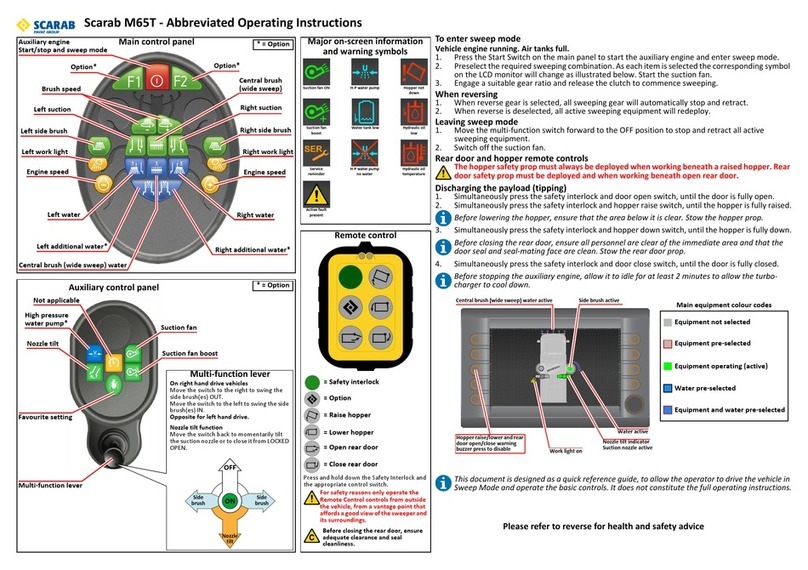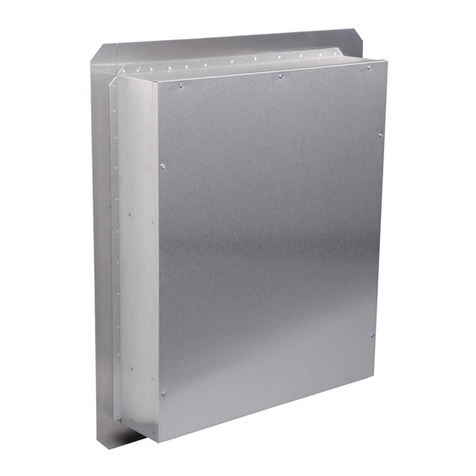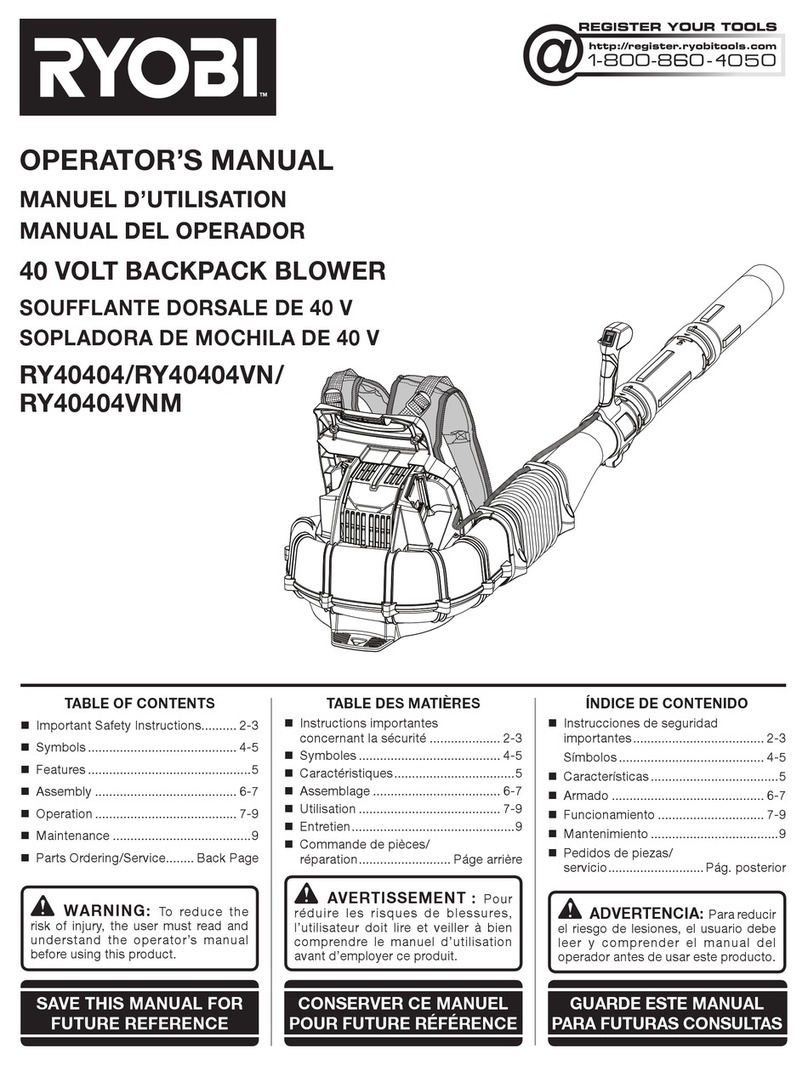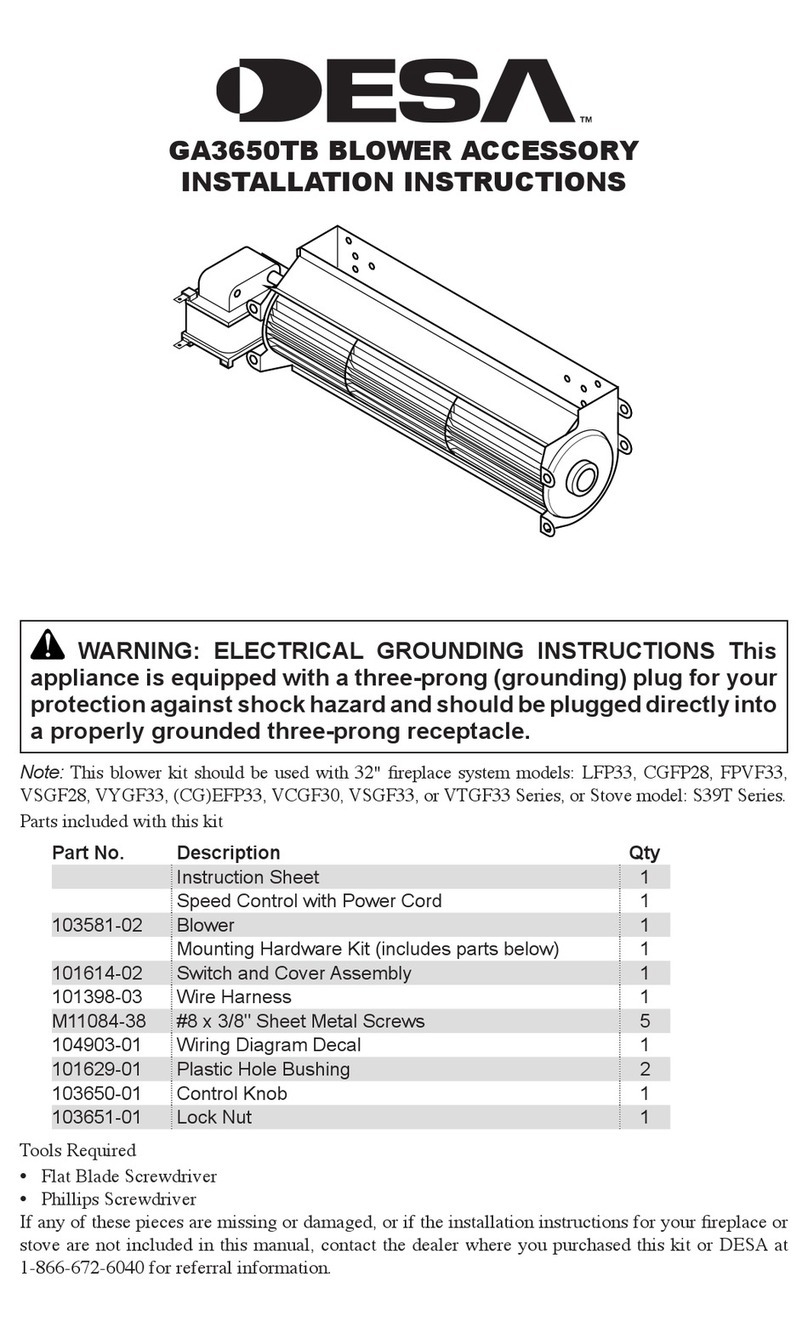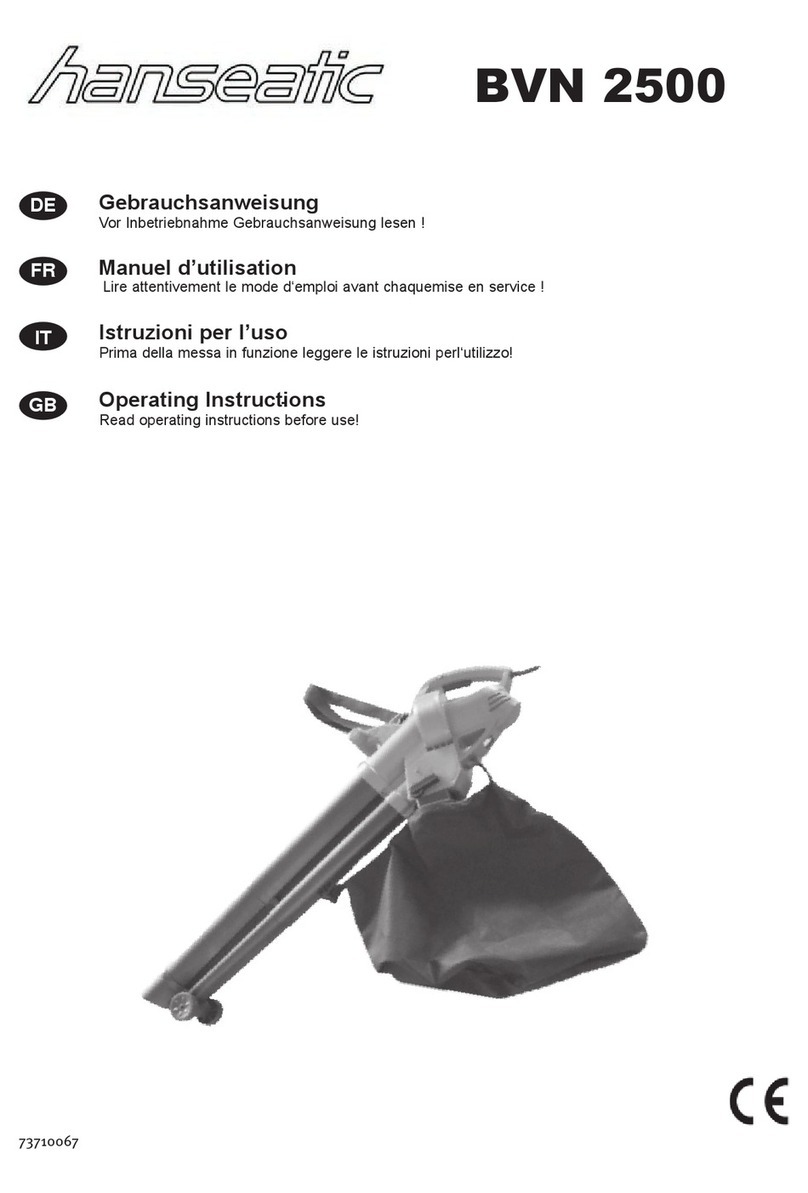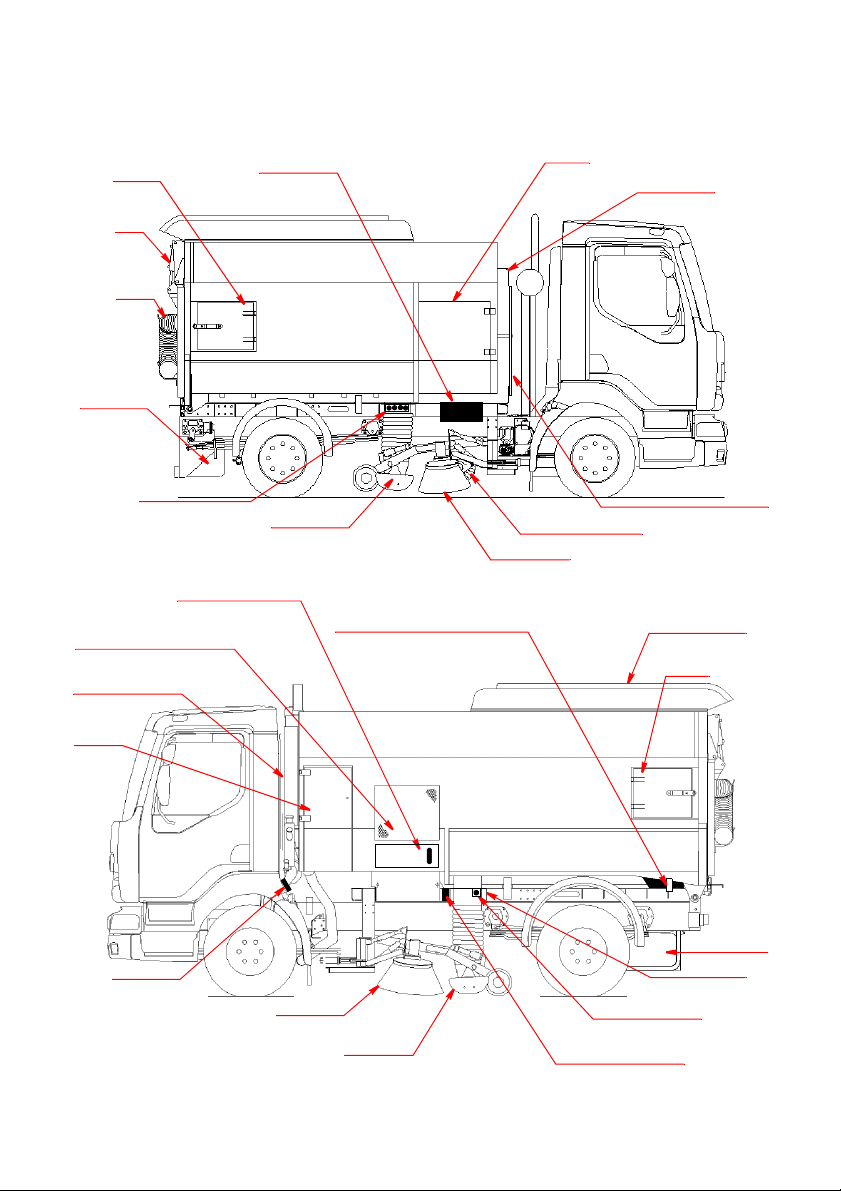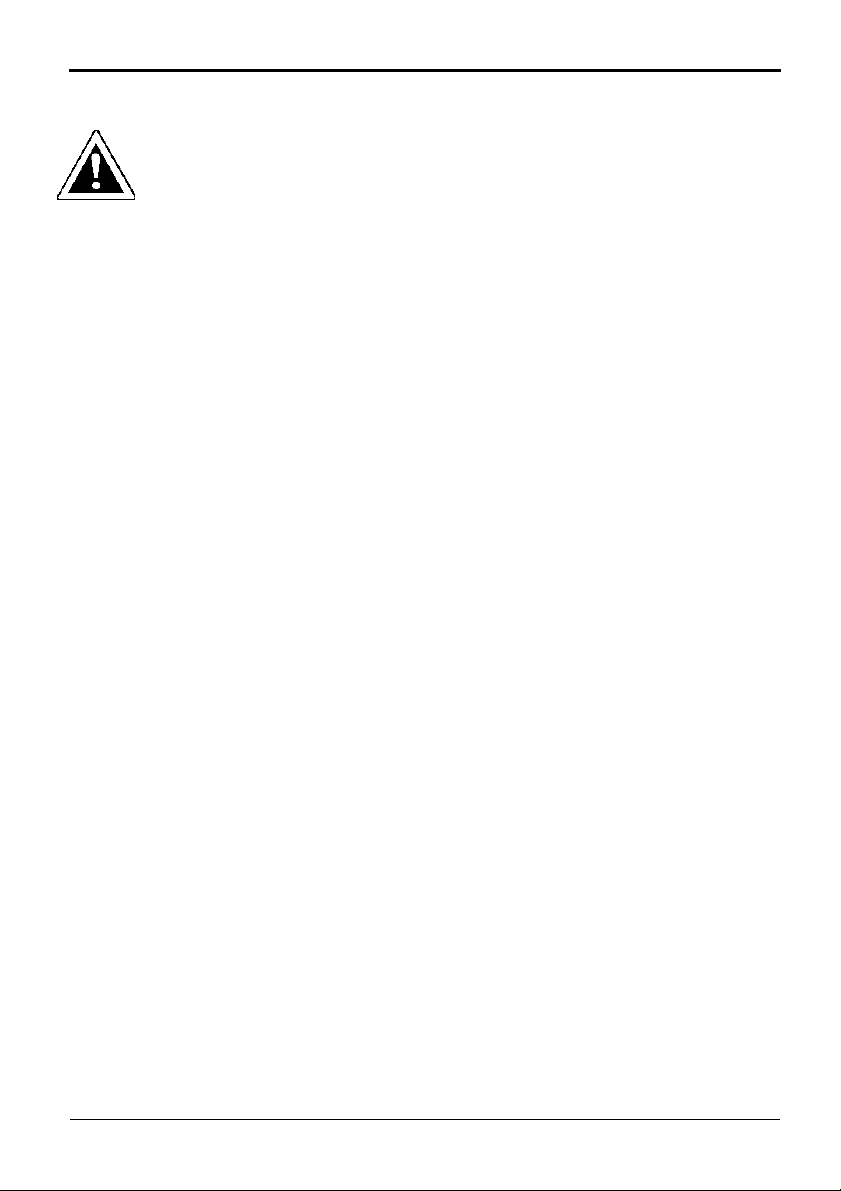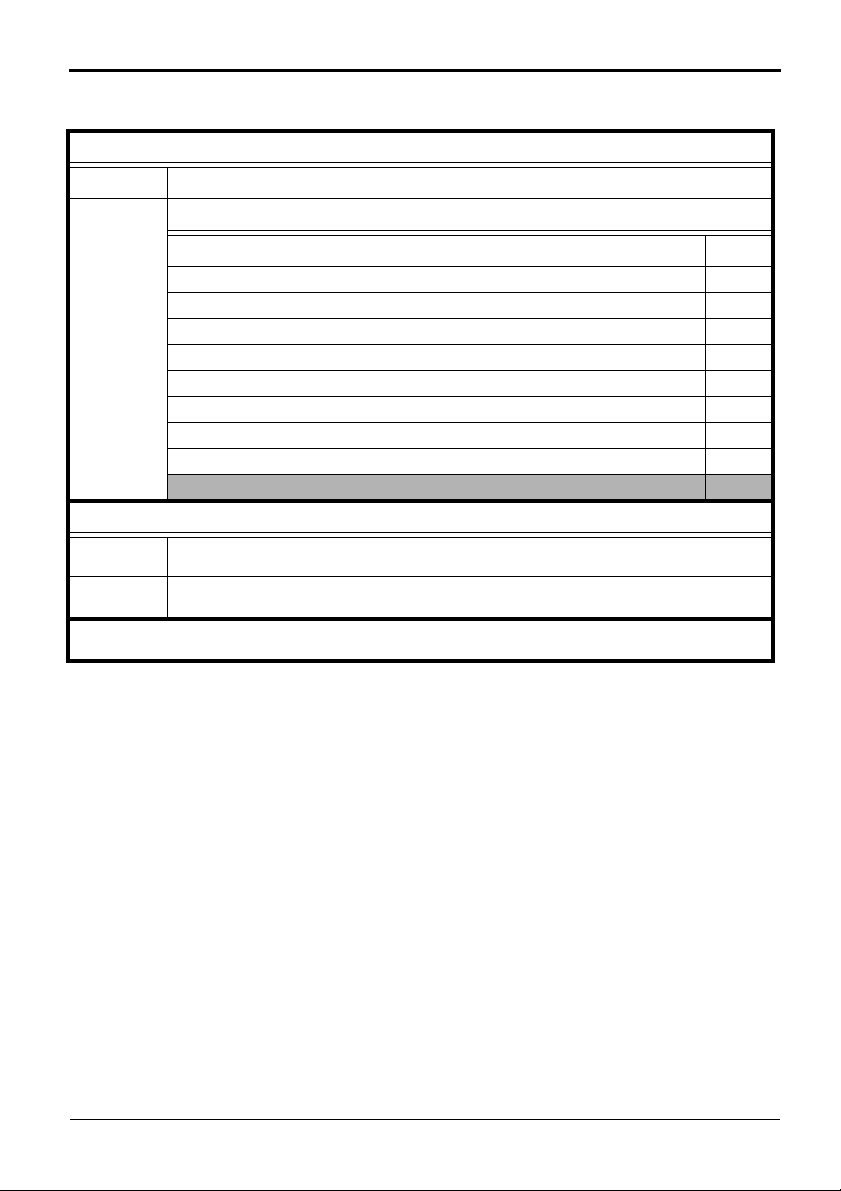SCARAB HYDROSTATIC TRUCK-MOUNTED SWEEPERS
Original Issue - 28 November 2006 Operator’s Manual 2
TABLE OF CONTENTS
Para Title Page
GENERAL INFORMATION ................................................................................................. 1
TABLE OF CONTENTS (This Page) .................................................................................... 2
HEALTH AND SAFETY ADVICE .......................................................................................... 3
EXPLANATION OF SWITCH OPERATING SYMBOLS ......................................................... 4
LCD Screeen Information ................................................................................................. 6
OPERATING ADVICE ........................................................................................................ 6
THE CANbus SYSTEM ........................................................................................................ 7
DESCRIPTION OF MAIN CONTROL PANEL ...................................................................... 8
DESCRIPTION OF AUXILIARY CONTROL PANEL ............................................................ 13
Rear-mounted Nozzle Option ........................................................................................ 15
Additional Controls and Instruments ............................................................................. 16
OPERATING MODES ....................................................................................................... 17
Engaging Hydrostatic Drive............................................................................................ 17
Suction Fan Boost-setting................................................................................................ 18
Climbing Gradients ......................................................................................................... 18
Selecting Normal-Drive Mode........................................................................................ 19
Reducing Noise Levels and Fuel Consumption............................................................ 19
DISCHARGING THE HOPPER (TIPPING) ......................................................................... 20
Operating the Rear Door................................................................................................ 20
Operating the Hopper .................................................................................................... 21
In-cab Controls...................................................................................................... 21
External Controls ................................................................................................... 22
USING THE AUXILIARY HYDRAULIC PUMP..................................................................... 23
Rear Door ......................................................................................................................... 23
Hopper.............................................................................................................................. 24
WANDER HOSE & WANDER BOOM................................................................................ 25
USING THE LOW-PRESSURE WATER PUMP...................................................................... 27
Draining............................................................................................................................. 27
USING THE OPTIONAL HIGH-PRESSURE WATER PUMP .................................................. 28
Oil Level / Draining / Priming .......................................................................................... 29
OPTIONAL SUCTION FAN WASH-ASSIST SYSTEM.......................................................... 29
RECOMMENDED OPERATOR’S ROUTINE MAINTENANCE............................................. 31
KEY MAINTENANCE PROCEDURES ................................................................................ 33
Cleaning the Suction Fan ............................................................................................... 33
Suction Nozzle Clearances............................................................................................. 34
Side Brushes & Skirts ......................................................................................................... 34
Draining & Cleaning the Water Strainers ...................................................................... 35
Manual Greasing............................................................................................................. 36
Recommended Lubricants & Consumables................................................................ 38
Fluid Levels........................................................................................................................ 38
SCARAB PARTS & SERVICE PROVIDERS......................................................................... 39
LEGIONELLA STATEMENT ................................................................................................ 40
ENGINE SPEED-CONTROLLER INSTRUCTIONS .....................................Inside Rear Cover