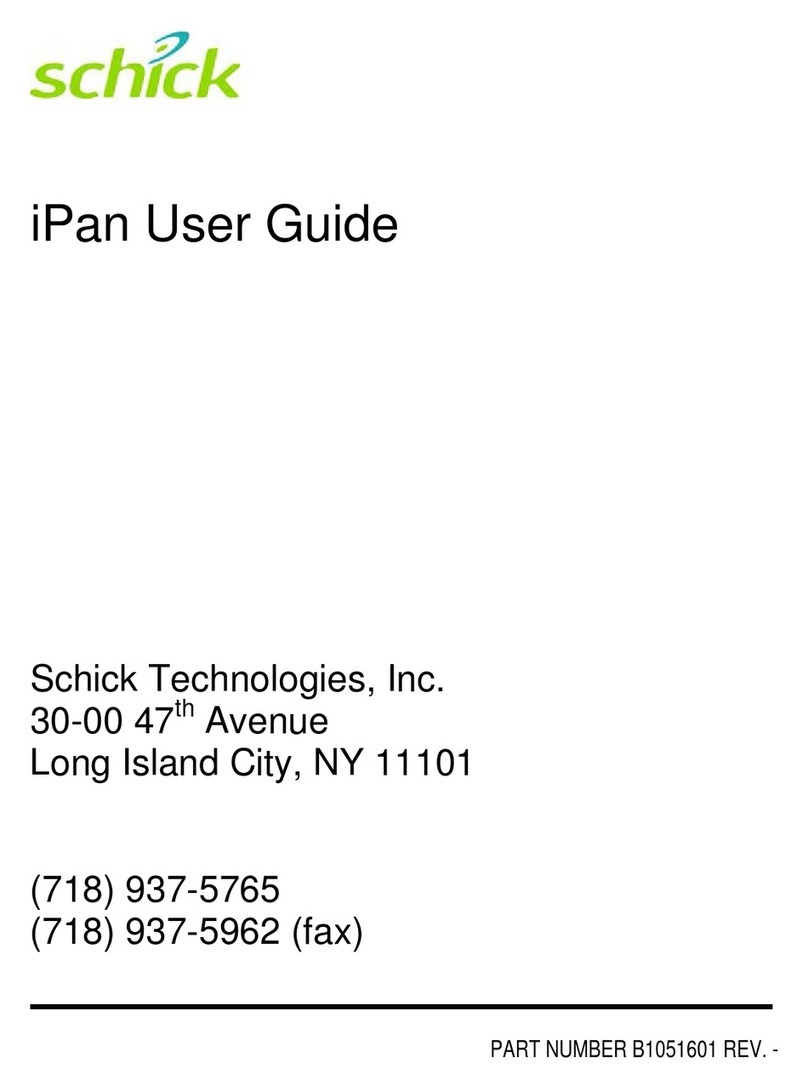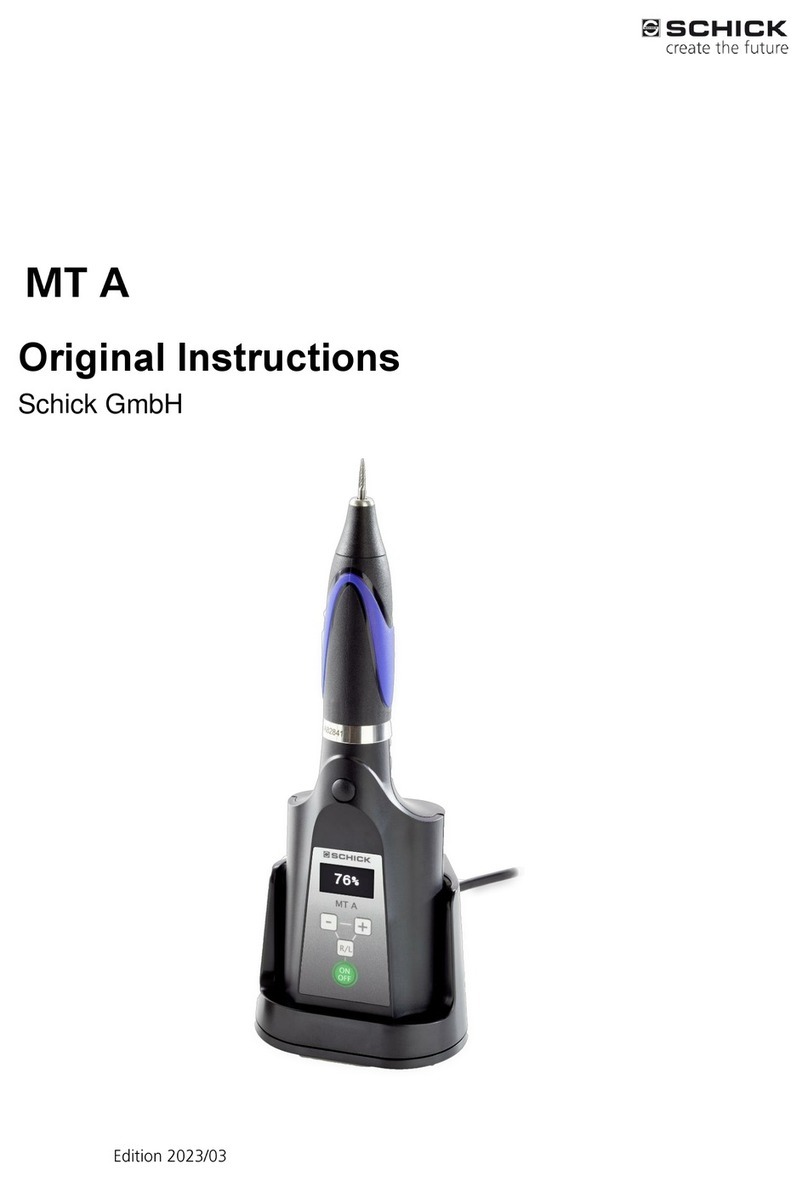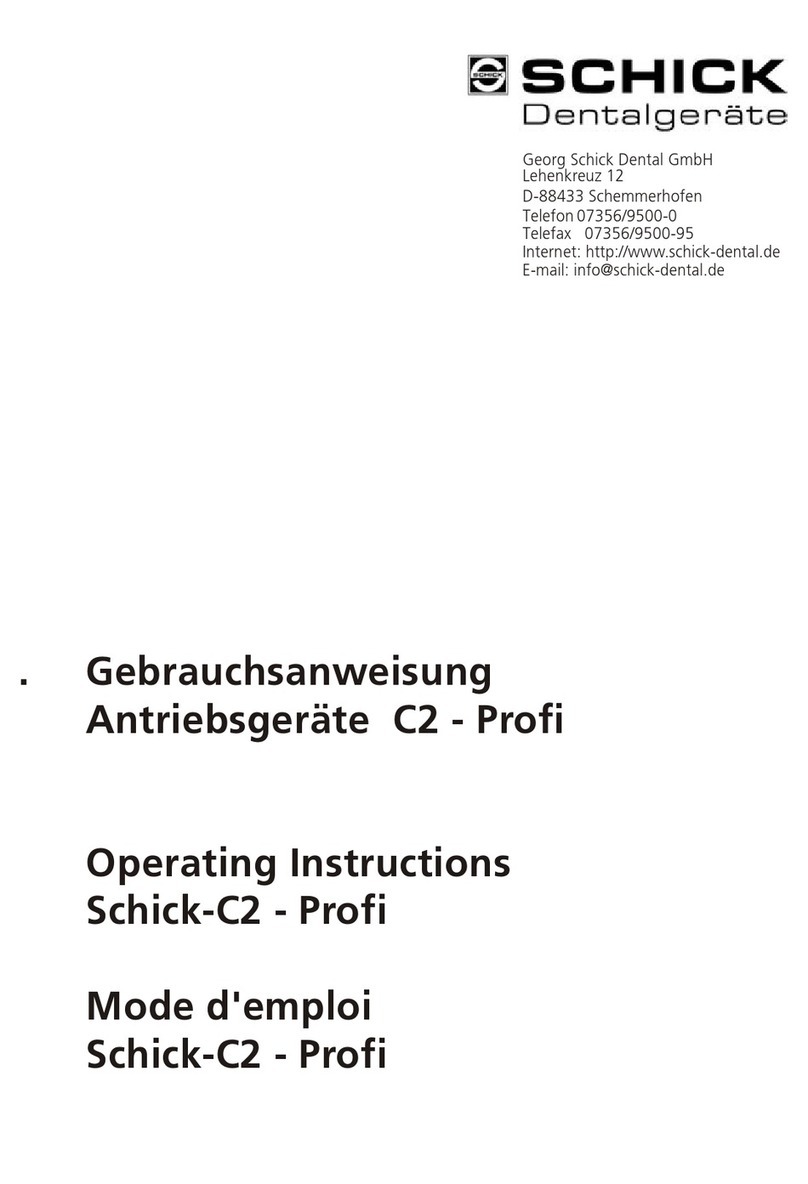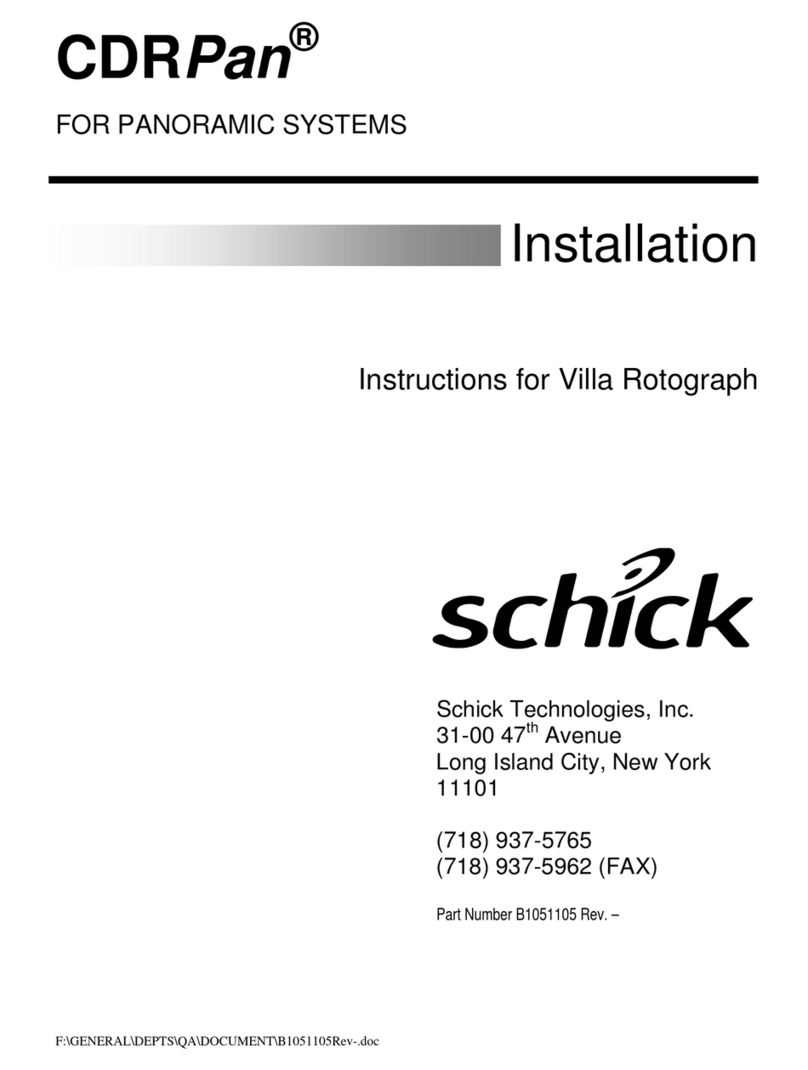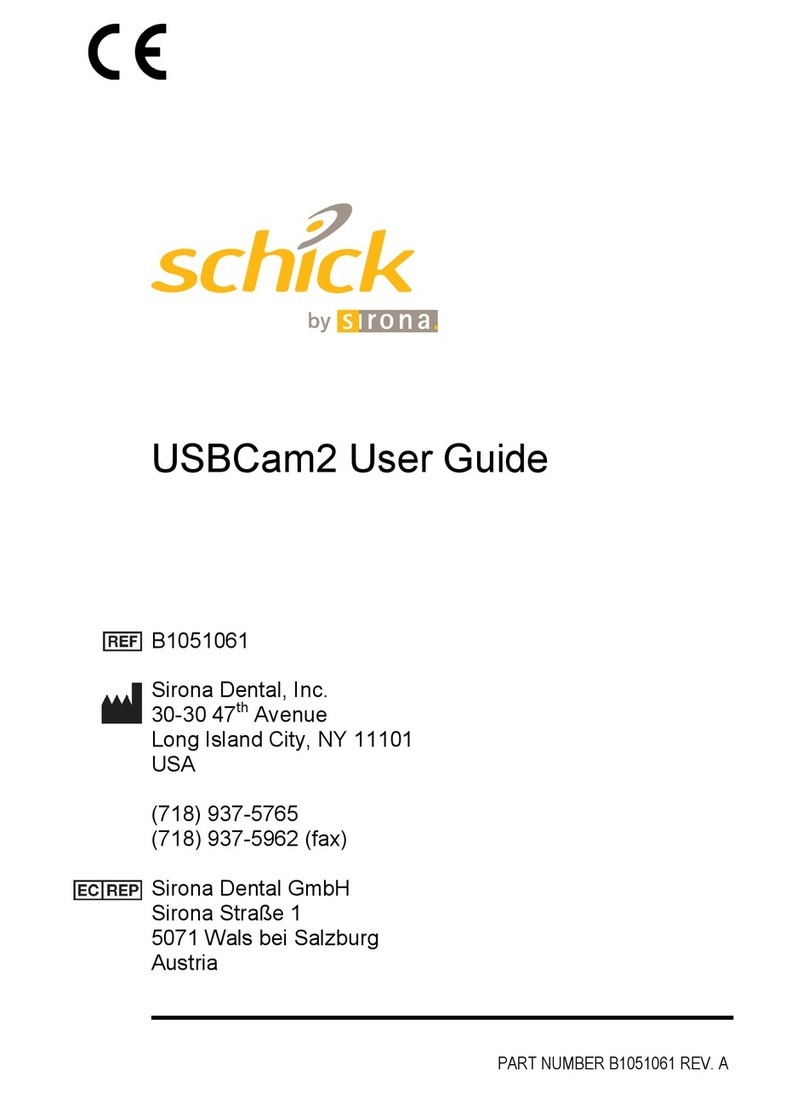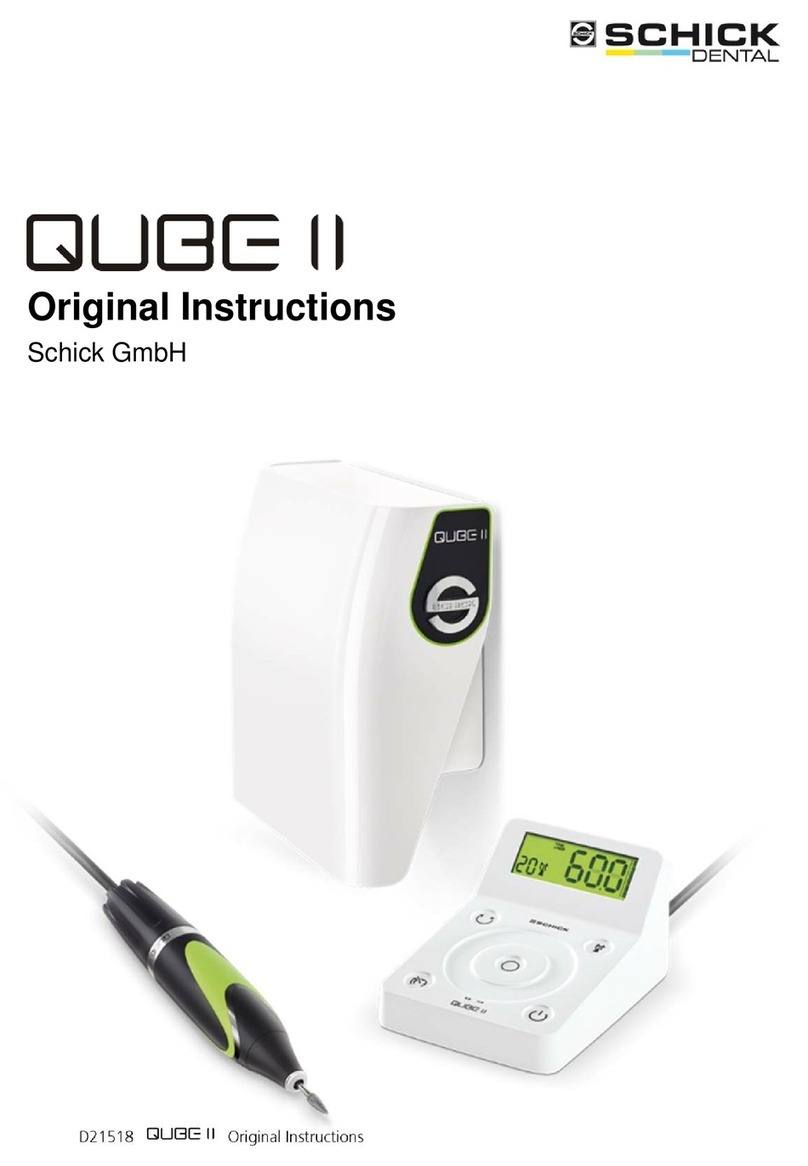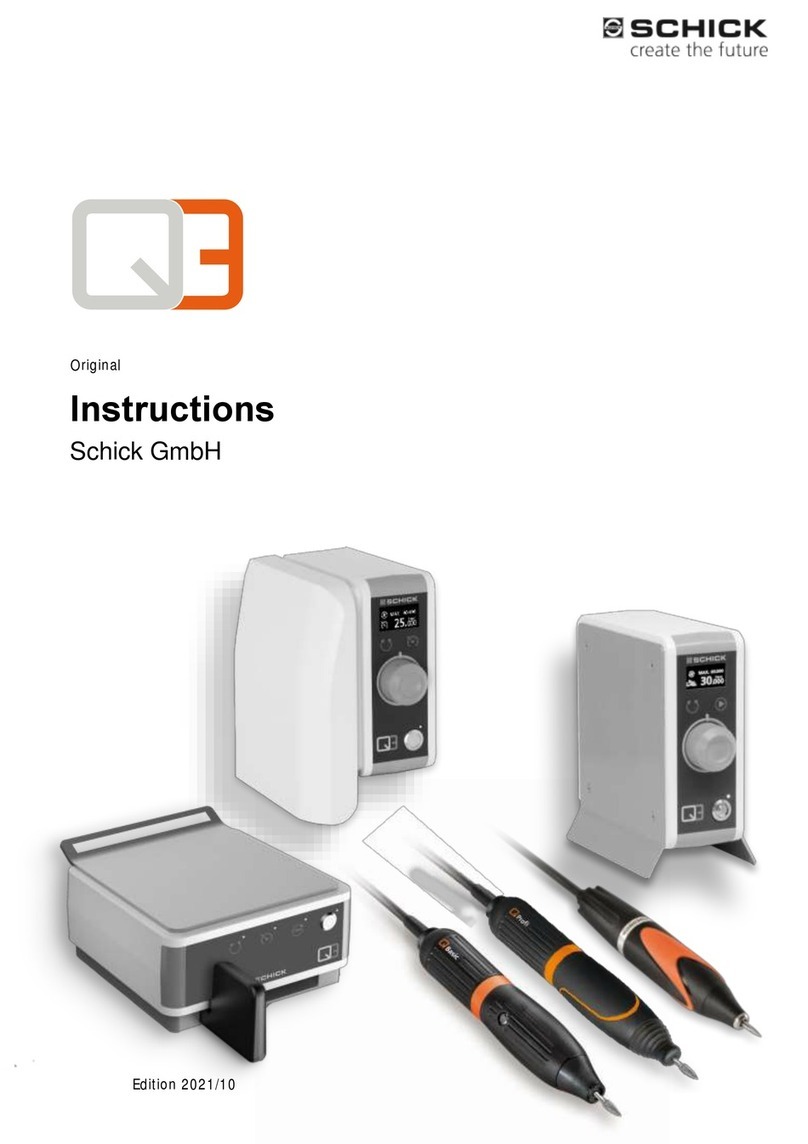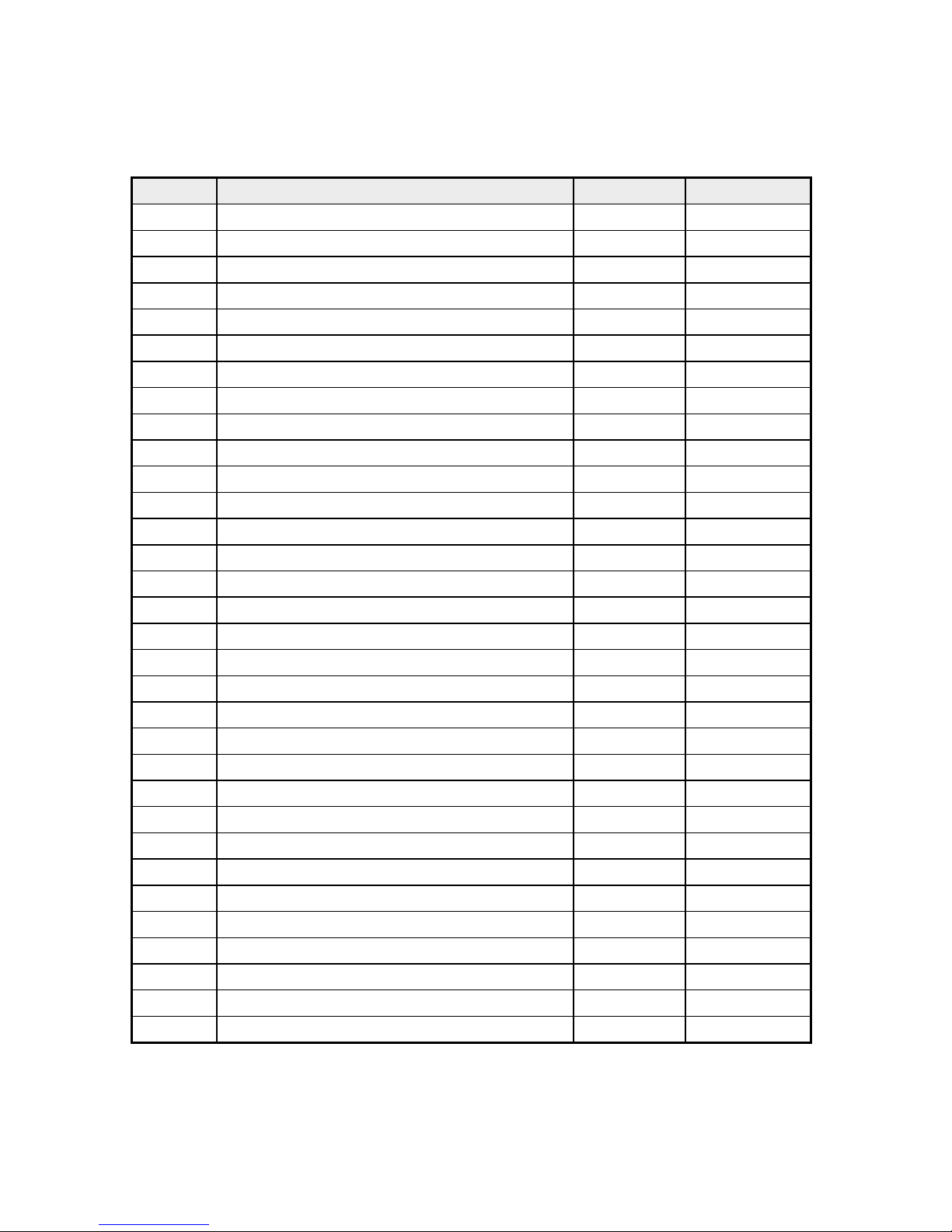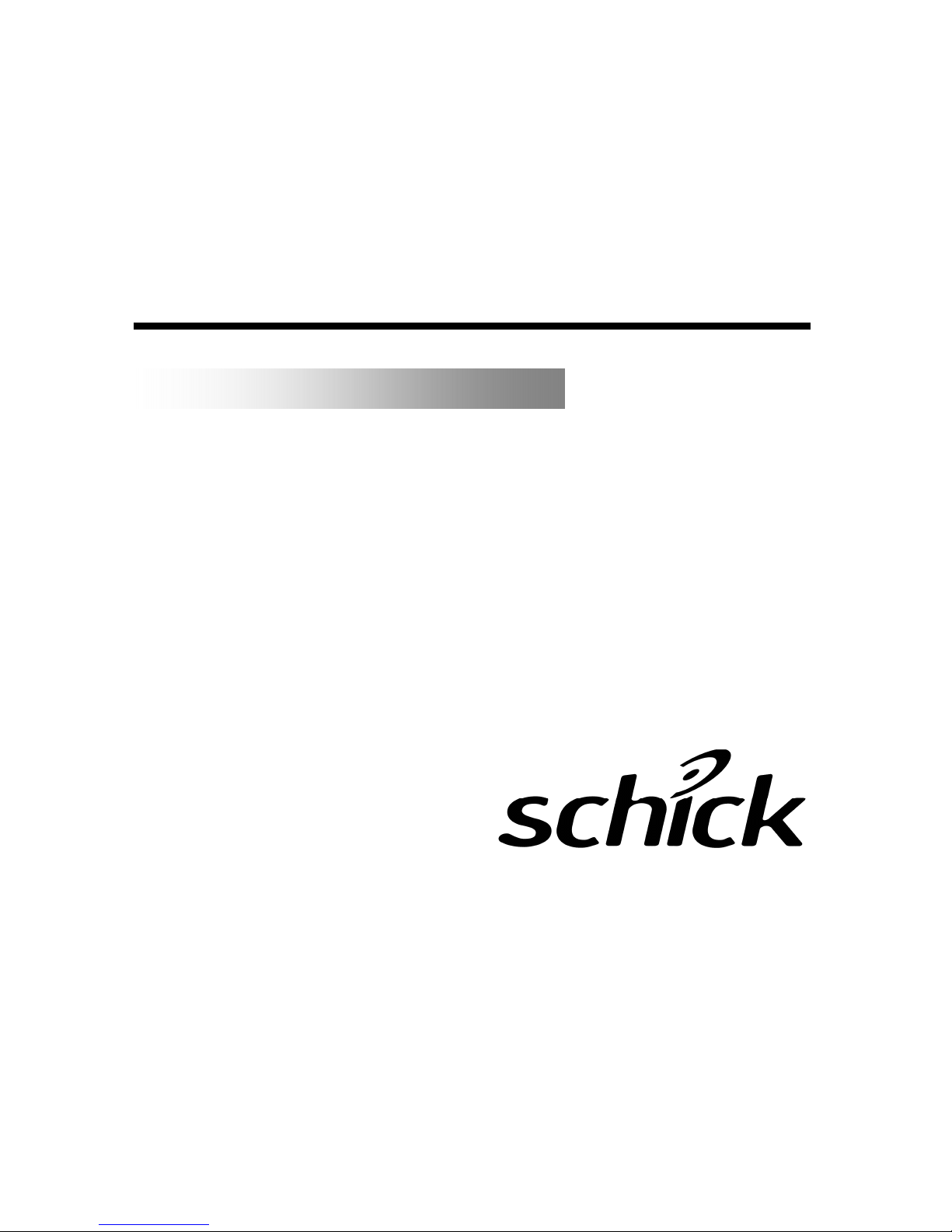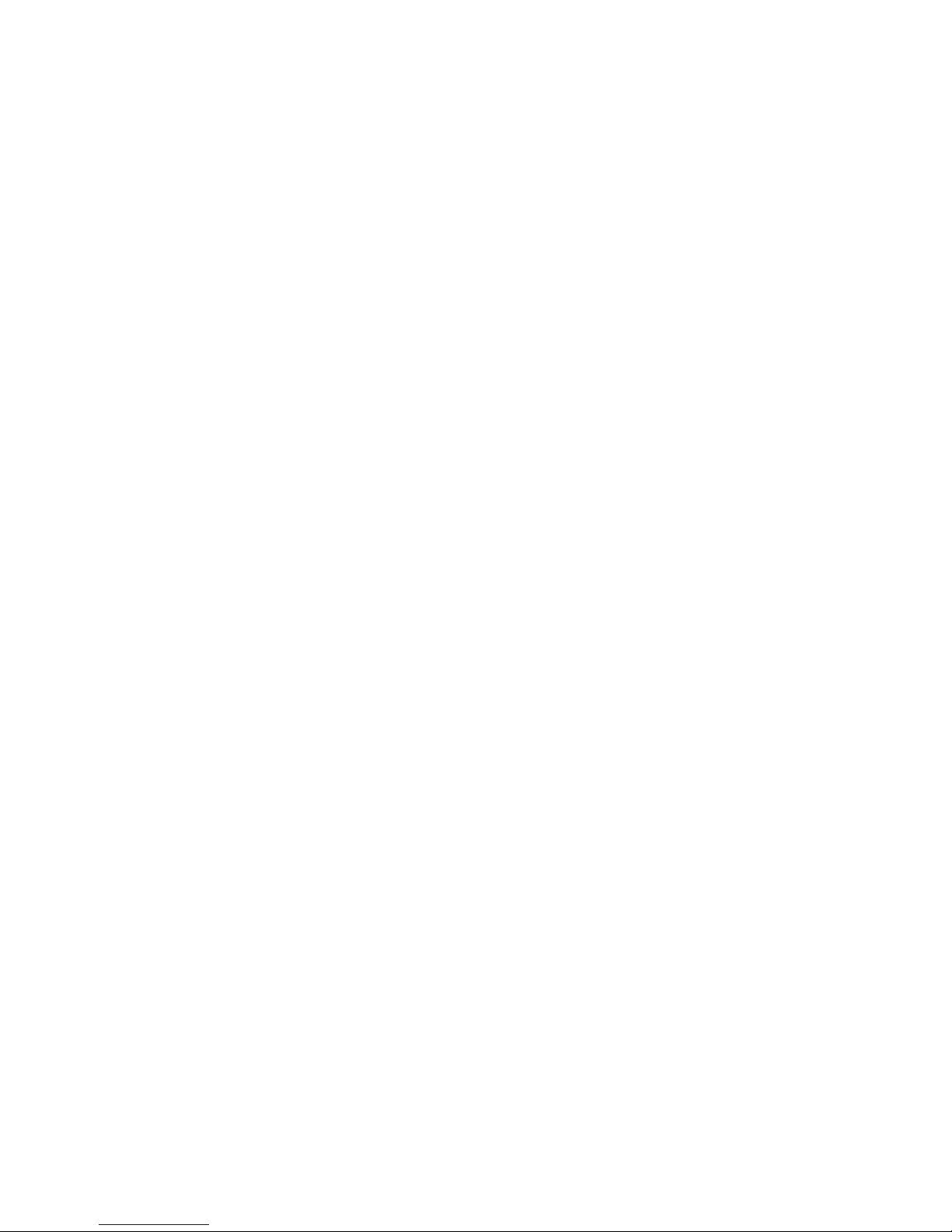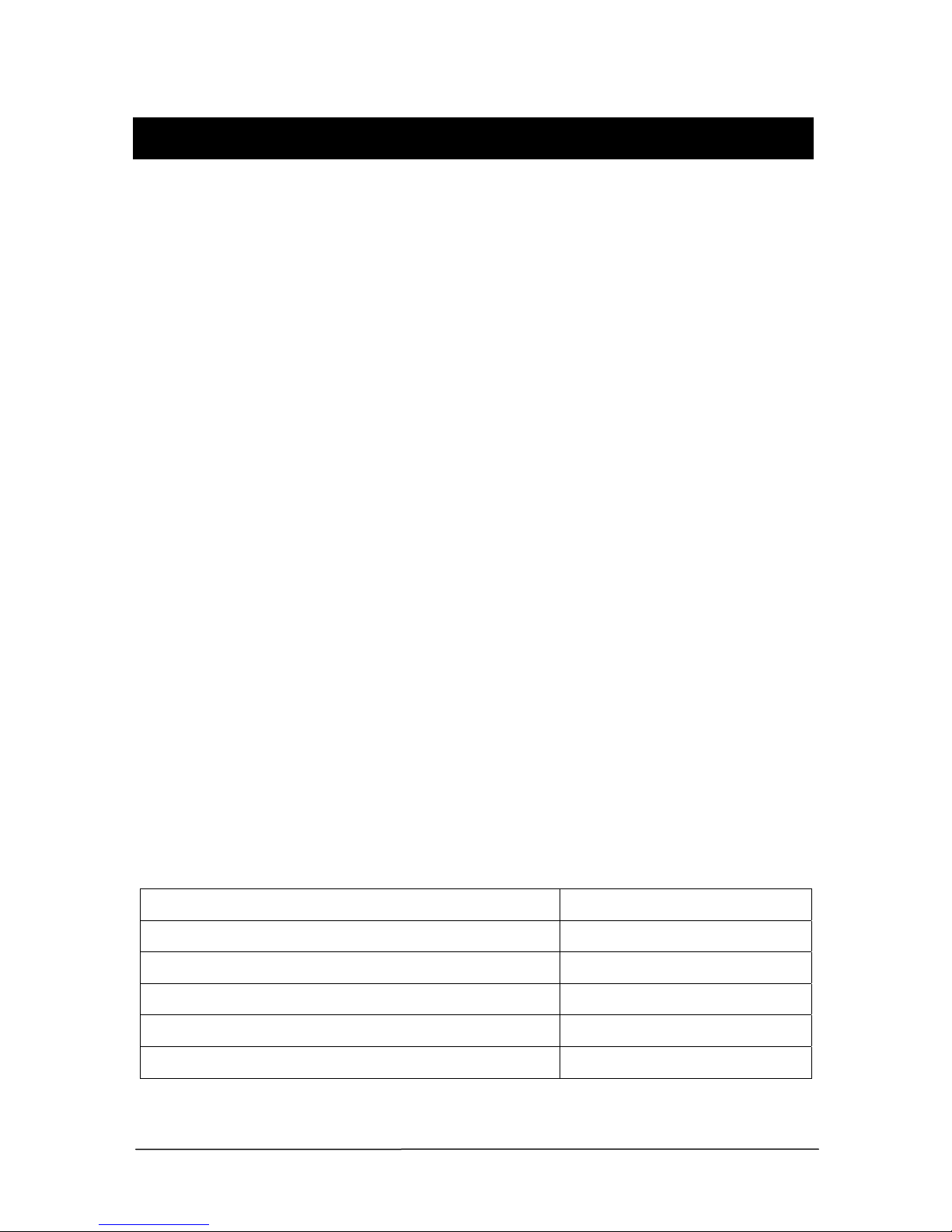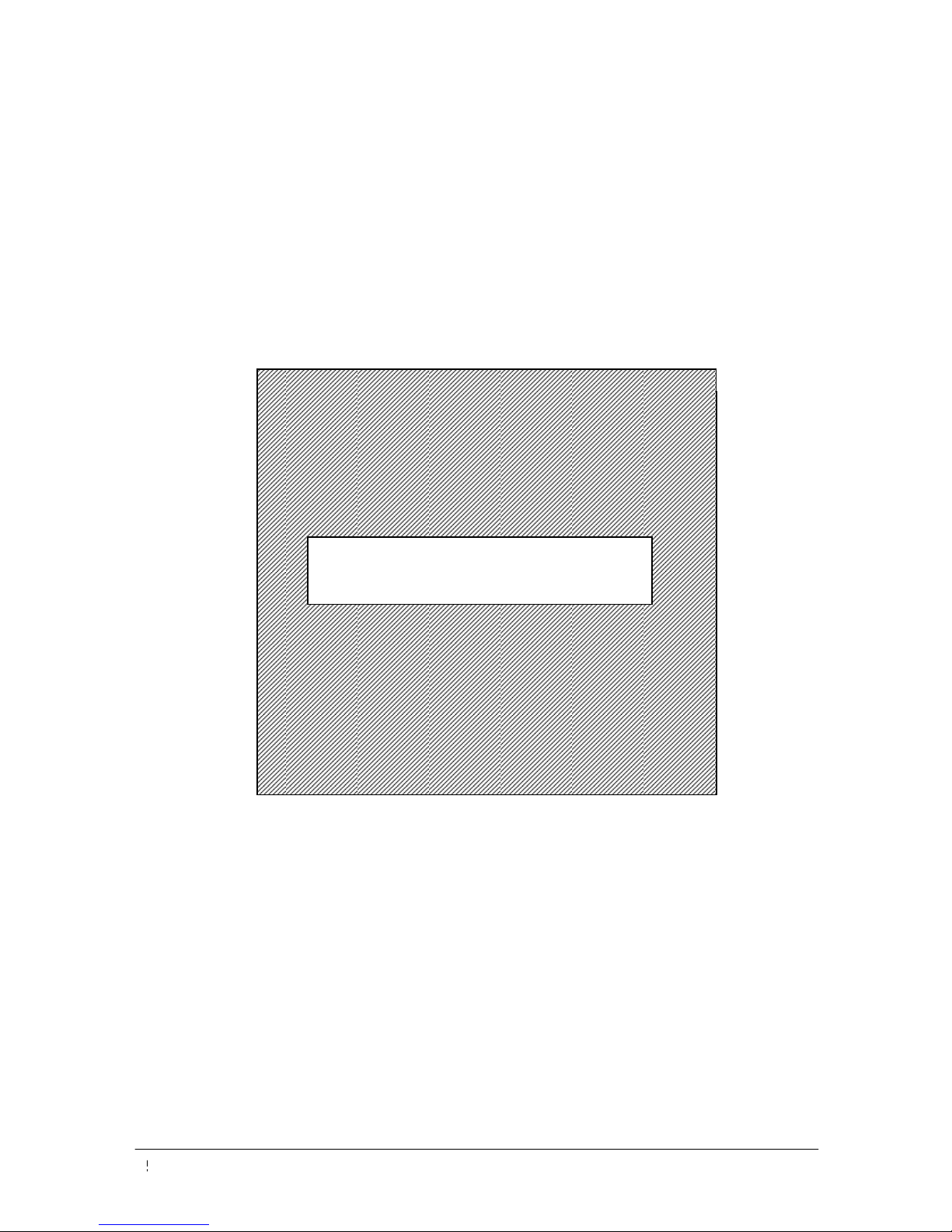Contents
1. Introduction.....................................................................................................1
1.1 Welcome .............................................................................................................................1
1.2 CDRPan System..................................................................................................................1
1.3 Overview for Installing CDRPan........................................................................................1
1.4 Before You Start Installing CDRPan..................................................................................2
2. What You Will Need For Installation...........................................................3
2.1 CDRPan System..................................................................................................................3
2.2 Tools and Materials.............................................................................................................6
3. Sensor and Codestrip...................................................................................7
3.1 Remove and Replace Adjustment Knob .............................................................................7
3.2 Remove Bar from Velcro Area ...........................................................................................9
3.3 Install Sensor Assembly and Sensor Clip .........................................................................10
3.4 Route Sensor Cable...........................................................................................................12
3.5 Check Sensor Cable Run...................................................................................................14
3.6 Prepare to Install Codestrip...............................................................................................15
3.7 Install Codestrip................................................................................................................16
3.8 Clearance Adjustments......................................................................................................17
4. Remote Module, Power Supply, and PCI Board................................... 18
4.1 Install Remote Module......................................................................................................18
4.1.1 Tools and Materials ...............................................................................................18
4.1.2 Step-by-Step Instructions........................................................................................18
4.2 Install Power Supply.........................................................................................................19
4.2.1 Tools and Materials ...............................................................................................19
4.2.2 Step-by-Step Instructions........................................................................................19
4.3 Install PCI Board...............................................................................................................20
4.3.1 Tools and Materials ...............................................................................................20
4.3.2 Step-by-Step Instructions........................................................................................20
Panelipse Installation B1051109 Rev. – (Draft 2) i