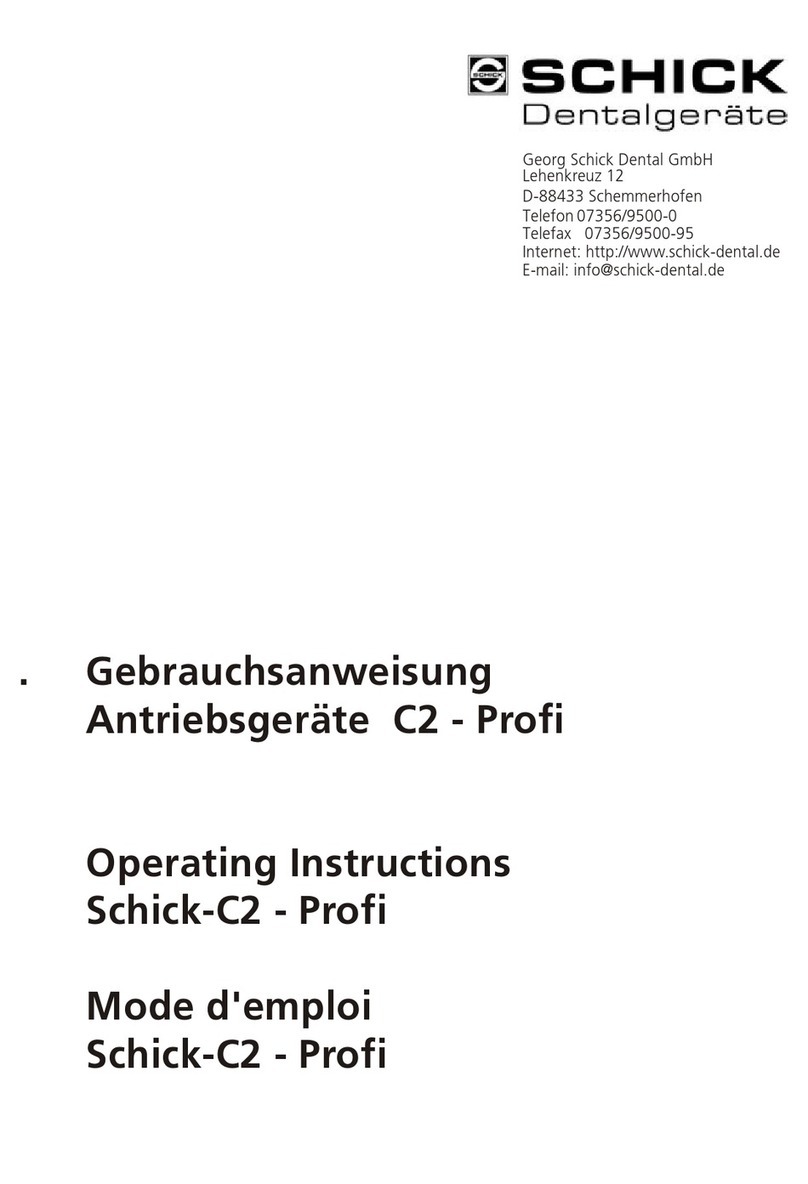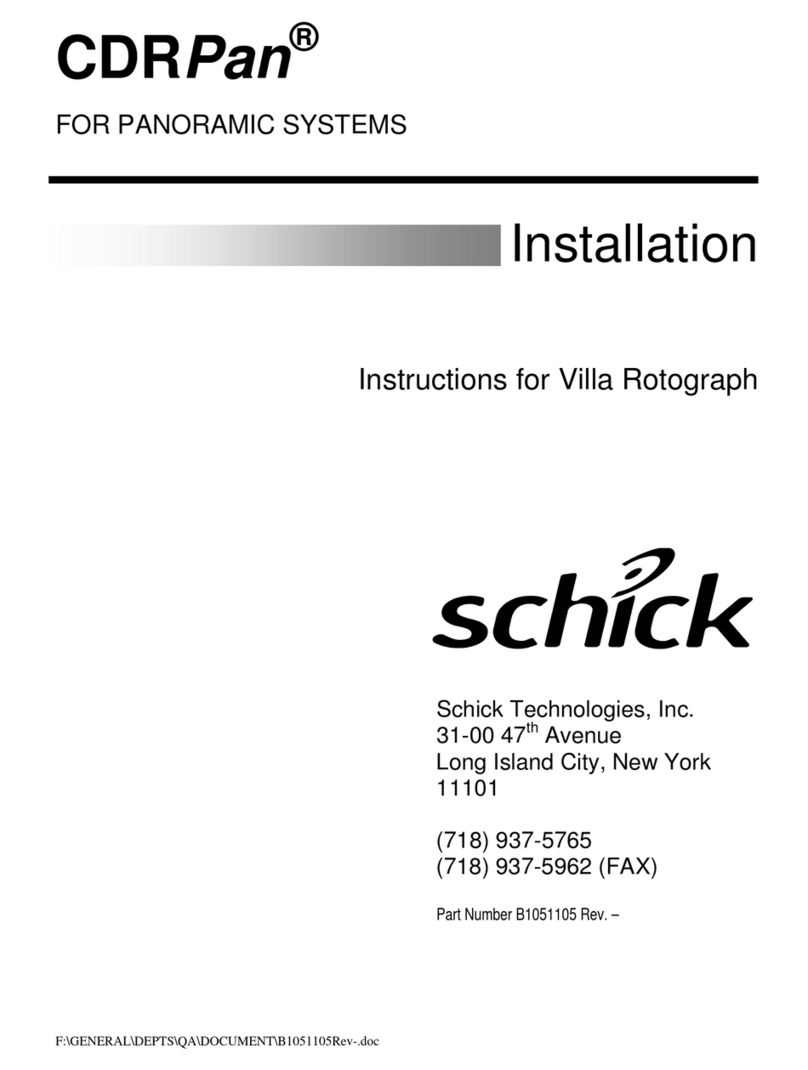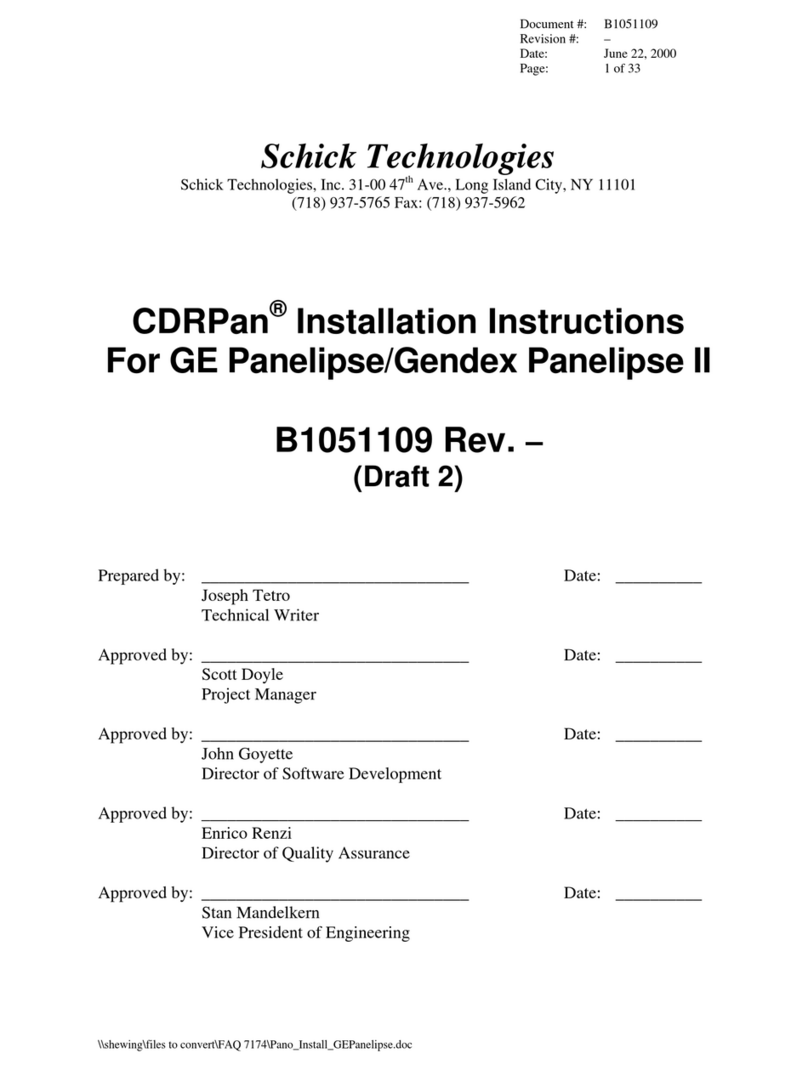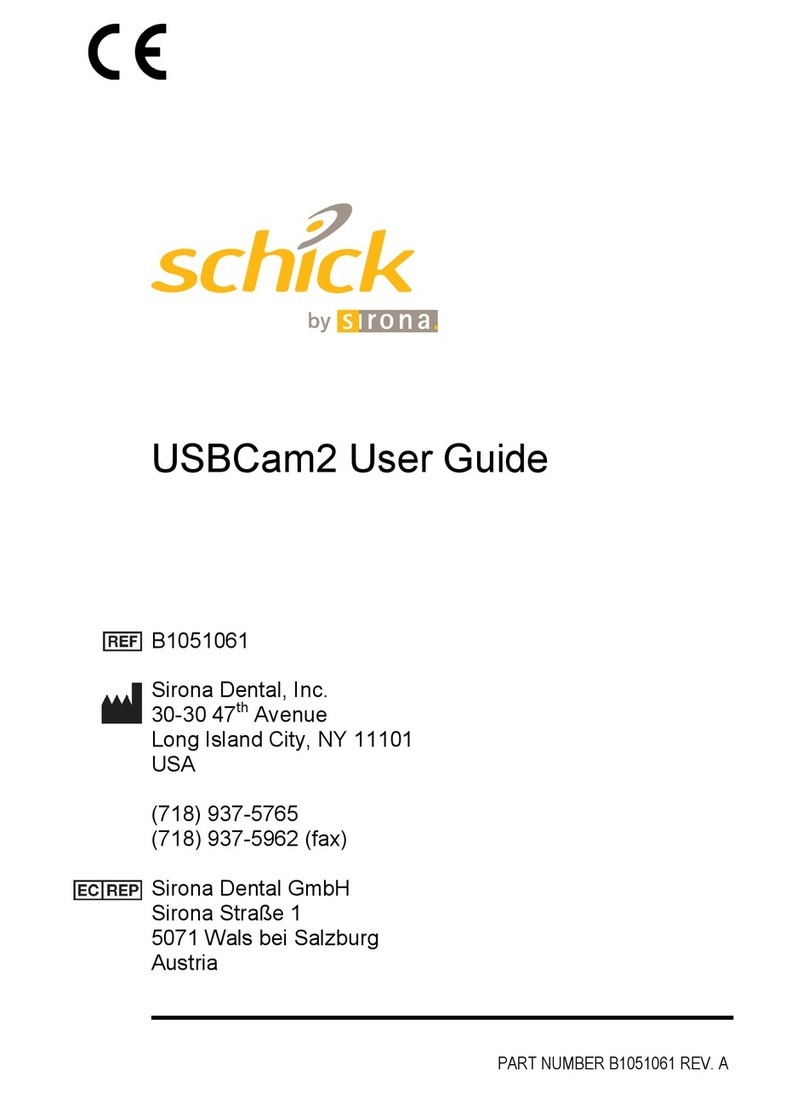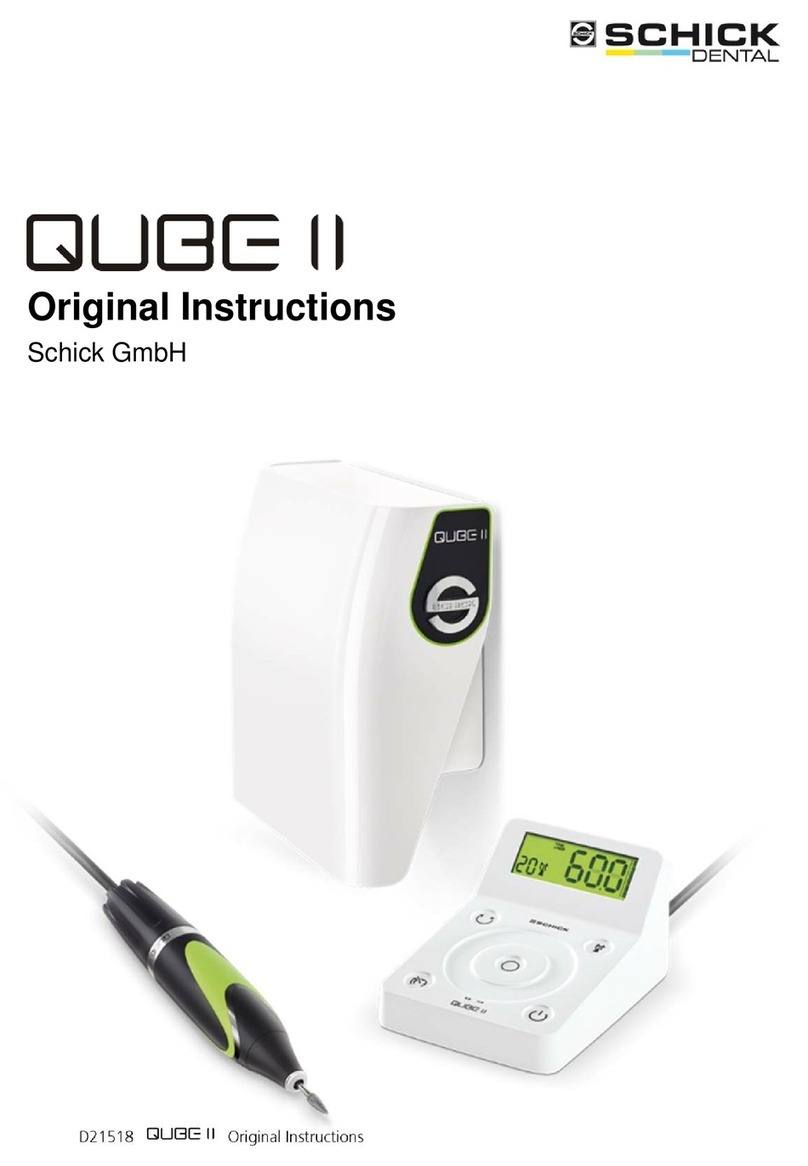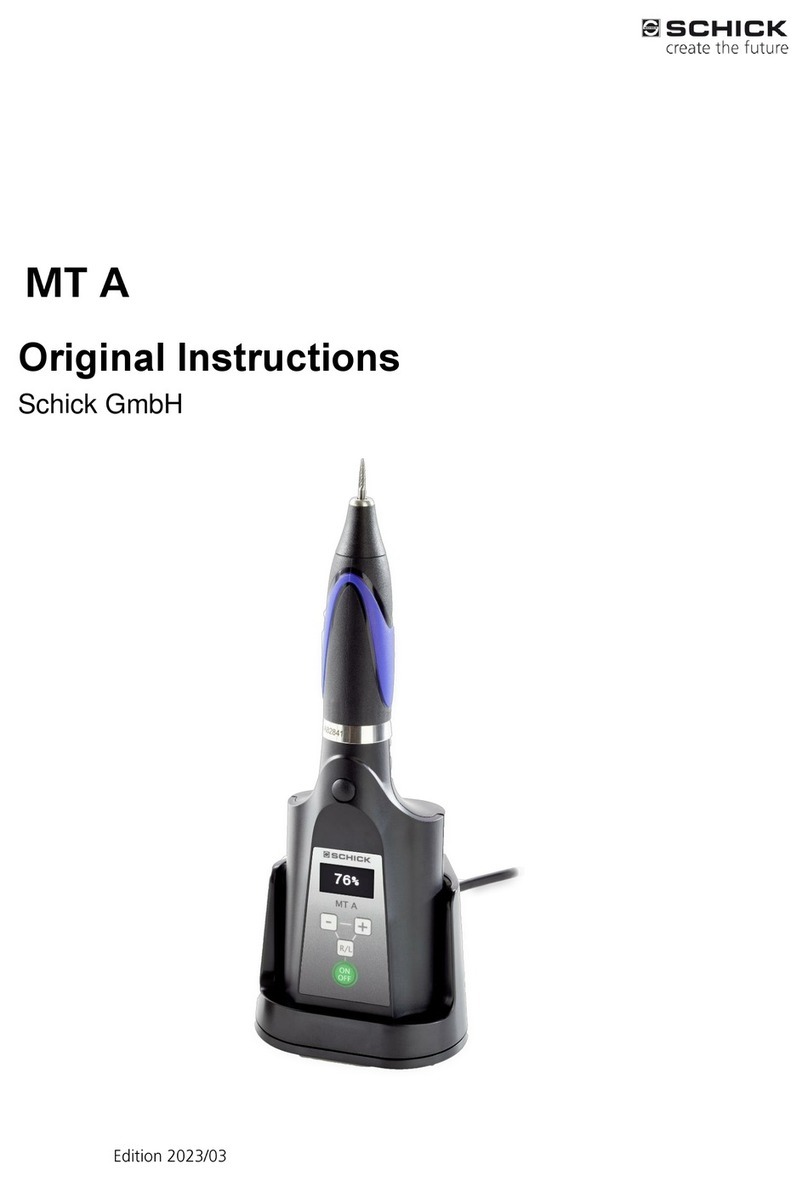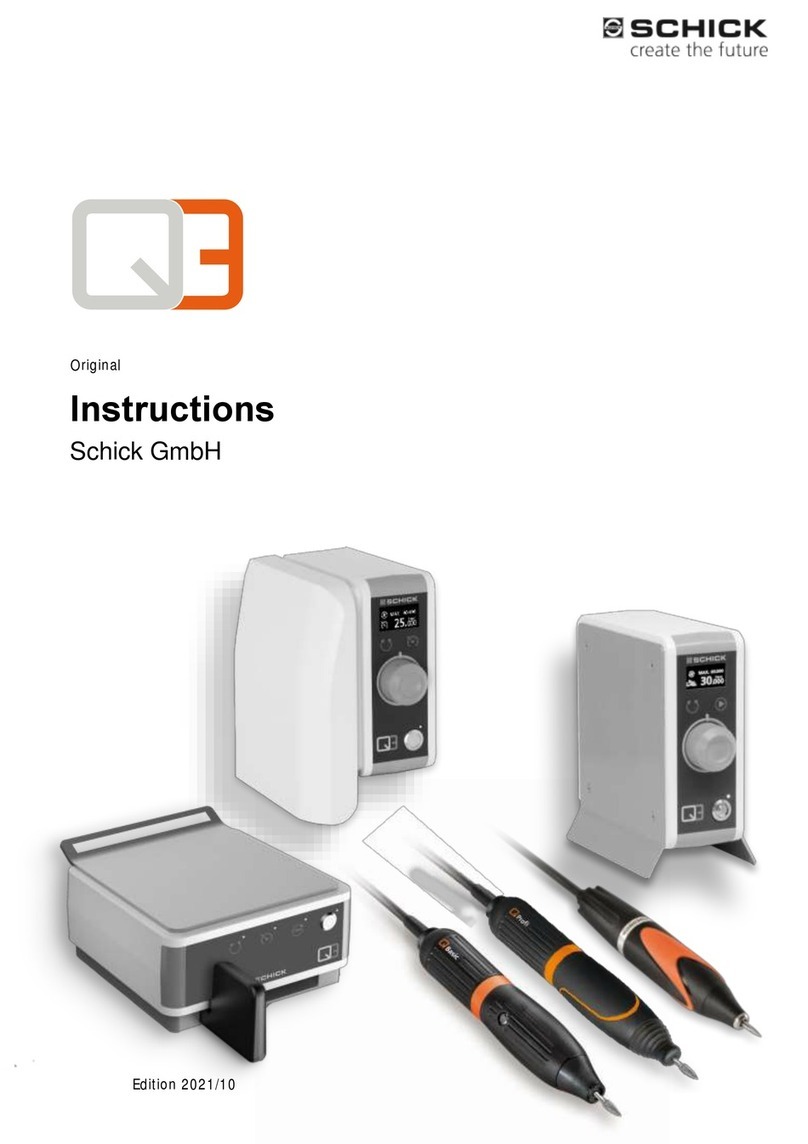Contents
1. Overview............................................................................................................................... 1
1.1 Scope.............................................................................................................................................1
1.2 Indications for Use.........................................................................................................................1
1.3 System Description........................................................................................................................1
1.4 About this Manual.........................................................................................................................2
1.5 References .....................................................................................................................................2
2. Hardware............................................................................................................................... 3
2.1 Installation.....................................................................................................................................3
2.2 Requirements.................................................................................................................................3
3. Software................................................................................................................................ 4
3.1 Installing iPan Interface Driver .....................................................................................................4
4. Controls and LED Indicators............................................................................................ 8
4.1 iPan Power Supply.........................................................................................................................8
4.2 iPan USB Interface........................................................................................................................8
5. Operation............................................................................................................................10
5.1 Introduction .................................................................................................................................10
5.2 General Operating Instructions....................................................................................................10
5.3 Acquiring Panoramic Images ......................................................................................................11
5.4 Using the Resend Feature............................................................................................................11
5.5 Panoramic Acquisition Control Properties..................................................................................12
5.6 Panoramic Calibration Properties................................................................................................13
6. Using the iPan Utility........................................................................................................14
6.1 Introduction .................................................................................................................................14
6.2 USB Interface Test ......................................................................................................................15
6.3 iPan USB Interface Upgrade .......................................................................................................16
6.4 iPan Sensor Module Upgrade......................................................................................................17
7. Cleaning..............................................................................................................................18
7.1 General ........................................................................................................................................18
7.2 USB Interface..............................................................................................................................18
7.3 Power Supply...............................................................................................................................18
8. Maintenance.......................................................................................................................19
8.1 Visual Inspection.........................................................................................................................19
8.2 Periodic Maintenance..................................................................................................................19
Appendix A. Reference ...........................................................................................................20
A-1. Specification Table......................................................................................................................20
A-2. Electrical Summary Table ...........................................................................................................21
A-3. Image Characteristics ..................................................................................................................21
A-4. Timing Characteristics.................................................................................................................21
A-5. EMC Tables.................................................................................................................................22
iPan User Guide B1051601 Rev. – i