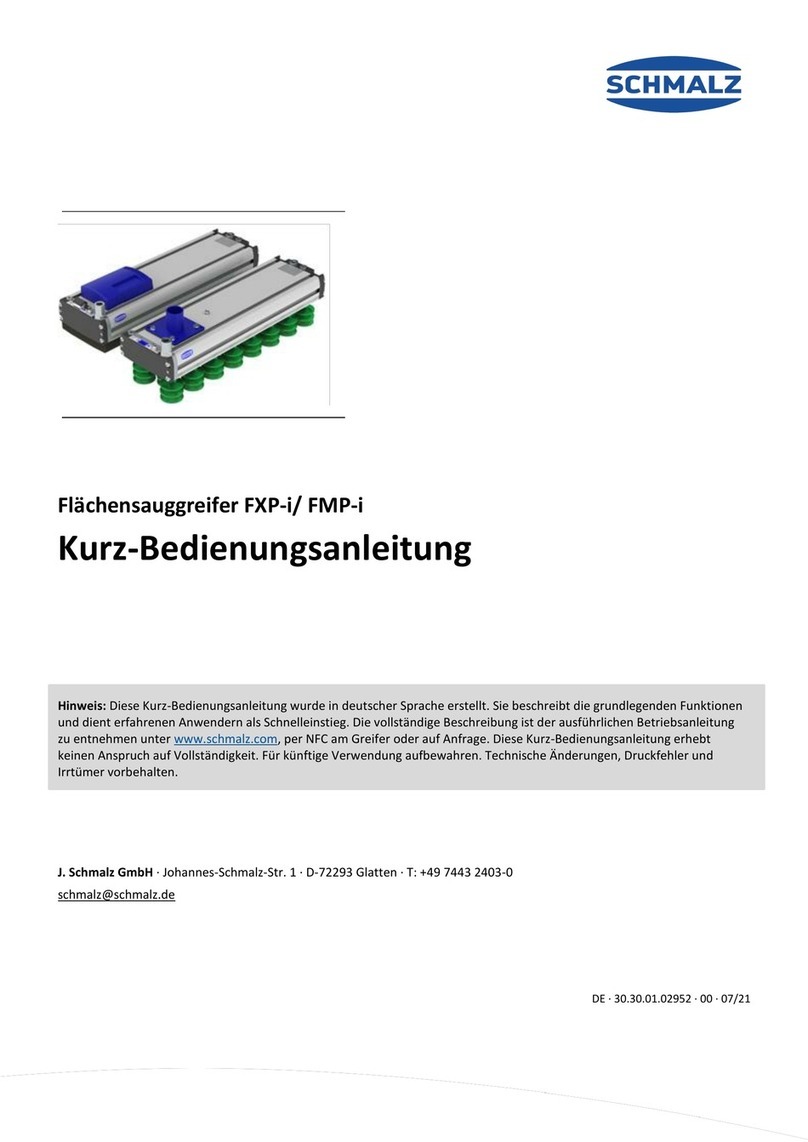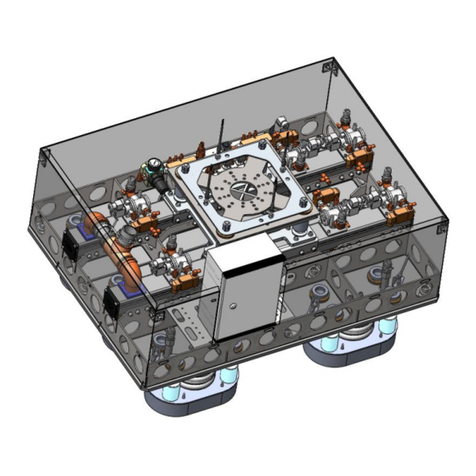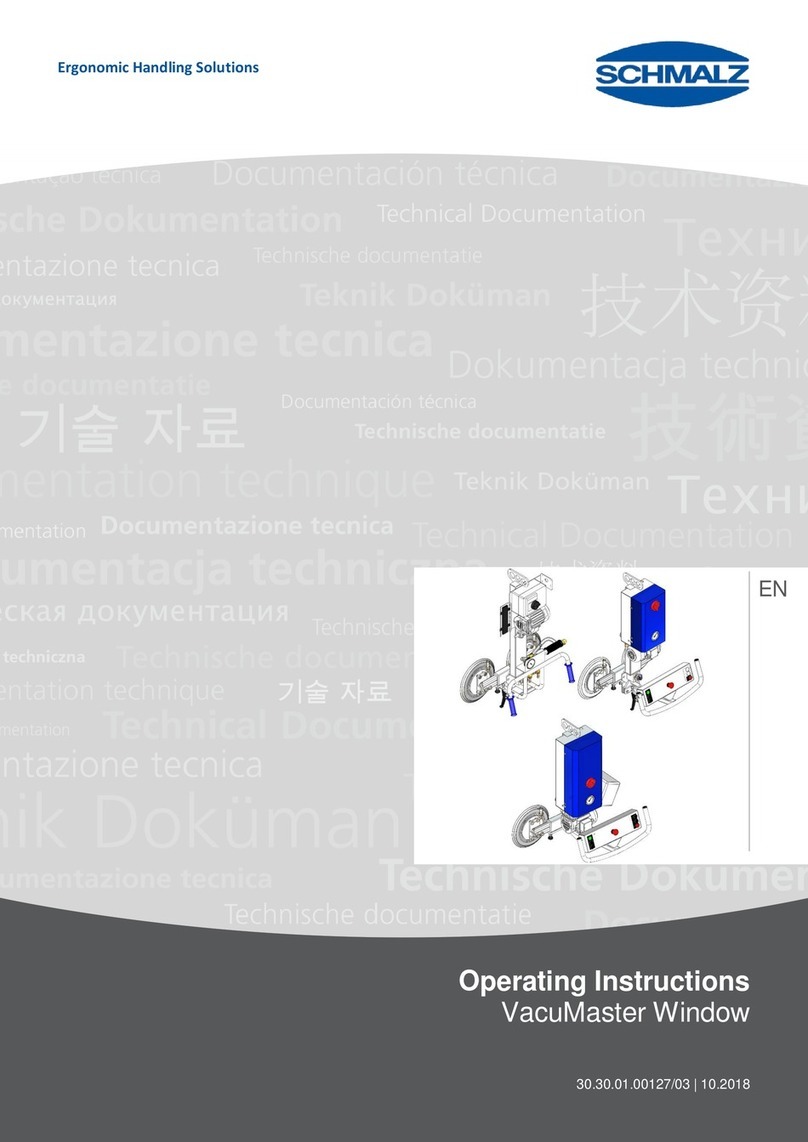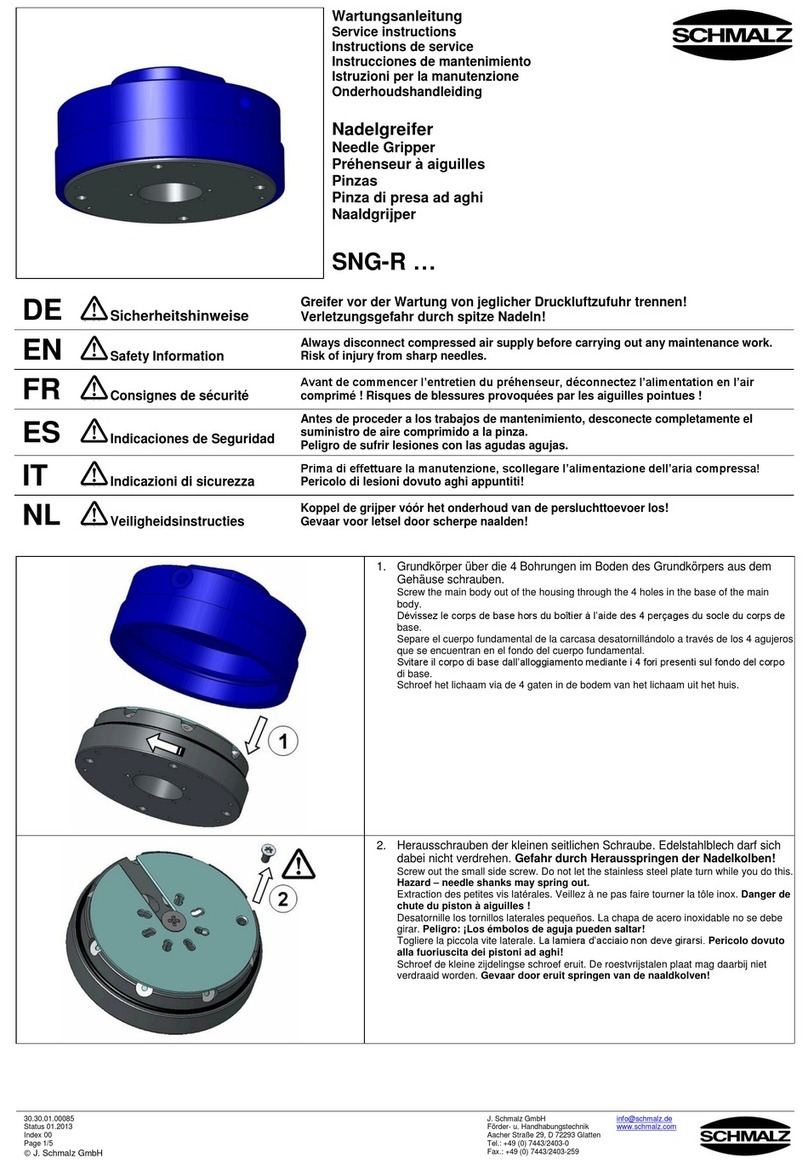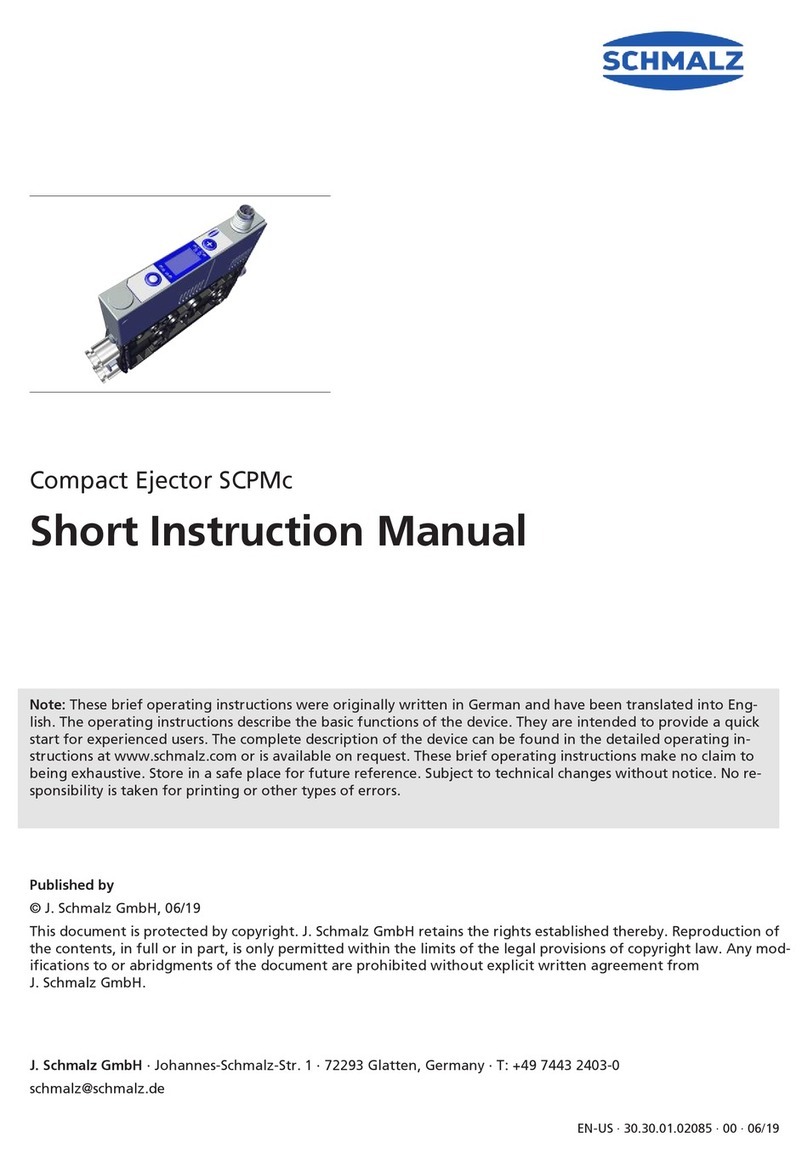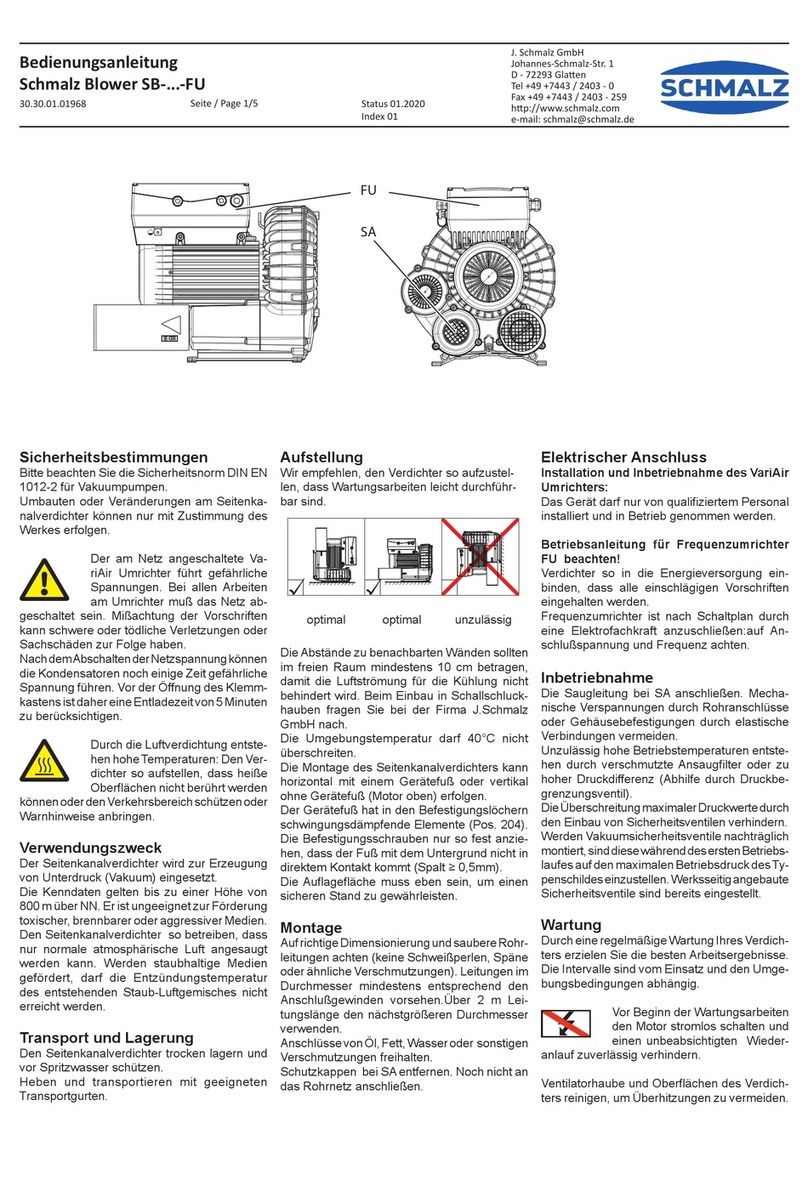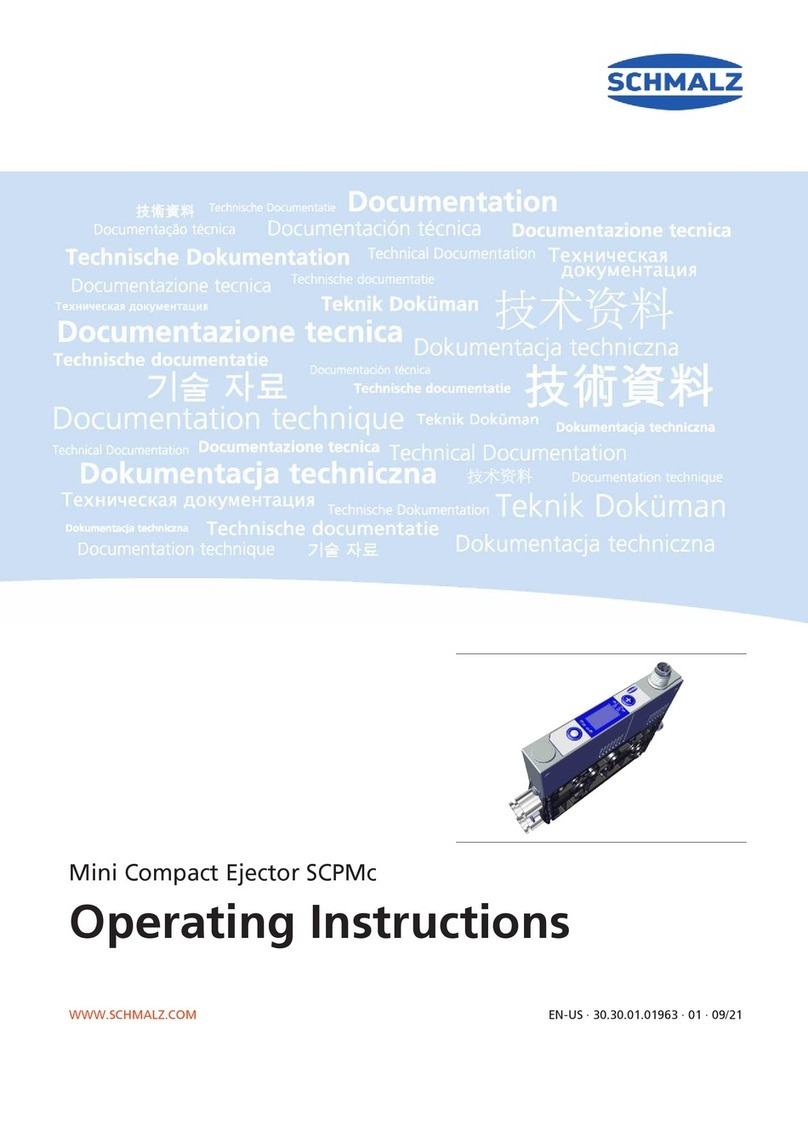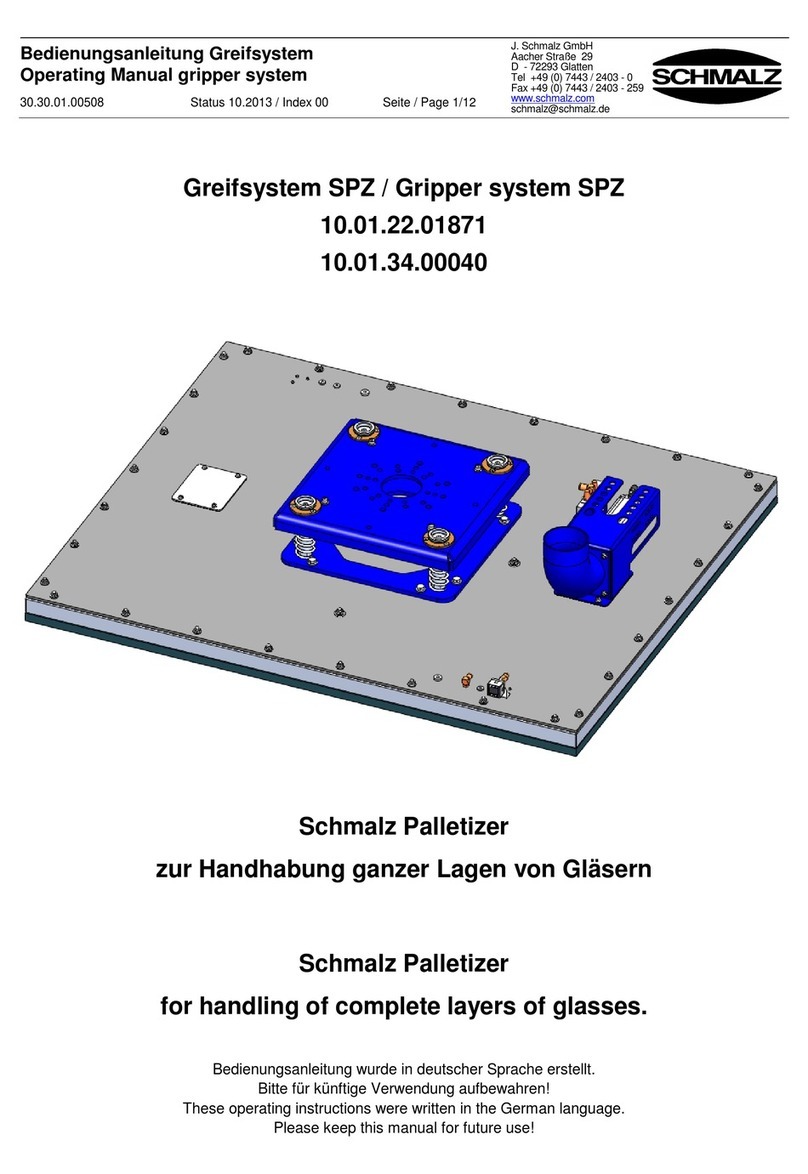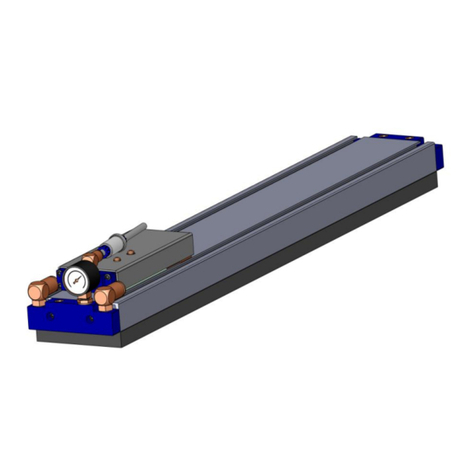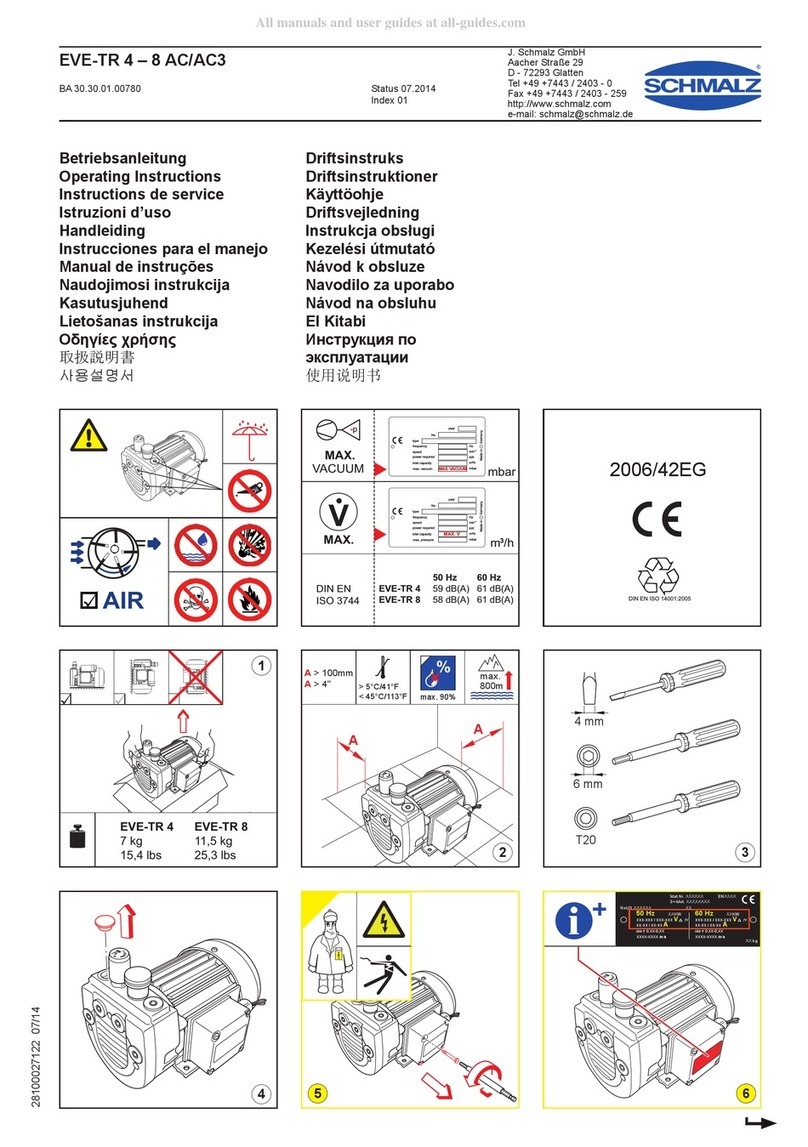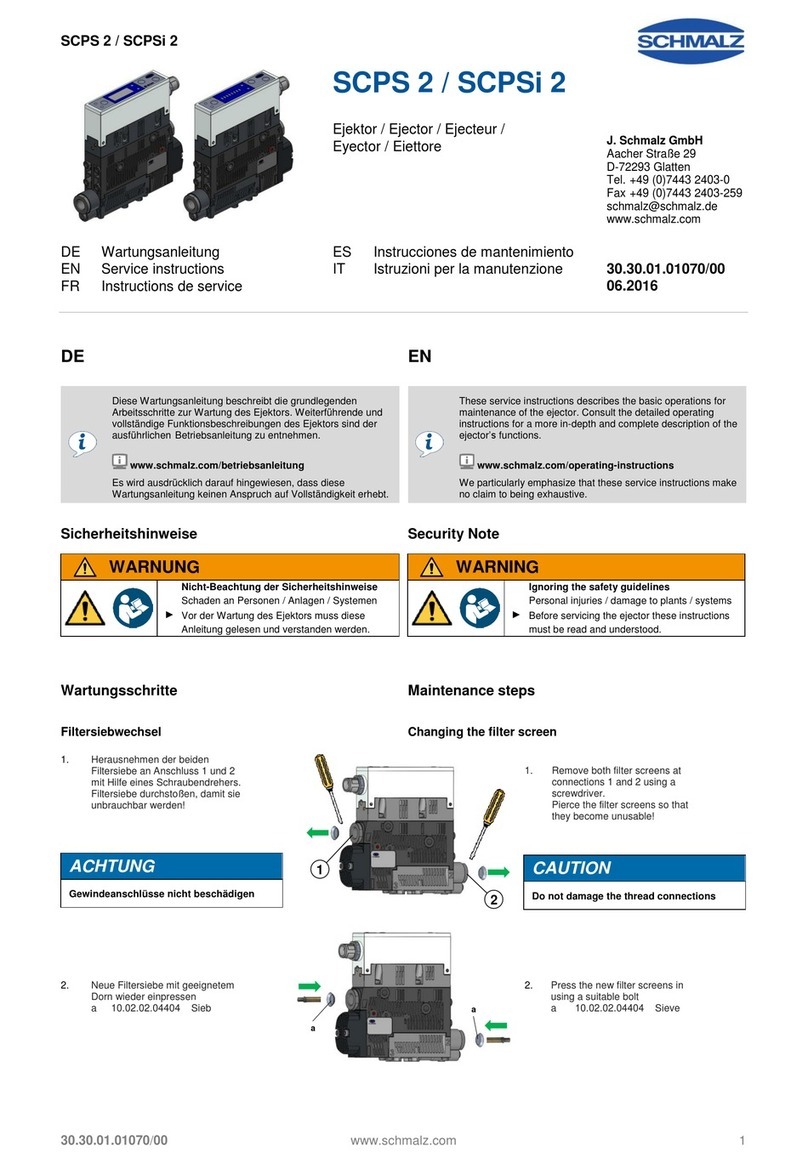4.2 Functions in the Main Menu
The following table shows an overview of the display codes and parameters in the main menu:
Display
code
Parameter Explanation
5P1 Switching point 1 Value at which the control function deactivates
(only active if [ctr] = [on])
rP1 Reset point 1 Reset value 1 for the control function
5P2 Switching point 2 Switching value for the “Parts control” signal
rP2 Reset point 2 Reset value 2 for the “Parts control” signal
tbL Blow off time Setting of the blow-off time for time-controlled blow-off
CAL Zero-point adjustment
(calibration)
Calibrate vacuum sensor, zero point = ambient pressure
EF Extended functions Open the “Extended Functions” submenu
1mF Information Open the “Information” submenu
1nc Incorrect The entered value is not within the permissible value range.
This is an informational message that appears if incorrect information is
entered.
4.3 Changing the Parameters of the Main menu
If you wish to change values, e.g. the switching points, you have to enter the new value digit by digit.
1. Use the button to select the desired parameter.
2. Confirm using the button.
ðThe value that is currently set is displayed and the first digit flashes.
3. Use the button to change the value. The value increases by 1 each time that the button is pressed. After
9, the counter goes back to 0 when the button is pressed.
4. Press the button to save the modified value.
ðThe first digit is accepted and the second digit flashes.
5. Use the button to set the second digit.
6. Press the button to save the modified value.
ðThe second digit is accepted and the third digit flashes.
7. Use the button to set the third digit.
8. Press the button to save the modified value.
ðIf the entered value is within the permissible value range, it is accepted and the modified parameter is dis-
played.
ðIf the entered value is not within the permissible value range, this is briefly indicated on the display [1nc]
and the new value is not accepted.
If input is interrupted for longer than 1 minute or if no input is made, the measurement screen is automatically dis-
played.
5 Checking the Delivery
The scope of delivery can be found in the order confirmation. The weights and dimensions are listed in the delivery
notes.
1. Compare the entire delivery with the supplied delivery notes to make sure nothing is missing.
2. Damage caused by defective packaging or occurring in transit must be reported immediately to the carrier
and J.SchmalzGmbH.
4 / 7 EN-US · 30.30.01.02095 · 01 · 09/21